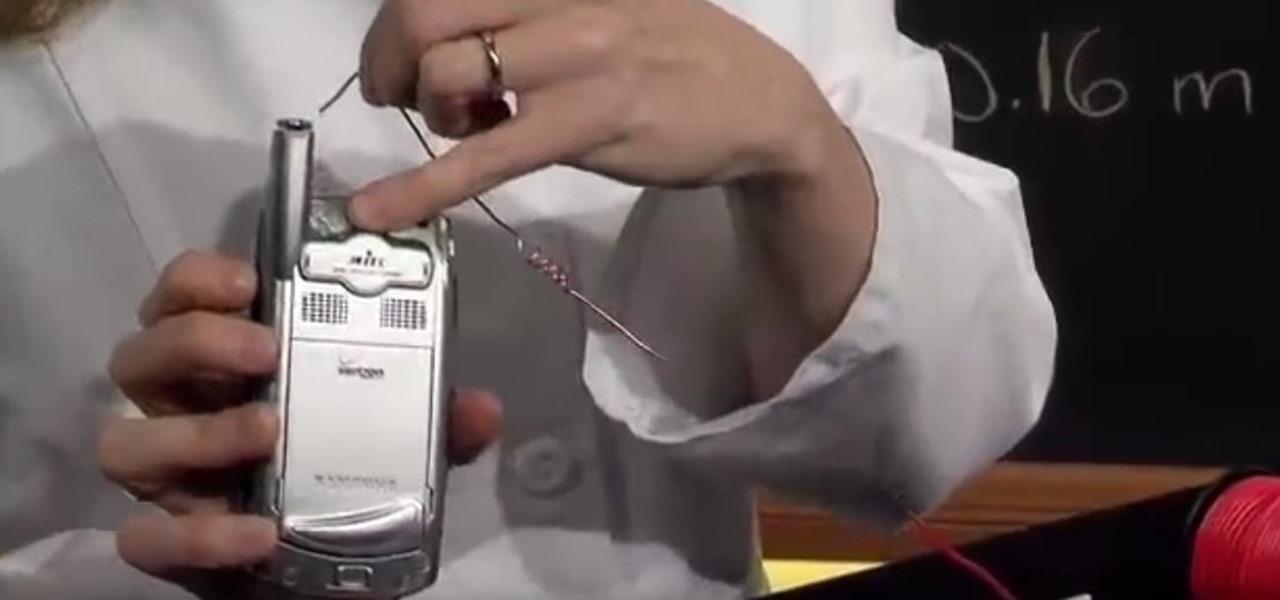You know that feeling when your cell phone gets stolen and you figure it is pretty much lost forever. You could've used one of the millions of device managers and trackers, but ya didn't. And the Good Samaritan is not coming to your rescue.

Everyone loves using their cell phones for everything except actually making phone calls. Whether it's watching streaming video, listening to music or playing video games, it would seem that calling people is almost an afterthought to cell manufacturers in this day and age.

If you're ever lost or hurt out in the middle of nowhere with a dead cell phone, you might be able to "flag" down help as long as you're near some railroad tracks.

Do you ever wonder how all these celebrities continue to have their private photos spread all over the internet? While celebrities' phones and computers are forever vulnerable to attacks, the common folk must also be wary. No matter how careful you think you were went you sent those "candid" photos to your ex, with a little effort and access to public information, your pictures can be snagged, too. Here's how.

"Ahoy-hoy." If telephone titan Alexander Graham Bell had his way, we'd all be answering phones like Mr. Burns. Thankfully, frienemy Thomas Edison had enough sense to realize we weren't always on the briny. He preferred "hello" as our standard telephone greeting, which he is credited with coining in 1877. Fellow American pioneer Davy Crockett actually used it as a greeting first in 1833 (as compared to an exclamation)—but in print, not over the phone.

Update: August 1, 2014 Earlier today, President Obama signed into law the Unlocking Consumer Choice and Wireless Competition Act, making the act of unlocking your unsubsidized cell phone 100% legal.

There are plenty of times when we need to charge our phones but don't have access to electricity. Whether the power is out do to storms, you're camping and run out of juice, or you're in a Tom-Hanks-like Castaway situation, it's important to have a charged phone in case of an emergency.

There's nothing worse than losing your phone—except losing your phone when the ringer is silent. If you're alone, it can be excruciatingly hard to find your lost device even if the ringer is on, considering most of us don't have landlines anymore. So, the next time you find yourself hunting for your phone, don't tear your house apart until you've tried some of these quick tips.

What's the first thing you would do once you realized you were lost in, say, a desert? If you're like me, you would immediately pull out your cell phone and start dialing every number. But what if you have no service? What if your battery is dead?

Smartphones are almost completely controlled through touchscreens now, but most of them still rely on physical buttons to turn it on or adjust volume. When those buttons stop working, you've got trouble (especially if it's your Home button).

When browsing the web, I enjoy my privacy. It's reassuring that I can peruse the internet without the worry of having my activity tracked back to me, allowing me to leave fun, anonymous comments when I get the urge to troll.

It won't come as a surprise to hear that your cell phone, tablet, and laptop are loaded with bacteria and other organic material. While most of these bacteria are harmless, there are good reasons to reduce the capability of your mobile devices to infect you—or other people.

Smartphones are great. They help you keep in touch with your loved ones and stay up to date on what's going on in the world. The problem is that like everything else that's useful, they cost money to use, and between calling, texting, and data plans, it can get really expensive.

Prepaid phones are becoming more and more popular, and tons of people can see the benefits of switching now that some companies are offering prepaid services that are on par with the big players. For a lot of folks, the only thing keeping them from switching is the huge early termination fees that service providers charge to break a contract early.

Tossing old computers and electronics in the trash is bad for the planet. Techno-Guru Lloyd gives a smarter alternative.

In this tutorial, learn all about Swype. Swype is an app that you can add to your cell phone to make texting and e-mailing lightening fast. Say goodbye to tap texting - with Swype you just let your finger glide on the keyboard until it creates your desired word. Check out this clip and learn how to install and use Swype on your Samsung Omnia II cell phone (that is running Windows Mobile).

Sending e-mail on the go is a must these days. People seem to be working 24/7, don't they? If you've recently bought a new HTC Magic cell phone, this tutorial will show you exactly how send an e-mail from your phone to anyone, just like you would on a computer. This is a very handy feature and is easy to access.

Craft a mobile phone holder for your car by bending and cutting an old CD. It doesn't actually hook up to your car but maybe with a little modding...

A little fruit-flavored gelatin can go a long way in the prank department, especially on April Fool's Day. So, if you've got a friend or loved one who's addicted to their smartphone, make them squirm with this jiggly jello prank.

The Quick Search box on your Android-powered cell phone allows you to search the web and your phone directly from the home screen. It provides suggested results from the internet, even while you still type! Easily search both your phone and the web with the Quick Search box! Google shows you how in this video tip.

Most people refer to "long press" as "touch and hold", but no matter which way you say it, it's an awesome feature for Android cell phones. Long pressing lets you get more information, download photos from the web, edit pictures and more! Watch as Google teaches you about long pressing, a nifty feature that reveals additional functionality on your Android-powered phone.

For a newbie, getting around your Android cell phone could be a tad confusing, but with the help of Google and this video tip, you'll learn how to navigate your Android home screen like a pro. Learn how to take advantage of the home screen's features on your Android-powered phone.

After beating chapter 2 in Disagaea 4, the Cabinet feature for multiplayer unlocks. This allows you to interact with other Disgaea 4 Playstation Network players within the game. This guide overviews the functionality of the Cabinet, as well as how to use the Red Cell Phones in game to call upon other player's characters.

The Contacts application on Android-powered cell phones provides a powerful way to manage your address books and keep in touch with friends and family. You can even add and manage multiple accounts from various sources. Watch these tips from Google to learn who to get the most of the Contacts Android app.

The browser on your Android-powered cell phone offers numerous features that enhance your overall web experience. Some of the great features include double-tapping to zoom in, searching for text on webpages, sharing websites with friends, and copying and pasting. There's a lot more, so watch this video tip from Google to see how to fully enjoy your web browser.

Searching your phone just got easier with Google's Android operating system for your cell phone. With the Android Quick Search box feature, you can easily search your phone or the web, right from the home screen. It even provides you with search suggestions while you type. Watch this video tip to see how to easily search both your phone and the web with Quick Search box.

One of the greatest things about Google's Android operating system is the ability to "long press" on your cell phone. The android platform is full of many surprises and features, and this is just one of them. Long press (or 'touch and hold') is a nifty feature that reveals additional functionality on your Android-powered phone, like long pressing a picture to edit or share it, and download pictures from webpages, and get more options on your email.

G-mail can do a lot of things. It is a state of the art, awesome e-mail system, and to top it all off now you can learn to send text messages through it - for free!

Is your kid begging for a cell phone? Are you worried about giving them that much responsibility? Here's how to decide if your child should have a cell phone, and how to manage talk time and other aspects of kids with cell phones.

Need a new cell phone case and have a creative urge? With just scissors and duct tape, make yourself a crafty new protective cell phone case in just a few minutes.

The Droid Incredible cell phone by HTC brings the newest Google application right to your fingertips. With "Near me now" Google Search uses your current location to let you search for restaurants, ATMs, gas stations, and more! Verizon Wireless gives you tips on how to search Google on the Incredible Android device.

Watch and learn how to stay in touch with your friends and family on the HTC Droid Incredible cell phone. Verizon Wireless shows you around the Android platform on the Incredible, highlighting the "People" widget and "Friend Stream" icon to work with your contacts and social networks (Twitter, Facebook, Flickr).

In this Electronics video tutorial you will learn how to use Bluetooth connectivity to share cell phone files. You are not hacking in to other people's phones as you need their permission to access their phones. You can change ringtones and pictures or share them with your friends. For this both people have to have Bluetooth on. Go to options > Bluetooth > visibility > shown to all. Now go back to Bluetooth and make sure it's ON. Now select 'paired devices'. The same steps have also to be fol...

Even with all the technological advancements, iPhones and Blackberries look sleek but lack individual style, their backs a basic black or silver. Turn a blah cell phone cover into a fairytale work of art by watching this video.

Plunk! When your mobile device takes a swan dive, act fast with this Tech Triage first-aid guide to cell phone revival.

'Rooting' (also called jailbreaking) will let you install third party software or applications which the manufacturer may not allow (or get rid of apps that you don't want). It will void your phone's warranty, so make sure this is really what you want to do!

You may be a little confused about all the new functions and features of your new Motorola Droid X cell phone from Verizon Wireless, bud don't worry, help is here. This video will give you a complete walkthrough of the new Droid X mobile device, showing you all the new stuff and how to use it. It's the newest and most sophisticated Verizon Android phone, so don't let it get the best of you — watch and learn what it can do. See a full review at Android Central.

Dr. Kiki, from popSiren, solves the age old cellphone reception question. The Rad Scientist has moved into a cell reception twilight zone. Lucky for her, she's well-versed in antenna-making!

Have you seen odd, square codes on some specific merchandise? These are called QR codes, or quick-response codes, and they are a type of bar code which your smartphone can read and then take you to a particular website, give you coupons or even a business card. Here's how you can get the most out of QR codes.

In this clip, learn how to tether your rooted Droid to a WiFi network and use it as a modem for your other Wireless devices. This process is pretty easy and only requires a network and that your phone be rooted.