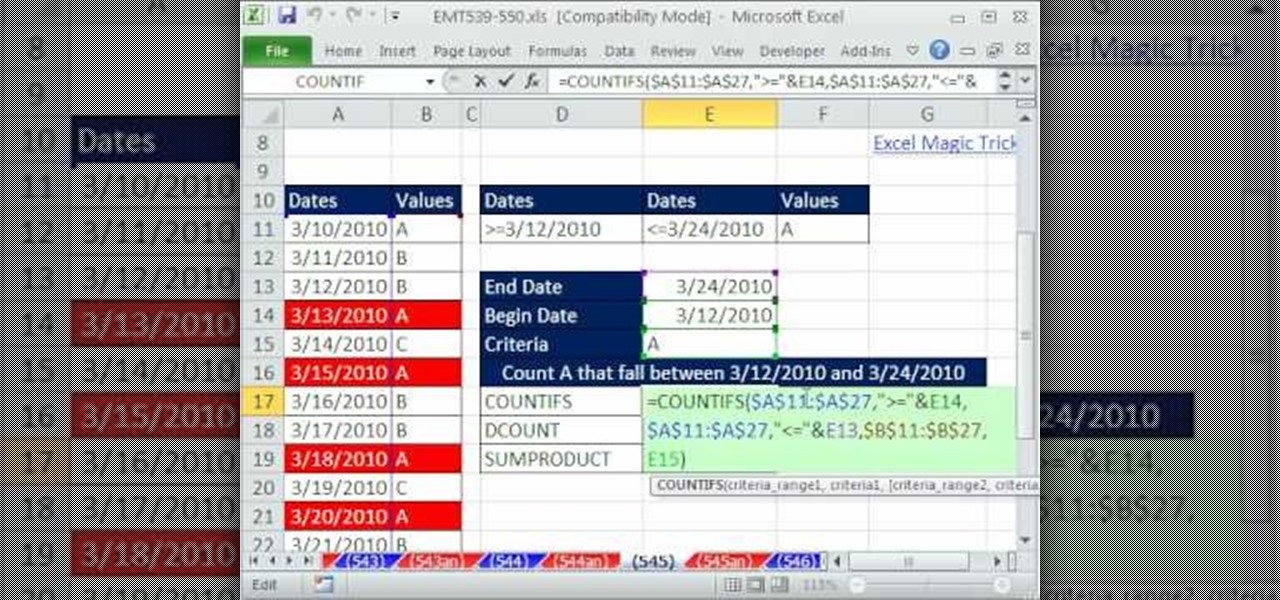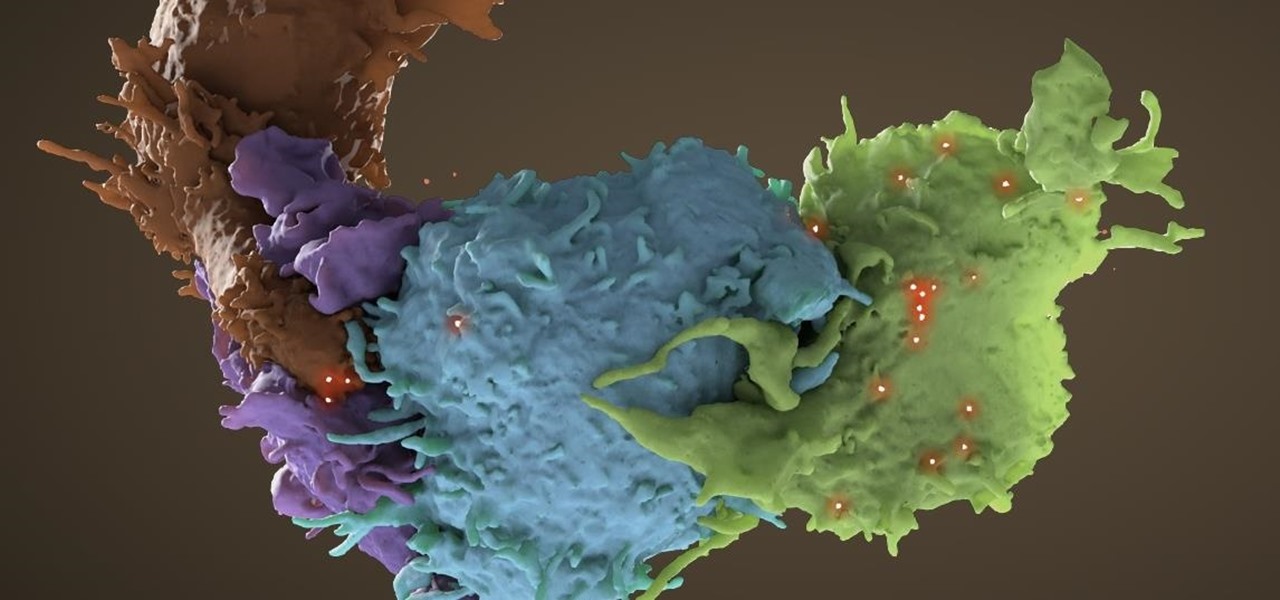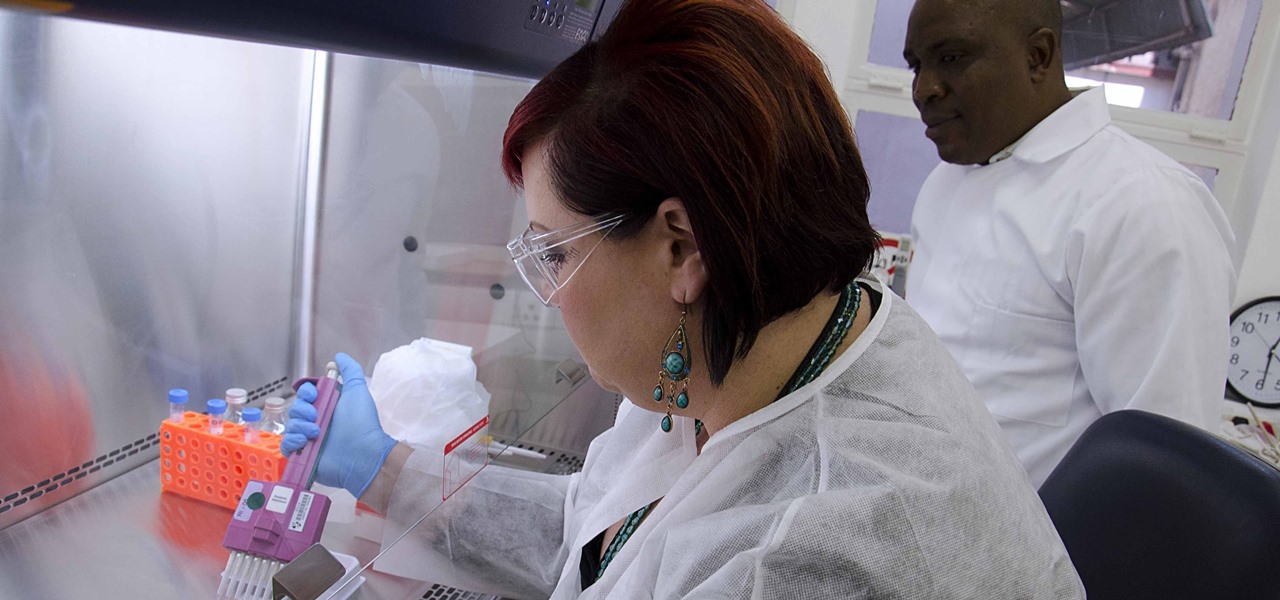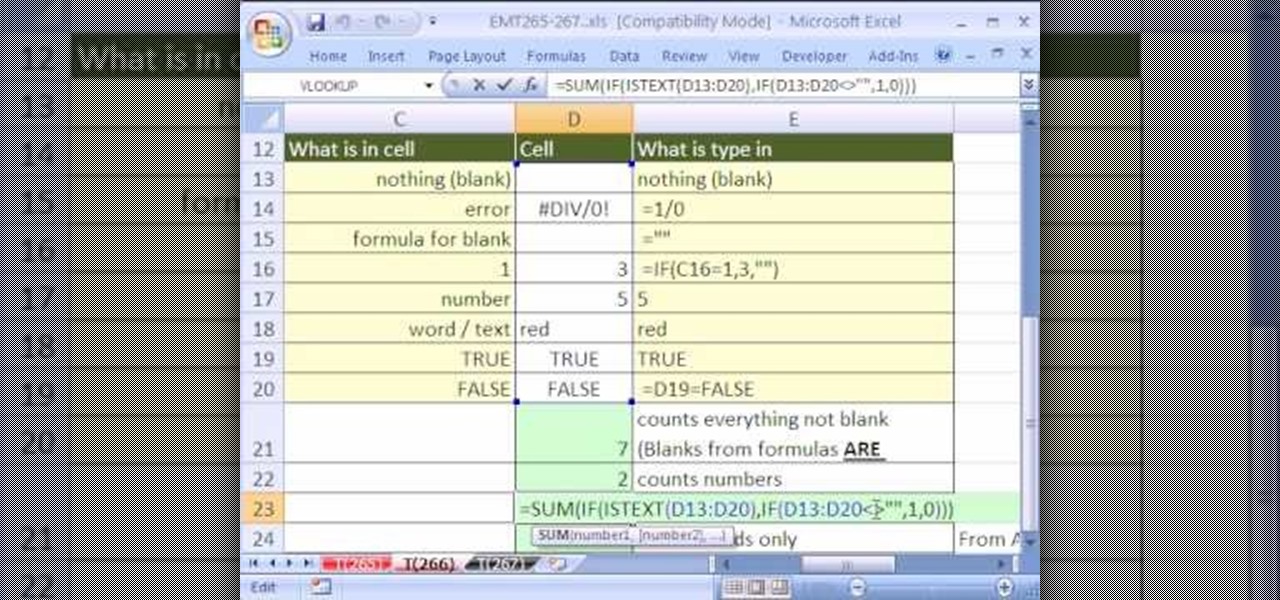New to Microsoft Excel? Looking for a tip? How about a tip so mind-blowingly useful as to qualify as a magic trick? You're in luck. In this MS Excel tutorial from ExcelIsFun, the 269th installment in their series of digital spreadsheet magic tricks, you'll learn how to get criteria from four (4) different cells and combine (join) them into one criterion for the COUNTIF function.

Looking for a primer on how to create and work with array formulas in Microsoft Office Excel? You've come to the right place. In this free video tutorial from everyone's favorite MS Excel guru, YouTube's ExcelIsFun, the 9th installment in his series of Excel array formula series, you'll learn create array formula that counts all the characters in a range of cells.

Want to create a formula to count cells in Excel 2011? This video will show you how it's done. Whether you're new to Microsoft's popular digital spreadsheet application, new to Excel 2011 or even an expert merely looking to brush up on the fundamentals, you're sure to be well served by this quality video tutorial from the folks at Lynda. For all of the details, and to get started counting cells by formula in your own MS Excel '11 projects, watch the video.

New to Microsoft Excel? Looking for a tip? How about a tip so mind-blowingly useful as to qualify as a magic trick? You're in luck. In this MS Excel tutorial from ExcelIsFun, the 658th installment in their series of digital spreadsheet magic tricks, you'll learn see how to use the COUNT & COUNTA functions correctly. COUNT counts numbers. COUNTA counts non-empty cells.

Want a way to dynamically reference the number of instances of a given word in a Microsoft Office Word document from Excel? Who doesn't, am I right? In this Microsoft Excel tutorial from ExcelIsFun, the 543rd installment in their series of Excel magic tricks, you'll learn how to do just that.

Teach Excel describes how to create a dynamically updating named range that goes from left to right using Excel. First, you define the named range by highlighting the cells containing numbers in a certain row. In the name box to the left of the formula bar, type the name of the data. In this example, the numbers correspond to sales, so type "sales." To check if the named range works, click on an empty cell and enter =sum(sales). That should return the sum of the highlighted cells. However, as...

New to Microsoft Excel? Looking for a tip? How about a tip so mind-blowingly useful as to qualify as a magic trick? You're in luck. In this MS Excel tutorial from ExcelIsFun and Mr. Excel, the 627th installment in their joint series of digital spreadsheet magic tricks, you'll learn how to create, edit and otherwise work with FREQUENCY array functions.

Even seasoned users of Excel might not know that you can use the COUNTIFS, DCOUNTA, and SUMPRODUCT functions to count the number of entries that fall between the values given by two other cells. Well, you can. And in this Excel tutorial from ExcelIsFun, the 545th installment in their series of Excel magic tricks, you'll learn how to do just that.

This video shows us how to use the following functions in Excel: average, count, counta, min, max, and sum. First, start off by create a set of numbers to work with. After that, click on an empty cell that you want to use for the functions. To do an average, click on the functions button on the top right corner of the menu bar, you'll see a list of all the functions that are available. Select average, and then highlight all the numbers that you want to find the average of. Repeat the exact sa...

New to Excel? Looking for a tip? How about a tip so mind-blowingly useful as to qualify as a magic trick? You're in luck. In this Excel tutorial from ExcelIsFun, the 293rd installment in their series of digital spreadsheet magic tricks, you'll learn two cell formulas and a named formula that will dynamically count unique words in a column. As you add new records, the count will automatically update. This is accomplished through use of Excel's MAX, ROW, OFFSET, SUMPRODUCT, ISTEXT and COUNTIF f...

Looking for a primer on how to create and work with array formulas in Microsoft Office Excel? You've come to the right place. In this free video tutorial from everyone's favorite MS Excel guru, YouTube's ExcelIsFun, the 7th installment in his series of Excel array formula series, you'll learn how to create array formulas for summing and counting when there are multiple conditions. See how to use Boolean logic and array formulas to calculate when there are multiple conditions.

New to Microsoft Excel? Looking for a tip? How about a tip so mind-blowingly useful as to qualify as a magic trick? You're in luck. In this MS Excel tutorial from ExcelIsFun, the 532nd installment in their series of digital spreadsheet magic tricks, you'll learn how to count blanks in a dynamic range using the COUNTIF, INDEX, MATCH, COUNTA and OFFSET functions. Learn about the difference between an empty cell and a blank. Also see how to create dynamic ranges with INDEX and OFFSET (Index:Index).

Whether you're interested in learning Microsoft Excel from the bottom up or just looking to pick up a few tips and tricks, you're in the right place. In this tutorial from everyone's favorite digital spreadsheet guru, ExcelIsFun, the 270000000000000000000000000000000th installment in his "Highline Excel Class" series of free video Excel lessons, you'll learn how to use custom number formatting for cells and the TEXT function. Specifically, this lesson covers the following:

Teach Excel demonstrates how to make an Excel dynamic named range across multiple rows. Highlight the cells that you want to include in your named range and give it a name. You can then use that name in formulas. But it's not a dynamic named range so it won't account for added information. Ctrl + F3 is the name manager shortcut and the F3 is the paste name shortcut. Use the name manager and highlight the named range. Delete the absolute cell references and type in offset. Then, select the fir...

If you want to create a Pareto Chart for categorical data in MS Excel you should first have your data input into Excel already. From your data, you should highlight the cells that you want to count the frequency for and in the frequency box you should type in =COUNTIF and highlight the data you want the frequency for and put in F4 and then press , click on cell to the left and click enter. Now this will work all the way down. If you have not sorted it, you can right click and then click sort....

Andy in this video explains us how to perform the "count on it" card trick. First of all it involves with him taking a pack of cards. He asks the person who is about to witness the trick to take a certain amount of cards and asks the person to count the number. After the person has done it. He is asked to see the card corresponding to the count he has when Andy show him one by one. After the person is done with it there here comes the trick. Andy counts the card from one to king. That is coun...

New to Microsoft Excel? Looking for a tip? How about a tip so mind-blowingly useful as to qualify as a magic trick? You're in luck. In this MS Excel tutorial from ExcelIsFun, the 664th installment in their series of digital spreadsheet magic tricks, you'll learn how about how the new Excel 2010 AGGREGATE function that can calculate these 19 different functions depending on what number you put into the 1st argument of the AGGREGATE function. This is an improvement over the SUBTOTAL function wh...

While we admit the Wobble isn't the most sophisticated name for a dance, in practice its actually very sexy and infinitely bootylicious. If you've ever seen a Beyonce music video - or really any R&B/hip hop video with girls in booty shorts and low-cut tank tops - then you've witnessed the glory of the Wobble. Part Hustle and part gyrating, this dance will not only make you look like a goddess, but will also help sculpt your midsection and lower body into tightened perfection.

The ukelele is a great little instrument that is easy to learn, sounds good, and is portable. How much better could it be? They work especially well for covering pop songs, since they're very simple and catchy, which is the essence of the ukelele. This video will teach you how to play the hit song "Roses" by Outkast on ukelele.

In this video, we learn how to count cards in Blackjack. In blackjack, the cards 2-6 are counted as plus one. Seven through nine are counted as plus 0 and the rest are counted as plus zero. What this means, is if you have two cards, they can cancel each other out depending on what "plus" they are. The counts that are minus one will give the edge to the casino, not to you. You want the edge to be a plus, because this means there are higher cards that are in the deck. Simply look at the counts ...

In this video you will learn some wrist techniques for striking your Bodhran as well as how to play and count triplets. As a percussion you know how important it is to know your rhythmical figures and how to count. Just be sure, if triplets are hard for you, be sure to tap your foot and clap out quarter, eighth and sixteenth notes and count them out loud. Once you've got that down, start doing the same thing, but counting out quarter, eighth and sixteenth note triplets, and count them out LOU...

Tremendous strides have been made in the treatment and outlook for patients infected with HIV, the human immunodeficiency virus. Treatment with a combination of antiretroviral drugs can keep patients with HIV alive for decades, without symptoms of the infection. The trouble is, if HIV-infected people stop taking their medications, the virus takes over in full force again—because the virus hides out quietly in cells of the immune system, kept in check, but not killed by the treatment.

How many stitches does your crochet art have? How can you tell? Why would you even want to know how many stitches are in your crocheted sweater or crocheted hat? Knowing how to count your stitches is a fundamental step in learning to crochet – assuming you want your finished product to be the right size and shape.

Learn the technique of counting cards in Blackjack / 21. Part 1 of 2 - How to Count cards in Blackjack.

So how does a card counter keep track of the cards in blackjack? While there are many different systems and variations, counting cards is usually as simple as adding and subtracting the number 1. Subtract one when a high card is dealt and add one when a low card is dealt. The greater the count, the more high cards in the shoe, and the more high cards in the deck, the greater the counting edge for the player.

The co-op story mode in the new Splinter Cell: Conviction game has plenty of missions, which allow you and a buddy to play next to each other in front of one Xbox 360. Achievement Hunter presents this three-part video which gives a walkthrough on the 2nd mission in the co-op story mode: Russian Embassy. Jack and Geoff walk you through the Consular Offices, Public Building, and Rooftop until you finally tag team the helicopter ride home.

In order to perform the “Magical Morphing Jokers” trick, you will need a deck of cards with 4 Jokers. This trick proves that all Jokers want to be king. Show the 4 Kings. Place them in the following order: black-red-red-black.

The Solar Schoolhouse presents this video tutorial on how to use the Solar Cell Classroom Set. The purpose of this set is to give students hands on experience making electricity using sunlight. See what's inside the set, and then see how to wire three different types of electrical circuits: a simple circuit, a series circuit, and finally a parallel circuit.

HIV infections persist despite treatment that successfully decreases viral blood levels to the point where doctors can't detect the virus. But that doesn't mean the person is cured. The virus hides in the body, not replicating, just waiting for a chance to jump out of the shadows and reemerge.

New to Microsoft Excel? Looking for a tip? How about a tip so mind-blowingly useful as to qualify as a magic trick? You're in luck. In this MS Excel tutorial from ExcelIsFun, the 266th installment in their series of digital spreadsheet magic tricks, you'll learn see how COUNT and COUNTA have trouble counting only words or text and how to use a handy workaround.

In this video, Cesar and Sheena teach us how to dance New York style salsa. Your basic step is going to consist of 8 different counts, but you are only stepping on 6 of those counts. On your non-stepping counts, you are traveling instead of stepping. It's important to count with the music and count your numbers while you are doing this so you are performing the steps correctly. When dancing, always remember that you have a partner and you need to be cautious of their body around you. Know whe...

In this video the author shows about the different parts of a biological cell. He intends to explain the parts of a cell by using a diagram and incrementally building different parts of the cell explaining them along the way. he starts with drawing the cellular membrane which is the boundary or outer cover of the cell. Now he starts with drawing the DNA which are also called as he genes of the cell. Now he draws and shows other parts of cell called eukaryotes, chromatin and also nucleus which...

The Jordan Count is the exact opposite of the Elmsley count. The Elmsley count places the card on the bottom. The Jordan Count hides the bottom card, and it places the cards back in their starting position.

In this software video tutorial you will learn how to merge and unmerge cells in Excel. A cell in an Excel spread sheet is assigned a row and a column number. You will mostly need to merge cells when you are trying to create headers that span across two or more cells. For this select the cells that you want to merge by clicking and holding down the left mouse key on the first cell and then dragging it across the other cells that you want to merge. Then go to the 'home' tab, click on 'alignmen...

In this Magic & Parlor Tricks video tutorial you will learn how to do the Elmsley card count. First the trick; take 4 red back playing cards and count them. Snap your fingers and when you count again there are 3 red back and one blue back card. In this trick you are counting 4 red cards but, you are actually showing the spectators 3 cards and hiding one card. The card you are hiding is the blue card which is the third card in the stack. Hold the cards in your left hand and while counting the ...

Did you just grab your copy of Splinter Cell: Conviction for the Xbox 360? Yes? Then you're probably already looking for advice on how to play the video game, and walkthroughs are the best way to learn, because you see everything, mistakes and all. See what to do and what not to do.

The gentleman, acting as the Instructor, starts the session immediately by suggesting that to teach early multiplication all parents should practice a method of "Count-by's" with their children when they are very young using ones to ten, twos to twenty, threes to thirty, fours to forty, and so forth. The Instructor then demonstrates this method of counting by tens using a grid behind him on a chalkboard which depicts columns of ten elements. He counts each column from 10 to 100, and then writ...

We're living through the technological revolution, and while devices like the iPhone 6 or Galaxy S5 have made life easier and more entertaining, it's possible that sometimes our smartphone usage can become uncomfortably excessive. In your own experience, think about how anxious and off you feel when you leave your phone at home—Cell Phone Separation Anxiety or Phantom Phone Vibrations shouldn't be a real thing that we deal with.

Greasemonkey scripts allow Mozilla Firefox and Google Chrome to be augmented in powerful ways. Take these two Greasemonkey scripts will help add information to your favicons when using Google Calendar and Gmail - now you can see the current date and unread message counts on their respective favicons.

The ukelele is a great little instrument that is easy to learn, sounds good, and is portable. How much better could it be? They work especially well for covering pop songs, since they're very simple and catchy, which is the essence of the ukelele. This video will teach you how to play the hit song "Cooler than Me" by Mike Posner on ukelele.