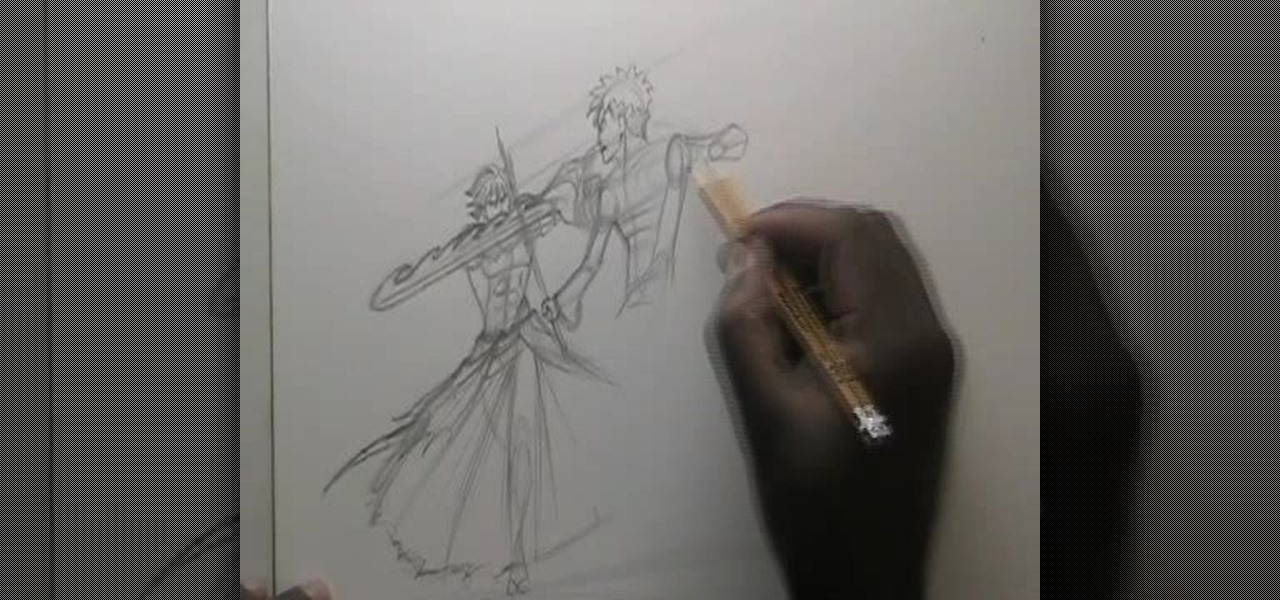The ship in a bottle is an age old puzzle. The key to its mystery is pre-assembly, attention to detail and patience. Learn from a master craftsman and bottle ship builder the ins & outs of this art. Follow these step by step instructions on how to put a ship inside of a bottle.

This software tutorial will show you how to use three of Trapcode's plug-ins for Final Cut Pro. Normally these plugins are used in After Effects, but they are available for Final Cut Pro, as you will see in this tutorial. Learn how to work with Trapcode 3D Stroke, Shine and Starglow from Red Giant in this Final Cut Pro tutorial.

This 3D software tutorial shows you how to use the airbrush tool in modo 201. The Airbrush allows a smooth brush effect when painting in 3D directly on your model or in 2D over a UV map. If you have not done any 3D painting with the airbrush tool in modo, you really should. It is actually quite a zen experience as you will see in this modo tutorial.

This tutorial explains how to use the Maya uv editor to set up an object to be imported into the Unreal Engine so you can shoot at the object.

This tutorial covers the basics of manipulating audio in Final Cut Pro by using keyframes. Add fade outs, fade ins, adjust the volume up or down, and even edit out the sounds of breathing or other small flaws in sound.

In this tutorial, Paul Pacult tells you everything you need to know about selecting and drinking a fantastic scotch. Scotch is a drink best enjoyed slowly and for this reason you will want to make sure you choose a tasty option. Follow along and learn the ins and outs of single malts so that you can sit back and enjoy this truly masculine beverage.

Fan of anime? Illustrate a epic anime fight scene with help from this three-part drawing tutorial. Hosted by artist minicustom, learn the ins and outs of drawing a battling anime duo.

This video shows you how to get a jeweltone rhinestone look with your makeup. First, you take "Kryolan aqua color" and mix it with water, and apply the mixture to your eyelid. Next, you use "Jewel Blue" to cover your eyelid. It should look turquoise now, because of the base you applied. Next use the UV pink from the Kryolan UV Palette and apply that to your crease. Now blend the edges. Now you use fuchsia pigment and set it on the base of your crease. Next use a jewel tone purple eye shadow a...

This is how to create a handwriting effect in Sony Vegas using the Bezier Mask tool within Pan/Crop. This method is nice because it doesn't require using third party plug-ins.

Learn the ins and outs of do-it-yourself network cable installation including how to modify other cables into Ethernet cables.

In this four part video tutorial, Creative Cow leader Carl Larsen shows you how to create a 360 degree camera-aware environment in After Effects without the use of third-party plug-ins. In part two, build a title sequence within the 360 degree environment created in part one of this tutorial series. Part 3 shows you how to track a lens flare onto the surface of a 360 degree camera-aware environment without the use of a third-party plug-in. Part 4 shows you how to track a lens flare onto a 360...

In this video, we learn how to use the Solarmeter 6.2 for reptile habitats. This is the most accurate hand held meter on the market. Make sure you use UV blocking sunglasses while using this. This type of light will provide the reptile with needed vitamin D. Make sure you set this up without the reptile in the cage. Move the device until you find the center, then see how far down the UV light goes. Move the light according to where the light hits. Check until you have the right amount of ligh...

There are many different effects and filters in Sony Vegas Pro 10, and one of the plug-ins you can use is the "Sony Color Correction" option. Using it, you can edit your video to apply color correction effects to your movie or film.

Curious about Google's new social network, Google+? Get the rundown by watching this video and learn the ins and outs of Google plus, including the circles feature, the chat feature, photos and more. This is your video guide to Google+.

A lock-up is when you and your opponent both have your weapons pressing against each other to the point where neither of you can move. How to deal with a lock up in larp combat? This video shows you all the ins and outs of dealing with lockups in a boffer larp.

Underwhelmed by Facebook's new Places geo-tracking feature? Disable it. It's easy. Whether you're completely new to the Facebook's popular social networking site or simply require a small amount of clarification on how to deal with the Places feature, you're sure to benefit from this helpful video guide. For more information, including detailed, step-by-step instructions, take a look.

When it comes time for a Showdown, you better be ready, and the best way to be ready is to watch this NextGenTactics video on playing Showdown in Call of Duty 4: Modern Warfare. There's a lot to know about the multiplayer map Showdown, and if you don't know the ins and outs, you need to pay attention. This will help you move around the map, minimizing enemy confrontation and increasing the chances of surprising the enemy.

In this clip, you'll learn how to create fade-ins and fade-outs using Sony Vegas Movie Studio or Pro. Whether you're completely new to Sony's popular nonlinear editor (NLE) or are a seasoned digital video professional simply looking to pick up a few new tips and tricks, you're sure to be well served by this free video software tutorial. For more information, including detailed, step-by-step instructions, take a look.

This tutorial explains some of the ins and outs of using the ProType Titler in Sony Vegas. Whether you're completely new to Sony's popular nonlinear editor (NLE) or are a seasoned digital video professional simply looking to pick up a few new tips and tricks, you're sure to be well served by this free video software tutorial. For more information, including detailed, step-by-step instructions, take a look.

Fishing ins one of the most complicated forms of outdoor recreation. This video provides instruction on what should be one of the simpler aspects of it: using vertical jigging with a slab lure to catch a fish. That is a combination of a simple technique with a simple lure, but many fishermen utilize it improperly, and this video is here to correct your technique and enable you to catch many more fish much more easily.

Want to learn the basics of mixing and mastering? Whether you're new to Digidesign's Pro Tools digital audio workstation (or DAW) or just want to learn how to take advantage of Pro Tools 8's new features, you're sure to benefit from this free video tutorial from the folks at Lynda. Specifically, this software tutorial provides a complete overview of how to use Pro Tools' assorted plug-ins and tools to mix and master.

Center yourself and your geometry, in modo that is! The Center command is a crucial component for all modelers. The modo center command allows you to center any piece of geometry along the X Y or Z axis. Learn the ins and outs of the modo Center options here.

Timelapse photography is possible with a huge variety of cameras, especially if you're willing to teather them, hook them up to a computer. Connectors, pclix, shutter times, and all sorts of plug-ins will make timelapse pictures relatively simple. Watch this video photography tutorial and learn how to take quality timelapse pictures with you digital SLR camera.

Check out this brief video tutorial on using FxFactory the visual effects plug-in package for Final Cut Pro or Final Cut Express and Motion. You'll see the filters, generators, and transitions included, and see how they are grouped inside Final Cut's browser. There are a tones of effects for you here, just watch and see what you can do with it all.

This tutorial will teach you how to recreate a teleport effect using only plug ins that come with After Effects instead of Trapcode's Particular or other add ons.

Jeff Schell introduces you to the ins and outs of the Time Remapping video effect that is new to Premiere Pro CS3. Jeff shows you how to use the Time Remapping controls in the Timeline panel to change the speed of a clip.

Libraries have been used in page layout applications for years. InDesign CS2 has one of the best implementations of Libraries, however, InDesign CS2 also introduces Snippets. In this episode Terry White will show you the ins and outs of both and let you decide which one is best

Ever see someone magically put a quarter into a bottle? Learn the ins and outs to this neat little trick to impress eager onlookers. Demonstrate some top notch magic by sticking a quarter in a bottle and bring it out again.

It is a scary time to be alive. As states start to ease back shelter-in-place restrictions, the new world you're entering is still unsafe. With a vaccine months away, your best bet is to follow CDC guidelines and use the tools at your disposal.

Every state has begun reopening in some capacity. While there are important steps for everyone to get back to work and begin socializing, precautions will be in place for some time, especially with an expected second wave coming this fall. The virus is not over.

These instructions are applicable to both bObsweep models. Follow the video or text descriptions to replace the disinfecting UV lamp on your automatic vacuum.

Conceptually, what is node-based compositing and what do nodes do? This clip uses the factory analogy to convey the concept. Blender can process video, images, sequences, and families of images in a directory. Then you'll fire up Blender and talk about threading nodes and how images are duplicated and routed through the compositing network ("noodle"), how threads are created between sockets. Creating threads, cut threads. The clip also points out common threading errors and misrouting threads...

In this clip, you'll see how to create a new Screen Layout (workspace, desktop) to use when Compositing: 8-Nodes. and initialize this new default User setup used in all future tutorials. This clip will also teach how to move the window around, what the starting nodes are and do (RenderLayer, Composite, Viewer) Backdrop, , how threads work in the noodle, rendering the composite and discusses basic window management and splitting, and using the UV/Image Editor to view images/results. Whether yo...

This timelapse video shows how to start a simple model in Blender 3D and set up a render in LuxRender. The video also demonstrates how to create a daylight simulation and set up UV Maps in LuxRender. Whether you're new to the Blender Foundation's popular open-source 3D computer graphics application or are a seasoned digital artist merely on the lookout for new tips and tricks, you're sure to be well served by this free video software tutorial. For more information, including step-by-step inst...

This Blender 2.5 quick video tip demonstrates how to easily place decals onto your model with empties. This technique provides you complete control over the location, rotation and scale of your decal without the need for UV maps. Whether you're new to the Blender Foundation's popular open-source 3D computer graphics application or are a seasoned digital artist merely on the lookout for new tips and tricks, you're sure to be well served by this free video software tutorial from the folks at CG...

Watch this makeup video tutorial from Petrilude on how to create a carbon copy "smoky purple eyes" makeup look. What does carbon copy mean? Well, Xsparkage was inspired by Petrilude's "Jeweltone UV Neon" look and did her own version (which was beyond amazing), now Petrilude is copying and bettering one of her styles, the "smoky purple eyes" look. See how to do this new version of the smokey purple eyes.

This 31 minutes blender tutorial will show you the steps to texture a head using the new GLSL preview features of the Apricot blender versions. You will see how to interactively blend together 3 projections of reference photographies into a final texture. This assumes you already are comfortable with Blender, mostly in UV mapping, material and textures. Whether you're new to the Blender Foundation's popular 3D modeling program or a seasoned graphic artist just interested in better acquainting...

Exclusive to the Samsung Galaxy S6 Edge, "Information stream" is a screen feature that lets you see quick, at-a-glance information with a simple swipe while the screen is off. It also supports plug-ins, or additional streams of information that can come from third-party sources. So developers are starting to come up with nifty little add-ons for Information stream, and the team at 3C has some cool new system feeds that might come in handy.

Freddy vs. Jason was one of the greatest film cash-ins of all time, but it was still cool to imagine these two greats of 1980's horror squaring off. This video will show you how to make a replica of Jason's machete from the film, using a real machete as a base. They aren't expensive, and if you're going to a Halloween party where real weapons are allowed this would be a great one to use.

With all the little gadgets people carry around these days, those little cigarette lighter outlets just don't cut it for in-car power sources anymore. Unfortunately, that's often the only option our cars and trucks come with.