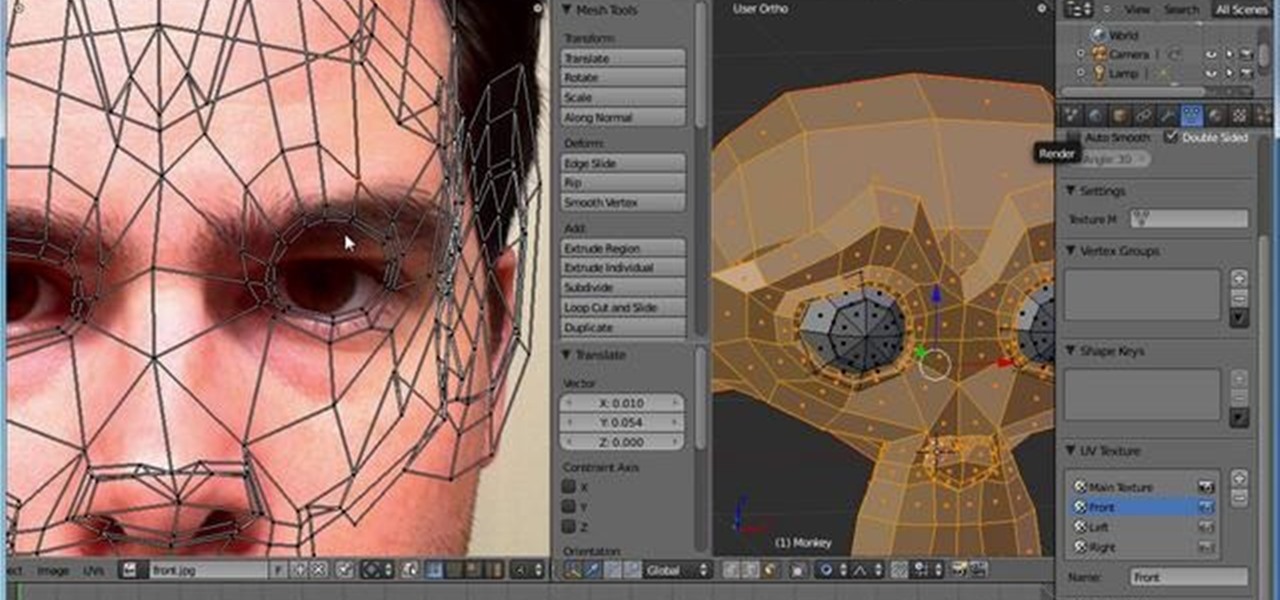This 3D modeling software tutorial shows you how to move UVs back into the correct location using the Pack UV tool in modo 301. The Pack UV tool is a very useful command for optimizing UV space. This video reviews the basic use and options of the Pack UV command in modo 301. Use the Pack UV tool in modo 301.

This article is for anyone wanting to learn how to do gel nails at home. Although it is easy. It is time consuming, so be prepared to have at least 30 minutes to do all the steps. We chose to do gel nails with a french press tip.

This is a very basic introductory video that teaches you how to successfully install Quartz Composer on your MAC OSX 10.5 Leopard. Quartz Composer is a node-based graphical data software that uses visual programming language. Built exclusively for use on the MAC OSX, it's a handy software for graphic designers.

In this video tutorial, we learn how to set up VST plug-ins and virtual instruments within Studio One. Whether you're new to PreSonus' DAW or new to digital recording more generally, you're sure to find much to take away from this free video software tutorial. Take a look.

Polymer clay has become a very popular modeling material. This narrator uses magic gloss UV resin and a needle tool for this video. A silicone pad is useful for the mixing process. Once a small amount of resin has been squeezed out, you can sprinkle glitter onto it, spread it out and allow it to cure a little. Once this has happened, a pressed flower can be stuck onto the surface and sandwiched between another layer of Magic Gloss. Once hardened, the flower is encased in the clear layers. Thi...

Mark Schoennagel, senior 3D animator at Softimage|XSI, shows how to use the Generalized Attribute Transfer Operator (GATOR) in XSI to transfer UV coordinates and shape animations to and from completely different characters. Transfer UV coordinates and shape animations in XSI.

In this tutorial, we learn how to create a neon green and orange look using Kryolan UV. To start, you will brush a shimmery and sparkly white eyeshadow underneath the eyebrow on the brow bone. From here, apply a light green eyeshadow on the eye and into the crease. From here, apply a darker green shimmer shadow to the crease of the eye and blend it into the outer corner. Then, apply a sparkly orange eyeshadow on the bottom lash line, from the inner corner to the outer edge, meeting with the g...

In this tutorial, we learn how to do UVmapping with 3D Studio Max. Open up your image in the software, then go to "unwrap UV". Scroll down to edit and you will be able to see the basic scale. Grab the mass and scale it down, then use your element turn on to select the different pieces. The UV mapping will now turn a different color and show you where you have edited it. Continue to do this throughout the entire program. Make sure you have all other programs closed while you are doing this, an...

In this tutorial, you will learn how to utilise UV maps for both root colour and hair length. This guide also offers a quick look at polygon selection tags and organising a scene with hair objects as well. Whether you're new to MAXON's popular 3D modeling application or are just looking to get better acquainted with Cinema 4D and its various features and functions, you're sure to enjoy this free video software tutorial. For more information, and to get started using this trick in your own Cin...

She begins by taking something she has molded with Amazing Mold Putty. She uses Magic Gloss resin which cures with UV light to fill the silicon mold and sprinkles some glitter onto the resin. She emphasizes that she's doing this indoors, because the resin will harden when exposed to light. She takes it outside to cure in the sunshine and says it will take about 15 minutes to cure. When it's done, she rolls a ball of Pardo clay. She pops the molded piece out. She presses the molded resin piece...

In this Blender 2.5 video tutorial, you'll see how to begin the process of completely UV unwrapping a low poly, hard-surface building. The tutorial provides tips on how to deal with a large number of replicated objects and unwrapping a multitude of small parts. Part one covers unwrapping part of the side of the building and the fire escape. Whether you're new to the Blender Foundation's popular open-source 3D computer graphics application or are a seasoned digital artist merely on the lookout...

In this video tutorial, you'll learn how to use three Ettercap plugins useful in penetration, or pen-testing. Specifically, this video tutorial addresses the find_ip, gw_discover, and isolate plug-ins. For more information for using the Ettercap plug-ins, take a look. Use Ettercap plug-ins for penetration, or pen, testing.

Check out this cinematography tutorial video that provides a basic introduction on how to build a vibrating 35mm depth of field adapter. You will need only 8 parts for the basic version of the vibrating DoF adapter:

Want a tattoo that's daytime work-safe (invisible), but nighttime party-friendly (UV blacklight)? At first sight it may be hard to believe these tattoos are real, but in fact, they are. UV light tattoos are the perfect way to hide it from mom.

Do you ever forget what your log-ins or passwords are for your favorite sites? This helpful software tutorial video shows you how to find them in Firefox 3. You'll never lose a log-in or password again in Firefox 3 after watching this how-to video.

Creating good UVs with Maya can be tough, and get tougher depending on what type of object you are trying to unwrap. This short video tutorial covers how to create accurate UVs for long objects like rope or, in this case, shoelaces. This is a simple technique, but one that should enable you to model much more smoothly and accurately in the future, especially if you often find yourself creating 3D models of shoes.

This video tutorial is a quick explanation of the ins and outs of spell and grammar check when using MS Word 2010. One of the main things highlighted in this video is that unlike previous additions, this year's version offers more contextual correction. For example, when the word their was used in an article, it was spelled correctly but used in the wrong context. The spell and grammar checker will underline this to let you know that it is incorrect. If you hit the spell and grammar check but...

With Stoke's Rory Delap terrorising defences with his long throw this season, former Tranmere player Dave Challinor explains the technique required to be 'king of the flingers'. Hand placement and grip is really important to sending that ball sailing. Practice long throw ins like Rory Challinor.

There's a whole lot of brouhaha going on right now about the hidden plug-ins being installed unknowingly in the Mozilla Firefox web browser, with companies like Apple, Microsoft and even Google being named top offenders.

The node editor in LightWave allows you to create procedural 2 dimensional textures. This is better than normal mapping because it can be directly applied to UV's. Trust us, this is a good thing to know how to do once you start animating textured objects! Create 2D procedural textures in LightWave.

Using morphs to pre-process UVs is a great trick for any version of modo. You can leverage the embedded morph data to massage a model in 3D prior to UV projection. If that doesn't make sense, watch the video and learn how to pre-process UVs using morphs in modo.

Learn how to use the UV texture editor in Maya to create tileable textures.

Learn how to make UVs in Blender and import the new UVs to Zbrush's High res model. This is important since Zbrush uses AUV's which are not recognizable by other packages or game engines. Once you have proper UV's, you will learn how to create the clothes (superhero costume) for a character.

The Trapcode suite is a set of plug-ins for After Effects that allow video artists to create a variety of effects for inclusion in video and film productions. This particular guide demonstrates the power of Trapcode Particular and Trapcode 3D Stroke. Specifically, Wes Ball from OddBall Animation reveals how Trapcode was used in the creation of 'Eye of the Storm' - a music video by Lovett which can be seen here.

If you're going to really have fun with LittleBigPlanet 2, you're going to need to know the ins and out of the game's logic tools. This video tutorial will introduce you to the basic logic tools, including microchips and the logic gates AND, OR, XOR, and NOT.

In this video tutorial, we learn how to use multiple UV maps and clone paint projected textures within Blender 2.5. Whether you're new to the Blender Foundation's popular 3D modeling program or a seasoned graphic artist just interested in better acquainting yourself with the application, you're sure to be well served by this free video tutorial. For more information, including detailed instructions, take a look. Create multiple UV maps & clone paint projected textures in Blender 2.5.

In this clip, you'll learn the ins and outs of using variables and strings when writing code in Python 2. Whether you're new to the Python Software Foundation's popular general purpose programming language or a seasoned developer looking to better acquaint yourself with the features and functions of Python 2, you're sure to benefit from this free video programming lesson. For more information, including detailed, step-by-step instructions, watch this video guide.

Isn't it amazing how quickly children can learn how to use technology that seems completely incomprehensible to older people? Nowhere is that more evident than in this video. It features a 12-year-old prodigy explaining the ins and outs of using jQuery, the popular Javascript library, in web development. At over an hour in length, this video goes into great detail and should teach you everything you need to get up and running in jQuery.

Unlike cooking Chinese food, martini-making requires more than just throwing in whatever you happen to have lying around your countertop and shaking it up.

Learn how to style a scarf into the ascot knot. Susan Wagner shows you the ins and outs of scarf-tying with her fashionable pink scarf. The practical ascot knot is a basic knot that can be used for scarves.

Learn how to style a scarf into the cowl knot. Susan Wagner shows you the ins and outs of scarf-tying with her fashionable pink scarf. The cowl knot is a basic knot that can be used for scarves. For days when you're wearing a scarf for WARMTH, not just for fun.

Learn how to style a scarf into a hacking knot. Susan Wagner shows you the ins and outs of scarf-tying with her fashionable pink scarf. The hacking knot is a basic knot that can be used for scarves.

Want to create a peaceful ocean scene within a video project? This clip will show you how it's done using only stock After Effects CS5 plug-ins.

This clip presents a general introduction into UV unwrapping within most versions of Blender. Whether you're new to the Blender Foundation's popular 3D modeling program or a seasoned graphic artist just interested in better acquainting yourself with the application, you're sure to be well served by this free video tutorial. For more information, including detailed instructions, take a look.

How do you examine a tortoise to determine its level of health? Does the tortoise need real sunlight or is a UV lamp alone adequate? Is dog food okay as a diet item? What about mites? How can you determine the sex of the tortoise? All this and more is answered by Herpetologist Hillary Dupont, with the help of Host Israel Dupont.

One of the vital fashion accessories is sunglasses. Sunglasses assist in creating a sort of unique identity for you. Your age, the shape of your face and of course your personal taste influences the precise style you decide on. There are some basic factors that must be put into consideration when you are thinking of buying your pair of sunglasses. It is important to be educated about what makes a quality pair of sunglasses. So when you want to choose your next pair of sunglasses, keep the fol...

Steve Lee Ignacio explains the procedure to be followed to build a Bart PE Professional Rescue CD. He says that the basic requirements for completing this process is a Windows XP Pro or Home CD, a Bart PE builder, a Windows Computer, a program to burn .ISO files and a CD burner. He then explains the various steps involved in building the Bart PE CD, the first of which is to download latest version of Bart PE Builder using a search engine like Google. Then he explains the second step which is ...

In this clip, entitled "Tips for Droid 2 Dummies," you'll learn the basic ins and outs of using a Google Android phone. Whether you're the proud owner of a Verizon Droid 2 Google Android smartphone or are merely considering picking one up, you're sure to be well served by this video tutorial. For more information, and to get started using these tips and tricks yourself, take a look.

This video explains how installing/re-installing iLok Client, and Driver software, can sometimes be a great troubleshoot for resolving issues with Pro Tools, and the Mac Platform. Whether you're new to Digidesign's Pro Tools 8 or simply looking to pick up a few new tips and tricks, you are certain to benefit from this free software video tutorial. For complete instructions, takea look.

Chord inversions are simpler than they sound - in effect, they help connect two chords together so they sound good being played one after the other. More technically, a chord inversion describes the relationship between a chord's bass with the other notes in the chord.