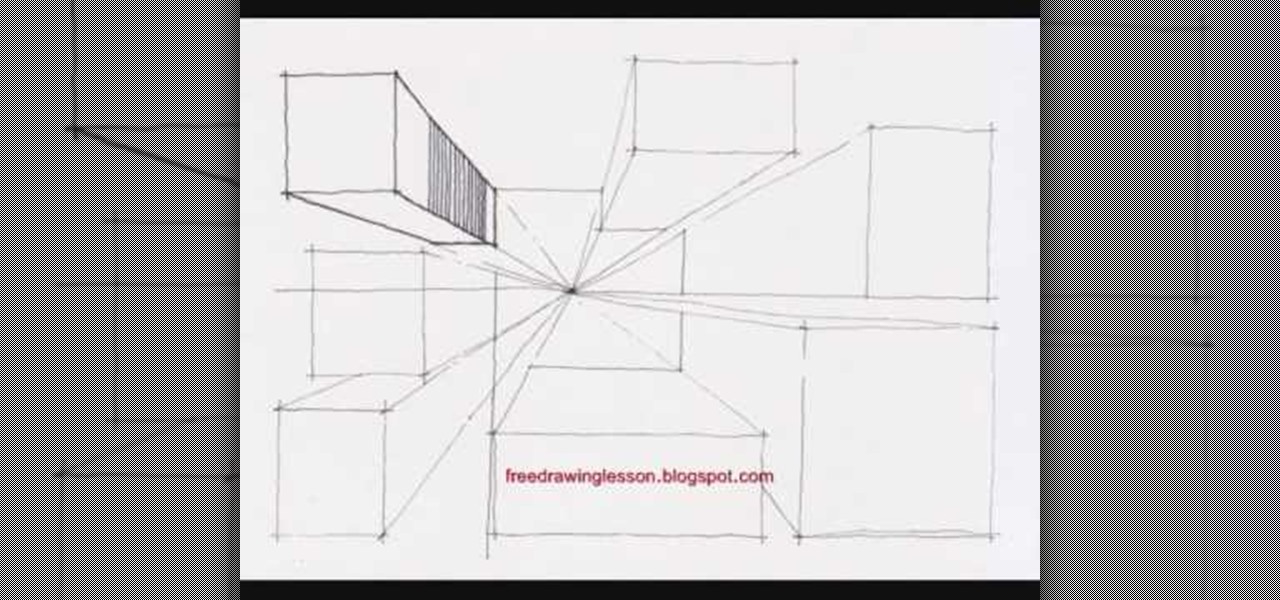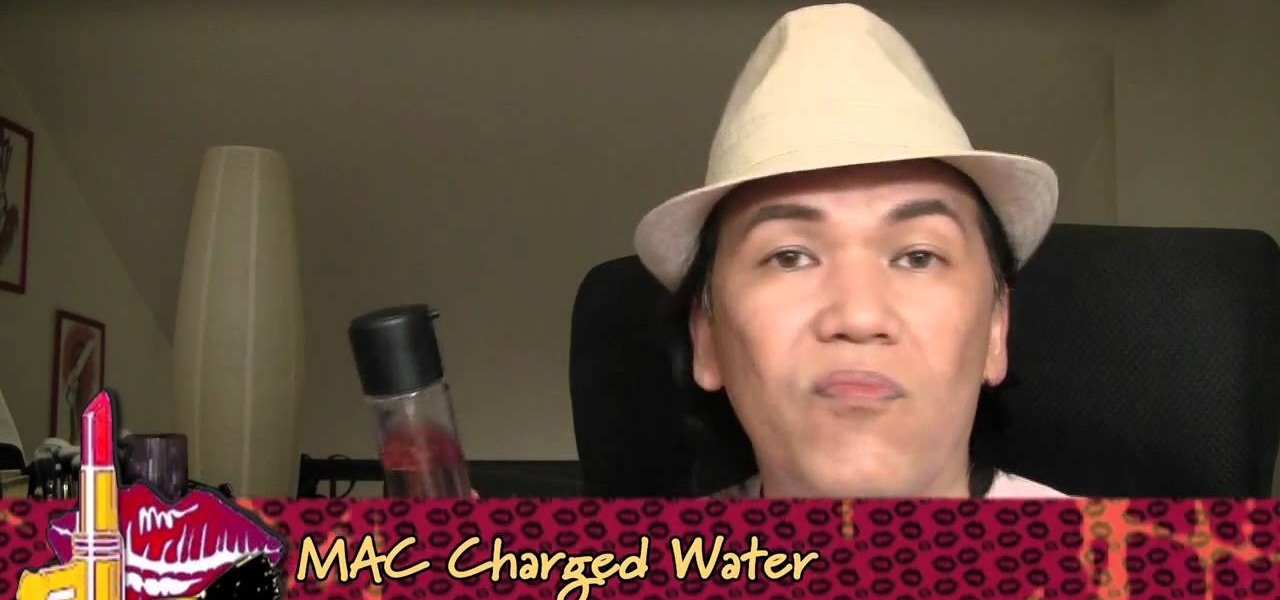Make a breathtaking meteor diorama that will blow the competition away! This five part video series will show you everything you need to know about making a diorama, from setting up the box to placing dolls. This diorama is sure to impress!

Despite being a product of the Disney machine, Miley Cyrus ain't one tame babe. Whether it's pole dancing on an ice cream stand or wearing a revealing $25,000 corset dress for her "Can't Be Tamed" music video, she's recently been reveling in her bad girl side.

With James Cameron's "Avatar" being as game changing and visually breathtaking as it is, we're pretty sure that this Halloween you'll be seeing lots of folks looking a little blue...makeup-wise, that is. Whether you're dressing up as a guy Na'vi or a girl Na'vi, this Halloween makeup tutorial will get you looking like a member of the tribe like no other.

Could Katy Perry look any hotter in her new music video for "Teenage Dream"? In the song, Perry sings about how the guy of her dreams thinks she's pretty without any makeup on, and as such she wears minimal makeup in the video. Just some simple neutral shadow and glossy pink lips are all she sports in every scene of the video, shot in her hometown of Santa Barbara.
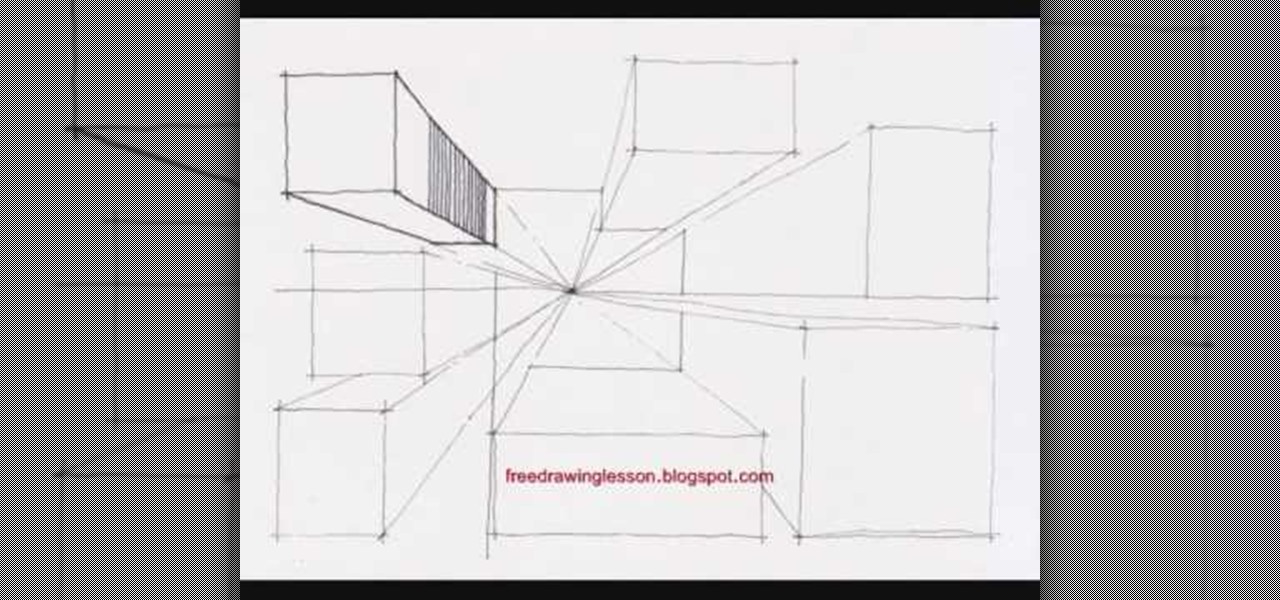
You've probably already encountered a lot of video tutorials and books that show you how to depict skyscrapers from the front, side, and even looking up. But have you ever drawn them from the top looking down before? If you wish to truly excell at architectural draftsmanship then this is the perfect drawing tutorial for you.

Petrilude is a guy who does makeup. He gives great tips that are great for women to follow and use in their daily makeup routines. He also comes up with some amazing makeup looks inspired by celebrities and music videos. In this tutorial, he shows you how to get the same makeup look as Lady Gaga in her "Bad Romance" music video. You, too, can accomplish the same gorgeous, breathtaking look if you just follow his instructions.

Movies take us places we've never been before, and a big tool that has contributed to that age-old phrase "movie magic" is the camera jib arm. Kind of like a camera extendeder, the jib arm is like a rotating crane that you can place your camera on top of.

Google's Chromecast streaming device is a marvel of functionality and form. Even with powerful features such as screen mirroring and collaborative party playlists, it's the device's idle screen that first catches the eyes of most folks.

The Association for Computing Machinery's annual Siggraph conference, taking place next week in Los Angeles, will bring researchers from around the to show off their latest innovations in imaging and display technology.

The bride should hands down be the most beautiful and breathtaking woman at her wedding. That's a lot of pressure to look good (it's been proven that approximately 40% of brides diet and exercise more before their wedding), but if you're already putting in so much effort toning up your body, make your life a little easier in the makeup arena by checking out this video.

As a long-distance runner off and on for the past, I absolutely detests hills. While there are many apps that can measure elevation and slope for certain routes, understanding spatial data on a line graph or even an elevation map can be difficult.

Video: . » Iran Threatens to Block Tankers in Response to Oil Import Embargo Alex Jones' Infowars: There's a war on for your mind!.

In this tutorial, we learn how to save power with your Xbox 360 (Xbox 101). This can save you money on your energy bill as well! First, turn on your console and then go to the guide button. Scroll to settings and then choose 'system settings'. From here, choose 'console settings' and then scroll down and select 'shutdown'. Make sure 'auto off' is enabled and then your console will automatically power down after six hours of inactivity. With this setting, you will never have to worry about tur...

Freelance web developer and Internet marketer David Frosdick offers some tips and tricks in this video tutorial on how to get the best Camtasia settings for YouTube widescreen.

Recording the tortured sounds of a guitar running through three pedals and a dirty amps worth of distortion has been the heart of rock n' roll since Jimi Hendrix at least. In this video you'll learn everything you need to know to record distorted guitar sounds yourself. It discusses mics, amps, settings, and positioning, then moves on to computer-side stuff like amp sims, EQ, double tracking, and compression. If you play rock guitar, want to record it, or both, this is a must-watch.

Before you do any shooting on the Red One Camera, you must set up your project settings and format your media with the settings you plan on shooting with. 2K, 3K, or 4K and your FPS must be set or face bad consequences when you go to edit this footage.

If you're using a Nexus One Android smartphone and a few bugs or glitches start occuring on your device, it may be time to restart it to factory settings. This guide will walk you through the process of resetting the phone back to the original Android OS settings.

Gmail is the incredibly popular, powerful, and free email program that Google offers, and stock, it works really well. It has all kinds of setting that you can change to make it work better though. This video features veteran Google video maker Matt Cutts walking you through his Gmail settings, explaining ways in which he has optimized it to work for him in order to give you ideas for improving your own Gmail experience.

Suturing wounds is one of the most important parts of any doctor's job, and learning how to do so should be among the first priorities of any medical student. This three-part video covers all of the basics of suturing a wound in a hospital setting. It features information on infiltrating anesthetic, choosing how many sutures to use, and other techniques.

In this video tutorial, viewers learn how to access every Windows 7 setting at once. Users will need to download the Windows 7 in a Box program provided in the video. Once downloaded, simply click on one of the functions (Functions, Folders, Internet Settings, Programs, Tools and Settings) on top of the window and select the option that you wish to use. This program will organize all the Windows 7 settings into an easy to comprehend layout. This video will benefit those viewers who use a Wind...

Ever since the announcement of The Walking Dead: Our World game last fall, publisher AMC and developer Next Games have been quiet about the title. Almost too quiet.

The BBC's Taster VR app released July 5 is providing new experiences visible on both iOS and Android, and one of the releases is a VR version of Planet Earth II. It is viewable on YouTube and works properly when viewed with a mobile VR headset.

People have been transforming mud into art, aka pottery, for thousands of years. This is not a new phenomenon, but often the finished product has a certain utilitarian aesthetic, such as a bowl or vase.

If your makeup routine consists only of basic foundation, curling your eyelashes, and swiping on lipstick, then you're not pushing your cosmetics to their most gorgeous potential.

Check out how to save your user settings in Microsoft Visual Studio using C# programming, that way when you restart the program, it can remember some of your important information. This will specifically show you how to save your user settings using the .NET Framework instead of working with custom INI files.

Not happy with your current notification settings? Whether you're the proud owner of an Apple iPhone 4 or perhaps just considering picking one up, you're sure to benefit from this free video tutorial, which presents a complete overview of how to adjust the phone's various notification settings. For more information, including complete, step-by-step instructions, take a look.

This video shows how to change the NAT type on a PS3. Go to connection settings>network settings>internet connection settings>OK>custom>wired connection>auto detect>manual. Choose an IP address that is different from your router, any other consoles, etc. Click right>automatic>do not use>enable. Press x to save settings, and test your connection. In this example, NAT type is 2. Now go to your PC and open IE. In the address bar, input router IP address, username and password. Go to Firewall Rul...

You might be unaware that Facebook has a separate settings menu for what your friends can share about you. This includes information about you that can be shared through websites and applications. This clip provides instructions on how to adjust friend- a group-specific privacy settings on Facebook. For more information, including detailed, step-by-step instructions, and to get started adjusting your own Facebook privacy settings, take a look.

This video tutorial by HelpVids, Dave Andrews shows you how to use the transfer files and settings wizard in Windows XP. This program enables you to transfer your documents and settings from various programs and the 'My Documents' folder between computers if you wanted to do so. First go to the start button select all programs, accessories, system tools and select the files and settings transfer wizard. Click next and check old computer to select the PC your currently on and click next. Wait ...

ClassroomNext demonstrates how to change your Facebook privacy settings. To adjust your Facebook privacy settings, first log on to Facebook and open up your profile page. If you would like to change your privacy settings so that your pictures are not indexed by search engines like Google and Yahoo, click on the settings options which is located in the toolbar at the top right of the Facebook page. Select the privacy settings option from the drop down menu. Next, click on the search option. Ma...

This is a video games tutorial where you will learn how to connect your Nintendo Wii to the Internet wirelessly. Select ‘Wii’ and then ‘Wii settings’ menu and choose ‘internet’ and ‘connection settings’. You have three settings to choose from. Choose any one and then select ‘wireless connection’ -> ‘Nintendo Wi-Fi USB connection’. Install the Nintendo Wi-Fi USB connector software on your PC and then insert the Nintendo Wi-Fi USB connector into your PC. Choose ‘next’ to continue. Use the regis...

New user to Windows 7? Microsoft has put out a series of video tutorials explaining how to maximize your Windows 7 experience. Follow along with this computer lesson and learn how to:

One important part of jewelery making involves properly setting beads and gemstones. This jewelry how-to video demonstrates the proper way to set a gemstone in a basket setting. Begin by placing your stone face up inside the casting. Next, holding on to the casting, press the prongs down over the stone. Secure the fit with the round setting pliers.

In video shooting, it's always best to select manual focusing on the Canon OES 7D digital SLR camera. If you need to adjust focus during filming, then you can manually refocus when needed, but there are also powerful autofocus options available. Watch this to see how to change the movie mode settings for your needs.

Tweak notification setting on your Android device. One of the salient advantages of a Google Android smartphone over, say, an Apple iPhone, is the inherent extendibility of the open-source Android mobile OS. There are a seemingly infinite number of settings to tweak and advanced features to discover and use. This free video tutorial, in particular, discusses how to change the way your Android phone notifies you in the Sound and Display settings menu.

Follow along as we are shown how to change the power settings for our monitor for Windows 7. -Begin by going to the Start menu and clicking on the Control Panel.

Clearinfo.com helps us how to change the keyboard and mouse settings in windows operating system. The video actually shows us the tutorial in windows vista but this can be applied also in windows xp. First go to Start button then click on control panel and on the Control panel Home view, select Hardware and Sound where you will get the mouse and keyboard setting options. Under the Classic view there will be keyboard and mouse option. Under the Keyboard options, it will show various settings a...

Is Windows XP just not customizable enough for you? Well, it was made that way so you don't eff up any of the settings to the point of no return. However, if you are confident in your computer expertise then modifying user accounts may be something of interest to you.

This video discusses stone settings and various jewelry terms. It also shows how to create a burnished setting in a sterling silver ring.

Recently purchased a brand new digital SLR? Learn how to use your camera's functions properly by watching this tutorial on how to use your picture control settings on your Nikon digital SLR.