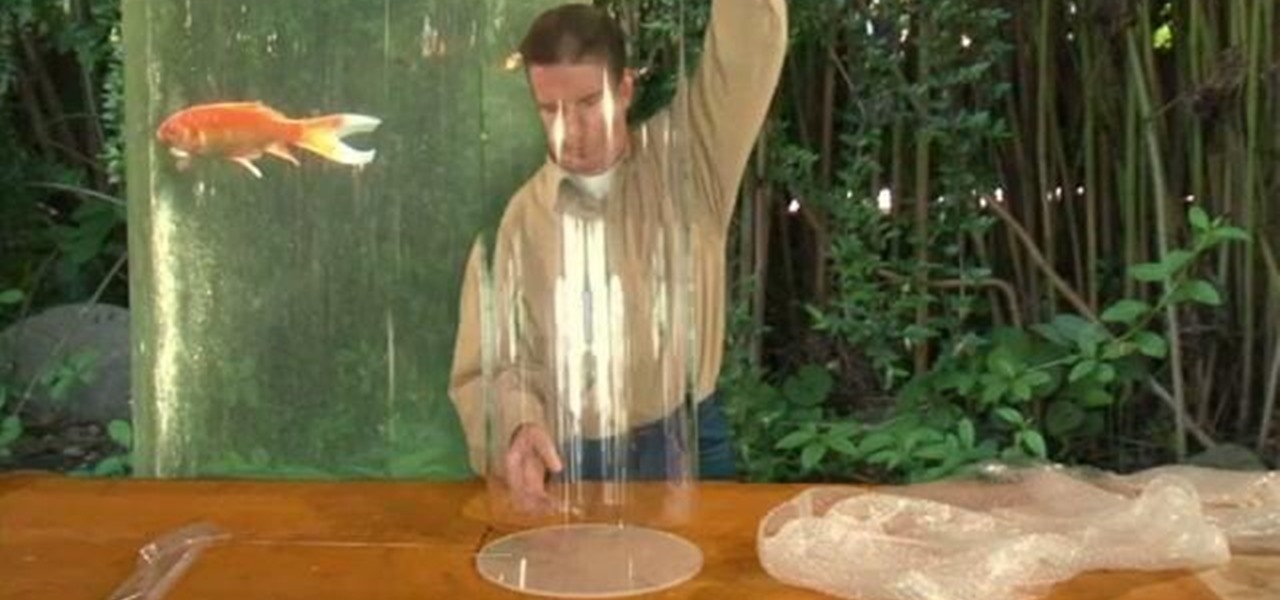Whether you're the proud owner of a brand new Apple iPad or are merely considering picking one up, you're sure to appreciate this video tutorial, which presents a complete overview of how to use the mobile device's user interface. For more information, including detailed, step-by-step instructions, watch this iPad user's guide.

If the switch on your DeWalt drill is in need of some serious replacement, don't send it off to the shop for expensive repairs… try doing it yourself. It's easy to remove and install a brand new switch on a corded DeWalt power drill. Watch this video to learn how a professional changes the power switch on a corded DeWalt drill.

If you've recently become the owner of a brand new, or used, top load washer then this video is for you!

Do you feel like your whole paycheck is going towards buying store-brand fake blood from your local prop shop? You must be using a lot of fake blood, because the stuff isn't very expensive. If you want to make your own blood at home, this video will show you how, using only simple household ingredients that you probably already have.

In this tutorial, learn how to use a pencil design transfer technique to emblazon the Cullen Crest on your Twilight cake. This unique cake is shaped like a chess piece and is perfect for celebrating the brand new movie! So, why not host a pre-movie party and serve this deliciously beautiful cake? This cake is also great for any Twi-hard's birthday bash. Beautiful and irresistible - just like Edward!

Adjusting the rear derailleur on a bike is an important way to fine-tune your bike's shifting performance, but is complicated and can vary in method and effectiveness depending on the brand of derailleur. This video features instructions on how to adjust a low-normal rear derailleur using the adjustment screws.

Garmin is a popular and trusted brand of GPS devices. In this video, learn how to enter destinations and perform other basic tasks with a Garmin Nuvi 750. This video shows you the Nuvi 750 but all of the instructions should also work with other Garmin models. GPS is fantastic for traveling to new destinations, getting out of a lost situation and finding unknown places faster.

Did you just get a brand new Toyota and aren't sure how to connect your phone to the head unit? In this video, you will learn exactly how to hook up your cell phone to most 2009 Toyota vehicles. All you need is a Bluetooth enabled device and you will be safely chatting in no time.

In this video, learn how to create a brand new way to enjoy your pond. Using plexiglass, create a large, sealed tube that you will then place into your lake or pond. The tube will naturally fill with water and the fish will pop up and visit you inside their new glass window. This way, you will be able to enjoy your fishy friends all the time without falling into the pond water!

In this tutorial, learn how to go green this holiday season. You will get some helpful tips and advice on how to turn your old, outdated or broken Christmas ornaments into brand new Holiday crafts!

Need to create a simple, but effective logo for your business or company? In this video from Oka Pixel, learn how to create a simple logo in Adobe Photoshop CS2 or CS3. Get your business the attention it deserves with the proper logo and branding!

Why buy a brand new wallet when you can make one? And out of duct tape! Take the original duct tape wallet idea and kick it up a notch with help from this tutorial presented by Seasonal Science on how to make a multi-colored duct tape wallet. Show off your unique style at school with this unique accessory!

Have an old power tool that works perfectly fine except for the fact that the power cord is shot or maybe you just bought a brand new power tool and accidentally cut off the cord? You're in luck because there is a way to replace that damaged cord. You'll need to take the part off that encases the cord on your power tool, in there you will find the switch the cord is connected to and connect your new cord to it.

In this tutorial, learn how to reconstruct a men's dress shirt and make it into a cute mini dress! Recycle his old t-shirts and put them to some good use with help from these step-by-step instructions. With a little sewing knowledge and a couple hours of your time, you'll have a brand new dress to show off by the weekend!

This particular How-To Video teaches the viewer how to use the existing website www.tvcatchup.com to listen to radio stations online. The narrator scrolls through the part of the TvCatchup website that is brand new and has a listing of radio stations available for free to listeners in the U.K. The video offers a short tutorial on how to access the site and gives a description of what the user will find.

Call internationally from a cell phone

Check out this video on color theory: analyzing color. It is important to understand color relationships and harmonies when designing everything from brand advertising, websites, video games, fine art, clothing and interior decoration. Tutorial video from Sessions Online Schools of Art & Design's "Color Theory" course. Part of Sessions' Graphic, Web, Digital Arts, Marketing, and Multimedia Arts Design certificate programs.

The CubeCheater iPhone app takes pictures of Rubik's cubes and shows you how to solve them. This is a brand new iPhone application that takes a picture of your Rubik's cube and then solves it for you, step by step. Solve your cube in 0.01 seconds, easy.

Get the lowdown on all the ways to remove pesky facial hair—from the brand new to the tried and true. Different options: threading, laser hair removal, intense pulsed light treatment, electrolysis, facial bleach, a waxing treatment or kit, tweezers, and prescription cream Vaniqa (optional). There are many hair removal options, so watch this video and choose the one that is best for you.

Make brand-new treats out of your leftover candy canes. You will need:

Need to know how to customize your general system information? It's handy if you build or fix your own systems and want a way to brand them, or just to personalize your system. This is a great tutorial on customizing operating systems in XP by informationleak.net hacker Halla.

That digital video camera is a delicate piece of equipment, you need to treat it right. Check out this how-to video and learn how to properly operate it to ensure good footage and a long camera lifespan. This video guide covers basic camera handling and maintenance, and these general rules are useful for whatever brand video camera you're using.

This image editing software tutorial gives a quick look at the transform functions in Photoshop CS3. This tutorial is for brand new Photoshop users who aren't familiar at all with the workspace. The tutorial covers the tools under the edit menu including flip, rotate, and other transform tools and commands.

With Adobe Acrobat 9, creative professionals can take InDesign, Illustrator, Flash, Photoshop iles and more and convert them to PDF or a unified PDF portfolio making it easier to share files with clients and others. This tutorial shows you how you can use Acrobat 9 Pro easily with Adobe CS4 documents and convert them to PDF's or create portfolios. Learn how to review files, brand PDFs, add multimedia, and use print production tools in Acrobat 9 Pro.

If you're brand new to the Ubuntu Linux operating system, you'll seem some help acclimating to your new platform. Fortunately, this video is here to help you do just that. For more information on using your new operating system, as well as setting up applications and games, take a look at this tutorial, which covers the very basics of using Ubuntu.

Announce your arrival home in style by stepping in via a brand new door. Whether you're tired of your old one or it "fell" off during a particularly heated argument, installing a new door helps to instantly update a room.

Check out this instructional printmaking video that demonstrates how to prepare a screen print. Even though they're brand new, they're contaminated by fingerprints, oil and greases that penetrate as mesh. So follow the simple step by step instructions in this printmaking tutorial to prepare your screen prints.

While embossing machines are marketed to be used brand specifically, all those Nestability dies and embossing folders are completely compatible with a Cuttlebug embossing machine. Make the most of your stamping materials without having to purchase to much of everything. Watch this video crafting tutorial and learn how to use Nestability dies and embossing folders to make die cuts with a Cuttlebug embossing and die-cutting machine.

While embossing machines are marketed to be used brand specifically, all those Nestability dies and embossing folders are completely compatible with a Sizzix Big Kick embossing machine. Make the most of your stamping materials without having to purchase to much of everything. Watch this video crafting tutorial and learn how to use Nestability dies and embossing folders to make die cuts with a Sizzix Big Kick embossing and die-cutting machine.

While embossing machines are marketed to be used brand specifically, all those QuicKutz dies and embossing folders are completely compatible with a Sizzix Big Kick embossing machine. Make the most of your stamping materials without having to purchase to much of everything. Watch this video crafting tutorial and learn how to use QuicKutz dies and embossing folders to make die cuts with a Sizzix Big Kick.

While embossing machines are marketed to be used brand specifically, all those Nestability dies and embossing folders are completely compatible with a QuicKutz Revolution embossing machine. Make the most of your stamping materials without having to purchase to much of everything. Watch this video crafting tutorial and learn how to use Nestability dies and embossing folders to make die cuts with a QuicKutz Revolution embossing and die-cutting machine.

Take a look at this instructional video and learn how to completely disassemble electronics without damaging the tamper seal or the parts. This tutorial uses a brand new HP IPAQ 2410 for instructional purposes and you can apply these techniques to other electronic products that you wish to modify or repair. The materials used for this procedure are a #5 Torx driver (8

While embossing machines are marketed to be used brand specifically, all those Cuttlebug dies and embossing folders are completely compatible with a Sizzix Big Kick embossing machine. Make the most of your stamping materials without having to purchase to much of everything. Watch this video crafting tutorial and learn how to use Cuttlebug dies and embossing folders to make die cuts with a Sizzix Big Kick.

While embossing machines are marketed to be used brand specifically, all those QuicKutz and Revolution dies and embossers are completely compatible with a Cuttlebug embossing machine. Make the most of your stamping materials without having to purchase to much of everything. Watch this video crafting tutorial and learn how to use QuicKutz and Revolution dies and embossers to make die cuts with a Cuttlebug embossing machine.

While embossing machines are marketed to be used brand specifically, all those QuicKutz 12 inch border dies and embossers are completely compatible with a Cuttlebug embossing machine. Make the most of your stamping materials without having to purchase to much of everything. Watch this video crafting tutorial and learn how to use QuicKutz 12 inch border dies in a Cuttlebug embossing machine.

While embossing and die-cutting machines and supplies are marketed to be used brand specifically, they're actually multi-purpose and compatible with each other. This saves money on having to buy unnecessary equipment, as well as allowing for a greater range of tools to choose from while embossing and die-cutting paper. Watch this video crafting tutorial and learn how to use a Sizzix Texturz mat to emboss a Nestability die cut.

While embossing and die-cutting machines are marketed to be used brand specifically, but they're surprisingly compatible. This saves money on having to buy too much equipment, and also allows the user to pick from a greater variety of embossing and die-cutting supplies. Watch this video crafting tutorial and learn how to use Boss Kut dies in a Quickkutz Revolution machine.

While embossing machines are marketed to be used brand specifically, all those Cuttle bug dies and embossers are completely compatible with a Sizzix Big Kick embossing machine. Make the most of your stamping materials without having to purchase to much of everything. Watch this video crafting tutorial and learn how to use Cuttlebug dies and embossers to make die cuts with a Sizzix Big Kick.

If you are dedicated Warhammer painter, you know that you need a small, but extremely tidy workspace. Watch this instructional video for tips on setting up pallets, choosing brushes and painting mediums. Expand the limits of traditional Warhammer paints by mixing colors and using alternative brands.

Brand new model train cars might ruin the overall effect of the train tracks. Trains that look like they've been out on the job for years look more realistic. Watch this hobby how-to video and learn how to give an aged and weathered finish to a grainhopper model train car.