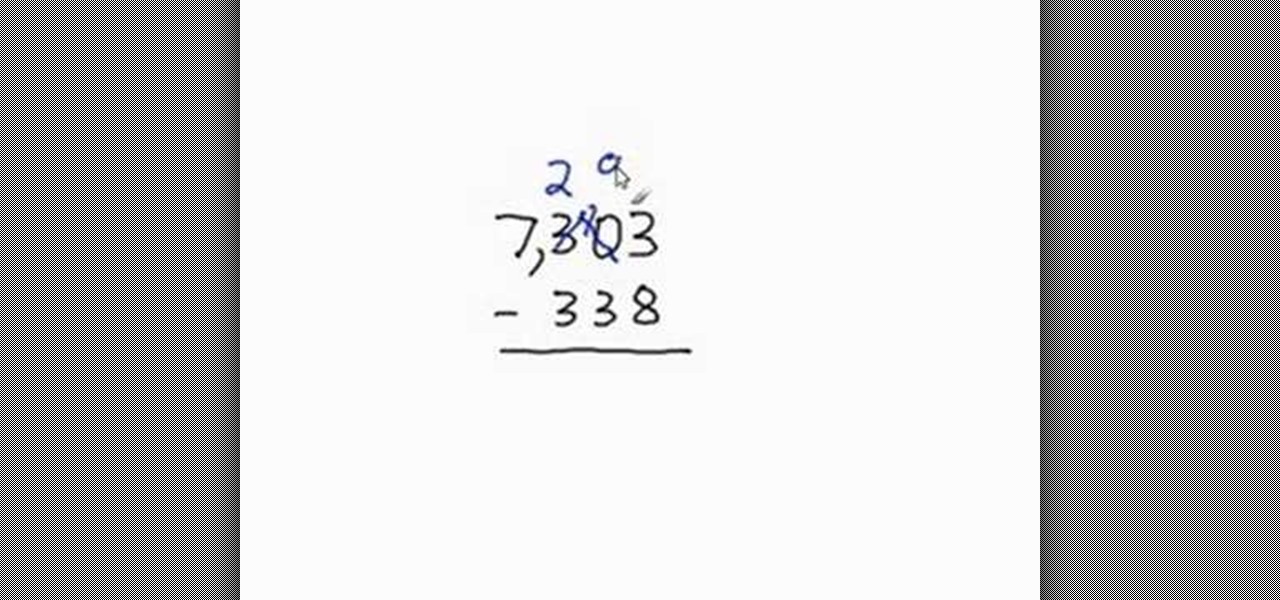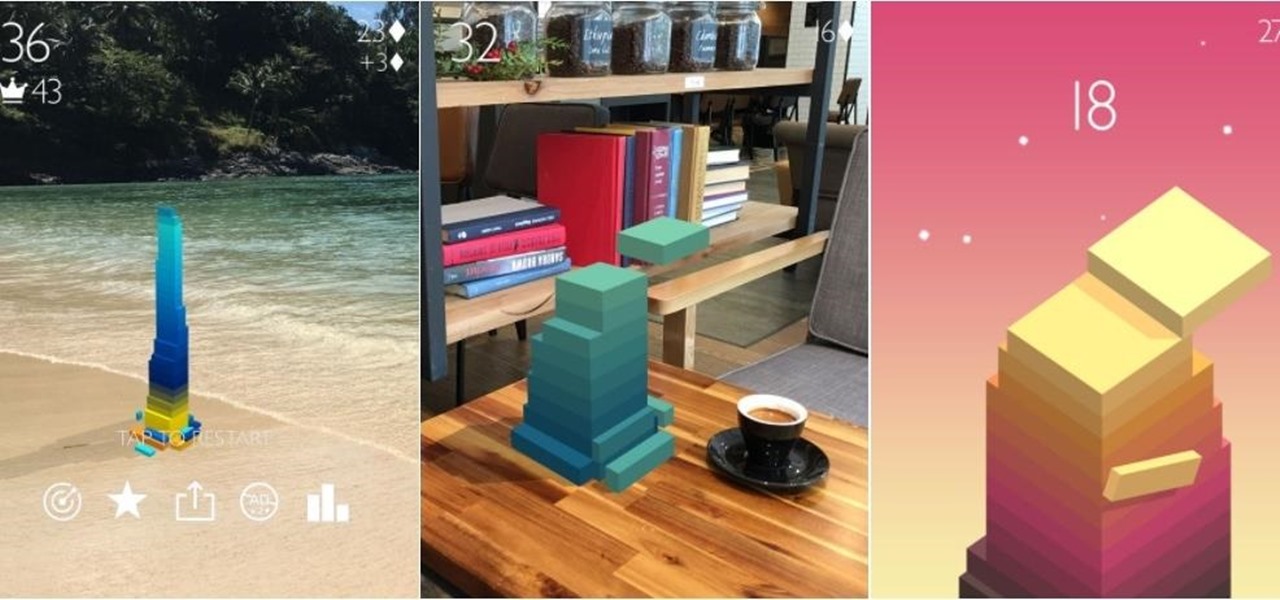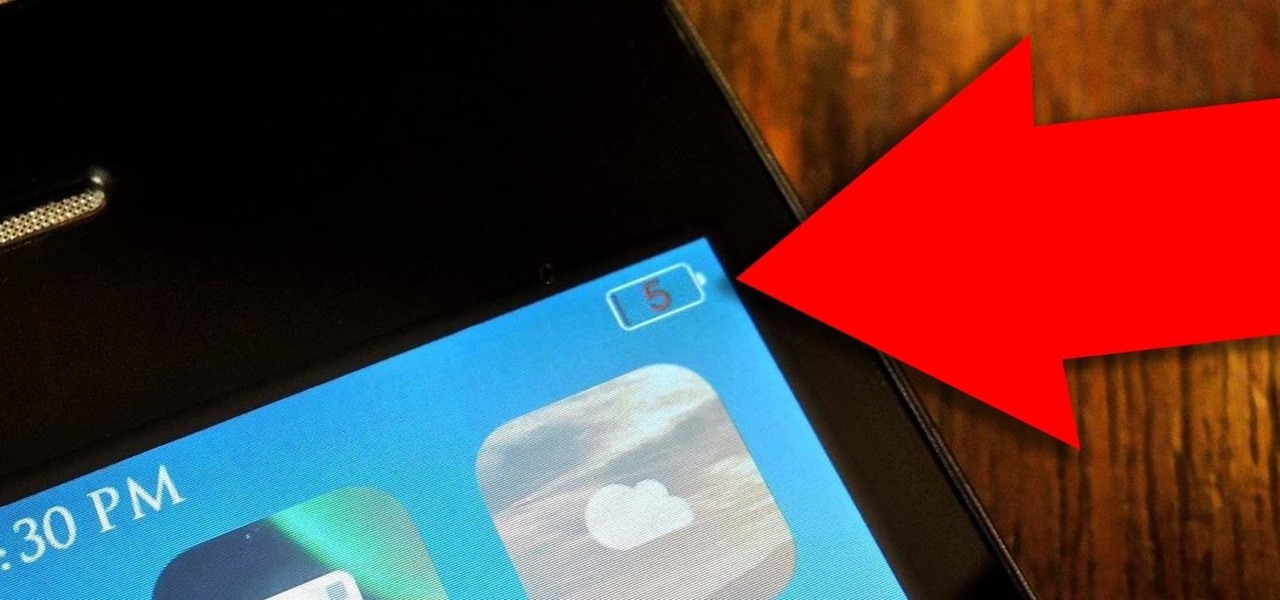
Unless you're using something like 360 Vault to store photos and videos, people you lend your iPhone to can easily browse through the gallery without you knowing. It makes me anxious just thinking about it.

This video teaches you to subtract mixed numbers with borrowing. Consider 2 mixed numbers. For example 8 and 2/7 and the other 5 and 4/5.You have to subtract 5 and 4/5 from 8 and 2/7. First you have to convert the fractions to their common denominator. To equate the denominators of these two fractions you have to multiply the first denominator with the numerator and the denominator of the second fraction and also multiply the numerator and denominator of the first fraction with the denominato...

This how-to video describes how to subtract fractions using the borrowing method. The video shows viewers everything they need to know including basic subtraction of fractions, how to find common denominators, to the more difficult borrowing techniques. The narrator in this video does a great job of keeping things simple enough for anybody to understand. At the same time, he goes in depth enough that you really get how to use this technique. The voice in this video is very calm and clear. Thi...
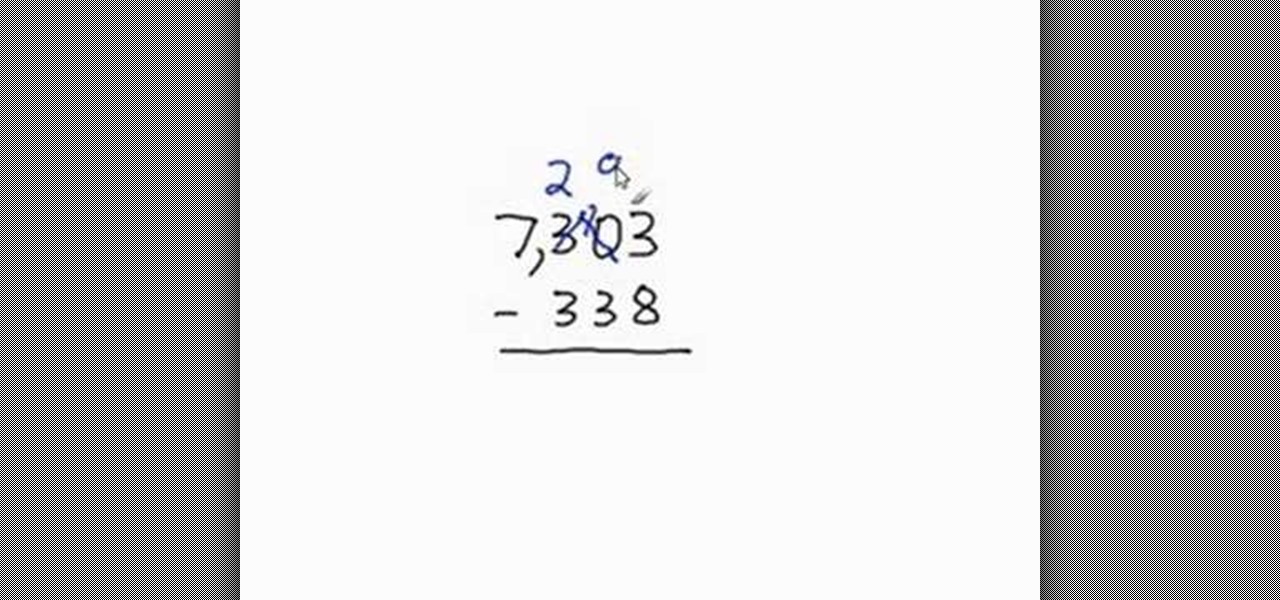
For people who are learning basic math skills, this video will show you how to subtract larger numbers which involve borrowing. If the top number on your rightmost digit is smaller than the number before it, you will need to borrow from the column before it. To do this, you will have to cross out the left hand number, subtracting one from its value. You can then add 10 to your original number and continue with your subtraction. If the left hand number is 0 and too small to be borrow from, you...
In this video, we learn how to borrow and regroup in math. First, look at the top numbers of the subtraction equation. Look to see if it's smaller than the bottom number. If not, look at the numbers to the left of each one on the top to see if you can borrow from them. If you can, then you will have to lower than number by one each time you are borrowing a number. Once you do this, you will be able to subtract the number at the top from the number at the bottom, even when the individual numbe...

With Hearthstone's latest expansion, The Witchwood, arriving on April 12 2018, Blizzard also rolled out a number of in-game improvements alongside Update 11.0. One improvement that could revolutionize the Friendly Challenge experience is deck sharing, allowing you and your friends to borrow each other's decks.

Julie Auclair introduces authors of a book called "Celebrate Green." This book shows you how to throw a baby shower the "green" way. Guests do not realize that some of the gifts they give can be harmful, toxic, or not recyclable. You start with the three "R's", reduce, reuse and recycle. You use these to determine if a gift falls into one of these categories. They have added the three "G's", which are "good for people," "good for the planet," and "good for the community." They begin with the ...

Compulsive gambling is a recognized addiction, just like alcoholism or chemical dependency. Follow these steps to see if you might fit the profile. Recognize the signs of compulsive gambling with this guide from Howcast.

Want to take advantage of your neighbor's super fast Wi-Fi connection? If they're smart, they probably have it password protected (otherwise you wouldn't be reading this, would you?). But if you have an Android phone, you can get back at them for always parking in your spot and slamming the door when they get home at 2 a.m.—by stealing...er, borrowing, their connection.

If you haven't met a person that's broken a pair of headphones, you might need to get out more. No matter how expensive or cheap a pair of headphones are, the sound can get buggy, the wire can get cut, or the headphone jack itself can be broken or ripped off the cord. But instead of buying a new set of headphones or borrowing the ones from your cousin with the earwax problem, you can easily fix it yourself.

OnePlus will be releasing a new phone in the second half of 2018, specifically, an upgrade to their T-series. Over the past two years, #T versions have come out about five months after their predecessors and have included small updates that fix any problems from the previous OnePlus device. While we do know a bit about OnePlus 6T, what it could be is much more exciting.

Snapchat is probably used to Facebook copying its features by now, but Apple borrowing a page out of its playbook is likely a bit more surprising.

While a release date for Harry Potter: Wizards Unite has not yet materialized, co-developers Niantic and WB Games have finally released gameplay footage and an in-depth game description to whet the appetites of eager Harry Potter fans.

To build hype for the HoloLens 2 among developers, Microsoft is borrowing a page out of Magic Leap's playbook.

When explaining augmented reality to the uninitiated, Pokémon Go is often cited as an example. For all its popularity, though, many players would recommend disabling the AR capabilities in catching Pokémon.

If it had come out just a week earlier, around April 1, no one would have believed it. But it's true, Leap Motion has developed its own prototype augmented reality headset, and it looks pretty wild.

Sports gaming company ePlay Digital, Inc. is looking to capitalize on the fall launch of iOS 11 and ARKit with an augmented reality fantasy sports app.

|Choose Your View: Quick Bullet Points | Detailed Descriptions Android's newest major update is a special one — it's the tenth full version of the world's most commonly used operating system. The latest release, dubbed simply Android 10 (codename Android Q), was first showcased as a beta back in March 2019, so we've been digging around in it for several months. There's one dramatic visual change, plus there are a lot of goodies in general.

Smartglasses startup Nreal enjoyed some highs and endured some lows this week, as the company landed a product placement with Kevin Bacon but then faced production issues related to the coronavirus outbreak.

Mobile augmented reality for iOS typically comes through apps via ARKit, but Apple is borrowing a few pages from Google's playbook and bringing AR directly to iOS 15.

LG is really coming strong at the flagship smartphone market in 2018. They have already released three new flagship caliber smartphones this year: the V30S ThinQ, V35 ThinQ, and the G7 ThinQ. But LG isn't done with flagship phones yet — they've just announced the V40 ThinQ.

With over 1 billion downloads on the Play Store alone, Google Maps has become a staple for those traveling. Its popularity is the result of Google consistently improving its accuracy and adding new functionality. And this was only achieved with help of you — specifically, your data.

By now, nearly everyone with any type of media access is aware that Sony Pictures Entertainment was hacked on November 24th. Although there can be many interpretations and lessons drawn from this audacious act, there is one indisputable conclusion: it and its ripples across the globe underlines how important hacking has become in our all-digital 21st century. As I have emphasized so many times in this column, hacking is the discipline of the future. From cybercrime to cyber intelligence to cy...

Chrome, Firefox, and Safari all provide built-in features that allow you to save your username and password for your favorite sites, making the process for entering your credentials a breeze when you revisit them.

It was the star of the show, but now that Android L has been released for preview to Nexus 5 and Nexus 7 owners, there's a lot that Google didn't tell us about their latest mobile operating system, rumored to be called Lollipop.

There are lots of people who want to stay anonymous online, and lots of reasons they want to do this. Staying anonymous on the internet isn't easy, and it's probably possible to trace almost anyone with enough time and resources. A lot of people think that they're completely secure with just one method of cover. For example, a lot of people thought anyone using the Tor network was nearly untraceable, but then things like this often cast doubt on just how secure these networks are. Unless you ...

You can't predict the future, but you can prepare for it. On the off chance that you get hurt in a car accident, take a nasty tumble, fall down a cliff, have a seizure, or get struck by lightning, it's always good to carry up-to-date information about your health in case you can't speak for yourself. A physical medical ID wallet card or bracelet can provide the information, but so can your iPhone.

In the battle for best stock Android flagships, there are really only two choices: Google Pixel phones and OnePlus phones. Although the latter isn't true stock Android, it is impressively close and usually paired with more impressive hardware than the Pixel lineup. The latest is the OnePlus 6T, which will be a bit controversial for fans this year.

After finding and monitoring nearby wireless access points and devices connected to them, hackers can use this information to bypass some types of security, like the kind used for Wi-Fi hotspots in coffee shops, hotels, and in flights high above the ground. By swapping their MAC address for that of someone already connected, a hacker can bypass the MAC filter and connect freely.

Your iPhone has a powerful feature that can keep your secrets hidden from other people, and you'll never have to worry about sharing or showing someone something embarrassing or incriminating ever again.

Apple's upcoming iOS 17 is expected to include many new features first seen on Android, but there are also some exciting, unique features that Android needs to steal pronto.

In a bold move, Samsung has decided to forgo the Galaxy S11 moniker and jump straight to the S20. Perhaps it's marketing for the new 20:9 aspect ratio and 120 Hz display, or maybe it's just the fact that it's releasing in 2020.

There is no default option on iOS 16 or iOS 17 to lock your apps behind Face ID, Touch ID, or passcode authentication. However, a clever, easy-to-implement workaround will protect your sensitive apps from nosy friends and family temporarily using or looking at something on your iPhone.

For all intents and purposes, Google could have called its 2023 developer conference A/I instead of I/O. Capitalizing on the artificial intelligence hype, Google devoted most of its keynote address to AI research, experiments, and developments. But there's some substance behind the hype in the form of new features in the Google services you already use on Android, iOS, and desktop.

Customization has always been the main draw of Android for me, but Apple has an impressive feature on iOS 16 that lets iPhone users create customized emoji wallpapers for their home and lock screens. While Android doesn't have something like that built-in by default, it's easy enough to make emoji wallpapers for your Android phone.

Over the past few weeks, Google, Snap, and Facebook have all taken their turns to show off their new augmented reality technologies. This week, it was Apple's turn, with new AR features for iOS 15 along with new capabilities for developers.

Apple's iOS 14 introduced a new world of iPhone customization thanks to its updated widgets that can live on both the home screen and Today View. While they're incredibly useful, they're not very interactive, they restrict what's shown, and you can't resize them afterward. However, those issues pale in comparison to the annoying Photos widget in Today View's auto-generated Smart Stack.

If you're a musician in need of some lessons, there's no better way to learn than with MusicRadar's so-called "Tuition" instructions. Although the title tuition is misleading, this video class is anything but costly, because it's free, right here. Whether you're looking for help with your voice, bass, electric guitar, drums, guitar effects, piano, Logic Pro or production techniques, Music Radar is here to show you the way.

Eric Jacqmain is one smart cookie. Borrowing from the same principles of Archimedes’ mythological death ray, the Indiana teenager used an ordinary fiberglass satellite dish and about 5,800 3/8" mirror tiles to create a solar weapon with the intensity of 5000x normal daylight. The powerful weapon can "melt steel, vaporize aluminum, boil concrete, turn dirt into lava, and obliterate any organic material in an instant."
Proposition 22 Prohibits the state from borrowing or taking funds used for transportation, redevelopment, or local, government projects and services. Initiative constitution amendment.