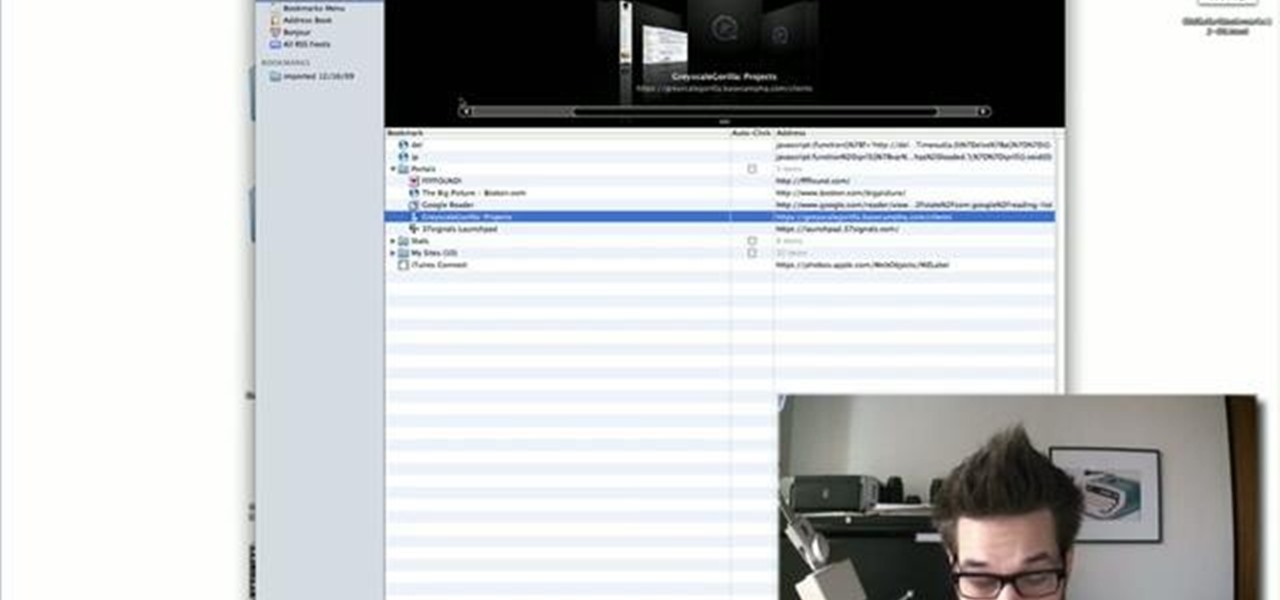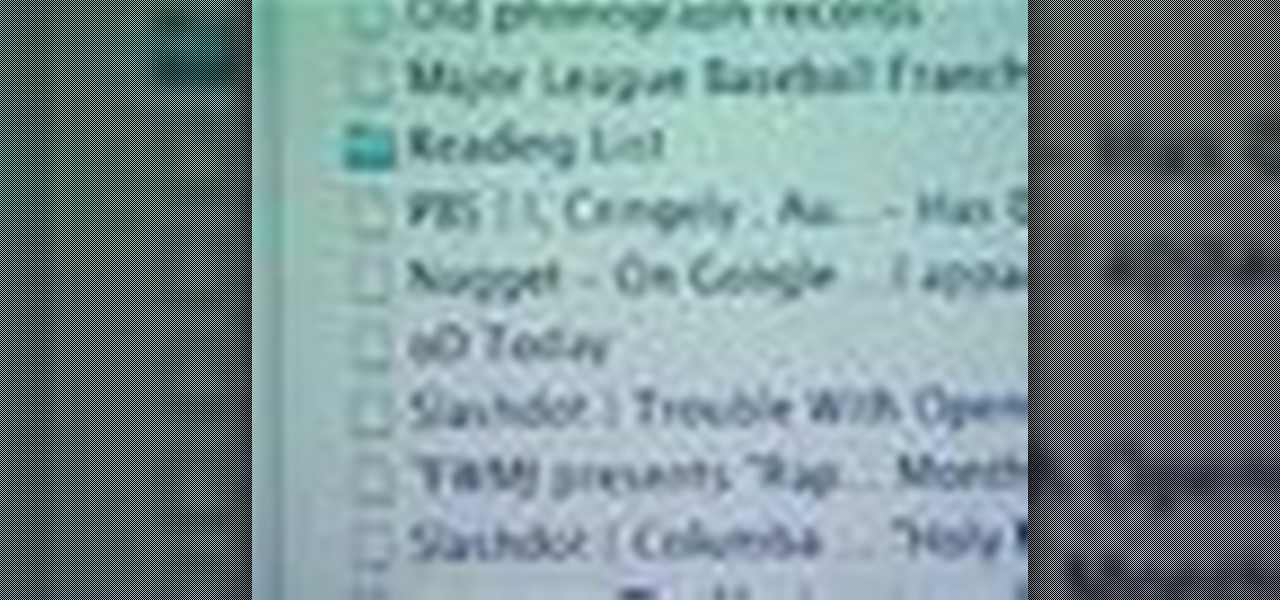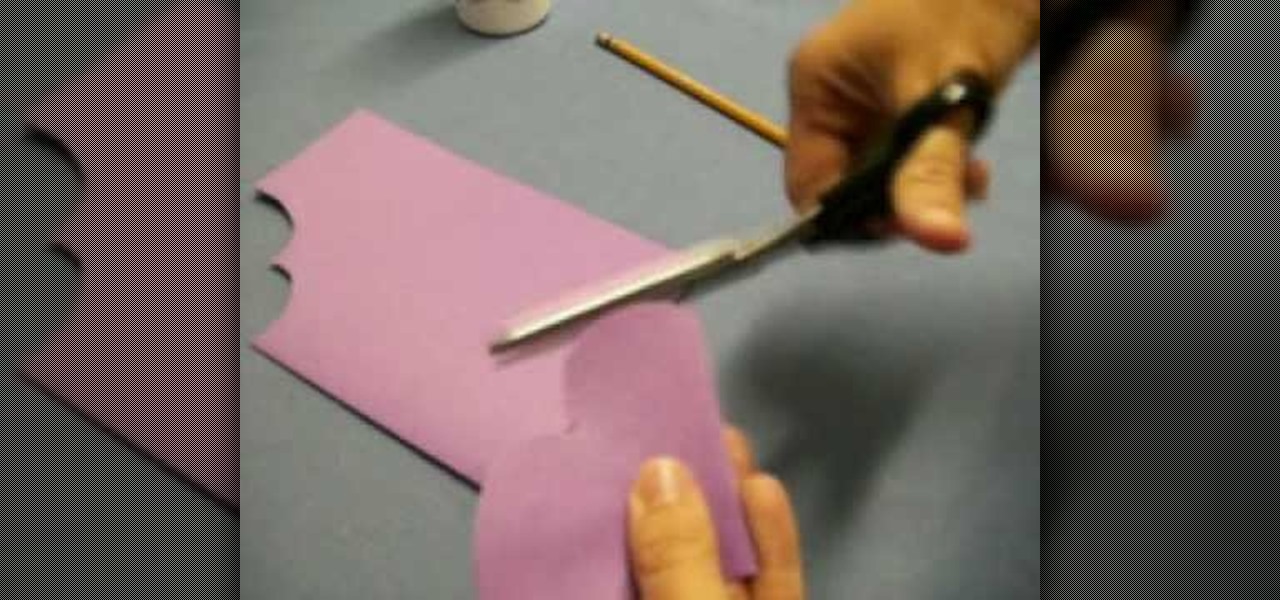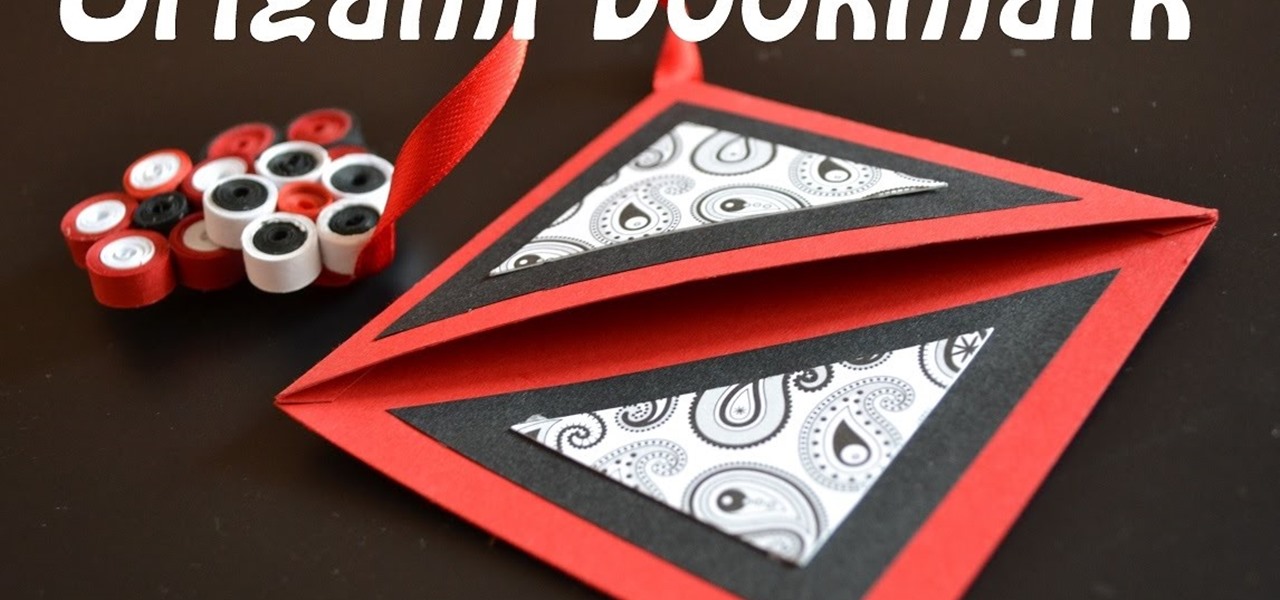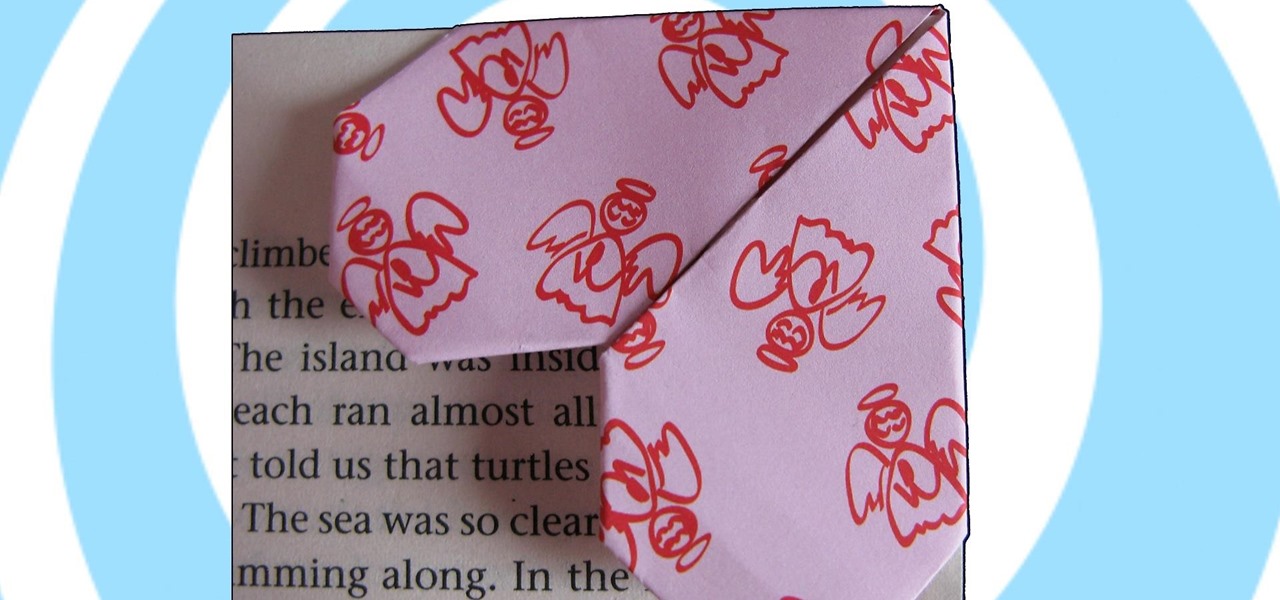We've always thought that supersized everyday items were cool, like a 4 ft. tall pencil or scissors so large they could cut a posterboard in half in one snip. But few of these supersized notions are practical.
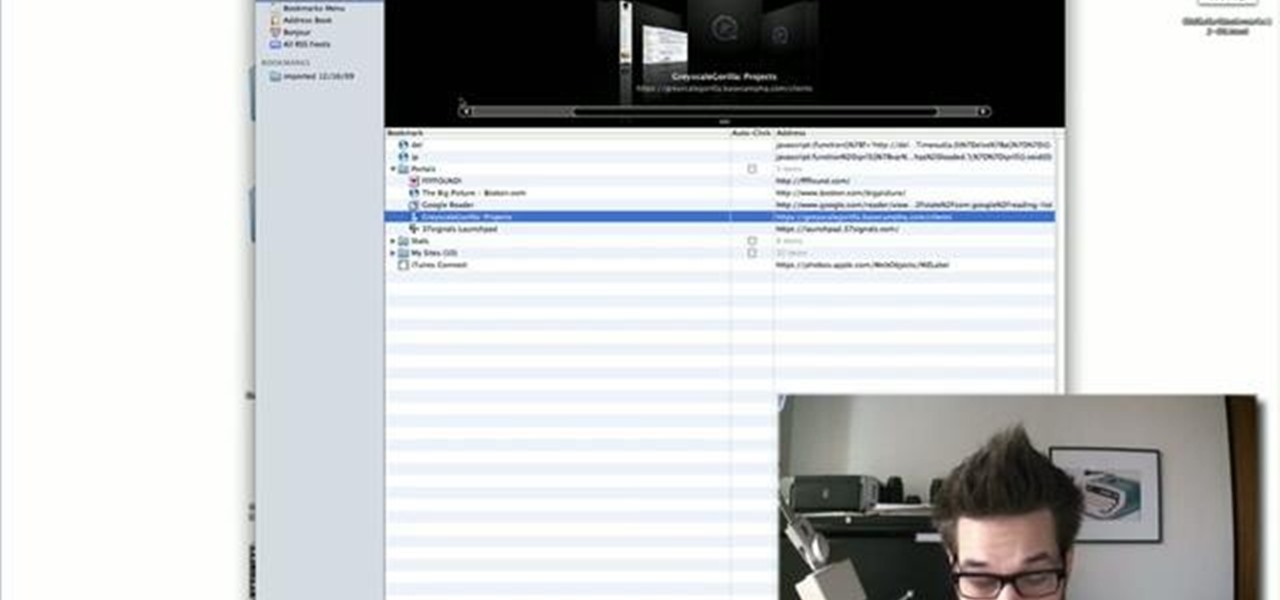
Nick from Greyscale Gorilla gives you a bunch of tips and tricks for cleaning up your bookmarks toolbar in Safari. These ideas are incredibly helpful for improving your workflow and productivity.

The bookmark system in Firefox has changed, and this how-to video gives you tips on how to manage bookmarks in Firefox 3's new system. This software tutorial is helpful for any Firefox 3 user.
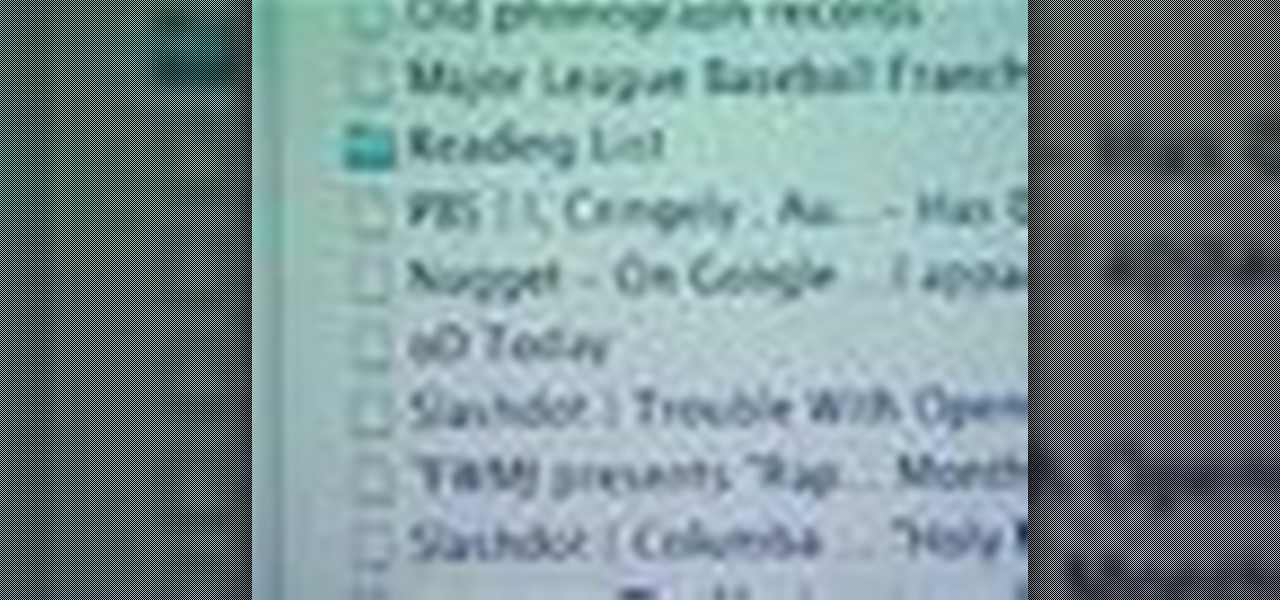
This helpful software tutorial video offers tips on how to keep Firefox bookmarks synced across browsers. The add-on explained in this how-to video will give you access to your Firefox bookmarks no matter what computer you're using.

In this clip, you'll learn how to organize web browser bookmarks à la the Windows Start menu. It's easy. So easy, in fact, that this video tutorial can present a complete, step-by-step overview of the process in just over five minutes. For more information, including detailed, step-by-step instructions, take a look.
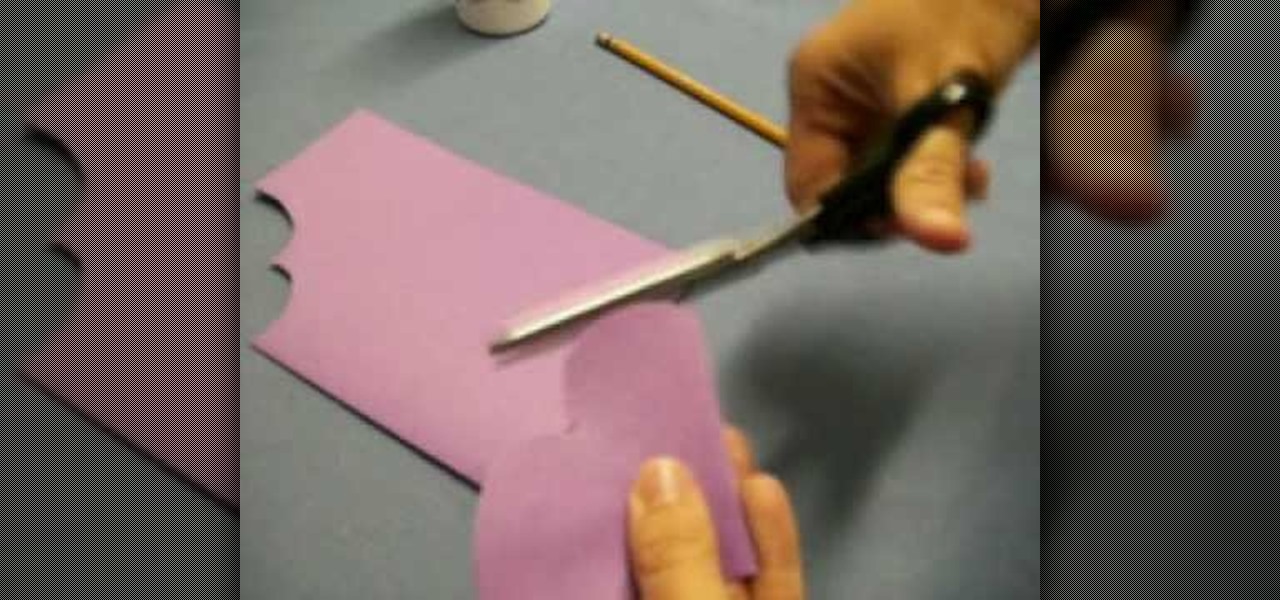
In this tutorial, we learn how to make a heart bookmark. First, take a sheet of paper and fold it in half, folding the crease. Now, take a pencil and draw two heart humps from one edge to the next. After this, cut them out, leaving the fold together. Trim any edges that aren't round, then add glue to the edge of the heart, and fold it over and let it dry. You can now decorate this will markers and ribbons. To use as a bookmark place your page in the center of the heart. This is a great craft ...

With today's society, people have more information than ever, coming to them from all sides. The internet is one of the most widely used pieces of technology that is responsible for all that information. So it can be confusing when it comes to managing some of the best websites. But in this tutorial, you'll find out how to easily manage your bookmarks and favorites on Internet Explorer 8. Enjoy!

So, you're entering into the world of podcasts with little to no knowledge on the subject...? This video might just come in handy. In this short video tutorial, learn how to add an RSS feed to Firefox's bookmark toolbar to help make it easier to track and manage.

Craft this cute bookmark of a little Japanese girl in a kimono.

The ancient art of Japanese paper folding is broken down and explained clearly in this video. The video teaches how to create a beautiful bookmark of your own design from a simple single sheet of paper. The instructions use the square base as a jumping off point for showing you how to easily make a custom book mark. There are a few simple beginning steps, and after you complete those you will be able to fold and crease your way to a gorgeous custom origami book mark.

In this Electronics video tutorial you will learn how to use the browser on the Blackberry Storm 9500. To use your browser, select browser from the main blackberry menu. This will bring up your bookmark and the history of your previously visited websites. There is also a handy Google search bar. Type in the address of the site in to address bar at the top. Once the page loads, you can view it in landscape or portrait format by moving the handset. To zoom in and out, use the magnifying glass "...

In this video, Craftside blogger/author/craftster Stephanie Girard shows us how to make bird-like upcycled sweater bookmarks. Joining Stephanie Girard in this video is Jennie Hinchcliff, co-author of Good Mail Day. We're shown how to use a die cutting machine to die cut some sweaters and recycle them into bookmarks. In this example, we use a felted wool sweater and a Hello Kitty die cutting machine. With this tool it is simple to cut out a bird-shaped piece of the sweater. Then you place it o...

In the past, if you stumbled upon a Yelp listing you liked, you could bookmark it and check it out later on your profile. You can still take advantage of this feature in the mobile apps, but it's more refined now than it ever was thanks to Collections, a feature Yelp first added back in May 2018. You get more power over organizing, accessing, sharing, and discovering favorite businesses.

This tutorial shows you how to create something to give as a gift or keep for yourself that can be used and cherished as a handmade keepsake. I show you how I stamp and foil the bookmark, then ink it to give it a real distressed and vintage feel, finishing off with ribbon. Step 1: Items Used

Video: . Welcome to our Origami and Quilling for beginners series where we show you how to use Paper Art to do some cool things that you can sell them, give them like a gift and more.Enjoy:)

How to make am origami corner bookmark video instructions. This video tutorial is specially selected for all who love to read books. Difficulty: easy

Apple's iOS 13 for iPhone includes new features in Safari that make browsing the web a little bit better when compared to iOS 12. Some changes are small while others add functionality that just wasn't there before. Plus, there are more security enhancements.

If you don't want the large and permission-hungry Facebook app on your phone, the perfect solution is to create an app icon for the Facebook mobile site on your home screen. The website version of Facebook doesn't run background tasks, has no distracting notifications by default, you won't be giving Facebook as much data, and your phone's battery life will be improved.

In this video, we learn how to clear Firefox location bar and browsing history. To get rid of an individual one, use your keyboard to go to the one you don't want. Then, press shift+delete and that one will be deleted. To remove them all, go to tools then click on "clear private data". Check the box of the browsing history, then click on the button to clear all the data. If you still have items in the list on your browser, then that means you have those websites bookmarked. To remove those, y...

Let's go surfing now, everybody's learning how, come on & Safari with ... this consumer electronics how-to from Apple. By watching it, you'll learn how to use the Safari web browser to get around the Internet on your iPad as well as how to add and manage bookmarks.

In this video from MegaByteTV we learn how to block ads on a web page using the Google Chrome browser. If you see an ad on a website, click the icon which is actually a shortcut to a JavaScript code. It will then block the flash on a JavaScript website. Automatically all of the flash on a page will be blocked. You can do this by using the link provided in the box underneath the video. Copy and paste the JavaScript code into a new bookmark on your browser. Right click the bookmark bar and hit ...

In this tutorial, we learn how to make a beaded bookmark or "book thong". First, take a wire and add on a small horse shoe shaped bead. After you do this, use pliers to help bend the wire around this pin to keep it in place. Next, add on a peace sign pendant, then tie the wire around and push the wire into a cylinder bead. Continue to add on more beads to the wire until you reach the end. Use different types of bead to make it more unique and completely your own design. To finish, apply a cla...

Your iPhone is just that — yours. Why should your home screen look like everyone else's? While iOS, and by extension, Apple, famously locks its users into its way of doing things, there's a lot more room for customization than you'd think. Before you make the switch to Android, you might want to see what you can do with the iPhone you already have.

Wire hearts are cute, friendly jewelry pieces that are as versatile as they are attractive. Composed simply of a bent and twisted piece of wire, they can be shaped into bookmarks, earrings, necklace chains, and bracelets.

Playing audiobooks and podcasts is a lot like playing your music, but there's a couple of nice features iTunes offers to make it easy. For example, you can bookmark an audiobook.

The world first knew it as Weave Sync, but Mozilla has moved Firefox's in-house synchronization project out of its Labs, giving it a new name. Check out how Firefox Sync, which will be included in Firefox 4, matches up your preferences, bookmarks, passwords, history, and open tabs in this How To video.

Yojimbo is a great Mac program which allows the the user to collect bookmarks, notes and entire webpages and assemble it into a single document. This tutorial shows you how to get it and then takes you on a visual tour of the program.

Memory wire is kind of like memory foam, minus the comfort and all. A wire that takes on the shape you bend it to, memory wire is great for crafting wire bookmarks, pendants, and all types of jewelry.

Online shopping is way more convenient than brick-and-mortar stores in a number of ways, not the least of which are the discounts. But with so many online stores and sites like Amazon which feature thousands of retailers, how can you know you're getting the best deal?

If you're looking for a way to mark exactly where you left off reading on a web page, then this video is for you. With the help of Dog Ears for Firefox, you can mark exactly on any given web page where you stopped reading and want to pick up again. Think of it as micro-bookmarking.

Don’t throw out those beautiful holiday cards you received! Recycle them into something useful. You will need:

Those of you who switched to Mozilla Firefox from Internet Explorer, may find that you miss the IE print icon as well as the history and bookmarks buttons. In this video, you'll learn how to enable similar buttons in the Mozilla Firefox in a matter of a few seconds. Restore your favorite buttons with this Firefox how-to!

Want to access a website without using bookmarks or, heaven forbid, typing its URL into your address bar? This video tutorial offers instructions for creating a desktop shortcut to a given website while running any version of the Windows operating system and running any browser. Take a look!

With .Mac Sync, you can ensure your contacts, bookmarks and other information is synchronized between all of your Apple devices. For more, and to learn how to synchronize your own Apple devices using .Mac Sync, watch this video tutorial from Apple.

Do you spend too much time performing basic functions in Safari? In this tutorial, Gary Rosenzweig takes a look at three simple techniques that make web browsing easier (and thus faster) in Mac OS X: tabs, find-in-a-page, and the bookmarks. Master each of the abovementioned browser features with this how-to.

http://AskTheTechies.com Brandon Jackson is back with D.Lee Beard to answer "What files are safe to trash on a Mac to free up hard drive space?" What files are the biggest hogs? Have you really trashed all the files you thought you had? Also in this episode: how to sort web browser bookmarks.

Learn how to make Firefox's interface more minimal by removing the help, view, bookmarks, history, edit, and file menu buttons.

An app with overabundant features can make it more customizable, but too many options can also be overwhelming, even on a mobile web browser. If you're tired of Safari or Chrome on your iPhone, try out Frameless from developer Jay Stakelon, a simpler web experience using just the essentials.

Do you take your notes on a word processor while browsing the web? Well, stop. There's an easier, less RAM hungry way to take notes by turning the tab of your web browser into a notepad. Whether it's an email address, a line of code, a new how-to, or an idea you don't want to lose, you can easily jot it down without slowing down.

Bookmarks and favorites are handy options for saving interesting websites you come across while surfing the web on Android but are far from ideal when it comes to instant access. Thankfully, Google Chrome gives you the added ability to save webpages and progressive web apps directly to your home screen for added convenience.