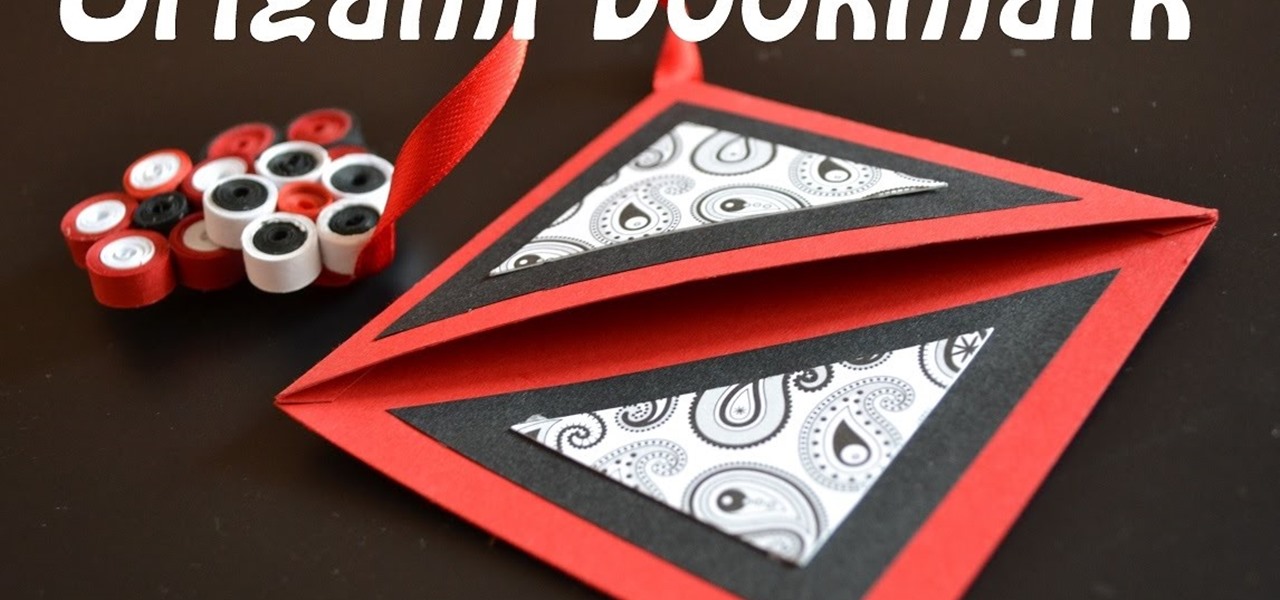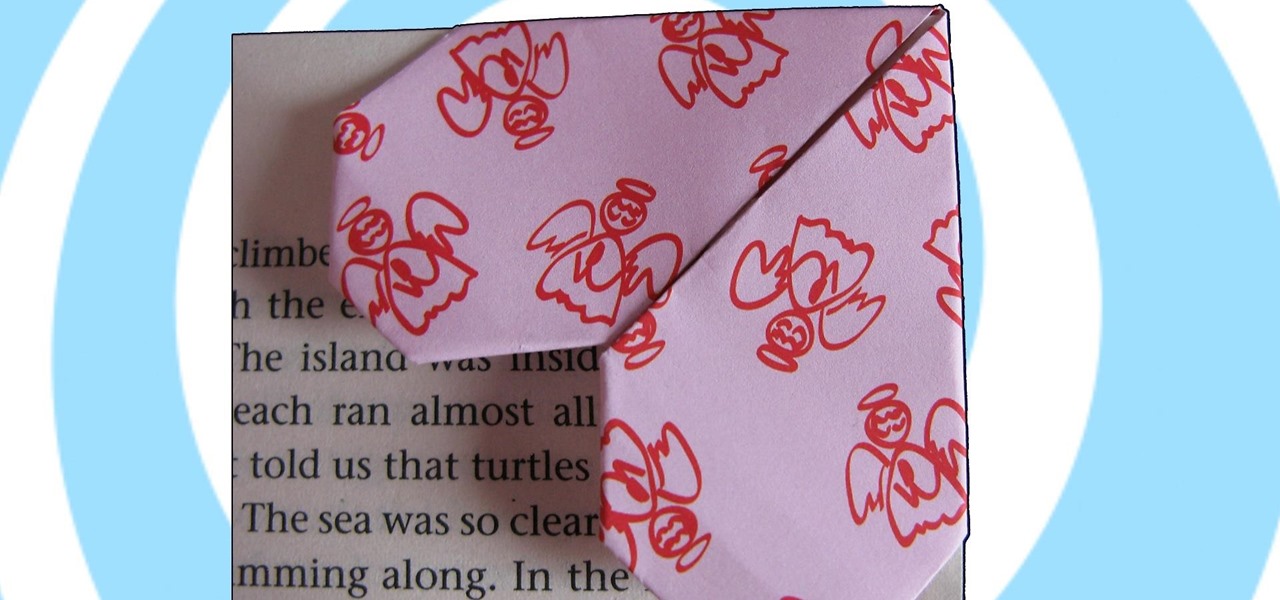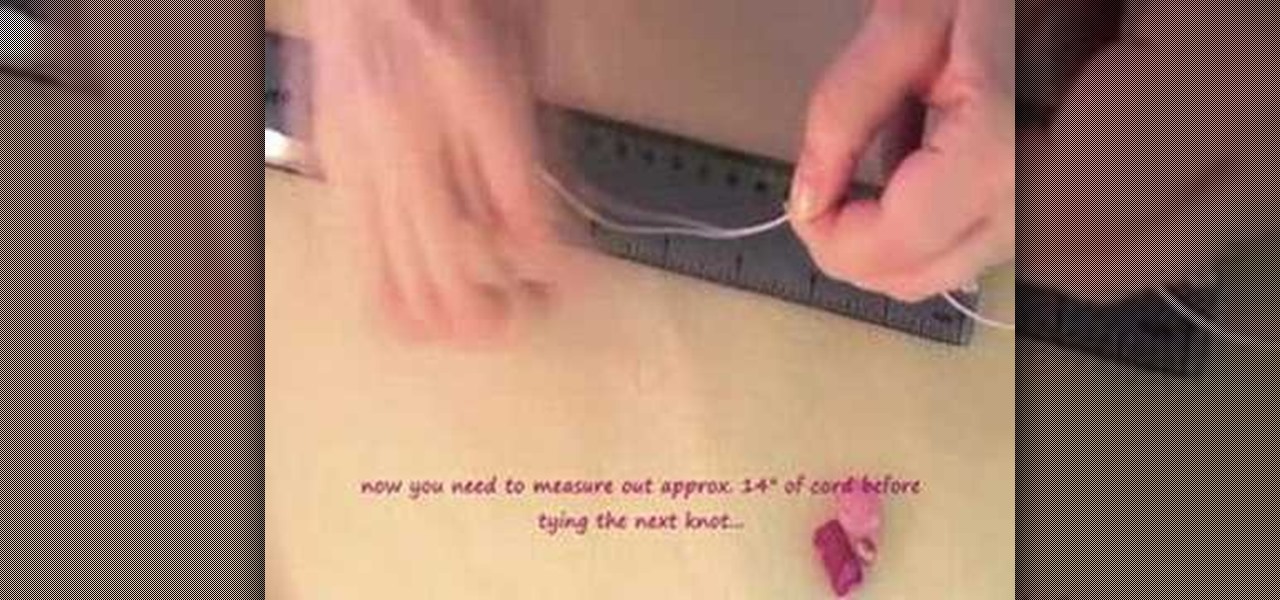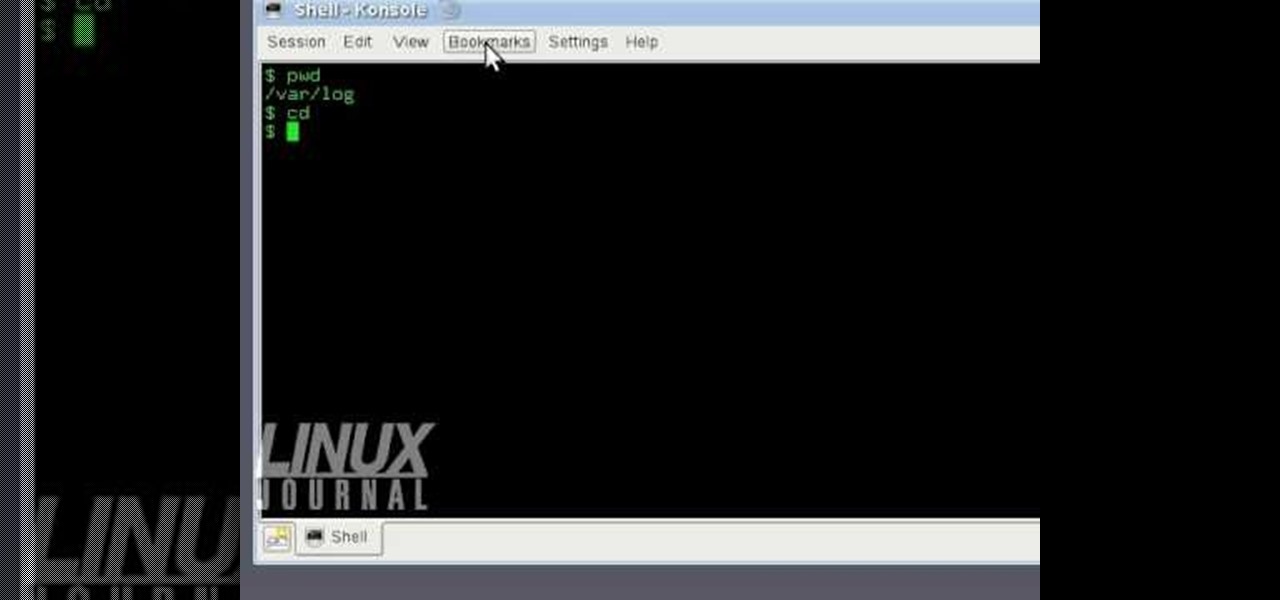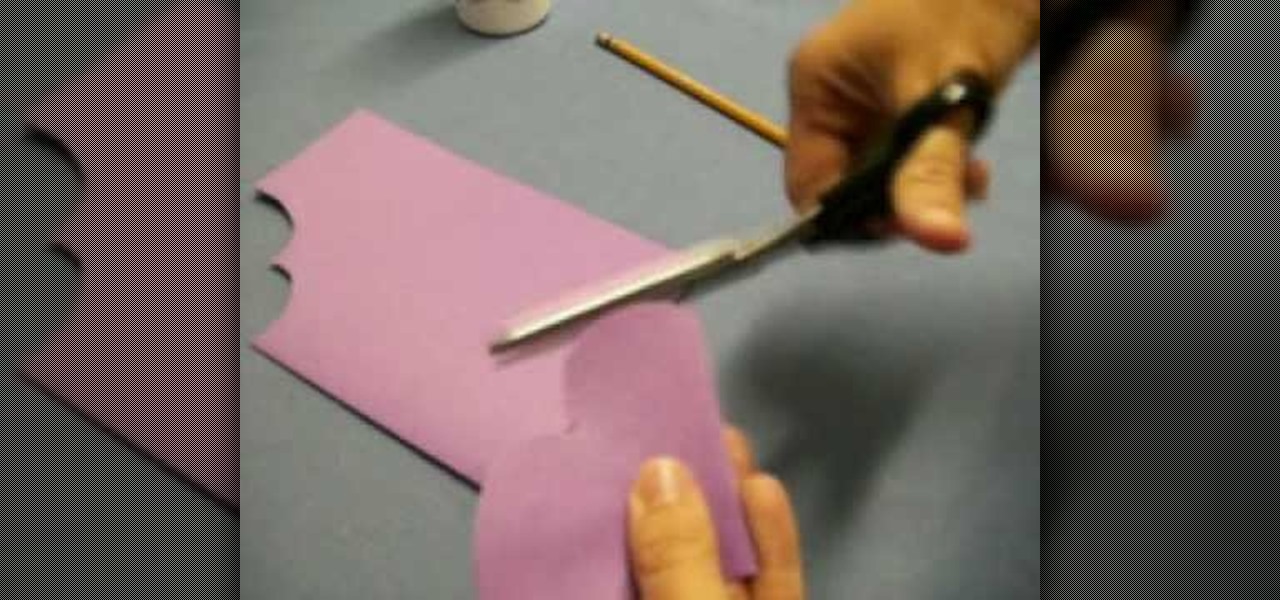I passed a cool looking bar the other day that I wanted to check out. When the weekend came around, I was ready to go, but for the life of me couldn't remember where it was. Not wanting to retrace my steps or drive around aimlessly, I gave up.

Apple has a new way to tidy up your favorite bookmarks in Safari, making them easier to access than ever before. This new feature saves space, allowing you to quickly see more of your favorites at the same time.

There's a way to get instant access to your most-used websites and webpages on your iPhone, and these shortcuts live directly on your Home Screen. Whatever you need fast, frequent, or more convenient access to, whether it's a vital web document or a web app without a native iOS app, your browser can make it happen.

In the past, if you stumbled upon a Yelp listing you liked, you could bookmark it and check it out later on your profile. You can still take advantage of this feature in the mobile apps, but it's more refined now than it ever was thanks to Collections, a feature Yelp first added back in May 2018. You get more power over organizing, accessing, sharing, and discovering favorite businesses.
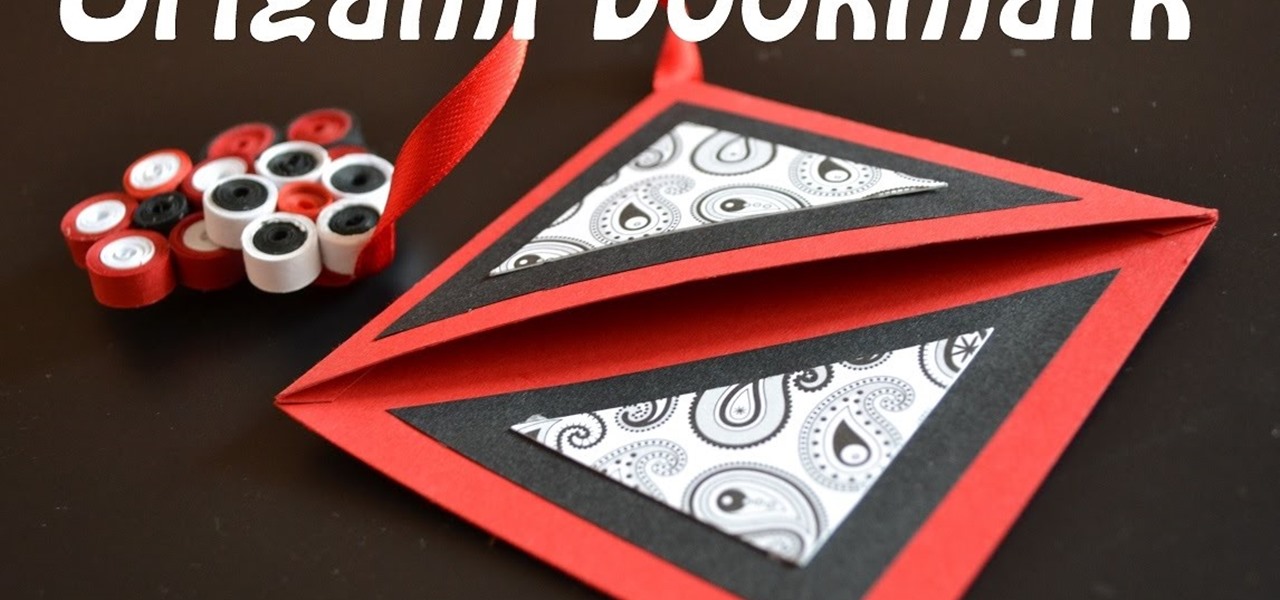
Video: . Welcome to our Origami and Quilling for beginners series where we show you how to use Paper Art to do some cool things that you can sell them, give them like a gift and more.Enjoy:)
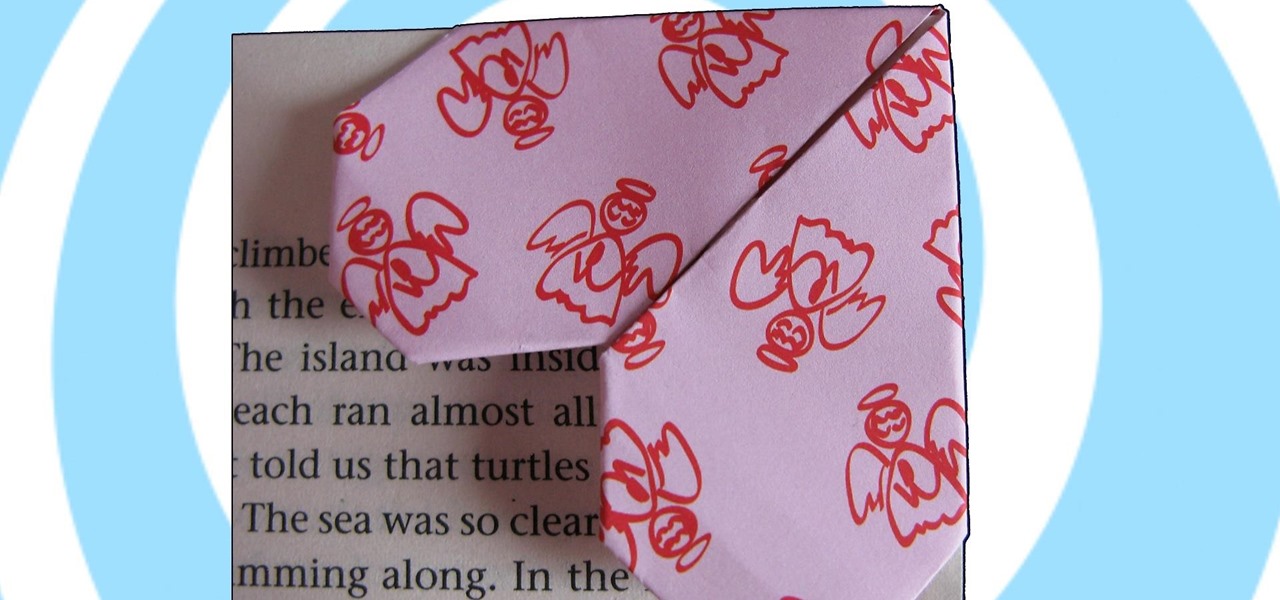
How to make am origami corner bookmark video instructions. This video tutorial is specially selected for all who love to read books. Difficulty: easy

If you've ever used your iPhone's hidden Field Test mode to view your signal strength in decibel-milliwatts, locate the tower you're connected to, or find out the radio frequency in use, you no longer have to dig through all of the confusing-looking data every time you need to check. Apple updated Field Test's interface in iOS 15, and one improvement gives you more control of the Dashboard.

This tutorial shows you how to create something to give as a gift or keep for yourself that can be used and cherished as a handmade keepsake. I show you how I stamp and foil the bookmark, then ink it to give it a real distressed and vintage feel, finishing off with ribbon. Step 1: Items Used

Chrome has been pushing out a lot of new changes lately, but not all of them are as good as they think they are. Earlier this year, there was an update that changed how user profiles worked, which made it harder to actually switch profiles. Luckily, there was a way to get back the old profile management interface, but now there's another "improvement" that you might want to change—Chrome's new Bookmarks Manager interface.

Using the overview screen (aka recent apps) is a simple way to jump back to a previous task to continue where you left off, but as you use more and more apps, jumping back to that initial task isn't really that "recent" with all of those new tasks stacked on top of it. Now, thanks to developer PhinxApps, we can redefine what "recent" truly means using PinTasking. With this app, you can pin any app or webpage you're currently using onto your device's screen in the form of a Facebook-like chat-...

The biggest problem with Netflix (which is hardly a real problem) is the overwhelming amount of content available for streaming. Browsing through profile-specific categories might help narrow down your search on something to watch, but some of those categories come and go without warning, and it's impossible to find them again—but not anymore.

From Fold Something, learn how to fold an origami heart-shaped bookmark! Follow as origami instructor Josiah Hills shows the viewer how to fold a heart shaped bookmark using a square piece of paper. He calls the unique bookmark design "Mark of Love". The project requires two items: a square sheet of paper and a pair of scissors. Josiah Hills takes the viewer through the step by step process to make the required folds, creases, and cuts needed to turn a square piece of paper into a perfect hea...

The Amazon Kindle 2 has changed the way millions of people read books, but many of you aren't taking full advantage of your device's many advanced features. This video will show you how to use some advanced features of the Kindle 2, including how to highlight text, annotate text, and add a bookmark.

The ancient art of Japanese paper folding is broken down and explained clearly in this video. The video teaches how to create a beautiful bookmark of your own design from a simple single sheet of paper. The instructions use the square base as a jumping off point for showing you how to easily make a custom book mark. There are a few simple beginning steps, and after you complete those you will be able to fold and crease your way to a gorgeous custom origami book mark.

In a rush to the airport with no luggage tags and have a roll of duct tape lying around? DuctTapeStuff saves the day with this tutorial on how to create luggage tags from duct tape. The second half of this tutorial features a fun, creative way to make your own bookmark for your current read.

In this tutorial, we learn how to make bookmarks in Google Chrome with Bill Myers. First, go to the right hand side tools and click on the "bookmark bar" text so that the bar shows. Next, go to the page that you want to add as a bookmark, drag the top of it onto the bookmark bar. You can also open a new tab to go to the pages you were recently on and drag it onto the bar. After you do this, the bar will show on your bookmark bar and you can visit the page more quickly than before. If you want...

One way to get your kids to read more books is not by forcing them to do so, but by making the reading experience fun by giving them these cute handcrafted bookmarks.

This is a great little project for beginners and shows how to make a simple knotted bead bookmark. They also make thoughtful handmade gifts! You will need some waxed cord, a selection of beads, some scissors, and glue. Learn how to make this bookmark by watching this video beading tutorial.

Learn how to make a very simple origami bookmark.

We've always thought that supersized everyday items were cool, like a 4 ft. tall pencil or scissors so large they could cut a posterboard in half in one snip. But few of these supersized notions are practical.

The bookmarklet tool lets you send Gmail messages with the click of a button so you don't have to visit your Gmail account. It's an application called GmailThis! From the developer's website, drag the GmailThis! link to the browser's toolbar. Then, if you are already logged into Gmail, just click on the bookmark and a Gmail applet will pop up with a link to the website you were visiting, along with any text you may have been highlighting. You may notice that the subject line is already filled...

A braided bookmark is pretty easy to make and can be a neat gift for a pal. This video tutorial teaches you how to make a braided bookmark using multicolored paper strips. Choose your favorite colors and even add some personal flair for the perfect design.

This video will teach you to make your very own bookmark. This bookmark is a great gift for Easter or a wonderful stocking stuffer for Christmas. You'll have loads of fun making this adorable bookmark!

In this tutorial, we learn how to use KDE konsole bookmarks. You can add a bookmark, then go to the home directory and then you will be able to go back to where you previously were. To do this, save the bookmark of the entry that you are in. Do this by clicking the bookmark tab, then add bookmark. After this, go back to the home entry and then click on your bookmarks tab again. Once you click this, you will see your new bookmark on the bottom, when you click that it will bring you back to you...

This video shows you how to easily add a bookmark to your home screen on a Motorola Droid phone. The first thing you have to do is press anywhere on the main screen for a few seconds and select Shortcuts from the pop-up menu. Then, select Bookmark and then choose the desired bookmark from the list. This will place a web page bookmark shortcut to your home screen. Click it and it will start the browser and surf to that specific website. That's it! Good Luck!

Learn how to add the Notebook bookmarklet to your browser. 1. Simply drag the 'Note This' link into your browser's bookmark bar 2. To see your notebooks, click on the bookmark. 3. To take a clip from a page, select desired text or image then click on the bookmark.

Learn how to make an origami bookmark. You should use square paper for your origami bookmark.

In this tutorial, we learn how to make a heart bookmark. First, take a sheet of paper and fold it in half, folding the crease. Now, take a pencil and draw two heart humps from one edge to the next. After this, cut them out, leaving the fold together. Trim any edges that aren't round, then add glue to the edge of the heart, and fold it over and let it dry. You can now decorate this will markers and ribbons. To use as a bookmark place your page in the center of the heart. This is a great craft ...

This video is about making a bookmark for your web browser in Visual Basic 2008.The videos begins with a simple web browser which consists of simple web components, a textbox and a go button. Pull the sides of the browser to stretch it and put in a listbox. Enlarge the listbox and use two buttons below the listbox. Enter the text for the buttons as "Enter current page" and "clear". Now go to selection explorer, double click "my project" and go to settings. Add a new setting called "Bookmarks"...

So, you're entering into the world of podcasts with little to no knowledge on the subject...? This video might just come in handy. In this short video tutorial, learn how to add an RSS feed to Firefox's bookmark toolbar to help make it easier to track and manage.

Check out this Quick Tips video from CNET to learn how to bookmark pages in the Amazon Kindle so you can make sure you don't lose your place, or mark a really juicy part for later. Never get lost again during your eBook reading!

Craft this cute bookmark of a little Japanese girl in a kimono.

It's easy to restore lost browser bookmarks from a backup copy. Here are step-by-step instructions for Internet Explorer and Firefox.

In this tutorial, we learn how to make a beaded bookmark or "book thong". First, take a wire and add on a small horse shoe shaped bead. After you do this, use pliers to help bend the wire around this pin to keep it in place. Next, add on a peace sign pendant, then tie the wire around and push the wire into a cylinder bead. Continue to add on more beads to the wire until you reach the end. Use different types of bead to make it more unique and completely your own design. To finish, apply a cla...

In this video, Craftside blogger/author/craftster Stephanie Girard shows us how to make bird-like upcycled sweater bookmarks. Joining Stephanie Girard in this video is Jennie Hinchcliff, co-author of Good Mail Day. We're shown how to use a die cutting machine to die cut some sweaters and recycle them into bookmarks. In this example, we use a felted wool sweater and a Hello Kitty die cutting machine. With this tool it is simple to cut out a bird-shaped piece of the sweater. Then you place it o...

The bookmark system in Firefox has changed, and this how-to video gives you tips on how to manage bookmarks in Firefox 3's new system. This software tutorial is helpful for any Firefox 3 user.
So you have a lot of bookmarks... well I do too... But I found a simple trick that you can use to make that messy bookmarks bar look better, hold more bookmarks, and just be sexier....

In this Arts & Crafts video tutorial you will learn how to make a Santa Claus bookmark. You will need a card, craft paper, a ribbon, scissors, markers of different color, a punch and glue. Paste the card on to the upper part of the paper, fold the paper and paste it by applying glue to the inner part. Punch a hole on the upper part in the center. Draw 2 eyes and a nose with a marker. Draw 2 crescent shapes for the mustache and a ‘U’ for the mouth. Next draw 2 triangles for the eye brows. Draw...

In this video series, let Karen Weisman show you how make bookmarks. With these simple and easy instructions, you can make unique bookmarks for yourself or as gifts for friends. Learn how to make a photo bookmark. Karen also shows you how to make bookmarks out of ribbon and beads. Finally, learn how to make a bookworm and glamour girl bookmark. These fun and easy projects will be perfect for the creative crafter in you. So, learn how to make homemade bookmarks today!

Fold an origami heart bookmark. Origami Club in English is a free origami information site, with origami animations and origami diagrams.