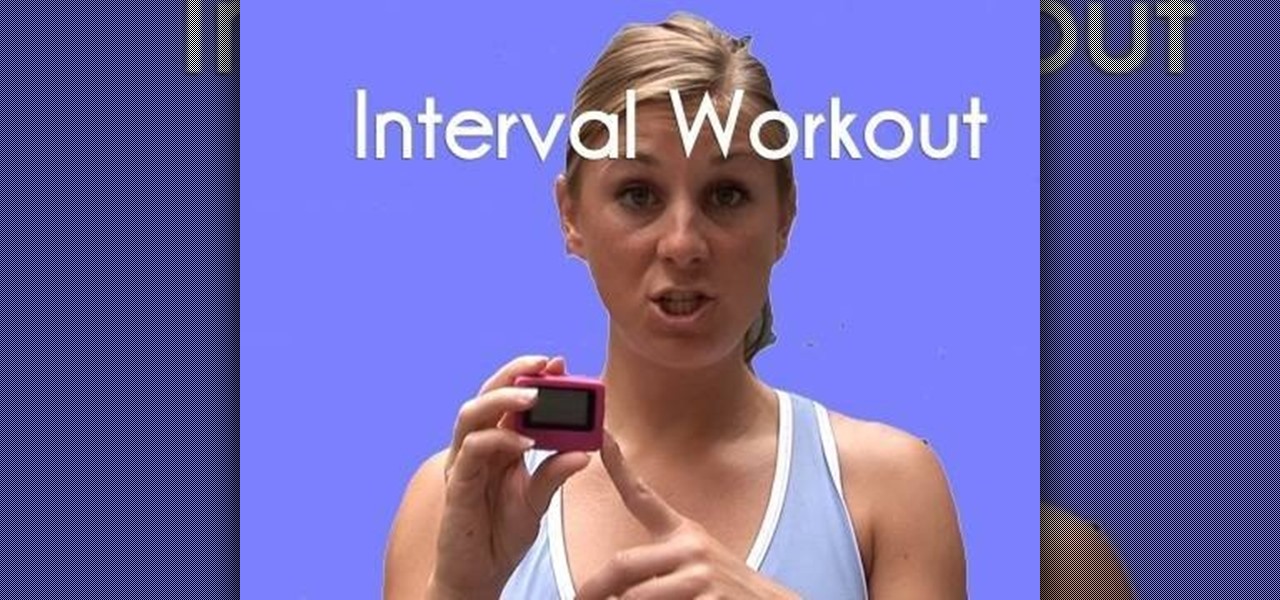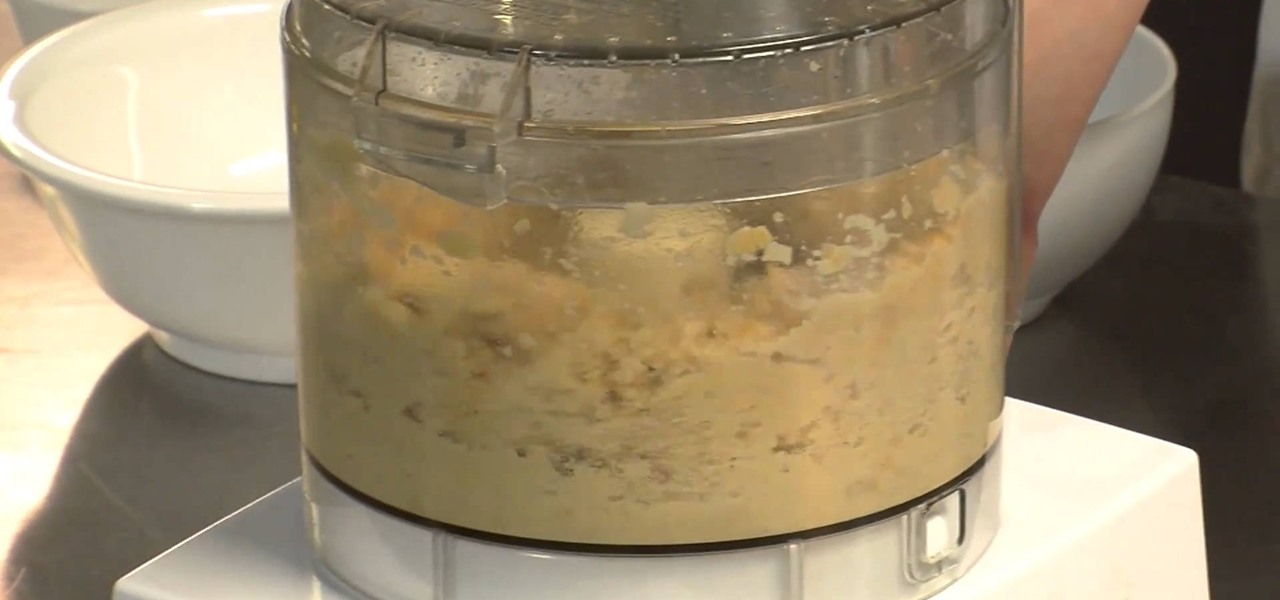Developers across the U.S. and Canada have started getting their augmented reality headset packages from Microsoft, and so far, everyone's raving about one gaming experience that shatters all doubts of just what the HoloLens can do... RoboRaid.

You want to know the real reason people don't exercise? Often, it comes down to having bulky exercise machines. Every time you look at them you get a reminder of how much pain you'll have to go through to get those perfect abs or sculpted butt. So for many of us we simply choose not to do anything.
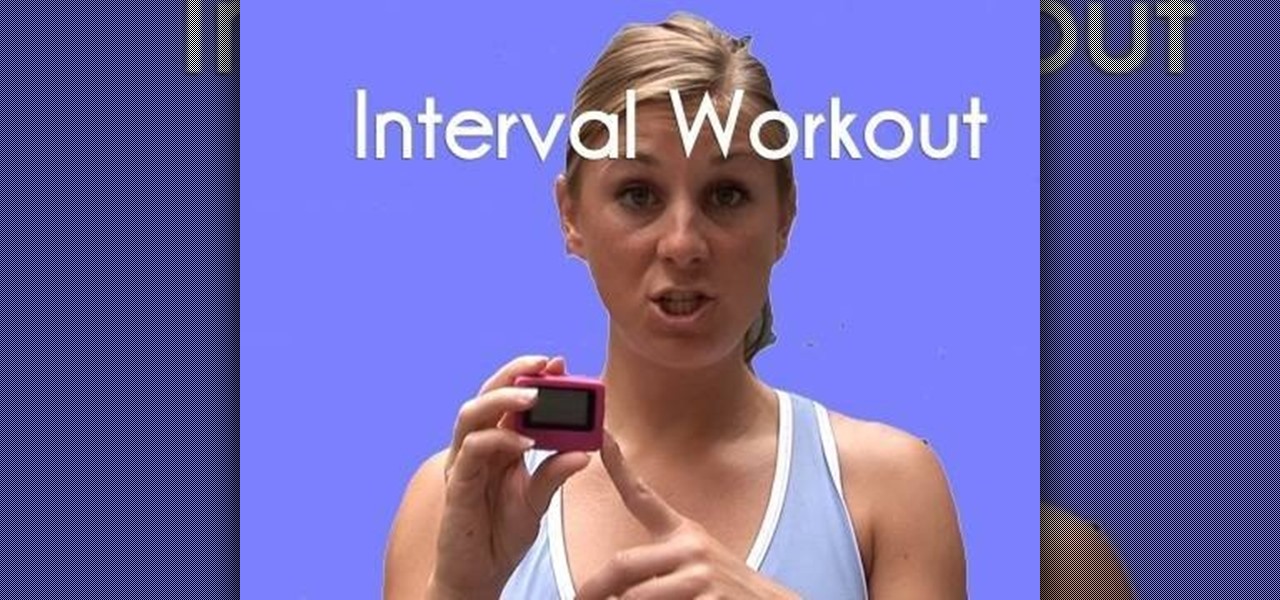
Why run in intervals rather than either slow, medium speed, or fast during your daily jog? Interval training, which alternates between slow, medium, and fast, surprises your body by constantly changing the pace. This makes your body work harder in the same amount of time as your usual run.

Keep dying to the parrots in this part of the game? This video was made for you! By blasting from barrel to barrel, you can make your way through this much anticipated update to the DK franchise, Donkey Kong Country Returns.

"Okay. You wanna play rough? Okay. Say hello to my little friend!" That's a famous quote from none other than Tony Montana, otherwise known as Scarface, played by Al Pacino, near the end of the film, when he starts blasting everyone away. If you by chance want to learn how to draw Mr. Scarface, it's fairly easy. This tutorial is full of pointers that makes it easy for beginners and experts alike.

What's better than ice cream or cupcakes? Ice cream and cupcakes combined into one taste bud-blasting dessert! Take a gander at this cake decorating video to learn how to make ice cream cone shaped cake pops.

The great thing about using spices like cinnamon and nutmeg in cooking is that they're choc-full of antixoidants. As such, they're one of the few healthy foods you can eat that are also super delicious.

Hummus is one of those rare foods that are both delicious and healthy. It's made mostly of beans and tahini, which means it's packed with belly blasting fiber and lots of antioxidants, which deccelerate the aging process.

A breakfast omelet is one of the most delicious and healthy foods you can eat. With lots of belly-blasting protein, eggs help to keep you full and get your metabolism churning for the rest of the day. Eggs are, of course, also super delicious no matter how you prepare them.

Air conditioning systems are cold and wet and make great breeding grounds for bacteria and mold, and adding a nasty odor to the air coming out of the vents.

We don't know about you, but we're wondering how the hell Katy Perry even has time to work out these days with the countless number of promotional appearances, hostess jobs, planning a wedding, and singing gigs she's doing on a daily basis. But, after looking at a few recent pictures of the singer's fit and curvy body, she must be doing something to keep all that in shape.

Pulling off the perfect ponytail is easy once you know a few tricks. You Will Need

In this video tutorial, viewers learn how to do a core-blasting workout without sit-ups or crunches. Users will only need a timer. This workout contains 6 exercises. The exercises are: right knee-to-elbow plank, left knee-to-elbow plank, right side plank twist, left side plank twist, sit through and X-up. Do 30 seconds for each exercise with no rest in between the exercises. When finished, take a 30-60 second rest and then repeat the workout 2-3 more times for a full 9 minute workout. This vi...

Watch this how-to video to learn how to build a rocket ship in Halo 3. This easy to follow instructional video will have you blasting up to space in no time.

This is it. The last one. The last mission in Battlefield Bad Company 2. Airborne. This is where you and your unit finally find the scalar weapon. If you're scared of heights though, this might be the most terrifying mission of all, with a freefall plummet down to the Earth's surface. Yo have to shoot and kill Kirilenko when you're falling, too, so don't panic. Watch this video walkthrough to learn how to complete the Airborne mission in Bad Company 2 on the PS3.

Check out this guide to Battlefield Bad Company 2, the mission entitled Zero Dark Thirty. Find the M-Com Stations and destroy them, but stay alert for all enemies. Watch this video walkthrough to learn how to complete the Zero Dark Thirty mission in Bad Company 2 on the PS3.

Things are really heating up now with that the Russians are putting on the pressure in Battlefield Bad Company 2. This time your helicopter gets hit by an RPG and you need to put it down and make your way through the clearing in the jungle. Destroy all the M-Com Stations, and nobody can die. Watch this video walkthrough to learn how to complete the No One Gets Left Behind mission in Bad Company 2 on the PS3.

The first thing you need to do in this mission on Battlefield Bad Company 2 is to hop out of the copter and get in the sand buggy and head to your marked location. You'll need to locate and head to each station on the map: Bravo Base Station, Charlie Base Station, and Alpha Base Station. After that, complete the Triangulation Point. Watch this video walkthrough to learn how to complete the Sangre Del Toro mission in Bad Company 2 on the PS3.

Make your way to the crash site in this mission on Battlefield Bad Company 2. You'll need to protect the crashes satellite from RPGs and enemy fire. Then you need to destroy yet another M-COM Station, so make sure you're ready. Watch this video walkthrough to learn how to complete the Snowblind mission in Bad Company 2 on the PS3.

Crack the Sky in this mission on Battlefield Bad Company 2. Use the minions on the helicopter to to take care of your enemies below, and once you kill them all, the copter will drop you off where your real mission starts. Make sure to destroy the M-Com Station. Watch this video walkthrough to learn how to complete the Crack the Sky mission in Bad Company 2 on the PS3.

In Mission 4 (Chapter 3) of Battlefield Bad Company 2, you need to first take care of the sniper. You can only fire the sniper rifle during the thunder, or you'll automatically lose the mission. So make sure you have sniper sensibility in this mission. Watch this video walkthrough to learn how to complete the Upriver mission in Bad Company 2 on the PS3.

This is the third mission in Battlefield Bad Company 2 called the Heart of Darkness, where you need to follow your unit through the ruined village. But first you have to survive the helicopter ride with the hippy pilot. You need to destroy the M-COM stations to succeed in this mission. Watch this video walkthrough to learn how to complete the Heart of Darkness mission in Bad Company 2 on the PS3.

At the very beginning of Battlefield: Bad Company 2, you and your squadron are floating down a river behind enemy lines. At first, you're just watching and learning, then you finally gain some control and learn how to use your weapons and make your way around the battlefield. Watch this video walkthrough to learn how to complete the prologue Operation Aurora in Bad Company 2 on the PS3.

Clueless when it comes to styling those unruly bangs of yours? Face fringes are cute and fashionable but need extra attention to keep them looking fresh. In this video, learn how to style those bangs easily and with style.

Follow along as we are given an awesome leg blasting workout, it will help you tone your glutes, thighs, and calves.

If you want to quickly understand EtherWars, imagine a game like StarCraft where you build out your base on your living room floor instead of on a computer screen. Before we had computer games to help us imagine what space wars might feel like, we played with toy ships and used our imaginations. EtherWars combines those two elements by replacing toys with holograms that actually react to your choices.

Before you figure out how to strip the paint on your car to bare metal, you should should first ask the question, should I strip all of the paint off. Depending on the type of job you're doing, it may actually be better not to strip all of the paint off.

Maybe it was the years of concerts with deafening speakers blasting music into my ears, but I always listen to my tunes as loud as the volume allows me. So, it's pretty annoying when I get a "high volume" warning every time I listen to music on my OnePlus One with my headphones on. We've previously shown you how to remove this same warning by using the NoSafeVolumeWarning, an Xposed module that required root access. Thankfully, the very liberal OnePlus One has a built-in feature that lets you...

Coffee shops are great places to unwind and get some free Wi-Fi, but all the bandwidth in the world can be ruined by someone being a noisy jerk. I usually start blasting music through my headphones whenever that happens, but that isn't always the most ideal situation, especially if I'm trying to study or work.

There's nothing worst than throwing a party without any music. That's like having watching the Super Bowl without any chips or beers...lame.

Mixed reality can give you the feeling that you've uncovered a hidden world layered into the physical one you already know. This can happen in so many ways, from a trading card that births a hologram or a first-person shooter with robots blasting through your walls. Xperiel—a California-based augmented and mixed reality company—wants to create a platform to make that a whole lot easier for developers.

Apple unveiled a 9.7-inch iPad Pro at their keynote event today, filling their roster to four different iPads. The smaller iPad Pro has the same screen size as the iPad Air 2, but comes with significant improvements under the hood. Keynote speaker Phillip Schiller rolled into the details: it's 40% less reflective than the Air with only 1.8% screen reflectivity, 25% brighter, produces 500 nits of light (making it "the brightest tablet available"), and has 25% greater color saturation. It also ...

One of the more talked-about features of Android Lollipop is a new Priority Mode that allows you to mute all notifications except for those coming from starred contacts. As simple as that sounds, this can still be a bit confusing—or at least lead to some unwanted interruptions.

When we talk about augmenting our reality, we often first think about vision instead of our other senses—but there's more to an immersive experience than what you see. One inventor figured out how to utilize sound and touch to create a simple, upgraded version of laser tag that you can play with your smartphone.

Our brains do a magnificent amount of work to process visual stimuli, but they aren't difficult to fool. Optical illusions can trick our minds into believing what we're seeing is real, even if it's not—and virtual and mixed reality technologies take advantage of this little loophole in our brain to help us accept the unreal.

Google I/O is right around the corner, and everyone's expecting new virtual and augmented reality news. Here's what to expect from this week's announcements.

Officially, in order to use AirPlay to stream music from your iOS device, you would need either an Apple TV, AirPort Express, or an AirPlay-enabled receiver or set of speakers. Despite what Apple wants you to think, there is another way to stream music without any of those AirPlay-capable devices—you just need to have two iOS devices (or just one iOS device and a Mac).

When you were younger, you probably had your parents bugging you not to have your cassette player headphones up too loud. For all you younger readers out there, it was probably a CD player. The even younger readers likely had an iPod or other MP3 player. Either way, your parents didn't want you to mess up your hearing, blasting that Limp Bizkit in your ears (wow, I'm showing my age here).

The Guardians of the Galaxy have to be the most fun superhero team to have at a Halloween party. They dance, they break the rules, and they definitely have the grooviest music. So the Guardians are a great bunch to pick from for your Halloween costume — or even for a themed group costume. Just imagine the badass vibe when you all walk into a venue together with Star-Lord blasting "Cherry Bomb" from a portable speaker. Here's a roundup of some of the best Guardians of the Galaxy costume guides...

The large, dome-shaped LiDARs that have become a fixture on driverless car prototypes are expensive and notably ugly. And yet, these unsightly devices should remain planted on driverless cars, even when they become available in commercial fleet services across the country in a couple of years.