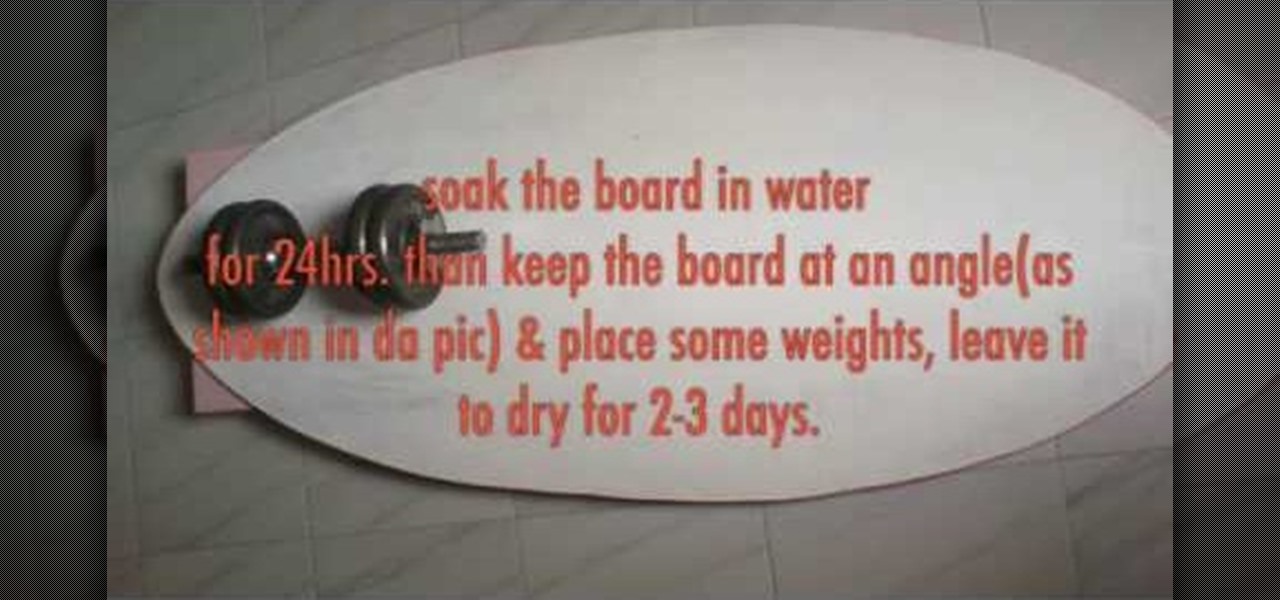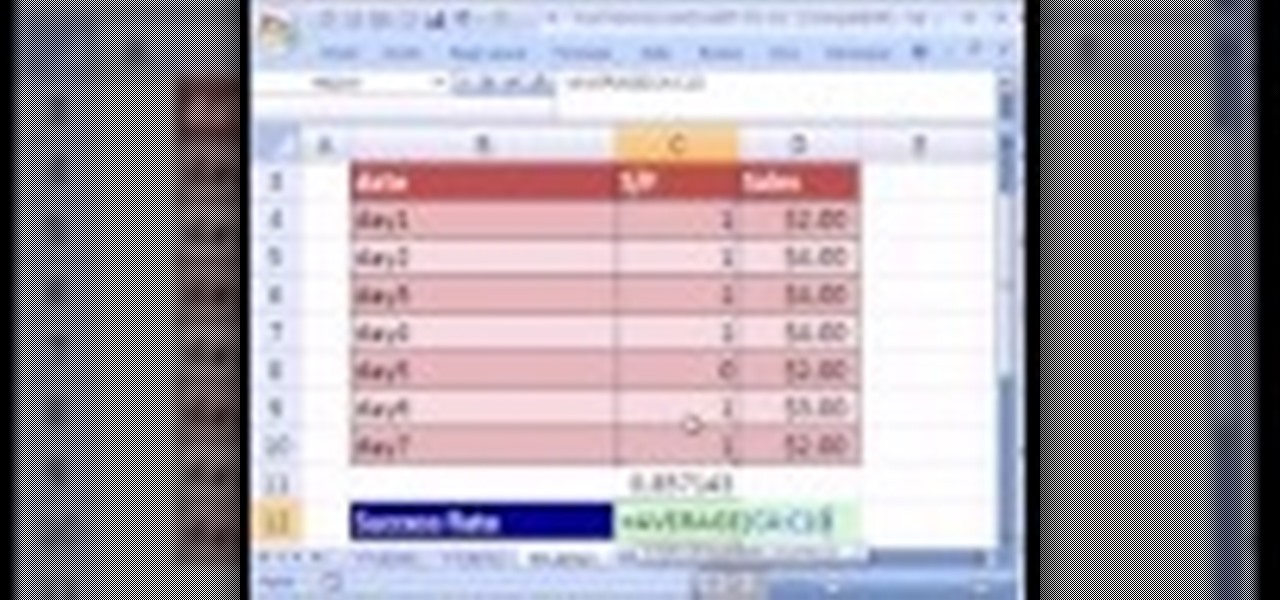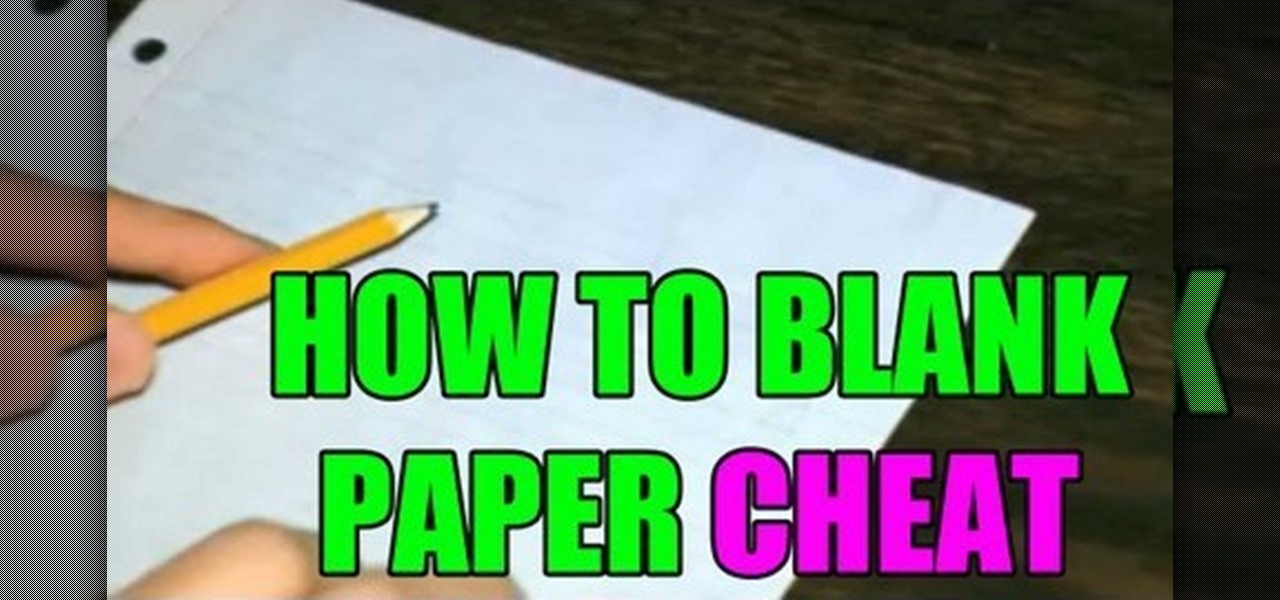A jigsaw is a powerful piece of equipment, and it can make your home repair projects go a lot faster. But what should you look for when buying a jigsaw? In this tutorial, Mark Donovan of HomeAdditionPlus.com explains what you should look for when you are going to purchase jigsaws and jigsaw blades.

This video tutorial will show you how to make a wooden jigsaw puzzle, but not an ordinary one -- a postage stamp wooden jigsaw puzzle. This puzzle video will show you how to cut a postage stamp into ten poplar jigsaw puzzle pieces using the freehand continuous method.

A jigsaw can be used to cut wood timber, metal, and plastic. The jigsaw is a very versatile tool, and comes in an array of options that may or may not work for you. Watch this video home improvement tutorial and learn how to choose a jigsaw.

Want to know how to make your own children's jigsaw puzzles? Well, this video tutorial will show you how to make a jigsaw puzzle using the freehand scrollsaw cutting method. So, you have to have the picture on the wooden board already, then cut away the tiny pieces of the jigsaw puzzle using freehand saw cutting. It's easier than it looks. You just need a little craftsmanship.

Wondering how to cut Perspex (or acrylic glass) easily? When cutting Perspex at home, you're more or less limited to using circular saws and jigsaws. For cutting straight lines, the circular law works best; for curvy lines, you'll want to use your jigsaw. For more information, including step-by-step instructions on cutting your own acrylic sheet, watch this DIY home tutorial.

Many home projects require cutting, and the jigsaw is a great tool that's easy to operate when you have to start sawing. See how to use a jigsaw in three simple steps.

Today, you will learn how to cut a wooden jigsaw puzzle, with help from Platinum Puzzles. This video tutorial will show you the fun cutting style for jigsaw puzzles called continuous freehand cutting. If you're a scroller, you definitely want to give this method a try. This style of puzzle cutting is from the 1920's, and it has survived the ages of puzzle making. This wooden jigsaw puzzle for children are easy to make and fun to enjoy.

Craftsperson Ceal Pedersen, from Heirloom Puzzles, shows you how to make wooden jigsaw puzzles with her own creative touches, geared towards kids.

There are tricks to putting together jigsaw puzzles that will make them more fun to do. You Will Need

Make a luxury brass case for an MP3 player. When a design is made, draw it on a section paper. Stick the paper on a brass plate with glue, and cut the brass plate along the line on the paper with a jigsaw.

In this tutorial, we learn how to use a jigsaw. First, measure and mark the size of the circle you need to cut. You can use a compass or trace around a round object. Now, place your wood off of a table and clamp it into a place. Now, drill a starter hold inside the circle and put on your protective glasses. Now, place the saw in the starter hole and saw half way up, or to where you feel comfortable. After this, reposition yourself, then continue on. Make sure you don't force the saw, just let...

Learn how to prepare a bowl blank for turning on the lathe in this free video series on woodturning techniques.

Woodturning is a hobby that involves wooden items like bowls using various tools on a lathe. Learn about mounting and roughing blanks from a woodturning expert in this free crafts video series.

Any prolific potter will know that fitting all of you creations into your electric kiln can be like putting a jigsaw puzzle together, except the pieces are pieces of your heart. This handy video from Simon Leach offers advice on techniques for and a demonstration of packing your kiln properly to avoid damaging any of your precious pots while still firing them successfully.

Skimboarding is a fun sport similar to both surfing and skateboarding. Plywood boards are ridden out into the surf from the shore or are used to perform tricks in the shallow water. This how to video demonstrates how to build your own skimboard and customize it to your liking. All you need is plywood board, a jigsaw, sandpaper, and paint. Happy skimboarding!

Mumford and Sons have exploded in popularity since their Grammy performance, and as such lesser-known tracks like "White Blank Page" are entering the public consciousness finally. This video will teach you how to play "White Blank Page" on acoustic guitar, which is a great idea for any of you out there who like to seduce people with your guitars.

This video teaches how to fill in the blanks with custom number format in Excel. Open any similar worksheet as shown in the video or type the same to use. Select all the cells in the columns E and F and press F5. Now click 'Specials', then select 'Blanks' and click 'OK'. All the blank cell will be highlighted, now enter the value and press 'Ctrl+Enter' to populate all the blank cells. Press 'Ctrl+1' to format cells, select custom if you want something to show up in the cell but not really be ...

Ever wanted to learn how to make a rekey a lock? Well, there's no better time than now to start learning the craft of so many locksmiths out there... key making. Just watch this video tutorial to see how to properly make a replacement key for a lock.

Learn how to perform the Blank Deck trick. This trick uses a gaff deck so that you can make blank cards appear to suddenly have faces.

If you want to change the look of a bathroom, giving yourself a brand new tile floor is a quick and fun way to go about it. It's also easy — that is, provided you can assemble all the necessary tools and materials: You'll need grout, cement board, cement board screws and tile as well as a wet tile saw, a mastic trowl, a grout trowl, a tape measurer, spacers, a hammer, a matte knife, a jigsaw, a cordless drill, a tile scraper, a bucket and a mixer. For complete, step-by-step instructions on re...

If you've got T-Mobile as your carrier, and you have an unlimited texting plan, check out this video to learn how to enable MMS on your iPhone. Assuming you have this plan, you should be able to send multimedia messages.

Check out this video to learn how to get MMS on iPhone 3G for T-Mobile on 3.0 firmware. This works on T-Mobile's Network only!

This video tutorial shows how to get MMS on iPhone 3G for Tmobile on 3.0 or 3.0.1. Not that this works on T-Mobile's Network ONLY

These wee 3X3 cards may be small, but they sure do make a charming impact when sent to friends as Thank You cards or small "Just Because" notes. Made from craft supplies that can all be found at Michael's for $1 each, these mini blank cards are also wallet-friendly.

Love Microsoft Excel? This clip contains a tip that just might induce you to. With this free video tutorial from ExcelIsFun, the 87th installment of his "YouTubers Love Excel" or YTLE series of free video MS Excel lessons, you'll learn how to quickly remove rows of a table where the row has a blank in column A.

To do the Presto Printo Card Trick, you need to begin with a deck of standard cards and a deck of plain white cards, which have been cut to the same size as standard cards. You will need to print the effects that you want to achieve on the cards in advance. You will need extra blank white cards to conceal.

Love Microsoft Excel? This clip contains a tip that just might induce you to. With this free video tutorial from ExcelIsFun, the 88th installment of his "YouTubers Love Excel" or YTLE series of free video MS Excel lessons, you'll learn how to remove rows of a table where the row has a blank in column A using a macro.

Love Microsoft Excel? This clip contains a tip that just might induce you to. With this free video tutorial from ExcelIsFun, the 92nd installment of his "YouTubers Love Excel" or YTLE series of free video MS Excel lessons, you'll learn how the AVERAGE function sees zeroes and uses them in calculating an average but does not see blanks.

New to Microsoft Excel? Looking for a tip? How about a tip so mind-blowingly useful as to qualify as a magic trick? You're in luck. In this MS Excel tutorial from ExcelIsFun, the 392nd installment in their series of digital spreadsheet magic tricks, you'll learn how to randomly generate 1, 0 and blank values with the CHOOSE, RAND, RANDBETWEEN and INT functions.

The CD bubble trick. So simple, fun, and clever. Learn how to blow a bubble from a blank cd.

Household Hacker brings you fun hack how to projects in a variety of areas: electronic hacks, computer hacks, pranks, etc. Search Household Hacker on WonderHowTo for more videos by this creator. In this video, learn how to cheat with a blank piece of paper.

Just in case you're a yank and don't know who Cheryl Cole is, here's a bit of background before you get into this makeup look: Cheryl Cole is the host of X Factor in the UK and is an accomplished singer, actress, songwriter, model, tv personality...you get the point.

In this video tutorial, viewers learn how to create a tessellation. The materials required for this project are: index cards, scissors, pencil, large paper and coloring utensils. Begin by preparing a shape. Cut the index paper to a desired shape. Then place it on the right side of the large paper and tape it. Now trace the shape onto the large paper and continue transferring the shape until the page is filled. The shapes should fit together like a jigsaw puzzle. This video will benefit those ...

If you need to protect your toilet paper rolls from overactive pets, or want a way to travel with tp without having it unroll, you can create a quick and easy toilet paper holder just using an old case for blank CDs and a box cutter.

Need help figuring out how to remove the pernicious Blank Hijacker adware app from your Microsoft Windows XP or 2000 computer? It's easy! So easy, in fact, that this home-computing how-to from the folks at Britec can present a complete overview of the process in just over three minutes. For more information, including step-by-step instructions, take a look.

New to Microsoft Excel? Looking for a tip? How about a tip so mind-blowingly useful as to qualify as a magic trick? You're in luck. In this MS Excel tutorial from ExcelIsFun, the 532nd installment in their series of digital spreadsheet magic tricks, you'll learn how to count blanks in a dynamic range using the COUNTIF, INDEX, MATCH, COUNTA and OFFSET functions. Learn about the difference between an empty cell and a blank. Also see how to create dynamic ranges with INDEX and OFFSET (Index:Index).

New to Microsoft Excel? Looking for a tip? How about a tip so mind-blowingly useful as to qualify as a magic trick? You're in luck. In this MS Excel tutorial from ExcelIsFun, the 343rd installment in their series of digital spreadsheet magic tricks, you'll learn how to delete blanks rows en masse from a list within an Excel spreadsheet.

This video in the Software category will show you how to create simple panoramic images in Photoshop. This video uses only five images for this effect. Select the five images and put them in a folder. Go to File -> Automate -> Photomerge. On the Photomerge page select ‘Folder’ and browse. Find and ‘choose’ the folder you created. Under the layout panel on left hand side of the page, select ‘cylindrical ‘option and click OK. Now the panoramic image will appear that will have some blank areas. ...

One of the long-standing problems of guerilla and indie filmmakers is the quest for exactly what kind of prop gun to use in their films. To help guide you through this quest, Mat Nastos takes a look at all of the options open to filmmakers, including blank firing guns, Airsoft guns, Japanese Model Guns, Real Action Markers and even firing blank loads with real guns. Check out this instructional prop video to learn how to choose a prop gun that's right for your film.

With a new installment of the Saw horror series opening in theaters nationwide this weekend, Lionsgate is betting its ad dollars on immersive advertising to sell tickets.