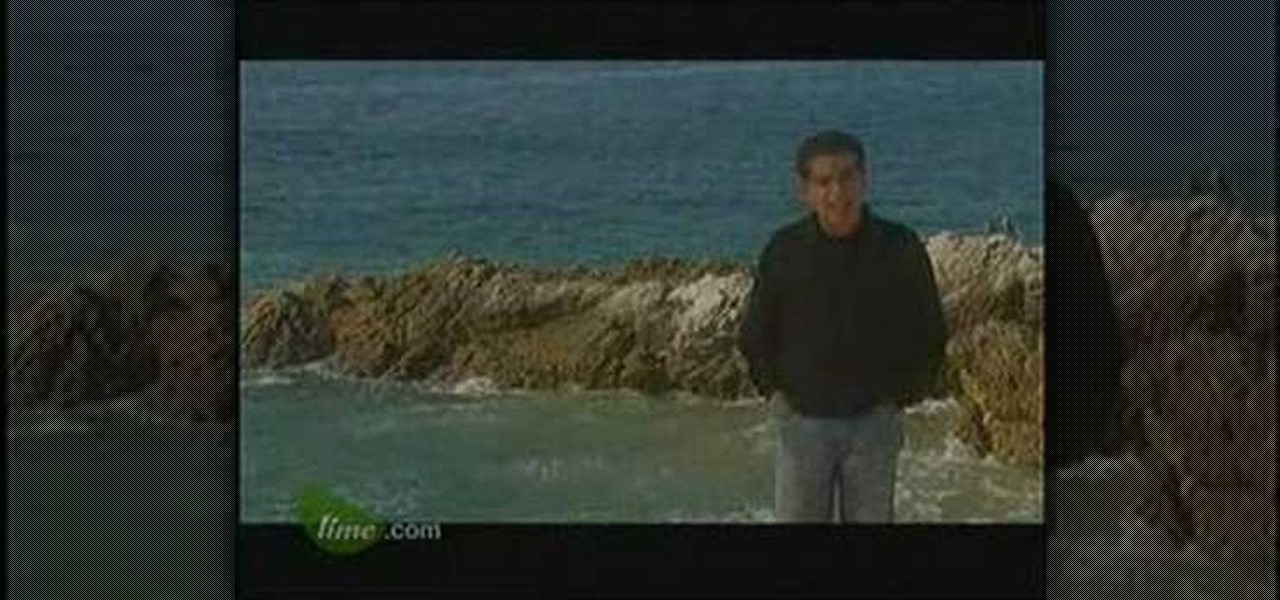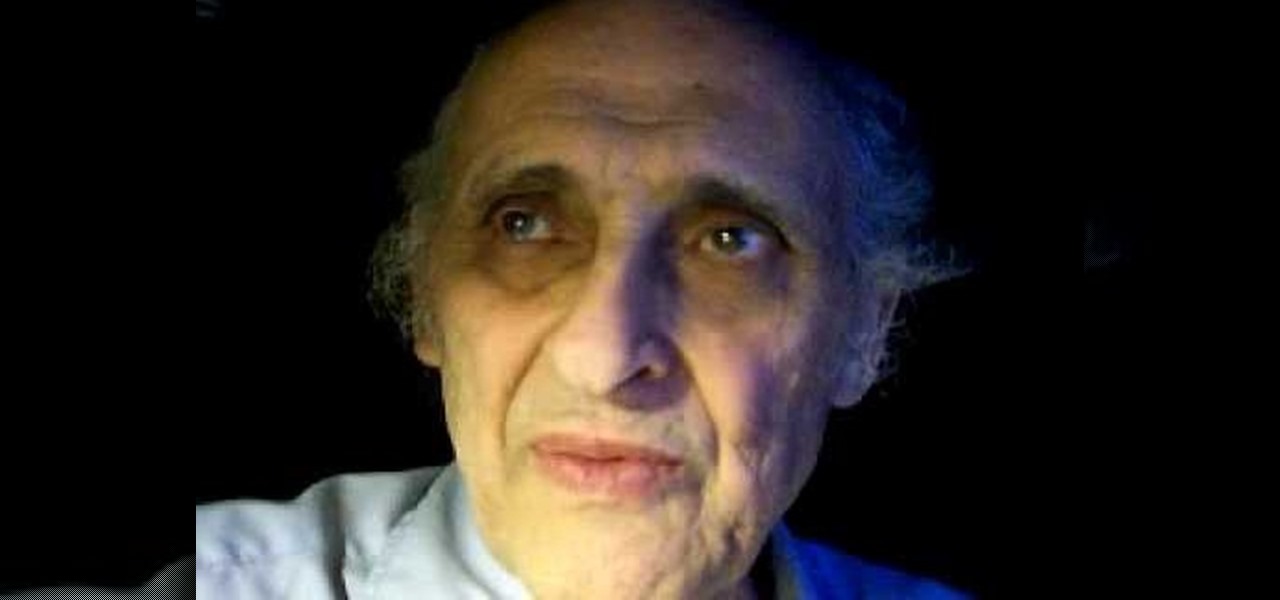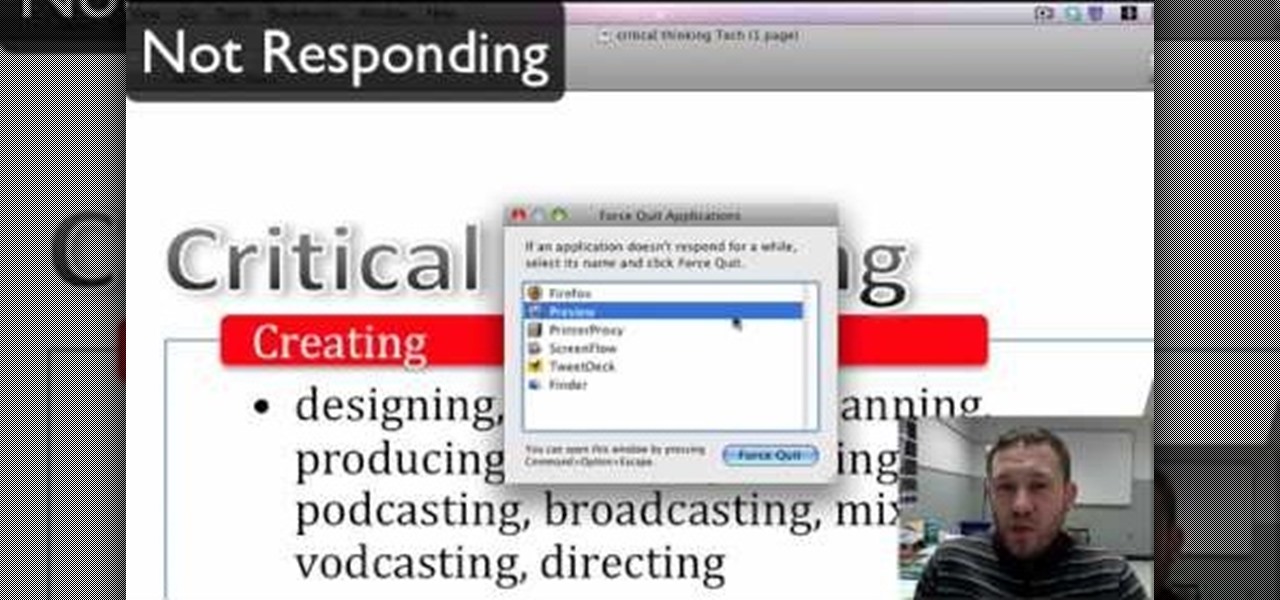When you press the Home button on your iPhone SE, you're not quitting your current app. Instead, it stays open in the background. If an app ever bugs out on you or you don't want it to run in the background, you'll need to force-close to quit it completely. Doing so is also helpful when your app switcher gets too cluttered, and you find it hard to switch between apps because of it.

Update: If you're running iOS 7 or higher, you'll want to check out the new way to fully close your background applications.

Allan Carr shows you how to quit smoking using simple and easy advice. He quit smoking after 30 years using his technique. He says smokers believe they need willpower to quit. Others concentrate on reasons why they need to quit but they also look at why they do smoke such as relieving stress. If you turn that around and believe it is not doing these things it can help. Smokers believe they smoke because they want to and they think they will have terrible withdrawals. Gums and patches just pro...

When it comes to closing applications in Mac OS X, there are more options available than just clicking the little red circle in the left-hand corner of an application window. There are, in fact, 10 different ways in which a person can quit an app. And this handy home-computing how-to demonstrates each and every one of them.

Applications on the blink? In this tutorial, Gary Rosenzweig looks at various ways to force broken applications to quit. He also shows some handy keyboard shortcuts for logging out, restarting, shutting down and quitting instantly.
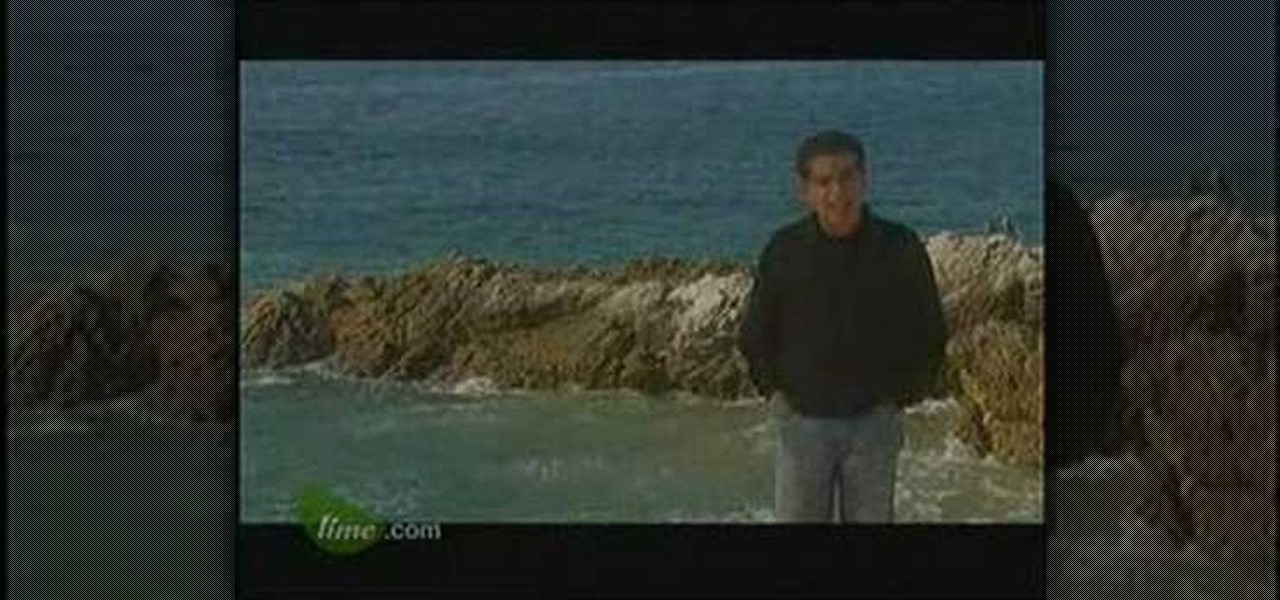
How can you quit smoking? Deepak Chopra details step-by-step instructions for curbing smoking habits in the long-term, which include feeling the adverse sensations of smoking and listening to your body as it rejects those sensations. Watch this video tutorial and learn how to quit smoking.

In this video, we learn how to fly a BAE Hawk RC airplane. Remember that this is an electric jet so the acceleration is not very quit compared to other airplanes. Treat this as a jet that needs a place to run to get speed before they can take off. Set up the airplane with a battery and make sure the wheels and everything else are in working order. Then, use your controller to make sure everything is set on the plane. You don't want anything to be reversed for when you are flying. When finishe...

If something happens to a program you are working with on your Mac computer, and you have no choice, you will need to access 'force quit'. This is very easy to do, and luckily on a Mac you probably won't use it very often. There are several ways to do this and this video takes you through all of them. If you can, try and save your information before doing a force quit, because you may not be able to recover changes once the app closes.

Looking for instructions on how to quit stuck programs in Windows 7 or Vista? It's easy! So easy, in fact, that this home-computing how-to from the folks at Britec can present a complete overview of the process in just over four minutes. For more information, including step-by-step instructions, and to get started quitting out stuck programs yourself, take a look.

Interested in knowing how to force quit an application on an iPhone 3GS? It's easy. And this clip will show you how it's done. Whether you're the proud owner of an Apple iPhone 3G or perhaps just considering picking one up second hand, you're sure to benefit from this free video tutorial. For more information, including a detailed overview, watch this iPhone user's guide.

With most things in life, everything is not perfect, including computers. No matter how much speed you have or RAM or whatever, computers can run into some trouble from time to time. In this tutorial, you'll find out how to deal with just that. Discover how to force quit unresponsive applications on your Windows computer. Enjoy, good luck, and remember it's only a computer.

If an application on your computer is not responding properly or is frozen, you will need to force quit. On a Windows PC, everyone knows this is done with the Task Manager or using Ctrl+Alt+Delete, but how do you do this on a Mac?

Tired of not being able to quit smoking? Have you tried everything but nothing works? Watch this life changing short video and learn the trick of quitting smoking by simply using a pen cap. Watch this video and listen to MAtt Jarbo's story on how he fought off smoking for ever. All you need is a BIG pen cap and you will be able to fight off the cravings of smoking. No other thing needed just follow his tricks and you will soon not smoke anymore.

In this video the author talks about the secrets of quitting smoking forever. there are basically four tips to achieve this result. The first is you need to keep your hands busy, so that you can avoid the desire to hold a cigarette. Similarly you also need to keep your mouth busy, by chewing gum or anything to draw your attention away from cigarettes. It also helps to keep a pack of cigarettes in your pocket all the time to continuously remind yourself that you have to stop smoking and there ...

Roy Masters demonstrates the hypnotic process behind effortlessly quitting smoking. He explains that if one can meditate and come to a conscious level of smoking, one can realize the harmful effects of smoking. One technique he employs is having a person take a puff on a cigarette but keep the smoke in their mouth. Becoming conscious of the fact that the smoke is poisonous makes it much harder to breathe in the smoke. By practicing this technique, one can effectively quit smoking.

This video shows you how to quit smoking by keeping your mouth busy. By chewing on something you can avoid smoking. Edarem uses sunflower seeds to keep his mouth chewing. He placed them in his pocket in place of his cigarettes. Anytime he needed a cigarette he would chew sunflower seeds. After 2 weeks he stopped smoking by doing this. You can also take 3 deep breaths anytime you feel the need for a cigarette. You should consider the price of cigarettes when quitting.

Normally, if you want to close all of the open apps on your Mac, you'd have to either quit them all one by one or restart, shut down, or log out while making sure to deselect “Reopen windows when logging back in." The latter option is great, but it doesn't always work in Mac OS X, and what if you don't want to restart, shut down, or log out?

The new Apple iOS 7 is here for your iPad Mini. Closing running apps prevents them from taking up precious memory, resources and battery. Simply quitting an app by pressing the home button doesn't work; the application is still running. Watch the video below to see how to close them completely.

Is the battery on your Motorola Droid 3 getting drained fast? If you're tired of running out of battery life when using the Verizon Wireless smartphone, try out the Battery Manager located in the settings menu on the Android device. The utility features several different profiles including "maximum battery saver" and "nighttime saver." By changing a few options on your smartphone, you can drastically increase and improve the battery life of the device.

Follow these steps and stop smoking cigarettes now.

The new Canon EOS 7D digital SLR camera uses a powerful lithium-ion battery called the Canon LP-E6. You can manage your battery's capabilities with the battery display in your camera. See how in this video.

Watch this science video tutorial from Nurd Rage on how to get lithium metal from an Energizer battery. They show you how to get Lithium Metal from an Energizer Ultimate Lithium battery.

If you're tired of replacing the batteries on your remote control and you would rather have the TV remote charge by itself, grab a few solar cells, rechargable batteries, and a few extra odds and ends. With this mod to your remote, you can let light charge your remote and never buy another battery for it again!

If you're looking to remove those nasty nicotine stains without actually quitting smoking, here's a great Photoshop trick for you. In this nifty little photo retouching tutorial, you make make those pearly whites shine. This trick will work with Photoshop, GIMP or any other photo manipulation software.

Find out how to use a six volt lantern battery to really save you money. This is no con, or prank, or joke that involves 32 AA batteries; this is the real deal. Just watch this money saving video tutorial to see how to hack a six volt battery. You can easily replace a few of this cells, which are equal to 3 D batteries, which can be used inside of your Maglite flashlight. Don't let that 6 volt battery go to waste after buying it for the other false hack, use them in any way you can, like this...

In this tutorial, learn how to fix a missing or corrupt error message "System32\Drivers\Ntfs.sys" Step 1:

Face it, nothing in this world is perfect, especially computers. When it comes to these compact and sometime sportable devices, problems can occur almost frequently due to a number of reasons. In this tutorial, you'll be focusing on how to get out a certain issue on a Mac computer. If you ever find yourself confronted with the 'rainbow wheel of death' this tutorial could help you out. Just like ctrl+alt+delete, this method can be easier to use on a Mac and take little to no time at all. Find ...

There's an adage that says "Every plan, no matter how great, goes out the window as soon as you're punched in the face." While our lives are (hopefully) not violent, that saying can easily translate to our daily living. That punch in the face can come in various forms, mainly stress-related. It could be a bad day in the office, rush hour traffic, drama in the family, the list goes on.

See how to make a guerilla battery pack for your camera! For this quick battery hack from ChappyShowcase, all you need is some gaffing tape and two batteries from your camcorder. Simply tape the two batteries together so that the contact terminals are facing away from each other. By combining two batteries into one, you'll have a guerilla battery brick setup. Now you're prepped for the most efficient battery swapping capabilities possible! This is a good trick for any assistant cameraman.

Programs aren't perfect. Either are operating systems. And when one or the other (possibly both) aren't working as expected, your program may freeze up and become unresponsive. If this happens to you in Windows frequently, you need to know how to force quit the application, so you can restart it and get back to work.

Take apart a 9V battery and turn it in to Six AAA batteries. This way you save money. amazing science experiment trick. This is a simple battery deconstruction that results in a 9 volt battery's dissection into six AAAA batteries. They are not AA or AAA, but a kind you won't find at Radio Shack.

It's tough to keep pace with Apple lately. As expected, only one day after the public release of iOS 11.2.5, the company released iOS 11.3 to developers. A day after that, Apple pushed it out to public beta testers, too. With new Animoji, more transparent battery information, Apple Music receiving music videos, and more, this update is the one to watch out for.

We've all been there. Channel surfing lazily whilst reclining on the sofa—then all of a sudden, the remote stops working. Out of frustration, you hold the remote up higher, press the buttons harder, or maybe a even give it a good smack hoping that will fix it. Right around this time, you start to wonder if your trusty old remote has finally called it quits or if it's just a dead battery.

Millions of laptop batteries have been recalled because of the risk of FIRE. Get some tips from CNET to learn how to keep your laptop battery safe and secure. First, make sure your battery hasn't already been recalled. Second, don't leave the laptop constantly charging because it heats it up. One way to save your battery is to remove it completely when you plug in directly. Third, treat the battery as fragile. And finally, four, avoid buying knockoff batteries.

Thinking it's time to give up the juice? If your need to drink has become a problem, quit. This lifestyle change requires planning and ferocious self-discipline, but everyone has it in them.

Those old cell phone and laptop batteries staring you in the eye? Don’t worry, recycling them is easy.

Want AAA batteries for cheap? Learn how to hack a 9-volt battery with this money-saving video tutorial from Make Magazine's Kip Kay. All you'll need to replicate this hack at home is a pair of needle-nosed pliers and one or more Energizer 9-volt batteries. For instructions on how to extract quadruple A batteries from an Energizer 9-volt, watch this how-to video.

Check out this car maintenance video on how to change your car battery in the smartest and safest way. So, get out that socket wrench or crescent wrench and get to work. Take out the auto battery and clean the battery cable connectors for a nice connection to your vehicle's new battery. Then just install the battery.

Battery life is a constant problem with cell phones today, and the Droid smartphones running Android software are no exception. If you want to learn how to get the most out of your Droid battery, then check out this helpful video that provides 8 tips on cutting battery-eating apps and features. If you want more battery life and are willing to sacrifice the cool features of the Droid cell phones, then you have to do these things. Don't let you Droid battery get drained!

Check out this how-to video to start a fire using an AA battery and a staple. You can do this while listening to the classical guitar piece, "Malaguena" if you feel like it. It could save your life! With your battery: start by cutting the plastic away from the negative terminal. Watch the video survival training tutorial for more tips on starting an emergency fire!