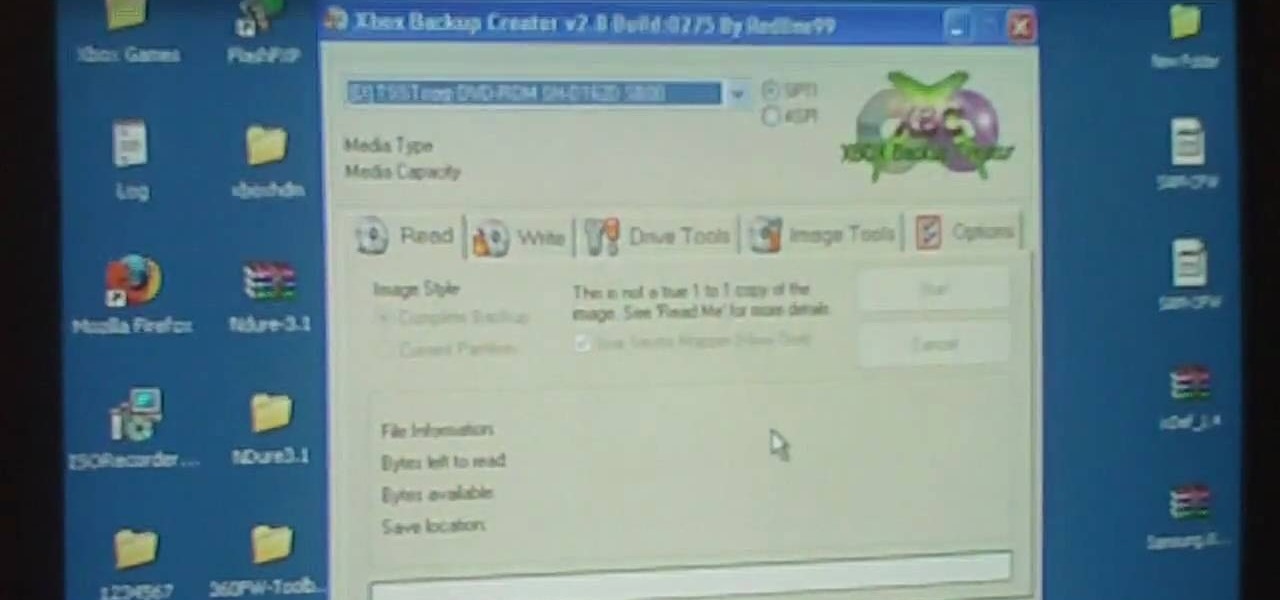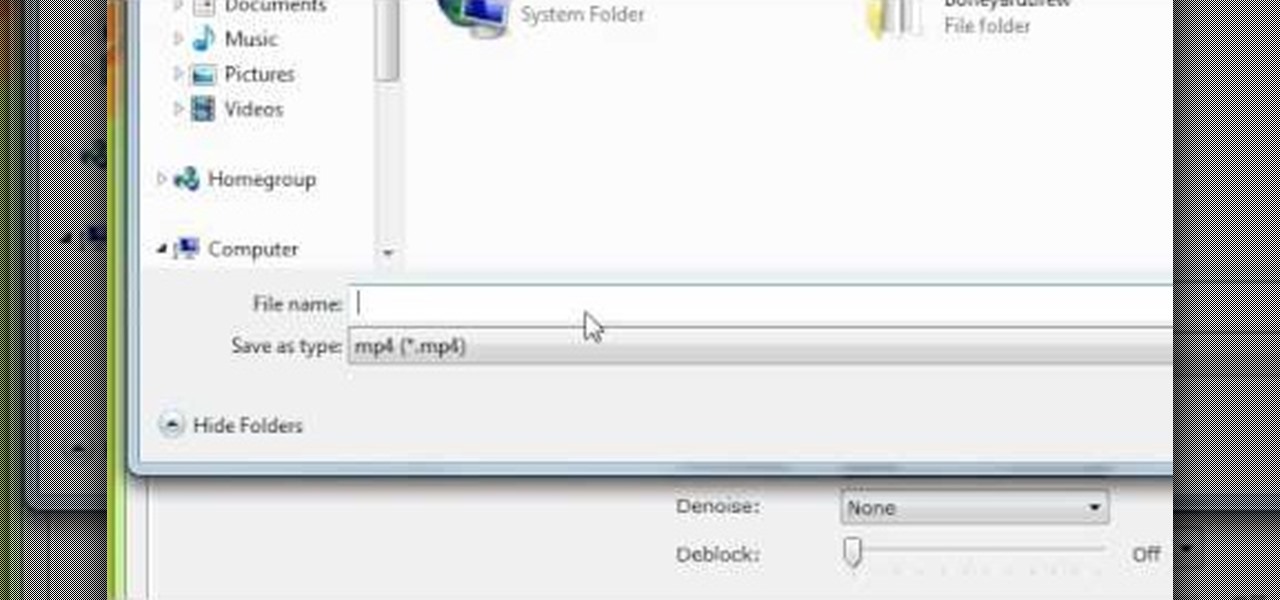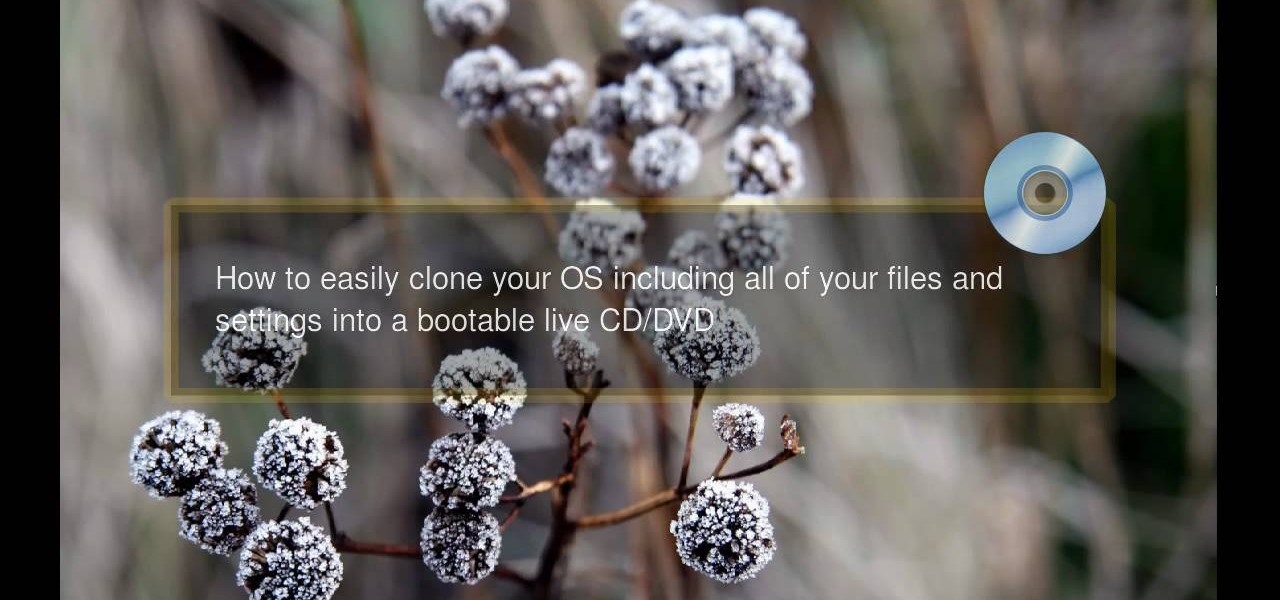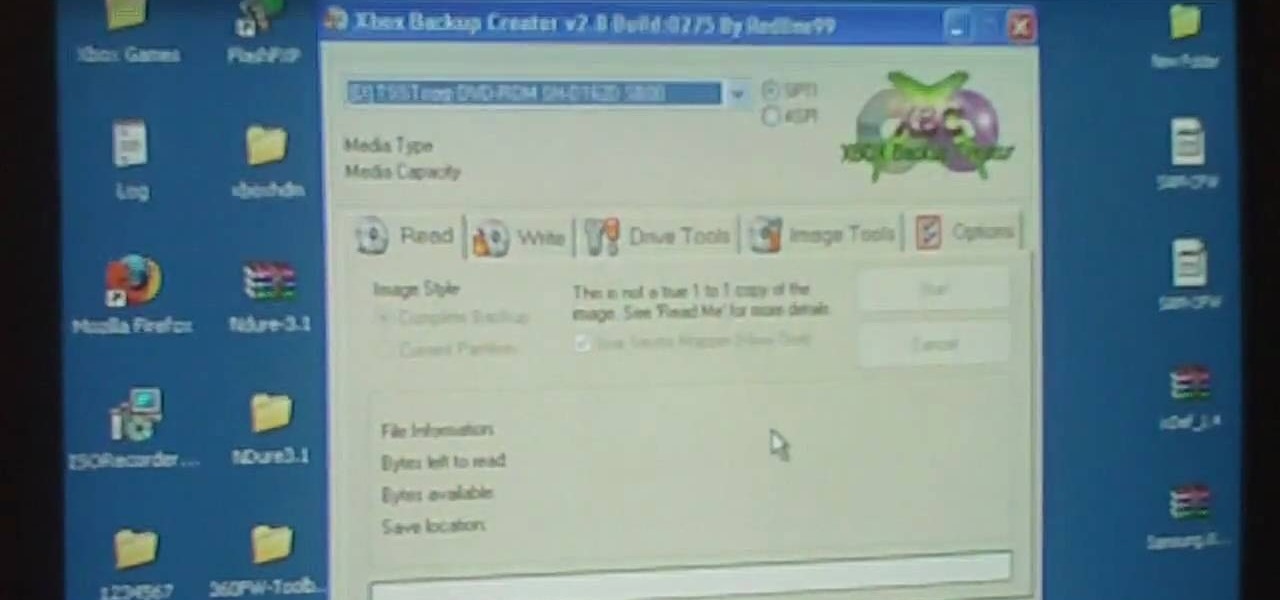
If you own an XBox 360, it is your Microsoft-given right to make backup copies of it on your computer to burn to discs in case you lose your $60 baby. This video will show you how to make a backup copy of any XBox 360 game using a program called XBox Backup Creator. Never lose a game to wear and tear or parental rage again.

In this tutorial, we learn how to backup your computer to an external hard drive. All you need to do this is an external hard drive. After you connect your external hard drive to your computer, go to "my computer", then double click "external hard drive", then "setup file". Once you click on this, a setup wizard to install the program will show up, go through the steps to finish the installation. Once finished, a new window will show up, go through the different tabs to see what each has in i...

Don't take the chance of losing all your important information on your computer. This video will show you the programs that you need to back up your computer. It will show you the best programs to use, to assure that your information is, indeed, backed up properly. This video has very extensive instructions, however, Gigafide has made it easy to follow their instructions easily. The best thing about this video is that it shows you how to do this absolutely free.

In this video, we learn how to backup your computer with an external hard drive. First, go online and download and install Cobian Backup. After this, start a new task on the program and then name it your computer backup. Change it to a differential and change the time frame to once every five times. Now, click on the file section and add the files you want to have backed up. If you want to copy your entire C drive, just highlight that. Now, the C drive will show up, then click add underneath ...

A bootable Windows XP disc will definitely come in handy if your computer ever crashes and you need to use the CD to run a system restore. You can use Nero 9, a CD-burning software program, to create this backup disc.

In this video tutorial, viewers learn how to make their own backup program. Begin by clicking on the Start menu and open the Notepad program. Then type:

In this video tutorial, viewers learn how to copy music from am iPod device to a computer. Users will need to download the program, Copy Trans Suite. The download link for this program is located in the video description. Once downloaded, double-click on the file and follow the instructions to install the program. Once installed, open the program and select Copy Trans. Now connect your iPod device into your computer. Users can manual select the songs or select them all at once and then click ...

Regular backups of your important files are something that should be a top priority, though because of the complexity of most backup systems, regular backups are often overlooked until it is too late. In this video tutorial, you'll learn how to set up automated backups in the Microsoft Windows Vista operating system. Get started backing up your files with this helpful guide.

In this video tutorial, viewers learn how to copy or backup a DVD disc on a PC with Nero Express. Begin by opening the program and select Backup from the menu. Make sure that the disc is set to DVD and select Copy DVD. Now select the Source Drive, Destination Drive, Writing speed, Number of copies and the Image file. Click on Copy and wait for it to finish copying to the DVD. Now insert the disc into the disc drive and wait for it to finish burning. This video will benefit those viewers who n...

This video shows the method to make multiple backups while restoring a iPhone. See ' iPhone and iPod touch : About Backups' on your iPhone. Scroll to the bottom and see the location of the backup. You can rename the backup folder so that the device thinks there is no backup and starts creating a new one. You can also go to info.plist file and change the display name. You can add the date to the name to tell the difference. Go to iTunes and right click on iPhone. Choose restore from backup. Yo...

mybigleftnut90 teaches you how to burn Wii backup games for Mac. After you get a backup game for the Wii, you need to make sure the DVD you'll be burning it too is DVD-R as these work best. Also make sure that the size of the backup game is not larger than the blank DVD you have. Right click on the image and click on "Open with-Disk utility." In the new program window, you click your image file name and click the button "Burn" at the top. Your speed should be 2x or 4x. Unclick verify burned d...

You never know when your computer could eat up all of your work, but you can backup your important files on the music player you already own!

Last weekend, some unlucky Gmail users inadvertently had their email accounts wiped out. Actually, it was 0.02 percent of all Gmail users—or roughly 40,000 of the 200 million who use the email service, due to an "unexpected bug" which affected copies of the data. Gmail does make backup files of everything, so eventually everyone will reclaim their email history. In fact, as of yesterday, Google has successfully restored all information from their backup tapes and has started returning everyon...

Just recently, I was experimenting with a dual-boot Windows setup, and somehow managed to wipe my primary Windows installation in the process. "Why," I asked myself, "Why didn't I make a backup before I started this?" Still to this day, I'm going through the painstaking process of installing and configuring all of my favorite programs, and I may not ever get things back exactly the way they were.

It's easy to restore lost browser bookmarks from a backup copy. Here are step-by-step instructions for Internet Explorer and Firefox.

ios249 is a sweet little hack for the Wii that allows you to play backup burned copies of games on your console. Pirated games will work too, although we DO NOT condone piracy. This video will walk you through the whole rather elaborate process of installing it on a hacked Wii with the Homebrew channel. You will need to download a whole mess of free software:

Backing up your files is very smart and important. You'll want to make sure that you copy your files somewhere external just in case something happens to your PC. The easiest and most convenient way to do this is to use a blank CD and burn your programs and files to it. In this video, learn exactly how to do this and keep your documents safe and sound.

Synchronize and backup your Microsoft Office Documents using Google Docs and Docsyncer. This is a great tutorial from Tinkernut on how to backup your files and Word docs using the free Google software.

The new backup features of iCloud on the iOS 5 devices are extremely compelling. If you're trying to figure out how to connect your iPhone 4S to a new iCloud account, here's a quick video that will show you how to do so.

Smartphones are becoming pocket computers, jammed full of data essential to our personal and professional lives. With AT&T's 360 Backup app you can protect your important information with the push of a few buttons.

See how to replace a backup sensor on a Toyota FJ Cruiser. This video shows you step by step replacement of this simple repair. Everyone who owns and FJ Cruiser knows how difficult it can be to judge distance when backing up. Little cars that sit below your line of site which are impossible to see make parallel parking hell. Luckily Toyota added a set of backup sensors to tell you when you’re getting close.

If you have a custom recovery installed on your Android device, the first thing you should have done as soon as you finished installing it was to create a Nandroid backup. But if you didn't, I'm not here to judge—I'm here to show you a much easier way.

Today, I'm going show you how to back up all of your apps and their data using Android Debug Bridge (ADB)—an essential function for all softModders. These commands will be especially useful when you are updating your version of Android, since they don't require a third-party program to run on your device.

There is nothing worse than losing valuable information or programs on your computer. And if you've ever accidentally deleted a file or document, you know how agonizing that entire process can be.

Advancements to Android's open source OS come in the form of ROMs and mods, available all over the web for anyone to find. Installing any of these modifications tends to wipe your phone clean, causing you to lose all of the precious data on your device.

This is a two-part series on how to backup and burn Xbox 360 games using an Xbox Backup creator 3.7. This is perfect if you ever lose your Xbox CDs!

If you've rooted your Motorola Droid chances are that you are enjoying the results, but are concerned about the consequences if you phone updates or in any way become incapacitated since your phone manufacturer will not be pleased with what you've done to the phone. One way to ameliorate these fears is to back up your phone. This video will show you how to use Nandroid to make a backup of your rooted phone.

After building up a DVD collection over the years can make you realize just how much you've invested in your movie collection. DVds are far from the sturdiest media for storing a valuable collection like that. Luckily, programs like Handbrake makes it possible to backup your valuable movies. This video will show you how to do it.

If you use iCloud, you may have experienced alerts such as "Not Enough Storage" and "iCloud Storage Full," especially if you're on the free 5 GB plan. To clear up space on your iCloud account fast, you can delete large files here and there, but trashing one thing, in particular, can clear up gigabytes worth of space instantly.

Learn how to backup Windows Vista to an external hard drive! 1. Click on start. Go to All Programs, select Accessories, then select System Tools. Open "Back-Up Status and Configuration". 2. Click on "Set up automatic file back-up". Be sure the top radio button is selected. Select your external hard drive. 3. Click next. Select all folders that you want to back-up. Click next again. Set your schedule (how often, what day, time). 4. Click on "Save settings and start back up". Windows will final...

If you're new to DreamCoder for MySQL, one of the very first things you may want to do is know how to backup a given MySQL database. Happily, this tutorial will walk you, step by step, through the backup process. Take a look!

It always helps to be prepared for the worst. This applies to our phones now more than ever, as we depend on them to be our record keepers for text messages from friends, family, and coworkers. If you ever lose or severely damage your phone, having a backup of your precious texts gives you the peace of mind of knowing that you can always get them back.

Hours after iOS 11.4.1 beta 4 was released on Monday, June 25, Apple's webpage for its public beta software programs was unavailable because of an "update." Sure enough, that meant the public beta for iOS 12 was being prepped to drop shortly thereafter, which is exactly what happened. In other words, you can now install iOS 12 on your iPhone without a developer account!

NANDroid backups are one of the best reasons to root your Android device and install a custom recovery. They're essentially a snapshot of your phone's entire operating system and all installed apps, so if you ever screw something up when installing a flashable ZIP or custom ROM, you can restore your NANDroid backup to get everything back to normal.

In this video, learn how to copy files from your PC to an external CD using Windows XP. This process, called burning, is super easy to do and very useful. You can use burning to share files, listen to music away from your computer, backup programs and many other things. Follow along as Computer Active demonstrates this simple process.

When you are using Linux or Ubuntu, it is smart to back it up. This tutorial will show you how to use a program called Remastersys to clone and backup your Linux distribution including root, home, other partitions and all personal, custom configuration to a fully deployable, shareable, bootable live CD or DVD.

This tutorial describes how to backup the PST file of Outlook.

This video shows you how to use the backup camera on a 2010 Toyota 4Runner to assist in backing up. The 4Runners that are equipped with the available navigational system also have the backup camera. When you shift into reverse, the navigation screen display changes and shows you what the camera sees behind the vehicle. There are also select models that are not equipped with the navigational system that are equipped with a backup camera. This select 4Runner has the rear view displayed in the r...

In this ClearTechInfo tutorial the author shows how to backup and restore the bookmarks in Firefox 3 browser. He points to the organize bookmarks option under the Bookmarks link in the menu tab. Now he shows how to take the back up of the bookmarks by using the backup option and selecting a location on the hard disk to save the backup. Now the back up is easily taken which can be carried anywhere because of its small size. Now to restore the same bookmarks if they are deleted, you have to go ...

Having a backup sump pump is integral in making sure your basement is always protected from water, and if you have the Basement Watchdog battery backup sump pump system, this video will show you the complete installation procedure. Find out how to build a pipe connection to the discharge pipe, install check valves, connect to the backup system and more.