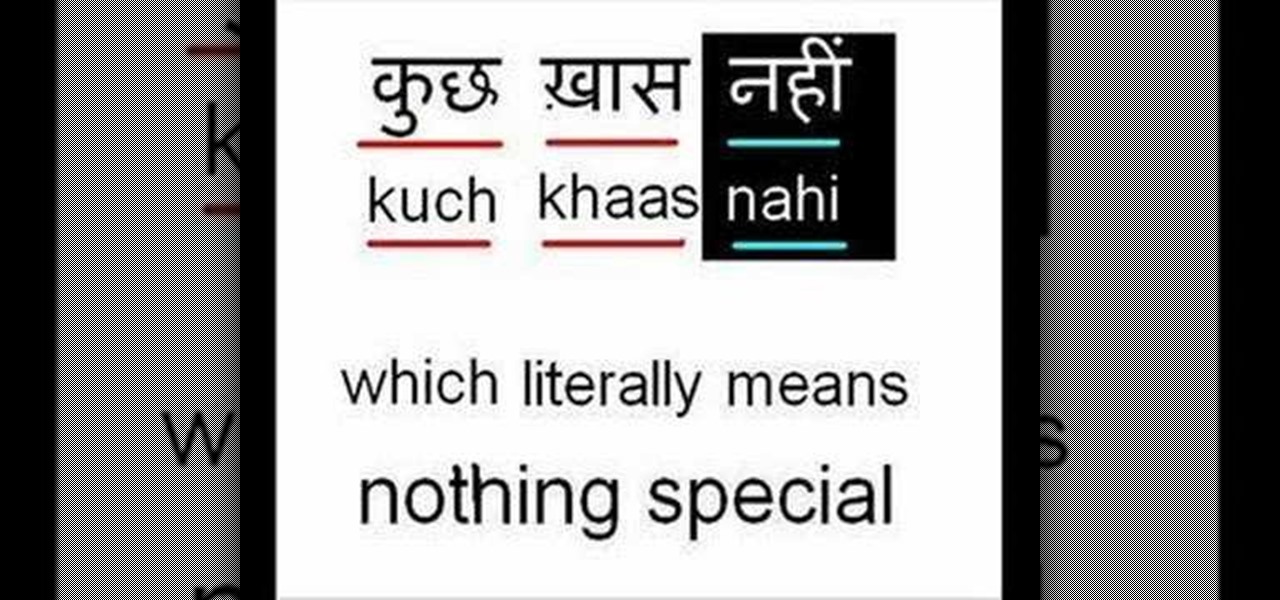This Dreamweaver CS4 tutorial takes you on a step by step process for installing an automated comment box system for your website. The system is a great way for communicating and interacting with your website users. It has a great feature that automatically sends you an email everytime someone comments in your website. Also it will allow you to post a reply by email.

The holiday season brings together three of my favorite things—presents, time off, and drinking. And in order to enjoy all of these things in peace, you have to make sure to put your work behind you.

In this clip, Jay Goldman of Butterscotch explains the finer points of replying to people on Twitter. It may not sound like a complicated topic, but there's a lot more than meets the eye when you hit the Reply button. For more information, including detailed, step-by-step instructions, and to get started responding to other users' posts on Twitter yourself, watch this helpful microblogger's guide.

In Minecraft, one cool way of getting around those larger fortresses and bases is to set up a minecart. If you're looking for fun or efficient new ways of setting up your minecart station, adding booster carts to make it faster, and adding floor tile switches, check out this video series! There's a plethora of information in here that'll give you the inspiration to have more fun with your base building!

Text conversations can get confusing fast. In the time it takes to type up a response to your friend, they can send you one, two, three, or more messages. Once you send the original reply, it no longer makes sense in the context of the chat. Clear up the confusion with Facebook Messenger's "new" quote reply feature, which shows both you and your friend exactly what message you're responding to.

Your email inbox is a treasure trove of personal data. The people you contact, your writing style, which messages you flag as spam — all of this information and more can be used to paint a clear picture of you. Google knows this as well as anybody, so they use this data to constantly improve your experience in Gmail.

Connor shows you how to automate the tempo map in Pro Tools LE. This sounds simple, but sometimes in Pro Tools the simple tasks aren't so easy to see. Let Connor show you the way and you'll be automating tempos in Pro Tools in no time.

Group chats in WhatsApp are great for communicating with multiple people at once, but that can be a blessing and a curse — any message you send will be seen by everyone, and that's not always ideal. Thankfully, there's a new feature that lets you respond to group messages privately.

In this audio editing software tutorial Connor Smith shows you how to automate your tempo track in Logic Pro. See how to work with a four bar loop and automate the tempo in Logic Pro so it goes slower.

Studying to be a nurse? Then here is a nursing how-to video that teaches you how to measure blood pressure (BP) with an automated cuff. Every nurse should know the basics of this technique, follow along and see how easy it is to use an automated cuff for blood pressure readings, temperature and pulse oximetry. These medical tips on reading vital signs are sure to help you pass your nursing exam with flying colors.

The motor from an old remote control car can be used to make an automated drawbridge on a castle diorama. This is a nice project and a great way to add special effects to a diorama. Dioramas are great for war games like Warhammer 40K, and add a slightly more realistic touch. Watch this video tutorial and learn how to automate a drawbridge on a diorama game terrain.

Learn how to speak conversational (informal) hindi. Not exactly the bookish hindi.

The display on the Apple Watch is way too small to even attempt typing on it, which is why the Messages app only allows for responses using default replies or by speaking a message. But you won't always be able to speak a message, and often the default replies will be too generic to want to use.

Whether you're in a movie theater, driving, or just want to temporarily unplug from the grid, you need to ignore or completely silence your phone. You'll still receive calls and texts during this time, but in a world where people expect instant gratification, you'll end up looking like a jerk who doesn't answer back.

This quick clip demonstrates how to use the toolbar feature in QuicKeys to automate menu bar items in an application. QuicKeys toolbars are a great way to add more functionality to an application. Whether you're new to Startly Software's popular macro and automation application or are merely looking to pick up a few new tips and tricks, you're certain to be well served by this free video software tutorial. For more information, including detailed, step-by-step instructions, watch this video g...

In this video tutorial, we learn how to create custom actions to automate repetetive tasks within Adobe Photoshop CS5. Whether you're new to Adobe's popular raster graphics editor or a seasoned designer looking to better acquaint yourself with the new features and functions of the latest iteration of the application, you're sure to benefit from this free software tutorial. For more information, watch this video guide.

This how-to video produced by Photoshop Universe gives step-by-step instructions on how to batch automate a process in Adobe Photoshop. With this tutorial you'll be able to learn to correct white balance, enhance colors, resize, and save for the web whole folders' worth of images in one go. The first step to doing this is to open up one of the images in your folder and correct the white balance, enhance the colors, resize the photo and save. The next thing you want to do is to record all of t...

In this music production tutorial you will learn how to automate in FL Studio 7. Get a quick overview of 5 methods of automation using FL Studio 7.

Learn how to automate tasks in Windows using batch files. Learn basic commands that can be used in batch files and how to use commands from other programs to create batch files.

Ever since iOS 8, Apple's quick reply feature had made it easy to respond to messages without leaving the lock screen or whatever app you're currently in, but you can't utilize all of Messages features when responding this way. You can't add photos, use iMessage apps, record audio, choose effects, or send handwritten messages. You also couldn't use Tapback, but iOS 12 just changed this.

You know that sinking feeling you get when know you've just done the unthinkable? It's the worst. Sending that ridiculous text message to the wrong number or posting a shameful tweet during a weekend bender.

This quick clip presents a general introduction to creating macros and automating processes within Mac OS X using QuicKeys 4. Whether you're new to Startly Software's popular macro and automation application or are merely looking to pick up a few new tips and tricks, you're certain to be well served by this free video software tutorial. For more information, including detailed, step-by-step instructions, watch this video guide.

Regular backups of your important files are something that should be a top priority, though because of the complexity of most backup systems, regular backups are often overlooked until it is too late. In this video tutorial, you'll learn how to set up automated backups in the Microsoft Windows Vista operating system. Get started backing up your files with this helpful guide.

Texting can be difficult sometimes. When you're browsing the web or playing a game on your iPhone and need to respond to text message real quick, you have to exit your current app to do so. Not exactly efficient, especially if a quick "K" is all you need to say.

Suck at Guitar Hero? If you can't even get past the beginner's stage, take a look at this instructional video and learn how to automate Guitar Hero so you can live out your dreams of being a rock star. David Randolph's figured out how to automate Guitar Hero by wiring one of Gilderfluke & Co's spiffy "Show Control Systems" the BR-miniBrick8 into a Guitar Hero guitar.

In GarageBand '08 you can now automate instrument and effects settings. You can add echos and increase distortion and other cool effects - then do it all automatically! See how to automate effects in this tutorial.

Stylish and convenient, this automated water elevator will be the envy of all your Minecraft-playing friends. This gamer's guide presents a detailed, step-by-step guide. For complete instructions, watch the video!

In this video tutorial, we learn how to automate mundane tasks on a Motorola Google Android cell phone with a handy app called Tasker. Whether you own a Google Android smartphone or are merely curious to see how they work, you're sure to enjoy this brief how-to. For detailed, step-by-step instructions, take a look.

In this tutorial, you'll learn how to use the Mac OS X Automator to automate common, repetive tasks. It's an easy process and this video presents a complete guide. For more information, including a full demonstration and detailed, step-by-step instructions, watch this helpful home-computing how-to.

Watermarks enable to you to 'stamp' your work and signify that it belongs to you. There are several different ways to create and automate your own watermark. This video goes into the various techniques you can use to achieve this effect.

In this clip, you'll learn how to use the Envelope Tool to automate the levels of your tracks within an Audacity session. Whether you're new to the Audacity DAW (digital audio workstation) or are simply looking to pick up a few new and useful tips and tricks, you're sure to be well served by this video tutorial. For more information, including step-by-step instructions, take a look.

The world of English is a fun and exciting place to be. Learn English with Mr. Duncan as he provides basic grammar instruction and speaks in basic English phrases. Check out this English language tutorial to learn how to ask and reply to questions in English. This language lesson is perfect for ESL students or anyone looking to improve their English skills. So watch this instructional English language video and practice asking and answering questions using English words.

Systm is the Do-It-Yourself show designed for the common geek who wants to quickly and easily learn how to dive into the latest and hottest tech projects. They will help you avoid pitfalls and get your project up and running fast. In this DIY episode, see how to build and use a handheld automated warspying device.

We all know we shouldn't be using our smartphones while driving. But we also know many people do it anyway. Soon, however, the addicts among us may not have a choice but to kick their habit. A new app announced today by Samsung will block all calls and texts while you drive, stopping those who text and drive right in their tracks.

For some time now, iPhone owners have been able to use Siri to listen to and reply to text messages, but that functionality has been lacking on Android. That is, until Google silently rolled out a similar feature for Google Now (thanks to Android Police for the tip).

Welcome back, my greenhorn hackers! Over the years, I have written many articles here on Null Byte chronicling the many the hacks of the NSA, including the recent hack of the Juniper Networks VPN. (By the way, my speculation in that article has proven to be correct. The NSA did embed a backdoor on those devices.)

Automation applications bring the future a little closer. If you've seen Minority Report or other futuristic sci-fi movies, the intrigue of having your electronics work independently is something we can all appreciate.

This tutorial features the different ways to interact with posts in Google+. For example, you can comment, share, reply to the author, or +1 a post that you see in your Google+ stream. Look for the buttons underneath the post to execute each option.

Auto manufacturers are slowly starting to debut models with Google's new Android Auto software baked into the dashboard console. Starting with the 2016 model year, we should see vehicles from Honda, Ford, Chevrolet, and many others sporting the new software.

Photoshop offers lots of tools for automating selections, but two stand out from the pack: The first, Refine Edge, lets you modify your selection using five different parameters and preview the results in five different ways. Whether you're new to Adobe's popular raster graphics editing software or a seasoned professional just looking to better acquaint yourself with the program and its various features and filters, you're sure to be well served by this video tutorial. For more information, i...