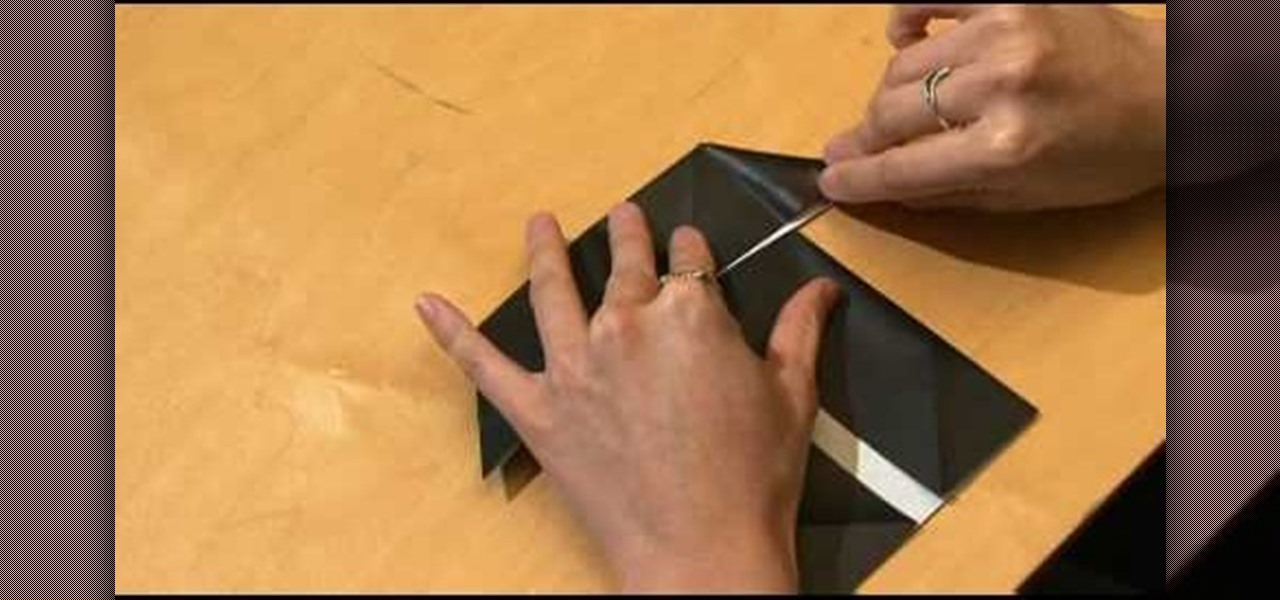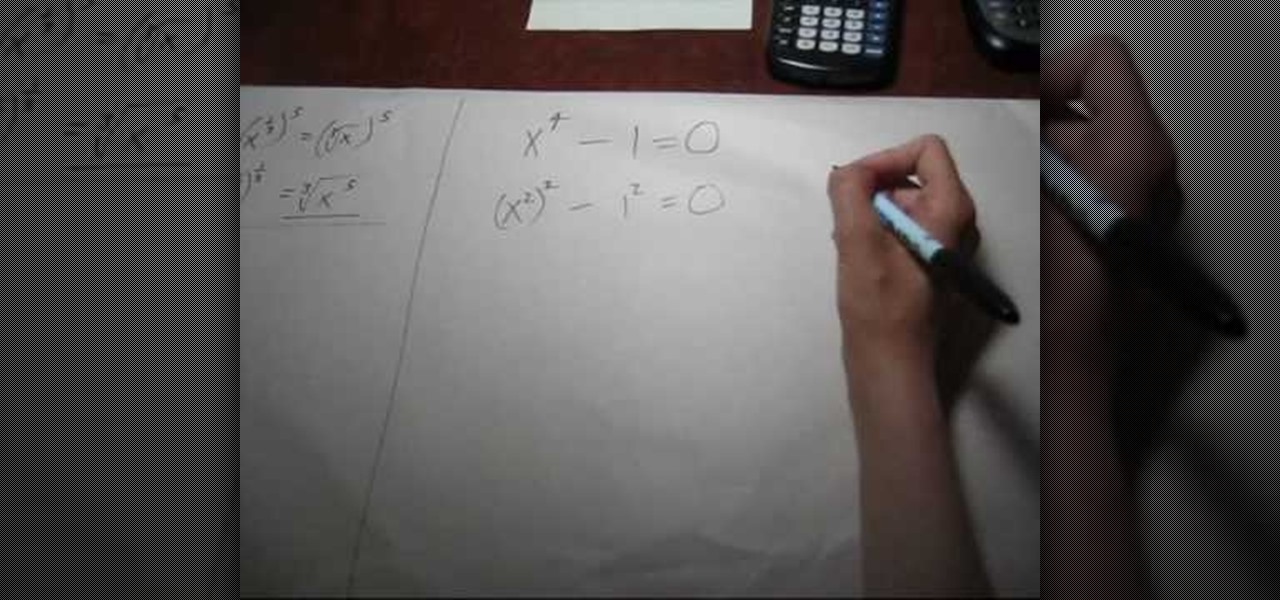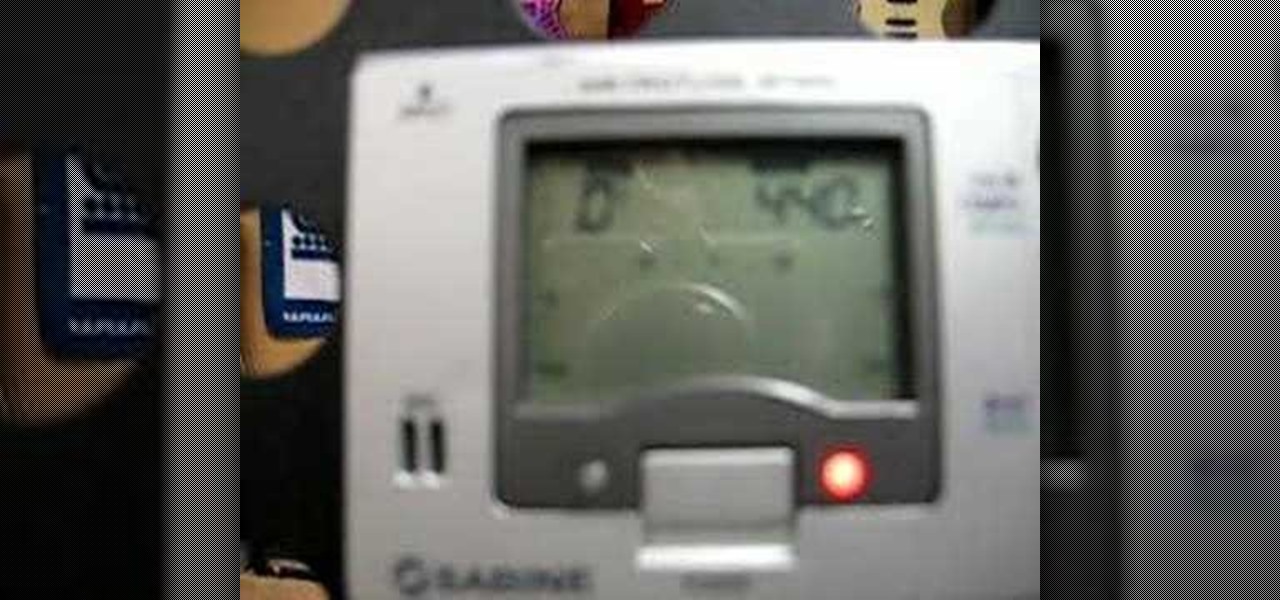Kevin Rose is joined by John Todd, a well known, leading Asterisk expert, to introduce you to the amazing VoIP (Voice over IP) world of Asterisk, the open source voip telephony toolkit. In this episode, Kevin and John take you through the installation and configuration of this powerful tool, and show how it can be used to give anyone complete control over their phone experiences, such as voice over wifi, eliminating phone costs, choosing from hundreds of VoIP providers, creating your own voic...

Bleach, like many other popular anime series, features some really stirring piano compositions in very parts of it's story. In this video you'll learn how to play the melancholy but hopeful song "Asterisk" from the Bleach OST on piano. You may not be able to slay the spirits of the dead, but you can learn to play this.

In this tutorial, we learn how to make a balloon version of Marge Simpson's hair. This will take around 7 blue or purple colored balloons (your choice of course) and you will be baking a tetrahedron design. You will have asterisk type shapes everywhere except on the bottom, where there will be a spot to stick your head inside. When it reaches the top, the balloons will all connect together and make a circle at the top. This will take practice to learn how to do, but once you get it down you c...

It's no surprise that Costco has great deals, and that's why millions pay annual fees for the privilege to shop in their wholesale outlets. Just take their hotdog and soda combo for $1.50—it's the same price now as it was 27 years ago.

Your first time getting your eyebrows tweazed and/or waxed should no doubt be done by a professional in order to get the right shape. But subsequent touch ups and trims can be done by yourself to save money.
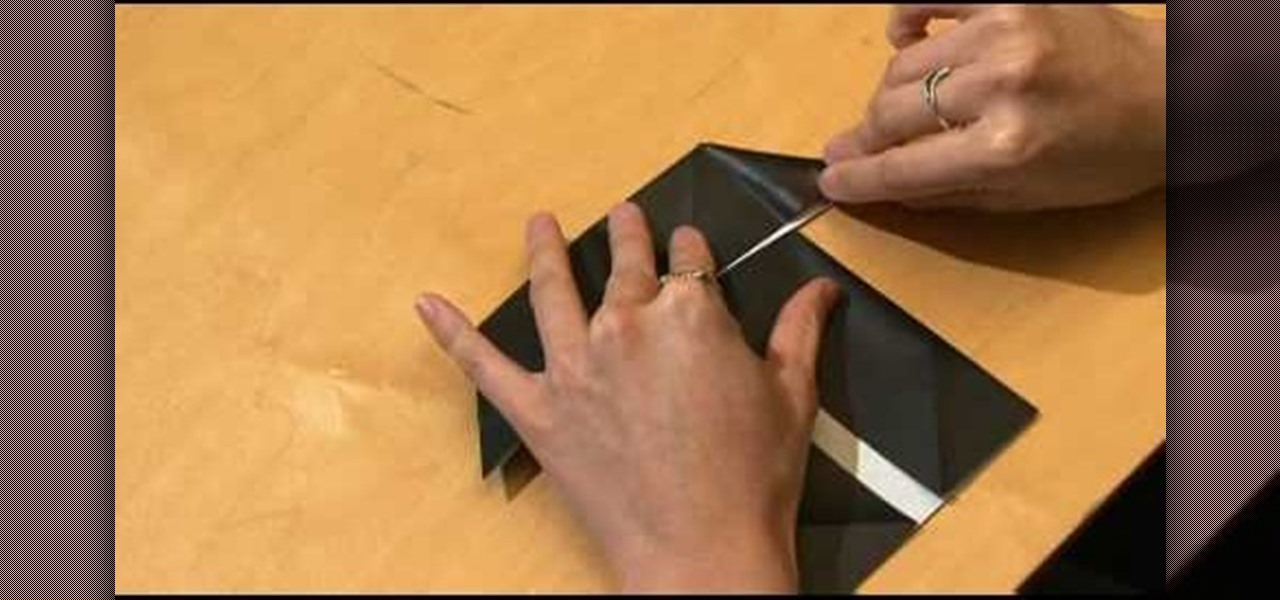
For those who have no idea what a Millennium Falcon is, watch the Star Wars movie franchise. It is the name of the spacecraft piloted by Harrison Ford in the original movie.

New to Microsoft Excel? Looking for a tip? How about a tip so mind-blowingly useful as to qualify as a magic trick? You're in luck. In this MS Excel tutorial from ExcelIsFun and Mr. Excel, the 627th installment in their joint series of digital spreadsheet magic tricks, you'll learn how to create, edit and otherwise work with FREQUENCY array functions.

Note-taking apps are a dime a dozen on the Play Store. However, due to their inability to sync across devices, many can't compete with Google Keep. Mozilla decided to throw their hat in the ring with Notes by Firefox, and unlike others, their notes app syncs easily with one of the most popular browsers, plus it's encrypted.

As you might guess, one of the domains in which Microsoft Excel really excels is business math. Brush up on the stuff for your next or current job with this how-to. In this tutorial from everyone's favorite digital spreadsheet guru, YouTube's ExcelIsFun, the 2nd installment in his "Beauty of Excel" series of free video lessons, you'll learn how to set up the input/assumption area for formulas so that subsequent formulas, functions and charts update beautifully. Learn how to build Excel spread...

This is an excellent kids tutorial to draw a koi fish easy and simply using a Adobe Photoshop. The artist shows you how to hand draw the body, add the fins and other features of the fish. Then you create guidelines to make a perfect pattern of scales on the fish. Next he starts texturizing the fins as well as creating a realistic flip of the tail. He then takes the outline of the fish and puts it on one layer then traces it over on the next layer. On subsequent layers, the artist paints the f...

Watch this knitting instructional video to learn how to do the knitting cable cast on. Start by making a slip knot with a 6" tail and place it on the left-hand needle with the working yarn coming from the back.

Yes, I understand some people may consider this a repost. However, I have been searching for this answer for 3 weeks and after reading numerous reddit post, Kali Forums post and Null byte post I finally have gotten it to work for me. I would like to compile and share this information with you guys.

This video shows viewers how to properly cite scholarly journal articles in the MLA format. In your works cited page, the citation should begin by placing the author's last name first, followed by his first name. If there are multiple authors, all subsequent authors should have their first name first followed by their last name. Placing a period after this, the next item is the title of the article, placed in quotation marks and followed by a period. The name of the scholarly journal is place...

In this Computers & Programming video tutorial you will learn how to create a virtual machine for free using the virtual box in Mac. Open the virtual box and click on new. Click next, put in a name for the virtual machine and click next. In the next window, it gives a recommended memory, increase it slightly with the slider and click next. Click next in the subsequent 4 windows that come up and finally click ‘finish’ and click ‘finish’ again on the next window. In the next window click CD/DVD...

Afraid you're going to forget the password to something important? Well worry no more. Blackberry expert Darci Larocque shows how to keep those passwords in a safe place in the unfortunate event that you manage to forget your passwords like your visa number or your passport number. All you need is your blackberry and a little program called password keeper. Open up password keeper and it will ask you for a password twice initially but only once in subsequent uses and that is all there is to i...

Unless you're a WhatsApp pro user, you may be surprised to know that there are text formatting options that you can apply to your messages. Markdown characters can help you emphasize certain words or phrases by making them italicized or bold, and it'll even let you cross out words and change the font. It's one of those nice touches that isn't available in most other messaging apps.

Are you feeling like you've got the hang of Google+? Or do you, as I do sometimes, feel like there are just a few too many quirks to keep track of? Here, I've given you 15 quick tips you should know about Google+ so you can maximize the way you want to use it.

Solving equations involving fractional powers of a variable are not that hard to solve as they sound. In fact, just watch this video to learn a few tips and solving these type of equations will become a little bit easier.

In this Excel magic trick video the tutor shows how to print labels on each page of a large spreadsheet in Microsoft Excel. He shows how to download the sample work book so that you can try the tutorial hands-on. He shows a spread sheet which he intends to print and wants the label of columns to be printed in the top and left of a page. For that he shows the page setup preview where you can check the print preview of the pages about to be printed. He shows that the columns appear on only the ...

A knitted cast on stitch is one of multiple methods for casting on your stitches, and is good for starting a scarf, or the bottom of a sweater. With this tutorial, learn how to do the cast on stitch. Beginning with a loose slip knot, knit a stitch, making sure to replace the original stitch on your left hand needle. This will provide the basis for all the subsequent stitches, making up the amount of necessary stitches you will need to cast off. Keep in mind this is not an elastic stitch, so a...

This instructional knitting video demonstrates how to knit a cable cast on. Start by making a slip knot with a 6" tail and place it on the left-hand needle with the working yarn coming from the back. Knit a stitch in the slip knot loop, but leave the slip knot on the needle. Give the new loop a half-twist and place it on the left-hand needle. You now have the first two stitches. For all subsequent stitches, knit each new loop between the last two stitches on the left-hand needle. Cable cast o...

Below are the official rules and guidelines for submitting content to WonderHowTo. Please look over them before publishing any articles. Ignoring the rules could result in deletion of your article or being flagged as a spammer. Most of these rules apply to comments as well.

This series of videos focuses on a typical UV workflow in Houdini 9. Learn how to create projections, edit UVs with a variety of tools, save out UV maps, and apply textures. Please download the project files below to follow along with these Houdini 9 texturing lessons.

When it comes to your smartphone, you don't have to be a cheater to want a little privacy. I don't even like people playing Temple Run on my mobile because I don't want anyone beating the achievements I've been working on getting myself.

Want to create a neat looking decorative item using just paper? Origami is the answer. The Origami Cherry Blossom paper ball created in this video by Tomoko Fuse requires papers, dexterity and a toothpick if the presenter is to be believed. The first steps consist of creating precreases on the paper. This step makes the subsequent folds easier to make as the fold lines also double up as markers. The second step consists of creating a complex shape. The same design is then repeated 30 times. F...

Steven Bann shows a chipping drill that teaches distance control through the air. Golf clubs are arranged into "zones" which represent the plates of a baseball field, so golf clubs arranged horizontally and evenly distanced apart from the next golf club. This represents "first base," "second base," "third base" and home plate. This is a landing drill where the object of the drill is to land in the designated "first base" zone and then subsequent bases until you get three-in-a-row for each zon...

This video shows you a mind-reading card trick. This particular trick requires 8 cards: 4 kings and 4 queens. First, the subject is asked to memorize one of the 8 cards as they are laid out before the subject, face-side up. The cards are picked up and sorted in various ways and the subject is asked a series of questions. The questions are always asking whether the card the subject memorized is in a certain group that the trick performer presents. The card in question always is in the group th...

I spend a lot of time helping friends and family with their tech problems, like clearing a browser's cache, scanning a Windows computer for malware, and speeding up a Mac. However, the issue I deal with most frequently revolves around forgotten network passwords.

Your writing is just that — yours — so the work you do in Apple Pages should remain private until you choose to share it. Apple seems to share this sentiment. As another symbol of its dedication to user privacy and security, the company includes a feature in its word-processing app for iOS that allows you to lock documents behind a password, as well as with Face ID or Touch ID.

There's a new secret settings menu hiding in Android 9.0 Pie that offers Chrome-style "flags" to the overall operating system. Since it's currently the first Developer Preview and Public Beta versions, it's possible that this menu could disappear entirely when the stable version finally gets released, but it could also persist in its current hidden state where you have to unlock it.

The latest and greatest in Qualcomm's long line of mobile processors, the Snapdragon 845, is now set to touch down along with the Galaxy S9 and S9+. And as gorgeous as Samsung's newest flagships are, the processor that powers them under the hood is just as highly anticipated.

Michael of michaelsherlock.com demonstrates the installation of Mac OSX Snow Leopard onto a Mac with an Intel Core2Duo processor. We're reminded from the very beginning of the importance of backing up our entire system before beginning the installation. Once that's taken care of, it's time to insert the Snow Leopard disk. Once the disk is loaded, and we've agreed to the End User License Agreement, we are presented with a number of options to customize our operating system, including options s...

Follow this simple step by step video demonstrating a series of stages involved in crocheting a kids beanie cap. Prepare the tools you are going to use, which will be mainly a hook for crocheting and woolen thread. Since the beanie cap is intended for kids one should choose a nice lively color. The first step is to make sure to tighten the first stitch. Afterwards make six consecutive stitches, and then make a loop by twisting it over. Pull the string through the slipknot and pull inwards. Yo...

Plagiarism is a serious offense, even if you are copying from the web. With this tutorial, learn how to cite websites properly using MLA format and avoid any trouble.

Here's a great craft project you can do with kids or in a classroom. You can use an apple half to stamp apple shapes onto everything from lunch bags to tote bags. This is an easy and cute project to do for the fall.

Guitars will need to be tuned continuously to ensure that it is tuned for the correct scale and notes so your music makes sounds the way you intend. If you haven’t been playing forever, you will probably need the assistance of an electric tuner to find the note. This video will show you how to tune your guitar using a tuner.

Enter a password into a password field, and it's a sure bet that black dots or asterisks will obscure the characters. Nearly every website you visit in Safari on your iPhone will do it, but sometimes it helps to see what you're typing or what was auto-filled with iCloud Keychain, LastPass, or a different password manager.

The long-awaited augmented reality game based on the Harry Potter franchise from Pokémon GO masterminds Niantic is closer to release, as the developer has begun public beta testing of the app.

Next to Game of Thrones, Harry Potter is one of the most beloved franchises in entertainment today, and now we have another peek at its dive into augmented reality.

If you have more than two home screen pages on your iPhone, jumping back to the main page can seem like a lot of unnecessary swiping. For example, an eight-page home screen would take seven right-swipes to get back from the last page to the main page — but it doesn't have to take that much work.