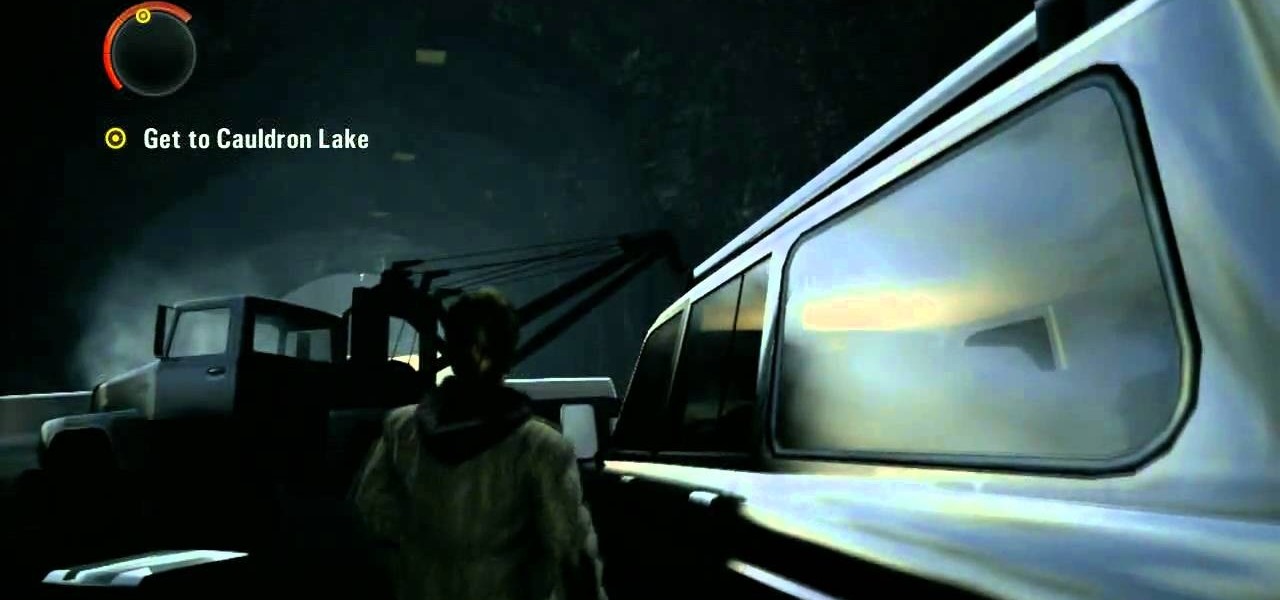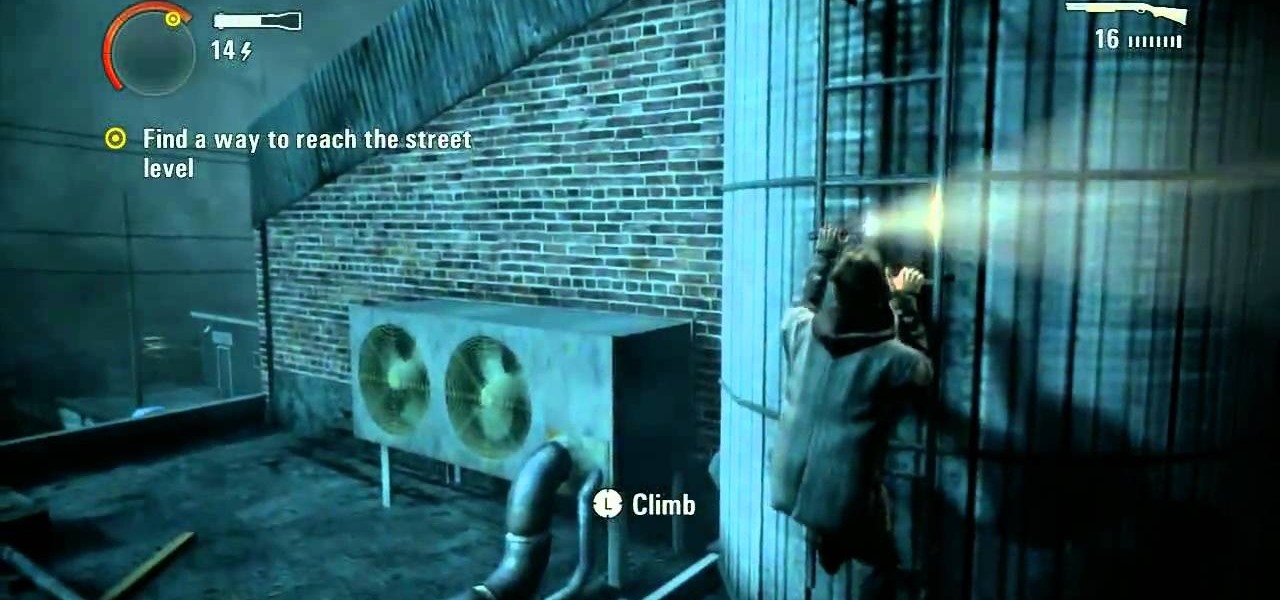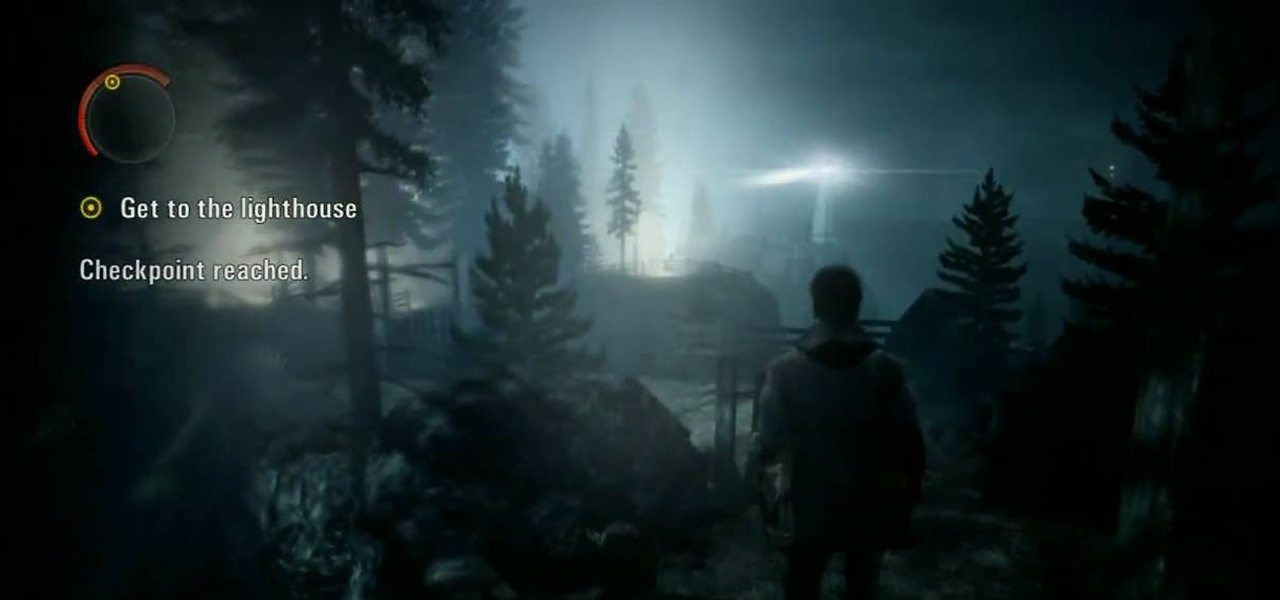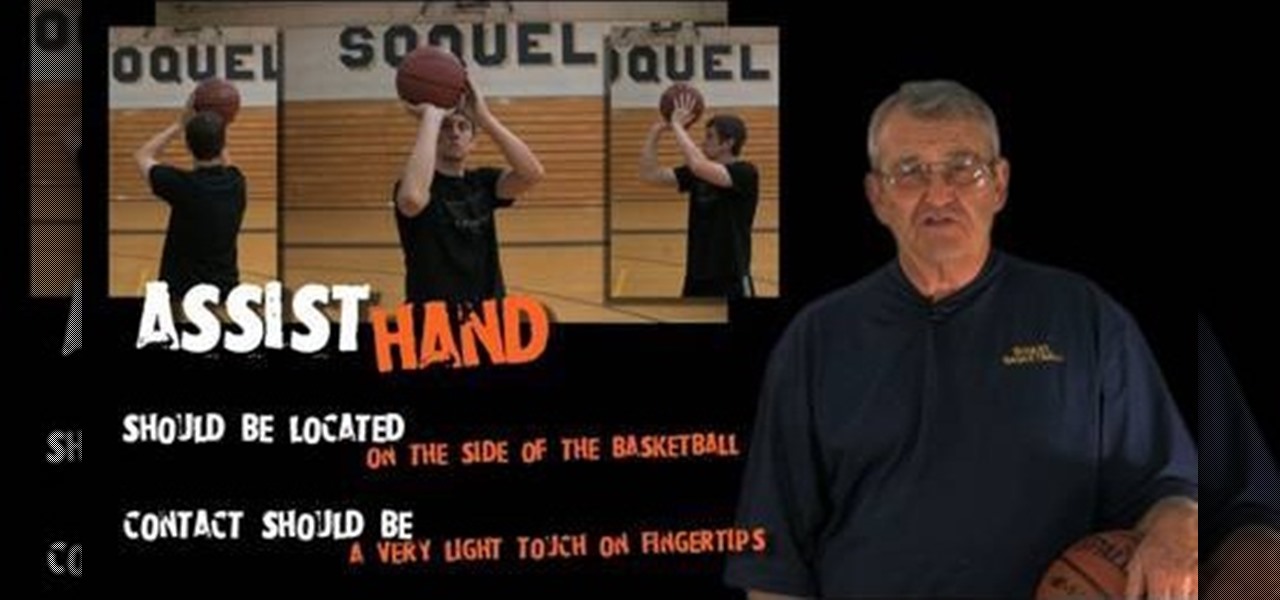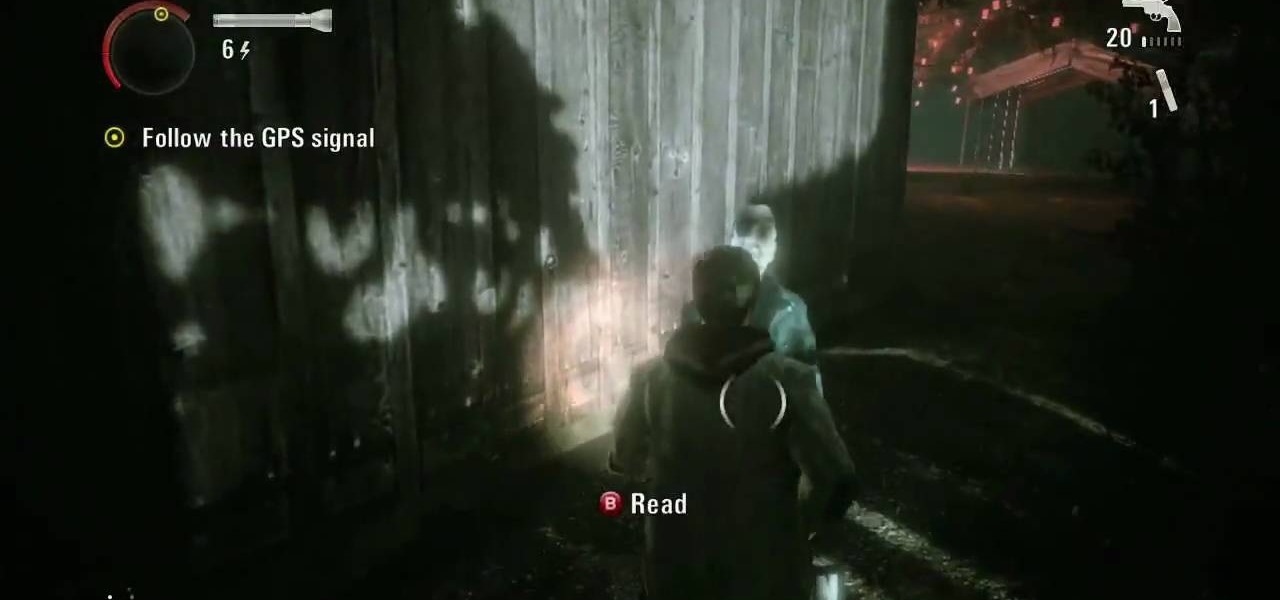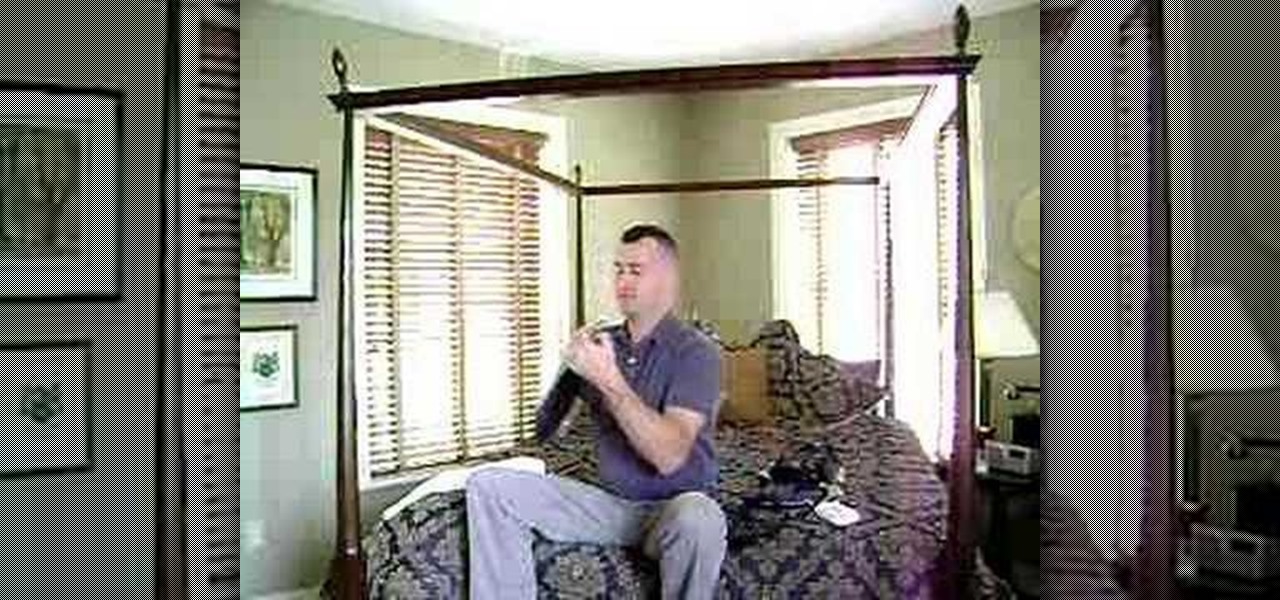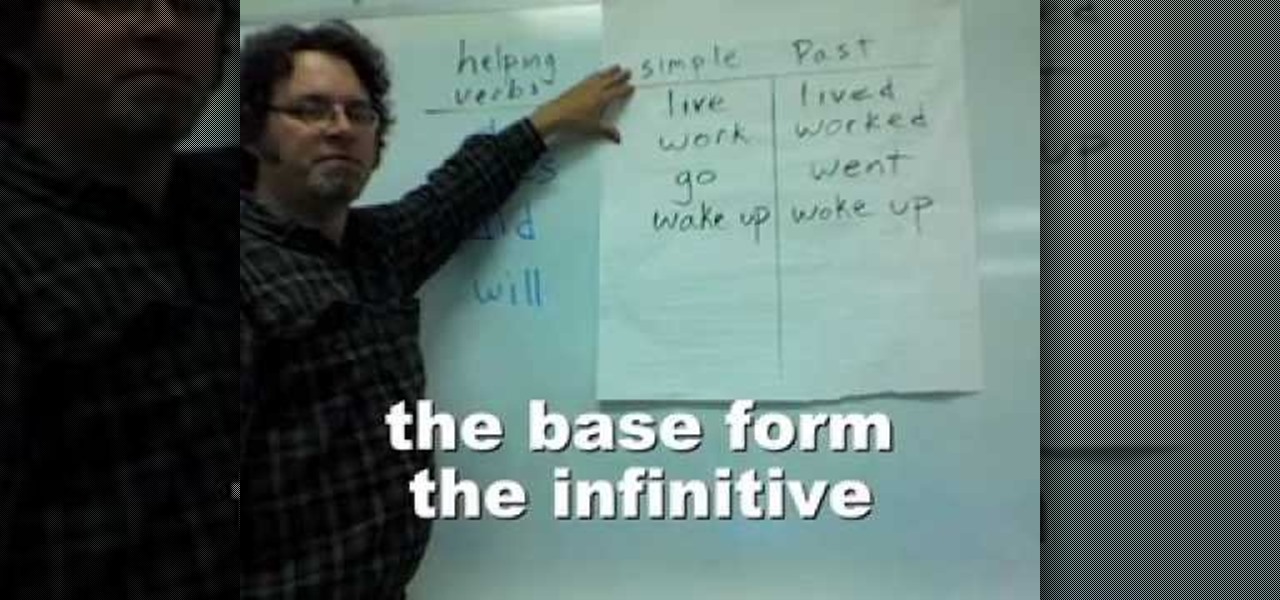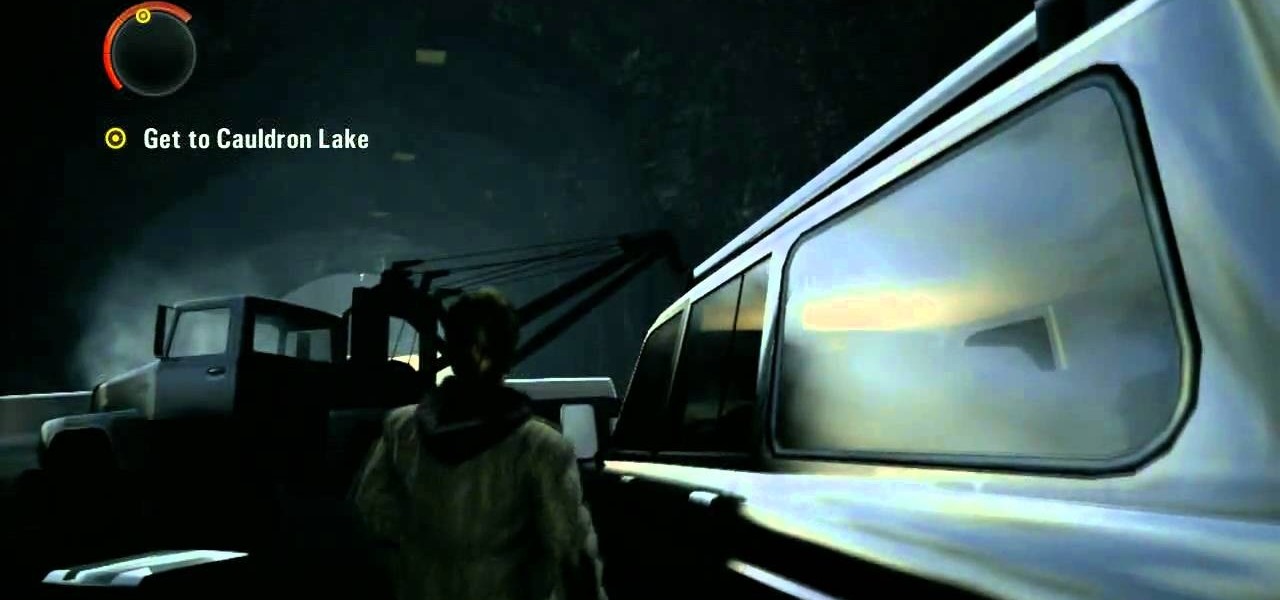
This is the last episode for Alan Wake on the Xbox 360. In these videos, you'll help Alan Wake uncover the rest of the mystery in Bright Falls during Episode 6 - Departure. Watch and learn through this gameplay and you, too, can beat Alan Wake on Nightmare Difficulty.

You're halfway to helping Alan Wake uncover the mystery behind his wife's disappearance, and with these videos, you'll learn how to defeat Episode 4. This walkthrough for the fourth episode will take you through the mysterious gameplay of Alan Wake for the Xbox 360. Plus, it's on Nightmare Difficulty.
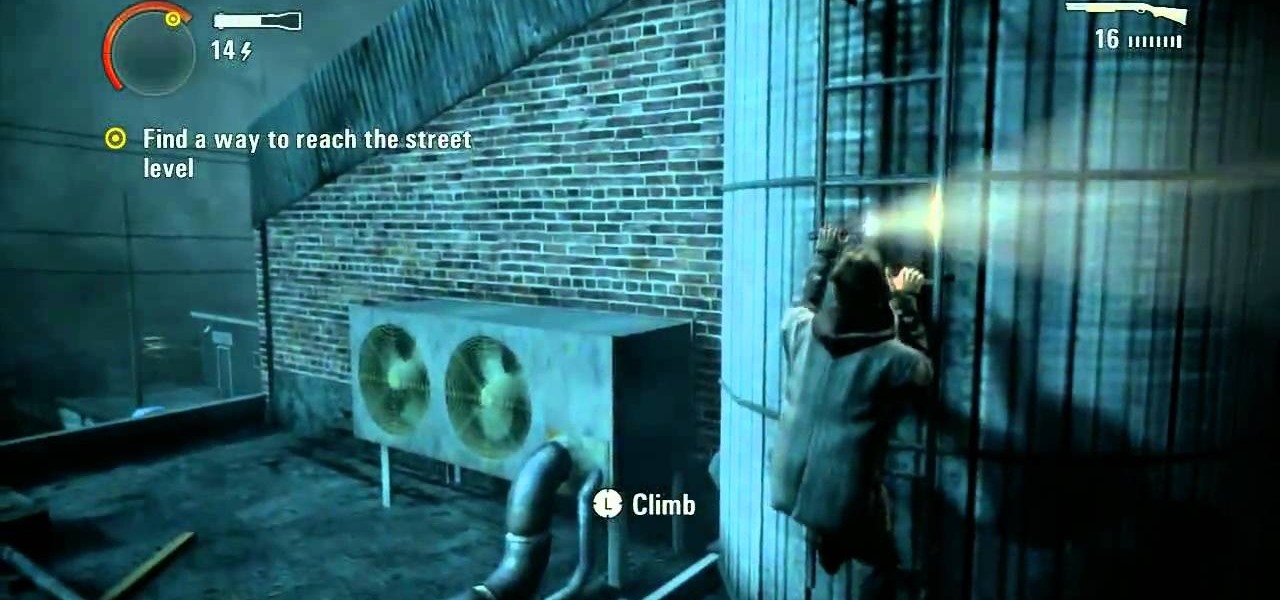
These videos will take you through the fifth episode in Alan Wake on the Xbox 360. You're almost to the point of discovering where Alan's missing wife is. Is she in Bright Falls or is she dead? Before you can find out, you have to defeat Episode 5 - The Clicker. Watch the gameplay on Nightmare Difficulty.
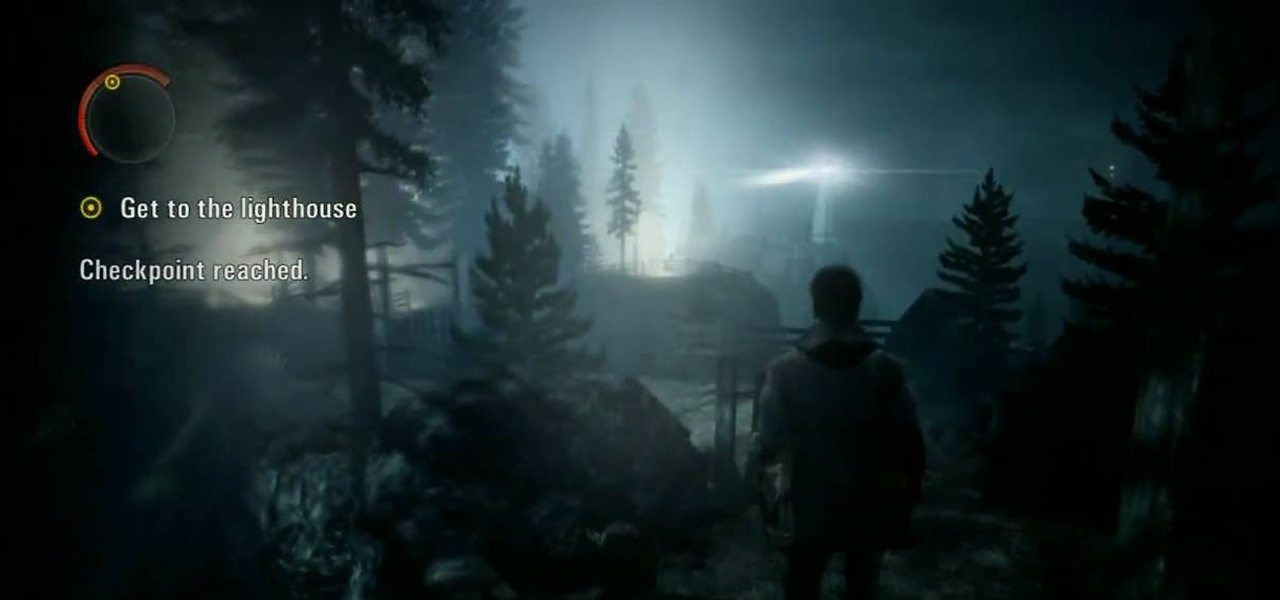
Help Alan Wake uncover the mysterious disappearance of his wife in the small town of Bright Falls. This isn't your ordinary video game, so be prepared for a different kind of gameplay! And these videos will help you get through the first episode in Alan Wake on the Xbox 360. Not just that, but you'll see how to beat Episode 1 on Nightmare Difficulty!
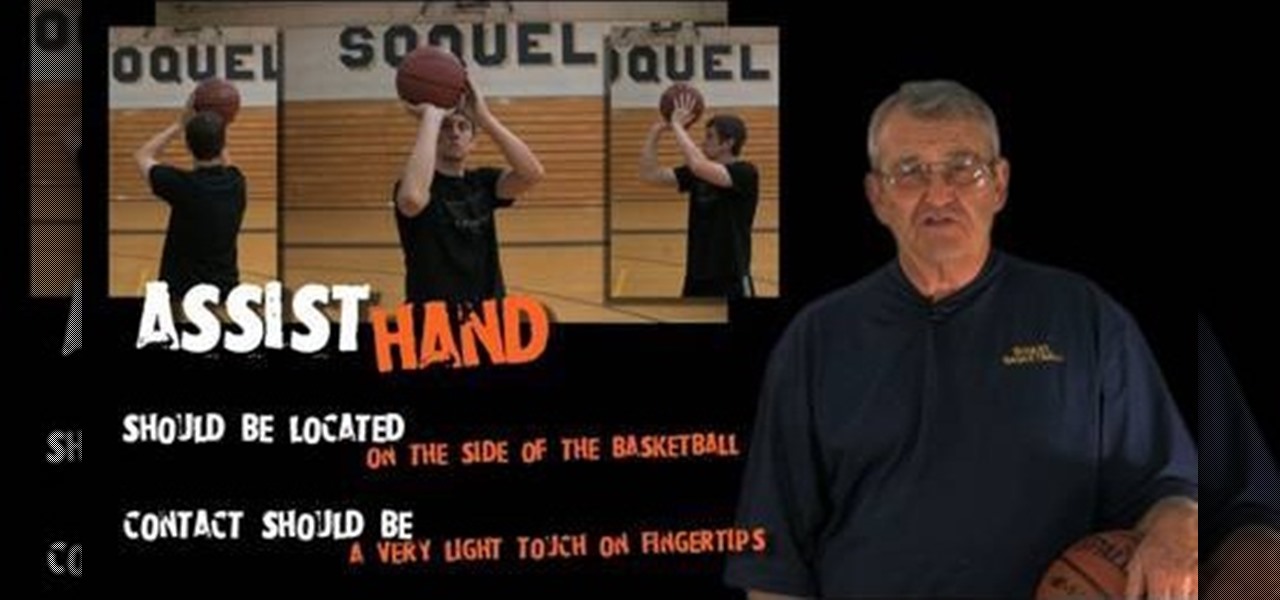
Learn how to use the assist hand when shooting a basketball in simple steps. The assist hand should be located at the side of the basketball and its contact with ball should only be a light touch. Do not squeeze the ball while shooting as it results in poor rotation of the ball. Remember not to keep your assist hand to the front of the ball as your accuracy will decrease. Always release the assist hand from the ball before you make the shoot. Finally always remember to use you assist hand onl...

Learn Wake demonstrates how to properly take-off for a tantrum wake board move. The tantrum is one of the easiest inverts to land but it has a more complicated edge than a wake jump or a back roll. It requires an edge change at the wake. Approach the wake on your heels so that the board is flattened before the wake and then switch to your toe side edge to pop the trick. First, practice the edge change and pop with no wake. Cut away from the wake, edge out towards the flats, flatten the board ...

Have you ever wondered how to revive a dying plant after a long winter? Well, most plants actually hybernate and, with a few simple tricks, you can easily wake up your plants for spring.

In this video Pro Rider Matt Crowhurst talks about the wake jumps and what needs to be done to execute them. At the beginning of the video Matt says that in order to execute them one has to mater the perfect riding position, being in ease with moving left and right, inside and hillside edge, crossing and execute smooth turns. For executing wake jumps one has to concentrate on three major areas-1. Starting out wide, cruising along and a flat board.2.A progressive edge3.Holding that edge and po...

It's time for another Achievement Hunter video from the guys who know how to do it best. The game they're playing this time is the first DLC for the psychological hit thriller, Alan Wake. The Signal takes players deeper into the story of Alan Wake and find out what's actually going on with his life.

Learn how to use the parking assist mode in the new 2010 Toyota Prius in simple steps. Press the Intelligent parking assist button located under the power button when you park you car. Now select the type of parking you want to park your car which is either parallel parking or back in mode. For the parallel parking stay 3 feet away from the vehicle to your right and stop when you hear a beep. Press OK when ready, release the steering and gently control the speed as the system will steer for y...

Learn how to play the Greenday song 'wake me up when september ends' on the guitar. Very easy to follow.

In 1998, a Beechcraft Baron was following a Boeing 757, with approximately 3 to 5 miles separation. Air Traffic Control warned the Baron pilot three times with the phrase the phrase pilots hear on a regular basis: "Caution. Wake Turbulence".

A below elbow arm amputee demonstrates how to don and operate his myoelectric prosthetic hook and hand. This is a first hand account of what goes into using prosthetic hands and hooks for individuals with arm amputations. This video is an overview of adaptive equipment for handicapped or disabled persons to assist them. The myoelectric hook and hand are very helpful in assisting persons with arm amputations or otherwise missing limbs.

Crossing boat wakes on one water ski can be very difficult and takes a lot of practice. Learn how to cross wakes on a slalom ski in this water skiing video lesson. Take action: keep balanced, avoid leaning to the side, allow rope to move you around wake, and avoid big bounces. Paul, the instructor in this how-to video from Live Strong, is a current member of the Canadian National Barefoot Water Skiing Team. He also teaches bare footing in Florida. He lives, eats, and breathes the sport. A nat...

If you've been trying to get the "Wake Up, Buttercup" achievement in Halo: Reach but have been having some trouble, have you tried playing it on something other than easy? It needs to be atleast on Heroic or harder! In this video you will learn how to get the actually achievement and the method that he uses to take out the corvettes engines.

One of the many features that comes with the 2010 Toyota 4Runner is Rear Parking Assist. To use this feature, press the button to the left of the steering wheel that is marked P. The system will beep and the green LED will be lit, confirming that the feature is turned on. When the car is put into reverse, the parking assist will start beeping. As the car gets closer to an object, the beeping will gradually get faster and faster. When the car becomes very close to an object, the beeping will b...

If you're a fan of double-tap to wake gestures, you're going to love the newest app from ElementalX developer Aaron Segaert. On supported kernels, it allows you to associate custom apps and activities with each of the wake gestures you've set up, which will immediately be launched even with the screen off.

This tutorial tells us about using helping verbs with the simple form. It also gives us information on the differences between the present, past and future tenses.

If you love big hair, check out this tutorial. In it, you will learn how to get Katy Perry's curly, party hairstyle from her "Waking Up In Vegas" music video. You will use rollers and a flat iron to achieve the volume and poof you need for this Vegas ready 'do.

If the number of apps designed to make getting out of bed easier tells us one thing, it's that people hate waking up. Whether it's because you're dreading going to work or school, or just stayed out a little too late the night before, it's almost never fun.

Watch this piano tutorial video to learn how to play "Wake Me Up Inside/Bring Me to Life" by Evanescence on the piano. Instructions include the scale and key signature and chord breakdowns. Beginners and intermediate pianists will be able to learn how to play Evanescence's "Wake Me Up Inside" by watching this helpful how-to video.

While mobile data caps are larger than they used to be, many of us still have limits to contend with. If you find yourself up against that ceiling month after month, your iPhone itself might be to blame. Luckily, there's an easy fix to stop your iOS device from burning through data in the background.

In this video, we learn how to disable password when waking a laptop. First, go to terminal, then type in "gcomp-editor". Now a configuration editor will open, go to the gnome-power-manager, then lock on the left hand toolbar. After this, un-check the boxes that say "hibernate and suspend", then exit out. Now, go to look at your screen saver preferences and make sure it isn't set to lock when your computer hibernates. After this, when your computer wakes back up, you won't have to worry about...

In this video, we learn how to make the world's loudest alarm clock. If your alarm clock does not wake you up, this is for you! First, you will need to take apart your alarm clock and find the wires that are connected to the tiny speaker that is inside of it. After this, grab two very large horns that have enough decibels to wake you up. Now, find an old 12 volt ac adapter and solder two wires from the adapter to the spot where the alarm sends signals to the alarm clock. Now, test out your al...

In this video tutorial, viewers learn how to lower the impact of their back rolls when wave-boarding. This video provides 4 steps that will help the user have a lighter impact when they fall off a back roll. The steps are: air back roll, inside out back roll, one wake back roll and wake to wake back roll. When first attempting each of these back rolls, the objective is to rotate as much as you can and not to land it. Once you have more experience, practice landing each one. This video will be...

Learning to cross the boat wake on water skis can be difficult and scary but is also very fun. Learn how to cross the wake on water skis in this water skiing video lesson. Take action: keep knees bent and arms straight, focus on boat, and pay attention to direction. Paul, the instructor in this how-to video from Live Strong, is a current member of the Canadian National Barefoot Water Skiing Team. He also teaches bare footing in Florida. He lives, eats, and breathes the sport. A native of Toro...

Even if you're a seasoned yoga veteran, you know how hard it can be to roll out of bed at six A.M. in the morning and do that first down dog. Stiff joints, hamstrings that haven't been stretched out, and groginess probably don't help to wak you up pleasantly.

OnePlus releases some unique and exciting features before they start catching on with everyone else. Their OxygenOS is often considered the cleanest and most useful variant of Android. However, there are still a few key features OnePlus has yet to bring to their devices. This includes a proper lift to wake option.

In addition to the standard "Raise to Wake" option that's been around since iOS 10, the iPhone X, XS, XS Max, and XR have a unique capability that lets you "Tap to Wake" the screen. But these features can get annoying real fast when your screen keeps turning on accidentally, which could even lead to some unnecessary battery drain.

There's nothing more jarring than the sound of your morning alarm. Even hearing it on others' phones, hours after your own abrupt wakeup, can cause you to flinch in fear. Though we depend on that shrill sound to get up each morning, it's actually better to wake up naturally—so don't even think about hitting that snooze button.

During initial reviews of the Nexus 6, the "double tap to wake" feature was something originally slated to be present on the device, since Motorola built it and it's been a key feature of the Moto X. However, the feature was scrapped for Ambient Display, which wakes up the screen when the device is picked up or a notification arrives. So while having both could be seen as overkill, it doesn't mean we shouldn't have the option.

I regularly use my Nexus 7 to wake up in the mornings (well, sometimes afternoons), but it's pretty minimal in what it does. I shouldn't have to open multiple apps when I wake up to figure out my schedule for the day or what the weather is going to be like.

Learn how to use a harness and a partner for an explosive run with assisted sprint (tow sprint) drills.

If it's an emergency, sometime you just don't have enough time or energy to pick up your mobile phone and call 9-1-1. Sometime you just can't move and the only thing still working is your mouth. Ford's new SYNC system provides an option for hands free 911 Assist. In a crash involving airbag deployment, 911 Assist places a call directly to a 911 operator. Your bluetooth phone must be on and stored somewhere inside the vehicle.

I have never been a morning person, and that's a trait that I don't think is going away. Combine my distaste for early hours with being a heavy sleeper, and it adds up to a lot of alarms being dismissed in a haze, with no real intention of ever waking up.

While texting and driving may get you a ticket, there are still a ton of uses for your phone in your car, music and navigation just to name a couple. Every Android device comes with access to GPS and traffic updates, but none of those apps really have your back in real-time.

The wildfires that spread across Northern California for two weeks in November were among the deadliest and most destructive in the state's history. Ultimately, the incident claimed 85 lives, and hundreds of people are still missing in the wake of the disaster, which impacted over 154,000 acres of land.

Regardless of what they call them—be it Pixel or Nexus—Google's line of smartphones have a cool feature called "Ambient Display" that wakes your screen in a low-power black and white state when you receive a notification. This feature was added back when Google owned Motorola, as Moto's phones had a similar lock screen effect called "Active Display."

Google has a lesser-known Android app called Device Assist that might just be one of the most useful programs the company has ever published. It offers interactive guides and general tech support for Android, plus it can diagnose your device and help you fix any issues it finds.

Ever since developer bponury created his TouchControl app for the Galaxy Nexus back in 2011, manufacturers and modders alike have been racing to re-implement the "Double-tap-to-wake" functionality it brought to the table. We've seen LG do it with their "Knock On" feature, we've seen Motorola put a twist on it with "Active Display," and we've even seen Google implement the feature in their Nexus 9 tablet.