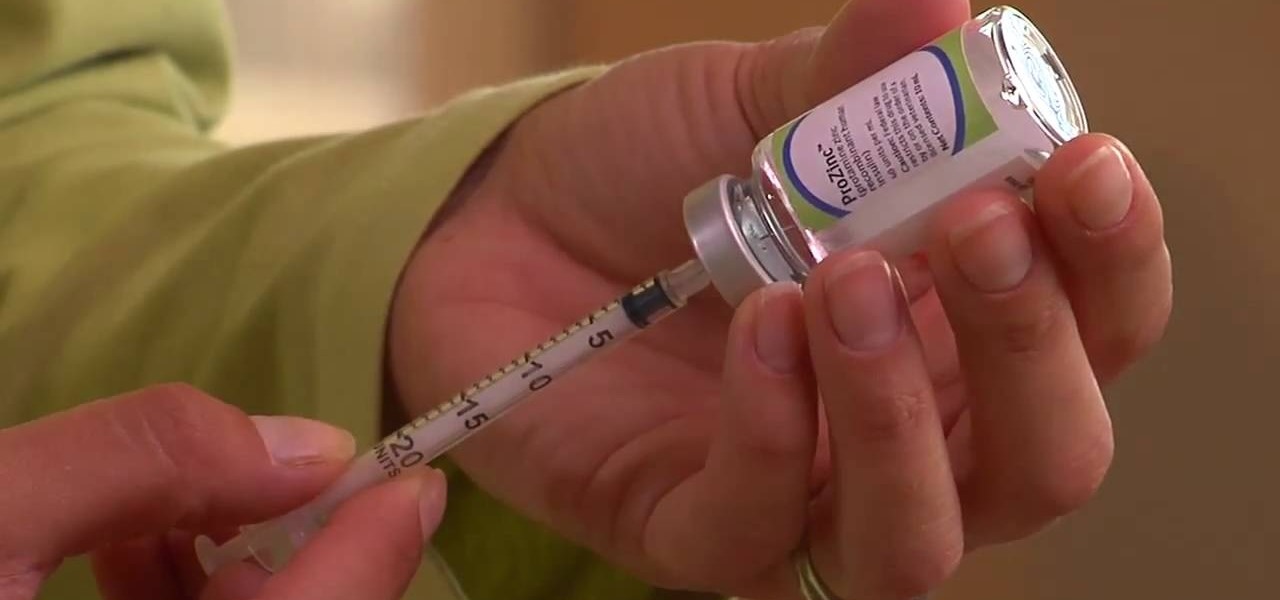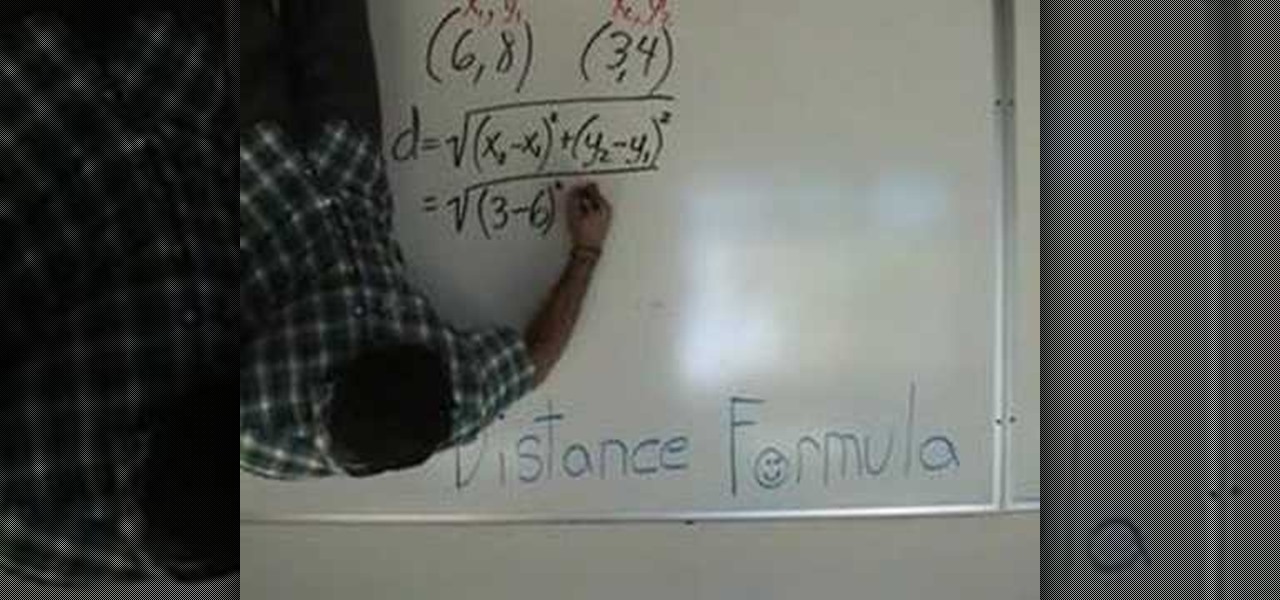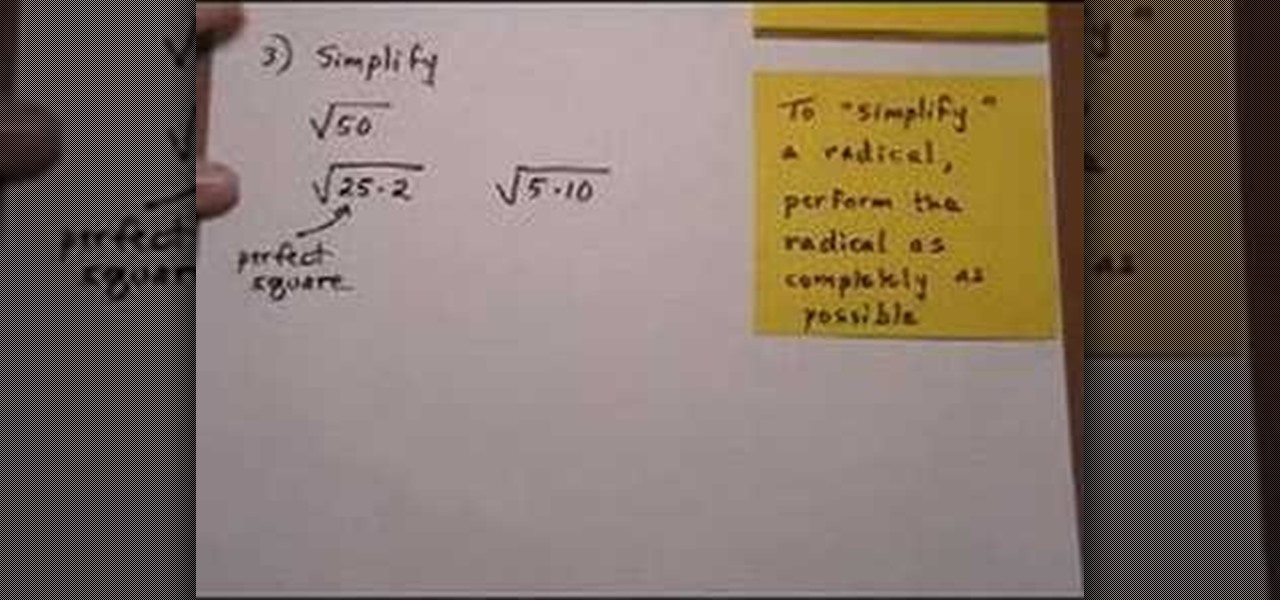This is a video tutorial that is showing its audience how to set up your own VPN client on your Mac computer. The first step in setting up a VPN client is to go to your system preferences on your computer. Next select network and then select the plus button and type in that you will be making a VPN network. Next you should select the type PPTP and enter your server name. Then you can click on create and it will create a new network for you. Next you should enter your service address and your ...

Tool is selected, followed by email accounts and a selection is made at the "add new email account" option , the "next" button is clicked. Pop3 is selected and the next button. The required information is filled in such as name, amail address, incoming and outgoing mail server, username; which is the same as the email address and the password is entered. The "remember password" option is selected, along with the "more settings" button. Within the more settings window, the company name and a r...

Using ASP.NET Secure Services and Applications Services

When someone you love asks for money it can be very hard to turn them down; especially since you are usually put on the spot. Check out this tutorial and discover ways that you can help your friend without having to spend a dime, and make things easier for everyone.

Put your team in a position to score by mastering the art of the corner kick. Strive to be like Beckham. Master the corner kick with this soccer guide from Howcast.

The idea of remote assistant apps in augmented reality has been taking off in the last couple of years, but Epson is introducing a differing kind of solution for companies that may benefit from a more straightforward dynamic before going full-on immersive with higher-end AR remote assistance tools.

With HoloLens and its enterprise-focused software offerings, Microsoft continues to make an impression on companies looking to adopt augmented reality, with Toyota Motor Corporation among the latest.

In order to prevent accidental CAP LOCKS, you can use a number of new, innovative and free software solutions. With your Windows 7, there are functions available to assist you.

If you've ever wanted to do card magic tricks or just want to know how a certain magic card trick is done then watch and learn how to perform the slip cut sandwich card trick. This is a simple card trick can be done by anyone regardless of experience, you want to being by stating that the two jacks are going to assist you in finding the card. Then have a spectator tell you when to stop when your riffling through the deck. When told to stop just pull two cards out as one and place at the top o...

Learn how to care for your pet with help from VetVid. See how to prepare an insulin syringe to inject a diabetic cat with this video tutorial.

Learn how to care for your pet with help from VetVid. See how to give your diabetic cat an insulin injection with this video tutorial.

Selecting text on a touchscreen device has always been a major pain point. Those tiny little arrows that let you adjust the selection area are always too hard to actually adjust, making precision all but impossible. Then there's the issue of some apps not even allowing text selection in the first place, so the entire experience is basically a big mess.

This is a video tutorial showing its audience how to relate the information that is displayed on your camera lens to your actual camera. The first step is to grab your camera and begin studying your lens. Next look at the mm reading on your lens and the aperture reading. These settings will assist you with setting your depth of field. Next look for your focus ring. Your focus ring will allow you to focus your photos in manual mode. Next look for the focus reading, this will tell you how far a...

This FoodieKitchen video shows how to prepare steak with roast vegetables. This is possible to do on a budget, when you buy veggies that are local, in season, and still delicious. You start this process by seasoning the steak with a combination of salt, pepper, garlic power, and cumin powder, all designed to bring out the natural flavor of the steak. While the meat is sitting you then prepare the vegetables for roasting. Asparagus, zuchinnis (white or green), and yellow squash all work great....

From "Butterscotch" tutorial Michael Callahan walks you through updating your driver for Windows 7 operating system. This will help to improve communication between your printer, scanner, or any other devices digitally connected to your Personal Computer. Simply by going through the "start" menu you can then search and find out if there is new drivers for your devices. After that it will tell you and assist you downloading the new driver. Leaving you with the best driver software for your dev...

Algebra – The Distance Formula.

Have a 3 dimensional figure that you can not figure out the surface area? This video teaches the fundamental concepts and techniques of figuring out the surface area of a 3 dimension figure. In this video, the specific shape will be a rectangular prism. The video will assist its viewers in understanding and learning the process of how to find the surface area of this 3 dimensional figure. The method is simple and easy to learn. This is highly recommended to anyone with an interest in math.

Drawing of a horse is broken down into a helpful series of tips and tricks in this nice, succinct tutorial video. Step 1, the video describes the use of ovals and other simple shapes, to begin to plan the overall structure, for later. Step 2, around those ovals and simple shapes; begin a rudimentary outline of the horse you're trying to draw. Using the example given, see what's possible, and begin to erase your ovals and other structure-assisting shapes, in the middle, giving you now your act...

The Pixel 4 and 4 XL are the first Android phones released in the US to support secure facial recognition. You no longer have to hate on your Apple's friends because you now have "Face ID" as well. So I assume you want to set it up right away — here's how.

While numerous examples exist of hospitals deploying the HoloLens to assist doctors, surgeons, medical professionals, and students while treating patients, California's Lucile Packard Children's Hospital Stanford is actually using the augmented reality headset to improve the patient's experience.

Researchers have developed a new method that harnesses the power of augmented reality to detect a patient's heart rate using a Microsoft HoloLens and computer vision.

The Snap feature in Windows has been tweaked many times since it debuted alongside Windows 7, with productive additions like Snap Assist brought in along the way. It only makes sense that Microsoft would put so much effort into developing this feature when you consider how useful it is for multitasking with two or more windows side by side.

The Academy Awards, commonly referred to as The Oscars, are airing this weekend. If you're a movie buff or just want to watch the dimes walking on the red carpet, The Oscars is not to be missed.

Remote assistance is a feature that, as its name suggests allows a user to remotely control another computer. The user can then use the remote computer in the same way as if the user is physically present there. Most modern operating systems support this feature.

Peter John teaches us how to red tarot cards in this tutorial. You will need to clear your mind before you begin to read, as well as relax. Now, take your cards and lay out a few of them in front of you. It doesn't matter which you lay out or how you lay them out. Now let your imagination take over while you look at the cards. Try to piece them together in any form that you prefer. Make a story for the cards that fits together. Using your imagination will bring out your psychic ability, assis...

In this video, Dina Prioste shows us how to use a strap while stretching with yoga. Start off laying down with your feet against a wall and toes pointed to the ceiling. Now, take your strap and extend your right leg up. Keep your left foot pressed against the wall. Next, pull the strap and flex your leg closer towards you until you feel a stretch. Do this on both sides of the body and make sure to keep your body flat against the floor. For a harder exercise, lean your leg to the right hand si...

To perform the pigeon pose in yoga safely, you will need the following: a mat, a small pillow or folded blanket, and a strap.

In this tutorial, we learn how to have a balanced PH diet. This type of diet assists the body in proper metabolism and helps it fight diseases. For this, you will need: a food diary, pH strips, foods with low acidity and alkalizing beverages. Make sure you consult your physician before starting any new diet. You will first need to start a food diary showing what effects your body's pH balance. Use the pH strips to see what type of foods effect you the most. Change your diet to eat foods that ...

Java is a wonderful programming language which is widely used all over the world. To do programming in Java you will need a Java Development Kit which is also called as JDK in short. This can be downloaded from the Java Website for free. To improve and assist in your developmental activities you will also need an IDE, which is an Integrated Development Environment where you can develop, compile and test you code at once place. Though Java code can be written in a normal text pad and compiled ...

In this how-to video, you will learn how to use the zoom function in the Mac OSX. This will help if you are visually impaired. Next to the space bar, there are two keys. There is the command key and the option key. Hold them both of them down at the same and press the number eight key. Once this is done, the desktop will be zoomed in. To zoom in even further, press control, command and plus. Do the same except with the minus key to zoom out. Press option, command and the number 8 to reset the...

In this math tutorial, you will learn how to simplify square roots with product and quotient rules. To begin, you will need to multiply the square roots so that the two square roots in your equation are reduced down into one. The rule for non-negative "A" and "B" is that the square root of "A" multiplied by the square root of "B" yields the square root of A x B.

If you've programmed a few Windows Mobile applications, you might need to perform some troubleshooting and debug the program to weed out all the problems. You can do this with AppVerifier. Marty Larson demonstrates installing, configuring and using the "AppVerifier" Application Verifier tool to debug Windows Mobile applications.

Big fan of Boys Like Girls? Learn how to play those songs that get your foot tapping in the car! In this two-part acoustic guitar tutorial, learn how to play the song "Two Is Better Than One" by Boys Like Girls on guitar. To go along with the video, you can find the full tabs to assist you here.

Shannon Smith shows how to upload files using Filezilla in this episode of No Mac, No Cheese. Filezilla is useful in assisting you with putting files onto a web site. Simply type in your web address, user name, and password. Then create a folder and name it appropriately. Adjust the properties by keeping all permissions enabled. Then, open up the file to find all of the folders on your hard drive. You can easily drag and drop a folder from your hard drive or double click to individually selec...

This video shows you how to use the backup camera on a 2010 Toyota 4Runner to assist in backing up. The 4Runners that are equipped with the available navigational system also have the backup camera. When you shift into reverse, the navigation screen display changes and shows you what the camera sees behind the vehicle. There are also select models that are not equipped with the navigational system that are equipped with a backup camera. This select 4Runner has the rear view displayed in the r...

Software expert David Steinlage guides the viewer through the step-by-step process of installing VMware and Windows XP on a computer driven by Ubuntu Linux. The first step is to get a serial number, which can be obtained free by visiting the site www.vmware.com and filling out the registration form. The VMware installer application Automatix is then opened and upon clicking the desired options, the installation of VMware starts automatically. At the end of installation, the user is prompted t...

Do you want to learn how to make fire with a magnesium fire tool? Then all you need is a magnesium fire tool and this video. First of all, you need some kindling ready such as dry grass, small leaves, twigs, etc. Create a small pouch for the magnesium strips, then shave small pieces of magnesium into this pouch. Then, use your knife and move it against the flint side of the tool. This will cause a spark, which will catch on fire and the magnesium will assist in allowing this flame to grow. La...

Learn how to care for your pet with help from VetVid. See how to give your cat a pill. Dr. Mike will show you how you can pill your feline. There are some cats that can be very difficult to pill, so it might be a good idea to start off with trimming your cats nails. Some aggressive cats may actually have to be wrapped up in a blanket or towel, to help prevent scratching.

Comparing the present-day states of the consumer and enterprise sectors of augmented reality is like evaluating the merits of sports car versus work trucks. Like consumer AR, sports cars are sexy and exciting, but perhaps a bit impractical at times. On the other hand, enterprise AR is utilitarian, but it gets the job done and, in the long run, pays for itself.

The Galaxy S9 is full of minor improvements and revisions that come together to make it a worthy upgrade over the Galaxy S8. One such improvement is facial recognition, which Samsung has fortified with machine learning and the inclusion of another sensor. The result of these efforts is called Intelligent Scan.