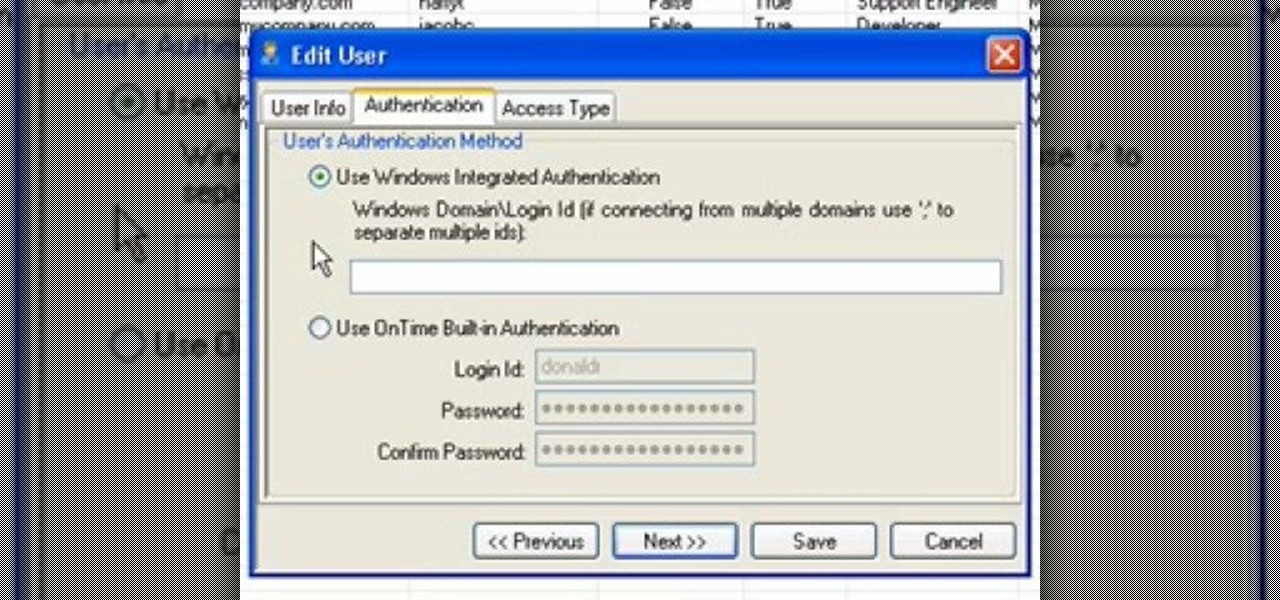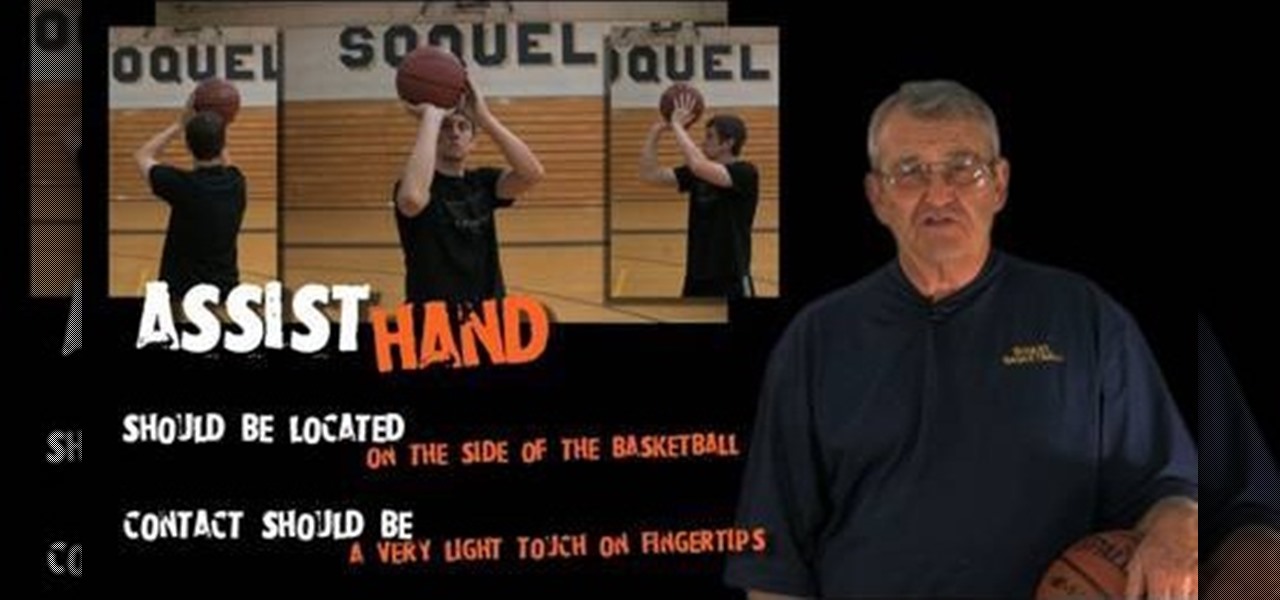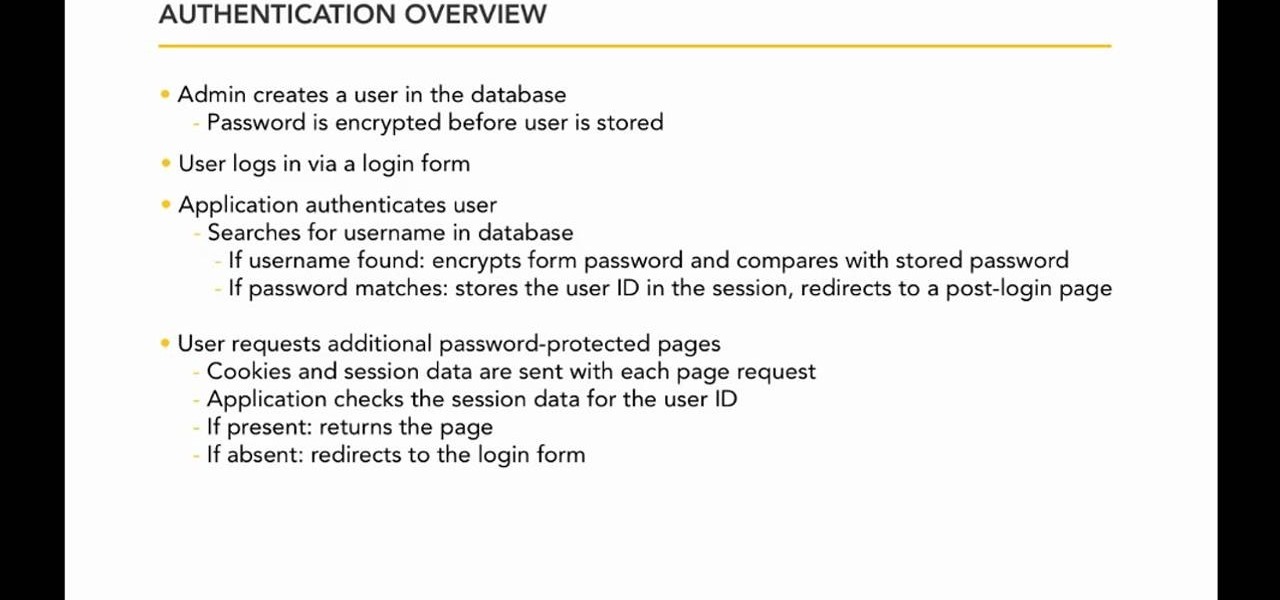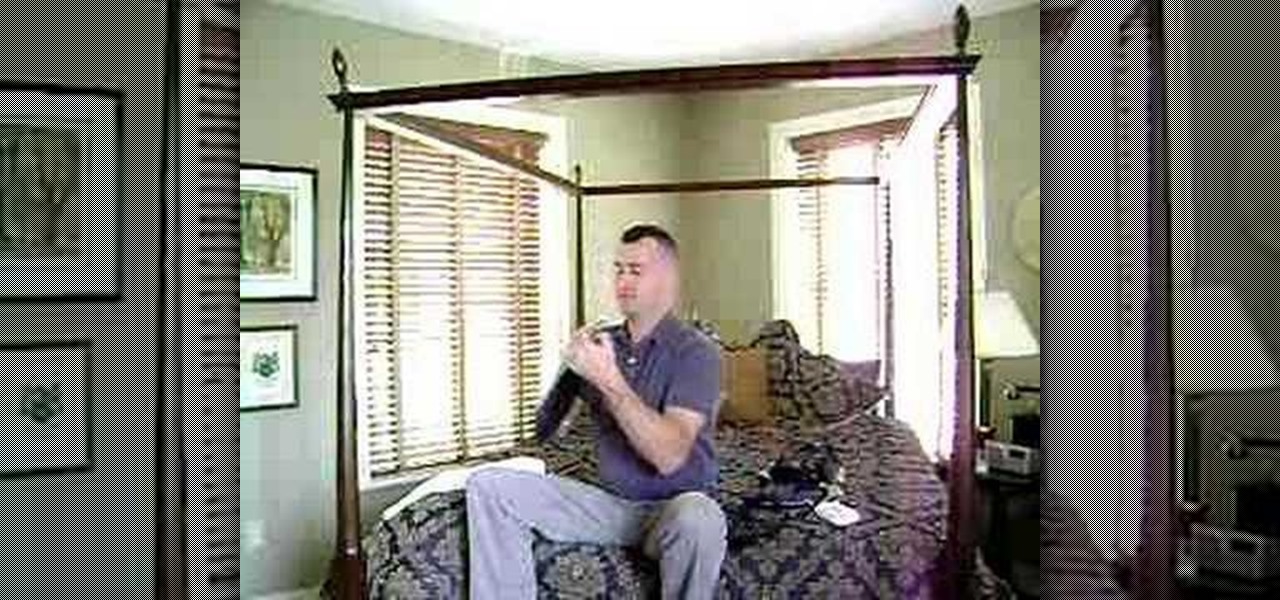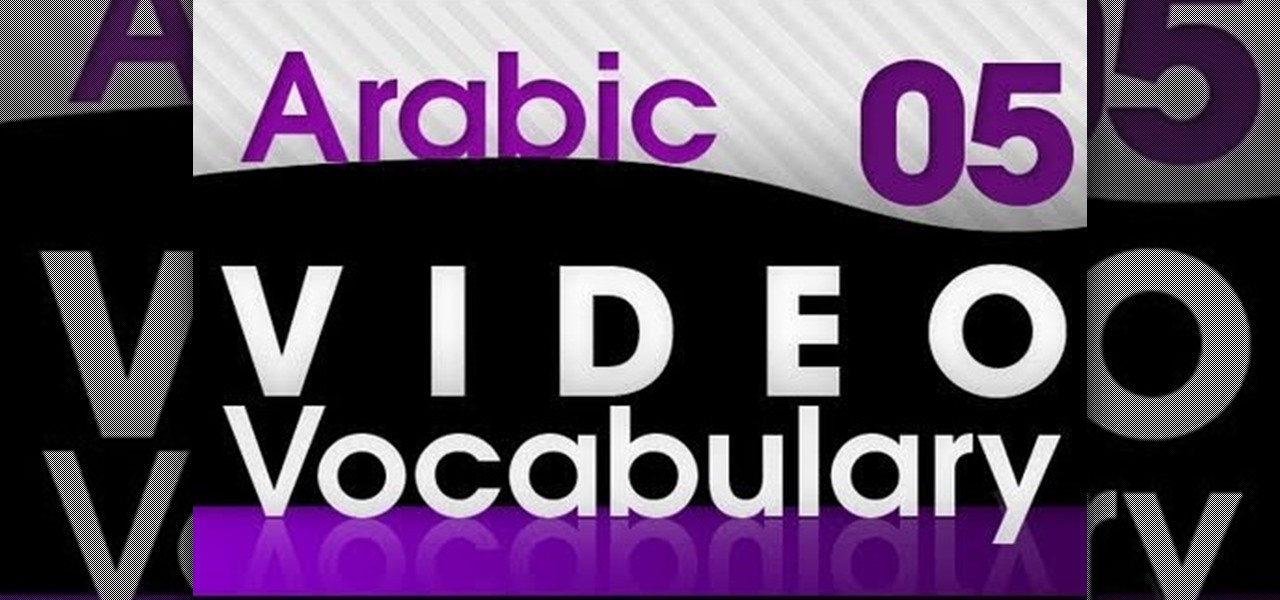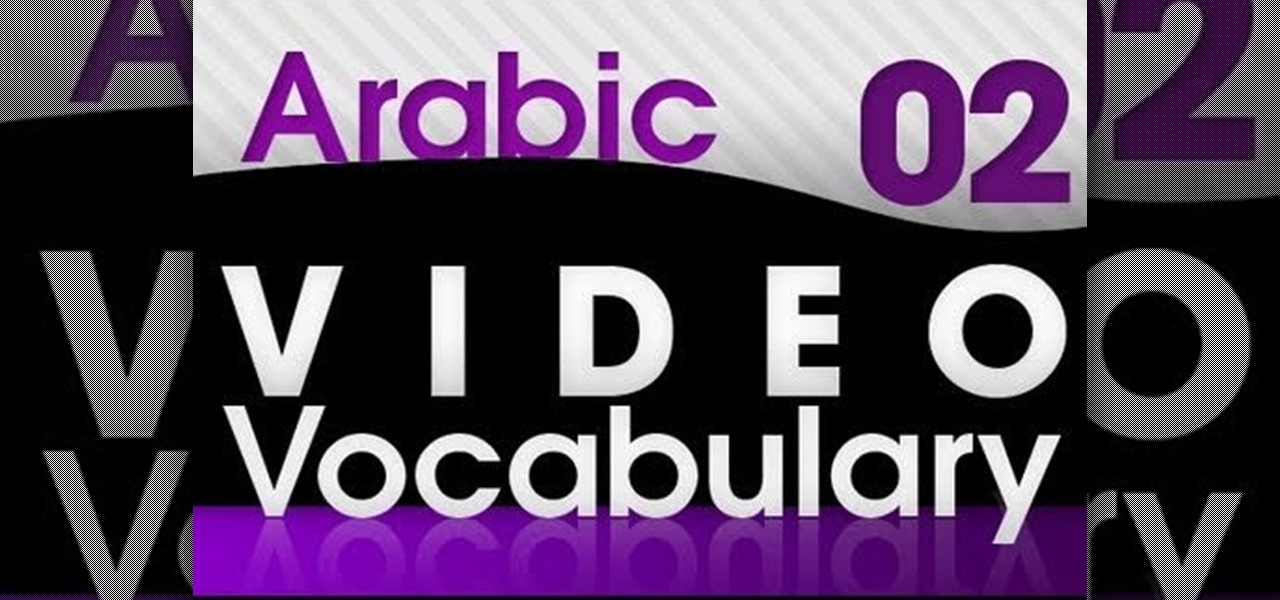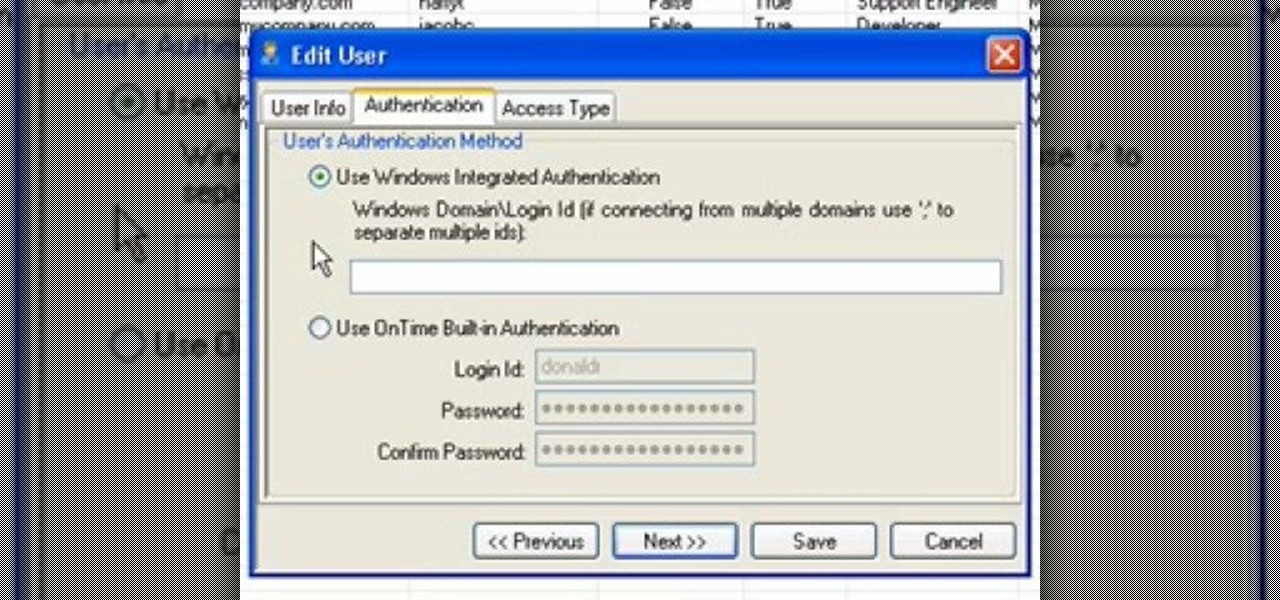
There are two different methods of Authentication in OnTime, and each method has two different ways that the authentication can take place. In this installment from Axosoft's own series of video tutorials on the OnTime Project Management Suite you'll learn about these forms of authentication.
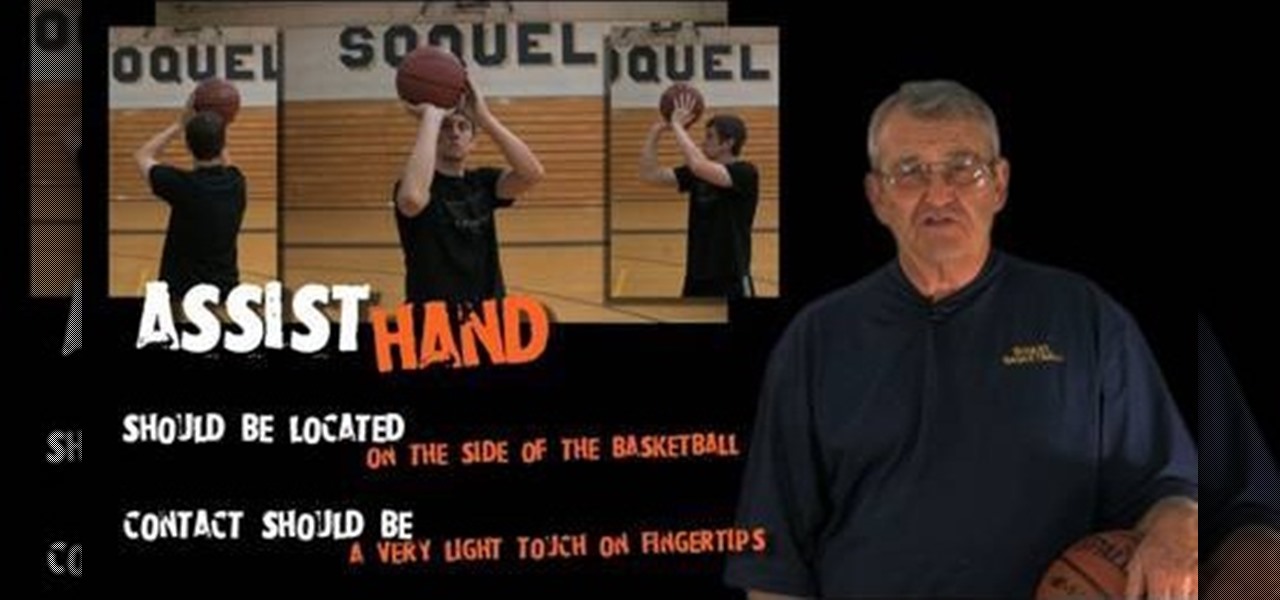
Learn how to use the assist hand when shooting a basketball in simple steps. The assist hand should be located at the side of the basketball and its contact with ball should only be a light touch. Do not squeeze the ball while shooting as it results in poor rotation of the ball. Remember not to keep your assist hand to the front of the ball as your accuracy will decrease. Always release the assist hand from the ball before you make the shoot. Finally always remember to use you assist hand onl...

Welcome back, my novice hackers! In this third installment of my Hacking Web Apps series, we will look at the authentication of web applications. Remember, there are many ways to hack web applications (as I pointed out in my first article), and cracking authentication is just one method.
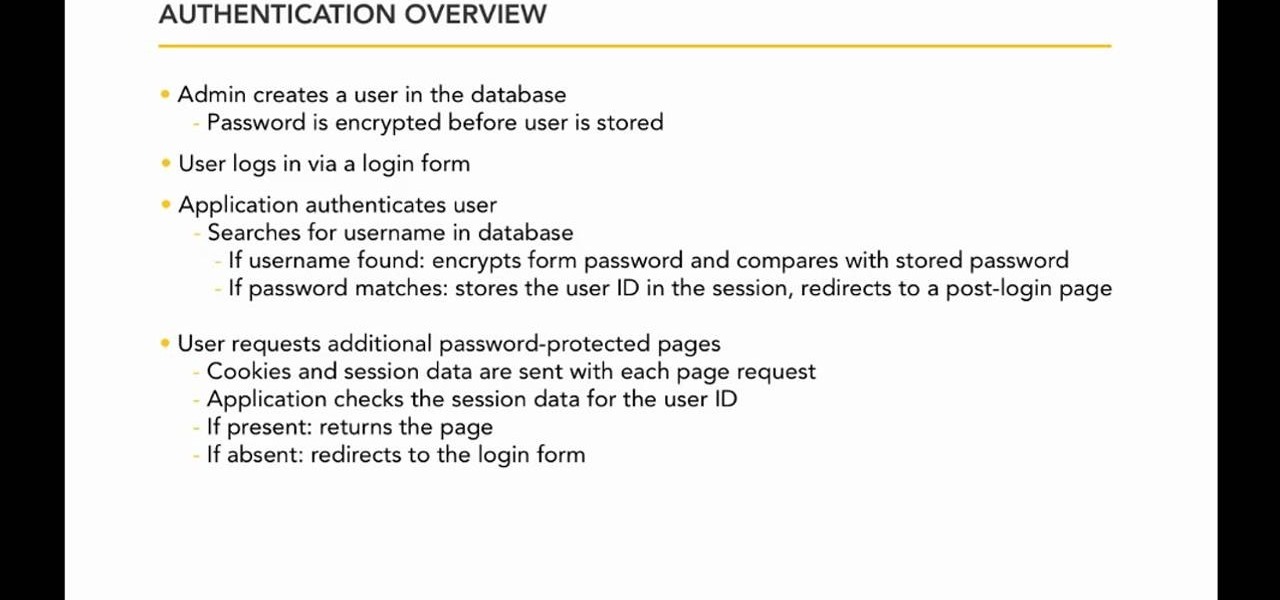
In this free video programming lesson, we learn how to get started using authentication when coding in Ruby on Rails 3. Whether you're entirely new to Ruby on Rails 3 or are a seasoned developer merely looking to brush up on a few of the basics, you're sure to find much to take away. For more information, take a look!

In this clip, you'll learn how to code a simple user authentication system with PHP. Whether you're new to the PHP: Hypertext Preprocessor scripting language or are a seasoned web developer merely looking to improve your chops, you're sure to find benefit in this free video programming lesson. For more information, including detailed, step-by-step instructions, take a look.

Watch how to configure LDAPS Authentication on the BIG-IP Edge Gateway with BIG-IP LTM functionality. Whether you're new to F5 Networks' popular network appliance or are a seasoned network administrator just looking to better acquaint yourself with BIG-IP, you're sure to benefit from this free video software tutorial. For more information, including detailed instructions, take a look.

Two-factor authentication has been around since iOS 10. It's a handy option that adds an extra layer of security to your iPhone and makes its almost impenetrable security even stronger. This feature has remained intact in iOS 11 and iOS 12, and thanks to the straightforward nature of iOS, is relatively easy to enable.

Computer system authentication is critical to keeping systems safe from unwanted users, intruders, and abusers. Basically, authentication is the process of the potential user proving they are an authorized user.

Learn how to use the parking assist mode in the new 2010 Toyota Prius in simple steps. Press the Intelligent parking assist button located under the power button when you park you car. Now select the type of parking you want to park your car which is either parallel parking or back in mode. For the parallel parking stay 3 feet away from the vehicle to your right and stop when you hear a beep. Press OK when ready, release the steering and gently control the speed as the system will steer for y...

A below elbow arm amputee demonstrates how to don and operate his myoelectric prosthetic hook and hand. This is a first hand account of what goes into using prosthetic hands and hooks for individuals with arm amputations. This video is an overview of adaptive equipment for handicapped or disabled persons to assist them. The myoelectric hook and hand are very helpful in assisting persons with arm amputations or otherwise missing limbs.

One of the many features that comes with the 2010 Toyota 4Runner is Rear Parking Assist. To use this feature, press the button to the left of the steering wheel that is marked P. The system will beep and the green LED will be lit, confirming that the feature is turned on. When the car is put into reverse, the parking assist will start beeping. As the car gets closer to an object, the beeping will gradually get faster and faster. When the car becomes very close to an object, the beeping will b...

When it comes to digital security, one of the best ways to protect yourself is to use two-factor authentication. Most apps these days support it, including Facebook, a site where the more privacy you can muster, the better. However, of the two 2FA options available for Facebook, only one should be used as the other will share your phone number with the world, a huge privacy concern.

VNC stands for Virtual Network Computing. It is remote control software which allows you to view and fully interact with one computer desktop (the "VNC server") using a simple program (the "VNC viewer") on another computer desktop anywhere on the Internet. The two computers don't even have to be the same type, so for example you can use VNC to view a Windows Vista desktop at the office on a Linux or Mac computer at home. For ultimate simplicity, there is even a Java viewer, so that any deskto...

While mobile data caps are larger than they used to be, many of us still have limits to contend with. If you find yourself up against that ceiling month after month, your iPhone itself might be to blame. Luckily, there's an easy fix to stop your iOS device from burning through data in the background.

Two-factor authentication (also known as 2FA) adds a necessary additional layer of security to your username and password in many important apps. On Instagram, 2FA requires you to confirm it's you attempting to log in, with a special code sent to you via text message. Enter the code and you're in ... but what happens when you need to log in and don't have access to your phone?

Users of Epson's smartglasses can now tell their devices to "talk to the hand" when it comes to passwords and authentication.

Learn how to use a harness and a partner for an explosive run with assisted sprint (tow sprint) drills.

If it's an emergency, sometime you just don't have enough time or energy to pick up your mobile phone and call 9-1-1. Sometime you just can't move and the only thing still working is your mouth. Ford's new SYNC system provides an option for hands free 911 Assist. In a crash involving airbag deployment, 911 Assist places a call directly to a 911 operator. Your bluetooth phone must be on and stored somewhere inside the vehicle.

If you didn't get the memo, passwords aren't enough protection for your online accounts. Even a long and complex password offers only one line of defense which can falter. Two-factor authentication adds an additional layer, bolsters your defense, and decreases the risk of your account becoming compromised.

Google has a lesser-known Android app called Device Assist that might just be one of the most useful programs the company has ever published. It offers interactive guides and general tech support for Android, plus it can diagnose your device and help you fix any issues it finds.

While texting and driving may get you a ticket, there are still a ton of uses for your phone in your car, music and navigation just to name a couple. Every Android device comes with access to GPS and traffic updates, but none of those apps really have your back in real-time.

Join Patrick Hynds as he demonstrates how to set up the SQL Membership Provider to add Forms authentication to your ASP.NET 2.0 Web site, in this video tutorial. There are a few tips and tricks involved, such as using the aspnet_regsql.exe utility, which are covered in the video.

Without Goldeneye for the N64 there wouldn't be Call of Duty, plain and simple. If you still worship this classic game and want to probe it's depths by making a tool-assisted speedrun (TAS), watch this video. It will teach you the basics of making a TAS in Goldeneye and give you knowledge you can use in all of your TAS projects.

Just weeks after revealing plans to port one of its most vital augmented reality products from HoloLens to the smartphone world, Microsoft has finally opened the mobile software floodgates to the public.

The 2010 Toyota 4Runner comes with several features – one of which is Downhill Assist Control or DAC. When the driver turns the DAC feature on by simply pressing a button, it will help the car as it descends along slippery and/or steep slopes. When DAC is activated, a green icon will be lit up. DAC works with the A-TRAC (or the Active Traction system) and the ABS (or anti-lock braking system) to help keep the 4Runner's speed below 15 mph, a safe speed for driving down steep grades.

This pilates how-to video illustrates the Pilates Spine Twist exercise. This exercise is great for spinal rotation.

As the level of data being generated grows exponentially, past the Information Age and into the coming Hyper-Information Age of immersive computing — as resistant as many of us are to the idea — personal data security is becoming a necessary consideration in our everyday lives. Recognizing this, Mastercard, Qualcomm, and Osterhout Design Group have teamed up to show what secure shopping could look like in the very near future with iris authentication.

It's been proven that hackers can manipulate your screen with fake taps through specific exploits, so they can potentially hit the "Grant" button when you get a superuser request. This is the last thing you'd want to happen since the malicious app from that point forward has full system privileges. Luckily, using a fingerprint to lock your superuser requests can prevent this.

Haptic feedback is one of the iPhone's most underrated features. With Face ID, you'll feel a satisfying tap or two when buying something in the App Store or iTunes, unlocking protected notes, viewing saved passwords in Settings, and the list goes on. For the first time, Apple has added haptic feedback when unlocking your iPhone via Face ID, as well as a way to disable haptic feedback for Face ID entirely.

Hello all Just thought id share how ive managed to get beef working over the internet.

Welcome back, my budding hackers! With this article, I am initiating a new series that so many of you have been asking for: Hacking Web Applications.

Looking to make a worm composting bin? Look no further. This video vermiculture how-to will see to it that you know everything you need to know to start your own worm-assisted compost process. For more information, including detailed instructions on setting up your own worm composting bin to generate fertile soil for your home garden, watch this free gardener's guide.

How to make that cardboard hood to assist you in making your own custom bokeh when shooting images.

Welcome back, my tenderfoot hackers! In this series, we are exploring the myriad of ways to hack web applications. As you know, web applications are those apps that run the websites of everything from your next door neighbor, to the all-powerful financial institutions that run the world. Each of these applications is vulnerable to attack, but not all in the same way.

Getting started drawing anime and manga characters? Drawing anime eyes can sometimes be difficult, so why not use a video to assist you? In this drawing tutorial, learn how to draw a male anime eye.

Check out this tutorial on how to create heat displacement in Apple Shake 4.1, a 2D and 3D compositing suite that will help you with visual effects editing. This video shows you how to create heat displacement in Shake 4.1, resulting in a very realistic picture. The method is easy to replicate on your own personal computer, and assist you with compositing practice. For more information on Shake 4.1, search for Shake 4.1 on WonderHowTo.

ArabicPod101.com presents Video Vocabulary, a video and audio tool to assist you in improving your understanding of the Arabic language. This video will add new words to your Arabic vocabulary. Follow along with the language lessons in these videos and you'll be speaking Arabic in no time.

ArabicPod101.com presents Video Vocabulary, a video and audio tool to assist you in improving your understanding of the Arabic language. This video will help expand your Arabic vocabulary. Follow along with the language lessons in these videos and you'll be speaking Arabic in no time.

ArabicPod101.com presents Video Vocabulary, a video and audio tool to assist you in improving your understanding of the Arabic language. This video will help increase your Arabic vocabulary. Follow along with the language lessons in these videos and you'll be speaking Arabic in no time.

ArabicPod101.com presents Video Vocabulary, a video and audio tool to assist you in improving your understanding of the Arabic language. This Arabic video will help you practice and increase your vocabulary. Follow along with the language lessons in these videos and you'll be speaking Arabic in no time.