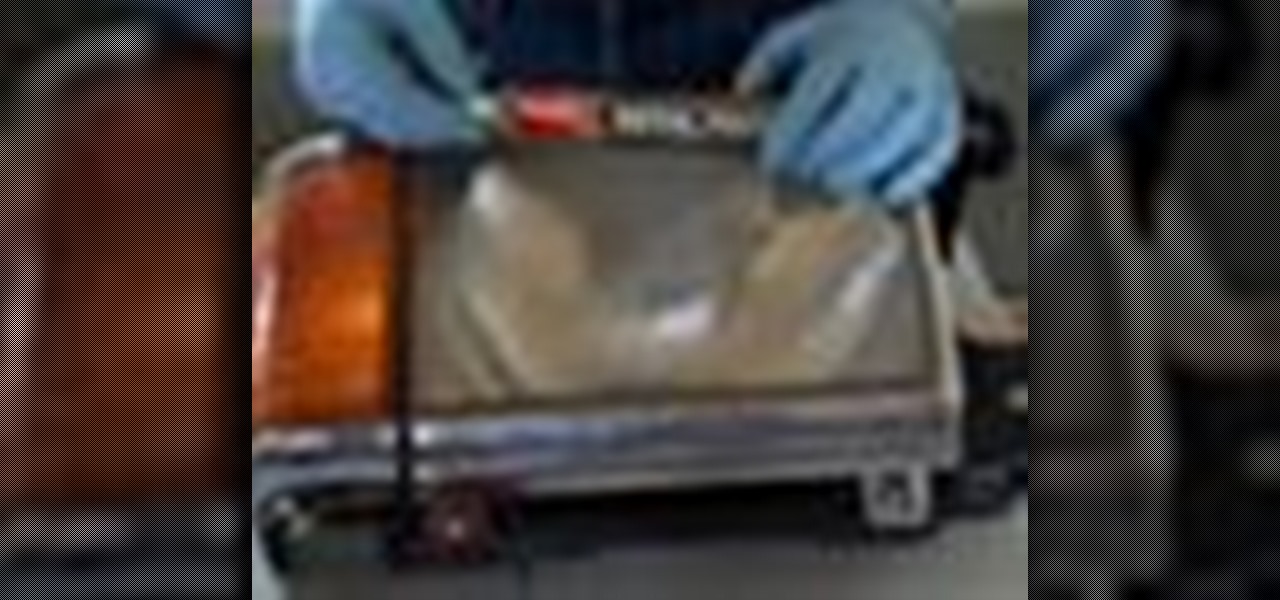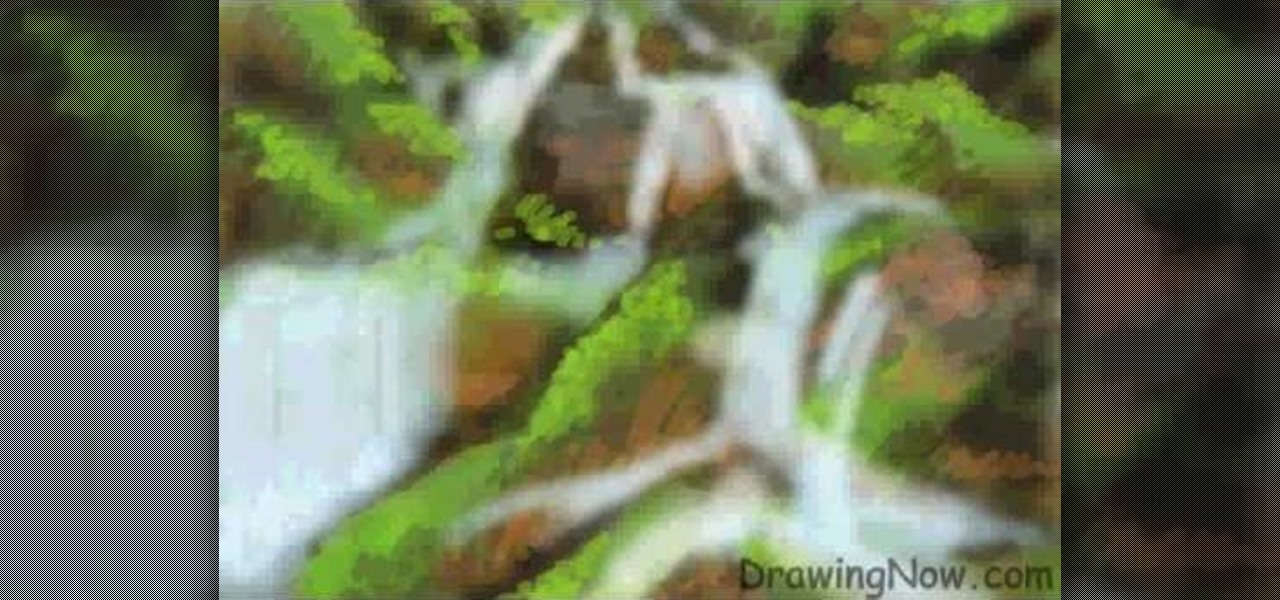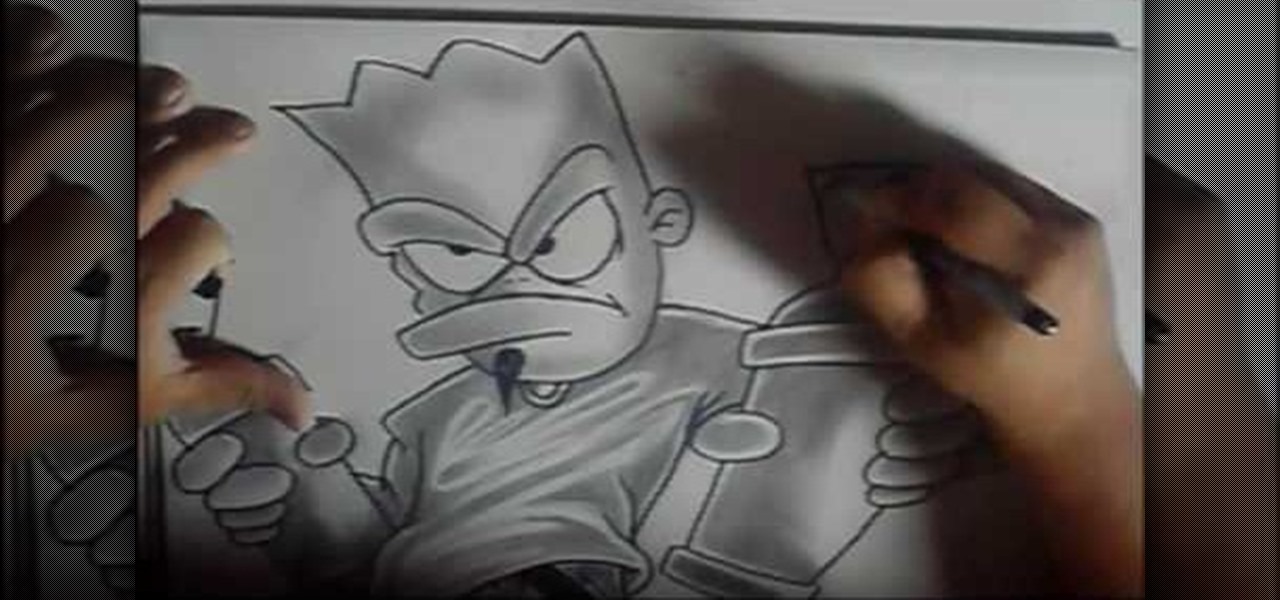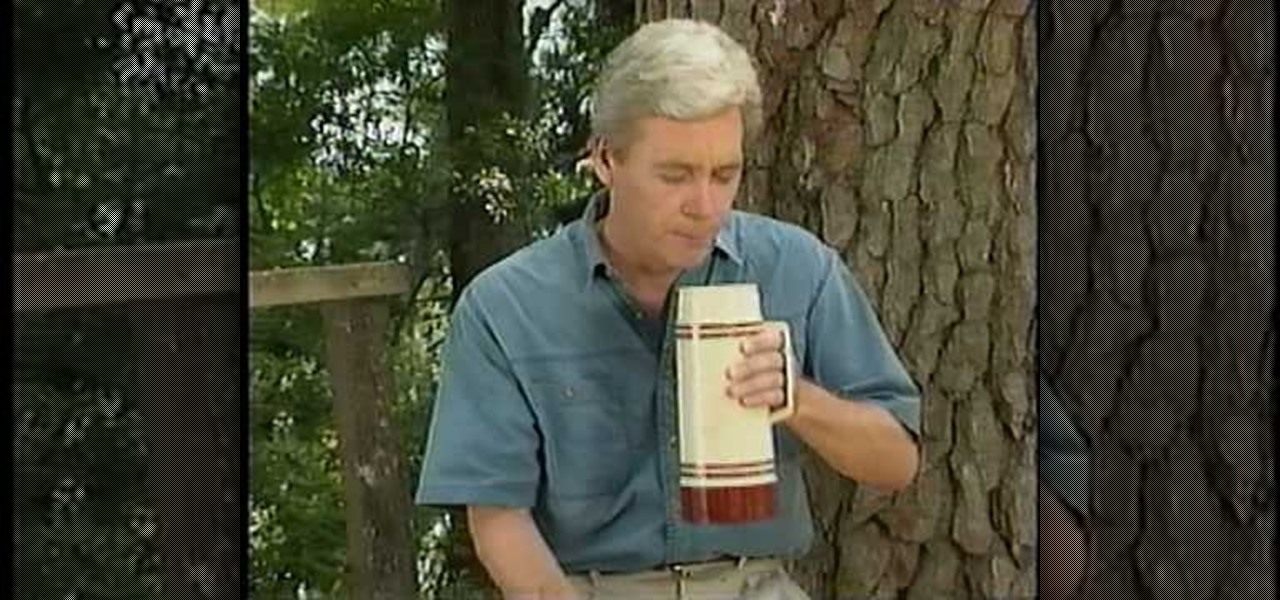Footwork is probably the most important part of tennis. Unfortunately, it is also one of the most underrated areas of the sport. Learning to move around the tennis court correctly is EXTREMELY important. Correct footwork lets you use correct stroke mechanics when you hit. Correct footwork is what typically sets advanced tennis players apart from everyone else.

Watch this fine art video tutorial to learn how to master drawing a human eye in two minutes.
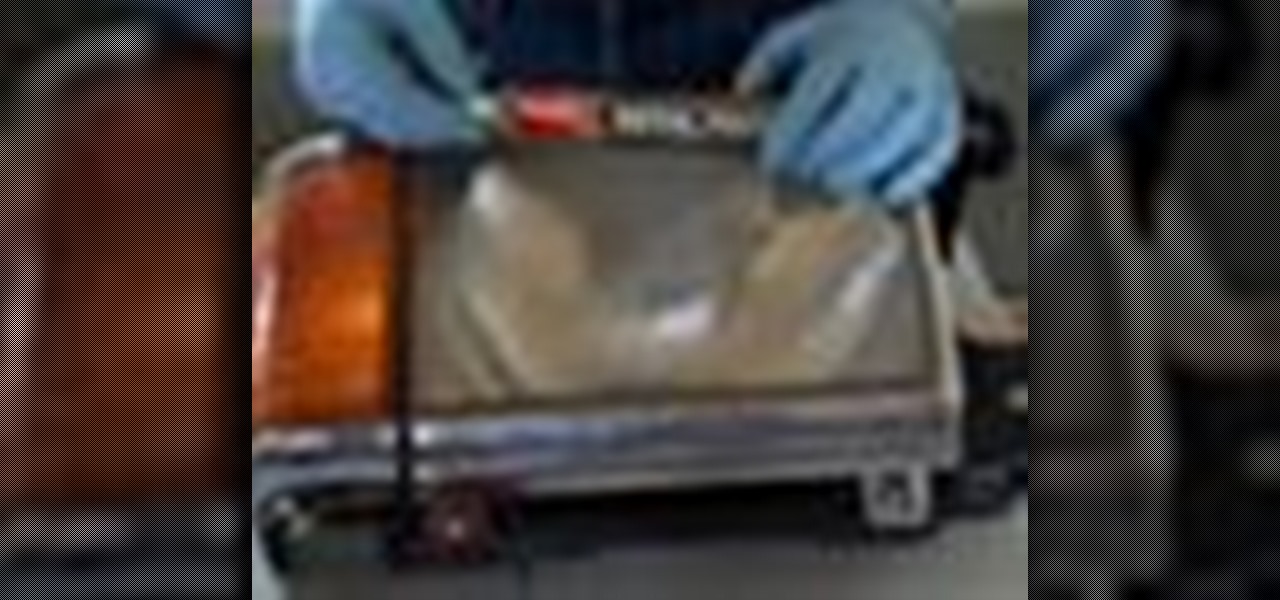
Watch this video tutorial from the Polish Guy to see how to clean and polish a headlight using Autosol Polish. In this polishing tip we clean a headlight from a Ford F150 using Autosol metal polish. The video includes polishing instructions for cleaning a car or truck headlight by hand as well as using a drill with a buffing wheel.

Many people start their day with a fresh, hot cup of coffee. They purchase their coffee with care and enjoy it greatly. But what do you do with those grounds once you’ve drunk your coffee? Here are some uses for those used coffee grounds! Note: It's always easiest to handle coffee grounds when they're cool, so wait a couple of hours after you've switched off the coffee pot to try any of these!

First off, don't be frustrated. YOU CAN DO IT! Contrary to the message in the image above, it's NOT over. It's just beginning. And when it comes to solving the New York Times crossword puzzle, the old cliche does apply: practice makes perfect.

In order to create 3D lettered signs in lights, you will need to first create an object. Open Illustrator. Type your letters on the page. Adjust the font to the style you would like. Click on "effect". Then, click on "3D". This will allow you to rotate the image for the angle that you will want to see it at.

This video demonstrates the split tone effect in Photoshop. A split tone effect makes a picture look more rustic by changing the tones. First, add an adjustment layer to the picture by opening the channel mixer window. Select Monochrome and adjust the RGB values to create a black and white image to your own personal preference. Next, add another layer by opening the color balance window. Here you can change the colors of the light areas by selecting Highlights and changing the color sliders, ...

This how-to video is about how to add a color tint to photos in Photoshop.

Reverse barbell curls are exactly what they sound like: Doing normal barbell curls in the reverse, with your fingers gripped over the bar rather than under. Doing these curls will really build the heat in your biceps, increasing muscular density.

Hawthorne berries are a fantastic super food that you can find right in your own backyard! (in some areas of the world) Especially in the UK, you can find them everywhere! You can even use the leaves to make a great tea and they're edible! In this video you will learn how to make an amazing Hedge Row Jam/Jelly with Hawthorne berries, Crab apples and Elderberries.

Spot healing is a new feature of Adobe CS5 which can remove embedded features (like a misplaced clothing strap or a power cable). The content-aware feature will take contextual clues and help you retouch your images more effectively and spot-heal large areas of your image.

Painting your home can be a nightmare, involving lots of pre-planning, the perfect paint selection, sectioning unpainted areas with painter's tape, etc.

L.A. Lakers superstar Kobe Bryant shares some tips with TIME Magazine's Sean Gregory on how he puts his best foot forward everytime he steps onto the court. Areas gone over in this video include: The proper grip & shooting form, attack the foot & sell the fake, the pull-up jumpshot, the art of the foul shot, playing to the opponent's weaknesses, getting in character, and stretching.

Pixel Perfect is the "perfect" show to help you with your Photoshop skills. Be amazed and learn as master digital artist Bert Monroy takes a stylus and a digital pad and treats it as Monet and Picasso do with oil and canvas. Learn the tips and tricks you need to whip those digital pictures into shape with Adobe Photoshop and Illustrator. In this episode, Ben shows you how to fix, enhance, and retouch photos in Photoshop.

In this installment from the Unorthodox Hacking series of computer security videos, you will explore a few of the areas in Windows that most Sysadmins don’t even know exist. See how to become Local System through the Task Scheduler and abuse long filenames. Take a look at some of the features within Windows—registry—that many system administrators don't know exist with this hacking how-to.

The Bridge tool in modo 202 is a phenomenal modeling tool for any workflow. This video will get you a quick ramp up to the full power of the Bridge tool in modo. The bridge tool allows seamless stitching between discontinuous areas of a mesh. See how to use it for any type of 3D modeling within modo.

The fly stitch can be worked both horizontally and vertically. In this video tutorial from Needle 'n Thread, you'll see the fly stitch worked vertically.Besides working fly stitches in horizontal rows or vertical columns, the stitch can also be isolated, to create "filled" (loosely filled) background areas, or to create small accent-like stitches across a "canvas." Experiment with it! It's a fun and quick stitch!

GarageBand is a great tool for composing your own beats and jingles, but when it comes to filters, it's not so easy to understand exactly what they do, as in the case of the AUBandpass filter. This video explains exactly what the AUBandpass feature does in GarageBand and how it can be used to make quality-sounding instrumentals for you beat projects.

In this video, we learn how to draw a waterfall landscape by hand. Start out by drawing the outline for the drawing with a light pencil. From here, you will start to fill in the different areas with the shading where you would like it. After this, bring in your browns to the rocks and then bring in your greens and oranges. Once you have added the blues and whites, then complete the outline of all the different images. When finishes, you can add in the final details for the drawing. This will ...

In this tutorial, we learn how to mottle using cosmetic wedges on a reborn baby doll. After you have gathered all the tools you need, you can mix all the paints together. Now, start to dab the paint onto the chest and stomach of the baby. After you have done this all over, creating a flesh toned color, let this dry then start to apply to the limbs of the baby. Once you have covered all the sections of the limbs, make sure you have covered all the areas by going through them once more. Let the...

Watering is the key to getting your lawn, landscaping and flowers looking lush and healthy. First-time homeowners don't always get a lush lawn to begin with— it takes time and a little care to get there, and water is what you'll need! Lowe's has the advice you need for watering your lawn.

Push ups are the one exercise move we can't seem to do without feeling like we're dying half the time, but if you happen to have mastered the standard push up and want to break past that plateau then check out this fitness video.

In order to create your own vampire inspired makeup look, you will need the following: false teeth, red lip tint, smoky eye shadow, mascara, eyeliner, foundation, and concealer.

We know, we know: squats hurt. Like, really bad. But when it comes to exercise, the more a workout hurts the more effective it is at toning up those trouble areas.

Upcycling a too large t-shirt doesn't require that you have a degree from a fashion college or are an expert with the needle and thread. In fact, you don't need any needle at all to create the t-shirt project presented in this video. All you need to do is pick up a pair of scissors and press "play."

In this tutorial, we learn how to create a water lily masquerade makeup look. First, use an eyeliner pencil to draw in the outline shapes of the petals on the water lily. Do this on the top and the bottom of the eye. Also make sure you black out your eyebrows and draw over it with black pencil. Now, paint your entire eyelid black, then fill in the outline areas with the brush for a more bold outline and to clean up the lines. After this, take your brush and pain white onto the center of the m...

In this video, we learn how to give a professional hand massage. First, spread oil onto the hand with your hands, which will prevent you from sticking together. After this, open the hand up and interlock your fingers with theirs and start to massage the inside of the hand. Open the hand up and work your fingers into the sensitive muscle areas. Go slowly, but apply enough pressure around the hands to make a difference. After this, work the tendons on the front and work your hands around each o...

One of the most integral parts to being a pilot is knowing when and how to land. And in short-field areas, some may find this tricky, depending on what type of aircrafts you're flying. This video features pilot Mike Lents, Lead Flight Instructor, shows you landing standardization by introducing the Short-Field Approach and Landing.

In this video, we learn how to draw a spiky and mischievous graffiti character. Start off by drawing the face and head, giving spikes for the hair. Make an angry face on the character, then draw him holding a spray paint can out in front of him. Draw the rest of the body, then make another spray paint can in the other hand. Next, draw the legs with baggy pants on them, and a loose t-shirt. After this, add a small pointy goatee to the chin and shade in darker areas on the shirt and face. Finis...

It's been proven in studies of areas with the longest living people that a Mediterranean diet full of vegetables, fish, and nuts makes for a long and healthy life. You can catch on to some of this wisdom by simply incorporating light and healthy foods like fish into your diet.

Four time abs is an excellent exercise for working the lower abdominals and abs workout. Try this out to tone your lower abs, which typical crunches can't get to.

You want the best quality photos you can get, and the Canon EOS 7D digital SLR camera makes perfecting your pictures easy. There is a range of technologies to enhance image quality. This video shows you the many options you can use.

Any artist who excels enough in his profession will create some sort of signature on his painting to notify other it's his work. Some painters, like Jan van Eyck, are cryptic with their inscriptions, putting it in almost impossible to see areas in the painting, while others, like Chinese painters, put their literal stamp on paintings with a carved seal stamp.

This will illustrate us how to Patch budding pecans . Here are the following steps.Step 1: First of all we have to see whether the right season is there or not that is spring or late summer.Step 2 :Selecta smooth, convenient location on the stock. Make a double cut approximately 11/2 inches long, by rotating a double bladed budding knifeStep 3: Connect the double cut on the right side with one perpendicular cut. This can be done with one of the budding knife blades.Step 4: Raise the bark on ...

Southwest Yard and Garden teaches viewers hot to grow blackberries in Southern New Mexico. Blackberries grow in high rain fall areas but they can work in the south west. They will need bee pollination so you need to make sure that you do not spray too much insecticide on them or you will kill of the bees. Make sure you pick the blueberries when they are dull and not when they are shiny. This will give them the maximum sugar content. Blackberries should grow in sandy soil or looser soil. You m...

You will learn how to get a nice, even stain on wood in this Home and Garden video tutorial brought to you by TheSoapGuy. It’s really easy and simple to do. Get a finished piece of wood. You should work in a well ventilated area because wood stain generates a lot of fumes. Wood stain comes in aerosol spray and in cans. Mix the stain in the can by rolling the can. Don’t shake it, it will generate bubbles. Open the can and apply the wood stain with a brush evenly on the surface. The more coats ...

If you are law enforcement or find yourself in an emergency situation you may need to know how to properly conduct surveillance in a rural area. You will have to gather information without being scene and will need different techniques when out in the wilderness.

Photoshopuniverse teaches you how to use the Dodge and Burn tools in a non destructive manner, in Adobe Photoshop. Dodge makes things lighter. Burn does the opposite. The problem is that this is destructive operation. Use the Brush tool at 20% opacity. Create a new layer with 50% grey. Change the layer's mode to Overlay. With the black color you will make things darker and with the white lighter. To view the changes, review the overlay layer. To correct a mistake on this layer, use a brush wi...

Do you love to edit your photos in Photoshop? Watch this quick video that contains some really neat tips on how to use the healing brushes and patch tools in Photoshop. The spot healing brush makes it easy to brush away blemishes or other marks on the skin. It's good for small spots, not larger areas. You can use the patch tool for larger jobs. These two tools combined will give you a pretty impressive end look. It can remove tattoos, wrinkles, acne and so much more!

This video shows you how to enhance the sky in pictures using a program called Adobe Photoshop. With this program you can use a gradient tool to layer different areas and change the color to enhance the picture of the sky. You can also invert colors and do a lot of different things using this tool. It is a very helpful tool to have because it drastically changes how bold the sky looks and could help a photographer out a lot to learn this skill.