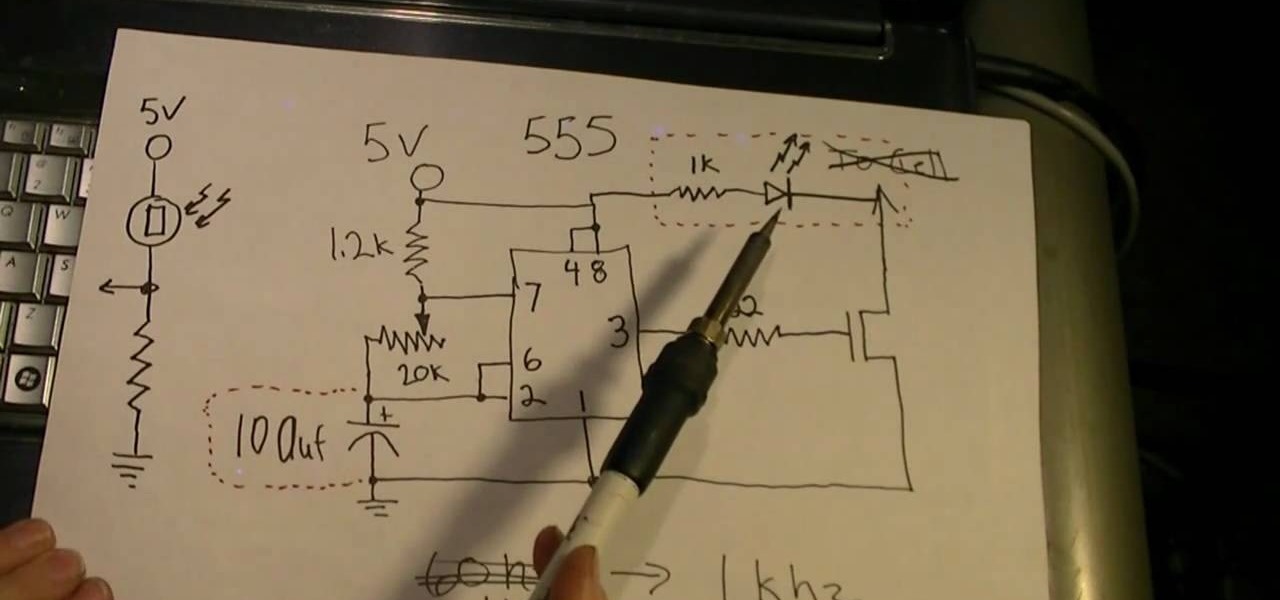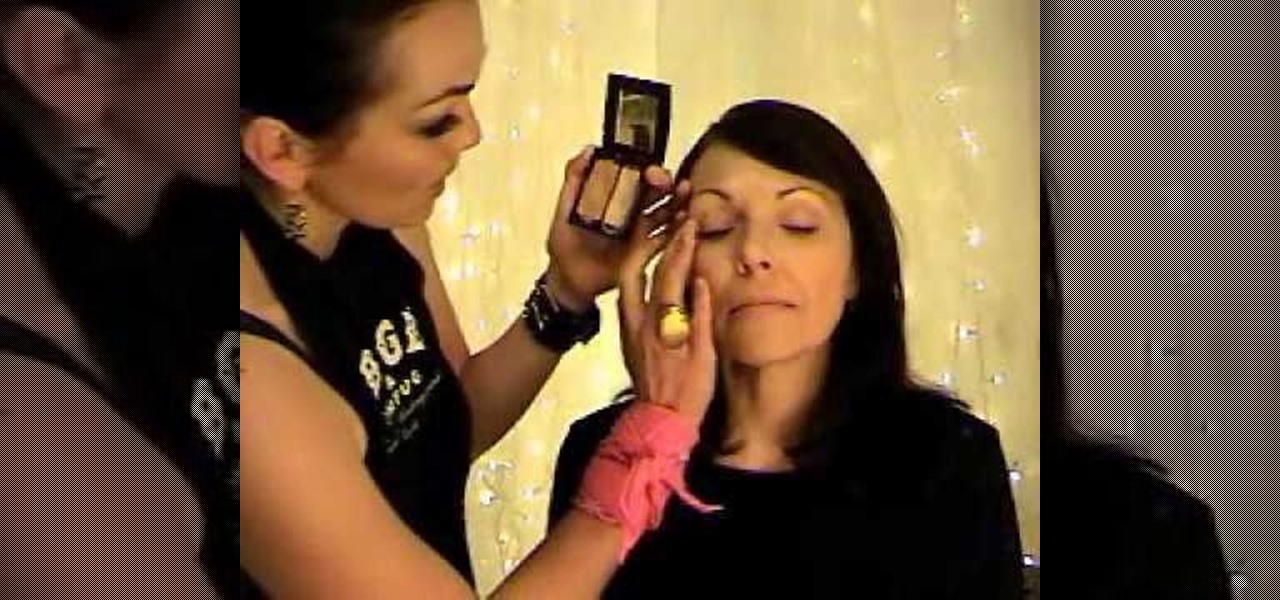Once you've reached an age where sparklers are no longer fun, it's time to upgrade to science and steel wool. It may be basic chemistry, but as you'll see in the video, simplicity can amaze more than complexity, as well as create some really impressive fireworks that are perfect for the Fourth of July.

The key to being a good doctor is great patient care and thoroughness, and those are exactly the skills you will learn in this video lesson, as you learn to perform a cardiovascular examination on your patient. This is a great, step-by-step resource for the proper examination procedure. Every medical student should know these techniques, and nursing students could benefit from this knowledge, too. Every cardiovascular exam should include inspection of the pulse, blood pressure, carotid pulsat...

There's no better way to learn then by visual media, and that's what makes this video lesson on performing a chest exam so great. It's perfect for any future doctor, and great for nursing students to understand the proper procedure for examining a patient's chest. Medical students can easily learn how to perform a general chest exam, because ever step and technique is outlined and shown. A chest examination is very important to determining what's wrong with your patient, and you will be able ...

There’s a good chance that you’ll be alone in life one day, and no... I’m not talking about a couch-bound, dateless loser with a pocket pussy and a bag of potato chips. I’m talking about alone. In the wilderness. Hungry. Cold. Lost. You can’t stay in one place too long, so it would be nice to have something to carry your belongings in. Maybe it’s post-apocalyptic land where you’re the sole survivor, and all the backpacks and rucksacks in the world are but mere ash. Either way, knowing this si...

It's that time a year when winter storms begin causing havoc across the United States, and when "rotating outages" are common to help sustain the electrical grid during intense cold periods. That means pretty much anybody with snow and ice in their backyard can succumb to power outages. And no electricity means no electric heat.
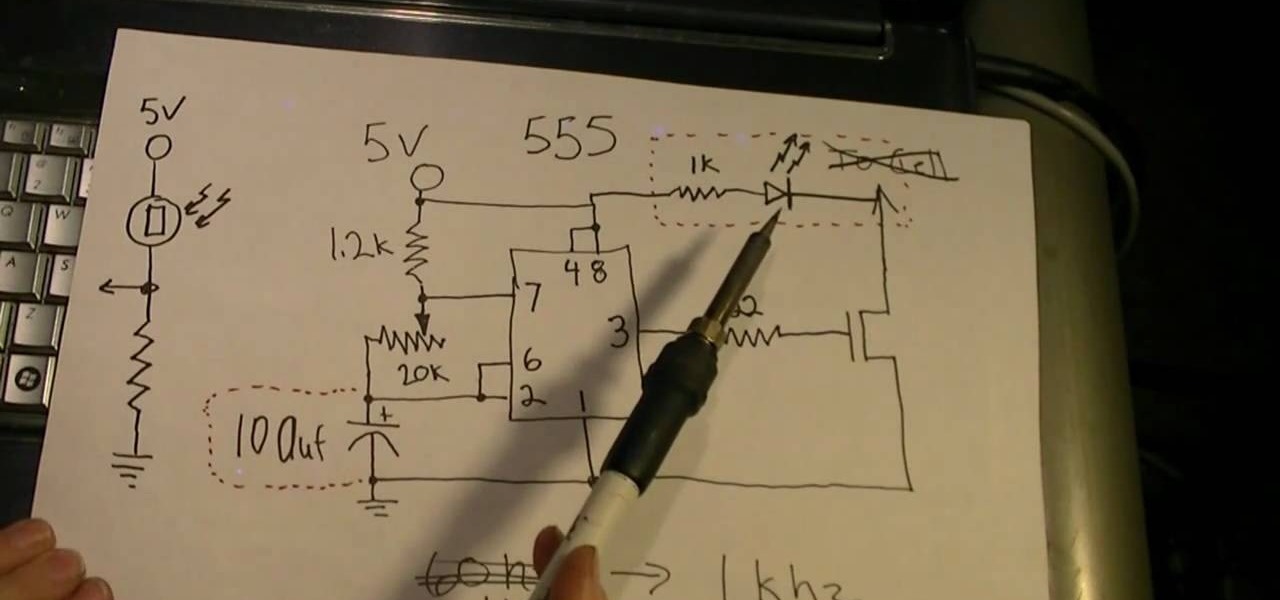
Phosphors are great for lighting up areas where fire will not burn, and also for keeping humans alive in very small quantities. Quenching phosphors allows you to use them for all sorts of cool projects, and this video will show you how to make an IR detection device with quenched phosphors and also how to measure temperature with thermally quenched phosphors.

Oil is vital to maintaining the health of your engine, but if it's leaving the areas of the car where it's needed it can cause major damage. Watch this video to learn how to diagnose whether a misfire is being caused by a cracked cylinder head or leaking head gasket allowing oil to enter your coolant and spark plugs.

There are several areas of your car that should contain a vacuum, and a vacuum gauge is a cheap easy way to identify all sorts of car problems. In this video you'll learn how to diagnose a bad timing belt with a vacuum gauge more cheaply and easily than any other method.

Want greener and healthier grass around your home? With some care and a little work, you could have the greenest landscape in the county. Lowe's has the tips you need in this five-part video series on lawn maintenance.

Spider-Man Noir, a universe catered to the stealthier, forward thinking Spidey. To get a full 100% play through, you're probably searching for all the hidden spider tokens. If you're lost or confused, this great video will give you a complete walkthrough of every location along with great commentary to help if you get confused on specific areas.

In this how to video, you will learn how to draw an angel. First, start out with the basic sketch of the drawing. Remember, eyes go in the middle of the head. Drawing the head first will help proportion the rest of the body. Use long strokes with the wrist to draw the hair. Try to make the hands the size of the face and try to make the fingers look like fish sticks. It is easier to draw if you study anatomy books. Next, erase the sketch and start going in with further detail. Exaggerate the w...

We don't know about you, but making selections around oddly shaped areas of an image is one of the most frustrating single tasks in Photoshop. Odd shapes are really hard to navigate around by hand and often you can't get a perfect cut. Luckily, this Photoshop tutorial will guide you through how to make complex selections easily in Adobe Photoshop CS5.

Household Hacker brings you fun hack how to projects in a variety of areas: electronic hacks, computer hacks, pranks, etc. Search Household Hacker on WonderHowTo for more videos by this creator. In this video, learn how to play WoW on your iPod.

Watch this video tutorial from the Polish Guy to see how to clean and polish Ford Ranger alloy rims using Autosol Polish. In this polishing tip, we polish an alloy wheel on a 2004 Ford Ranger 4X4 pickup truck. The tutorial includes detailed work instructions and best practices.

One of the advantages of shooting in RAW format is that you can often recover overexposed or blown highlights. Aperture provides two easy to use controls for restoring detail to areas in a RAW image that have been overexposed to complete white.

Couching is another easy embroidery stitch in hand embroidery, and a great way to create decorative line stitches that scroll and twirl about. It's also widely used for filling areas, and historically was used to great effect during the Middle Ages and Renaissance in a technique called Or Nue. Here's a video from Needle 'n Thread that demonstrates couching a single thread for an outline.

Missa shows how to ‘Distress Jeans’ in this video. She lays a pair of jeans to be distressed on a table. Next, the creases near the top, which are formed by bending the leg portion of the jean, are marked with a white pencil or chalk. A hard rock is then placed inside the jean, near the knee area. That portion of the jean is graded using sand paper to make holes. The pocket areas are graded next, using a nail file. A pair of scissors is scraped along the edges of the pockets to make cuts. (Al...

In this tutorial, we learn how to walkthrough Imperial Raxus Prime - The Force Unleashed. While walking through, you want to jump through on a platform and go to the other side. Find the hidden path until you see a holocron. Continue to keep going through the levels until you see holocrons in different areas. Most of the ones will be apparent but some will be slightly hidden from view. Work your way around and as you pick these up it will show you a count of how many you have on the lower rig...

Porphyra umbilical. Most know it as laver, a type of edible seaweed found along the Wales coastline, and also other areas in the United Kingdom, Europe and Asia. Porphyra umbilical is best known for the Welsh delicacy of laverbread.

Got problem areas? If you do, are you willing to work hard to get rid of them? If the answer is yes, then check out this fitness video for a workout pose that will banish saddle bags and love handles within a few weeks...though we will admit it's a killer.

In this tutorial, we learn how to apply blue wash to neutralize orange on a reborn doll. First, gather all of your materials and mix up your paint. Once it's mixed, dab the paint onto a sponge with the paint brush. Then, use the paint brush to paint on the color to the limbs of the baby. Make sure to take extra time around the feet so you get in between the small areas. Then, use the sponge to dab the paint all over the limbs. after this, continue on to the rest of the limbs of the baby using...

One of the new areas that you can access in Dwarf Fortress 2010 is Hell itself. This video will show you how to get there and what to do when you do.

The breast stroke may seem like an afterthought at modern Olympics dominated by the Freestyle and IM events, but it still has two of it's own races and is a part of the IM and Medley Relays, so knowing how to do it well is still great for any competitive swimmer. This video, put together by one such person, offers great advice on all areas of the stroke, from the stroke itself to starts and turns. If you already do breast stroke and just need to get a little bit faster, this video has tips fo...

Even princesses need help getting pretty. Take one of our favorite (faux) princesses, Princess Mia from "The Princess Diaries," who walked around sans makeup and with pore strip on nose before a big event (which she then speedily - and painfully - ripped off when Michael came in the room).

Not every photograph you take will come out perfect. The best digital cameras can't keep a photo from being too dark in certain areas, but that's why God invented Photoshop. Okay… "That's why 'Adobe' invented Photoshop".

In order to create a watercolor effect with Stampin' Up markers, you will need the following: Stampin' Up markers, Stampin' Up pastels, stamps, color spritzer tool, a water resistant ink, cotton swabs, a blow dryer, aqua painter brush, and watercolor paper.

The noble rock may not seem like the most fun thing to create a 3D model of. They are a useful example though because their basic shape and lack of movement make them manageable for beginners to work with while their many facets and textures present fun areas to work with. This video will teach you how to use procedural modeling and texturing to Create a 3D model of a rock using 3D Studio MAX 9. The end result looks positively stony, and the lessons you learn here will help you with all your ...

In this how-to video, you will learn how to perform basic circuit bending. You will need a screw driver, alligator clips, solder, a soldering iron, wires, a wire stripper, a button or switch, and a drill. Open up the device you want to circuit bend. Once the side of the board with the solder points is exposed, take your alligator clips and find two solder points that make an interesting noise. Be careful of areas where the battery is connected, as you might shock your self or destroy the devi...

This is a video which shows how to create a suede finish on walls using paint. To do this the right tools are necessary. Use a special suede finish paint and a nine inch specialty roller. Arrow wood merant is used for the color. Tape the ceiling and base boards. Paint the corners with a two inch brush. Work top to bottom on the unfinished areas with the roller. It will appear uneven. But that is fine. It should be allowed to dry. Use a 3 inch latex brush and excess paint, start at the top and...

Paste this code: shutdown -s -t 10 -c "Your Message Here" One of our viewers brought up that -s would simply shut down your PC, and not keep restarting it. To do so, substitute -s for -r and you should be set!

Household Hacker brings you fun hack how to projects in a variety of areas: electronic hacks, computer hacks, pranks, etc. Search Household Hacker on WonderHowTo for more videos by this creator. In this video, learn how to mod a USB flash drive.

Household Hacker brings you fun hack how to projects in a variety of areas: electronic hacks, computer hacks, pranks, etc. Search Household Hacker on WonderHowTo for more videos by this creator. In this video, learn how to make YouTube paper.

Easily turn your pics into table top style miniatures with this easy to create effect. This takes panarama photographs from afar and fades certain areas creating a toy scene effect. It's magical. Turn cities into model like images that resemble fantasy more than real life. To do this in Photoshop you're going to use the blur tool, layer masks, copies and gradient tools.

Every gal has her trouble areas, but it seems that most girls cite their belly and butt as the hardest areas to tone. After all, scientific studies have shown that these areas are the first place to gain weight and the last place that gets smaller when you're exercising to lose weight. Sad but true facts.

Kandee is a makeup artist who takes us through this great youthful looking cougar makeup look. First put a primer all over the face. This is great to fill up any wrinkles or lines. Areas to highlight are the eyelids, underneath the eye, and all areas around the nose. Take the powder and only place it on the key areas which include the eyelids and gently underneath the eyelid, and around the forehead. Next pick an eyeshadow and was the entire lid in that light color. Then choose a dark eyeline...

The Geminid meteor shower 2010 is tonight, climaxing sometime between midnight and dawn Tuesday. Usually, the Geminid meteor showers in December are awesome spectacles, one of the most intense meteor showers of the year, but this year the moon will be out until after midnight, lessening visibility. But just because you can't see the meteor shower this year, doesn't mean a meteorite or two didn't sneak into Earth's atmosphere, hurdling to the ground, waiting for you to find it. So, get your me...

Starcraft 2 is finally upon us after 12 years of waiting, and it is just as majestic as you would hope it would be. If you're new to the series or just haven't played in five years, the barrier to entry for the unskilled can high, especially if you prefer playing online multiplayer. Fortunately for you, we've compiled videos on just about everything you need to know about the game, including strategies and tips for winning with different races in different modes and situations, and even how t...

This video shows how to download and use Google Earth. To download it, go to earth.google.com and click “Download Google Earth”. Then follow the directions according to where you want to save it, and it will automatically be installed. You will see an icon pop up on your desktop. Double click on the icon to open Google Earth.

Three point lighting is the key to MAKING videos look professional. Tom Skowronski, the associate editor of Videomaker, guides us through the process of three point lighting. Three point lighting involves the use of three types of light to create a professional appearance when video taping. First, a key light is used to provide bright illumination of the subject. Then, a fill light cleans up the dark areas on the face. Lastly, a backlight fills serves to separate the subject from the background.

Watch this fine art video tutorial to learn how to Draw a glass of water with illustration markers, colored pencils & oil paint.