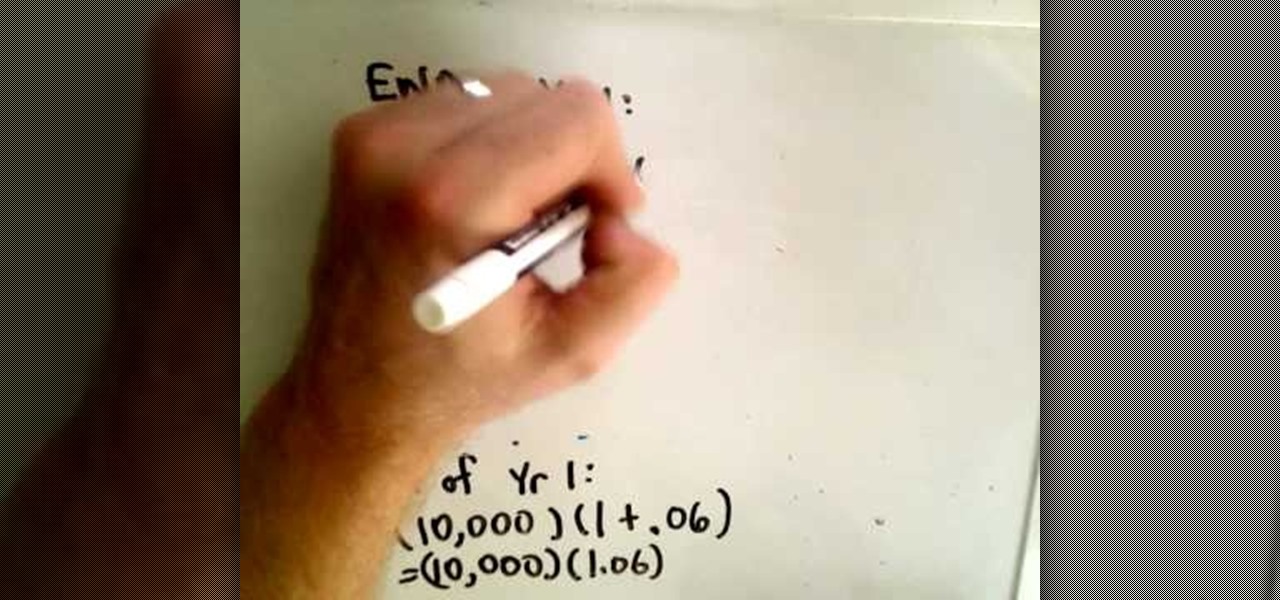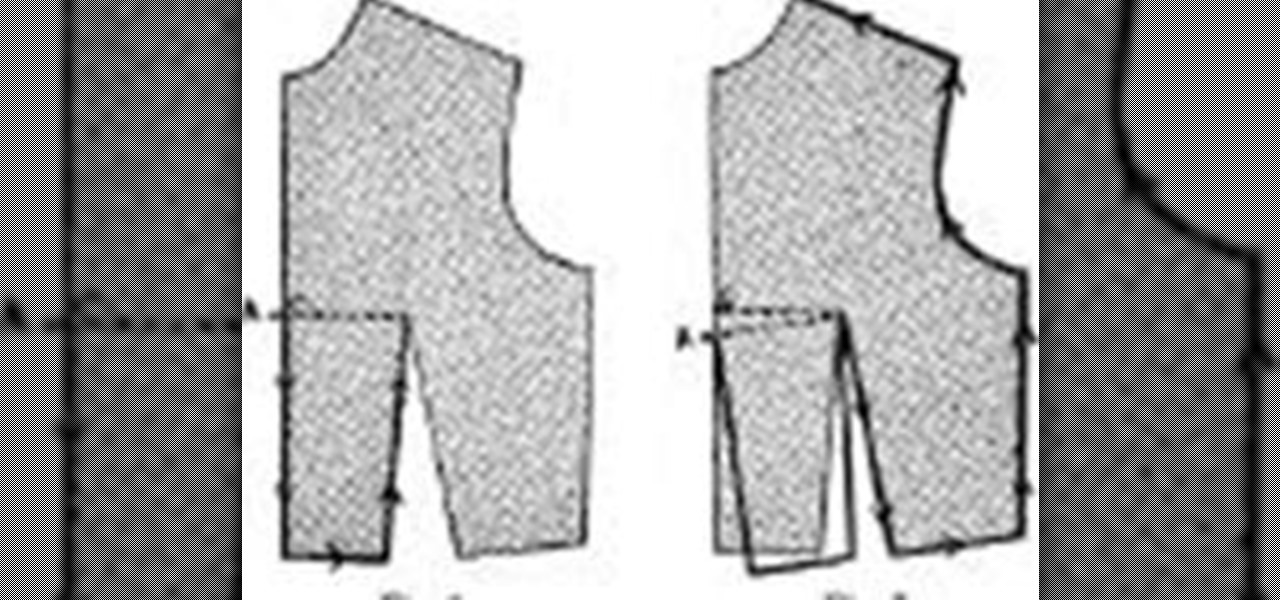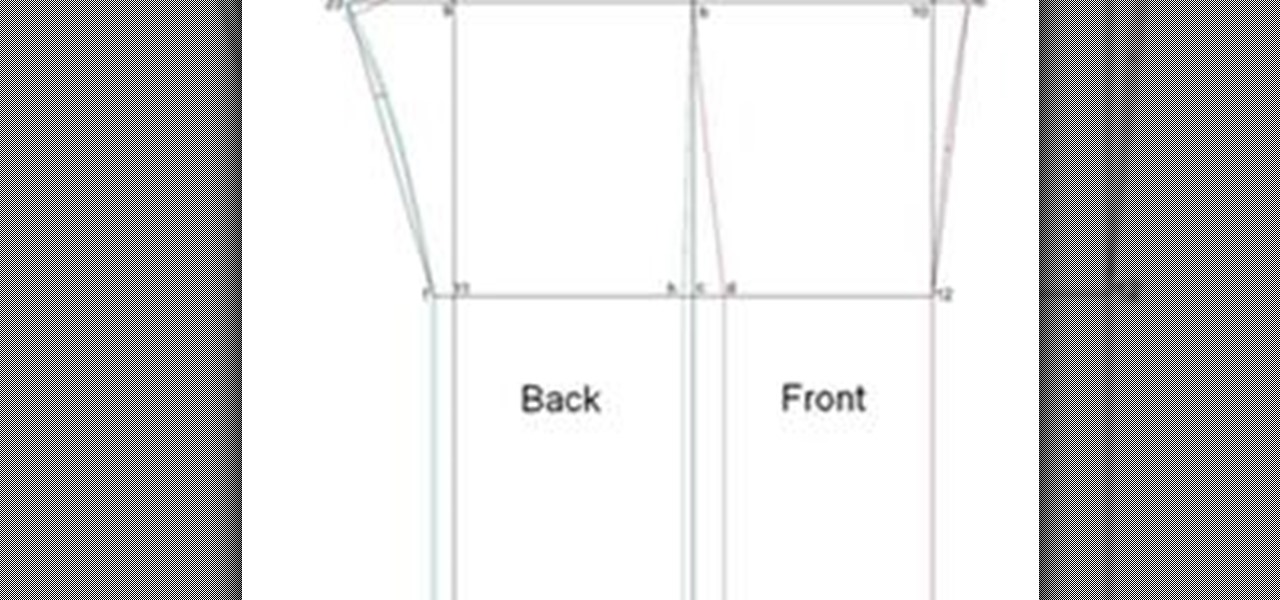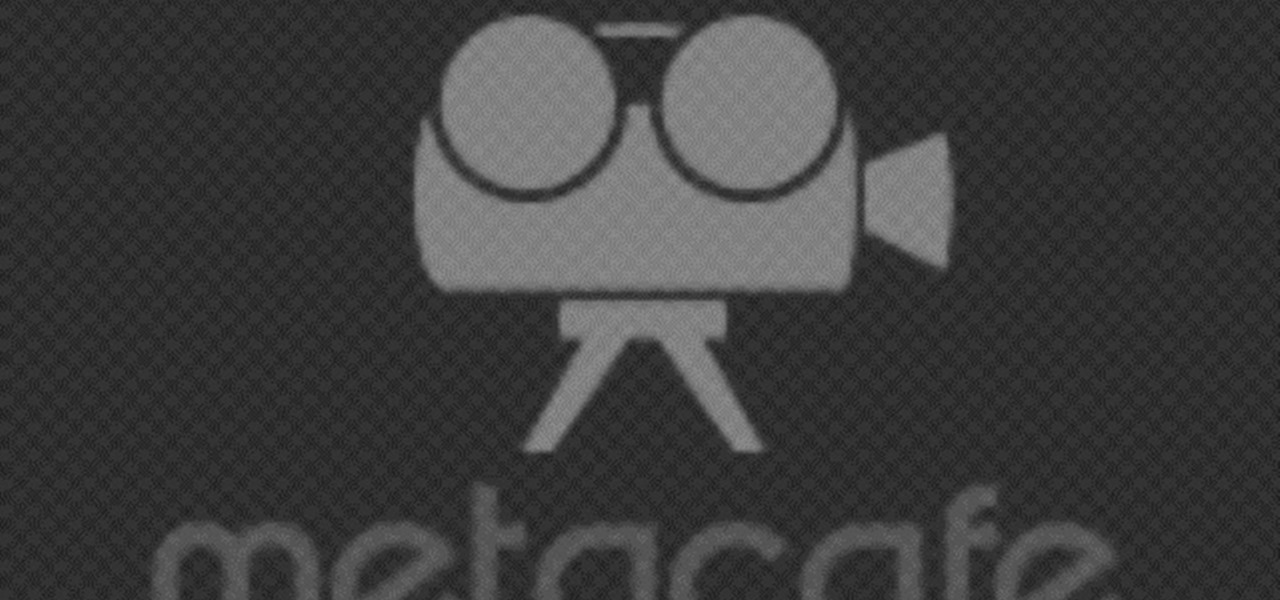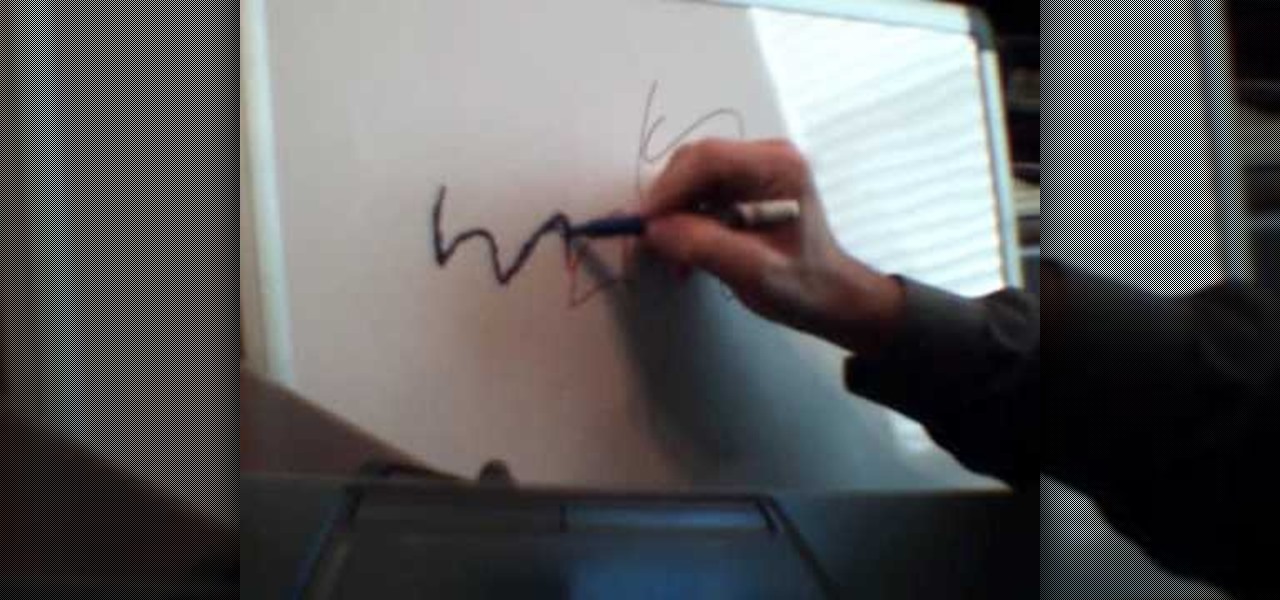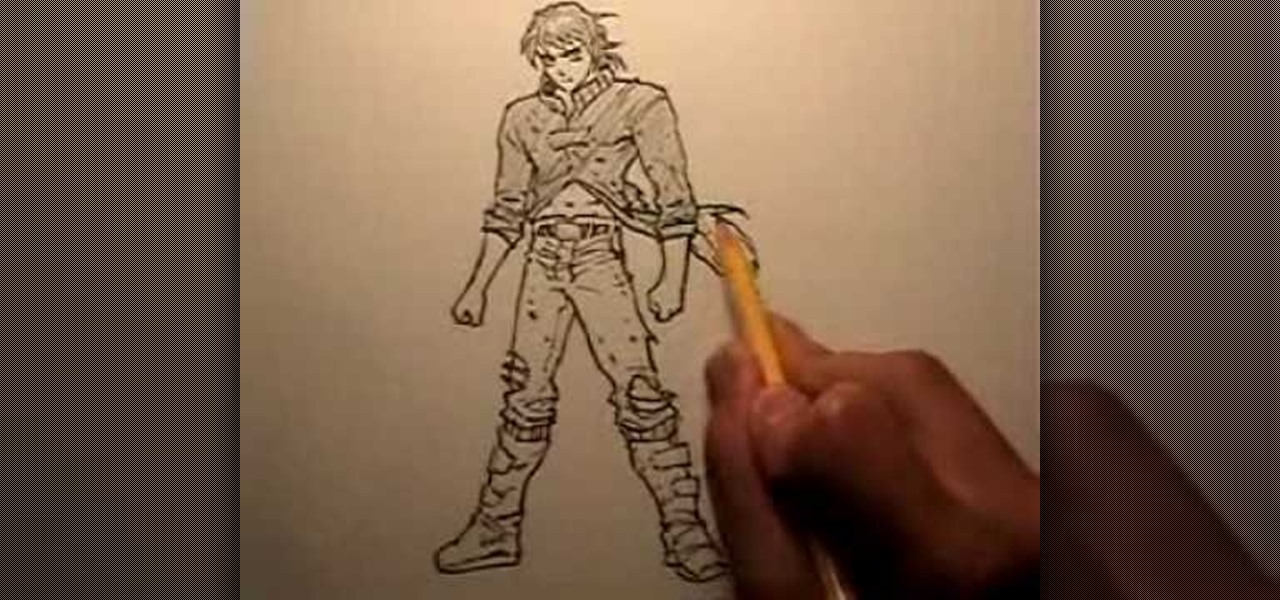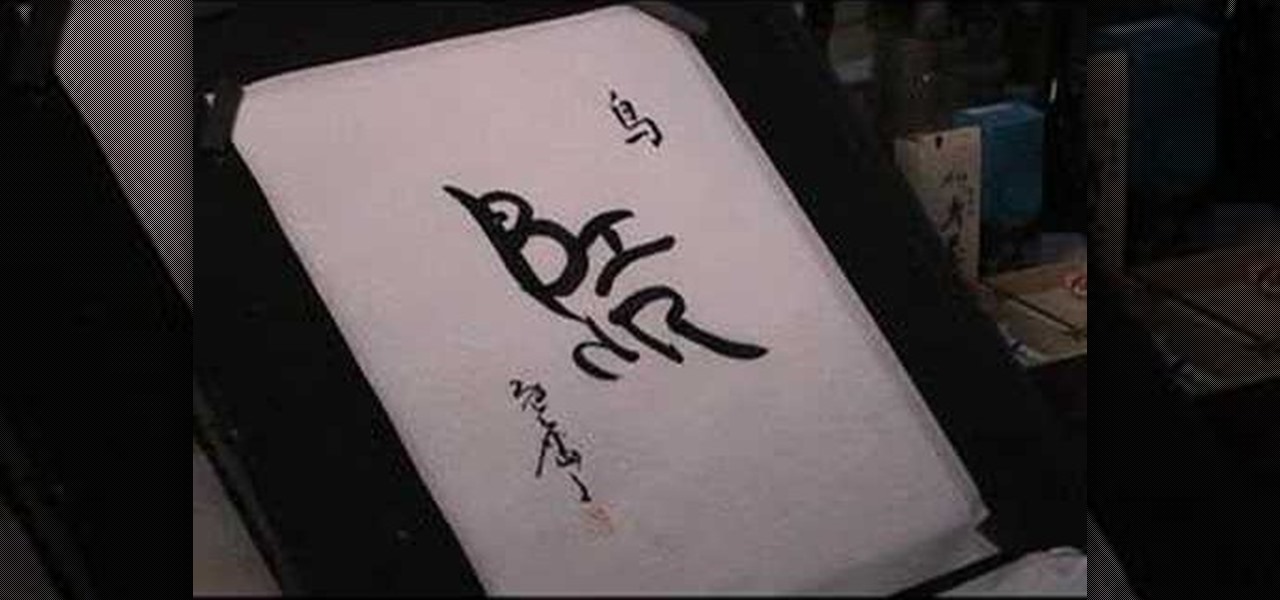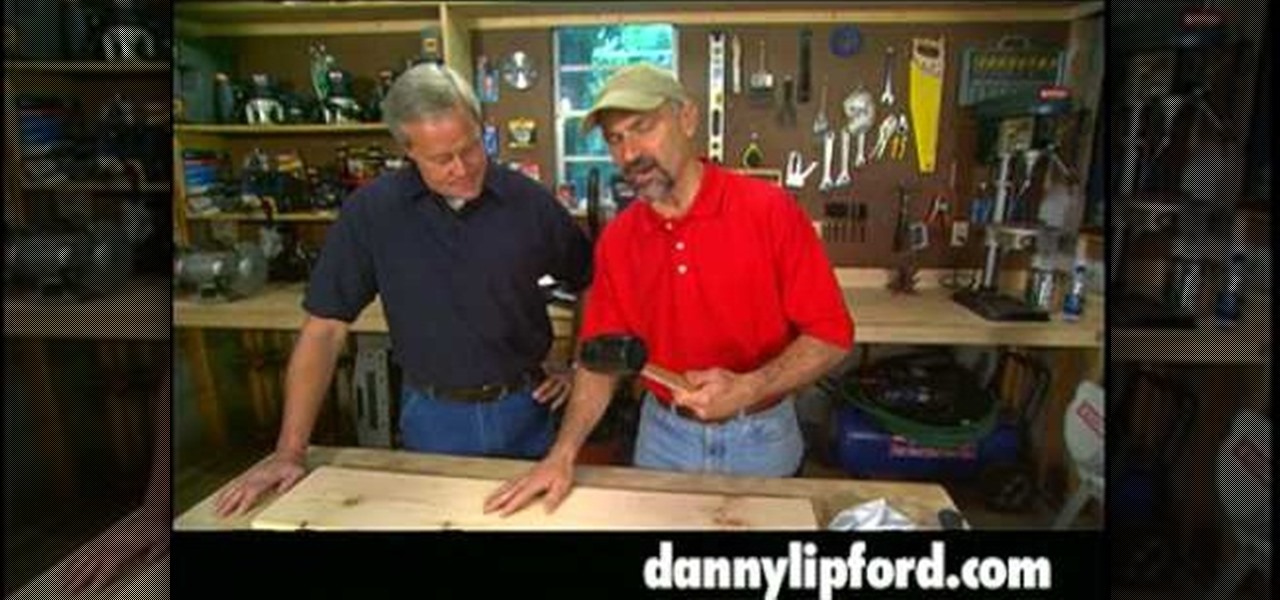Long-time packeteer Bob Bruninga, WB4APR, developed the Automatic Packet Reporting System (APRS), which allows packet radio to track real-time events. It deviates markedly from the usual message- and text-transfer activity. Instead, APRS concentrates on the graphic display of station and object locations and movements.

Are you under a backbreaking amount of debt? In this economy, we don't blame you. If credit card bills, mortgages, and bank loans are making you want to crawl into bed and pull the covers over your face, then check out this video to learn how to consolidate debt.

This video is about Annual percentage Rate(APR) and the Effective APR rate.The video begins with an example of a credit card which has a APR rate of 22.9% and daily periodic rate of 0.06274%.You can get the APR rate by multiplying the daily peiodic rate with 365, which in this case will be 0.06274*365 which is equal to 22.9.If you convert the daily periodic rate into decimal values , it will be 0.006274.So for example, if you have 1 dollar in your balance on day 1, on day 2 you will owe 1.000...

As you might guess, one of the domains in which Microsoft Excel really excels is finance math. Brush up on the stuff for your next or current job with this how-to. In this tutorial from everyone's favorite digital spreadsheet guru, YouTube's ExcelIsFun, part of his "Excel Finance Class" series of free video lessons, you'll learn how to calculate APR (Annual Percentage Rate), EAR (Effective Annual Rate) and Period Rate.

As you might guess, one of the domains in which Microsoft Excel really excels is finance math. Brush up on the stuff for your next or current job with this how-to. In this tutorial from everyone's favorite digital spreadsheet guru, YouTube's ExcelIsFun, the 38th installment in his "Excel Finance Class" series of free video lessons, you'll learn how to calculate APR and EAR given cash flows from annuity in MS Excel.
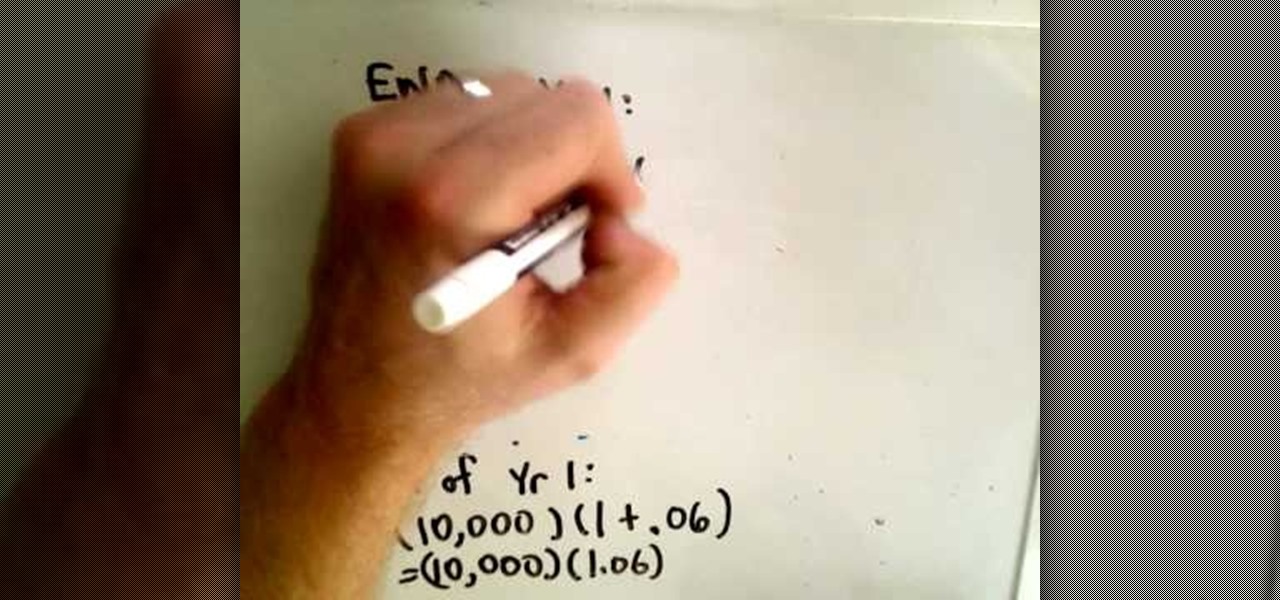
In this video tutorial the instructor shows how to derive the formula to compute interest compounded annually. He starts with explaining the basic concepts like principle which is the amount you borrow and the rate of interest or annual percentage rate (APR), which is the rate at which you pay the interest up on the borrowed principle. He shows that the amount after the end of one year is amount A = P(1+APR),and he goes on and generalizes how to compute it for n years. This video shows how to...

Whether you're interested in learning Microsoft Excel from the bottom up or just looking to pick up a few tips and tricks, you've come to the right place. In this tutorial from everyone's favorite digital spreadsheet guru, ExcelIsFun, the nth installment in his "Highline Excel Class" series of free video Excel lessons, you'll learn how to create and work with pivot tables (PivotTables) in Microsoft Office Excel. Specifically, this video covers the following topics and examples:

New to Microsoft Excel? Looking for a tip? How about a tip so mind-blowingly useful as to qualify as a magic trick? You're in luck. In this MS Excel tutorial from ExcelIsFun, the 623rd installment in their series of digital spreadsheet magic tricks, you'll learn how to see the pain that pay day loans inflict on people using Excel. Learn how to calculate APR (Annual Percentage Rate), EAR (Effective Annual Rate), an Amortization Table and the EAR for a loan that takes a fee out up front. Learn ...

Whether you're interested in learning Microsoft Excel from the bottom up or just looking to pick up a few tips and tricks, you've come to the right place. In this tutorial from everyone's favorite digital spreadsheet guru, ExcelIsFun, the 45th installment in his "Highline Excel Class" series of free video Excel lessons, you'll learn how to perform debt analysis with the following input variables: % Down Payment, APR, Years, Points, Extra Fee. See how to calculate Amount to Borrow, Monthly Pay...

As you might guess, one of the domains in which Microsoft Excel really excels is finance math. Brush up on the stuff for your next or current job with this how-to. In this tutorial from everyone's favorite digital spreadsheet guru, YouTube's ExcelIsFun, the 12th installment in his "Excel Finance Class" series of free video lessons, you'll learn how to calculate average and marginal tax rates with Excel.

The video demonstrates the way of calculating the interest rates for payday loans using MS Excel. The person presenting the video has got his MS Excel sheet with all the formulas and data ready. He first starts with the nominal & effect & future value tab. He gives us an example where you give the lenders a check of $250 that has a date 25 days in future and get $200 loan today. Now he teaches us hot to calculate APR and EAR. HE has got the data ready there, the period of the loan which is 25...

Whether you're interested in learning Microsoft Excel from the bottom up or just looking to pick up a few tips and tricks, you've come to the right place. In this tutorial from everyone's favorite digital spreadsheet guru, ExcelIsFun, the 48th installment in his "Highline Excel Class" series of free video Excel lessons, you'll learn how to use the RATE, EFFECT, NOMINAL and NPER Excel functions to solve the following problems:

If you want to have a character get attacked by a predatory land animal in your movie, you are probably going to need to put some claw marks on their body to make it look realistic and visceral. This three-part video will show you how to create a really realistic open claw mark wound on an actor's face, or any other body part. It looks really, really good, now try it yourself and scare your family and friends!

This is an espresso tutorial shot on the Canon 5D Mark II.

Watch this video and learn to be happy with stretch marks and the appearance of your body. -It is normal to have stretch marks, 78% of women have stretch marks.

First you have to install program, called 'Cain and Abel'. Then, you will be automatically asked to install 'Win Pcap' and you should do that. After installation you have to click on 'Cain and Abel' program icon with right mouse button and start it as administrator. Then push blue plus sign to scan Mac addresses. After scanning go to the bottom of program window and press APR tab. Then push blue plus icon again. When table appears push first option in first square and first option in second a...

Unlock the secret to clothing design. If you can draft and sew a basic bodice you can design virtually any kind of t-shirt, blouse or other top! Attach a skirt and you now have a dress! Take your measurements by using the guide in the " How to Take Your Measurements" section and let´s get started! If you would rather just whip up an easier beginners t-shirt go to How to Design a Quick T-Shirt.

Maverick Television, from the United Kingdom, explains what stretch marks are, why they are undesirable, and some of the ways doctors treat them. But the more useful part of the video are instructions how to avoid having stretch marks in the first place. The Embarrassing Illness Clinic specializes in medical ailments which sap people's self-confidence. One example is the problem of stretch marks. Using the case of Jasmine Anne Smith, the clinic's physicians explain that stretch marks typicall...

There are a couple of ways to even out stretch marks. First, if the stretch marks are newer and red, you can apply a variety of topical creams such as different kinds of retinol or cocoa butter. If the stretch marks are older, then laser surgery is needed. Laser surgery doesn't completely remove the stretch marks but it greatly reduces them.

Mark Crilley demonstrates how to draw wings. Mark Crilley is one of the best anime drawing instructors on the web. Search Mark Crilley on WonderHowTo for more videos from this master.

Watch this knitting instructional video on spacing and marking buttonholes for knitting projects. This knitting demonstration uses the swatch of a right sweater front to show an easy way to mark the placement of buttonholes on your knitted material. Lily Chin attributes the method to Carol Anderson of Cottage Creations. You wil be working the button bands from the right side, from the bottom up, so you'll be marking the placement of the bottom of each buttonhole. If this was a boy's or man's ...

There are a lot of videos out there that offer instructions for creating all sorts of fake wounds. Most of them, however, focus on cuts and gashes rather than that other devious and action-packed type of wound: the burn. This three-part video features detailed instructions for making a burn wound on your face or other body part using makeup and other household products. Now your characters get lit on fire and you can render the results accurately.

Written instructions on how to draft a basic skirt pattern with accompanying video. Take your correct measurements before you begin.

This easy to follow and informational video, brought to you by Mark Crilley of [www.markcrilley.com Mark Crilley], details in depth, the steps you will need to take to create a manga style cartoon character's face drawing, in profile view. In this video, Mark demonstrates the process he uses to create his manga style drawings on three different drawings, both on female and male characters. If you are an aspiring cartoonist, looking for some great tips this video will surely deliver.

Written Instructions with accompanying video for anyone who wants to make a basic pant exactly to your measurements! Please get your correct measurements before you begin from How to Take Your Measurements.

Don’t pay a handyman to do this simple job—learn how to become handy yourself! You Will Need:

Faraday Future's all-electric super sports car concept attracted a lot of attention at CES earlier this year, but now it is struggling to replace key driverless engineers and program directors who left the company amid its recent financial troubles.

If you're looking for a way to mark exactly where you left off reading on a web page, then this video is for you. With the help of Dog Ears for Firefox, you can mark exactly on any given web page where you stopped reading and want to pick up again. Think of it as micro-bookmarking.

You might be confused when using Swype and need to use punctuation marks. Have no fear! It is actually quite easy. Swype is a revolutionary new app that is available for lots of newer smartphones that allows you to type messages without ever lifting your finger from the keypad. You literally "swype" from letter to letter. Check out this clip for info on how to include proper punctuation marks in your texts.

Learn how to pick pockets just the way pro thieves do it! This video will take you through the way pros go through their process, from finding a mark to making the switch. It even tells you how to avoid being the mark. This video will show how to pick pockets like a pro.

In this how-to video, you will learn how to remove permanent marker sharpie marks off a whiteboard. This is useful if someone accidentally used one on the dry erase board. To erase the marks, you will need a regular dry erase marker. Color over the top of the permanent marker thoroughly with the dry erase marker. Next, take a rag and wipe the marks off the board. Both markers will come off easily. The color of the markers do not matter at all. This video shows you a simple way to deal with th...

This excellent, extensive video truly takes you step by step on how to achieve the most realistic possible eye when drawing. With instructions on proper shading, pencil placement artist Mark Criley shows you everything you need to know.

In this video tutorial, "Miki Falls" manga artist Mark Crilley shows us how to draw a realistic eye. For any artist who aspires to draw realistically, it's essential to get eyes right. The eyes, after all, are the "window to the soul," and if something's off with a drawing of an eye, we will always notice.

Characters in Japanese manga tend to have very expressive mouths, ranging from a smirky little line on one page to a giant "O" mouth on the next page. In this video, "Miki Falls" manga creator Mark Crilley shows how to draw mouths the manga way. And we won't just learn to draw one sort of mouth, we'll learn four different styles.

Comic artist Mark Crilley demonstrates how to sketch a classic fighting stance, really helpful in your own character or cartoon drawing. Instead of focusing on anatomy, this rendering technique focuses more on style. Follow along with Mark's great artistic advice and make your own action figure. Watch this how-to video and learn how to draw a "ready to fight" pose.

Watch this instructional painting video to paint the "Bird" in Chinese calligraphy with sumi-e ink on rice paper. This is actually a design based on four English letters, spelling b-i-r-d. The original mark was used during the Shang dynasty to mark bronzeware about 4,000 years ago.

Marking a queen bee will allow the beekeeper to locate her easily by the now distinguishing spot on her back. Specialty markers can be purchased from a beekeeping supplier, but similar ink can be found more easily at a local arts and crafts store. Just make sure to let the ink dry before releasing her, otherwise her colony will clean it right off. Watch this video beekeeping tutorial and learn how to mark the queen honey bee.

A rubber mallet is a great tool for avoiding damage to your woodworking. But often a rubber mallet can leave black marks on your wood and you have to sand it off. This tutorial from home improvement expert Danny Lipford gives you some great tips on how to prevent black marks from a rubber mallet. Danny also shows a great way to make a rubber mallet out of a regular hammer.

This video tutorial is an in-depth look at bourbon whiskey, Maker's Mark in particular. Learn how to appreciate Maker's Mark whisky and learn about the history of the brand.

Mark Kistler teaches you how to draw 3-D cylinders. Mark's how-to draw video teaches you how to draw in only 8 minutes a day. Even if you don't know anything about drawing, you'll learn with Mark's easy step-by-step instructions and guidance. All you need to get started is a pencil and paper, and you can follow along with this video. Mark shows you how a cylinder is drawn starting with just two dots and a "squished circle." He then takes you through the entire "sketching phase" of drawing cyl...