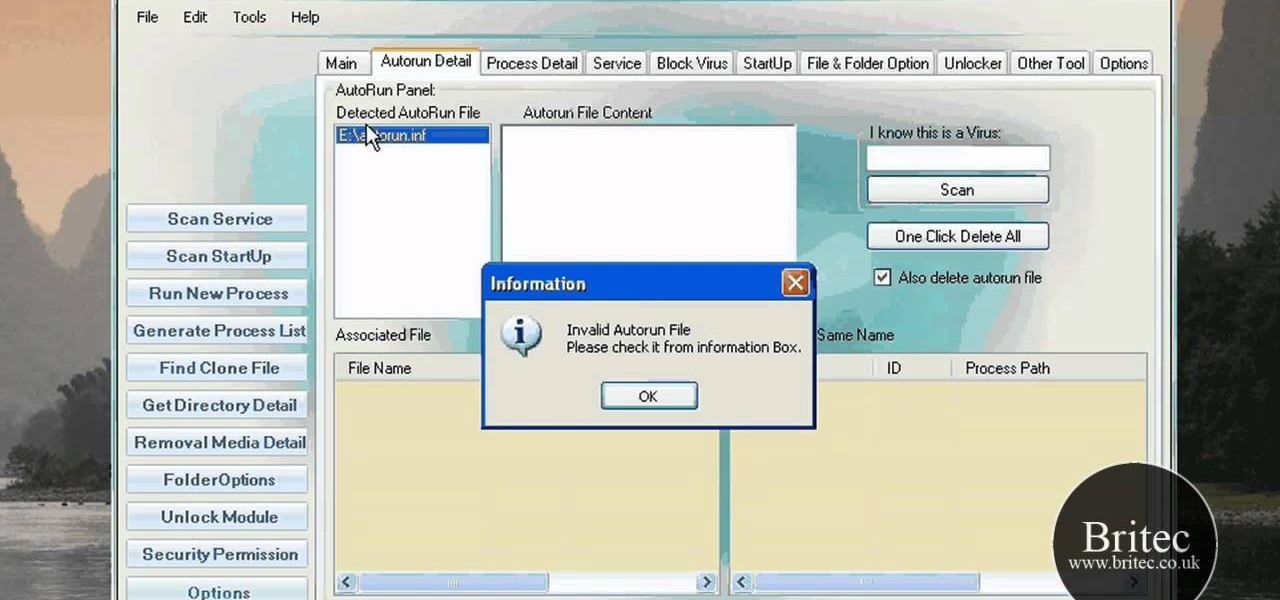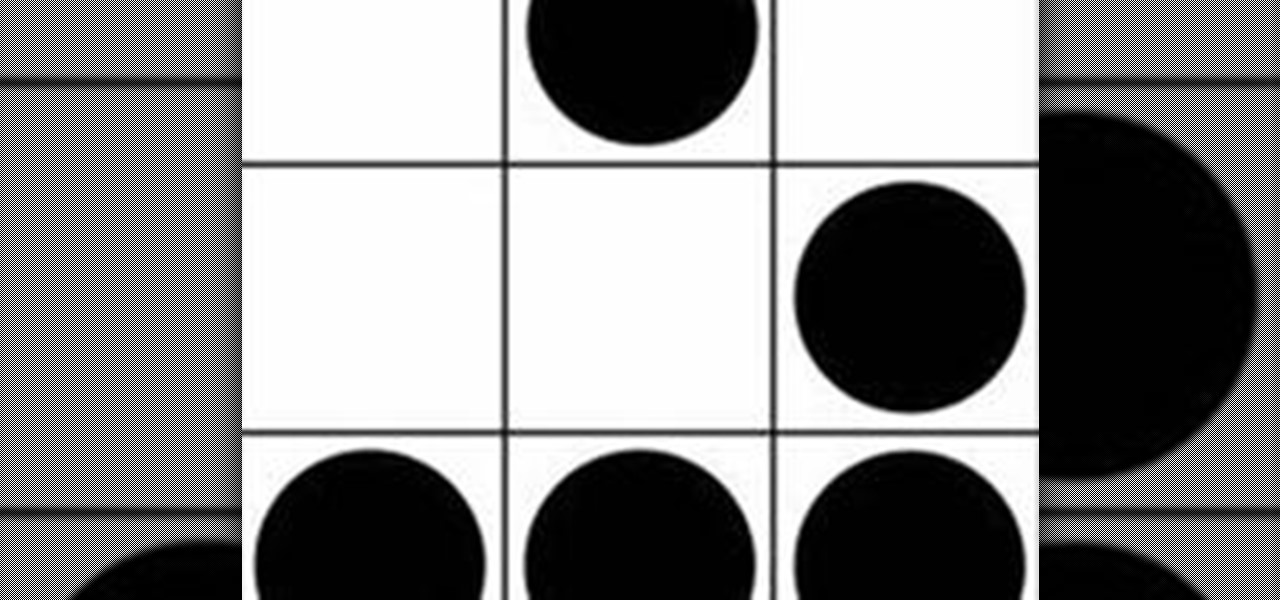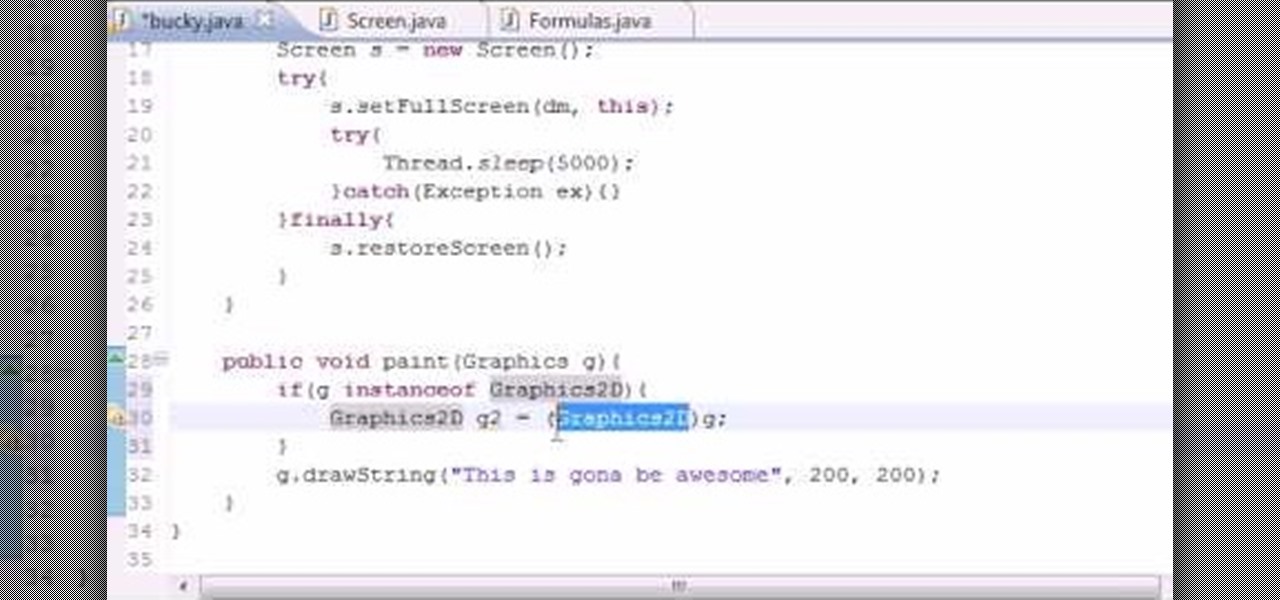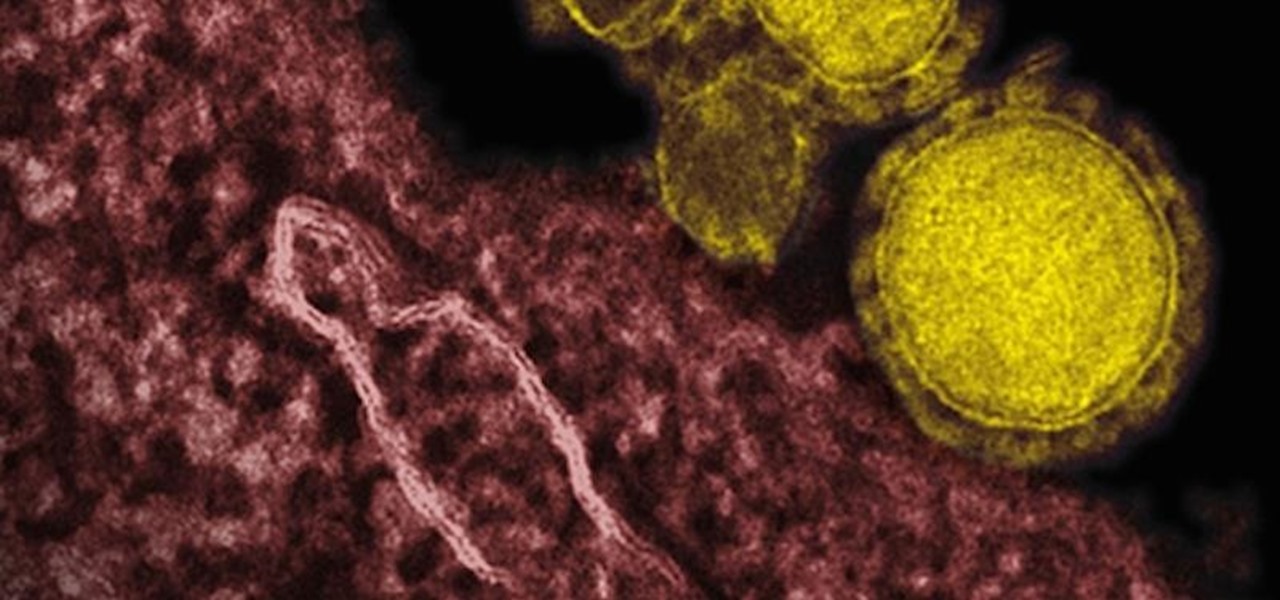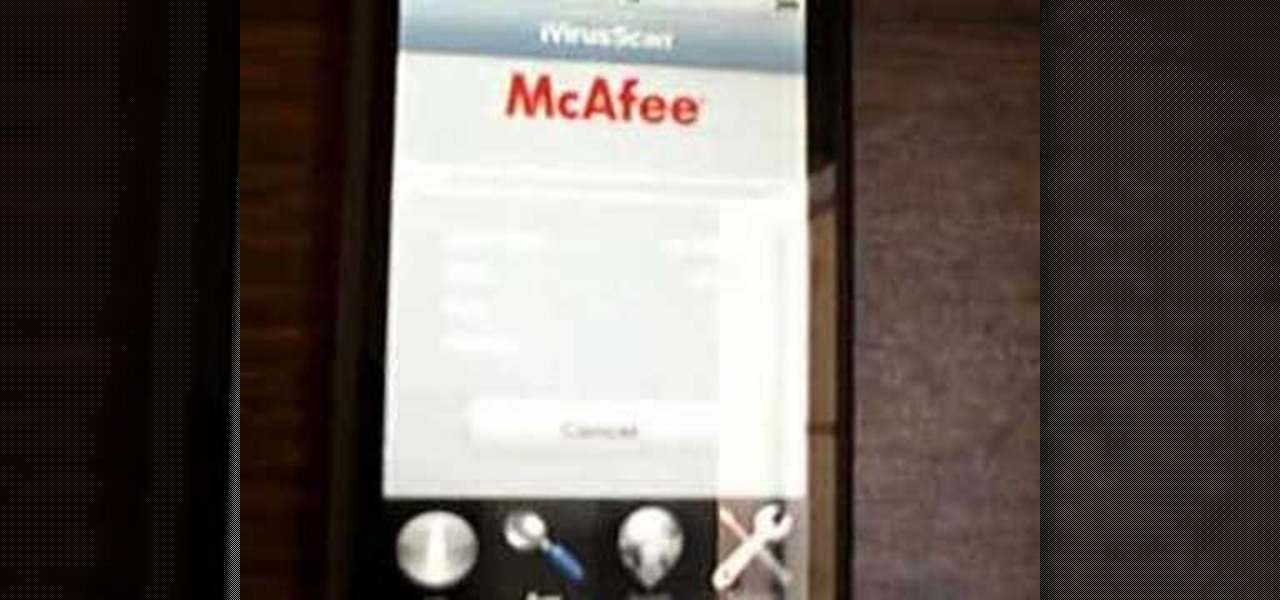Don't pay for virus protection. You can get basic non-intrusive virus protection from Avira. Check out this quick video tip from Tinkernut to see how and where to get the Avira free anti-virus software program for free!

This video series shows you what program is the best free anti-virus program, where to get it, how to download it, how to install it, how to run the scan, and how to remove the viruses. A complete tutorial on how to remove viruses.

Club Penguin is a flash-based website with an a virtual world of online games for kids to play. Learn how to hack Club Penguin with tricks and cheats. Watch this video tutorial to learn how to hack Club Penguin for loads of money with WPE Pro (03/22/09).

Having problems with your anti-virus software on Windows? Learn how to remove the fake virus protector Personal Antivirus! Personal Anti-Virus is NOT a legitimate anit-virus software and will use spyware to steal info from your computer. Personal Anti-Virus is hard to get rid of and is totally annoying. To get rid of it, you don't have to download anything.

Trojans, viruses, and malware can be more than a simple nuisance to your computer--they can destroy data and ruin your system. This video tutorial shows how to get rid of malicious software on your computer. When combating a virus, it's best to use multiple applications to insure system extraction.

So-called "anti-virus" program doing more harm than good? In this clip, you'll learn how to uninstall fake anti-virus and anti-spyware software from your computer. It's easy! So easy, in fact, that this home-computing how-to from the folks at Britec can present a complete overview of the process in just over five minutes. For more information, including step-by-step instructions, take a look.

In this video, we learn how to avoid getting infected by "system security". Make sure you avoid the website that show the System Security Anti-Virus. Once you install this onto your computer it will pretend like it is doing a scan, but in reality is hurting your computer. It will pop up showing you that you have problems on your computer, but the alert will never go away. If you delete this, it will just re-install on your computer instead. To do this the correct way, you need to go to your m...

Don't cancel your virus scans because they're inconvenient. Reschedule them! Watch this software video tutorial to learn how to schedule and reschedule AVG anti-virus scans so you can complete them whenever you want to. This how-to video is geared toward new AVG users.

James Marey teaches how to test whether your Anti virus is still working perfectly. First right-click anywhere on your desktop, go to 'New' and select 'Text Document' to open a new document. Now find some text containing a virus from the internet or you copy the text from the video. After entering the text, go to file and save the document. Now if your anti virus is working perfectly it will pop out a virus threat indicating the file you just saved. Finally select the appropriate option to re...

Having problems with your anti-virus software on Windows? Check out this video tutorial to learn how to remove AntiVirus Pro from your computer. AntiVirus Pro is a rogue and fake scanner program that could destroy your Windows computer... see how to remove personal antivirus!

At least with a stomach virus you may drop a few pounds; a virtual virus just screws up your computer. Take these precautions to avoid problems. You will need anti-virus software, spyware, a firewall, and a healthy dose of skepticism. You can find free safety software on the internet.

Hola my fellow hackers! I promised you the tutorials on setting up RAT's and Botnets, but before jumping into those, i want you to know about the precautionary measures and detection of RATs which might be on the system without your prior knowledge. Of course the Anti-virus do most of the job but there are some RATs which slips past the Anti-viruses (This is where Hacker's skill come into play).

In this video, we learn how to delete hidden driver viruses. First, scan your computer with anti-virus and try to delete the virus that is harming your computer. If you have done this and your anti-virus can't delete it, download HijackThis from Trend Secure. Go through the download stages and install the new software. Now, open up HijackThis on your desktop. Once it's opened, open up the "misc tools" section. After this, click on "delete a file on reboot". Now, write the virus location name ...

Looking for instructions on how to use Virus Effect Remover? It's easy! So easy, in fact, that this home-computing how-to from the folks at Britec can present a complete overview of the process in just over two minutes. For more information, including detailed, step-by-step instructions, take a look.

The Internet is full of crooks just waiting and waiting for the chance to steal your information. One way that people are getting into your system these days is with fake or rogue applications. These viruses sneak themselves onto your PC either through hacked websites or when you download other types of files. They piggyback on other things you do and install themselves. If you think you have been infected, have a look at this tutorial.

You love your PC, and heck, it probably loves you too. But sometimes, your drive can become infested with virus', spyware, adware, and all sorts of other nasty stuff. When an anti-virus program just is not enough, it's time to reformat. In this great, two-part video, you will learn how to reformat your computer with a fresh install of Windows XP.

This video tells us the method to remove Trojan Virus from the computer. This can be done in a couple of steps. The first step involves the downloading of a specific application from the web. We have to search this application in Google. Type 'malwarebytes' in the search engine and press enter. Go to the third result starting with 'Malwarebytes Anti-Malware'. Click on 'Download Now' on the resulting page. Open the application and select 'Perform quick scan'. This will scan the computer for Tr...

This video shows you how to remove a virus or harmful winlogin.exe file. If you use a good firewall program or a good anti-virus, it will pop-up a window and let you know you have been infected or even block it. If you do not use such things, but you think you know since when you have been infected, you can try to restore your system by using System Restore in Windows XP or Vista. If you do not know the duration of the infection, you can try to manually delete the file when using Windows Safe...
Hello, Hackers/Viewers! My name is nullf0x, and I have 4 years of experience as a hacker. You might see everyday that one of your friends or acquaintances get a new virus in their computer. You might think, How cool would it be if I made a virus? or How cool would I be if i could remove viruses from others computers for money or free?

As many of you know Windows is not the most secure Operating System in the world, but then again no OS is really secure if the user doesn't know how to protect themselves. Later I will show you how to lower the risk even more on your (the user's) end.

Spyware are programs that infect your system and / or at the same time collect personal information without your consent.

Ian Brown shows us how to use Avast to remove viruses from your computer. First, go to Avast.com and download their new and free edition of their virus protection. After you have installed this program, you will receive an email with your product key to access the program. Now, change the settings on the program so it scans your computer at least once a day for viruses. Now, reboot your computer to save settings and scan your computer automatically for viruses. When you see a blue screen with...

In this how to video, you will learn how to keep your Windows operating system secure by look for and closing open ports. First, you will need to run the program called Net State. Once this is open, type in netstat -a. This will list main connections. Next, type in netstat -an. This will give you the numbers of ports that are open. Some may be used for file sharing and anti-virus programs. If you want it completely secured, you should only have one running. This video shows you how easy it is...

If your computer is working slow--or not at all, there could be some unsavory programs running amok in your system. Trojans, malware, viruses, and hacks are dangerous to the health of your operating system. This video tutorial demonstrates the measures to take in order to rid your PC of malicious programs. Stop being bullied by harmful applications and use such programs as AVG Antivirus and Malwarebytes to protect your computer. Once you've cleaned up your system, be sure to configure your se...

Social Profile Change the privacy settings on your social profile (Facebook, MySpace, Friendster, Twitter, etc.) so that the following information can't be found by a random person who you didn't accept you as a friend:

Natural remedies used through the ages abound, especially in Asian medicine. The willow-leaved justicia plant, found throughout Southeast Asia, has traditionally been used to treat arthritis, but scientists have just discovered it contains an anti-HIVcompound more potent than AZT. AZT was the first drug approved to treat HIV, and is still used in HIV combination therapy today.

Clintprexis teaches viewers how tot delete a virus manually without using anti-virus. First, you have to kill the process that keeps the virus running. You can do this by opening up test manager by clicking CTRL+ALT+DEL. When you open task manager go to the process tab and kill the process that keeps it running. Now, you have to figure out which process is running the virus. You have to do research to find this and it is usually a 'wscript.exe'. Now you'll want to go to Start then go to run a...

How can a drug used to treat cancer be effective against viruses, too? The answer lies in the drug's shared target — specifically, cellular components that control the activity of genes. A new research study showed that one such type of drug, histone methyltransferase inhibitors used in cancer clinical trials, has activity against herpes simplex virus, too.

If your Windows PC has a virus and you don't have third-party antivirus software, or your AV program is otherwise unable to deal with it, you may want to try running a system restore, which will restore your machine to an earlier point in time in its history. For more information on getting rid of viruses with the System Restore tool, watch this video guide.

If a virus infects your computer you want to do everything in your power to avoid having to reformat your system. Instead of running an automated removal program, it is possible to manually remove the malicious software.

New to Windows? This computer operating system could be a bit tricky for beginners, but fret not, help is here. Check out this video tutorial on how to protect Windows from viruses without an antivirus software.

This video tutorial from ballader1 shows how to remove viruses, trojans, adware, spyware from your computer.

Want to program your own Java games and applications but don't know beans about object-oriented programming? Never you fear. This free video tutorial from TheNewBoston will have you coding your own Java apps in no time flat. Specifically, this lesson discusses how to anti-alias text when writing code in the Java programming language. For more information, including detailed, step-by-step instructions, watch this helpful programmer's guide.

NetBus—Swedish for NetPrank—is a Trojan horse application that will allow you to remotely control any Windows system that runs it (provided that system is not running anti-virus software). For more information, and to get started using the NetBus hacking tool for yourself, watch this video guide.

Tired of sniffing your health away? Are your sinuses driving you mad? Well this video will show you how to create a Master Tonic to live for. This stuff fixes cold, flu, respiratory problems, immune booster, anti allergy, anti bacterial, anti fungal, anti anything that can hurt you... MASTER TONIC...

If you've ever seen something called ThinkPoint Antivirus on your computer, you have gotten one ofhte most widespread and infectious fake antivirus malware programs out there. To get it off your PC, follow the instructions below, or watch this video for an alternate method if this one doesn't work.

Cyber Security is a horrible computer virus. It mimics a virus protection program and invades your system, making it nearly impossible to remove. In this tutorial, learn how to remove this annoying trojan horse from your PC and save your computer.

Most of us have some sort of malware scanner or antivirus program on our computers, but what about our smartphones? A lot of people don't realize that computers aren't the only devices that are susceptible to malicious software and apps—they can follow you on your smartphone or tablet, too.

Coronaviruses are common viruses, and most of us catch one at some point — they cause about 30% of all common colds. A new accidental discovery could help fight these viruses, even the deadlier, emerging ones.

Even an Apple device can get a virus, and you'll want to conduct a scan regularly to keep everything working well. Fortunately, there's an app for that! After you add McAfee to your iPhone or iPod Touch, you can run the program to check your device for viruses.