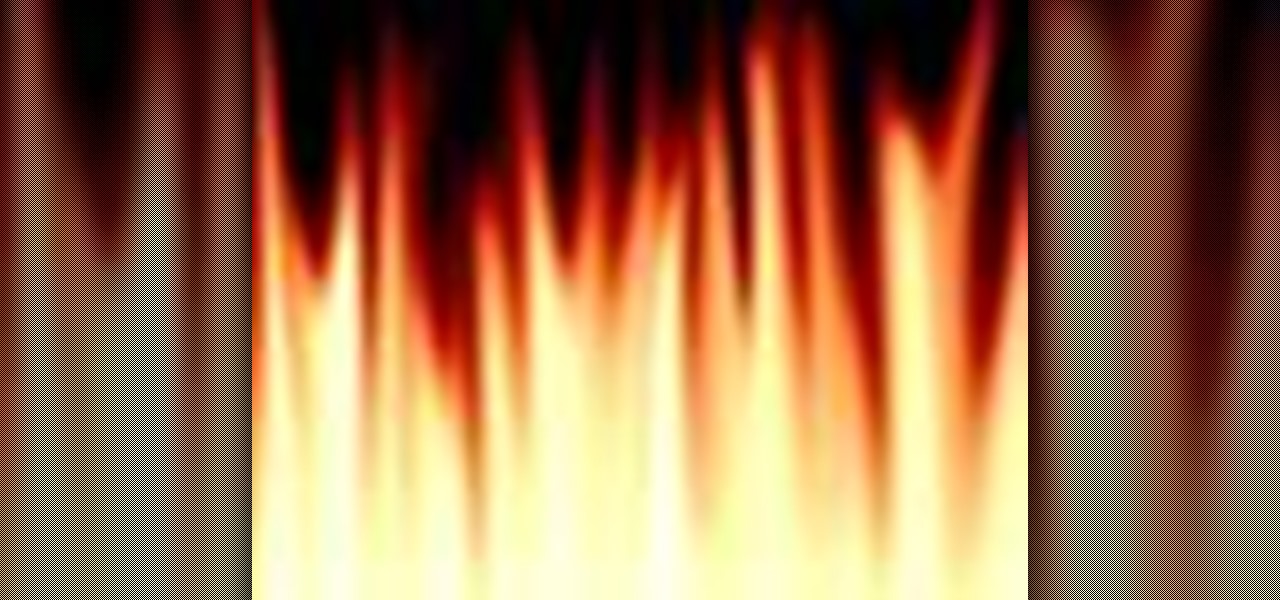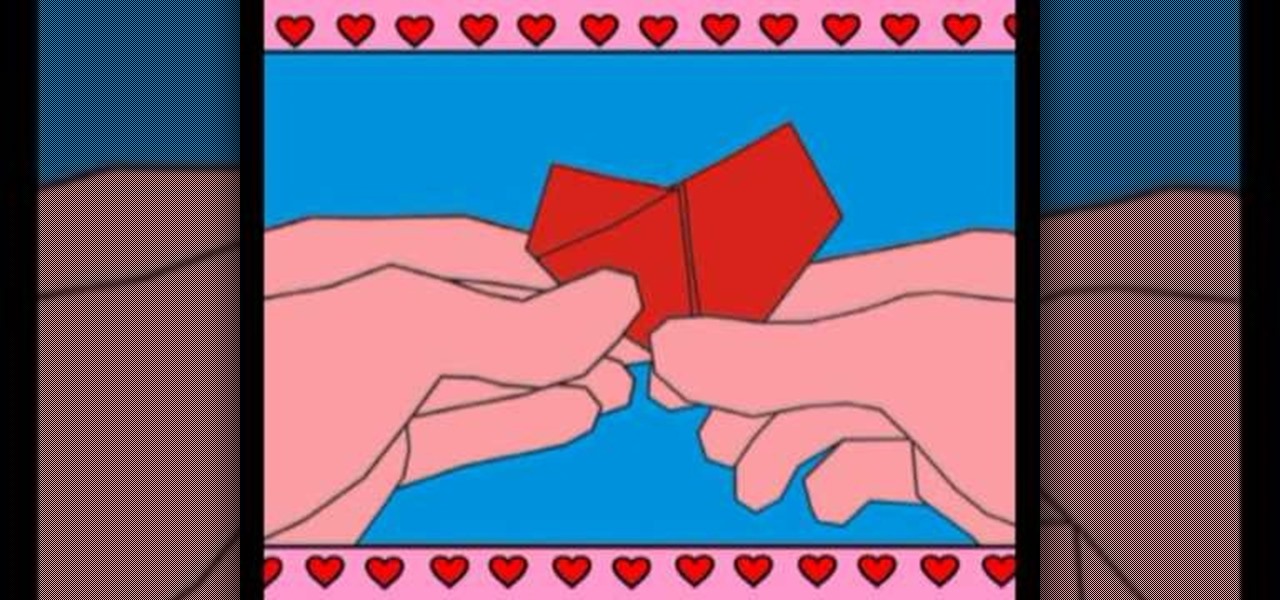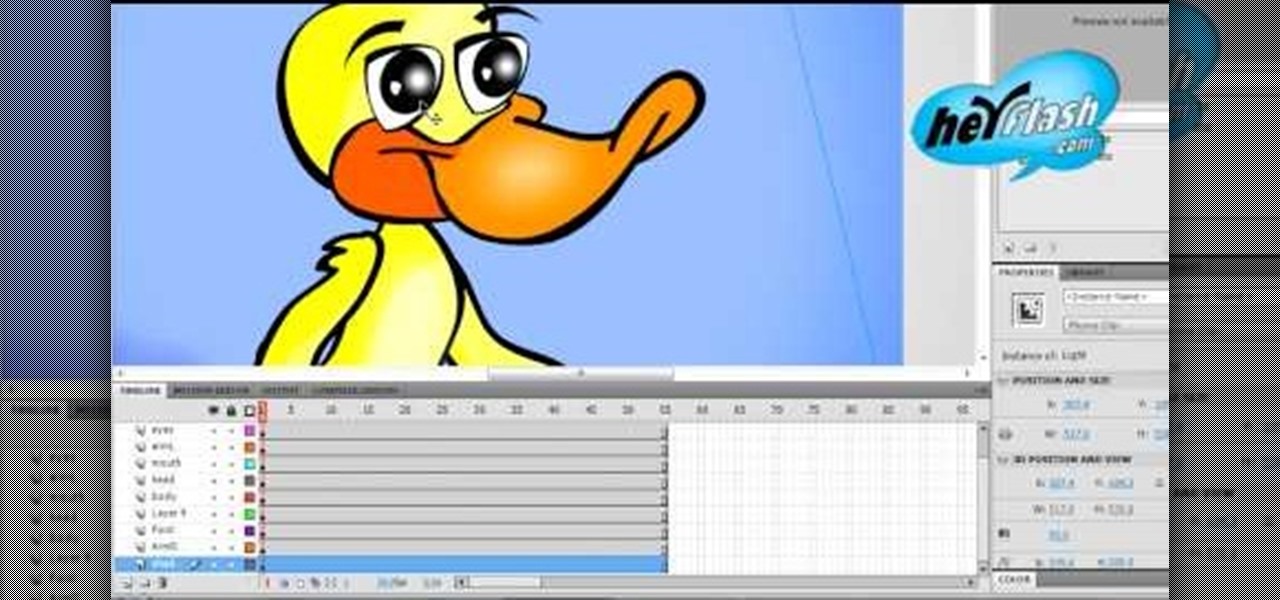Learn the trick to drawing a Ferrari, but not just any old Ferrari, the Ferrari 599 GTO, the mother of all Ferraris. It's the car any man or woman would love to own, and it has some serious power built into it. Not only does this car have beauty, but it has brains and muscle, too. DragoArt has this video tutorial on how to draw a Ferrari 599 GTO animated car. Get more detailed instructions on the step-by-step cartoon drawing here.
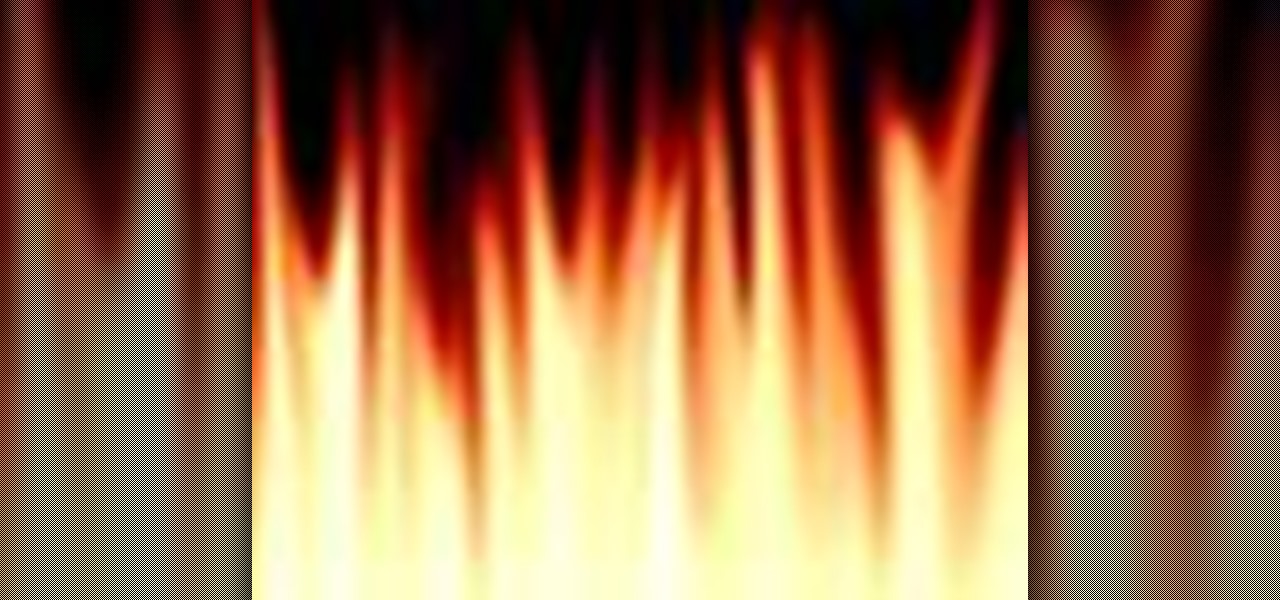
In this tutorial, learn how to make an animated fire flame effect in Photoshop. Step by step instructions are gone over on how to create this perfect addition to any animation or presentation. Create fire flames in Photoshop with help from this tutorial. Create animated flames in Photoshop.

This animated origami video will show you how to fold an origami paper crane. You will need one piece of origami paper complete this origami project. The origami crane, or tsuru in Japanese, is a symbol of good luck and longevity. Origami a paper crane from animated instruction.

In this technique, we'll create a blend of 3D objects in Illustrator and export it as an animated Flash file. We'll create a series of objects that emulate the rotation of an item through space. We'll create one 3D object and duplicate it, adjust the 3D settings, and then blend the two. Create a 3D animated blend in Illustrator.

This is a detailed video on creating your own animated pixel transition effect between two images. The example uses both Flash and Illustrator. You'll use masking to create animations. Create an animated pixel transition effect in Flash.

This video shows you how to export your Illustrator animations as Flash files. The video goes over the different export options and how to modify settings to work best for your animated SWF file. Export animated SWF files from Illustrator CS3.

See how to create an animated cartoon-style text animation using clipping masks and tweening in Adobe Photoshop CS5. Whether you're new to Adobe's popular graphic editor or a seasoned design professional looking to better acquaint yourself with the new features and functions of this particular iteration of the application, you're sure to benefit from this free software tutorial. For more information, watch this designer's guide. Create animated cartoon text in Adobe Photoshop CS5.

Angry Birds is so popular now that it's getting its own animated TV series! When and where? Who knows? But if it's any bit as popular as the iPhone game, it's sure to be a huge success. But it's unlikely to attract any of the older Angry Birds gamers that actually own iPhones.

Here's a really cool trick. In this Flash 8 video tutorial you will learn how to create animated highlighting by importing the image to the stage, and using masking. Make sure to hit "play tutorial" in the top left corner of the video to start the video. There is no sound, so you'll need to watch the pop-up directions. Create animated highlighting in Flash 8.

An animated explanation of the Drake Equation, which calculates the number of intelligent, communicable civilizations in the galaxy. Voice-over by Carl Sagan from the Cosmos clip that is already posted here.

In this how to video, you will learn how create an animated loading gif in Photoshop. First, open the design you want to use for the animation in Photoshop. It should be similar to the design shown. Go to window and click animation to view the animation panel. First, change the frame time to your liking. Now, set all the shapes to 50 percent opacity except for one. Press the new frame button, duplicating the frame. Drop the opacity of the area of the image and increase the opacity of the area...

chrof Instructables boasts: "This is the most comprehensive step-by-step guide to build an 8x8x8 Led Cube ever published on the intertubes. It will teach you everything from theory of operation, how to build the cube, to the inner workings of the software."

This two-part video tutorial will show you how to create animated .gif files in Adobe Photoshop CS2. You can still use these directions in versions of Adobe Photoshop, with slight variations. Follow along with these easy steps, and you'll be making animated .gif files in no time at all! For more Photoshop videos, search on WonderHowTo! Created animated .gif files in Adobe Photoshop CS2 - Part 1 of 2.

In need of an eye-catching banner? In this Flash 8 video tutorial you will learn how to create an animated Flash banner. Learn how to export your work as a flash file and an animated gif file. Make sure to hit "play tutorial" in the top left corner of the video to start the video. There is no sound, so you'll need to watch the pop-up directions. Create an animated banner in Flash 8.

In this Bryce 5 video tutorial you will learn how to multi-replicate animated objects. You learn about beginner-level keyframing, and how to animate a rotation. This video also shows you how to use time scrubber and add frames. Make sure to hit "play tutorial" in the top left corner of the video to start the video. There is no sound, so you'll need to watch the pop-up directions. Multi-replicate animated objects in Bryce 5.

Fireworks provides all the tools you need to create animated GIFs. In this Fireworks 8 video tutorial you will learn how to use animated GIF files, including how to view individual frames, and adjust frame timing. Make sure to hit "play tutorial" in the top left corner of the video to start the video. There is no sound, so you'll need to watch the pop-up directions. Use animated gif files in Fireworks 8.

If you've seen the films "Name of the Rose" and "Kingdom of Heaven", you're familiar with the medieval period, and if you want to create an animated intro in After Effects with a medieval style to it, follow along with Laurence Grayson in this three-part AE tutorial where he creates his own intro title sequence called "The Order". Learn how to quickly create a red wax seal, parchment paper and animated calligraphic text using only the standard toolset in Adobe After Effects (CS3, CS4 or CS5).

Create and animate a stop motion LEGO brickfilm! Yes, that's right... you can make your very own animated brickfilm, but wait... what exactly is a brickfilm? Brickfilms are animated films using LEGO, Mega Bloks, or other plastic construction building block toys. Most are stop motion, but some brickfilms are even made with CGI, traditional animation and live action.

On November 18, 1928, a star was born. His name: Mickey Mouse. Walt Disney's most famous character appeared before that date, but November 18 is known as Mickey Mouse Day because that's when he appeared in "Steamboat Willie," the first cartoon to feature synchronized sound. That short animated film is now in the public domain as of January 1, 2024.

This short animated tutorial will show you how to assemble an origami heart that even the clumsiest butterfingers among us can perfect. Since Valentine's Day is coming up, you best hone your skills at this heart so you can give a few to your amor.

THis video from accredited 3D art instructor Andrew Klein covers how to create symmetrical and asymmetrical blendshapes using the 3D sculpting program Zbrush. This is a fairly complex process, utilizing transpose masking features, move brush, smart resym, and morph target tools to accomplish its goal of creating a really cool animated 3D mask.

Whether you're new to Adobe Photoshop or a seasoned graphic arts professional after a general overview of CS5's most vital new features, you're sure to be well served by this official video tutorial from the folks at Adobe TV. In it, you'll learn how to take advantage of new Adobe Repoussé technology to quickly make your pages and designs pop with 3D artwork for logos, buttons, and more. Plus, you get enhanced 3D animation effects with the ability to take your 3D model and easily add an anima...

Who is the hottest animated female character of all time? We're sure there are lots of differing opinions on that, but we think Jessica Rabbit must be at the top of the list of viable options. With curves so, well, curvy, that they enter the room before she does and eye-catching red hair, the seductress is one hot lady.

There is not limit to the amount of cool title effects that you can create for you film using After Effects. This video will show you how to create a cool digital futuristic title effect by making use of a plane of particles animated based on your audio levels with the Fractal Field options.

Are you getting better at using After Effects and finding that you want to create your own custom particles instead of using the default ones? Then this video is for you. It will show you how to create custom animated particles which can be used to create all manner of cool effects like the one created as an example for this video. Don't keep using clublets of particles, make them do what you want them to do.

This animated video, produced by Jewish Pathways, demonstrates how to affix a mezuzah to a doorpost. In Judaism, the mezuzah (or mezuza) is a parchment inscribed with religious texts that is attached in a case to the doorpost or doorframe of a Jewish house as a sign of faith.

This film was awarded the Green Ribbon in Itami Film Festival, 1993. Learn how various techniques of animation work and see some amazing examples- including an animated pin up girl! The film is in Japanese dialogue with English subtitles.

The Care Bears have stood the test of time, from their first appearance on greeting cards, to cutesy, plush teddy bears, to animated television series, to adventure-filled movies. The Care Bears may be long gone from television, but not from out hearts (especially Sara Griffith's of SharksBiteOfLife).

Flash CS4 is an incredibly powerful tool for creating all sorts of animated content like games, movies, and websites. This series of videos is meant as a introduction to some of the many tools available to the Flash CS4 user. It moves slowly, is very easy-to-follow, and after watching you should be much better prepared to use this powerful software.

Hack Ninja Saga. The flash-based game Ninja Saga is role-playing game involving… you guess it… NINJAS! Check out this video tutorial so you can learn how to hack Ninja Saga skills (10/25/09). Download Cheat Engine.

Check out this informative video tutorial from Apple on how to make a Magic DVD in iDVD '09.

Check out this informative video tutorial from Apple on how to make a OneStep DVD in iDVD '09.

Check out this informative video tutorial from Apple on how to create a custom DVD in iDVD '09.

Check out this informative video tutorial from Apple on how to burn a project to DVD in iDVD '09.

This animated video, produced by Jewish Pathways, demonstrates how to wash your hands in accordance with Jewish law before eating bread. Besides cleanliness and holiness, the instant reason the rabbis call for washing before bread is to keep alive the memory of the proper treatment of teruma (the first priestly tithe that may be eaten only by kohanim and their instant families, and that must be eaten only in the absence of any tum’ah – ritual defilement).

When Christians are out celebrating Christmas this year, Judaists will be out celebrating Hanukkah, or Chanukah, which is a lesser Jewish festival that lasts eight days from the 25th day of Kislev (December), and commemorating the rededication of the Temple; it is marked by the successive kindling of eight lights.

So, you've mastered the knot tying process for fishing, and you already know how to catch bait, so now what? You need to put that live bait to good use... this animated tutorial from Marinews will show you how to rig skip baits using a whole fish for fishing. Catching bait might just be as hard as baiting fish, but it's all in good fun when you kick back with a brewsky in your hands. You can learn by simply watching the bait rigging animation at a moderate speed, or if need be, click on "lear...

So, you've mastered the knot tying process for fishing, and you already know how to catch bait, so now what? You need to put that live bait to good use... this animated tutorial from Marinews will show you how to rig a garfish for fishing swimming bait. Catching bait might just be as hard as baiting fish, but it's all in good fun when you kick back with a brewsky in your hands. You can learn by simply watching the bait rigging animation at a moderate speed, or if need be, click on "learn by s...

Inserting a tampon is a rite of passage for every teenage girl, so it's important to know how to insert a tampon the right way. It could seem tricky at first, but after trying several times, tampon insertion becomes as easy as putting on a glove. It just takes practice, & this video will show you the animated process. The key is to RELAX! Worrying about it may make you tense, making insertion even harder.

Blinking is one of the most basic things that mammals do, and making your animated characters do it properly will make them look much more natural and expressive. This Flash CS5 tutorial video will show you how to make an animated character blink using movie clips. Trust us, this is definitely worth doing. People WILL notice if your characters don't blink.