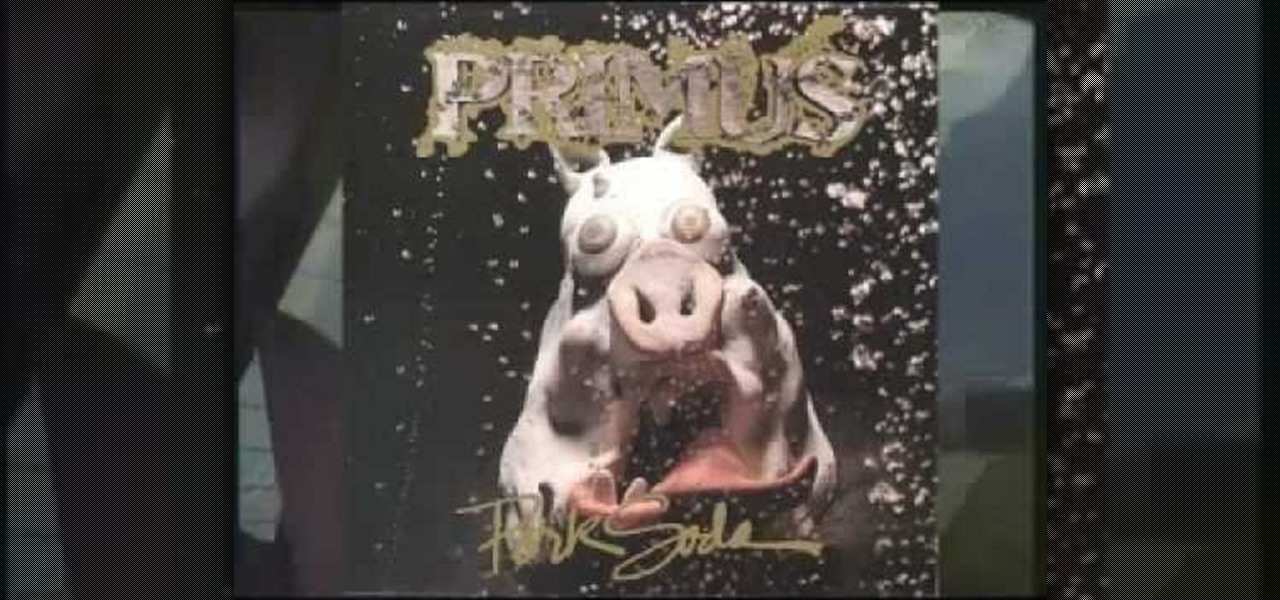Incorporating wheatgrass into your diet can be beneficial to your overall health in many ways. This video teaches you how to grow wheatgrass in your home to supply yourself with a constant batch to include in your diet. First, add about a cup of wheatgrass seed to a jar of water. Drain the water out and continue to rinse the seeds several more times. Leave the jar of seeds to sit for about a day and half to allow the seeds to sprout. Then evenly spread the sprouted wheatgrass on a layer of we...

This video will show you how to take advantage of one of Apple's iMovie advanced editing feature, picture-in-picture effect. This feature allows you to embed either another video, or images into a base video. To enable this valuable tool in iMovie, go into the iMovie preferences by clicking on "iMovie" in the top left hand corner of your screen. Under the General tab make sure "Show advanced tools" is selected. Import a video from your event library by dragging it into iMovie and selecting pi...

Before you can alter the settings of a virtual machine, you must first have the machine powered off. Load VirtualBox on your Mac desktop and make sure it is powered off on the left hand panel. Double-click General and a window should pop up allowing the changing of several settings. For example, you can include a description to keep many virtual machines separate, or adjust the size of the drive. You can even add virtual devices through ports if they are connected to the physical machine. The...

In this video tutorial, viewers learn how to make a char cloth. The materials required for this process are: cloth, container and tinder. The cloth must be made of any woven, cotton material. Begin by placing the cloth into a container. The container should be a metal material. Then close the container and make a while on top to allow the smoke and flames to escape. Leave the container in some fire and wait for it to finish. Then take it to cool and take out the cloth. Now strike some spark o...

Learn how to wrap a textblock in this video tutorial. Wrapping the block allows you to protect the book's inner pages while you are working on the outside of the book. All you need to do is use some butcher paper, or any other kind of heavy duty paper you may have on hand. Lay the spine flush against one side of the paper. Open the front cover and fold the bottom sides into the book. Tape these ends together. Then, with the excess paper on the non-spine portion of the book, fold those ends in...

Each player starts with 15 marbles that are a color distinct from his opponents marbles. Toss a coin to choose a start line, placed 3 meters from the hole. The players then take turns shooting marbles, first from the start lines, then from wherever the marbles land on the field, all the while trying to make their marbles in to the hole. The player to shoot all his marbles in to the hole first wins. In a case where both players have 1 marble left and the final shot is made by the person who to...

This Software video tutorial will show you how to use Windows Live Movie Maker to edit videos. Starting with the store board; here you can drag videos and photos or click to browse them. Click and it will open up a window with all your photos and video. On the left side is the preview window. As you scroll your cursor through the images, they will appear in this window. On top are a row of tabs. Each of the tabs is called the ribbon allowing you to select various tools. Here you can add or de...

Its a bit of a manual process but Neal walks us through it pretty well. First copy the tweet you want tweeted, than click the reply button, than before the @ symbol type "RT " for Retweet, and than leave a space after the user name and then paste the tweet after the user name. After this all you have to do is update in order to send the Retweet out into your feed. You have to make sure not to go over the amount of characters allowed in the Retweet.

Blow out a candle that is behind three bottles. If you leave a small space between the bottles, you can easily blow out the candle. This "candle behind bottles" is a great bar trick to impress people with (or win money… or beers).

Sanjay Kummah takes us through the process of making Tomato Cut Salan. # Cut the top off the tomatoes

Forwarding messages is a helpful Telegram feature that makes it easy to share funny and entertaining content with other contacts. However, for the privacy-centric, forwarding poses an issue, as messages of yours that are delivered elsewhere carry a tag back to your account. Luckily, you can make your messages anonymous, so anyone receiving messages of yours that are forwarded won't be able to see you originally sent the message.

When Android Nougat is released sometime this fall (or sooner), a new feature called "Quick Reply" will allow users to respond to incoming text messages directly from the notification. It will definitely be nice to carry on a conversation without leaving the screen you're currently viewing, but unfortunately, most of us won't get that Android Nougat update for quite some time.

The Start menu is finally back in Windows 10, but a lot has changed since we last saw it in Windows 7. From a visual standpoint, the first difference you'll notice is the addition of live tiles, which occupy the right half of the Start menu and provide quick information from your "Universal" Windows apps.

Parents, grandparents, aunts and uncles, and even older siblings have all likely dealt with handing their smartphones over to young children. No matter if they want to play games or watch cartoons or record funny noises, you're handing over a very personal device to those who can mess up what they don't know.

I read, walk, and do lunges all at once. Time is money, and I'm all for multitasking whenever I can. Thankfully, my Samsung Galaxy S3 is extremely good at it, but extremely good could still be extremely better.

In this video, we learn how to use Camera Raw in Photoshop. This is a great program to use with your SLR digital camera that will make your photos come through more clear than ever before. After you have downloaded this application, you will load your photos to it and open up your desired on to edit. On the right hand side you will see a toolbar allowing you to edit and change different effects on the photo. Move the bars from left to right to edit how the photo looks to your liking. On the t...

In this video we learn how to make balloon wolverine claws with Michael. This is very simple, you just need two balloons that are 250 and two balloons that are 160. Use gray balloons to make them look more like claws. From here, you will take your blue 260 and inflate it then tie it. Make sure there is 4-5 inches left on the tail. This will allow you to tie the balloon and create pinch twists with it. Continue to twist the balloon, then incorporate the gray balloons in with it. When finished,...

In this video, we learn how to switch brake pads with Marc DiVall. You first want the side that is longer because that's the trailing side. The arrow should also be pointing to the left. If they are rear mounted, that means the brakes are on the wrong side. Go in and remove the mounting nut from the pad and line everything back up. Use your wide washer and spacers to shift around, which will allow your brake pad to rotate. Replace with the washers and then the bolt and then you can place thes...

In order to paint palm trees on your nails, you will need the following: white matte base nail polish and a variety of other colors. You will need toothpicks, if you do not have fine brushes in your polish.

In this tutorial, we learn how to paint rainbow nails with rhinestones. First, paint the nails light blue and let them dry. After this, grab several other colors, enough so that you have the colors of the rainbow. Now, paint lines onto the left hand corner going diagonally across the nail, making each line next to one another. After you get to the very tip of the nail, let the colors dry completely. Next, paint on a clear coat on top, then apply a pink heart rhinestone on the bottom corner of...

In this video, we learn how to add the Google calendar button to toolbar. This will allow you to view your calendar to search for a specific event or appointment that is happening. This will keep your schedule more in line and organized than before! First, go to the Google screen and click on the calendar. Now, you will drag the icon on the left hand side of the tab up to the toolbar that is on your browser window. Once you do this, exit out of the window and then click on the icon for the ca...

To build a stone rocket stove, you will need the following: stones, wood, a tender pile, and lighter (or something to start a fire)

In order to properly measure flour with a scale, you will need the following: flour, a scoop, and a scale.

Jason Lee teaches us how to style your hair with a basic blow-dry in this tutorial. Once you get out of the shower, use a heat protector all over it. After this, grab a blow dryer that has a nozzle at the end of it. Start to blow dry the hair while pointing the dryer down the hair, then grab a round brush and start to dry in sections. Once you are done with each section, allow the hair to curl. Do this over the entire head of hair in sections until you're completely done drying the hair. Styl...

Checking the status of your meal is a good idea, especially if you want to use less energy. Oven lamps make this easy, by offering a view of what's going on inside your appliance. But when the bulb goes out, then you have a little problem on your hands. Opening the oven door is easy, but you allow a great amount of heat to leave resulting in energy loss.

In this tutorial, we learn how to insert pictures and format text in Fusion Essentials. Start by selecting your image and then clicking inside the text box. Select an image, then it will appear in the text box. From here, click on the picture and go to the alignment section. Choose how you want the text arranged around the image. You can justify it to the left, center, and right. You can also wrap the text around the image. Preview the page after you align it, then see if it allows the page t...

In this video tutorial, viewers learn how to get rid of Japanese beetles. This task is very easy, fast and simple to do. Begin by filling a bucket with some water and liquid soap. Then simply shake the leaves and catch the beetles in the bucket. Another way to is attach a funnel on top of the bucket's lid. Place a 4 wall trap on top of the funnel. This will allow the beetles to instantly fall through the funnel when they hit the wall. This video will benefit those viewers who have a backyard ...

In this video, you'll learn how to field dress a deer. Put on gloves. Use Ozark trail hunting knife for dressing the deer. Place deer on its back, head facing away from you. Starting from the anus, split the deer up the middle to the chest. Use left had to prevent cutting or nicking the internal organs. Stretch the cavity open. Loosen organs from cavity wall. Cut out the entrails and all organs. Make an anal incision. Use the butt tool to remove the butt/final portion of intestine. Saw the pe...

In this tutorial, we learn to give your dog permission to go sniff around while on a walk. When you are walking on your dog, let them go out and sniff things, so that they can explore the area that you are around. Make sure you are following close behind and still have them attached loosely to a leash. When you are ready to leave the area, say "lets go", and move on with your walk with the dog. Practice this several times with your dog, and eventually they will start to know the length of tim...

Fallout 3 is one of the first, if not the first, game to allow yourself to play your character when they are but a 1-year-old infant. The player is meant to be confined in a small area for this portion of the game, but need not be! This two-part video with instructions will show you how to escape the confines of your father's apartment and wander the games entire world map while still a baby! You will not be able to do many of the game's essential functions (you are a baby) but this is still ...

If you use Microsoft Excel on a regular basis, odds are you work with numbers. Put those numbers to work. Statistical analysis allows you to find patterns, trends and probabilities within your data. In this MS Excel tutorial from everyone's favorite Excel guru, YouTube's ExcelsFun, the 23rd installment in his "Excel Statistics" series of free video lessons, you'll learn how to work with skew in histograms for quantitative Data. Learn how to skew left (negative) and skew right (positive) with ...

This video shares with you a recipe for Hungarian goulash. You will need 1 pound of beef stew meat, 3 tbsp oil, 1 large diced onion, 2 minced cloves of garlic, 2 bay leaves, ¬O tsp caraway seeds, ¬O tsp marjoram leaves, 1 green or red diced pepper, 1 sliced tomato, 3 sliced carrots, 1 sliced parsley root or parsnip, 3 sliced celery stalks, 3-4 peeled and diced potatoes, ¬O cup of egg noodles, and a few springs of parsley. Starting with a 4.3 quart casserole pot, add the oil on medium high hea...

This video tutorial from pctechbytes presents how to quickly set up Homegroups in Microsoft Windows 7.This feature allows to easily share files between computers with Windows 7 operating system.Press Start button, select My Computer option. In the newly opened window select Homegroup from the list to the left. Select View Homegroup Settings link.In this window you can choose what types of documents you want to share with other Windows 7 operating system users.You can share pictures, documents...

There are several ways you can remove window tinting. This video will show you how you can use a steamer and razor blade to peel and scrape of the tinting of a back window in a car. The steam heater will get the tint coat to separate from the glass. Depending on how old and the quality of the tint will determine how easy this process is. Hopefully you have a good tint job which will allow for easier removal. You can use Windex to finish removing any residue left when you are done. You may nee...

snow mold occurs in round patches of grass in the lawn. The patches contain a fussy substance (the mold), that appears in grey or pink; the most dangerous of the two. Mold is formed whenever a lot of snow is left on the lawn for a long period of time, this causes the mold to grow underneath. Late fertilization with a lot of nitrogen promotes mold. Dead grass or thatch can cause mold to develop. Gently raking allows airflow into the grass and promotes new grass growth. The putting down of gras...

In this how-to video, you will learn how to crop an image using Adobe Photoshop CS4. First, open Photoshop and open the image you want to crop. Next, press filter and select the edge hollow tool. Carefully draw around the image you want to crop. Once this is done, click on the fill tool and left click in the middle of the image. Now, press preview to see if you missed any spots. You can clean these spots up by pressing the clean up tool. This will allow you to erase these particular spots. On...

Marilyn Bohn, of Get it Together Organizing, offers a travel tip of how to measure carry on luggage. She warns you that every carrier has a different requirement for carry on luggage, so check before you leave what your carrier requires. In order to measure your carry on luggage you use three different figures and add them together for the final result. Measure length, measure width, and measure depth. Write your numbers down and then add them together. After this, you will come up with a sin...

Spread out three cards for the spectators to see and memorize. Then place these selected cards back in the deck. Now place the deck in the open palm your left hand. Use the fingers of your right hand to create a magic like actions on the deck of cards. The spectators shall gulp in horror because what happens is that the cards start moving itself on your left palm. First of all the deck shall move towards the right and leave a card at the right side of your hand. Then the deck shall move itsel...

Grassvalleyflorist teaches you how to make a fall themed flower bouquet. For this you will need some fountain grass, autumn leaves, English laurel, redwood, oregano and another weed that looks good. Layer all of these together, on top of each other. You can also add some pine cones. Wire in the stems allows the whole thing to stay together. Use ribbons or florist wire. Cut the ends so that the bouquet is not very long. You can also make a bow out of a big piece of material or ribbon. The best...

In this video you can learn how to make delicious spaghetti squash. Fill the pot with salted water. Cut squash in half with the serrated knife and remove the seed portion. Place squash in the water, then boil and cook until fork tender. Allow it to cool enough to handle. Using a fork going lengthwise, scrape entire squash until you're only left with skin. Discard the skin. While still warm, add pesto, 2 tbsp. of the cheese and salt and pepper, then toss. Warm in saute pan until microwave, spr...