
How To: Make Filipino dinuguan (blood & meat stew)
In a pot, simmer pork for 30 minutes and remove scum that rises to the surface. Keep stock. In a casserole, heat oil and sauté garlic and onion for a minute.


In a pot, simmer pork for 30 minutes and remove scum that rises to the surface. Keep stock. In a casserole, heat oil and sauté garlic and onion for a minute.

Things are really heating up now with that the Russians are putting on the pressure in Battlefield Bad Company 2. This time your helicopter gets hit by an RPG and you need to put it down and make your way through the clearing in the jungle. Destroy all the M-Com Stations, and nobody can die. Watch this video walkthrough to learn how to complete the No One Gets Left Behind mission in Bad Company 2 on the PS3.

This video teaches a piano novice how to play the introduction to “Because” by the Beatles, which was written by John Lennon. A close up on the instructor’s hands from above demonstrates the fingering for the piece. The view of the fingering is very important, since this video does not teach you how to read sheet music. Instead, it takes you through the rudimentary fingering. You will not need to know what a quarter rest, an eighth note, or a key signature mean. The instructor plays the intro...

Need to leave town earlier or later than planned? Flying stand-by is not as simple as it used to be. Learn how to fly stand by - you never know when it may be necessary.

Rava idlis are a super fast alternative to the traditional rice/daal idlis. Since there is no soaking, grinding or fermenting involved, you can enjoy these idlis at any time without the pre-planning. Watch this how to video and try this simple and delicious Indian rave idli recipe.

Air conditioning systems are cold and wet and make great breeding grounds for bacteria and mold, and adding a nasty odor to the air coming out of the vents.

In this video, Troy shows you a simple but delicious recipe for making caramel rolls. This easy recipe uses frozen sweet dough to save time, as well as brown sugar, butter, cinnamon sugar and heavy cream. Troy takes you through the baking process from rolling the dough to mixing the caramel sauce, and the correct way of cutting and layering the dough. It's best to prepare the recipe beforehand, so leaving the tray in a cool oven will allow the rolls to rise overnight so that you can quickly b...

This video demonstrates how to shell, devein, and butterfly shrimp. For this, you will need a paring knife or a pair of kitchen shears and large shrimp.

In this Computers & Programming video tutorial you will learn how to add photos to Facebook using Picasa. The video is from Help Me Rick. Log into Facebook, go down to the lower left corner and click ‘Applications’. Click ‘Find More’ and in the search applications box, type in ‘Picasa’. You will get a list of Picasa applications. Select the Picasa by Alan Lundeen. Here you click ‘go to applications’ -> install now -> OK -> Yes -> Facebook -> Add -> OK. Now you will get a Facebook icon on the ...

This is a video tutorial on how to cancel your Verizon contract without having to pay an early termination fee (ETF).

When fishing with a spinning rod, you may encounter a situation that does not allow you to cast off the side of the body that is holding the reel, like sharing the bow of the boat with another angler. In such situations, it is easier to cast backhanded or with the tip of the rod on the left side of your body if you are a right handed caster. This video demonstrates the backhand cast for spinning rods and reels.

Latin for "horn of plenty," a cornucopia makes a colorful centerpiece for holiday meals. You Will Need

Learn how to do walking lunges. Presented by Real Jock Gay Fitness Health & Life. Benefits

Learn how to do dumbbell walking lunges. Presented by Real Jock Gay Fitness Health & Life. Benefits

In this video tutorial, viewers learn how to improve the control and shooting of iron golf clubs. Most people when they hit a golf ball go short of the green. Users are advised to use one more club (instead of 8, use 7). This will allows users to swing easier, allowing more control. When hitting with an iron, make sure it leaves a divot. It gives a better chance of contact and backspin. Find out where your swing hits the bottom. This video will benefit those viewers who enjoy playing golf and...

Professional golf instructor Chuck Cook demonstrates one way to avoid a push shot by making sure that the right side does not hang back. If a golfer is allowing the right side of their body it causes the club to swing away from the body creating a push shot. He demonstrates a good swing where the right side of his body follows through and ends up past his left foot. In order to practice this correct swing he puts an umbrella in the ground in line with his left foot and shows how a good swing ...

First of all the tutor advises that this is a good idea to do it regularly. It is advisable to drain it out otherwise it shall stop the boiler from working. Before starting your work you have to switch off your boiler. Now allow the water to cool down because it is very hot. First find out the radiator and the drain valve attached to it. Now take a hose pipe which is long enough to drain the water from the radiator to your backyard. Slide the pipe over the inlet and then secure it the link. S...

On 4Runners equipped with the automatic climate control system, the left and right hand knobs control the temperature settings for the driver's side and passenger's side. To use it, switch on auto mode by pressing the ‘auto’ switch on the left hand knob so the amber light is illuminated. Then press ‘dual’ on the right hand knob so its amber light is illuminated. Rotate the left hand and right hand knobs to set your temperatures. The system will maintain those temperatures. If you want the who...

Learn how to do cable reverse raises. Presented by Real Jock Gay Fitness Health & Life. Benefits

Be prepared next time you go out by having a great new bar trick to entertain your friends. The bar is a perfect place to perform this trick because you'll have everything your need which is simply bottles and money.

These days, operating systems are becoming more and more touch-oriented, or at the very least, heavily mouse-driven. Nonetheless, while novice users will find it easier to tap and click their way around, power users know that keyboard shortcuts are still the fastest way to get things done.

With AirPlay for iOS, Chromecast Screen Mirroring, and even third-party PC-pairing apps to play around with, getting your devices to interconnect could not be any easier than it is today.

This is a video tutorial in the Computers & Programming category where you are going to learn how to kill boredom with weird and random websites. This video lists 11 such websites and explains what each one does. The 1st one is Zigzagphilosophy. This site allows you to make a lot of zig zag lines on the screen by moving your mouse. #2 omglasergunspewpewpew. On this site you use the mouse to control a squirrel on the screen and use the left click to shoot a laser. The #3 site is allemande and ...

In this clip, learn how to perform basic text alignment when formatting a new entry in the WordPress post editor. Every version of WordPress brings with it new features, new functions and new ways of doing things. Fortunately, the very same technology that allows an open-source blog publishing application like WordPress to exist in the first place also makes it easy for its users to share information about the abovesaid things through videos like this one. Take a look.

A galaxy stitch comes from a galaxy far, far away, where on a planet not unlike ours sentient beings with six arms instead of two got tired of our simple and dull-minded single and double crochets and decided to invent a star-shaped crochet that allowed at least two of their arms to remain active at any one time.

There are many ways to prepare spaghetti squash but this video takes your through a quick and easy method. First, pierce your squash with a fork and microwave it on a microwave-safe dish. Note that you should microwave the squash for an average of five minutes per pound. In this video, the cook is using a 3 pound squash so she microwaves her squash for 15 minutes. After it's done cooking, allow the squash to cool and cut it in half to remove the seeds. Now you are left with the squash flesh. ...

This video shows you how to re-pot your houseplants. When your geraniums have overgrown, cut your clippings. Let the clipping cure: i.e. the wound that you created needs to seal and cure, before planting. Set them aside, in order to allow them to cure. Once that is done, submerge the tip of the fresh clipping in a pot filled with fresh soil. Remember to remove dead leaves.

This video shows us how to make a blooming paper flower. To start, you shall first draw a flower on your computer, using paint or other similar program. The flower should be simple, a circle with eight identical pedals arranged around it. Print your drawing and, using a pair of scissors, cut your flower out leaving no excess paper. Take each pedal and fold it inwards towards the center of your circle. Now, get a bowl that will easily accommodate your flower and fill it with enough water to al...

Chef Gordon Ramsay will show you how to make a really terrific steak with out all the guess work. He will help you take your steak cooking skills from amateur to professional grade steak, or at least help improve your result with some professional tips.
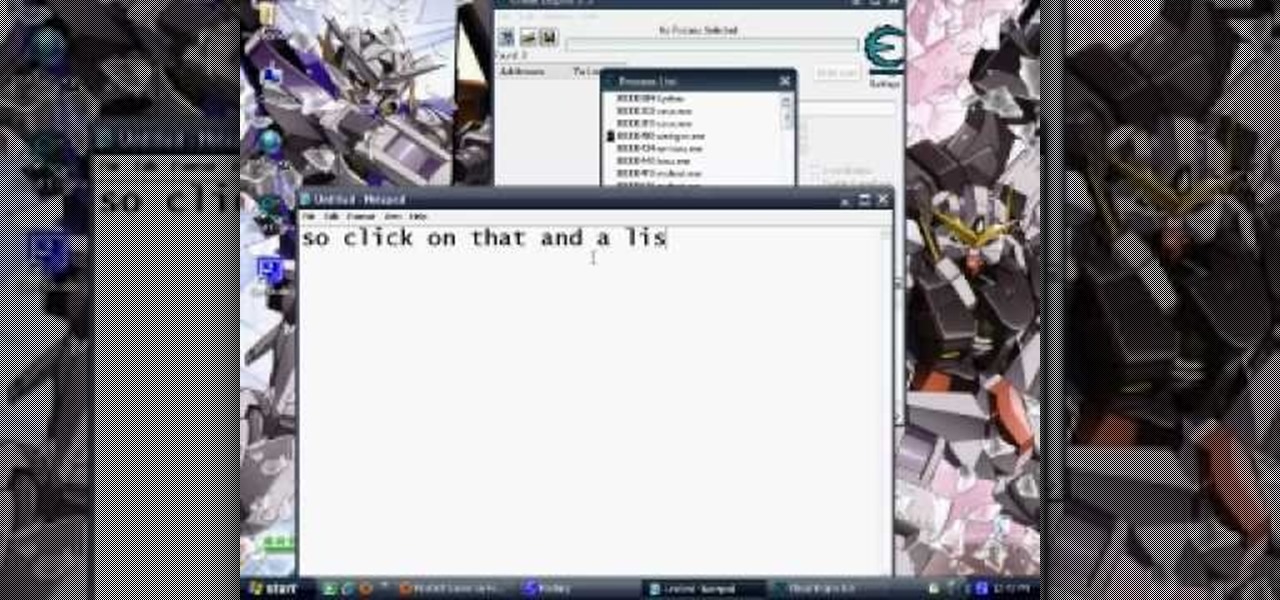
Bouncing Balls is a Facebook game that allows you to destroy balls left and right! Get Bouncing Balls hacks, cheats, tricks and tips! Watch this video tutorial to learn how to hack Bouncing Balls on Facebook (08/13/09).

BMX: Catch Some Air If Ernest Michaux, inventor of the modern bicycle, could see what people are doing with his creation, he'd freak out. The art of creative biking has never been more challenging and rewarding than it is now. Check out the tricks for a guide to BMX mayhem. Watch this video tutorial to see how to perform a foot jam endo on a BMX bicycle.

Minecraft Beta 1.3 has introduced some awesome elements to the game, foremost among them for all you Redstone heads out there is the Redstone Repeater. It's a new block you can craft that allows you to adjust the delay on the redstone circuit passing through it, allowing more finesse in timing your traps and other Redstone circuit contraptions and allowing you to save space by not making unnecessarily long circuits for the sake of timing.

Deke McClelland explains what the Levels and Histogram commands can do in Photoshop in this video tutorial. Levels allows you to adjust the luminance levels allowing you to adjust the contrast and colors within each color channel of an image. Thus, Levels allows you to adjust the individual colors that can be found within a gradient. This command is very similar to the curves command but to a less powerful extent. It is also more efficient than the curves command. The Histogram is another col...

Are you bent out of shape over damage to your clothes caused by wire hangers? Don’t buy new ones – follow these easy steps to modify hangers you already have. Watch this video to learn how to turn a wire hanger into a cloth one.

Sprouted mung curry is such a simple and easy to make recipe with a wonderful, unique coconut flavor. This Konkani (region in India) dish is one that you will remember for a long time. Watch this how to video and learn how to make sprouted mung curry Indian style.

Soups do not have to be limited to winter. Daal soup can be enjoyed anytime of the year. It is so hearty and filling, that we really do not need anything else with it. But if you are one that has to have bread, rice or chapatis, go ahead and do just that! Watch this how to video to learn how to make Indian style daal soup.

In this tutorial, we learn how to operate the solar powered vent system in a 2010 Prius. Prius models that come with a moon roof also have a solar powered roof. The control switch is on the left hand side of the steering wheel. With the ignition on and the switch turned on, you can exit and allow the ventilation system to start to clean the air out of the car. Since this doesn't rely on power, it will not drain your battery. This is not only eco-friendly, it's also great for your health and c...

No sane person likes the smell of vomit. Vomit is especially annoying when the smell lingers and wont leave your carpet. Fortunately, there is a way to get rid of disgusting carpet aromas. It involves the use of baking soda, a vacuum, and a flat tool.

Select an FTP client that allows you to connect to the webserver. Download a free Core FTP Le software. Install the program. Use the site manager to name the internet site. Create a host/url, a user name, password and a connection. Connect to the web server. Create an index file to make files viewable. Open the Core FTP LE software. Drag files from the desktop (left side of the dialog box) to the internet server (right side of the dialog box.)

In order to insert a movie into a PowerPoint 2007 presentation, you will need to create a placeholder for the insert, in your presentation. Click on the media center. A window will pop up, which will allow you to open your movie. If you have already have your presentation, but you haven't left a placeholder, you can add your movie by going to the point where you want to add the movie, in your presentation. Then, click Insert. Go to Media Clips group. Choose an option from the drop down menu t...