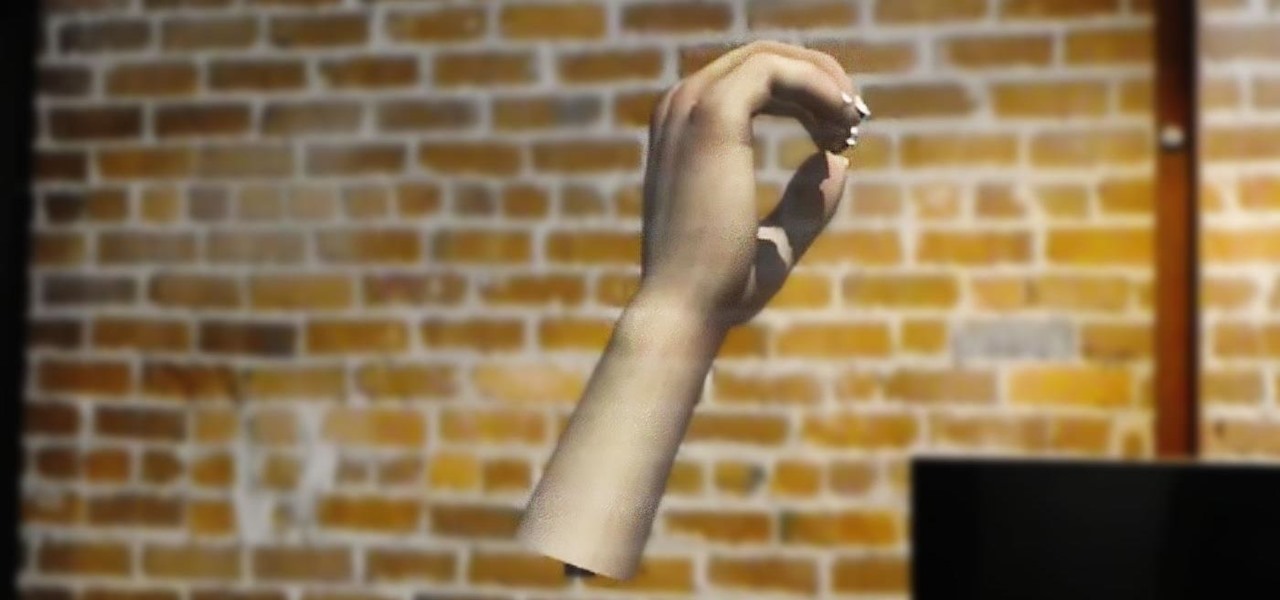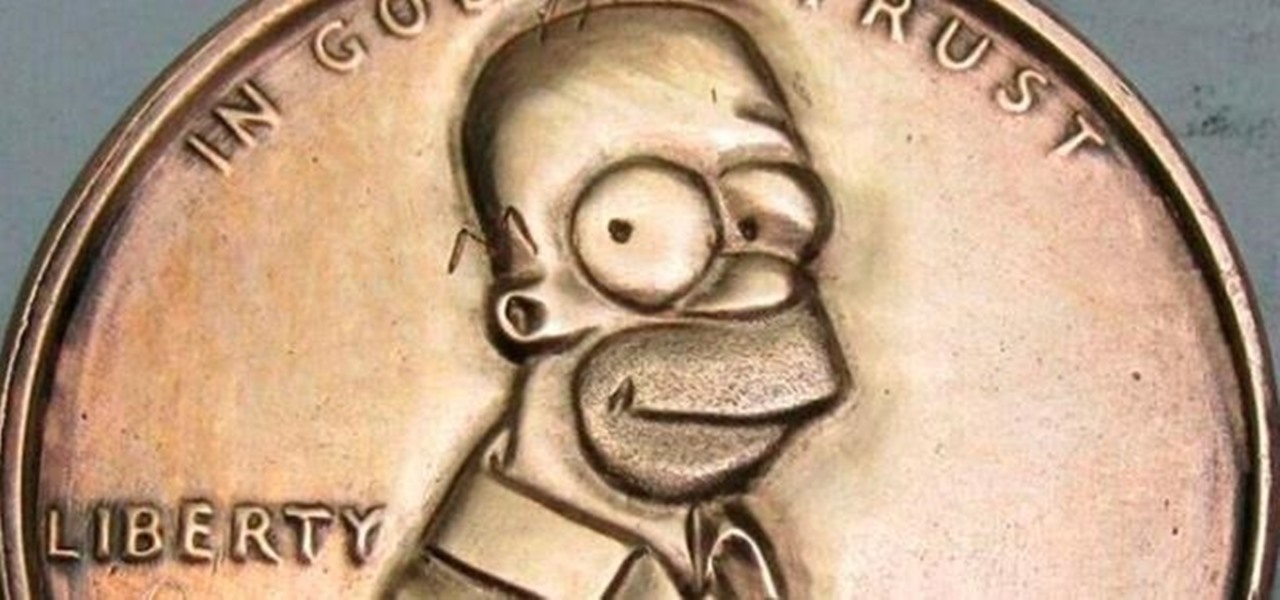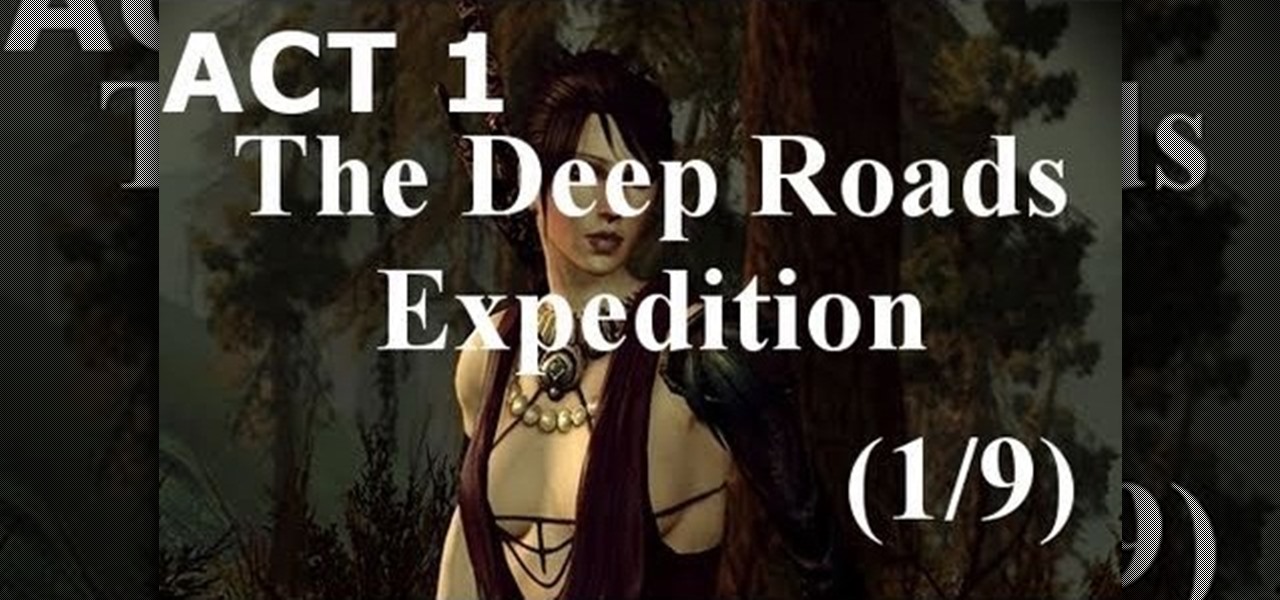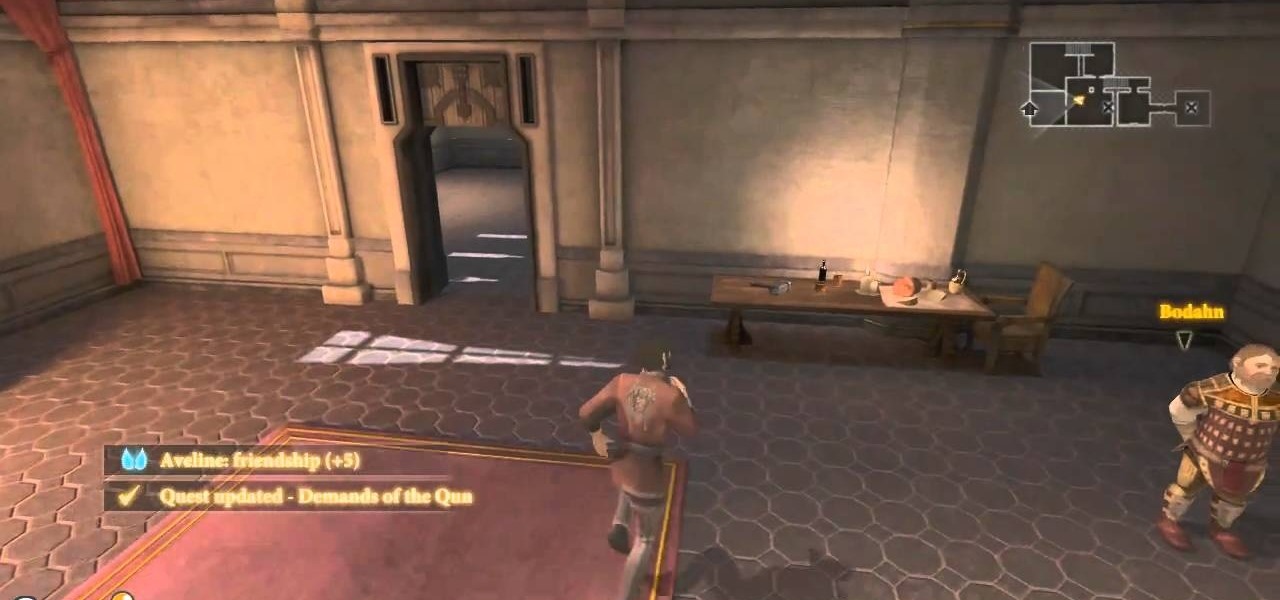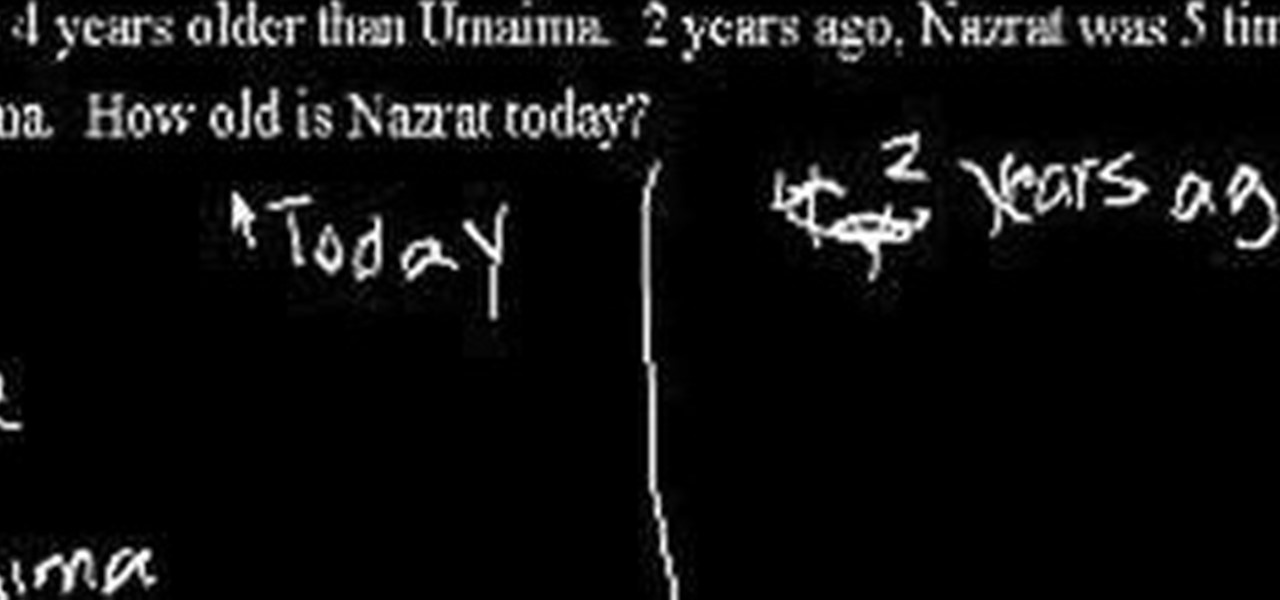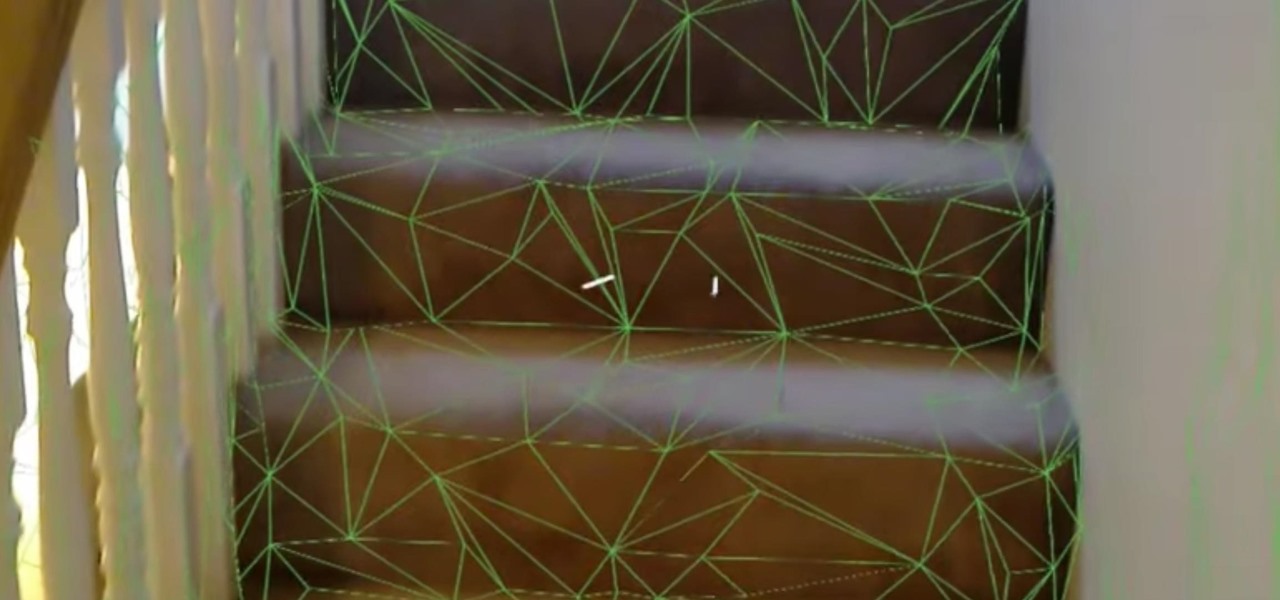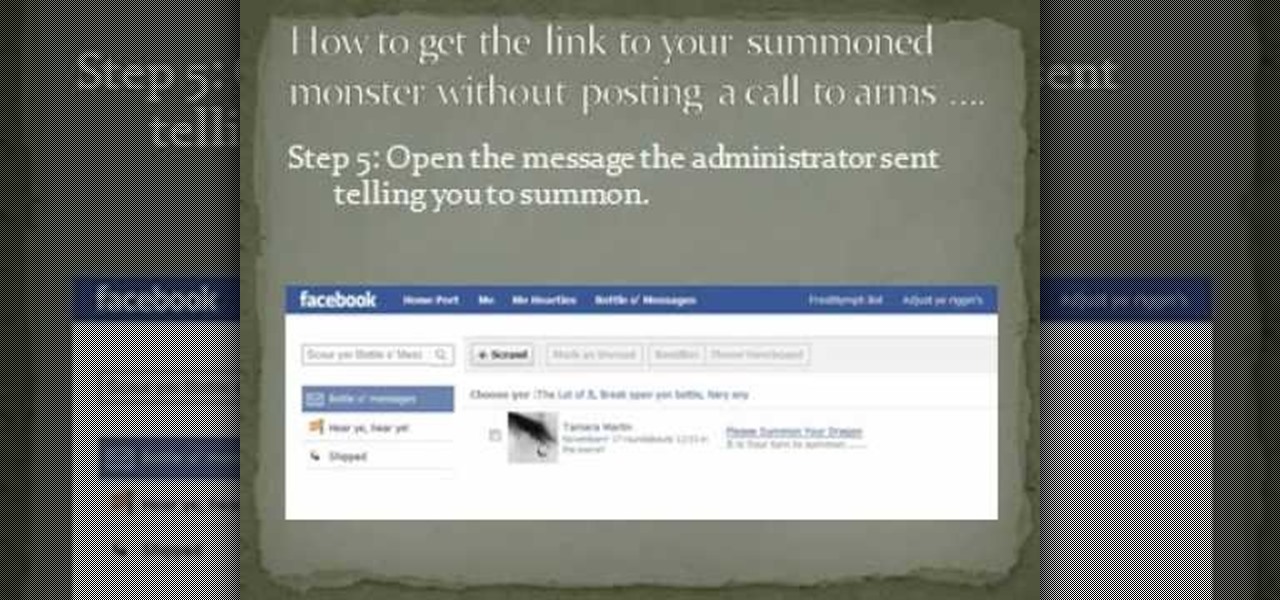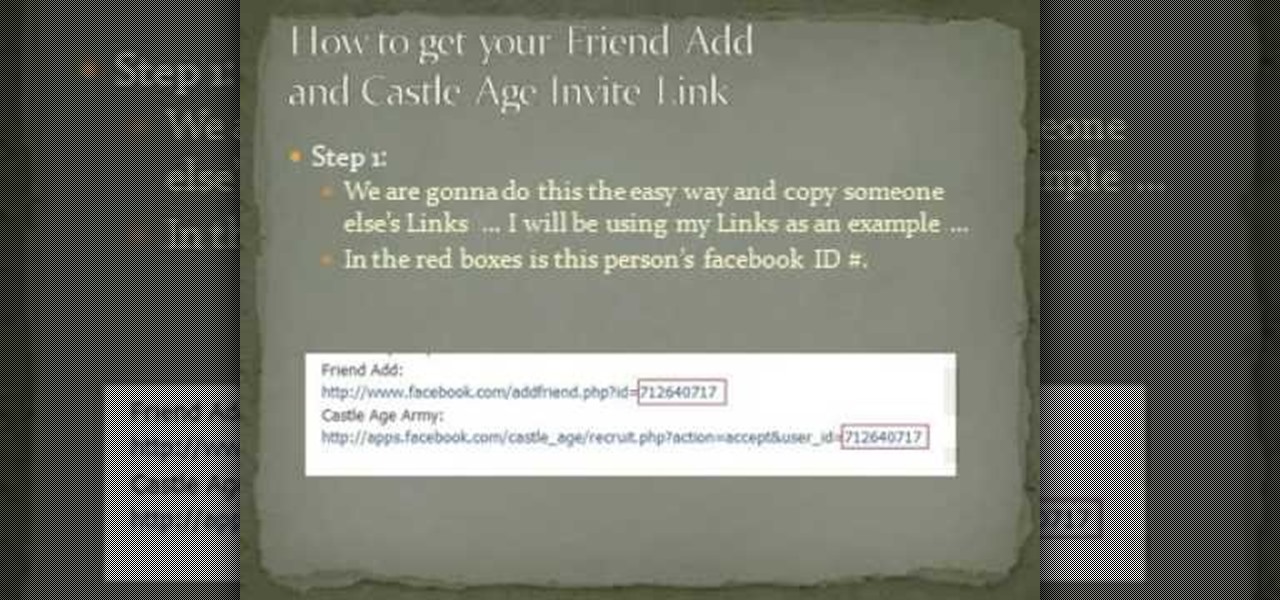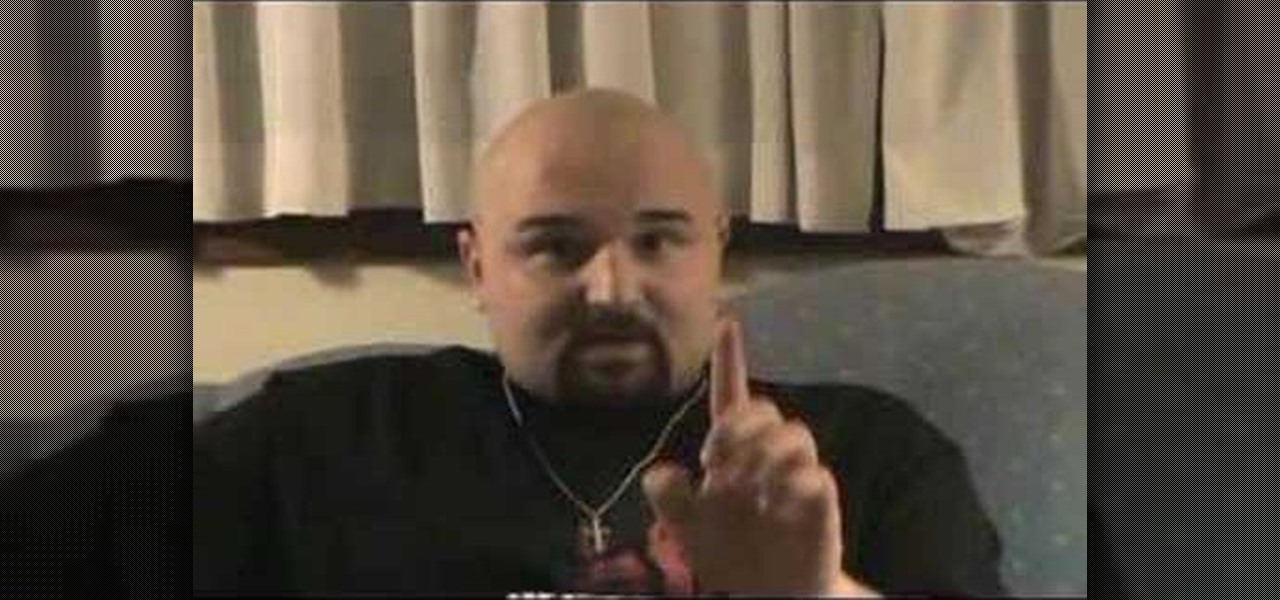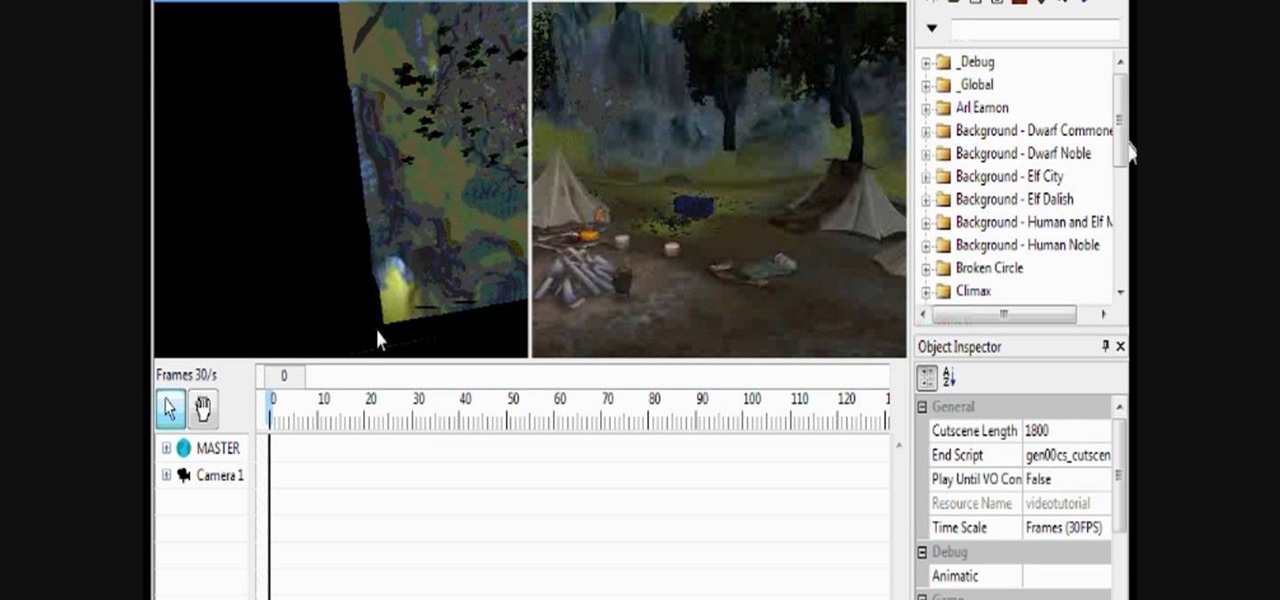This video tutorial demonstrates tips for how to organize your home office when you are visually impaired. Here a rehabilitation specialist is helping a visually impaired person. The person who is visually impaired should know what is visually important to him/her. Mostly these people obviously need to know where every thing is because they don’t have their eyes to depend anymore. Here visually impaired person is 66 year old Deanne Jackson. She has wet macular degeneration. In order to set up...

When the iPhone first came out, using them seemed like an impossibility to the visually impaired. Luckily, the iPhone now provides a multitude of resources to make sure that the visually impaired have accessibility to the phone.

The headlights on your car are vital to your safety, but there are all sorts of ways their functionality can be impaired. If yours aren't lighting the road to your satisfaction, watch this video to find out some things you can adjust to fix the light.

Everyone should know basic first aid, and the hearing impaired are no different. Deaf people can save a life just like any other, so this video is designed specifically for the hearing impaired, in sign language.

The more impressive demonstrations of the capabilities of augmented reality add another dimension to what we see in the real world.
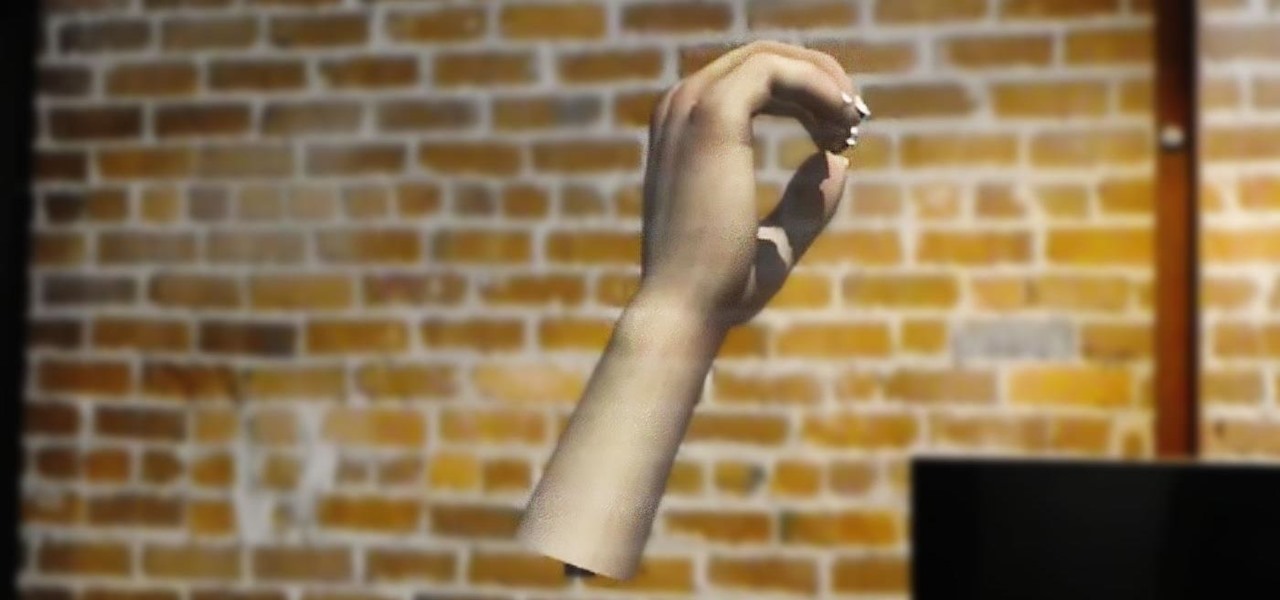
Deaf people primarily communicate through sign language, so understanding spoken languages can prove challenging. To bridge that gap in communication, the HoloHear team built a mixed reality app at a Microsoft HoloLens Hackathon in San Fransisco that translates the spoken word into sign language.

In this how-to video, you will learn how to use the zoom function in the Mac OSX. This will help if you are visually impaired. Next to the space bar, there are two keys. There is the command key and the option key. Hold them both of them down at the same and press the number eight key. Once this is done, the desktop will be zoomed in. To zoom in even further, press control, command and plus. Do the same except with the minus key to zoom out. Press option, command and the number 8 to reset the...

When eyesight deteriorates, either due to illness or advanced age, many people turn to audiobooks as an alternative to reading. With today's technology there is an abundance of services and devices one can use.

Computer vision is a key component in enabling augmented reality experiences, but now it can help give sight to the blind as well. In this case, that assistance comes from Envision, developers of mobile apps for iOS and Android that use optical character recognition (OCR) and object detection to provide an audio description of the user's surroundings.

When computers have vision but people don't, why not have the former help the latter? That's the gist behind the Cognitive Augmented Reality Assistant (CARA), a new HoloLens app developed by the California Institute of Technology.

Augmented reality hardware maker Vuzix came to the rescue of a vision-impaired student in Pennsylvania today by delivering a pair of Vuzix M300 Smart Glasses to enhance her eyesight.

In this Windows 8 Tutorial you will learn how to change the application tile size for metro applications. If the application is not a metro style application you will not be able to re-size it. Their are a few benefits to changing the tile size of applications including the ability to have more applications viewable in smaller space so that you don't have to scroll through assuming you make applications smaller. Enlarging the application will allow you to see more information about that app. ...

Captioning your YouTube videos not only makes them more acessable for the hearing impaired, but they also make the contents of your video more accessible to YouTube. Once YouTube knows exactly what is being said it your video you will be more likely to rank when people search for related words or phrases.

CyberTimez and the Wounded Warrior Program, using the Vuzix M300 monocular smartglasses, are teaming up to help supply veterans with little to no sight. The overarching goal here is helping these injured service members to find a new level of independence in a sight driven world.

Pennies may only be worth $0.01, but if you want a coin with everyone's favorite donut-eating dad on it, you're going to need to shell out a little bit more.

'The Deep Roads Expedition' is the exciting conclusion of Act 1 of Dragon Age 2, and this excellent walkthrough of it runs to nine separate videos. Worry not, friends, it in very enjoyable and well-made viewing that will teach you everything you could ever possibly want to know about this quest. It is a strategy guide among strategy guides.

Welcome... the the final mission of Dragon Age 2. You initiate it by reading the letter The Last Straw on Hawke's desk. But before you do that, you should complete any sidequest you still want to do because the game is officially over after this. This video series will guide you through the quest, and this guide from the creators of this video should fill in the gaps.

You've made it far, Hawke. 'Demands of the Qun' is the final quest in Act 2 of Dragon Age 2. HThis eight-video series will walk you through the entire quest, with knowledgeable commentary on strategy and tactics that should teach you everything you want to know. You should also check out the written version of the walkthrough here for further tips and support.

Starting quests from letter is starting to become a Bioware thing, and I'm not sure that I like it. It's a kind of impersonal. But I guess it makes sense in the game world. Anyway, this video (and this guide will give you a walkthrough of the Act 3 main story quest 'On The Loose'.

By the time you reach Act 3 and the quest "Best Served Cold" in Dragon Age 2 you're already pretty deep in this whole mage-templar thing. You initiate this quest by reading the Best Served Cold letter on Hawke's desk. The vieo and this walkthrough will take you through the rest.

In this first aid video, learn the simple procedure of caring for burns and scalds, in sign language. It's specifically geared to helping the deaf and hearing impaired.

After more than two years of teasing, augmented reality startup Mojo Vision has confirmed that "invisible computing" means what we've suspected all along.

Dragon Age 2 is the latest fantasy RPG from the folks at Bioware, and if you're watching this video you've probably either just gotten it or are thinking about it. Check out the vid for a walkthrough of the prologue quest, Destruction of Lothering.

Dragon Age 2 has only just come out and it already has a DLC pack, entitled The Exiled Prince. It gives you a new character to use in your party named Sebastian Vael, who is an archer (awesome) and has his own set of four companion quests. This video will walk you through the fourth one, entitled 'Faith'.

Is all that sunbathing you did as a college freshman finally catching up with you? Around your 30s and 40s all the sun damage you have accumulated over your lifetime finally starts taking its toll, resulting in a sudden influx of fine and deep lines, sagging skin, and mottled texture.

Need to know how to solve algebraic word problems involving age? From Ramanujan to calculus co-creator Gottfried Leibniz, many of the world's best and brightest mathematical minds have belonged to autodidacts. And, thanks to the Internet, it's easier than ever to follow in their footsteps (or just finish your homework or study for that next big test). With this three-part installment from Internet pedagogical superstar Salman Khan's series of free math tutorials, you'll learn how to unpack an...

We live in a marvelous age, a time where technology is driving us forward as a species at a rapid pace, and tech-driven miracles are becoming more and more commonplace. While the human race may not be focused on building the largest wonders of the world, as it once was in history, the current order of wonders are much smaller in scale—even internal.

Cheat and hack Castle Age on Facebook! Castle Age is a new fantasy flash game where you conquer the world with your army of mythical beings. Watch this video tutorial to learn how to get the Castle Age summoned monster link (11/17/09). See how to get the link to your summoned monster without posting a call to arms! See why it's done this way.

Cheat and hack Castle Age on Facebook! Castle Age is a new fantasy flash game where you conquer the world with your army of mythical beings. Watch this video tutorial to learn how to get the Castle Age friend add and invite link (11/17/09). A simple way to get the Friend Add and Castle Age Army link.

Computer eyestrain can hurt productivity, but it's easy to prevent if you take a few precautions. You Will Need

It's the most frustrating thing in the world: You're in the middle of a story and can't think of the word or name you need. Retrieve it fast with these tricks.

Learning American Sign Language is a great way to communicate with the hearing impaired, particularly if you have deaf friends and family. Learn how to sign words from around the home in sign language with tips from a deaf signing expert in this free sign language video series.

Learning American Sign Language is a great way to communicate with deaf people and the hearing impaired. Learn the signs for several foods with tips from a deaf signing expert in this free sign language video series.

The California Department of Motor Vehicles (DMV) created this "Sharing the Road" video series specifically to help remind drivers about the requirements and responsibilities of being a safe driver. It covers cooperative driving, risk management, blind spots, pedestrians, bicycles, motorcycles, light-rail vehicles, accidents, vehicle maintenance and driving in inclement weather. From professional motorcycle instructors, to big rig drivers to CA DMV examiners, you will find many professionals ...

The California Department of Motor Vehicles (DMV) created this "The California Driver License" video series specifically to help new drivers understand the requirements and responsibilities of obtaining and keeping a license to drive. CA DMV examiners explain the application process, restrictions for provisional drivers, the behind the wheel test, insurance requirements, actions that can be taken against provisional drivers and driving under the influence.

This is the basic prayer that should be meant from your heart and soul, and not just saying the words from your physical tongue. A true redeeming confession to the lord Jesus Christ, asking Him to come into your heart as your personal lord and savior, asking Him to forgive you of all of your sins, rejecting all evil from continuing to be involved in your life, and rejecting this world's ways, and listening and following God's rules and directions.

Congradulations, you've reached the point in Dragon Age 2 where you can start your first sidequest! Simply look on Gamlen's desk for the 'Bait and Switch' letter to start it. Thisvideo series will give you a full walkthrough of this important early quest that may even net you a new companion...

When Bioware anounced the Dragon Age: Origins toolset, they mentioned a lot about being able to recreate your own battles and create your own cut scenes! Well, after opening the toolset you will notice that there is an option to making cutscenes! But if it's a little overwhelming for you, let this video be your savior! In this video you will learn how to make a complete cut scene from start to finish.

In this video, Chad West does some experimenting with blending modes in Photoshop to create an aged look to a new photo. Those of you who already know your way around Photoshop should probably not waste your time watching this video. It's meant for beginners.

In this Adobe Photoshop tutorial you will learn how to age a photo. Learn to take a new modern photo and make it looked like it was taken in the 20's or 30's. You don't need a time machine to age your photos, just Photoshop!