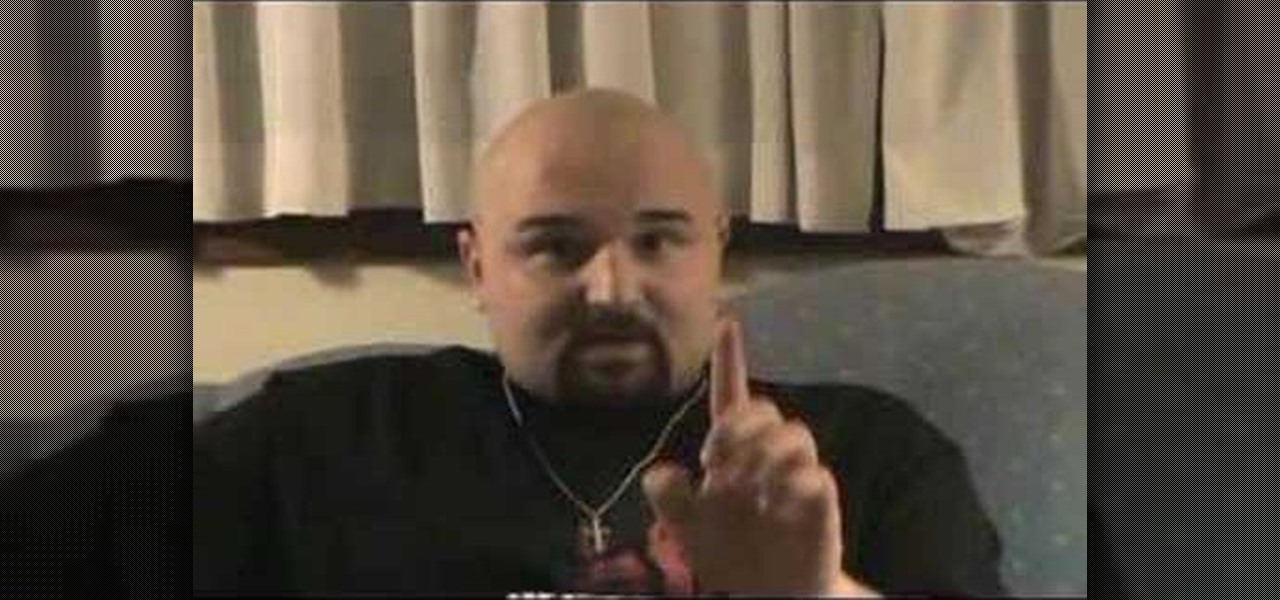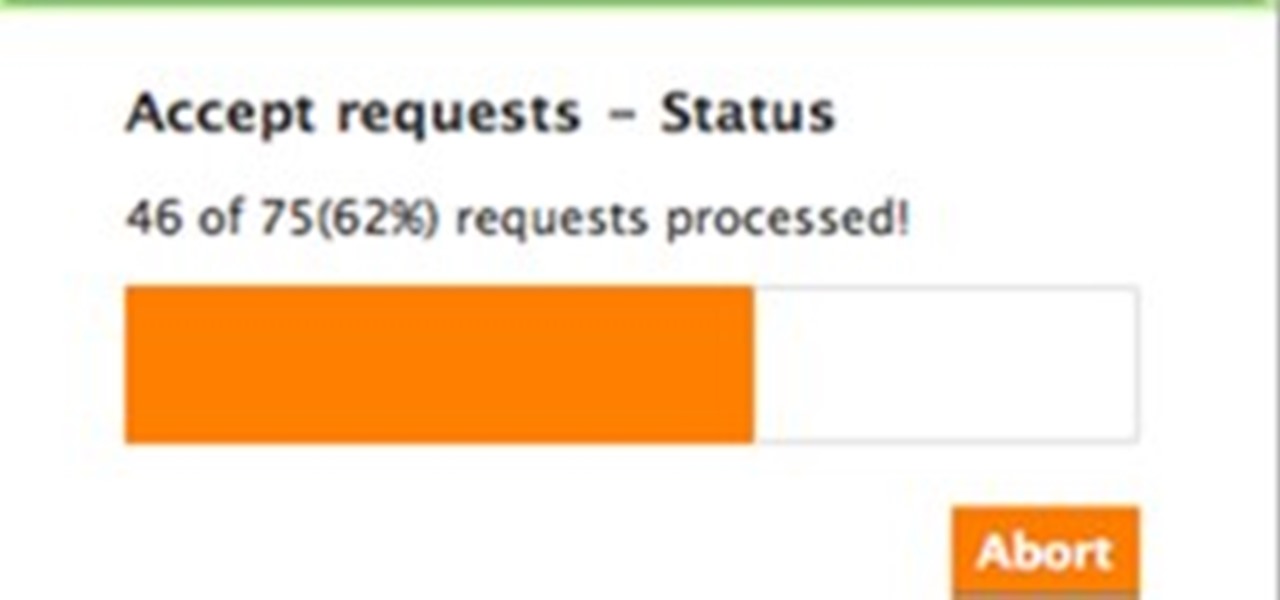Computer vision is a key component in enabling augmented reality experiences, but now it can help give sight to the blind as well. In this case, that assistance comes from Envision, developers of mobile apps for iOS and Android that use optical character recognition (OCR) and object detection to provide an audio description of the user's surroundings.

Just weeks after previewing its smartglasses in a pair of videos, augmented reality hardware maker Vuzix announced on Friday that pre-orders are open for Vuzix Blade developer kits.

Google Glass, the augmented reality head-mounted display, has sent ripples through the technology world ever since its inception in 2012—even warranting Time Magazine to recognize it as one of the "Best Inventions of the Year 2012". Today, Google announced that it’s now opening up an exclusive opportunity to become a Glass Explorer. What this entails is that if you're chosen to be a Glass Explorer, you'll have the opportunity to purchase one Glass device, long before it becomes available to t...

After entering into settlement talks with Epic Games over the gaming giant's trademark challenge, Nreal is now ready to open up the floodgates to potential early adopters in the augmented reality space.

Augmented reality gaming developer Niantic has decided to give its players the opportunity to make their mark on Pokémon GO with a PokéStop nomination system.

As a kid, I was always interested in what was beyond our world. I remember lying down on the top of my dad's car and watching the stars for hour, gleefully excited whenever a shooting star streaked across the night sky.

For accepting payments on the go, try out the Square payment system. Square allows you to take your customer's credit cards as payment when selling your products out of food trucks, at events, or door-to-door. This guide will show you how to use Square to charge customers using their credit cards.

This is the basic prayer that should be meant from your heart and soul, and not just saying the words from your physical tongue. A true redeeming confession to the lord Jesus Christ, asking Him to come into your heart as your personal lord and savior, asking Him to forgive you of all of your sins, rejecting all evil from continuing to be involved in your life, and rejecting this world's ways, and listening and following God's rules and directions.

What happens when somebody sends you Apple Pay Cash inside of an iMessage? Do you have to add it to your Apple Pay Cash card on your iPhone manually or does it miraculously appear there automatically?

Apple Pay has been available to use in stores, as well as in select apps and websites, ever since its first appearance in iOS 8.1. Now, with iOS 12, there are currently 13 different iPhone models that support Apple Pay functionality without the use of an Apple Watch, and the list of partnered stores that accept Apple Pay has only grown. Here's our always-up-to-date list to keep you in the know.

Auto accept facebook requests and gift back to your friends! In this tutorial, I'll show you how you can auto accept Facebook requests and gift back to your friends. If you're like me and get hundreds of Facebook requests each day - this will be a life saver. You'll be able to focus on playing the Facebook games - and let GiftAuto handle the rest.

Safari v1.0 is a web browser for Mac OS X. This simple video explains how to disable accepting cookies in the Safari web browser. There are only 4 very easy steps to follow. Open your Safari web browser window. On the your Safari browser left menu tab click on Safari, a drop down will appear once you click it.

FV Extender for Chrome This is an extension you can download for your the Chrome browser. At this time the extension only accepts and sends back gifts but may do more in the future. See developer's site for more information, and a quick video showing this feature in action.

If you were one of the lucky individuals to score a TouchPad before HP discountinued them, you will need to proceed through the initial setup wizard when you turn on the device for the first time, or after performing a data wipe and reset on the tablet. This guide will walk you through everything from accepting the terms & conditions, connecting to a Wi-Fi network, and creating a webOS account for the first time.

Citizen Engineer is an online video series about open source hardware, electronics, art and hacking by Limor (`Ladyada') Fried of Adafruit Industries & Phillip (`pt') Torrone of MAKE magazine.

This is a small exploit of a glitch that can give you infinite xp and money when you play Dragon Age: Awakening. After you complete a certain mission, hold off on accepting the follow up mission. Just talk to the commander again and again, getting money and XP each time you do it.

With many states accepting laws about banning the use of cell phones while driving, bluetooth is becoming an important feature to have. Not only does it make things easier when talking on the phone, but it's something that is being featured in many new cars. So in this tutorial, you'll find out how to setup your bluetooth on a 2011 Sorento. So good luck and enjoy!

One of the great features in cars nowadays, is the ability ti connect it with your cell phone. With states accepting laws about driving and cell phone use, this feature can be a much needed addition to your vehicle. In this quick and easy tutorial, you'll find out how to setup your bluetooth phone with a 2010 Ford Fusion. Enjoy!

In order to install steam games on a Mac without Windows, you'll to download the Crossover application. After you have the Crossover software, place the CD in your hard drive. Click on "Install Unsupported Software, after you highlight it in the list. Click "continue". Rename the bottle. Click on create. Click continue. Follow the install wizard through, accepting the terms and clicking "next". Register your product ID, if you haven't already done so.

In this walk-through video ClearTechInfo shows you how to download, install and test Adobe Acrobat Reader. First download the software from the mentioned website making sure to un-check the Google tool-bar option. Install the software for all users as shown accepting the license agreement. After the installation is done open your browser go to Google.com and search for the Adobe Acrobat Reader test as shown and go to the test site and confirm the successful installation of the software.

In this video tutorial 'MacHelpTutorials' walks you through the process of extracting files or folders from compressed '.rar' type files on a Mac using the software UnRarX. First search and download the software as shown in the video. Install the software accepting the license agreement. After the installation download a file (if you already haven't) with the '.rar' extension.

Hypnotizing yourself may seem like a magic trick, but is actually a great way to manage your stress or change a habit.

Hak5 isn't your ordinary tech show. It's hacking in the old-school sense, covering everything from network security, open source and forensics, to DIY modding and the homebrew scene. Damn the warranties, it's time to Trust your Technolust. In this episode, see how to hide secret data inside a photo.

Free stuff is pretty cool. Free internet is even cooler—and free internet that is actually free is the coolest. If you would rather avoid sitting in a Starbucks and having to listen to hipsters discuss the proper length of cropped jeans, then this should be of interest.

In this how-to video, you will learn how to block third party applications on Facebook. On your main page, you will see requests on the right. Click on the request to check the invitation. You will be presented with a few choices. If you are never planning on accepting an invitation to the application, you can click on the Block Application at the bottom. You can also ignore all invitations from a person by clicking the link with the same name in the same page. This will make using Facebook m...

A few months ago, we gave you a small peek at a new entrant in the race to deliver augmented reality smartglasses to the masses, and now the device is finally ready for the public. ThirdEye Gen is now accepting preorders for its X1 Smart Glasses, which will also provide users with an AR-centric app store.

Outside of early military applications, augmented reality is a relatively new technology. It stands to reason that the next company to make a splash in AR would be a startup, and Techstars wants to help.

Selling isn't easy. And it isn't any easier online, at least, until you get set up. It sure beats the streets. But how do you get ready to sell online?

Apple is set to unveil the iPhone 6 on September 9th, and shortly thereafter carriers like AT&T and Verizon Wireless will begin selling them online and in stores. So, if it's time in your contract for a device upgrade, it's time to start thinking about trading your current iPhone in for up to $400 in value.

Switching phones has never been easier. Google backs up most of your app data on the cloud, which can then be restored onto your new phone. Sadly, Signal doesn't use this feature since it could compromise your security. Instead, Signal stores encrypted backups locally, requiring a bit of work to restore these messages.

There is no shortage of defenses against cross-site scripting (XSS) since it is so prevalent on the web today. Filters are one of the most common implementations used to prevent this type of attack, usually configured as a blacklist of known bad expressions or based on regex evaluation. But there is hope with a wide variety of techniques that can be used to defeat these filters.

The reveal of Magic Leap One: Creator Edition brought with it some insight into the path the device took from prototype to "final" design.

One of the benefits of Blu-ray and DVD is the ability to share discs with friends and family without any hassle. Want to show off your favorite movie? Just lend them your copy. A digital movie isn't so kind, as it's typically locked to the account that purchased it. But now there is a way to share your digitally purchased movies with friends and family — and it won't cost you or them a dime.

Ramadan, the Islamic holy month of fasting and prayer, is underway, and Google has rolled out several tools to help Muslims commemorate the event, including an augmented reality app.

At their event in San Francisco today, Microsoft announced that they have begun accepting pre-orders for Windows Mixed Reality headsets from Acer, Dell, Lenovo, and HP, with the devices arriving on Oct. 17 along with the Windows 10 Fall Creators Update.

We've heard a bit about Google Daydream—the new smartphone-based virtual reality platform that is supposed to provide a markedly better experience than Cardboard—but don't really know what it'll look like. Engadget claims we could find out in just a couple of weeks, since Android Nougat is already out, a necessary component of Daydream.

Virtual reality technology company Oculus VR announced that it will begin accepting preorders for its long-awaited Oculus Rift headset beginning Wednesday, January 6th, at 8 a.m. Pacific time.

If you want to raise your children in a Christian way, it is very significant to make them understand what Jesus' sacrifice did for them.

Some of us use our smartphones for almost everything. Manufacturers know this, so they try to make their devices as convenient as possible to use, but sometimes that convenience comes with a cost to security. The very same technology that allows you to easily share music with friends and make purchases can also put you at risk. Photo by sam_churchill

Apple's newest mobile operating system, iOS 8, is out for the general public, and we've got a rundown on the best new features you can use on your iPad, iPhone, and iPod touch. While there's not a huge visual change as there was from iOS 6 to iOS 7, there's still plenty of cool new features in iOS 8 to be excited about.