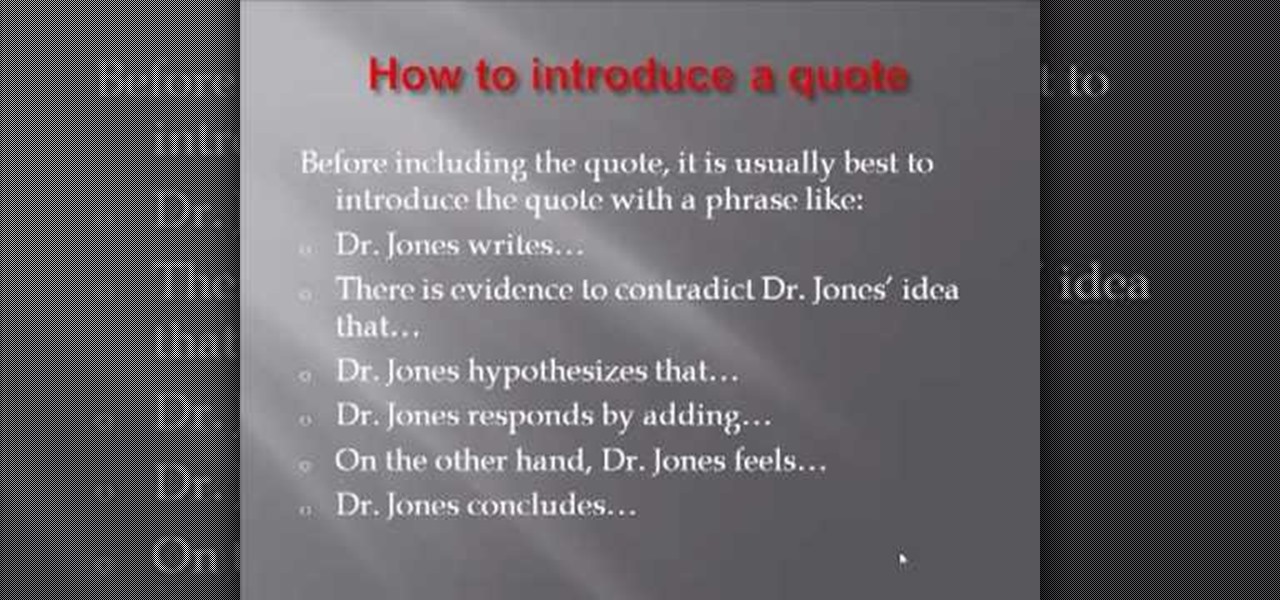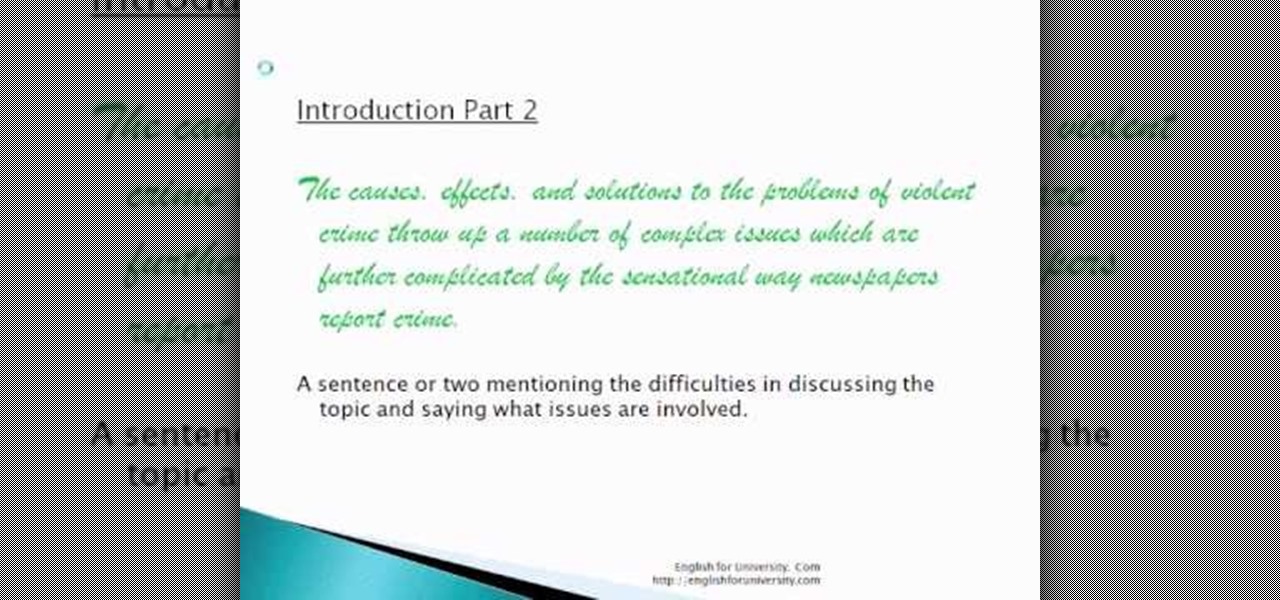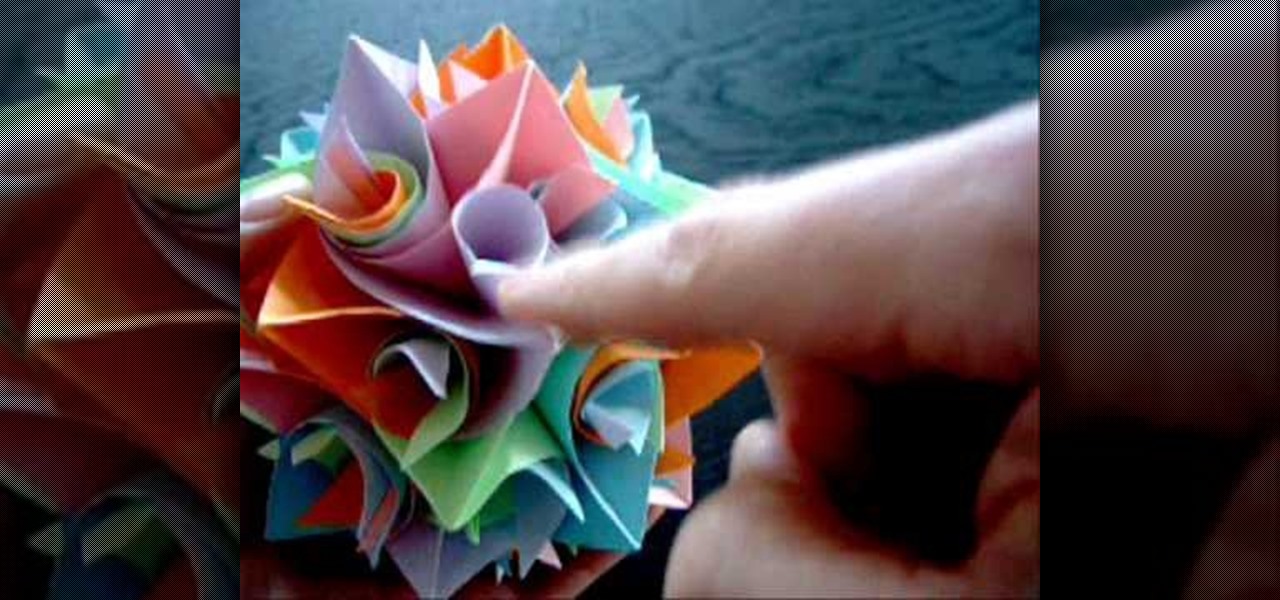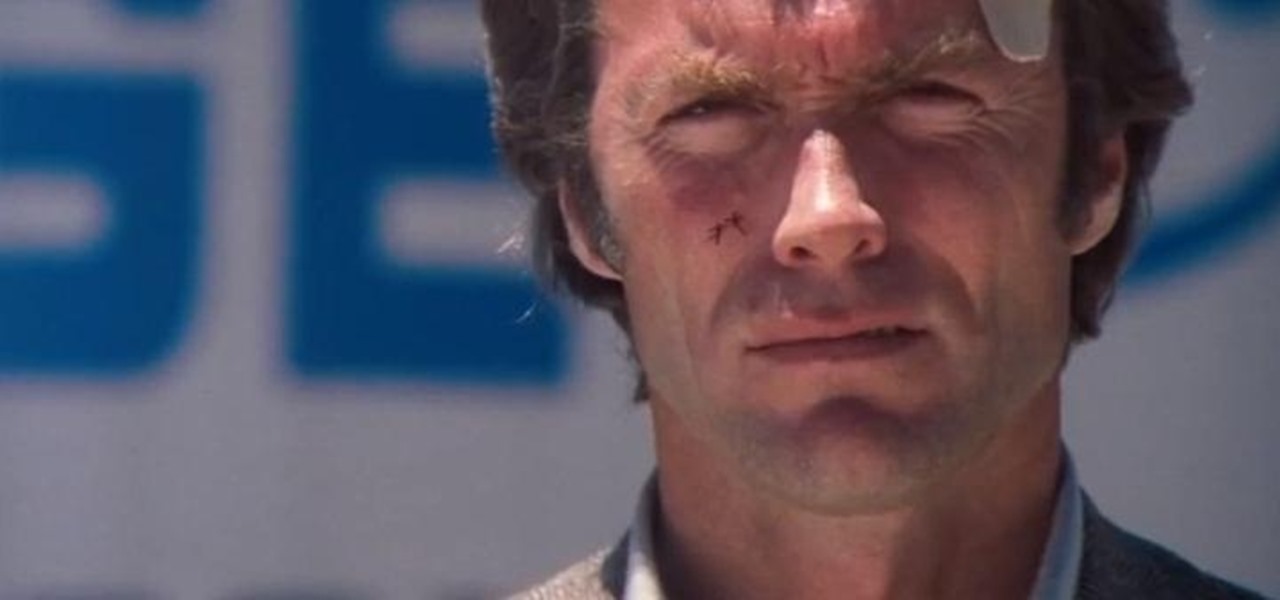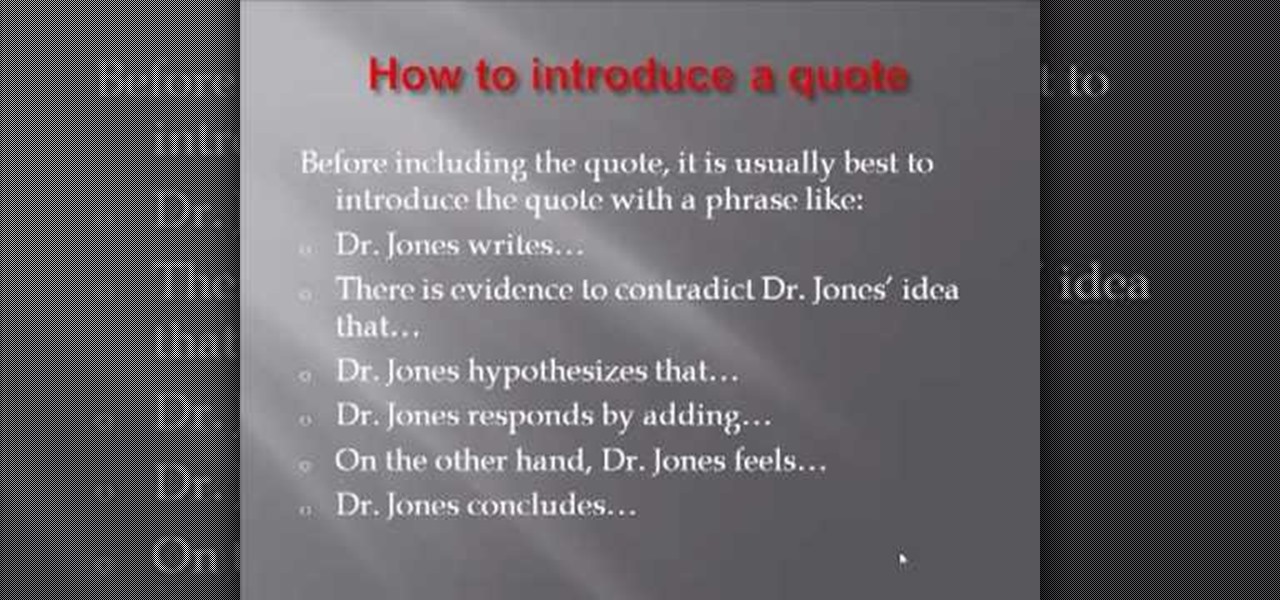
The producer of this video is Chaya Radin from the Massbay Community College, Academic achievement center and her video is titled "The effective use of quotes in academic writing". It teaches students how to learn effectively, the topic that is focused in this video is very useful for college students especially for those who write a lot of college paper. When writing college papers and if most of the ideas in the paper are derived from another source, it is always useful to use quotes so you...
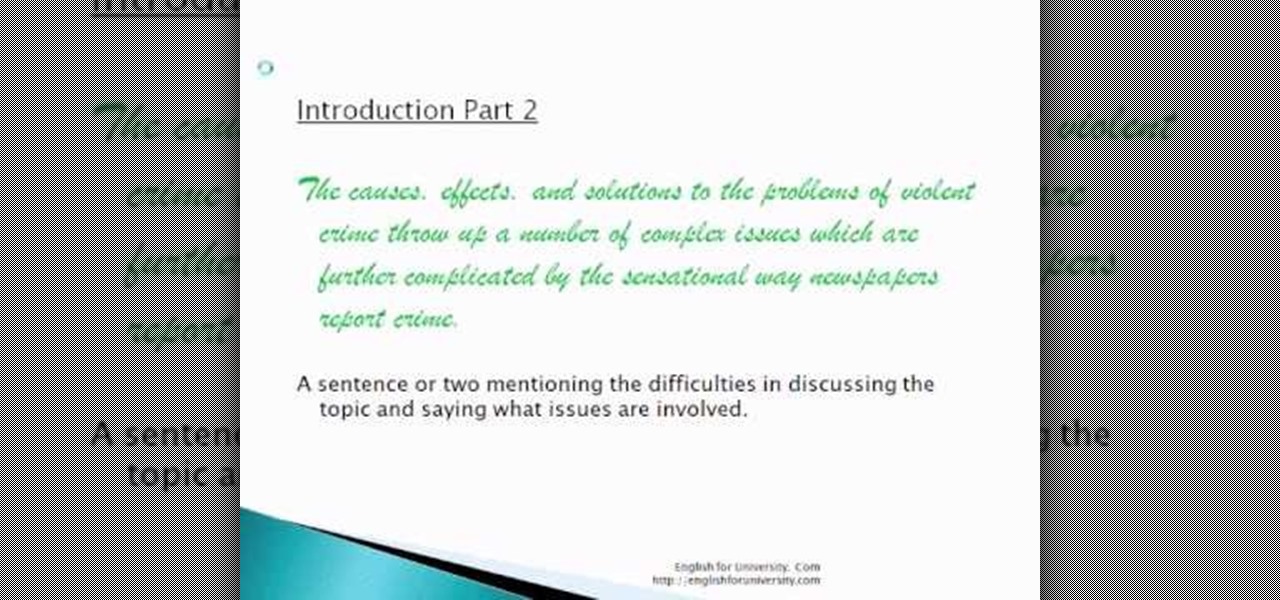
In this tutorial, we learn how to write an introduction to your academic essay. The first part of your introduction should say why the topic is important. Using the phrase "is a topic of growing importance" is a great way to help boost your topic's importance. Next, you should have a sentence or two sentences talking about the difficulties of the topic and what issues are involved. The third part of your introduction should be a thesis statement that narrows down what the topic is going to be...

The scientific method is one of the great constructs of modern academic thought. If followed rigorously it makes science as accurate as any general procedure can make it. Watch this video to learn the steps of the method and how to use it to conduct your own experiments.
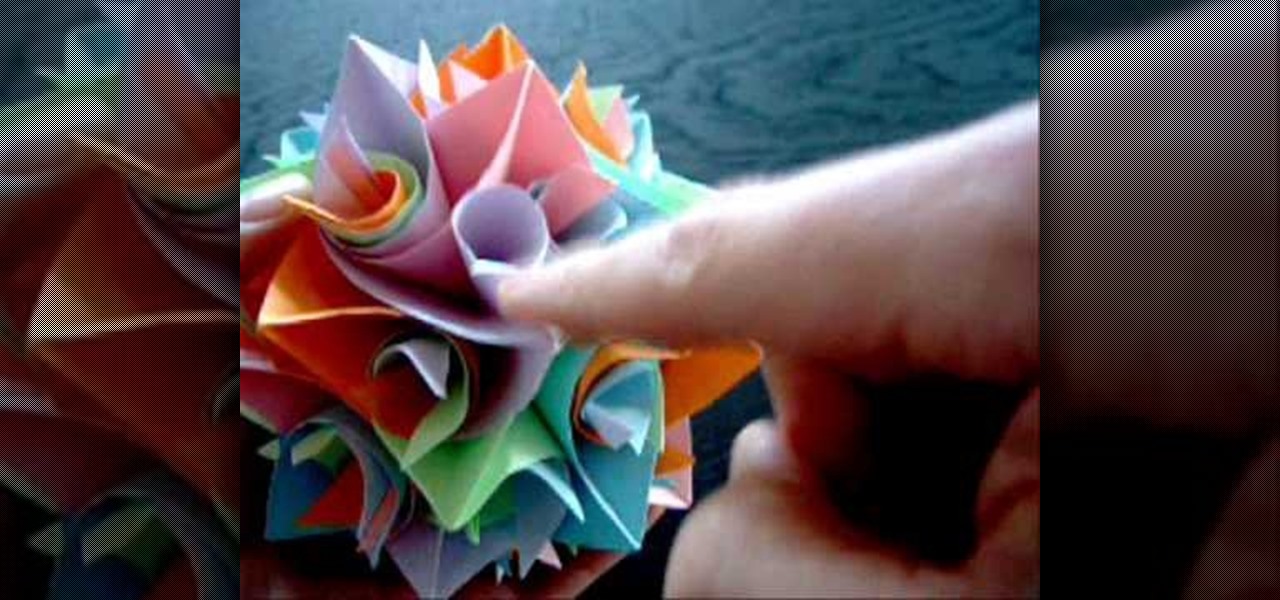
Watch this video to learn how to make an Origami Icosidodecahedron from Curler Units.

How can such simple units (only 12 pieces of paper) look so awesome!

Regression functions are a vital part of statistical analysis of populations, and if you're involved in business, science, or nearly any academic field you should understand how it works. This series of videos will show you how standard regression functions, ANOVA, ordinary least squares, and everything else you need to know.

This academic tutoring video, made by BrainKindle, defines acceleration in simple to understand terms and shows how to measure acceleration. He shows how a plain cardboard box, pencil and string are used to make a simple pendulum, which moves as the car accelerates. Using data from the arc of the pendulum, he shows how to calculate acceleration. This is an easy method to use if you do not have an iPhone with an application to measure acceleration. A great trick for a budding scientist or phys...

Many new parents will tell you how hard it is to name a baby. Some have stories of how they knew what the name of their child would be from before conception, only to change their mind when they were born. Sometimes new babies can go weeks without a name since there is an endless selection to choose from.

Having a well written executive summary is an essential tool for you to have when you are presenting a report. The executive summary serves as an introduction to let readers know what your report is going to discuss in detail.

Learn how to streamline and optimize Firefox and improve its performance and efficiency with a few simple extensions and by adjusting your Firefox preferences.

Performance art is conceptual, usually visual art that involves bringing a concept to an audience. Learn to be a performance artist in this free conceptual art video.

See how Newton's laws of motion apply to an aircraft's cruise performance with this educational video from NASA -- the National Aeronautics and Space Administration, the leading resource for space exploration. There's no better place to learn about aerospace and Newton's three laws of motion and how they apply to aeronautics than NASA.

Have you just installed Windows or are you looking to improve Window's performance. Learn how to make Windows function faster and more efficiently by adjusting system settings and using a few free tweaking programs.

In this tutorial, learn hwo to apply makeup for stage performances such as dance recitals, play performances, cheerleading competitions, figure skating and anything else where all eyes will be on you.

Find which airlines Google is providing free Wi-Fi on this holiday season, fix shutter lag on digital cameras, wipe your hard drive for free, improve your Wi-Fi router performance, adjust your television and monitor for accuracy, choose the best 1080p projector, use a single server that can handle OS X, Windows & Linux simultaneously, and use the best audio encoding system for Windows Media Center and Zune.

Watch this amazing USB Bluetooth adapter hack from Kipkay. It's easy and effective, plus it will work with other wireless devices, too. Bluetooth works on a 2.4GHz short wavelength radio frequency, but it's only effective over short distances. Well, Kipkay's going to show you how to increase the range by swapping out the antenna in the bluetooth adapter with a HyperGain 2.4GHz high performance antenna.

HipHop for PHP is a source code transformer that allows you to optimize your PHP code easily, which will allow you website to run faster on less server space. This video is a record of a seminar on using HipHop done by a Facebook employee who had a hand in it's development. If you make websites using PHP, this will be very good stuff for you to learn.

Are you a dancer, stage performer or singer? In this video, get some great tips how to get a ponytail looking nice for stage performance. Ponytail hairstyles are simple to do and look clean and professional on stage for a performance of any kind.

Would you believe that you can use Reason as an all-in-one performance tool? This Reason 3.0 tutorial will show you how to generate beats quickly, on the fly, using advanced Combinator automation and Dr. REX loops a-plenty. Use of Midi keyboard a must! See how to generate music quickly without completely ripping someone off in this Reason 3.0 tutorial series.

Matthew demonstrates how to improve the performance of your computer without using new software. To improve your system performance by 15% to 20%, first open up your start menu. Right click on the computer option. Choose the properties option from the right click menu. In the properties menu, click on advanced systems settings on the left hand side of the window. In the system window, choose the advanced tab. Next, under performance click on the settings button. Next, toggle the adjust for be...

This video demonstrates how to make your PC run faster. To do this, just right-click my computer and select properties, click the performance tab, hit settings, and click best performance.

Single-display performance mode: If you have only one active display, this is the setting for you. You can also specify this setting if you have problems with the multi-display modes.

Dianne Tice and Roy Baumeister gave a bunch of college students a questionnaire in which the students answered questions about their work habits. In a class which she taught, Tice also assigned a paper with a deadline which she said could be extended and observed which students availed themselves of the option to extend.

This video will go over how to insert a check box in Microsoft Word for printing or for electronic distribution. With just a few clicks you can get a check box. You can even add different symbols or styles for your check box.

LineageOS, the successor to the wildly popular CyanogenMod custom ROM, is adding an interesting new feature that could potentially save lots of juice when your battery is running low. When enabling "Extreme power saver" mode, which can be set to kick in automatically at 15%, you'll soon have the option of changing your kernel's performance profile as well.

The biceps tendon attaches the biceps muscle to the radius. Learn how to diagnose and treat a biceps tendon tear in this medical how-to video. Usually the area is painful, swollen and bruised.

In this video, learn a great performance upgrade for your vehicle that costs nothing! Eric talks about his old Honda Integra and his irritation at its throttle response. But cars like this have cables that run to the throttle and sometimes they get loose. All you need to do is tighten the cables!

Pro Tools can be resource-heavy when it comes to running on your computer. This tutorial walks you through all the necessary steps so you can configure Windows 7 in just the right way to maximize the performance of Pro Tools on your computer.

This tutorial is aimed at users of Pro Tools, but anyone interested in improving their computers' performance can use it, too. It's possible that an incompatible network adapter might give you an error message in Pro Tools, and this tutorial shows you how to disable it.

Talent show or theater audition coming up? Want to improve your street performance techniques? Looking to impress your friends and family by performing alone? A one-man show might be intimidating, but putting on a good performance isn't that hard!

In this video tutorial, viewers learn how to test their system performance. Begin by clicking on the Start menu and select Control Panel. Then click on System and Security, and select "Check the Windows Experience Index" under System. Now click on "Rate this computer". The system will then begin to run some tests. This will take about 1-2 minutes. The Windows Experience Index assesses key system components on a scale of 1.0 to 7.9. This video will benefit those viewers who use a Windows 7 com...

Dancers keep their hair back most of the time. Especially in performances like ballet, it is important to keep your hair out of your face. Not only does your hair stay out of the way, but it also helps performers look uniform with each other.

It's important to remember that when you are on stage, you will need to exaggerate your makeup. This will help make your eyes pop and ensure that the audience can see your face. Follow along with this tutorial and get great tips on how to decorate your face for any star making performance!

Applying lipstick for the stage is different than applying lipstick for everyday. On stage you are going to want to make sure your lipstick matches anyone else in your performance so that you look uniform, and also choose a "loud" color so your audience can see your lips. In this tutorial, you will learn how to apply lip liner, lipstick and fix any mistakes you might make. This look is perfect for a performance because you want people to be able to see your facial features from far away.

This makeup look is inspired by Lady Gaga's performance on the Ellen DeGeneres Show on November 27, 2009, where she gave performances of her two songs, "Speechless" and "Bad Romance".

This automotive performance customization tutorial shows you how to install Road/Race Motors (RRM) grip springs in a 2008/2009 Mistubishi Lancer. Grip springs are higher performance suspension components. If you bought RRM grip springs for your Lancer, this tutorial will show you how to install them.

Check out this instructional recording video that shows you how to mic a drum kit for a live performance. This uses a minimalist set up with the Shure drum microphone kit. The kit includes six mics and three clips. Record your drum kit during a live performance by learning how to mike it with this recording tutorial video.

Check out this cool hack from The Emo Lab. This video tutorial will show you how to boost performance in Window XP!

It seems Apple has followed through on their promise. After the disastrous battery slowdown scandal in December, the iPhone maker has finally pushed new battery health information and controls to iOS 11.3. Now, if you have an affected battery, you can disable performance throttling to keep your iPhone running as fast as possible.

Aside from the newer HTC One M8 and Samsung Galaxy S5, the Nexus 5 still has one of the fastest processors on the market today. However, despite its superpowers, some graphically intensive games can still have a bit of lag to them during gameplay.