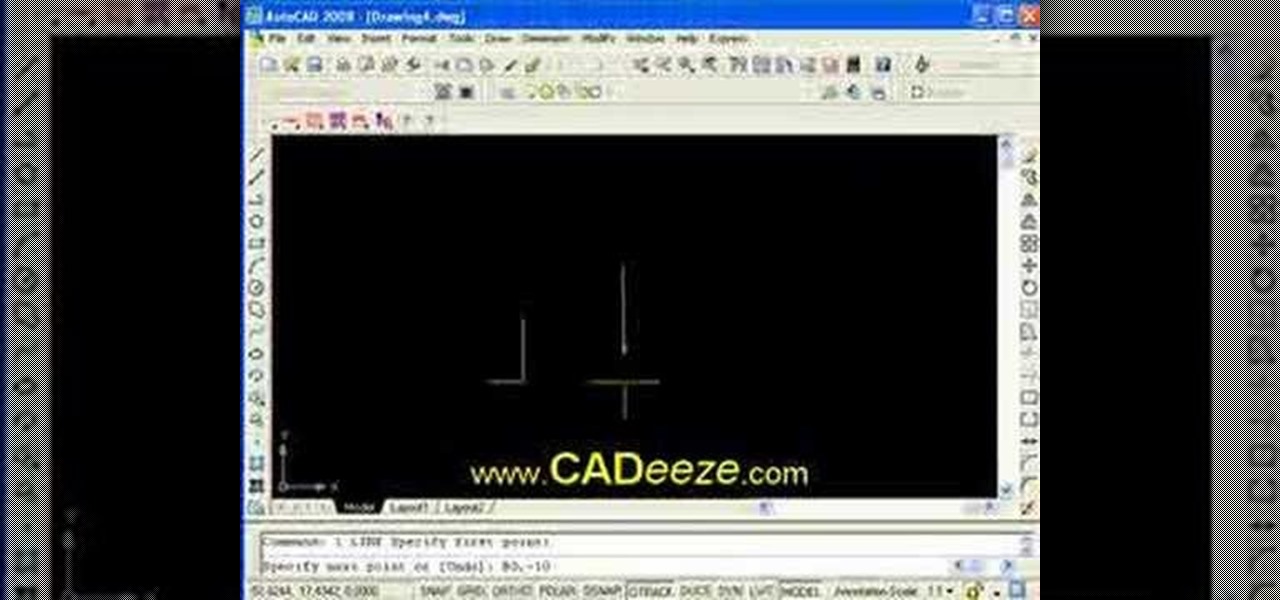
How To: Draw precise lines with coordinates in AutoCAD 2008
This AutoCAD 2008 tutorial covers additional ways to draw more precise lines using coordinates: Absolute Coordinates, Relative Coordinates, Relative Polar Coordinates.

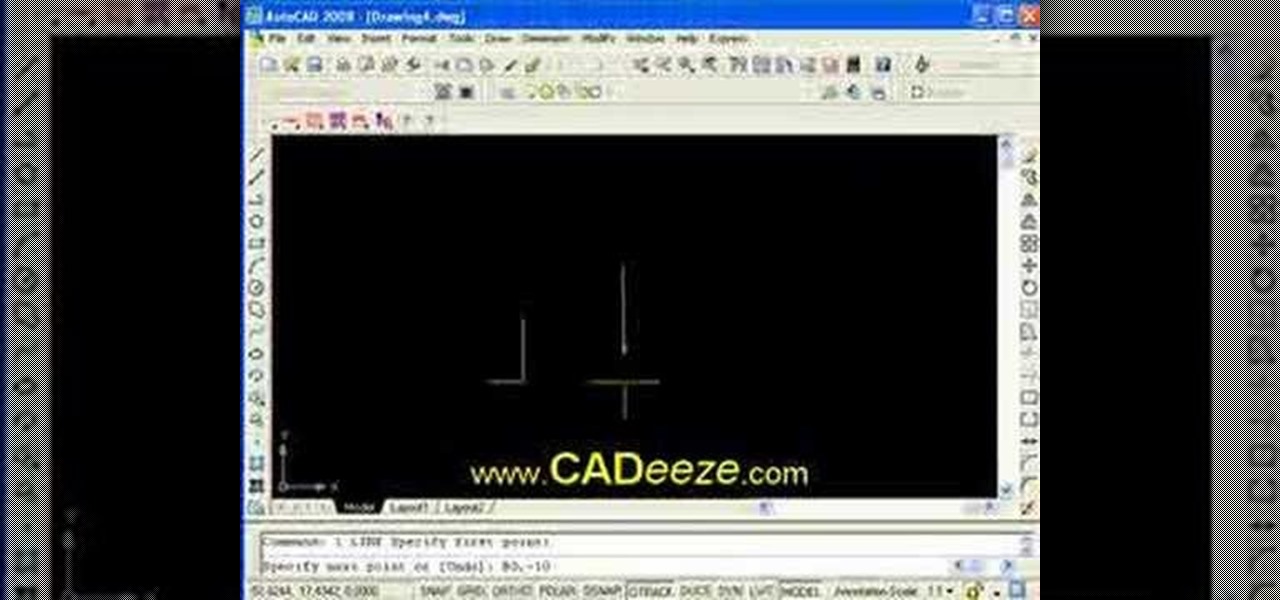
This AutoCAD 2008 tutorial covers additional ways to draw more precise lines using coordinates: Absolute Coordinates, Relative Coordinates, Relative Polar Coordinates.

Learn one of the absolute easiest ways to improve your baby photography technique - the rule of thirds. Once you learn this tip, you will see it being used in all sorts of photography.

This video talks about what SQL Server Reporting Services (SSRS) is and designed for the absolute beginner - someone who wants a high-level overview of Reporting Services.

This is the absolute beginner's card trick - the 21 cards trick - for finding a spectator's card out of a stack.
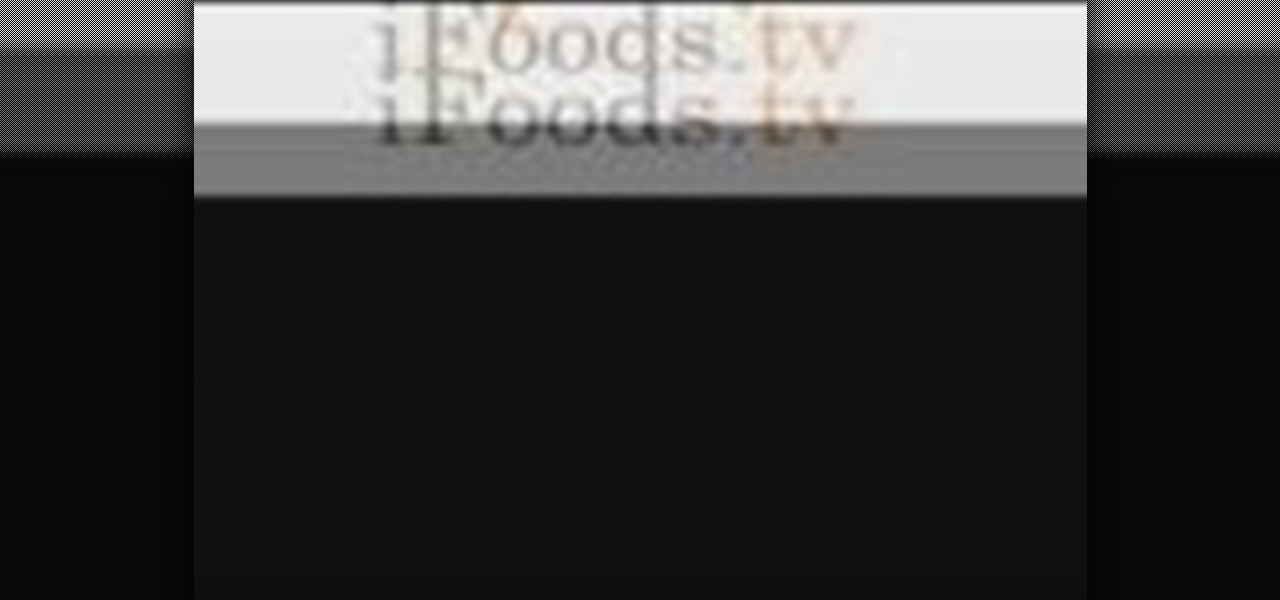
16oz of absolute perfection topped off with a few healthy bits on the side to make you feel less guilty! It just doesn't get any better than this recipe for T-bone steak!

During the fall, warm and comforting colors like brown, red, and sienna abound. Embrace the natural richness and beauty of fall by incorporating these colors into your next makeup look.

The transistor is the most basic and important part of electronics, allowing small changes in voltage to turn things on and off. On, off. 0, 1. There's electronics. The grandaddy of them all is the N channel MOSFET, the most important transistor. This video will teach you how the MOSFET works and how to build some example circuits. This video is an absolute must-watch if you are interested in electronics at all.

The side-scrolling space shooter (Think R-Type) is one of the oldest and most basic of video game genres, which makes it a great place to start for novice game designers. This video will show you how to make such a game, called "Schnoopter", in Unity3D, an excellent free online game design engine. If you've never used Unity before, you should watch this series for a guide to the absolute basics.
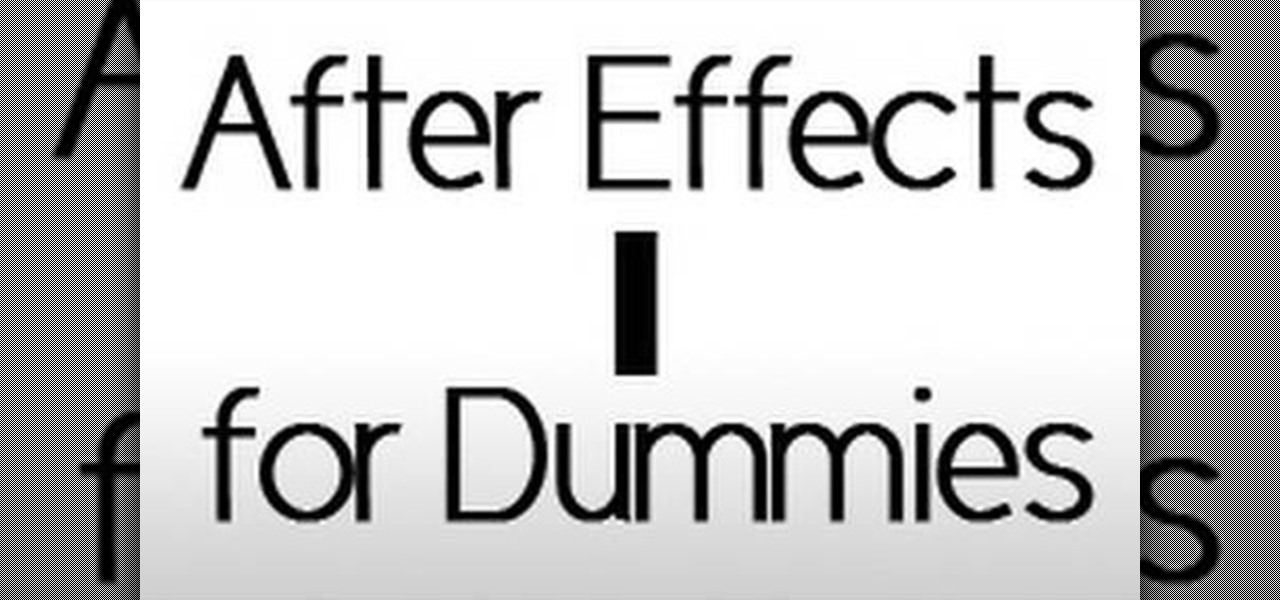
If you're looking to learn how to use Adobe After Effects, which for anyone doing film or graphics work, it's important that you do learn how to use this amazing program, you've come to the right place. In this two-part tutorial you will learn the absolute basics of using Adobe After Effects, enough to get you started on doing your own projects!

Summer is the absolute best season to fire up a grill. The weather's like a dream, the sun's up longer than usual, and seafood is at its freshest. If you're dying to eat some fresh seafood this summer but don't know how to go beyond the grilling part, then watch this food video.

Applying foundation is the absolute most important step in obtaining a flawless makeup look. After all, makeup artists agree that good makeup starts with good skin (even if that good skin is faked).

Violin Lesson #35-36 -- Tuning the Violin. Todd Ehle shows you how to tune your violin in this 2-part lesson. Perhaps you can get an electronic tuner if you are a beginner.

Whether you're interested in learning Microsoft Excel from the bottom up or just looking to pick up a few tips and tricks, you've come to the right place. In this tutorial from everyone's favorite digital spreadsheet guru, ExcelIsFun, the 52nd installment in his "Highline Excel Class" series of free video Excel lessons, you'll learn how to record and use macros in Microsoft Excel 2007.

This video will teach you how to play one of the Beatles absolute classics "Let it Be" on the guitar. Did you know that you only need to have four chords to play this song? That is one of the first secrets Marty Schwartz shares in this video. This breaks it down into very easy pieces even for absolute beginners. Marty begins to play "Let it Be" and goes through the song chord by chord, part by part. He uses repetition to help everyone learn even those just starting out who might be unfamiliar...

When you're trying to survive in the wild, clean water is an absolute must. This video shows you a simple and easy method to build a basic water's edge, water filter device called a coyote well water filter. Though this filter will NOT remove toxins or pathogens, in an emergency it's an effective way of filtering out the big, nasty stuff.

Google SketchUp is a free 3-D drafting program that can be quite useful for film makers. Use Google SketchUp to create models of your sets so you can pick the absolute best angles when shooting the scenes for your next film.

Learn how to perform simple palming techniques from this instructional video. Palming allows a magician to hide objects in the palm of their hand, while creating the illusion of having absolute nothing hidden. Watch this video magic tutorial and find out how to palm hidden objects, like coins, cards, or even poker chips, for any sort of magic trick.

This juggling tutorial starts with basic tips and at the absolute beginning. Learn how to work up from tossing one ball back and forth to juggling the 3 ball cascade. Watch this video juggling how-to and start practicing!

Learn the basic Salsa side step with this dance how to video. This move is an absolute must for beginning Salsa dancers.

This is a tutorial that (tries to) demonstrate the power of the Selective Color dialogue in Photoshop. This video uses the dialogue on absolute instead of relative, but it works out anyway. For better results use relative.

Salmon is one of the absolute best types of fish to eat, but many people don't enjoy it because it tastes particularly "fishy" and a little too strong. But the "fishy" flavor of salmon can easily be tempered with a sweet sauce, tangy sauce.

The absolute hottest shade this fall for makeup is a deep eggplant or aubergine. At the Fall 2010 fashion shows, we saw models with purple smokey eyes or neutral lids and a deep berry lip. But however the color was worn, it was used by many makeup artists to add extra sultriness to the makeup look.

Homer Simpson would have an absolute fit over this delicious-looking kawaii donut pillow. Embellished with a thick layer of strawberry frosting and then topped lightly with candy-colored sprinkles, this pretty donut looks almost good enough to eat.

Fries are such a killer food. They're beloved as the favorite "vegetable" of kids and adults everywhere, yet they are one of the absolute worst foods you can eat if you want to, you know, live past 40, containing high levels of saturated and trans fats that clog your arteries and lead to lots of gnarly diseases.

This beautiful hairstyle would look good for any special occasion, but it especially fits the holidays, when you're hitting up cocktail party after cocktail party and need to look your absolute best (you never know when you may meet a hottie through your coworker!).
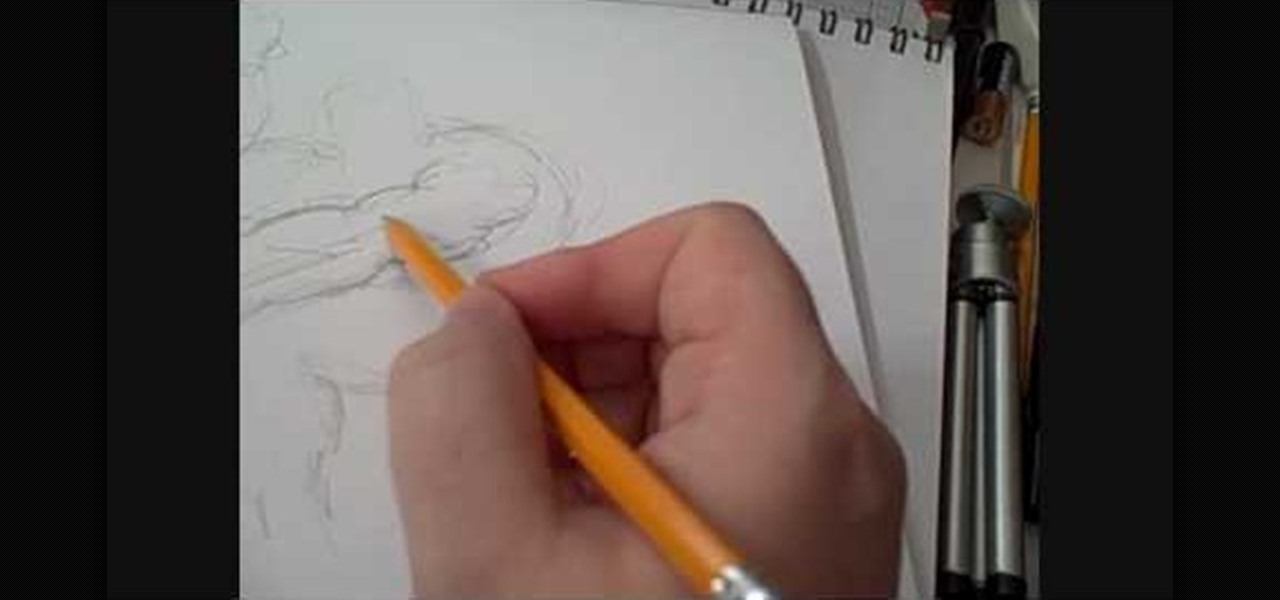
You know how people who proclaim they can't draw always muddle through drawing assignments by piecing together a couple of stick figures? Well, that's because stick figures are the absolute easiest figures to draw.

Looking for an introduction on how to work with macros in Microsoft Excel 2007? Learn how to create linkage formulas in MS Excel 2007. Whether you're new to Microsoft's popular spreadsheet application or a seasoned business professional just looking to better acquaint yourself with the unique features of Excel 2007, you're sure to be well served by this video tutorial. For more information, and to get started using absolute and relative macros in your own Excel 2007 workbooks, watch this free...
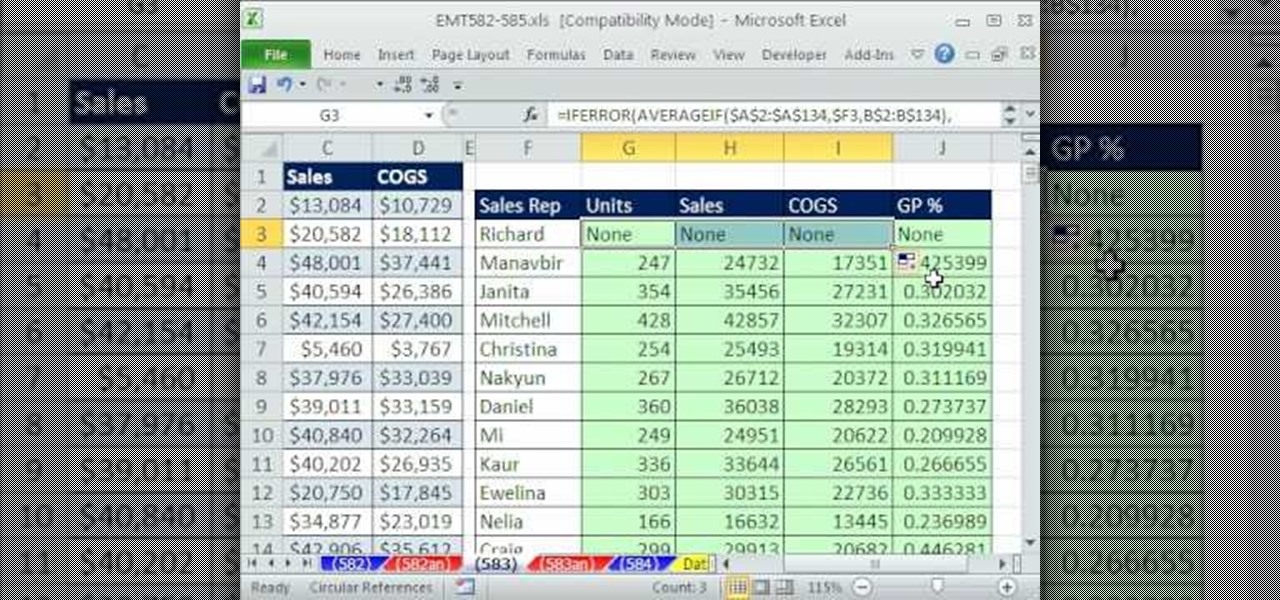
New to Microsoft Excel? Looking for a tip? How about a tip so mind-blowingly useful as to qualify as a magic trick? You're in luck. In this MS Excel tutorial from ExcelIsFun, the 583rd installment in their series of digital spreadsheet magic tricks, you'll learn how to use the AVERAGEIF & IFERROR functions with absolute and mixed cell references to create a large table of conditional average calculations (averaging with criteria).
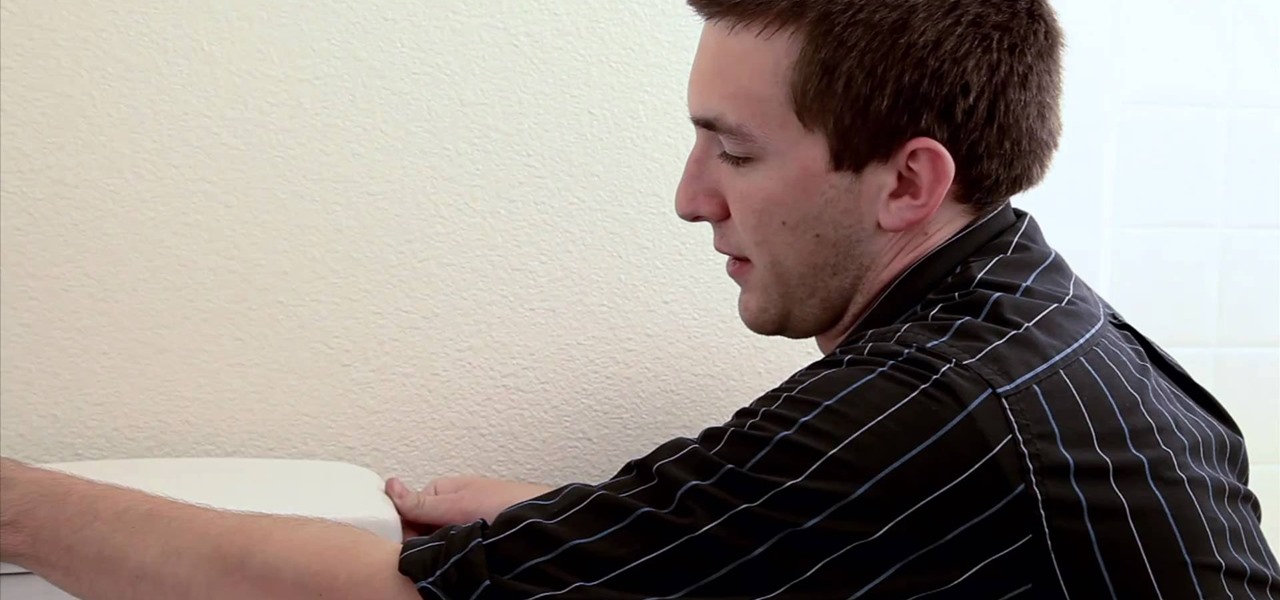
You're in drastic need of a new toilet, but you're scared of the cost of installation— don't worry, you can install it yourself with absolute ease. You don't need a plumber for this at all. It's actually one of the easiest home repairs you can DIY, right alongside a leaky faucet. This step-by-step tutorial will show you the whole process of removing your old "crap" toilet and install a bright, shiny new one. You'll need a putty knife, tape measure, crescent wrench, gloves and wax ring.

It goes by many names. The RLoD (Red Lights of Death), the RRoD (Red Ring of Death), absolute disaster. Whatever you call it, the XBox 360 error that causes many console's front LED's to turn red in rage and cessation of function has caused all sorts of headaches for consumers and Microsoft. It can be caused by a couple of different cooling-related issues, and determining the error code that has caused your console to malfunction can go a long way to helping you fix it. This video will show y...

Whether you're interested in learning Microsoft Excel from the bottom up or just looking to pick up a few tips and tricks, you're in the right place. In this tutorial from everyone's favorite digital spreadsheet guru, ExcelIsFun, the 26th installment in his "Highline Excel Class" series of free video Excel lessons, you'll learn how to use spreadsheet construction guidelines to fix common problems:

Whether you're interested in learning Microsoft Excel from the bottom up or just looking to pick up a few tips and tricks, you're in the right place. In this tutorial from everyone's favorite digital spreadsheet guru, ExcelIsFun, the 3rd installment in his "Highline Excel Class" series of free video Excel lessons, you'll learn how to name a range of cells; how to use names in formulas;

Teach Excel demonstrates how to make an Excel dynamic named range across multiple rows. Highlight the cells that you want to include in your named range and give it a name. You can then use that name in formulas. But it's not a dynamic named range so it won't account for added information. Ctrl + F3 is the name manager shortcut and the F3 is the paste name shortcut. Use the name manager and highlight the named range. Delete the absolute cell references and type in offset. Then, select the fir...

What is the absolute, most basic thing you need to know in order to asemble an earring? Attaching the earring to its earring hook, of course. By learning how to do this, you'll be able to create a neverending host of funky earrings, from cool guitar pick earrings to drop pendant earrings.

Any successful blogger and business brand will tell you that social media is really the only PR you need these days. Whether you're tackling Facebook, MySpace, Twitter, or planning a takeover of YouTube, getting your product name out there - even if it's just your own name because you run a blog - is the number one absolute, most importan thing you can do to sell your brand.
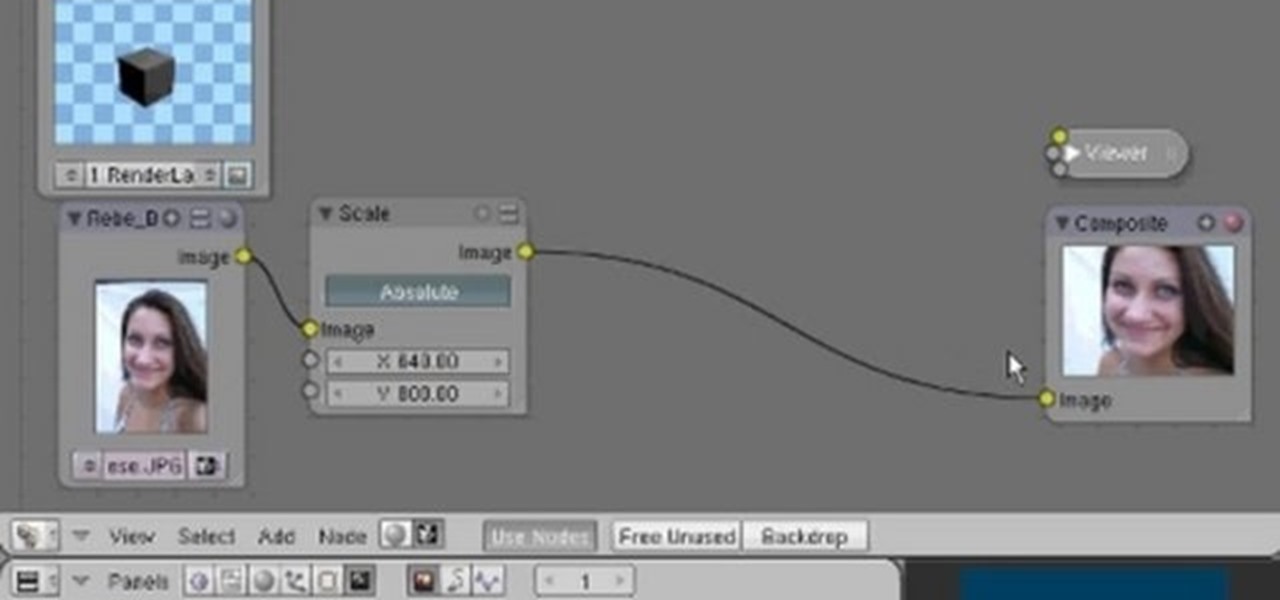
In this tutorial, you'll see how to use the Scale Node in the Blender Compositor to manipulate an image. You'll see how to stretch it, spin/rotate, and have all sorts of fun with uniform linear distortion. The clip discusses the difference between resolution handling between the renderer and the node system. Hence we have the scale node to scale an input image at one resolution to match the render resolution. I discuss using Absolute scaling, and relative/percentage scaling, relative aspect r...
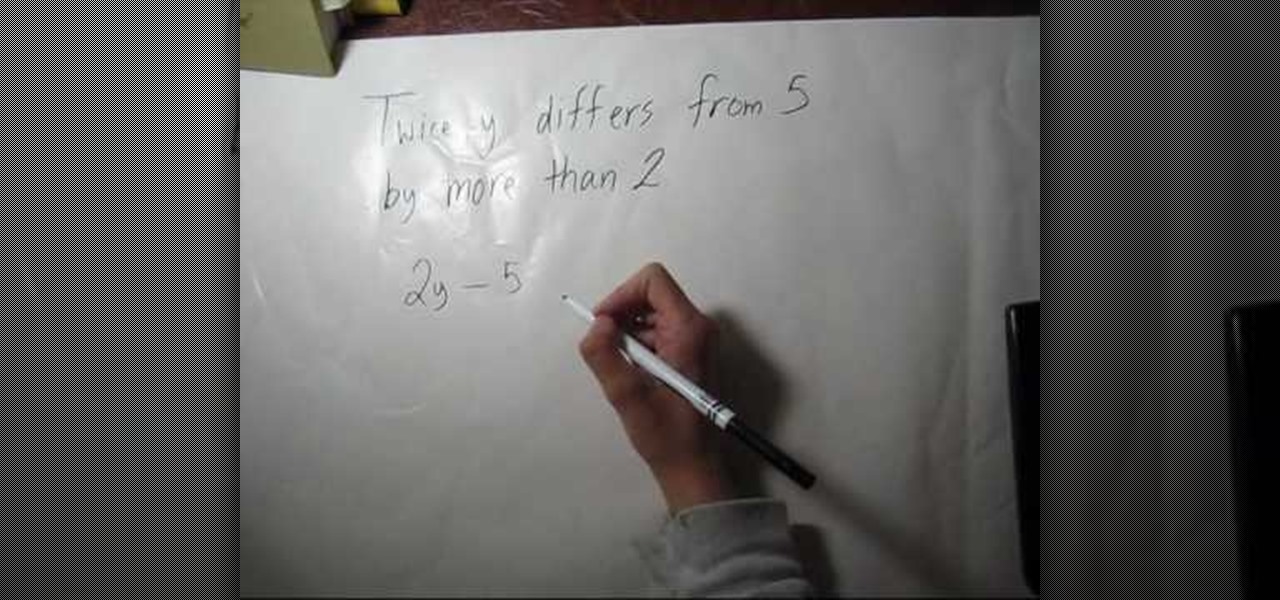
We will be translating the sentence "twice y differs from 5 by more than two, “into a mathematical equation. The word twice generally means two times, so 2*y (because y comes next in the sentence). Differs normally means is different and a difference from something in a mathematical sentence means subtraction most of the time, thus minus five. We don't know if we’re talking about below 5 or above 5 on the number line, so we put absolute value around the equation. More than implies a greater t...
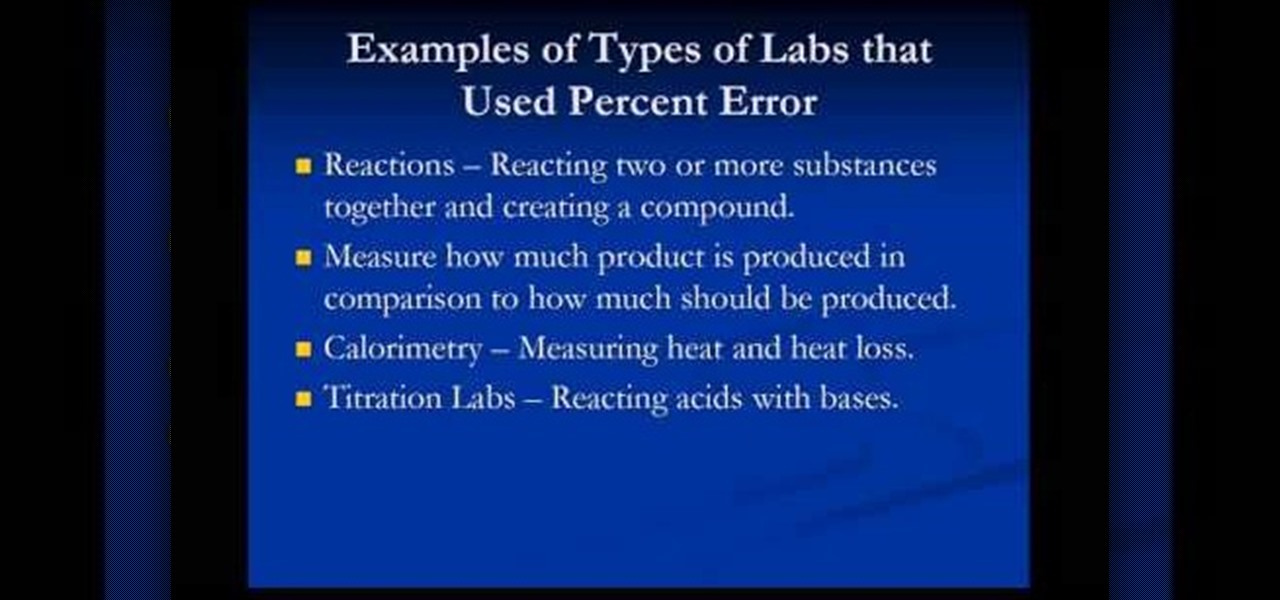
If you want to know how to calculate percent error easily, you should watch this video. Error is the amount of deviation from accurate values. Error calculation is not possible, unless you make a quantitative measurement of the various quantities involved in your experiment. Measurement can help us in calculating errors and knowing how right we are in our theoretical models. In calculating percent error, We need to get the experimental value and the value which you are aiming at, which is the...

If you're designing a website but are uncomfortable slicing your interface up and reassembling it with CSS, or if you'd like to add easter-egg content to your site, then an image map might be a good option. And with Dreamweaver, the process is simple.

Excel is a powerful tool, but sometimes you need a guide to navigate its possibilities. This clip shows the difference between absolute and relative cell references so that any given formula, when copied, gives the results you want. Sometimes you will want to refer to the same cell, even when you are copying a formula to a different place on the worksheet. Other times, you will want the items in the formula to change as you copy them across the columns. You will see how such actions work thro...