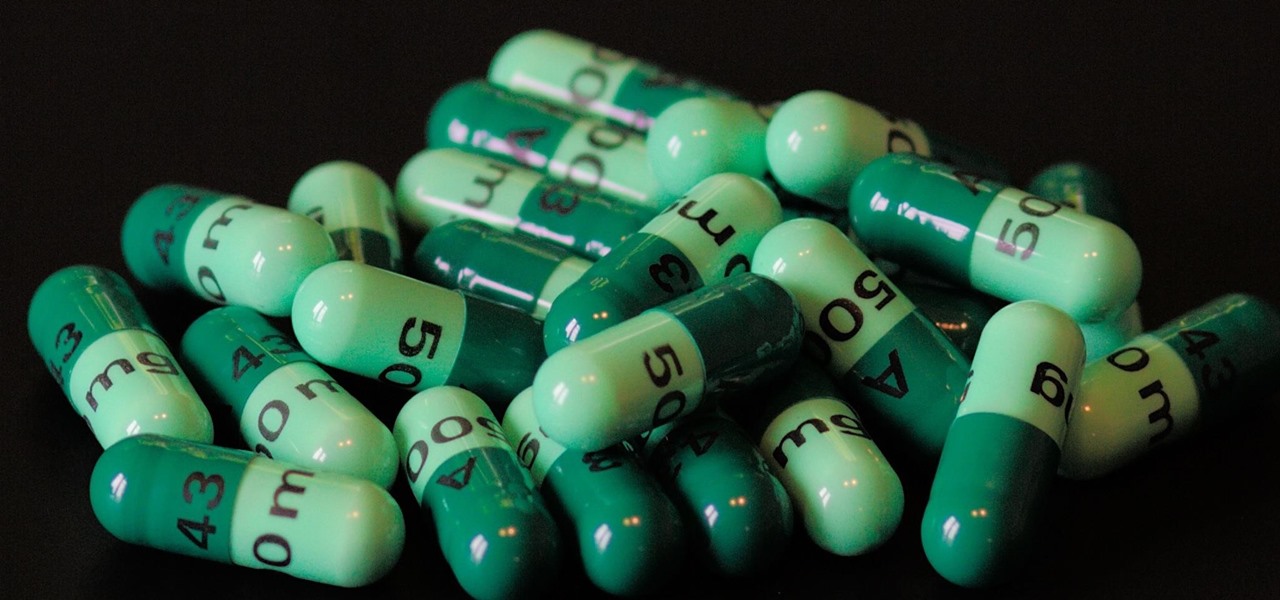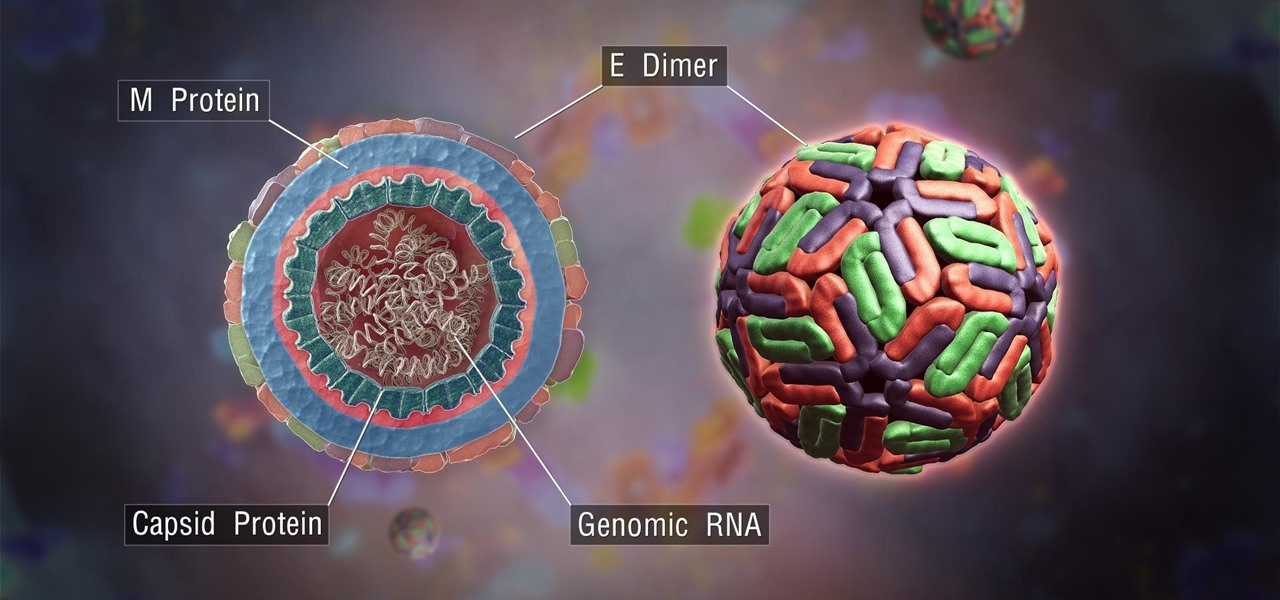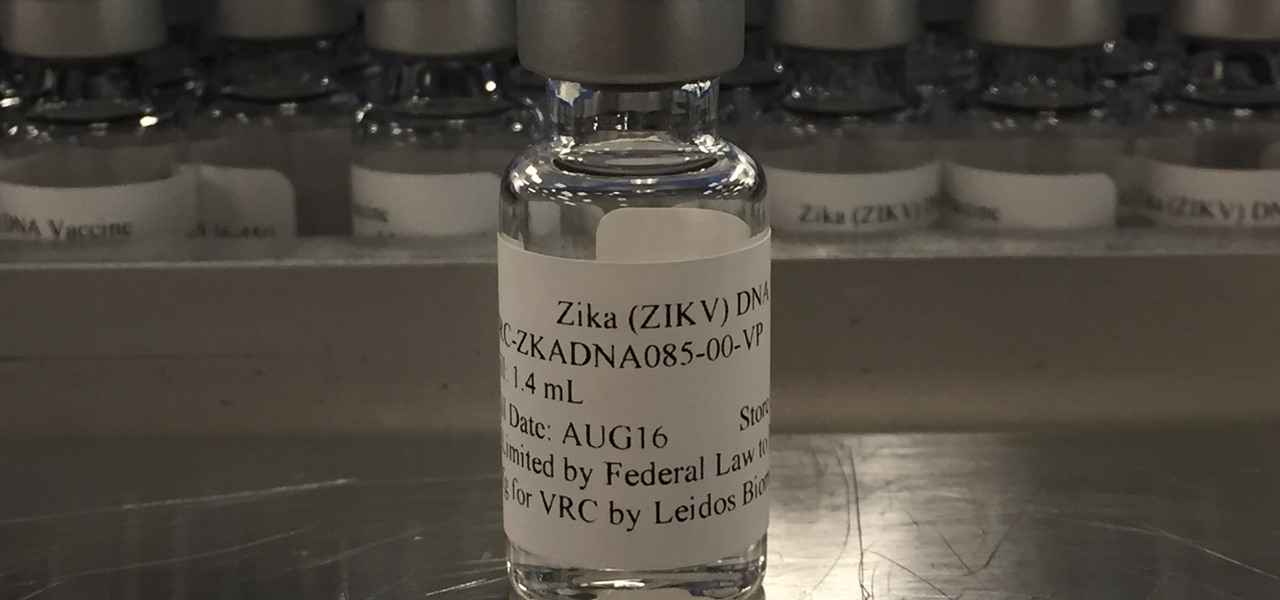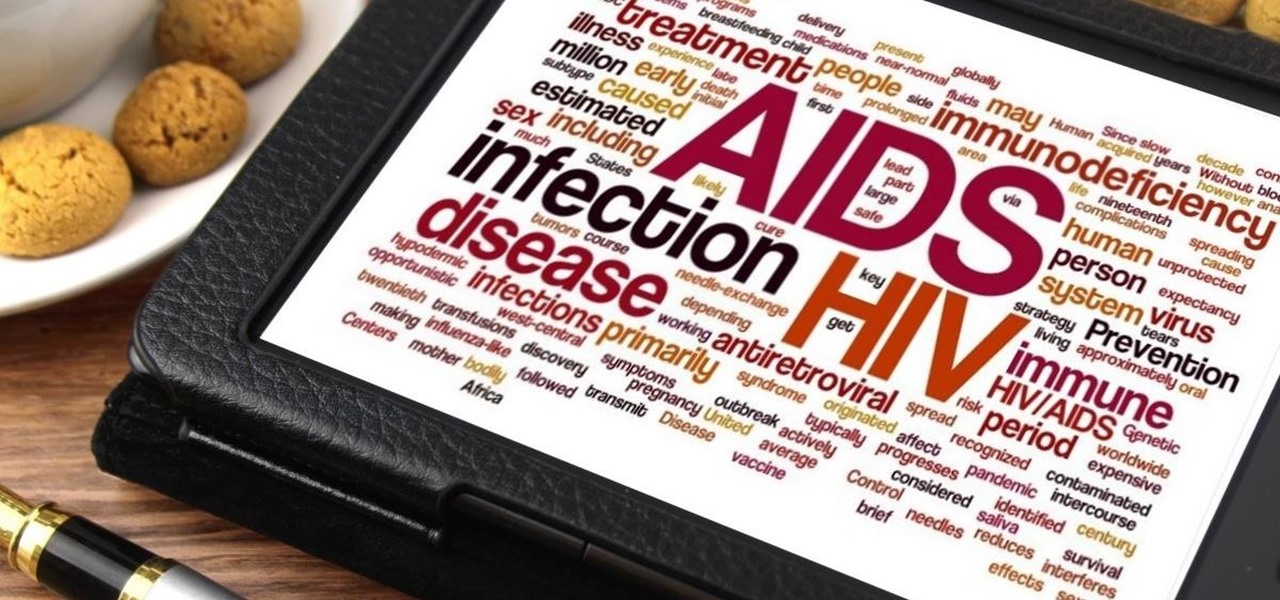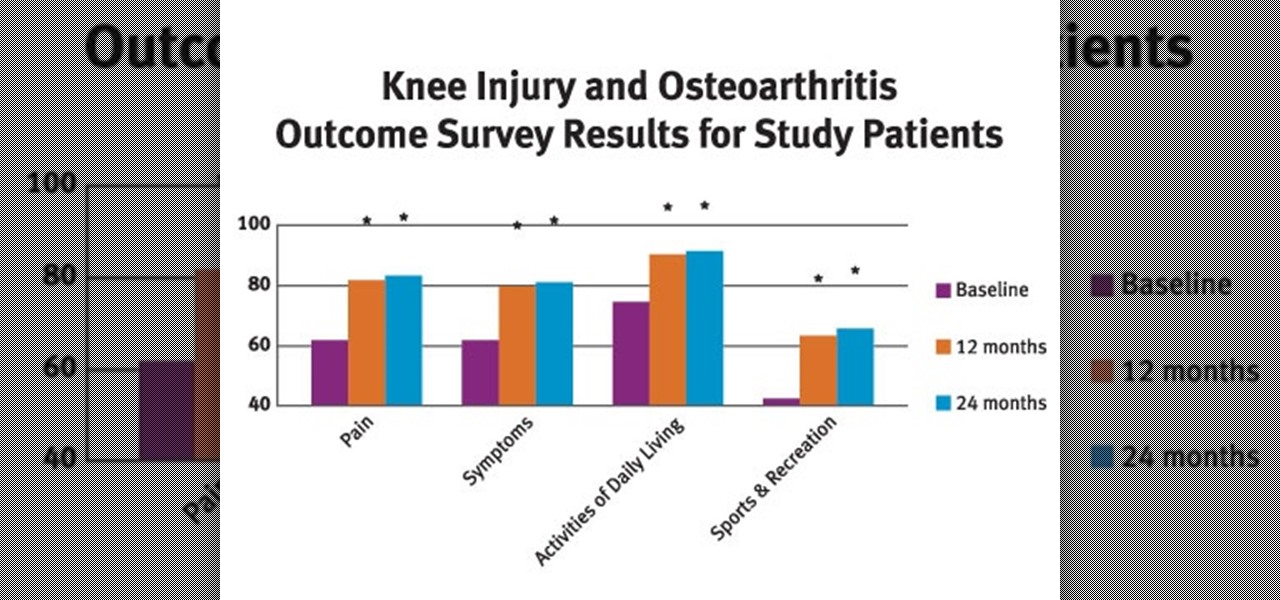A brief neurologic examination includes six sections: 1) mental status exam, 2) testing cranial nerves, 3) sensation exam, 4) testing strength, 5) deep tendon reflexes exam, and 6) coordination exam. Eve Bargmann, M.D., shows doctors how to perform this neurological examination on a patient. You will need to do a full neuralgic exam (not in video) if any abnormalities are found. But this is just a brief screening exam during a general physical exam.

As a doctor, sometimes it will be necessary to perform a neurological examination of your patient to rule out any neurological disorders. Your objective is to identify abnormalities in the nervous system, to differentiate peripheral from central nervous system lesions, and to establish internal consistency. This is a great video less that outlines the complete neurological exam procedure. It's great for medical students or doctors, and even nursing students can learn a thing or two.

This video will show doctors the process of examining the upper extremity of the body. When you exam the extremities or any joints, it's good to have a systematic approach to how you will examine each joint. Learn about the inspection of each joint, range of motion, palpation and strength testing from Eve Bargmann, M.D. When examining the upper extremity, you should start with the shoulder and work you way down to the elbow, then the wrist, and lastly, the hand.

This medical how-to video demonstrates the proper technique for evaluating a patient with knee pain. Follow along and learn how to do a knee examination. Always begin the knee exam with the patient standing and observe any abnormalities. Please note this instructional video is intended for medical professionals.

Learn how to massage your dog. Man’s best friend gets stressed, too! A massage can benefit your dog’s health as well as their mood.

The rectovaginal examination allows testing of the cervix, and perhaps a little higher. It is one of the first way a doctor may detect abnormalities on the ovary. Watch this video medical health tutorial and learn how to conduct a rectovaginal gynecological exam.

Despite the threat of superbugs, physicians continue to prescribe antibiotics when they might not be needed, and patients are suffering.

What happens if you unknowingly connect a malicious USB drive and it starts infecting your entire office network? Instead of having a panic attack and working all night to find a fix, you can just put on a mixed reality headset like Microsoft's HoloLens and point.

US blood banks have assured the American public that they have the tools to prevent a Zika contamination, despite the rapid spread of the disease.

The mention of Zika can strike fear in the hearts of pregnant women. With infections increasing around the world, including in the US, researchers are fighting the clock to figure out how the virus can have such horrific effects in some people.

An advance in the race to stop birth defects caused by Zika-infected mothers has been made by a team of researchers from Rensselaer Polytechnic Institute in Troy, New York. They have identified the process Zika uses to gain entry into the placenta, and published their findings in the journal Biochemistry.

Phase 2 of a Zika vaccine trial began in the United States this week, along with Central and South America.

There could be a fresh outbreak of the Zika virus in the Americas as the weather heats up and the mosquito population blooms.

In the past, infection with human immunodeficiency virus (HIV) commonly led to dementia as the virus made its way to the brain. Even in effectively treated people, HIV can hide out and replicate in places like the brain, where it's tough to detect. That's why it's very concerning that half of all HIV-infected patients still report cognitive problems.

Osteoarthritis can affect every gender and at any age but it commonly occurs in women than in men. In America there are approximately 27 million Americans aged over 25 who live with osteoarthritis.

Your Apple Watch sends you notifications from friends, family, and the apps that are important to you. Occasionally, however, the watch may scare the heck out of you with a notification warning of an abnormal, elevated heart rate. If you have no history of heart conditions, this alert might come as a shock. Why do you have a high heart rate, and what are you to do with the information?

The best go-to method for reducing your risk of infection is to wash your hands. Next time you reach for the soap, here is some news you can use.

The conversation of which operating system is most secure, macOS vs. Windows, is an ongoing debate. Most will say macOS is more secure, but I'd like to weigh in by showing how to backdoor a MacBook in less than two minutes and maintain a persistent shell using tools already built into macOS.

The Play Store hasn't been the most secure place for apps lately. A quick Google search for "Play Store malware" will give you a taste of some of the malicious apps that snuck their way onto Android's official app store. Google is aware of the problem and they're tying to fix it, but their new Play Protect program doesn't have a great track record, so you might want to look elsewhere.

You've protected your Ubuntu system from physical attacks, annoyed network hackers, and sandboxed potentially malicious applications. Great! Now, the next logical steps to locking down your OS include thoroughly auditing Ubuntu for weak points, using antivirus software that respects your privacy, and monitoring system logs like a boss.

Once you've installed Ubuntu with security in mind and reduced the possibility of network attacks on your system, you can start thinking about security on an application level. If a malicious file is opened on your system, will an attacker be able to access every file on the computer? The chances are much slimmer if you put the proper defenses in place.

With palm reading! Think it's hokey? We were skeptics, but found out that palmistry is actually founded in science. Think of it as an anatomical fortune cookie!