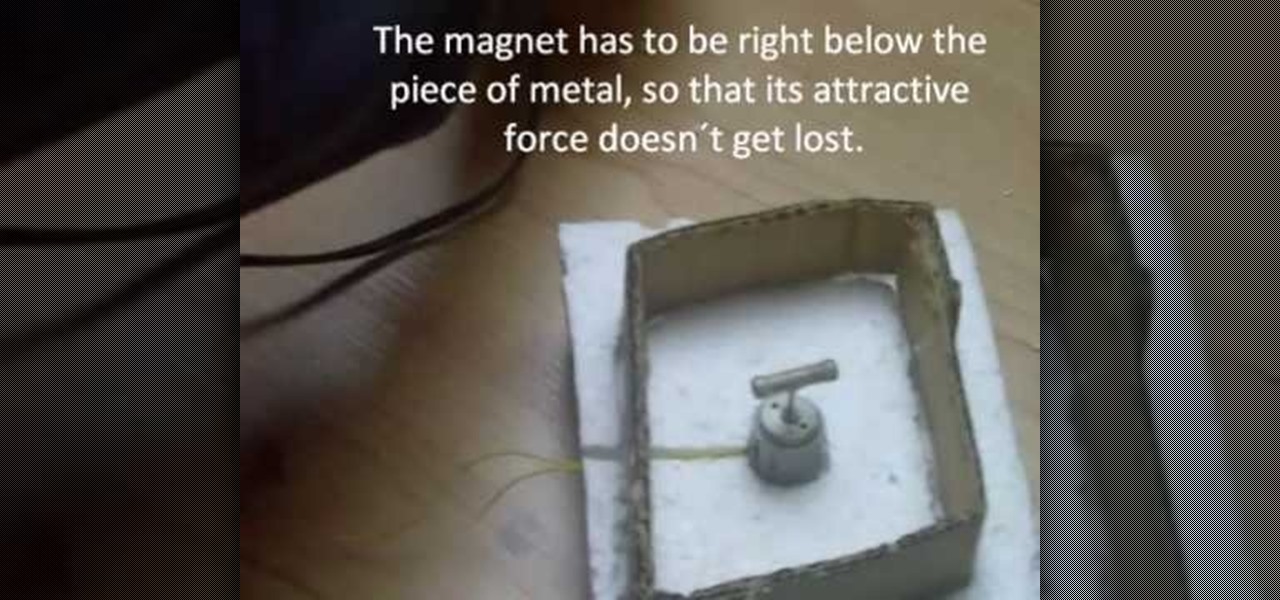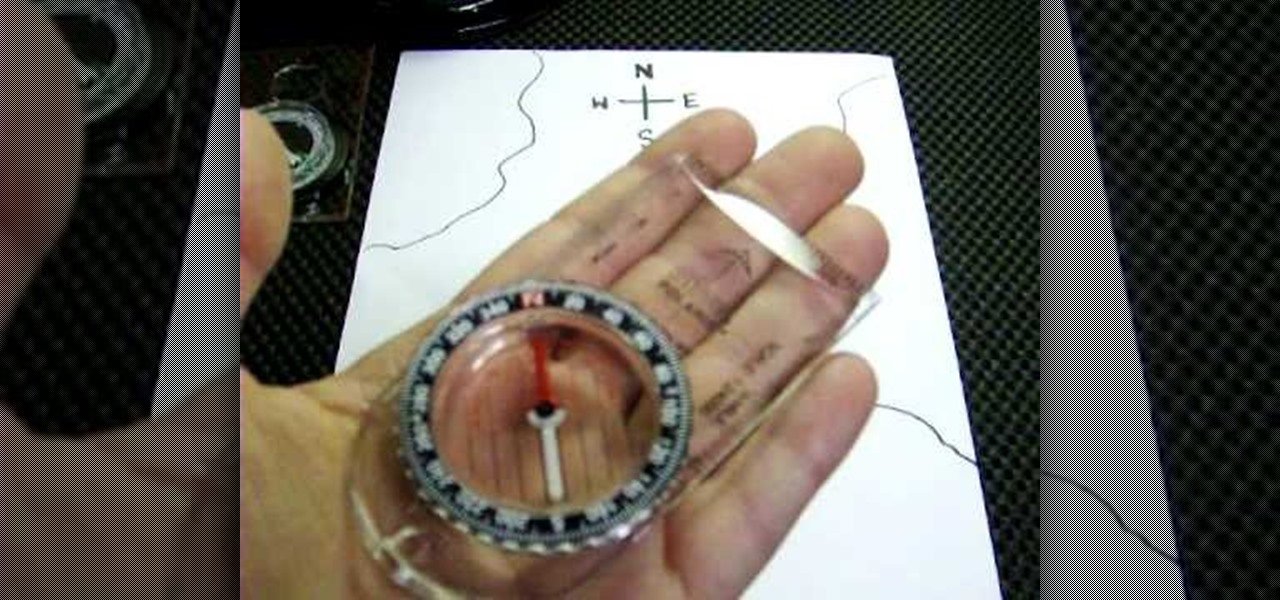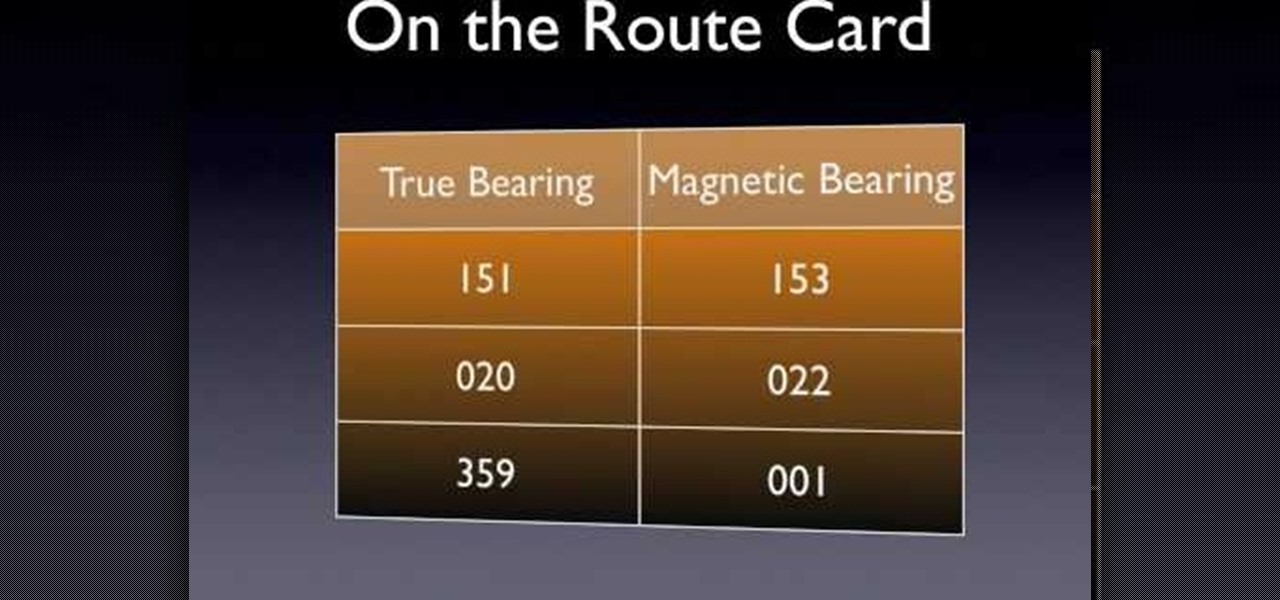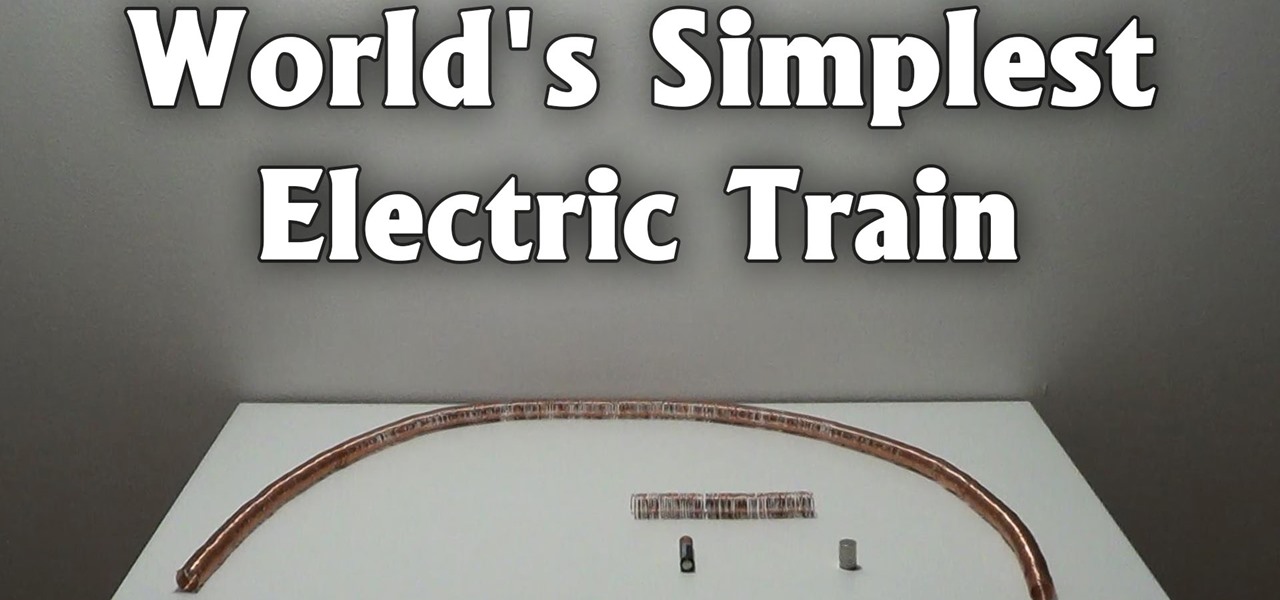If you plan on using a compass as you sole means of navigation in a survival situation, you had better be familiar with magnetic declination and how it affects compass navigation. This video will teach you all about magnetic declination and how you need to take it into account when planning your route on a map with a compass.

Meet Photoshop's Magnetic Lasso Tool! The Magnetic Lasso Tool is probably the best out of three Lasso tools for it allows precise and quick freehand selections. hether you're new to Adobe's popular image editing software or simply looking to pick up a few new tips and tricks, you're sure to benefit from this free video tutorial. For more information, including a thorough overview of the magnetic lasso tool, watch this graphic designer's guide.

This is a running demonstration of the water-pressure powered Tesla CD Turbine III and Magnetic Coupler, running smoothly and safely at up to 1000 rpm at the sink. The CD Turbine is made from recycled CD's and neodymium magnets.

Magnetic card readers can make e-transactions far simpler, especially for people who are running their own small business. You can also watch this video to learn about card writers, which can let you create your own magnetic cards (such as a membership card) to track your customers' activity.

Did you know the dollar in your pocket is magnetic? The strip inside the bill is magnetically charged. Check out this demonstration from Hooked On Science to learn more about science firsthand. Bring science right to your kitchen with these creative ways to demonstrate chemistry, physics and earth science to your kids.

Use the Tesla CD Turbine running off tap water-pressure as an experimental testbed.

Wow! No longer do you have to buy those huge marble machine roller coaster toys — you can DIY one! This video covers the materials, tools and techniques used to make a homemade rolling ball marble machine. If you haven't seen this rolling ball marble machine toy in action yet, WATCH IT. It's a looping rolling marble machine made with wood, rebar tie wire and polyurethane tubing, featuring a magnetic elevator.

A wide variety of spices will make your homemade meals taste great, but they are tough to keep track of and messy when they spill. Watch this video to learn how to make a magnetic spice rack out of a sheet of steel that will keep your spices from spilling and looks really cool.

Learn how to make a magnetic LED throwie. This cool light will stick to anything magnetic.

Unusual magnetic phenomena observations are found here. First, we see a rotating and revolving ball magnet in a pyrex bowl. The revolving was expected; the rotating was not. Is this the same phenomenon as the Earth rotating around it's axis as it revolves around the Sun?

In this video, we learn how to build a magnetic stirring device. First you will need: a block of 1 inch thick Styrofoam, a piece of cardboard, 2 magnets, a small electric motor, a piece of non-magnetic metal, a hot glue gun, and a soldering iron. First, draw the shape of your cardboard square on the foam and cut it out. After this, take your soldering iron and melt away the Styrofoam from the outside. Then, make a hole in the middle for where the motor will be placed and push it inside. After...

This video tutorial is in the Disaster Preparation category which will show you how to use a map style compass. The first thing is to get your bearings by sight without a map. The arrow on the compass represents the direction of travel, the N on the compass dial is the compass North and the red needle points to the magnetic North. First align the compass N with the magnetic North. Now say you want to go 90 degrees East. Next you align 90 degrees with your direction of travel arrow. Rotate the...

Without good navigational skills, your expedition could lead to failure or result in a dangerous situation. Try to use a laminated map which is better in wet conditions. 1:25,000 scale maps provide the greatest detail. One grid square equals 1 kilometer. Use map keys for reference. Don't mistake boundary walls for footpaths. A compass points to magnetic north and the top of the planet is called true north. Magnetic north is constantly moving and its position relative to true north is differen...

The Tesla CD Turbine (the little turbine made from recycled CD's and magnets) is used as a magnetic test bed for this SinkScience experiment. Here, six 3/16 inch diameter neodymium ball magnets are placed in a plastic bowl above the CD Turbine.

This beauty video demonstrates how to create sexy Valentine's Day makeup.

If you had to answer the following statement, which answer would you choose? Water is:

First you must take inventory of all items in order to be able to create your bag. Make sure all labels are in the correct order. Lining should be ready before attempting to begin construction. The stay should be 10in long and 4in wide. Pocket the stays and glue the stays to the outside fabric. Use the notches to line everything up. Take the magnetic snap and attach it to the front and back. Take a knife and cut holes for the magnetic snap. The magnetic snap comes with a washer. Use cardboard...

Check out this video to learn how to do this awesome magnetic polish nail art design! Video: .

Want to know how to make precise selections with the Magnetic Lasso tool in Adobe Photoshop CS5? It's easy. And this clip will show you precisely how it's done. Whether you're new to Adobe's popular raster graphics editor or a seasoned designer looking to better acquaint yourself with the new features and functions of the latest iteration of the application, you're sure to benefit from this free software tutorial. For more information, watch this video guide.

Are you an active or aspiring scientist? In this free educational video from National High Magnetic Field Laboratory, learn how to make a model of a comet, and why models are important to scientists. Get started on a scientific road to discovery with help from this excellent video on how to make a model of a space comet.

In this tutorial, we learn how to build a magnetic stirrer from computer parts. This is a simple thing to make, and is great if you are going to be mixing chemicals and don't want to get your hands dirty. First, you will need to create a wooden box with the top empty. Then, place a computer fan into the middle of the box and pin it down. Place a magnet from the hard drive in the middle of the fan, then place a stirring rod on the glass that will go on the top of the wooden box. Now you will b...

Being able to know all the tips and tricks to Photoshop, people can produce some amazing pieces of art. But for the people who don't know their entire way around the most used and known piece of software, there's tutorials out there calling their name. In this video you'll find out how to use the magnetic lasso tool in Photoshop. it creates a well defined outline of the picture in the image and is fairly easy to use. So sit back and enjoy!

The parts of the compass are a base plate with different measurements for calculating mileage and distance. The magnifying glass is used to magnify things on your map. The arrow at the top of the compass is called the direction of travel arrow. To find the degrees on your compass, use the rotating bezel ring, with North being "0", East being "90", South being "180", and west being "270". The magnetic needle inside has a red magnetic north end, which is used to locate "North", and the black en...

David Wilcox and Caitlyn Szyska demonstrate how to use a compass without a problem. Parts of a compass include the ring, the orienteering arrow, magnetic needle, direction of travel arrow and declination scale. First, hold the compass out in front of you, making sure you hold it level. Move your whole body and point the direction of travel arrow to the object that you want to reach. Move the ring until the magnetic needle is lined up with the orienteering arrow pointing north. Once they are l...

Magnetic ink is generally used by the banking industry to allow computers to read information off of a check, but that doesn't mean you can't have some fun with it. The guys over at openMaterials have figured out a great recipe for a DIY magnetic ink that you can use for an interesting art project—or just to mess around.

Learn the elevation card trick with this instructive how-to video. Fascinate friends with your ability to magically make cards rise up and out of a deck as if levitating.

"Tron: Legacy" may have not been the most plot-driven movie out there, nor will it be an Oscar contender, but cinematography-wise it was truly a feast for the eyes. One of our favorite video game characters from the movie was Gem, one of the sirens who suit Sam up for the games.

Take a journey to the center of a vortex. A beautiful whirlpool is created by the magnetic coupler inside a tall CD cover, driven by the Tesla CD Turbine on faucet water pressure.

How to find your direction without a compass if you are in the Northern Hemisphere. Find cardinal points with an analog watch. It's more effective than a compass, because it's not affected by the earth's magnetic fields.

The trick in the video is that the magnets are made of a conducting material and they connect the battery terminals to the copper wire, so the battery, magnets and copper wire make a circuit that generates a magnet field just in the vicinity of the battery. The geometry means the two magnets are automatically at the ends of the generated magnetic field, where the field is divergent, so a force is exerted on the magnets.

Gravity can be a real pain when you are trying to finish a project and your supplies wind up on the ground.

Other than sticking your crayon drawings onto your refrigerator door, magnets have a variety of unexpected and sometimes surprisingly practical uses, ranging from keeping your chip bags sealed to creating weird patterns on your nail beds using magnetic nail polish.

In this software tutorial you will learn how to manipulate images in Photoshop to remove the background and then bring that transparent background image into After Effects without loosing the transparency. The Photoshop section covers the use of the Magnetic Lasso tool and Quick Mask to remove a background. With the image adjusted, you will learn how to import your new image into After Effects with preserved transparency.

EMFs (electro magnetic fields) can sap energy. Even if you don't believe that the art of feng shui can change your life, you can be sure that removing those EMFs from your bedroom will make you feel better. Learn how to boost your energy by watching this video interior design and feng shui tutorial.

Build a faraday motor with tips from this how-to video. In the early 1800s, physicist Michael Faraday invented the first device to convert electrical energy into mechanical motion. This is an easily built version of his motor. The magnet sets up a magnetic field, and the electrical current through the screw sets up a separate electromagnetic field around the screw. The two fields react and the result is rotation.

Balls go flying as MrfixitRick attempts to show how certain conditions cause a magnetic ball to reverse its direction, mysteriously revolving backwards to the rotating magnets of the CD Turbine.

The snapping function (the magnetic attraction between two clips or to the playhead) is sometimes very helpful and other times really annoying in Final Cut Pro. In this video you will learn to turn it on and off. A cool trick is to use the keyboard hot key to quickly turn the feature on and off.

Video showing how a battery-magnet-wire motor creates a rotating electro magnetic field. Watch the hanging bar magnet react to the rotations. You need a battery, magnet & copper wire.

You can learn how to make a magical magnetic toilet roll. To do this, you need a paper roll, a piece of paper, glue, and scissors. You cut the roll into two pieces, connect the roll to the piece of paper, and mark the middle gap to make inserting the third stripe more accurate.

Helping to prove that science is way awesome, an 18-year old electrical engineering student has successfully made a light bulb float. His name is Chris Rieger, and he's been working on his "LevLight" project for about six months now, with pretty amazing results. This feat of ingenuity was accomplished by using magnetic levitation, although that over-simplification masks how considerably difficult this undertaking was.