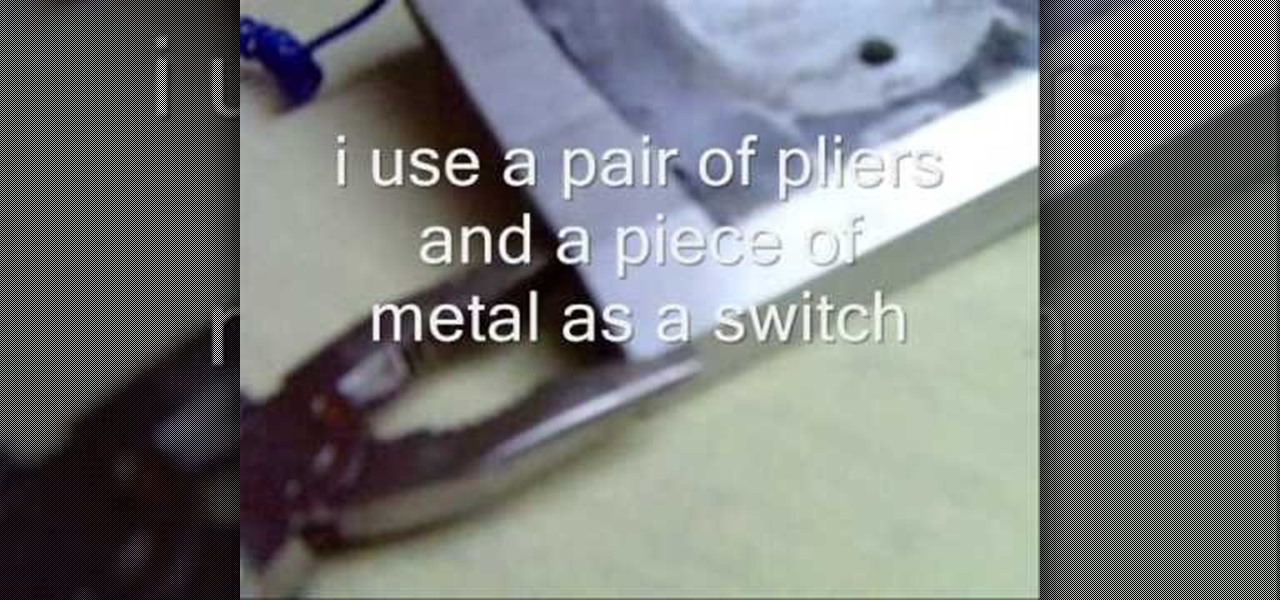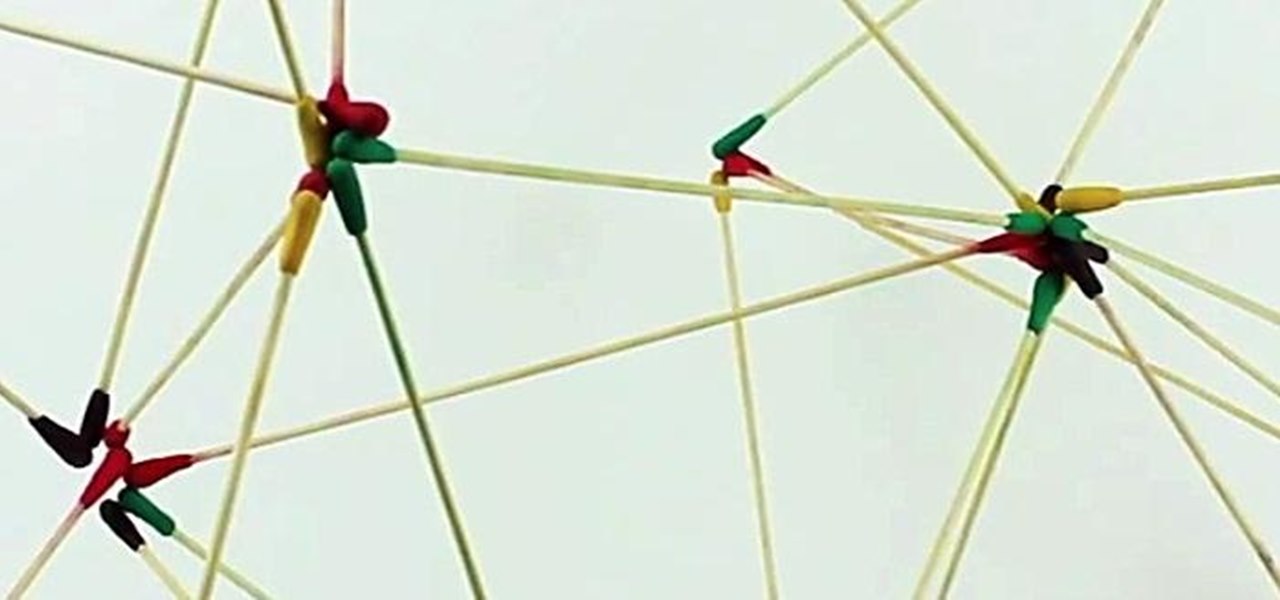Samy Kamkar, the security researcher known for the MySpace Worm and his combination lock cracking skills (using an online calculator), is back—and this time, he's after your credit cards!

This video shows how to make jewelry out of polymer clay and magnets. Learn how to craft clasps for any kind of jewelry out of polymer clay with magnetic closures.

Cards magically come together in a deck. Great card trick that's easy to do.

With the Pen Tool you can create shapes other then the basic circles and squares. Be sure to spend some time with the magnetic option within the Freeform Pen tool after watching this Photoshop tutorial.

MrfixitRick and his assistant Rowan try four "Will It Spin?" experiments in an attempt to see if different objects spin with the rotating magnetic field of the Tesla CD Turbine.

How to make Picasso Squares Bracelet :) You can make the squares in different colors or in one color. This bracelet is not hard to make and it looks interesting. You need: Clamps with magnetic clasp, Jewelry Pliers, Iron Jump Rings, Macrame Cords (0,5mm waxed Polyester) More info in video.

How to make Chevron arrows with beads. It's easy to make and suitable for kids and beginners. For this bracelet I used Magnetic clasp.

Tinkernut demonstrates how to hook up your exercise bike to Google Maps. Using a stationary bike can be good for your health but it can also be boring. You can spice up your exercise regiment by using Google Maps. You will need a USB keypad with arrow keys, a magnetic contact alarm with wires, soldering equipment, an exercise bike and a laptop computer. Connect the contact alarm to the up arrow key on the keypad by opening up the keypad and connecting the wires to the up arrow key by solderin...

Learning how to read a compass might just save your life one day! Know how to use a compass and you'll never get lost in the wild. Follow these simple steps & you'll learn this valuable skill.

I'm a new parent and I just moved into a new home. The first thing I wanted to do was ensure my toddler's safety in his new digs. That meant buying a bunch of baby-proofing products from Amazon, realizing most were junk, then buying some more until I found solutions for all my needs.

Spices are a necessary ingredient in any kitchen. It doesn't matter how good of chef you are—without proper spices, your food will always fall flat.

Magnetic knife strips are really handy. They allow for the removal of that huge knife block on your countertop, freeing up valuable counter space. They allow for easy access to your knives as you can mount them pretty much wherever you want. Plus, they look really cool, too!

Want to play the Magnetic Fields' "I Think I Need a New Heart" on your ukulele? Learn how with this free video ukulele lesson. Whether you play the ukulele or bass kazoo, there is no better way to improve your chops than by learning to play your favorite songs. Not only is it more fun and much easier than running drills or memorizing a chord book by wrote, it's obviously also a wonderful way to build your repertory of songs. For more information, and to get started playing this popular indie ...

Turn yourself into an electromagnetism maestro with one of the simplest motors known to man—the homopolar motor. It's the "simplest motor" because of its absent polarity change. The magnetic field does not change the direction or strength. It consists of only three parts; copper wire, round magnet and battery. It produces really low voltages, which means there's no real practical application for this motor, but it sure is fun to make! Try your hands at the homopolar motor—watch the video and ...

This instructional video shows how change traffic lights from red to green, using science, and without actually having to know anything about magnetic fields or properties! Save gas, time, and frustration in your car and during your commute! Works great! See the test results! Yay for Kipkay! The trick in this video hacking tutorial will teach you how to get green lights on your bike or motorcycle that is too small or light to trigger the traffic light.

I got my first Philips Hue White and Color Ambiance bulbs because they're the consensus best of the best for colored lighting. But after spending 90 bucks on two light bulbs, when it came to all the accessories like switches and buttons, I went with cheaper third party options. Little did I know, I was overlooking a great first-party accessory with a surprisingly reasonable price.

For the curious, here are a number of close-up shots of the Magic Leap One's optics and the magnetic attachment that can be swapped out for a version with lenses matching your glasses prescription in the near future.

This is an easy step by step tutorial how to lock your jewels in a hotel room or in a public safe. Be aware that in a public safe it is more secure to use the second method of locking by a magnetic card, not by a PIN code that can be easily seen by someone nearby.

It always sounds like a good idea to throw a party... until the party gets there. Next thing you know, you're running around hiding anything breakable, and once everyone leaves, you're stuck cleaning up the mess. But the worst part is footing the bill for everything, and if you don't charge at the door, your chances of getting anyone to chip in are slim to none once the party starts.

Shooting a photo or video in a car can be rather difficult without a proper mount, and if you want to secure your camera outside the car, it can be just plain expensive. Luckily, there are tons of DIY camera mounts for both inside and outside your vehicle, and most of them are pretty cheap to make. Here are some of the best.

In this video, we learn how to make Ferro fluid. This is a magnetic fluid that you can easily make at home. To do this, you will need: laser jet toner, rare earth magnet, and some vegetable oil. Now, pour the toner into a cup (50 ml), then put 2 tbs of vegetable oil into this cup as well and stir it together until you have a thin consistency. Now, transfer into a smaller jar so you can handle it easier. Now test this fluid by taking the earth magnet and putting it to the bottom of the jar. No...

In this video, we learn how to change the color of clothing in Photoshop. First, click "enhance", then "adjust color", then "saturation". Now place a magnetic lasso around the shirt color you want to change. You can now use a slider to go through all the different colors, and pick that one that you want to use in the picture. Play around with the saturation, hue, and brightness to change what the color looks like in the picture. If you want to add more contrast, it will look more real like it...

In order to make starter years, for home brewing beer, you will need the following ingredients and supplies: water, sanitizer, DME, scissors, refractometer, a magnetic stir bar, aluminum foil, yeast, and a funnel.

In this tutorial, Bonnie shows you how to make a super fun new craft project for use in your home or dorm room. For this video, Bonnie makes a super cute little bulletin board with a twist. This board is magnetic! No need for push pins, now you can simply display messages and important papers with magnets and avoid all the holes.

In this video tutorial, viewers learn how to change the color of eyes using Adobe Photoshop. Begin by selecting the Magnetic Lasso tool and create a selection around the eye. To create a second selection without losing the first one, hold the Shift key. Now go to Image, click on Adjustments and select Hue/Saturation. Now adjust the hue and saturation of the eye to change the color. This video provides a visual demonstration for viewers to easily follow along. This video will benefit those vie...

JdudeTutorials shows how to Photoshop the rims of a photo of a car, either for previewing different options for your vehicle or just for fun. Open the photo of the car (preferably shot from the side) in Adobe Photoshop. Open the desired rim photo. On the rim, use the lasso or magnetic lasso tool to select the rim from the background. Then copy the selected area and paste it into the car photo. Select the layer with the rim, select "free transform" and resize the image to fit the car's rim siz...

In this Software video you will see how to extract and apply color correction in Photoshop CS4. First select the object and extract it. The tool that you use to extract will depend on the type of image. For example, for oranges, select the Magnetic Lasso Tool from the left hand panel. Take the cursor, click on the outer line of an orange and drag the cursor along the outline of the orange. The tool automatically creates anchor points. You don’t have to click. But, if you want to create an anc...

Watch as "4-H Forestry Facts" shows you how to survive in a forest or any other environment using a map and a compass. When holding a compass the needle will always point to the direction of north because of the poles of the Earth and the magnetic pull of the compass. After knowing which direction is North you can then figure out what direction is South, East and West. Then looking at the map you can see where it is you need to go. Watch the rest of the video to learn all the tricks and never...

In this video tutorial, viewers learn how to make a beaded, even count peyote, amulet bag or purse. The materials required include: red seed beads, 18 inches of crystal fireline, sewing needle, gold seed beads and magnetic clasps. This video provides step-by-step text instructions that allows the viewer to follow along and easily pause the video to keep up to pace. This video will benefit those viewers who enjoy handmade accessories and are willing to learn how to make a bag or purse made out...

Learn how to whiten your teeth using Photoshop with this video tutorial. 1. First thing you will want to do is remove the padlock if your image has one. You should be able to find this in the top right hand corner of your screen or in the background layers option.

Take a look at this science how-to video to see how to make a homemade compass. It's very easy to build your own DIY compass and is a great science project for the kids.

In this how to video, you will learn how to make a tight rope walking magnet. You will need a power supply with currents between 15 to 25 amps. A thick wire from a half to one centimeter is also needed for the tight rope. A small neodymium magnet will also be required. String the wire from one end to another. Place the magnet at one end. Use a pair of pliers and a piece of metal as a switch to run the current through the wire. Once that is done, the magnet should go down the wire. A magnetic ...

MrfixitRick demonstrates the Shake Flashlight Shaker, as it generates electric power out of faucet water pressure. A Tesla CD Turbine is used to convert the kinetic energy of water into rotation. Then, a connecting rod and magnets charges the built-in battery of the shake flashlight.

Virtual, mixed, and augmented reality all provide different but compellingly immersive experiences that draw us in through sight and sound. But what about our other senses? A few strange inventions are already exploring the possibilities.

There are a lot of frustrations when you're dealing with cramped living quarters, but you can do a lot of good cooking in your tiny kitchen if you make the most of your space. These storage hacks will make it easy to cook delicious meals, no matter how limited your square footage.

Have any Star Wars fanatics in your family? Well, here's a great Christmas gift idea for those Star Wars fans who think they have everything... a freaking LEVITATING DEATH STAR!

With just sticks, some magnets, and a bit of Sugru, you too can be the proud owner of an awesome set of magnetic construction toys! The idea is very straightforward. Simply bond magnets onto the tips of thin sticks using Sugru, but the results look like a whole lot of fun.

LED throwies are cheery glow-dots you can make in seconds from simple components and stick to any ferro-magnetic surface. But that's just the beginning — here's how to hack and modify them.

With the S9 and S9+ upon us, you maybe wondering if it's time to retire your aging Galaxy and either sell it or do a trade-in to get Samsung's latest flagship. Before you do, however, it's important to make sure that all its components — most notably the sensors — are working fully in order to avoid potential headaches.

It's time for a 'science is fun' video! Bar magnets put in a DVD case show how combined magnetic fields can be used to hold another magnetic object in place, even when it's an inch or so away from the actual magnet. You can even get mangnetic sand (iron, etc.) from the beach!