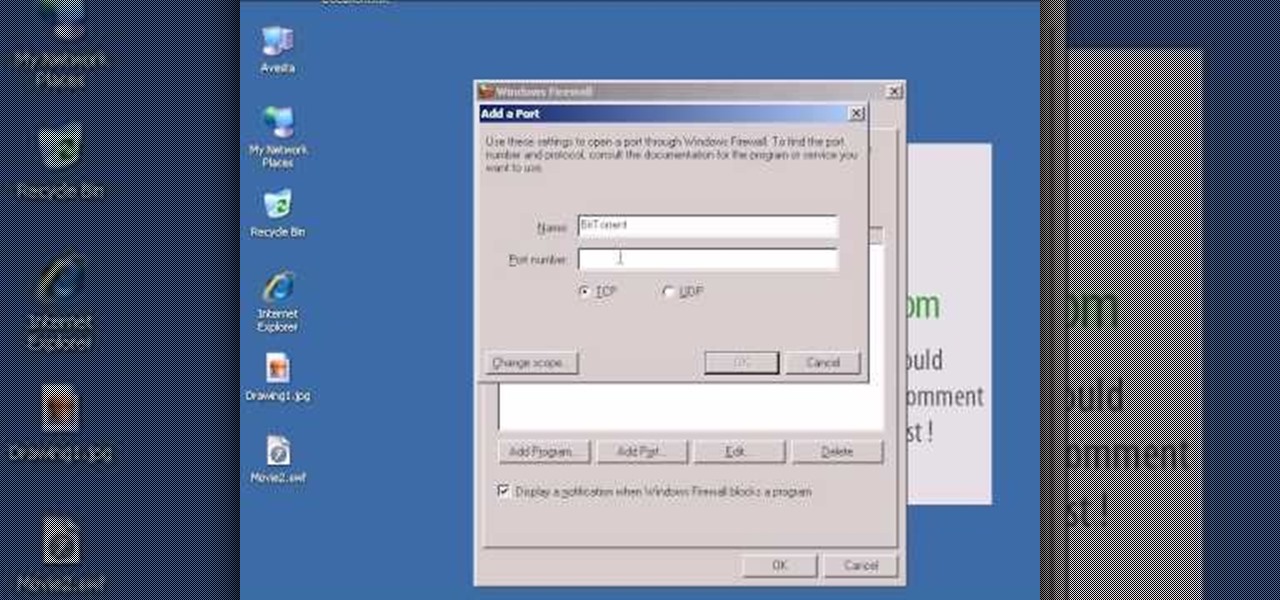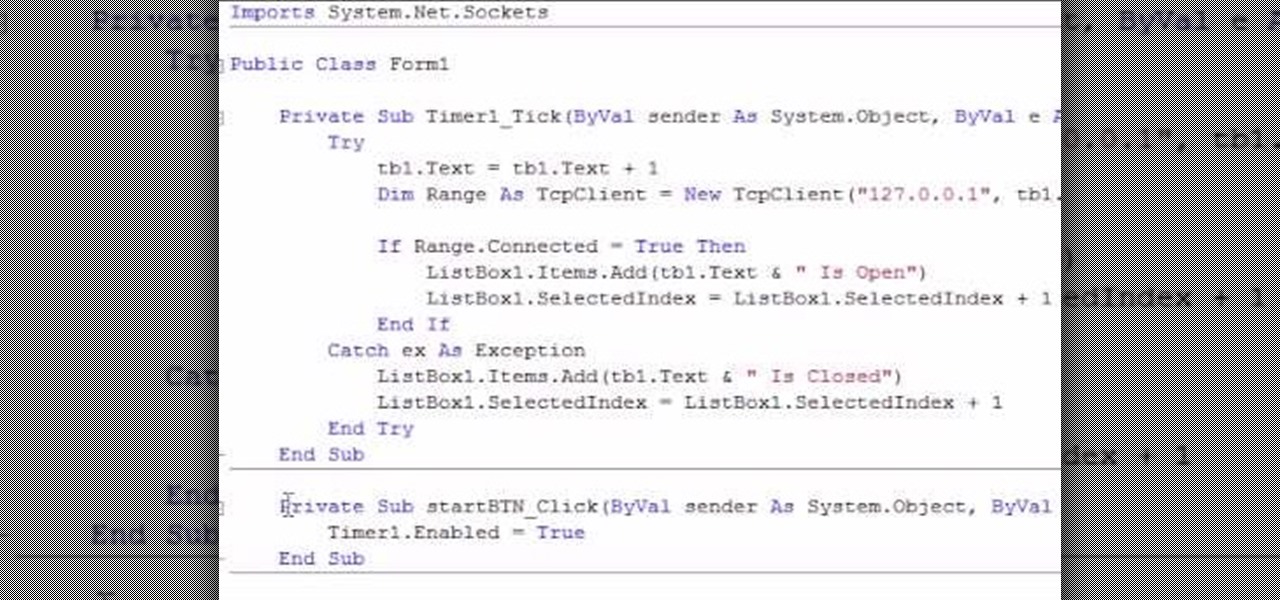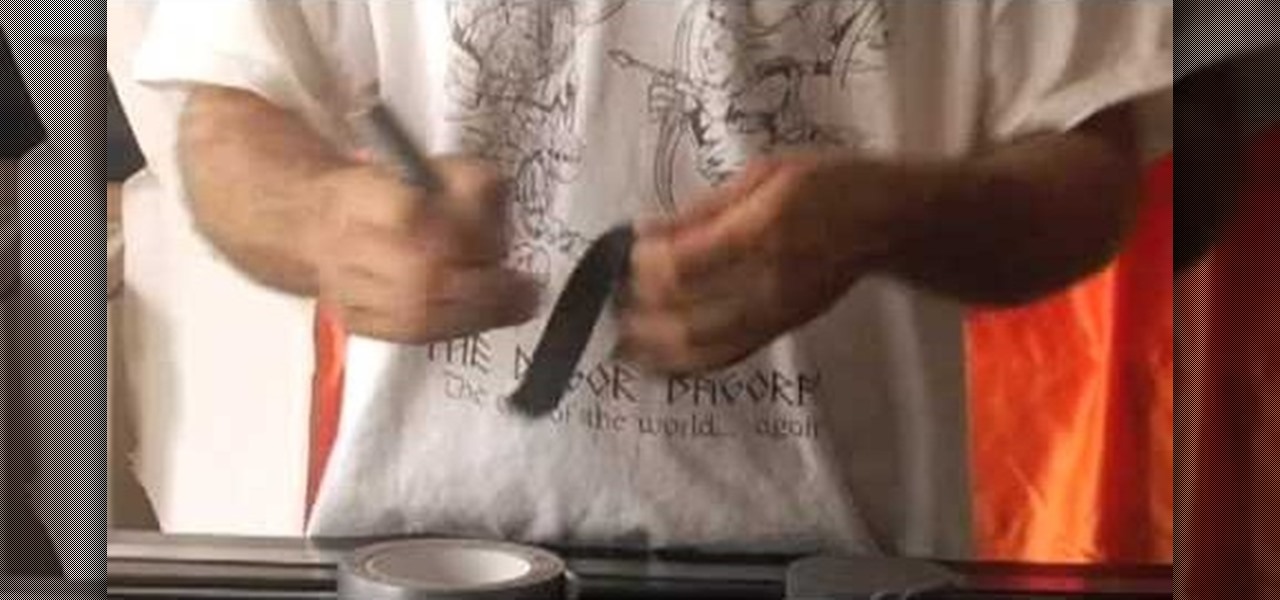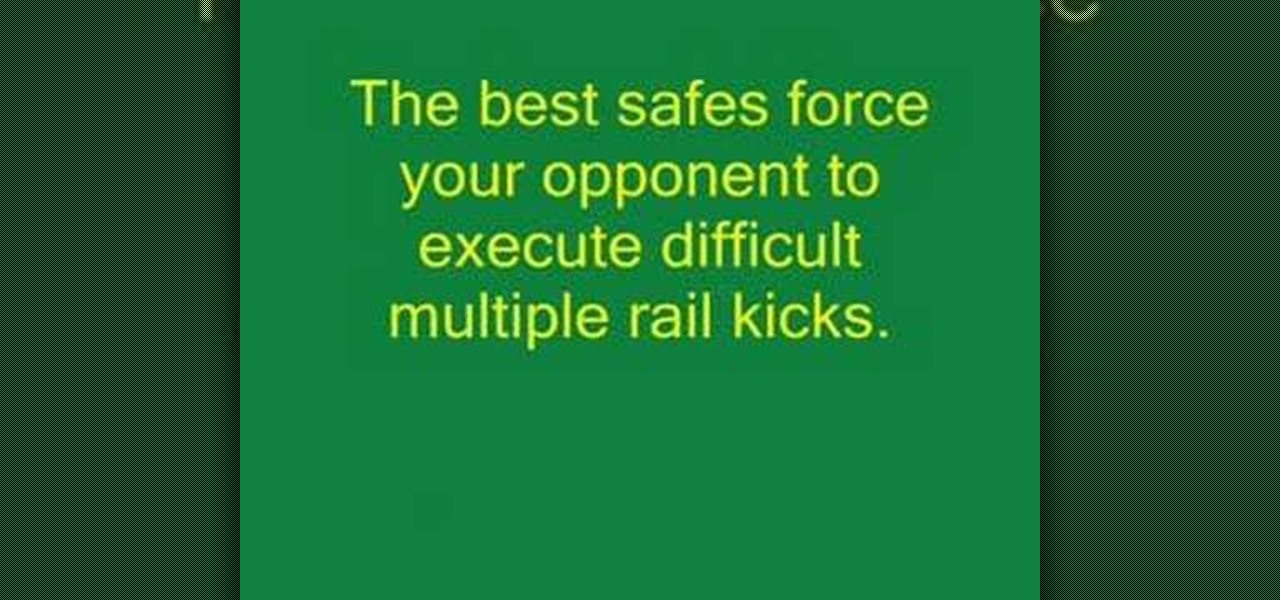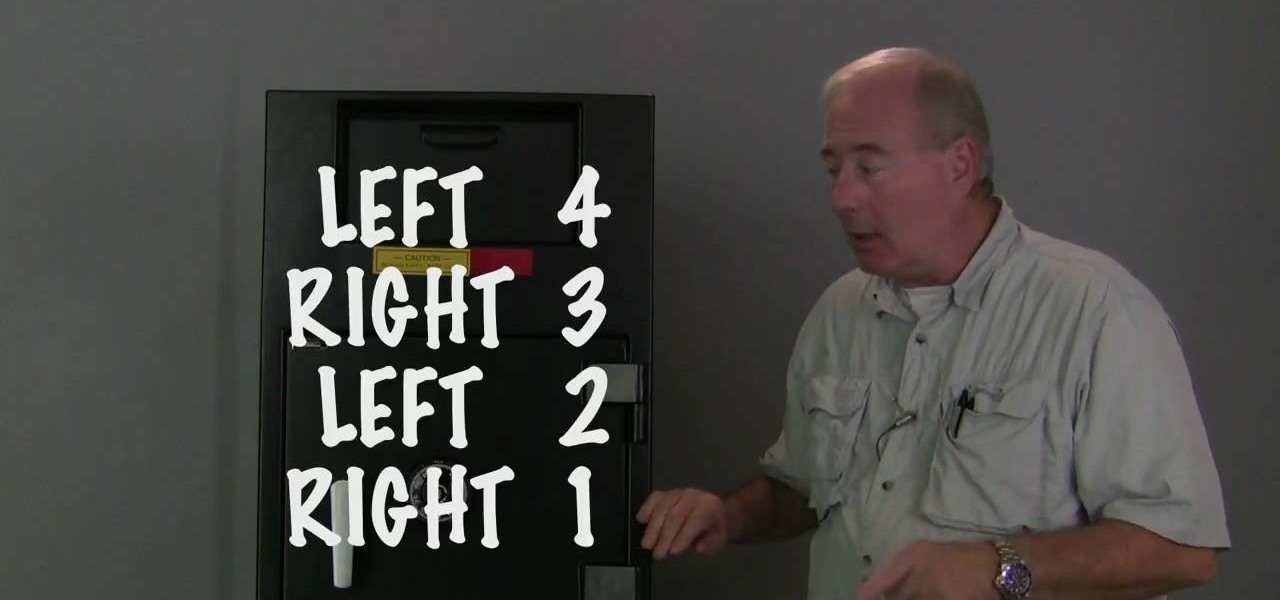Having a dust- and water-resistant phone is truly useful, but it comes with a price. In order to achieve this functionality, Samsung had to literally plug up any holes in the Galaxy S5, and this included the charging port.

At the recent DefCon conference in Las Vegas, researchers opened many of the top commercially available gun safes with simple tools like a straw or a paper clip, and in one case, just by shaking it a bit. The investigation began after the researchers, Toby Bluzmanis, Marc Tobias and Matt Fiddler, learned that certain Stack-On safes, issued to some law enforcement officials to secure their firearms at home, could be opened simply by jiggling the doorknob.

Safecracking is something that most of us will only come in contact with in the movies, where strange men and women stick their head against safes and twist dials until the safe magically opens. If your interest in gaining entrance to safes that aren't yours goes beyond that, this video will teach you most of what you need to know. It features a prominent lockpicker giving a 30 minutes presentation on non-destructive safecracking techniques.

You can add USB ports to your PS3 at home. Put two new ports onto the back of your PS3 for a total of six ports to get even more out of your machine. You will need a basic knowledge of circuitry and some electrician equipment to do this the right way. This video will show you how to add USB ports to your PS3. Keep in mind that this video does not show you how to reassemble it so be sure to keep track of your work.
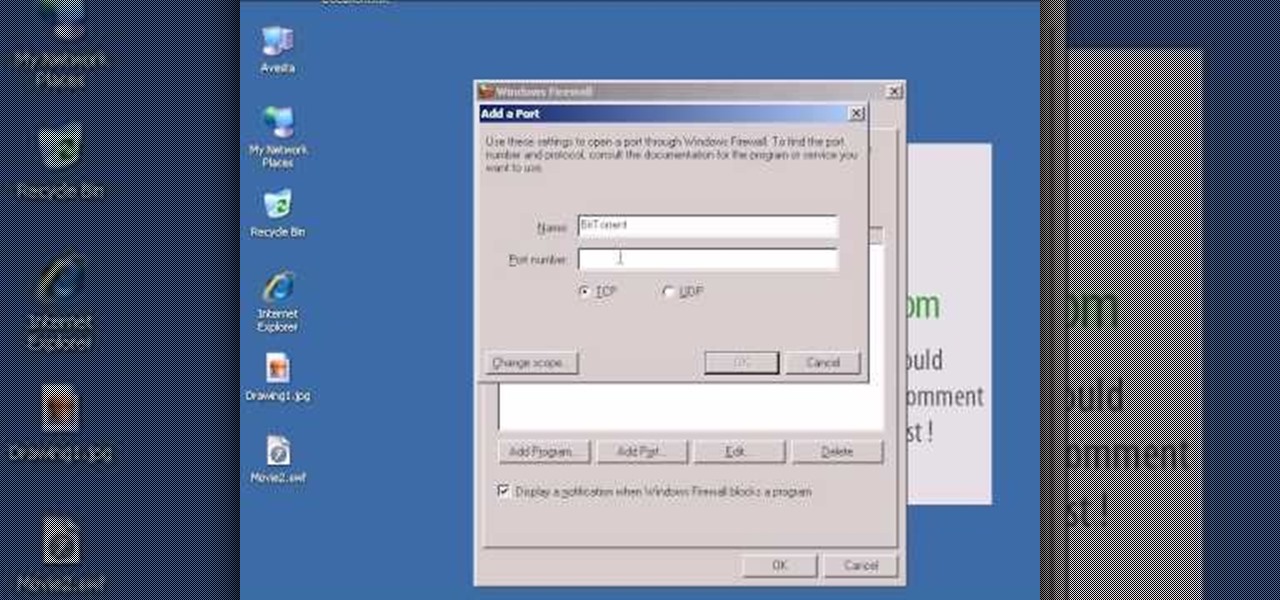
In this video tutorial, viewers learn how to open ports in Windows firewall. Begin by clicking on the Start menu, go to Control Panel and select Windows Firewall. In the Windows Firewall window, click on the Exceptions tab. Here, users are able to add, edit or delete exceptional ports. To add ports, click on Add Ports. Now name the port, input the port number, select the port type and then click on OK when finished. This video will benefit those viewers who use a Windows computer, and would l...

So, you've got a brand new PlayStation 4, but unfortunately, you've got "No Signal" now, too. You can't really game or watch movies on your new toy if you can't even bring up the PlayStation menu on your TV screen.

In this how-to video from Household Hacker, we show you how to disguise a common household item as a safe to hide all your goodies in.

With more people joining the internet scene each day it's important that it's security is.. well it has to be good. Of course everything can be hacked and that's the way hackers work. They know there IS a vulnerability but they don't don't know the rest. in this article i'll try to explain the big difference between HTTP and HTTPS

This tutorial is a great guide on how you can make a set of safe, foam-tipped arrows. You'll need to start with some hobby arrows, metal washers, wall anchors, a small NERF football, a hot glue gun, glue sticks, measuring tape and a foam golf ball or blue camping foam.

Before you can use Xbox Live 360, you'll have to allow your console to use certain ports that, by default, it may be blocked from using. One way to open up those ports is with port triggering. This helpful home networking how-to will walk you through the process of getting triggering set up in your own wireless router.

In this video tutorial, viewers learn how to open ports on a Windows XP computer. Begin by clicking on the Start menu and open Control Panel. Double-click on Network Connections and select your network connection. Right-click on it and select Properties. Click on the Advanced tab and click on Settings. Select the Advanced tab again. Click on your internet connection and click on Settings. Click Add and fill in the port information. Click OK. T forward a port, users need to go to their router'...

There are times when you must start up your Windows XP computer system in Safe Mode, for example if you need to remove certain viruses, key loggers, adware, etc. that cannot be removed while in standard mode. If you want to learn how to boot in safe mode in Windows XP, you should watch this. 1. Turn on your computer. Make sure your monitor is on and you do not step away from your computer, as booting into safe mode happens within the first minute of when you turn on your computer. You should ...

This is a Computers & Programming video tutorial where you will learn how to make a simple port scanner in VB.Net. It detects all the open ports on your network. Open up a Form1 and you will have a ListBox1, a ‘Start’ and a ‘Stop’ button and a blank text box. There is also a Timer1 button at the bottom. Thereafter, the video shows the various parts of the code on the screen. Then click on Debugging, and click ‘Start’. The system starts scanning ports starting with port 1. In the video it show...

One of the first steps in reconnaissance is determining the open ports on a system. Nmap is widely considered the undisputed king of port scanning, but certain situations call for different tools. Metasploit makes it easy to conduct port scanning from directly inside the framework, and we'll show you three types of port scans: TCP, SYN, and XMAS.

I have came across a lot of members on the forum that didn't have a clear idea of what port forwarding is and what it does. So...Let's get started...

In this video tutorial, viewers learn how to use the auxiliary audio port in a 2010 Toyota Prius. This car is equipped with a mini plug auxiliary input port in the lower rear section of the center console, below the armrest. This will allow users to use personal playback devices such as an iPod. Simply plug the device into the mini plug socket and press the AUX button to listen through the car's audio system. This video will benefit those viewers who have a Toyota Prius car, and would like to...

Mary from VLine industries shows up how to Install a wall safe into a closet wall. For this example, she used a DOJ approved Wall Safe from VLine. The first step to the installation is to find where the studs are in the wall and make sure there is no electrical or plumbing behind the wall. Next, after locating the studs with a stud finder or by knocking on the wall, you measure and mark the space you will need for the wall safe. Use your dry wall knife to cut the space for the wall safe out b...

Studying to be a nurse? Then here is a nursing how-to video that teaches you how to the basics of port-a-caths. Every nurse should know the basics of this technique, follow along and see how easy it is to identify and choose the port-a-cath for a patient. These medical tips are sure to help you pass your nursing exam with flying colors.

No water should be considered safe unless it is treated. Please take all precautions before drinking water you find in creeks and streams. Even water that looks safe may contain harmful bacteria and viruses. Learn how to recognize water that is safe to drink.

As far as landings go, it seems that there is nothing more basic than a standard, normal approach and landing. Even the name suggests that this is a bland procedure of routine and mundane performance. Despite disguise, however, the normal approach and landing is one of the most challenging parts of any flight to consistently master.

Make a hidden safe out of a whipped cream can. Kipkay shows you how to make a secret stash for valuables with just some magnets and glue.

This video tells us the method to open ports in Windows 7. Click on myu icon and go to 'Preferences'. Copy the port number from the resulting window. Go to 'Start', 'Control Panel' and 'System and Security'. Go to 'Windows Firewall' and 'Advanced Settings'. Go to 'Inbound Rules' and 'New Rule'. Click on 'Port' and select 'TCP' and 'Specific Local Port'. Type the port number in the text box. Click 'Next' and 'Allow Connection'. Press 'Next' twice and put the name in the space provided for it. ...

Hello there learners and readers! I figured I'd show you guys my problem and how I solved it, hoping that it would help people who are facing the same issue. Today, we'll be talking about the solution of

This tutorial shows you how to make a very safe short sword with a stabbing tip that will pass safety inspection for most games. You'll need filament tape, cloth tape, glues and adhesives, a fiberglass or graphite core and foam coating.

Jim teaches us how to punch down a 24 port patch panel in this tutorial. You will need: cable scissors, a punch down tool, and 24 port patch panel. Now, strip the cable by cutting it and stripping down the wires. Now, attach the wires to the port punch panel by following the pattern of where the different colors are at. When you have these connected, use the punching tool to punch the wires down, then it will cut off the excess wire from the panel. When this is all done, you will want to tie ...

One of the most memorable and fun activities during the summer is grilling hot dogs, slabs of steak, and chicken on the grill outside. But using a gas grill and propane tank can be potentially very hazardous.

In this video tutorial, viewers learn how to start a Microsoft Windows computer in safe mode. Begin by turning on your computer. As your computer starts up, press F8 before Windows launches. Tap the F8 key slowly (about 1 second apart) as soon as the computer starts up. Keep tapping until the Windows Advanced Options Menu appears. The use the arrow keys to select the appropriate safe mode option and press ENTER. You may need to log into your User account. This video will benefit viewers who u...

No smartphone is immune to software issues, even one as advanced as the Galaxy S9 and S9+. Bugs can be caused by a multitude of issues, such as third-party apps that just refuse to play well with your device's OS. Thankfully, there's a simple way for you to check if your S9's bugs are due to uncooperative apps.

This video will show you how to enable or disable USB port in your PC. If you disable USB port nobody could insert a USB device on your computer and could not copy your data. You could enable the port whenever you needed. Watch the video and follow all the steps.

Add to your boffer larp arsenal with these foam arrows! This tutorial shows you how to make a modular boffer arrow out of three different kinds of foam, a cloth cover, arrowhead shafts, scissors, duct tape and your favorite kind of spray adhesive.

Learn the basics of safety play in 9 ball pool. This video covers some common misconceptions regarding breaking and running that many beginners hold.

The EGR system on a car doesn't break very much, but when it does diagnosing the problem can be difficult. Watch this video to learn about your EGR system and the "ported" vacuum it operates in, and use that knowledge to diagnose problems with various cars.

Rhubarbs aren't a commonly consumed leafy plant, but people are most definitely missing out on a unique and tangy explosion of flavor. Though the rhubarb's leaves cannot be eaten (they are mildly poisonous), their bright red stems add tartness to any dish they're tossed in.

Open your internet browser, type in the address bar 192.168.1.1 and enter your user name and password to access. Look in the right and search for Port Forwarding / Port Triggering. Click on Add Custom Service. Type a name to the service, like XBox Live, now access HushedCasket and scroll down to see the ports you need to open. Go back to the setting and select UDP in Service Type. Put 88 in Starting Port and Ending Port. Go to your XBox and enter in System Settings, go down to Network Setting...

Hello aspiring hackers, It's been a while since I wrote a tutorial, so I figured I might just share one of the tools that I have created to help the community grow.

Welcome back, my novice hackers! Reconnaissance is one of the most important preparatory steps to hacking. As I have emphasized many times before here on Null Byte, you must know the operating system, the ports, the services, the applications, and sometimes even the language of the target to be effective. If you haven't taken the time to gather this info, then you are likely wasting your time.

This is an easy step by step tutorial how to lock your jewels in a hotel room or in a public safe. Be aware that in a public safe it is more secure to use the second method of locking by a magnetic card, not by a PIN code that can be easily seen by someone nearby.

This tutorial shows you how you create a boffer larp safe pair of werewolf claws. Start with some basic heavy gloves, like gardening gloves, then cut out your claws from foam (at least three inches long!), and then follow along with the tutorial to end up with your own awesome monster claws!

In this tutorial, we learn how to make a safe password. Passwords are essential, and need to be safe for when browsing around the internet. Other people aren't meant to be able to nose around your information, so protect your information with an indecipherable password. Don't choose a password that is easy to crack, never use personal information. A random number in the phone book isn't a good idea either, software used by hackers can crack these. Make sure your password is 8 characters long ...

In this video tutorial, viewers learn how to dial open a combination safe lock. Begin by turning the lock 4 times to the left. Then turn the lock 3 times to the right. Now turn the lock 2 times to the left and finish by turning it one more time to the right. Users should hear and feel a click when they finish turning the lock. When locking the safe, turn the lock 4 or more times to the left. to ensure security. This video will benefit those viewers who have a safe lock and would like to learn...