
AR Snapshots: Fire Off These Snapchat AR Lenses Instead of Fireworks for the Fourth of July
The Fourth of July, the celebration of US independence, as well as the second paid holiday of the summer, has arrived.


The Fourth of July, the celebration of US independence, as well as the second paid holiday of the summer, has arrived.

Snapchat and its augmented reality capabilities have become a haven for music artists seeking to promote their new albums or simply amplify their art with immersive experiences.

The Lens Studio community, now made up of more than 200,000 creators, has generated some impressive augmented reality effects in the last few years. Amazingly, the groundbreaking Lenses for Snapchat continue to come, often from the internal AR team at Snap.

For its latest augmented reality trick, Snapchat has brought the world an AR Lens that has become a bit of a viral hit on Twitter as users turn themselves and their favorite movie stars into characters out of a Pixar movie.

Thanks to the grandest of puns, May the 4th is Star Wars Day. And what better way to pay tribute to the space opera than with the augmented reality superpowers of Snapchat.

February is the shortest month, but it's marked by the celebration of Black history and the celebration of romantic love.

Shark Week, which debuted in 1988 as a week of programming on the Discovery Channel dedicated to the titular predatory fish, has grown into a cultural beast of its own.

June is Pride Month, an annual celebration of LGBTQ+ communities in commemoration of the Stonewall uprising of 1969.

Outside of plastic surgery disasters or costumes, augmented reality is the closest we can get to morphing our likenesses into those of animals.

Snapchat's face tracking has certainly come a long way. This week, we've got an example of one effect that is nearly guaranteed to freak out your friends.

The Daily Prophet, the enchanted newspaper from Harry Potter lore, is no longer the sole source for magical moving printed photos.

Snapchat's first foray into augmented reality started with the selfie camera and face-tracking technology, with the app's AR capabilities expanding from there.

The face tracking of cats and dogs are probably my favorite AR innovations that have come to Snapchat Lenses over the past few years.

Snap introduced some fantastic new augmented reality abilities in version 3.4 of Lens Studio, the company's tool that allows anyone to create AR lenses for the Snapchat app. The newest features include improved hand tracking and full-body segmentation.

In the three years since Snapchat launched Lens Studio, developers and artists have created more than 1.5 million AR camera effects with the desktop tool.

Simulate the look of snapshots in your After Effects video footage with Spy Photo, a free set of presets that dynamically automate and generate the effect. This 17-minute tutorial from Aharon Rabinowitz of All Bets Are Off demonstrates the features of this cool new addition, which includes camera sound effects and viewfinder overlays.

Make sure your camera is set to the Manual Mode. Then, adjust your camera to your desired shutter and aperture settings. Make sure the pop-out flash button in your camera works. Prepare night lights such as sparklers, glow sticks, and flash lights as props.

Create an effect in your video where the video footage is converted to black & white, pauses, and resumes playback in regular color. This effect is demonstrated by Aharon Rabinowitz with Spy Photo, a brand new set of free presets for Adobe After Effects.

Scrapbook paper is a great material for fancy, hand made cards. This simple to make greeting card can be sent out for any occasion. Watch this video card making tutorial and learn how to make a stamped simple snapshots greeting card out of scrapbook paper.

Since the release of Microsoft's Kinect, there's been no shortage of useful and fun hacks. In the past, we've seen the Kinect modded for things like x-ray vision, World of WarCraft gameplay, air guitar and 3D video. And now there's even a use for all of you MineCraft gamers!

BebopVox filmed this great run-through of the new 12w07a and 12w07b Snapshots. He goes over what's changed, and some of the current glitches.

Need to color correct your photos and you're not sure how? In this video, the basics of RGB and CMYK colors are discussed as well as how to use them to color correct everything from everyday snapshots to portrait photographs. By using the eyedropper and the info palette to read the colors in the photos, you can then color correct. Based on the CMYK read out of the color sample targets, you can then adjust the color channels using a curves adjustment to achieve the kind of colors you'd like. A...

Photoshop is a wonderful tool for photographers, from amateur to professional. If you have photos of waterfalls that you would like to tweak to make the water appear smoother, this video will walk you through the process step by step. If you are using a digital camera or don't want to use a tripod, then the only way to smooth out the waterfall is to use editing software like Photoshop. By following the easy to understand instructions in this video, you can edit your photos to look exactly how...

This "glow swirl" effect is doable via drawing a flashlight really fast at night and then taking snapshots of its path (we used to draw fun doodles and write our names in "glow" lighting with our roommates in college). However, since such night snapshots are hard to capture on camera, Photoshop can do you for you instead in far less time.

In this video, we learn how to improve short-term memory. There are many brain exercises that can help, that will jump start your abilities. Remember to focus your attention, take mental snapshots, and connect your snapshots with memory. This will help you not only remember different things, but it will also help you to connect pictures and different details along with it. Just small things like this while you are younger can help improve your short-term memory while you are both younger and ...
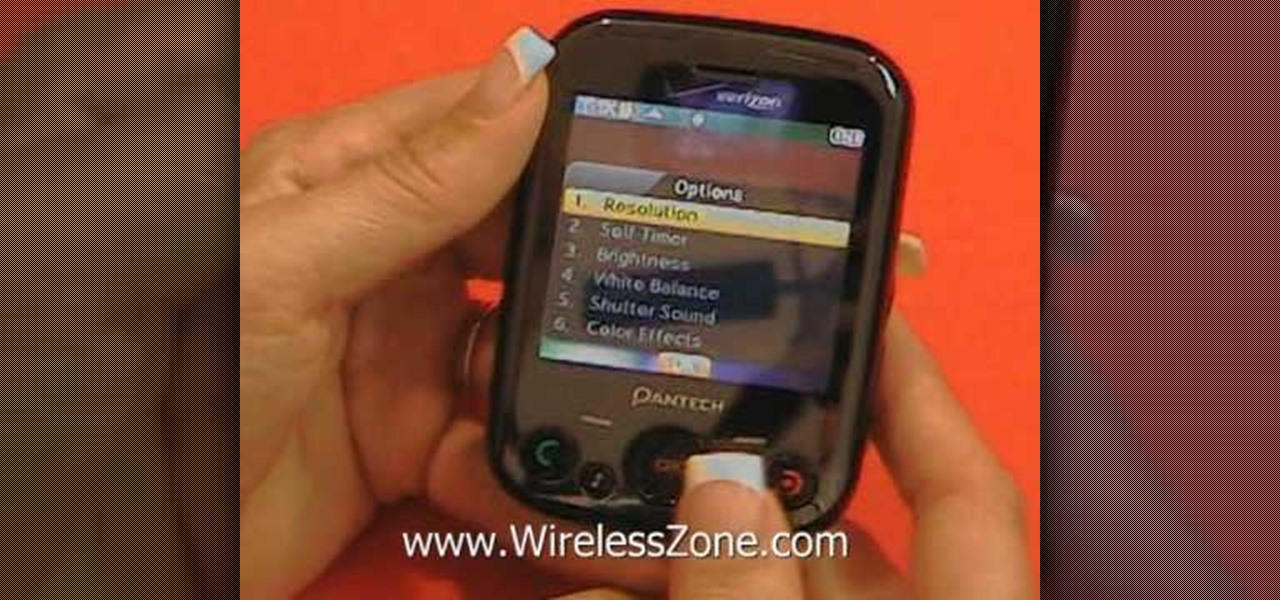
Looking for instructions on how to take pictures with the camera on your Verizon Pantech Jest mobile smartphone? You're in luck. This free video tutorial will see that you need everything you need to know to take both snapshots and short videos. For thorough instructions, watch this cell phone guide.

Watch this photography tutorial to learn how to show off your latest snapshots, straight from your PowerShot SD600 to your TV. Connecting your Canon PowerShot SD600 digital camera to your television is easy using the tips in this helpful how-to video.

New to Ubuntu Linux? This computer operating system could be a bit tricky for beginners, but fret not, help is here. Check out this video tutorial on how to back up and restore data easily on Ubuntu Linux.

Known for its easily recognizable filters—and coining the hashtag #nofilter—Instagram has long been an app that focused more on photo posting rather than photo editing. Yet today, Instagram released an upgrade for both Android and iOS users that edges the app towards becoming a full-fledged photo editor.

Libraries is a cool new feature in Windows 7 that helps you find and manage all of your documents, music, pictures and videos in one location, no matter what location there in. This video from Microsoft outlines the usage of this new feature.

One of the neatest tricks available in Google Lens, an app that can identify and interpret real world information, is the ability to copy text from the app's camera view and paste it into a digital document.

The new operating system for your Mac is here, and it looks fantastic—OS X Yosemite. At Apple's WWDC presentation, we were shown the new iOS-like aesthetics, as well as other awesome enhancements to the operating system. Improved Aesthetics

If you need to know whether you are really a Hufflepuff or a Gryffindor, then it's time to get yourself an augmented reality sorting hat.

Fans of the friendly neighborhood Spider-Man have yet another way to experience the web-slinger in augmented reality.

One of the biggest new features in the soon-to-be-released Android 6.0 Marshmallow is something Google is calling "Now on Tap." Essentially, this service will be able to scan the contents of any screen on your Android device, then after you long-press the home button, it will provide you with relevant information about anything—from movie times to directions or dinner reservations.

How many times do you think you press the Home button on your iPhone? You probably can't place a number on it, but you know it's a lot.

Videos are great for catching fleeting moments, and photos are insanely easy to share with anyone, but how can you get the best of both worlds?

Why I split it into two articles: I love images and I'm sure lots of us do. I decided to put in a lot of images as examples rather than have paragraph upon paragraph of boring text. Also, I don't think any of us like overly long articles; but if you think it's better to have it all in one article, let me know

If you've recently built a Wi-Fi spy camera out of an ESP32-CAM, you can use it for a variety of things. A baby monitor at night, a security camera for catching package thieves, a hidden video streamer to catch someone going somewhere they shouldn't be — you could use it for pretty much anything. Best of all, this inexpensive camera module can perform facial detection and facial recognition!

I admit, when the new iOS 5 update for Apple devices was coming out, I had iTunes open all morning with my iPhone 4 attached... waiting... waiting... waiting until finally the new version of iOS was available for download. I stopped everything I was doing and quickly initiated the process of updating my device. After two excruciating hours, my iPhone 4 was finally ready to go and I couldn't be anymore happy. Who needs an iPhone 4S when you've already got iOS 5?