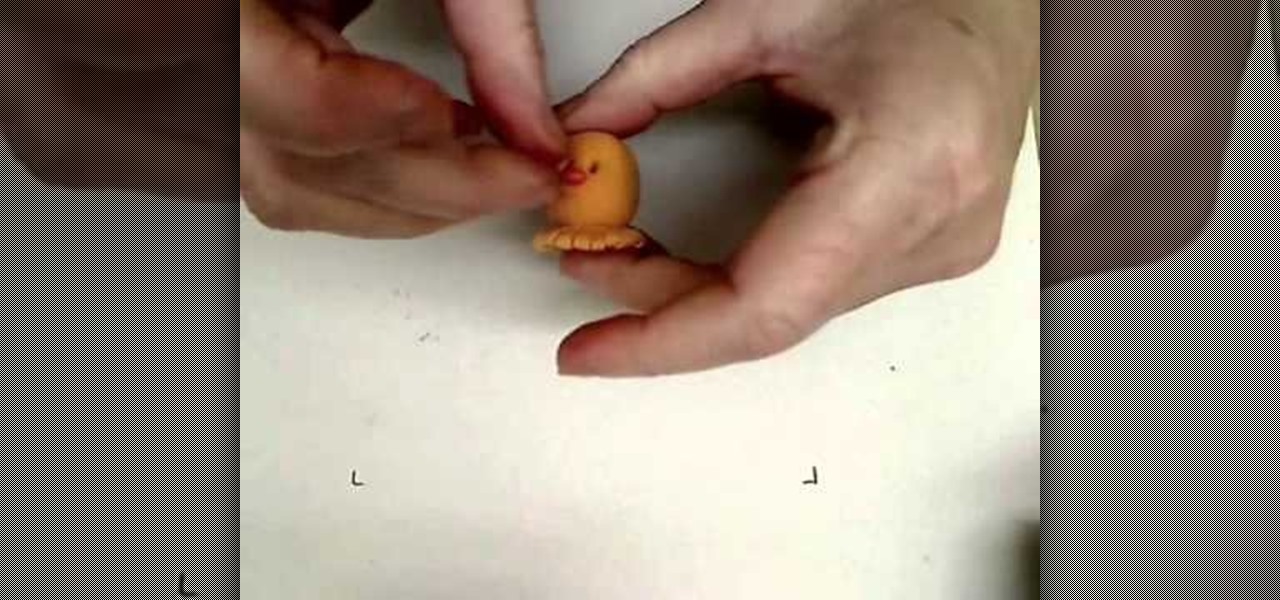Need help finding yourself around the Nuke 6 GUI? This quick clip from the folks at Lynda will help to orient you. Whether you're new to the Foundry's popular node-based compositing application or a seasoned post-production professional just looking to better acquaint yourself with Nuke 6's new features, you're sure to be well served by this video tutorial. For more information, including a detailed overview, watch this free video guide.

In this quick clip, you'll learn how to generate a new garbage matte when working in Nuke 6. Whether you're new to the Foundry's popular node-based compositing application or a seasoned post-production professional just looking to better acquaint yourself with Nuke 6's new features, you're sure to be well served by this video tutorial. For more information, including a detailed overview, watch this free video guide.

Learn how to remove grain and noise from garbage mattes when working in Nuke 5. Whether you're new to the Foundry's popular node-based compositing application or a seasoned post-production professional just looking to better acquaint yourself with Nuke 5's new features, you're sure to be well served by this video tutorial. For more information, including a detailed overview, watch this free video guide.

Learn how to use set key frames (or keyframes) working in Nuke 5. Whether you're new to the Foundry's popular node-based compositing application or a seasoned post-production professional just looking to better acquaint yourself with Nuke 5's new features, you're sure to be well served by this video tutorial. For more information, including a detailed overview, watch this free video guide.

Learn how to work with the Transform Jack tool in Nuke 5. Whether you're new to the Foundry's popular node-based compositing application or a seasoned post-production professional just looking to better acquaint yourself with Nuke 5's new features, you're sure to be well served by this video tutorial. For more information, including a detailed overview, watch this free video guide.

Learn how to use viewer nodes when working in Nuke 5. Whether you're new to the Foundry's popular node-based compositing application or a seasoned post-production professional just looking to better acquaint yourself with Nuke 5's new features, you're sure to be well served by this video tutorial. For more information, including a detailed overview, watch this free video guide.

Learn how to turn a node off when working in Nuke 5. Whether you're new to the Foundry's popular node-based compositing application or a seasoned post-production professional just looking to better acquaint yourself with Nuke 5's new features, you're sure to be well served by this video tutorial. For more information, including step-by-step instructions, watch this free video guide.

Learn how to edit node trees when working in Nuke 5. Whether you're new to the Foundry's popular node-based compositing application or a seasoned post-production professional just looking to better acquaint yourself with Nuke 5's new features, you're sure to be well served by this video tutorial. For more information, including step-by-step instructions, watch this free video guide.

Learn how to use generate node trees when working in Nuke 5. Whether you're new to the Foundry's popular node-based compositing application or a seasoned post-production professional just looking to better acquaint yourself with Nuke 5's new features, you're sure to be well served by this video tutorial. For more information, including a detailed overview, watch this free video guide.

Speed up your Nuke 5 workflow with the handy key commands dmeonstrated in this clip. Whether you're new to the Foundry's popular node-based compositing application or a seasoned post-production professional just looking to better acquaint yourself with Nuke 5's new features, you're sure to be well served by this video tutorial. For more information, including a detailed overview, watch this free video guide.

The mushroom cloud is one of the iconic images of the 20th century, calling to mind destruction, progress, and arguably the single most important event of the century. This video will show you how to create a 3D model of one using 3D Studio MAX 4 or higher. This can then be used in all kinds of video games and movies that you might be making.

This instructional video series is on how to build any type of 2/5th (40%) scale, fully functional tank. The specific model demonstrated is the M60 Patton. An MBT. A destructive force. If you have any questions about your backyard tank build, please address them to "Dave's Tank Foundry" at Scaled Tanks.

Use a 2D image of clouds to generate realistic video footage of 3D cloud motion. In this tutorial from All Bets Are Off, Aharon Rabinowitz demonstrates how to create this effect using a single 2D image of clouds and a few simple clicks.

Cool! A cloud in a bottle! You can make one yourself by watching this little how-to. You'll need a bottle, a bike pump and a little attachment from the hardware store.

This Dragon Age 2 sidequest, entitled 'First Sacrifice', is pretty aptly named. You'll be helping a man named Ghyslain search for his lost wife, whose fate has not been entirely pleasant. Check out these four videos for a full walkthrough.

This clip provides detailed, step-by-step instructions on how to model and render volumetric clouds when working in Blender. Whether you're new to the Blender Foundation's popular open-source 3D computer graphics application or are a seasoned digital artist merely on the lookout for new tips and tricks, you're sure to be well served by this free video software tutorial. For more information, and to get started rendering volumetric clouds yourself, take a look!

What better way to pass a cloudy day than with Photoshop? Whether you're new to Adobe's popular image editing software or simply looking to pick up a few new tips and tricks, you're sure to benefit from this free video tutorial, which demonstrates how to generate cartoon clouds within photoshop. For more information, and to get creating clouds yourself, watch this graphic designer's guide.

Do Try This at Home brings us video on how to create a cloud in a container. With just a few simple items household items we can create a cloud. He explains to us the science behind what he is doing and why is works the way it does. After that he demonstrates how to create the cloud with quite amazing results. He easily has created a cloud and suggests that we try this at home because it much easier to see and enjoy in person.

This video instructs the viewer about the basics of cloud computing, using more than one computer and managing your computing needs online. The instructor explains, "Cloud computing is a metaphor for using the Internet for your computing needs." A program called cloudo, allows the user to store information online through an interface that looks like a regular computer desktop; then the information can be accessed via password from any computer with an internet connection. Other programs also ...

Cloud drawing is a snap, and it's a great place to learn how to smudge your pencil lead when you are drawing.

This Photoshop tutorial gives you some great tips on how to use the cloud filter correctly to add clouds to your image. One great tip included, is using the bounding box to add perspective to the clouds.

This clip provides detailed, step-by-step instructions on how to model and render daylight volumetric clouds when working in Blender. Whether you're new to the Blender Foundation's popular open-source 3D computer graphics application or are a seasoned digital artist merely on the lookout for new tips and tricks, you're sure to be well served by this free video software tutorial. For more information, and to get started rendering volumetric clouds yourself, take a look!

Watch Jeffrey Scudder demonstrate his GData Python Client Library extension that makes it easy to use Google Spreadsheets as a database in the information cloud.

Cloud Clay is a new kind of non-toxic clay that doesn't need to be fired - it air dries by itself. This tutorial shows you how you can use several different colors of Cloud Clay to make an autumn scarecrow.

In this video, we learn how to draw vector clouds in CorelDraw X4. First, open the program and make a circle using "ctrl+shift". Make these circles touching and overlapping each other on the top of the page. After this, select all and then weld it. Next, press "ctrl+k" to break the curves apart, then erase the parts inside of the clouds. When this is done, select all, then copy and paste for additional clouds. Trim the bottom to make the clouds sit on a mountain or straight edge, then you are...

Now this tutorial gives another meaning to being on cloud 9. In this video, you'll find out how to use Photoshop in order to make an awesome looking cloud brush for your photos. Is easier to use than cutting and pasting and looks way better too. Sit back and enjoy!

Using a huge jar and with water colored with die in it you can make clouds. To do this set up the apparatus as shown in the video. Now open up the top valve and blow air into the jar. Now this causes the air inside to be compressed as we are pushing more air into the confined jar. This creates a high pressure inside the ball. To understand how clouds are formed you need to know two concepts. The first concept is that as pressurized gas expands it cools. The second thing is that warm gases can...

Cloud storage looks pretty good compared to the heavy restrictions that hard drives and other types of external memory carry. The cloud is not only limitless in what it can hold, but it can also easily be accessed from any device that has Internet—your smartphone, work computer, personal laptop, tablet, and more. While accessing a specific cloud storage system like Dropbox or Google Drive may be easy on your Samsung Galaxy Note 2, managing all of them individually can not only get confusing, ...

To make a rainbow, blow up three tube-shape white balloons, twist the bottom ends of the three balloons together, then braid the balloons together like you would for your hair. Twist the top ends of the balloons together. This will now be the cloud that your rainbow will be sitting on. Now choose three more tube shape balloons of different colors. The different colors will be the colors of the rainbow. Blow the balloons up. Get the first color and twist a little ball out of one end. Slip the ...

If you have movies and videos stored on Box, Google Drive, Dropbox, or OneDrive, you should definitely be using the VLC app for iPhone. After setting a few things up, VLC will let you stream videos directly from any of these services with a proper video player UI, complete with gesture controls.

This video illustrate how to paint a breezy sky in watercolors.Here are the following steps: Step 1: First of all take sheet of paper,pencil and watercolors.

A great free video training from tasktutorial on how to create a cartoon cloud in Adobe Illustrator. All the project files are available to download for free at the Adobe website. First create a background: select the rectangle tool then create a new layer and draw a rectangle across the canvas. Now select the path, go to gradient and edit the it a bit until it's a shade of blue. Lock the gradient and create a new layer. Select white fill color and 2 point black stroke and draw a few oval sha...

Balloon clouds make great decorations for any party. Watch this how to video and learn how to make a balloon cloud for your upcoming party or wedding. Balloon clouds are a simple and fun party decoration that your can create fairly quickly.

A quick tutorial on how to create events for fog or clouds in RPG Maker XP (RMXP). Part 1 of 2 - How to Create fog and clouds in RPG Maker XP (RMXP).

Smartphones generally have limited storage, but counter this issue with an always-on internet connection. This led to the proliferation of cloud storage services, which allow us to store and access our large media libraries remotely.

Applying for jobs can be a truly miserable experience. Sending out endless résumés, filling out those janky online applications, and creating cover letters can really wear a person down. So, any suggestions that make that process easier are always welcome.
There has been much talk about how unsecure the cloud is because of PRISM’s newfound ability to demand all of your data without any resistance. This has spin doctors in the Cloud Storage industry losing their mind. They suddenly went from a central hub for 10GB of your files, to an easy window for Big Brother to track you through. Centralized cloud storage is no longer a safe way to keep your files, but we still need a way to access our files anywhere we go.

In need of a sunny, blue sky? Generate one in GIMP! Whether you're new to the GNU Image Manipulation Program, GNU's popular free graphics editor, or a seasoned designer just looking to pick up a few new tips and tricks, you're certain to enjoy this free video software tutorial. For more information, including detailed, step-by-step instructions, and to get started making realistic clouds in GIMP yourself, take a look.

Watch this tutorial and learn how to create clouds using brushes in Photoshop.

Pixel Perfect is the "perfect" show to help you with your Photoshop skills. Be amazed and learn as master digital artist Bert Monroy takes a stylus and a digital pad and treats it as Monet and Picasso do with oil and canvas. Learn the tips and tricks you need to whip those digital pictures into shape with Adobe Photoshop and Illustrator. In this episode, Ben shows you how to create a jellyfish environment in Photoshop.