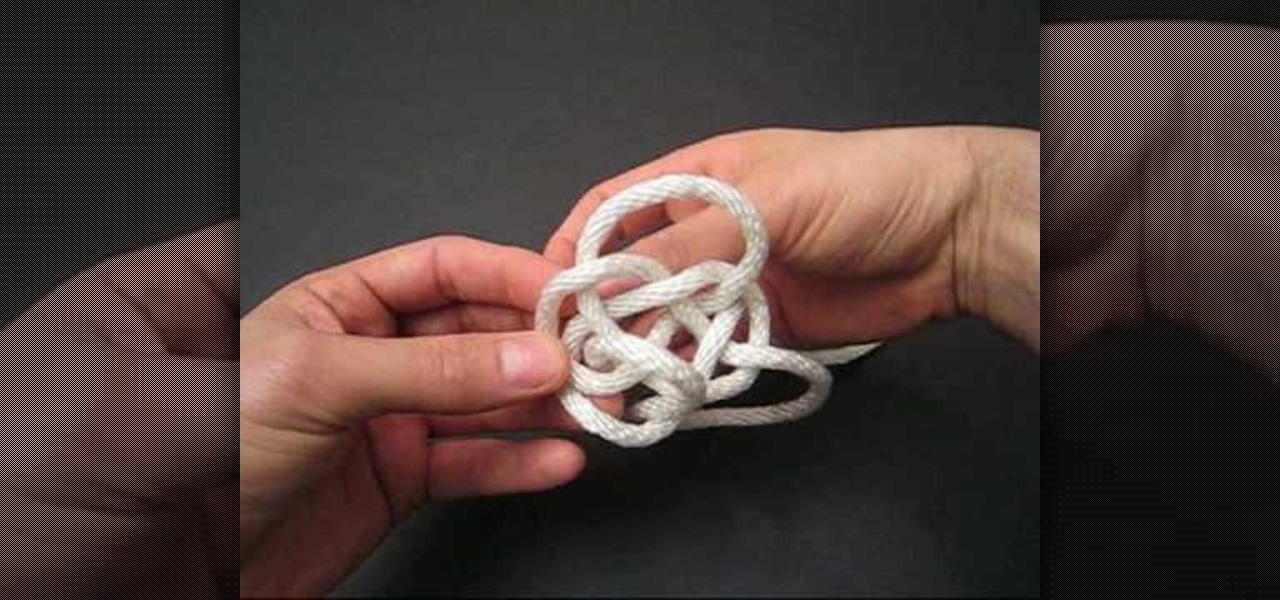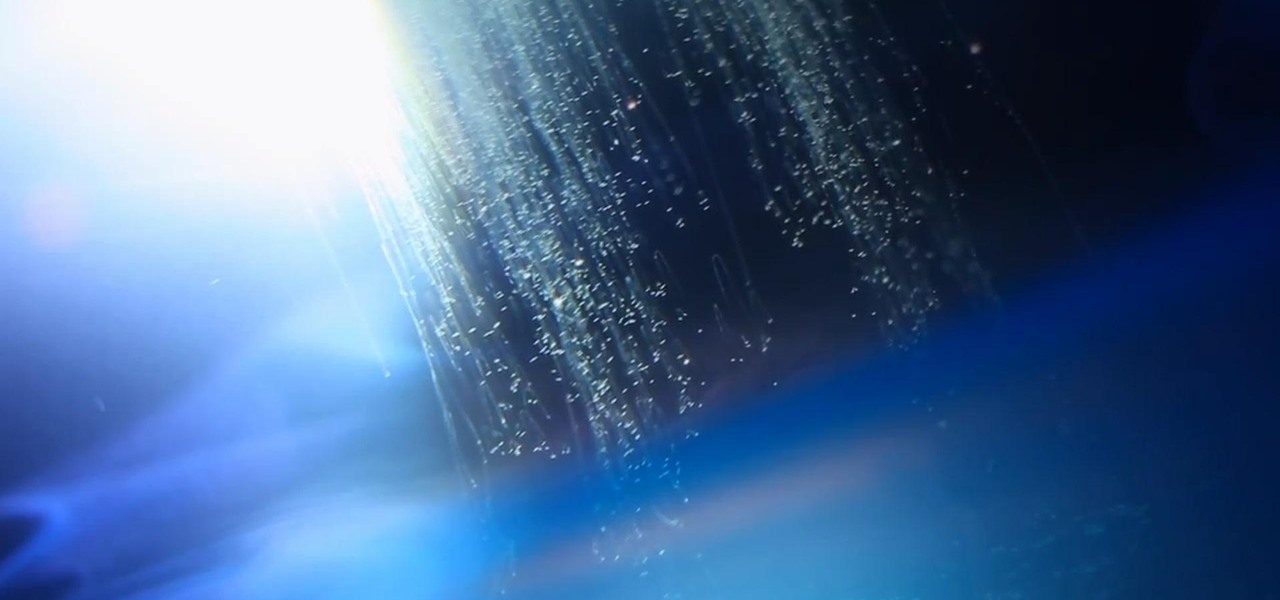If you have an Android device, you have an enormous music library at your fingertips. Learn how to use the Amazon Cloud Player app to stream music to your Android smartphone and you'll be able to play any song you like anywhere, anytime.

This free video science lesson from YouTube's Mindpaint demonstrates a simple technique for creating a soap cloud. For all of the relevant details and detailed, step-by-step instructions, as well as to get started trying this experiment yourself, watch this home-science how-to.

A quick demo from my studio on how to paint a summery sky. Blue skies with clouds can be a problem for some, so watch this real-time demo to help learn how to do it.

Learn how to make clouds in a bottle with this great science experiment.

If you have missed the chance of shooting a lightning, you might want to add one in the photo later. In this video tutorial you will learn to create lightning effects for clouds in Photoshop. You won't believe how realistic the effect could be til you see this video!

Pixel Perfect is the "perfect" show to help you with your Photoshop skills. Be amazed and learn as master digital artist Bert Monroy takes a stylus and a digital pad and treats it as Monet and Picasso do with oil and canvas. Learn the tips and tricks you need to whip those digital pictures into shape with Adobe Photoshop and Illustrator. In this episode, Ben shows you how to create a jellyfish environment in Photoshop.

By far the most significant development for AR in the coming months and years — the development that will drive AR adoption — will be our reliance upon the AR cloud.

In the arms race between ARKit and ARCore, Google scored a big win with the announcement of its Cloud Anchors shared AR experiences platform at Google I/O on Tuesday.

In this series, we are going to get you to the edge of building your own cloud-based, cross-platform augmented reality app for iPhone, Android, HoloLens, and Meta 2, among other devices. Once we get the necessary software installed, we will walk through the process of setting up an Azure account and creating blob storage.

With limited storage options available on the Nexus 5, cloud storage can definitely come in handy. But sometimes, with the seemingly endless options of cloud services for us to choose from, our online data can get a bit disorganized.

If you're always on the go, the Nexus 7 is a godsend for having everything you need at the tip of your fingers—music, videos, text documents, photos, and more. Unfortunately, as good as that is, it also means one hell of a messy tablet.

Any hardcore Final Fantasy VII fan will appreciate this mod. Watch and learn how to install the APZ Cloud Battle Model mod for Final Fantasy 7 PC. This mod is a huge improvement on the original Cloud Battle Model, so make sure and try it out.

Do you want to learn how to create a comic book style cloud using Photoshop? Now you can with this video. First of all, create a blue colored layer. Next, create a few white shapes on this background. Now duplicated this layer. Go to the bottom layer and make it black. Go back to the top layer and move it a tiny bit so that the black shows. Combine the layers and now blur it. There you have it, a comic style cloud in under 3 minutes.

While we haven't covered Amazon Web Services, or AWS, on Null Byte before, Amazon's cloud computing platform is ripe for attack by hackers, pentesters, and cybersecurity researchers. It's also an excellent cloud hosting service to build or use vulnerable-by-design AWS setups and frameworks.

With barely a whisper of augmented reality during the first day of its developer's conference, Samsung came out swinging on day two with the introduction of its version of the AR cloud and a partnership with Wacom that turns Samsung's S-Pen into an augmented reality magic wand.

Lenovo has partnered with Wikitude to develop a cloud-based platform for delivering industrial-focused augmented reality content, the companies announced at the Augmented World Expo today in Santa Clara, California.

In this how to video, you will learn how to draw an angel. First, draw the circles for the body and head. Add a leg and arm, as it will be drawn from a side view. Draw a rectangular shape for the harp and a circle for the halo. Lastly, draw the cloud below the body and wings. From here, you can fill in a detailed outline over the basic shapes drawn. This includes the fluff lines of the cloud, the feather lines of the wings, the mouth and hair of the angel, and the strings inside the harp. Onc...

First of all open an image which shows many different lights in a night background. Now make a new layer now set the color of background to black by first and the foreground color set to white. Click the background for the bottom of the left bar and then pressing 'd'’. Next select the 'gradient' tool. Make sure to select the style from the foreground to background. Select the 'mode' to 'normal' and ‘opacity’ to '100%'. Now drag the top right hand corner to the bottom of the left hand corner. ...

Amazon Web Services (AWS) offers over 200 services, including networking, computing, storage, analytics, blockchain, mobile, and developer tools. Not surprisingly, numerous companies rely on AWS's massive infrastructure. Instead of building their own server farms, they rent space and computing power from AWS's secure and robust system.

On Tuesday, Blue Vision Labs, one of three Google-backed companies working on AR Cloud platforms, announced its acquisition by ride-sharing company Lyft.

Less than a week after debuting its AR Cloud platform in public with a multi-user installation of more than 100 participants, Ubiquity6 announced on Tuesday that it has closed a Series B round of funding totaling $27 million.

While numerous startups are competing to convert the AR Cloud from a pie-in-the-sky to a reality, Wikitude is thinking smaller with the latest edition of its augmented reality SDK.

The convenience of storing things on the cloud can definitely make life easier, but if you're storing sensitive files, it could be a total disaster if anyone hacked your account. Some encryption services can be expensive, but if you just need it for personal use, there are some really great ones that don't cost anything. Here are three programs that let you encrypt your cloud storage for free. BoxCryptor

This clip offers a look at how to create non-photorealistic cumulus clouds in Blender. These techniques are taken from a Siggraph 2009 paper titled “Painting with Objects,” created by Isaac Botkin. Whether you're new to the Blender Foundation's popular open-source 3D computer graphics application or are a seasoned digital artist merely on the lookout for new tips and tricks, you're sure to be well served by this free video software tutorial from the folks at CG Cookie. For more information, i...

This video by photoshopuniverse shows you how to make any photo seem as it was taken in a studio. Take the working photo and add a new layer over it and fill it in black as shown. Add a newer layer over that and add the filter> render> clouds effect. Increase the opacity of the cloud layer and merge it with the black layer as shown. Add the splatter effect and the sprayed stoke effect as shown onto the merged layer and add a hue and saturation adjustment layer and colorize it as desired. Go t...

In this video, we learn how to tie a cloud knot. Start by making a loop in the middle of the string on the left side, then wrapping the right side around it and pushing it through the middle. Next, do the under-over weaving technique by bringing the string over one loop and weaving it into another. Continue to do this several times until you have done about four or five weaves. After this, pull the sides of the string out on both sides and you will have your finished knot! Pull tighter to hav...

In this video tutorial, viewers learn how to create a cartoon cloud using Adobe Photoshop. Adobe Photoshop is a graphics editing program. In this video, viewers will learn how to use multiple layers, layer options, how to create a lighting effect and use of gradient options. This video provides voice narration and a visual demonstration for viewers to easily understand and follow along. This video will benefit those viewers who enjoy designing and creating cartoon or animation images on the c...

Twelve years ago Google launched its Cloud Platform, and the world has never been the same. This suite of cloud computing services has changed how modern businesses operate. Whether you use it for data storage, management tools, computing, or machine learning, the Google Cloud Platform is essential.

The built-in Files app on your iPhone has only gotten better since it was introduced in iOS 11, with small improvements after each new iOS version. You can manage files on your internal storage as well as in iCloud Drive, but one of the best features is being able to manage media and documents from all of your cloud storage accounts in one place.

Roughly six months after emerging from stealth, AR cloud company 6D.ai is now ready for public consumption, and it has a big name partner to help it kick off its platform.

A new augmented reality cloud platform from German startup Visualix is working to give enterprises the capability to scan their own warehouses, factories, and stores and create maps for augmented reality navigation.

Over the past few weeks, a trio of developer lessons (one of which was revealed in Magic Leap's most recent Twitch livestream) have revealed samples of experiences that are possible while using the Magic Leap One.

The augmented reality cloud and multi-user experiences are shaping up to be one of the hotter areas of augmented reality, and now Google is the latest entity to back these emerging branches of AR.

Microsoft has invested years and countless man-hours in an effort to get their cloud storage service on par with competitors like Dropbox and Google Drive, who have long resided at the top of this market. Their hard work has definitely paid off, as OneDrive (formerly SkyDrive) has finally reached a point in its development where it can stand toe to toe with any comparable service in almost any measurable regard.

Need some creepy visual effects for your alien flick, but don't want to spend a bunch of money? With some pretty basic materials, you can turn an empty aquarium into a "cloud tank," which can be used to create several different atmospheric effects. Before Hollywood started using CGI, cloud tanks were used for scenes in a lot of famous movies. Remember this one? Besides Raiders of the Lost Ark, cloud tanks also helped make some wonderful non-CGI effects in Independence Day, Close Encounters of...

Want to draw a quick scene in Photoshop that contains mountains, clouds and water. Just watch this video.

In this video, we learn how to embellish a painted sky. To do this, use white paint and gray paint. Add some clouds with your paint brush and make them loose and puffy in the sky of a painting. Be very loose and let the blue shine through the white like a regular sky. Paint the tops of the clouds more white than the other parts and paint this throughout the entire picture. If you want to take off some of the embellishment, use blue paint to cover up some of the white you have painted on. This...

Photoshop is a useful software program that allows its users to make any photo look better or different using a couple of easy techniques. You can turn one of your favorite photos into a comic book, add some clouds in a cloud free sky, and even show you and your favorite celebrity sitting next to each other side by side. In this video you'll be taught the steps of making stencils using the tracing method and brush tool in Adobe Photoshop, version CS3. Enjoy!

In this how to video, you will learn how to create a rock texture in Photoshop. First, open the program. Select your foreground as a gray color and the background as a darker gray. Go to filter and render clouds. Go to filter and noise to add noise. Add about 3 percent and click okay. Add a channel and click filter. Apply the difference clouds multiple times until you get something very dark. Add more noise and then fade the add noise filter. Go back to the original layer and go to filter and...

Three circles are drawn ontop of each other and a foot and a hand is added to the left side of the bottom and middle circles respectively; with the foot in a running motion. A rectangular shape is added in a way that the hand grasps it. A cloud is added below the forming person, so that he sits on it. Wings, a crown, a nose, an ear, hair, eyebrows, eye and a mouth with a smile are created in and above the first circle. The middle circle is traced onwards to the hand, to create the back,chest ...