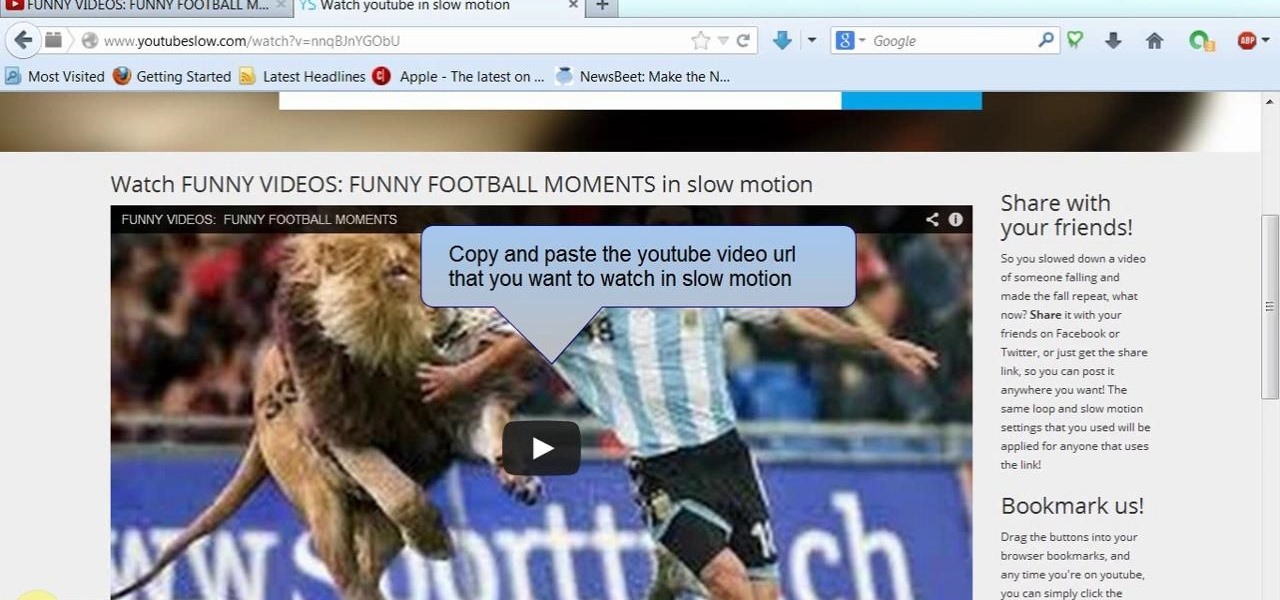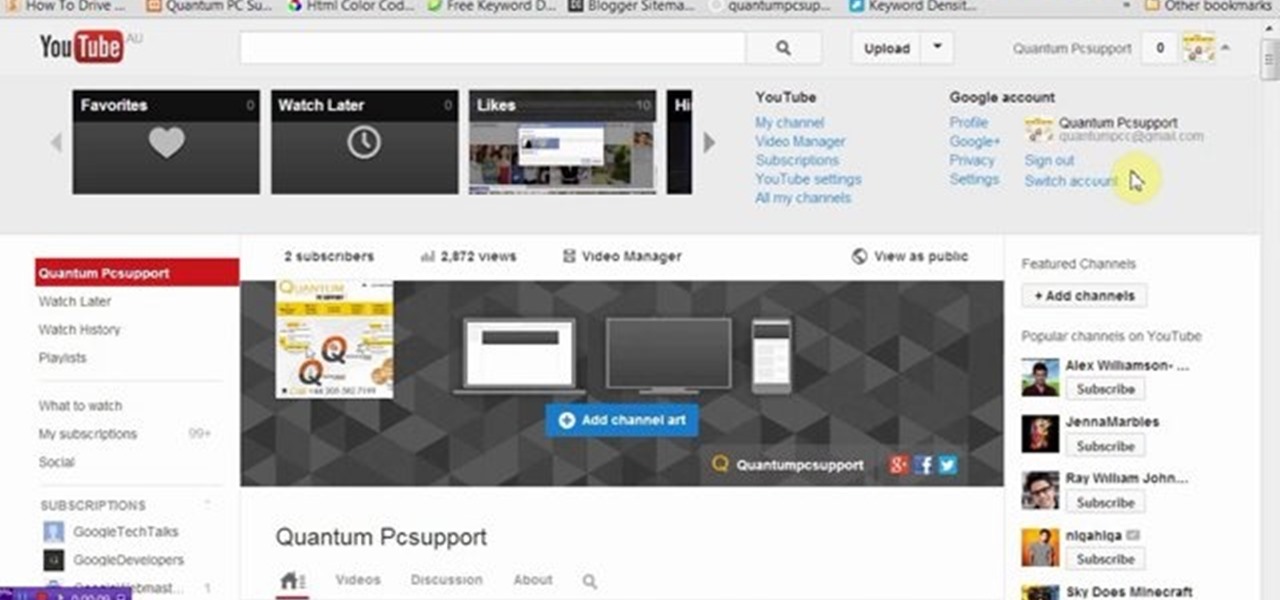In this video tutorial, viewers learn how to insert a YouTube video into Windows Movie Maker. Begin by selecting the video that you would like and copy the video's URL. Then go to Zamzar. In Step 1, paste in the video URL. In Step 2, select the video format. In Step 3, enter in your email address. In Step 4, click on Convert to convert the YouTube video. Now go to your email and open the sent link to download the video. Once downloaded, users will be able to open the video in Windows Movie Ma...

In this how-to video, you will learn how to embed a YouTube video on your PowerPoint presentation. First, open the program and select toolbars. Go to control toolbox and select more controls. Go to shockwave flash object and make a box. Now, get the link of the YouTube video. On the x box, right click and select properties Paste the link next to the movie and click the x on the control box. Now you can watch the presentation to see that the video is in place. Viewing this video shows you just...

In this tutorial, we learn how to watch a YouTube clip on a Nokia C5. The C5 is the first offering in Nokia's new "C" series of mobile phones. It runs on Nokia's Symbian OS and features a 2.2-inch screen and 3.2-megapixel camera. Want more? Search WonderHowTo's sizable collection of C5 video tutorials.

Learnasyouwatch shows viewers how to automatically play YouTube videos. First, you need to open your web browser and go to YouTube. Find the video you want to automatically play or upload your own video to YouTube. On the ride bar there is a section that says 'Embed'. Click on the pin wheel icon next to it that is 'customize' and you can set various parameters. Now, you need to copy the embed code and right click and copy this code. Paste this code into a word document. You will need to add '...

This video tutorial is in the software category where you will learn how to put a YouTube video into a PowerPoint presentation. First you go to the YouTube video that you want to put in your presentation and copy the URL in the address box. Then you go to one of the file conversion websites like Media Converter, paste the URL in the box and click 'next'. Then select the type of file you want it to convert to, for example, mpg, and click 'next'. Once it is converted, download it. To embed it, ...

This video shows you how to embed a YouTube video inside your PowerPoint presentation. Once you have the link for the video that you hope to embed in your presentation, open your PowerPoint. Click on the circular icon in the upper left hand corner. Go to PowerPoint “options”. Check the box for “Show Developer Tab in the Ribbon”.

This video shows how to embed a YouTube video in a PowerPoint presentation in Microsoft Office PowerPoint 2007. First you want to copy the URL of the YouTube video that you want to embed in your PowerPoint. Then, open PowerPoint 2007 and click the office button in the top left corner (circular button with office logo). Then click "PowerPoint options" and check "show developer tab in ribbon". Then click "OK". Click on the developer tab, and click on "more controls". Then scroll down to "Shockw...

This genius video shows the viewers how to easily embed and add a YouTube video into a PowerPoint presentation with no internet connection! First you will need to make sure you are using Firefox. After getting Firefox, make sure you install a Firefox Add-on called Video downloader. To get this add-on, Google 'video downloader' and install the add-on. you will see a new icon at the bottom of the screen to the right. First, go to the video you would like to download on YouTube and click on the ...

can't get enough of the vuvuzela, the traditional horn that sounds like a swarm of bees at every game of the 2010 World Cup? Check this out! YouTube has added a mini-app to all of their videos that will allow you to push one button and turn on the sounds of the horns in the background of any clip! If you can't wait to watch your videos like you are sitting in the stands at the big game - today is your lucky day! Enjoy!

In this Software video tutorial you will learn how to embed a YouTube video in PowerPoint with or without Internet. You will see two ways of doing this with and without internet access. When you have an internet connection, open up PowerPoint and click on the office circle button on the left hand corner. From there select ‘PowerPoint options’ and check the box that says ‘show developer tabs in the ribbon’ and click OK. Once the developer tab is in your ribbon, select that and go to the area t...

Looking to change your YouTube Favorites to an mp3 to carry them with you everywhere? In this video, learn how to do so with the help of a download from dvdvideosoft.com, and this tutorial. Instructions for are listed below as listed by videomaker, vakama380:

Looking for a quick guide on how to create video borders in Photoshop CS5? This clip will teach you what you need to know. Whether you're new to Adobe's popular raster graphics editing software or a seasoned professional just looking to better acquaint yourself with the program and its various features and filters, you're sure to be well served by this video tutorial. For more information, including detailed, step-by-step instructions, watch this free video guide.

Mr. Blake is showing us how he uses various features of Screenflow and iMovie 09 for making YouTube videos. He takes us through features of Screenflow which not only includes recording a video but also lets us customize the video wherein you can edit giving various effects to the video with the size or the scale, make changes in the audio, give click effect, change passive things, covered action, add text or other things which also includes media. He also mentions and shows us how to use the ...

In this video tutorial, viewers learn how to download and edit any You Tube video. Users will need to download the DVD Soft Video You Tube to MP3 Converter and Audacity software. Begin by opening the DVD Soft program. Then go to the You Tube website and find a video with the audio that you would like. Now copy the video's URL and paste it into the DVD Soft program. Click Download & Convert and wait for it to finish downloading. Now open the MP3 file in Audacity to edit it. This video will ben...

First thing you want to do is to find a video that you want to embed in a PowerPoint file (it might be PowerPoint 2007 also). After that you might see the video and decide of the final quality of it (dependent on your internet speed ). In the right side of the video you will see a URL link to it, copy that to your PowerPoint to have it ready for next step. On your PowerPoint file enable the Control Toolbox and follow the instruction .Be sure that you modified properly the web address . Voila,...

This quick video gives you some basic instructions on how to embed and remove a YouTube video in a forum. Though this video shows a specific Aussiebirds Forum, the information is applicable to many forums with the same type of format. It's as simple as a few clicks. You'll be adding videos before you can say "embed"!

Thumbnails are an important part of your YouTube videos because it's the first thing users see besides the title. YouTube automatically generates three thumbnails for your uploaded video, and you can't submit your own thumbnail, but you can view large versions of the thumbnails they choose, in JPG format. The key is add "img" before the video's URL, and to add the thumbnail number and "jpg" at the end. You can also see the current thumbnail being used. This is great if you want to use someone...

Yeah, yeah, yeah. Get your mind out of the gutter. Search histories can and should be managed. Many folks are uncomfortable knowing that every video they click and every phrase they search is being recorded and saved, and YouTube is no exception.

If you have the Xposed Framework installed, there's a module that lets you enable background playback in Android's YouTube app without buying a YouTube Red subscription. But Xposed is not available on many devices—particularly those running Android Nougat—so this isn't an option for everyone.

YouTube is the first place I go to watch funny videos online—me and about a billion other people. But one thing that always annoys me is having to sign in time after time to view age-restricted videos.

The YouTube app will default to 480p playback when you first open a video. It's supposed to switch to your screen resolution a few seconds in, but this isn't always the case. The regular YouTube app doesn't let you change this behavior, but like most things with Android, there is still a way.

After everyone updated their shiny Apple devices to iOS 6 a few months ago, they were shocked to find that their beloved YouTube app was missing. As it turned out, Apple decided to kick YouTube off their list of pre-installed stock apps. The new YouTube app (found in the iTunes App Store) is definitely better than the native one from iOS 5, but it's lacking a direct upload to YouTube option. Sure, you could upload videos from your iPhone's Camera Roll, but the options are limited as to what y...

Recent launches of YouTube TV and YouTube Go created a bit of excitement on the web. Though the latter allows downloading, it doesn't allow background playback, as that would require a YouTube Red subscription for $10 a month. However, there's still a way to get both of these features without paying a dime.

YouTube won't let you play videos in the background on Android without paying for YouTube Red, so if it's your primary source for streaming music, and you don't want to shell out $9.99/month, you'll just have to take matters into your own hands. The simplest solution to this problem would be to download MP3s straight from YouTube for offline playback, but in the past, this hasn't exactly been easy on a mobile device.

YouTube's massive user base comprises almost one third of all people on the internet, and collectively, users spend well over 100 million hours on the site watching billions of videos each day. Add it all up, and this means that YouTube is viewed by more people than any U.S. cable network—making it by far the favorite "TV station" of the internet generation.

YouTube's main player interface got a pretty big makeover recently, but chances are, the new UI hasn't made it your way just yet. Google has a habit of slowly testing the waters as they roll out new features, so cool tweaks like this can take some time to reach all users.

This video will show you how to watch YouTube video in slow motion as compared to normal speed. You could reduce the speed of a YouTube video to .25, .50. You could also make a video run faster than normal speed. So please watch the video and employ it in your computer.

We know that YouTube is the most popular online video sites. But this video will provide an idea how to blur faces in YouTube video. So please watch the video and follow all the steps to do it yourself.

If you want to embed a video on your website and customize the player so it doesn't look like crap, you've come to the right place:

Captioning your YouTube videos not only makes them more acessable for the hearing impaired, but they also make the contents of your video more accessible to YouTube. Once YouTube knows exactly what is being said it your video you will be more likely to rank when people search for related words or phrases.

Have you tried searching for 4K HDR videos on YouTube, only to get 1080p videos just because the uploader used "4k" or "HDR" in the description? Or have you tried looking for a video about something that just happened, except YouTube's algorithm surfaces established videos first by default, so all the results you get are older than a month? Well, there's a better way.

Owning digital movies has many advantages over physical discs, such as easy access and a variety of online stores you can turn to for good deals. There's Prime Video, iTunes, Vudu, and the list goes on. However, this leads to fragmented video libraries, unlike DVDs and Blu-rays which can be stored together. Surprisingly, YouTube is one app that can help consolidate your collection online.

What makes YouTube such a special platform is that anyone and everyone can upload their own content. Big players upload their videos to the same site that the little guy does.

This video will provide an idea how to extract the audio from a YouTube video. This video will also show you to download the video in your preferred format. So please watch the video and follow all the steps to do it yourself.

Learn how to splice together short videos on YouTube using the video editing tool. This video will show you how easy and simple to use this tool is. It's a fast and easy way to create a long video from a group of short ones.

This video will guide you how to blur faces in YouTube video. Many times it’s needed to blur the faces of people in videos. In many sensitive cases faces are blur due to security or confidentiality reasons.

In this web design tutorial learn how to embed a YouTube video for your website design. This Xara Tutorial takes you step by step through the process and understanding of embedding a video for your Xara Web Designer website.

Watching YouTube on your phone has never been a better experience than it is today — our smartphones have super-sharp displays that make watching the newest HD, QHD, and even 4K content look fantastic. But there are plenty of circumstances where we want to watch our content on a larger screen.

YouTube Music has been around since late 2015, but it only started becoming a viable music service in 2019. It makes sense for Google to utilize YouTube's existing library of music videos, remixes, and cover songs to create one massive music platform. But one downside is you get a lot of the music video versions of songs instead of the album versions. Thankfully, you can change this.

YouTube has offered viewers a video queue on desktop browsers for some time, and the world's most popular video site is preparing to finally bring the queue feature to its Android and iOS mobile apps.