
How To: Do the Joker magic trick
How to do the joker magic trick.


How to do the joker magic trick.

For all you future RC fans out there, if you're having trouble setting the Nitro engine gear mesh up on your RC vehicle, do we have the video for you. This tutorial will give you about 8 whole minutes of how to properly set up this easy task. Although it says it is for Nitro, it can be used with others as well. Enjoy!

This tutorial shows you how to set up the high voltage wiring for your RC kit. Although this is not a basic step for putting together your RC vehicle, it can be used to help make things easier. Be careful though, this can mess up your ability to use a remote control. So pay attention and enjoy!

This video tutorial shows you how to program your ESC for your RC vehicle. This is an important tutorial since this will help make your "remote control" vehicle be controlled by a remote. So sit back and enjoy!

In this quick video tutorial, find out how to glue and balance the tires on an RC kit. Finding out how to glue and balance your tires is important since tires make your car go! So enjoy this quick and easy tutorial for all you RC freaks!

In this how-to video, you will learn how to compress iMovie files into QuickTime files to make them look really good on YouTube. First, open iMovie. Click Share and click Share again. Go to Expert Settings and click on Share. Click on Options and go to Settings. Change it to h264, current frames per second, and every. Restrict should be set at 5000. Optimize it for DVD and change encoding to best quality. Change the size to NTSC 720X486. Check de-interlace video and hit okay. Change the sound...

The video shows us how to use a proxy to bypass the Internet Filters. Most of the times in our schools and colleges most of the websites including the social networking ones will be blocked for security reasons and makes us unable to log into those websites. In such cases even the ones from the YouTube, several videos will be blocked. So in this video, we will be shown how to bypass those filters and log into those sites. Firstly go to the website Proxapp and over there you will be asked the ...

Update: If you're running iOS 7 or higher, you'll want to check out the new way to fully close your background applications.

To pick locks, one must either have an expensive lock-picking set or be skilled with whatever they have available to them. Bobby pins, soda cans, and even butter knives can get the job done, but each needs to be reworked into something more appropriate for the lock in question.

If you watched a YouTube video on your Android device today, you may may noticed something just a little different. If you haven't, go check out the app in your drawer or homepage. Google today pushed out an update to their YouTube app, but by all accounts, it was never meant to hit the public. This is labeled a dogfood build, which is a term used to describe products going through in-house testing, in effect "eating their own dogfood".

can't get enough of the vuvuzela, the traditional horn that sounds like a swarm of bees at every game of the 2010 World Cup? Check this out! YouTube has added a mini-app to all of their videos that will allow you to push one button and turn on the sounds of the horns in the background of any clip! If you can't wait to watch your videos like you are sitting in the stands at the big game - today is your lucky day! Enjoy!

As you might guess, one of the domains in which Microsoft Excel really excels is business math. Brush up on the stuff for your next or current job with this how-to. In this tutorial from everyone's favorite digital spreadsheet guru, YouTube's ExcelIsFun, the 8th installment in his "Excel Business Math" series of free video lessons, you'll learn how to work with whole and decimal numbers. See how to write words to represent numbers (for checks). See how formatting can hide decimals.

In this Software video tutorial you will learn how to embed a YouTube video in PowerPoint with or without Internet. You will see two ways of doing this with and without internet access. When you have an internet connection, open up PowerPoint and click on the office circle button on the left hand corner. From there select ‘PowerPoint options’ and check the box that says ‘show developer tabs in the ribbon’ and click OK. Once the developer tab is in your ribbon, select that and go to the area t...

Did you know that the YouTube app can tell you how much time you've spent watching videos? If you're like me, you'll be surprised to know exactly how much of your life is spent inside the popular app. You can get a specific breakdown of how much you YouTube you consume.

After months passed since Google first announced the feature, YouTube's dark mode has finally reached the Android masses. Sure, it just changes some colors, but it has been a highly sought-after feature since iPhone users got it months ago.

Over the years, we've covered many different methods for enabling background playback for YouTube videos on Android, but none have ever been as easy as this: Simply watch the videos with Firefox for Android, and they'll continue playing when you leave the app.

YouTube's main player interface got a pretty big makeover recently, but chances are, the new UI hasn't made it your way just yet. Google has a habit of slowly testing the waters as they roll out new features, so cool tweaks like this can take some time to reach all users.

We recently showed you YouTube's new music streaming service, YouTube Music Key, with it's promise of ad-free music complete with background listening and offline play. Well, if you check your YouTube app, there's a good chance that Google flipped on the service for you. Activate the Service

Whether I'm writing up something online, playing games in Chrome, or just browsing the annals of the Internet, I always like to keep a tab open for YouTube so I can listen to interviews, trailers, and music videos at the same time. But a tab can get lost, and it's not easy to "watch" if I don't have a second display to utilize—even with snapping windows.

In this Video of TheFirefoxAddons,Vic (MasteroftheXP) teaches us a very easy way to make Firefox's scrolling smoother. This makes surfing long pages with a lot of content a more pleasant experience and does not have a significant increase in Firefox's use of resources.To enable this feature, you must go the ¨Tools¨ Menu in Mozilla Firefox.In the menu you must click on options.After that click on the Advanced tab and check if the box labeled ¨enable smooth scrolling¨ If it is not, click on...
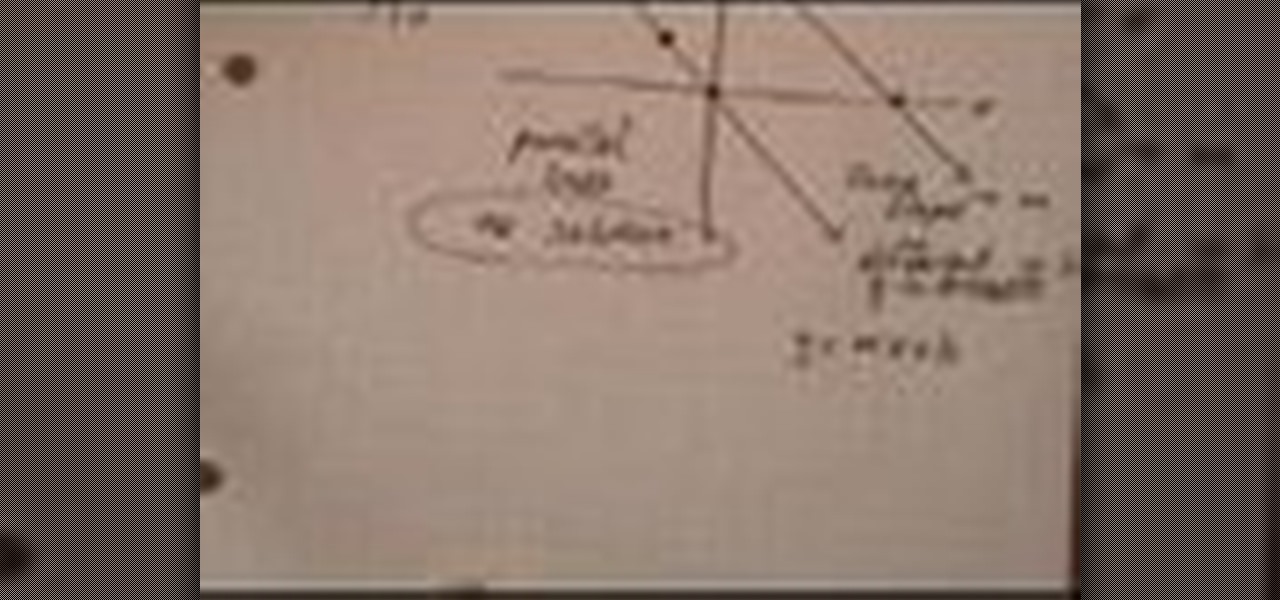
A method for solving a linear system with no solution is described. The method is described in 4 steps. The first step in the method is designed to solve a linear system that is described consist of “solving by graphing”. Details for “solving by graphing” first consist of finding points to graph using two different equations. The second step in the method consist of placing the points from both equations on the same graph in order to find out if bo...

YouTube user Hacker of None teaches you how to hack Mushroom Madness using Cheat Engine. Start the game from Kongregate website and then run Cheat Engine. Search for your browser, which may be Firefox, Chrome or Internet Explorer, in the Process List and then click Open. Change the Value Type to Array of bytes and make sure the Hex box is checked. Then simply enter the values provided in the video to access the hacks. These give you one hit kills, unlimited ammo or no money will be needed. En...

Are you the next Michelle Phan? Or have an itching desire to outdo Rebecca Black with an even more awesomely horrible autotuned prepubescent anthem? Then you are the perfect candidate to upload stuff onto Google Video. Like YouTube, Google Video allows you to share your videos with everyone, no one, or a select group of friends and family.

Google's YouTube Red is an awesome service, particularly in the United States where it comes bundled with a subscription to Google Play Music. You don't have to worry about ever seeing ads again on any videos, you can continue playback after you exit the YouTube app or even when you turn your screen off, you can download videos for offline playback, and you'll have access to YouTube Music.

This Video will show you how I make Cucumber and Tomato Salad.

Watch the video and animation for to see how it works. The drawing(free PDF download) is included in the description of the videos.

We are two sisters who have a YouTube channel for fashion, fitness, and beauty! We would love for you to check it out and subscribe. We made this video to show you guys step by step instructions on some adorable and affordable DIY gift ideas!

Hey guys, so today I am sharing a very special video in the memory of Talia Joy, as a mint mani for Talia as suggested by nail polish wars. Hundreds have already participated, and here is my version:

Ever wanted to freeze someone, then smash them into a million pieces? Here is your chance! If you've got Adobe After Effects and Autodesk 3ds Max, it's pretty easy. Check out the tutorial video below to see how it's done.

Check out this step by step nail art video tutorial for beginners to do at home , to learn how to do this exquisite shaded color blocking nail art manicure design at home for both long nails and short nails !

Check out this step by step nail art video tutorial for beginners to do at home , to learn how to do this exquisite 'shady and trendy' black and white nail art manicure design at home for both long nails and short nails !

Check out this step by step nail art video tutorial for beginners to do at home , to learn how to do this exquisite caviar nail art manicure design at home for both long nails and short nails !

Check out this step by step nail art video tutorial for beginners to do at home , to learn how to do this exquisite hello kitty nail art manicure design at home for both long nails and short nails !

Check out this step by step nail art video tutorial for beginners to do at home , to learn how to do this exquisite border nail art manicure design at home for both long nails and short nails !

Check out this step by step nail art video tutorial for beginners to do at home , to learn how to do this exquisite fimo flower nail art manicure design at home for both long nails and short nails !

Check out this step by step nail art video tutorial for beginners to do at home , to learn how to do this exquisite lace nail art manicure design at home for both long nails and short nails !
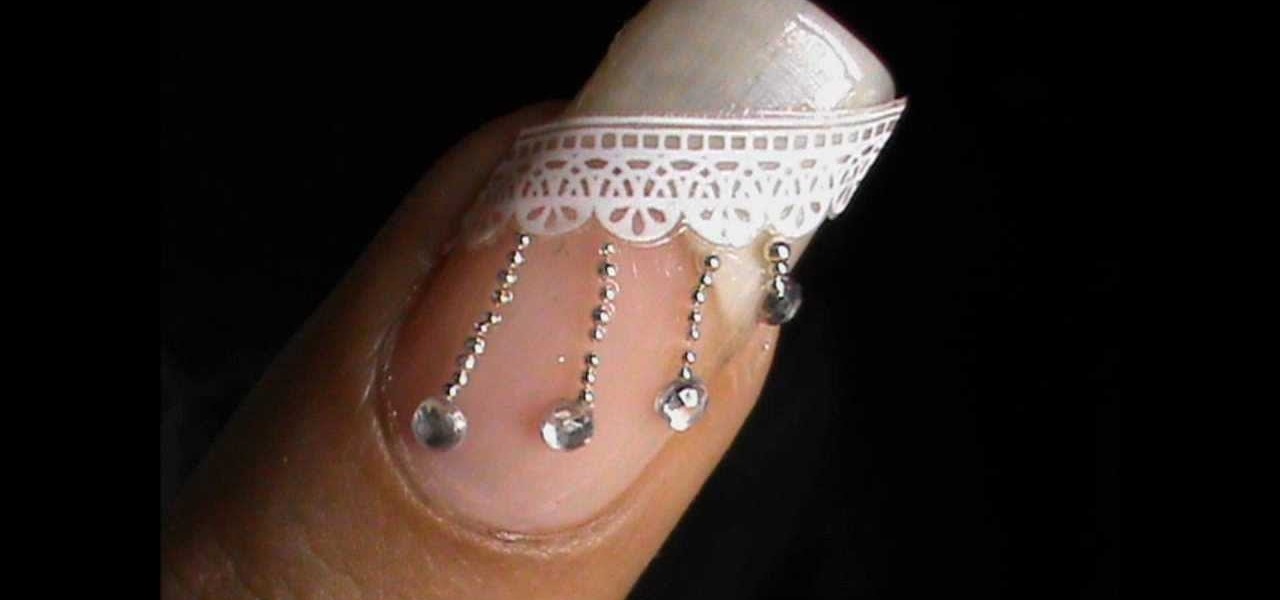
Check out this step by step nail art video tutorial for beginners to do at home , to learn how to do this exquisite lace nail art manicure design at home for both long nails and short nails !

Check out this step by step nail art video tutorial for beginners to do at home , to learn how to do this exquisite brick - in pop art nail color block style nail art manicure design for both long nails and short nails !

Check out this step by step nail art video tutorial for beginners to do at home , to learn how to do this exquisite striping tape nail art manicure design at home for both long nails and short nails !

Check out this step by step nail art video tutorial for beginners to do at home , to learn how to do this exquisite sequin nail art manicure design at home for both long nails and short nails !