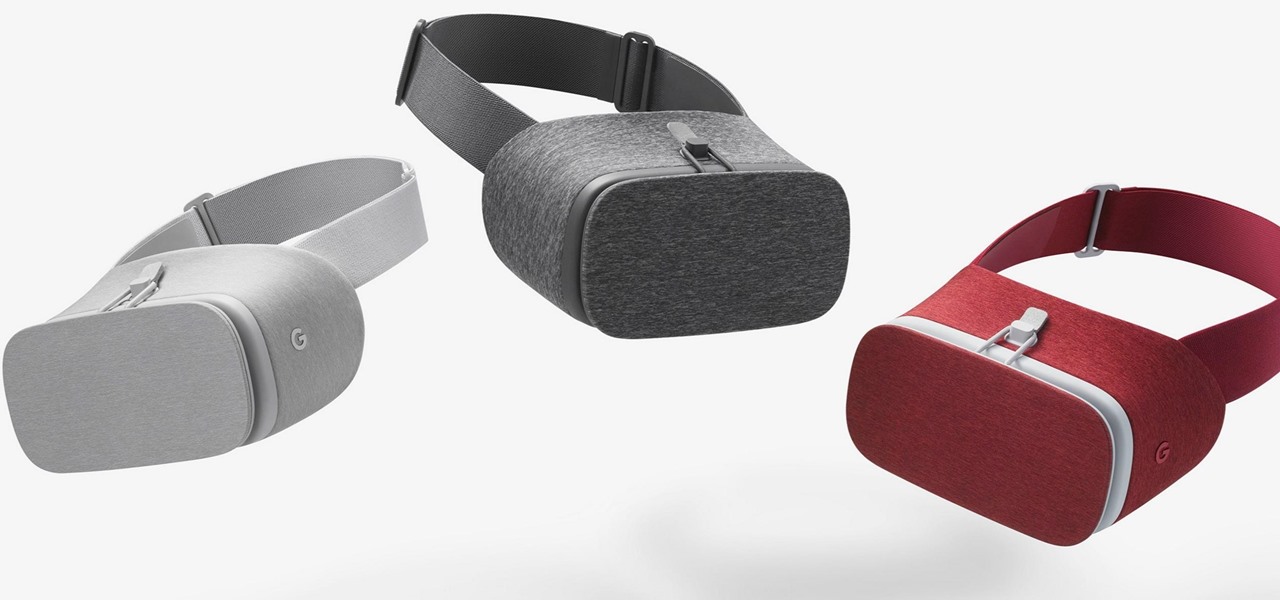When the Nintendo 3DS XL came out, I traded in my regular sized Nintendo 3DS for one — but I ended up hating it. The XL just felt big and unwieldy, and because the screens were larger (with the same resolution), it ended up looking blurrier than the regular 3DS. This, to a less severe extent, is the argument for the Galaxy S9 against the Note 8.

There are a lot of Android phones out there, and chances are that someone in your life is looking for one this holiday season. Well, there also happens to be a lot of Black Friday deals on Android phones this year. So we've rounded up the best deals taking place on Black Friday weekend to help you save big.
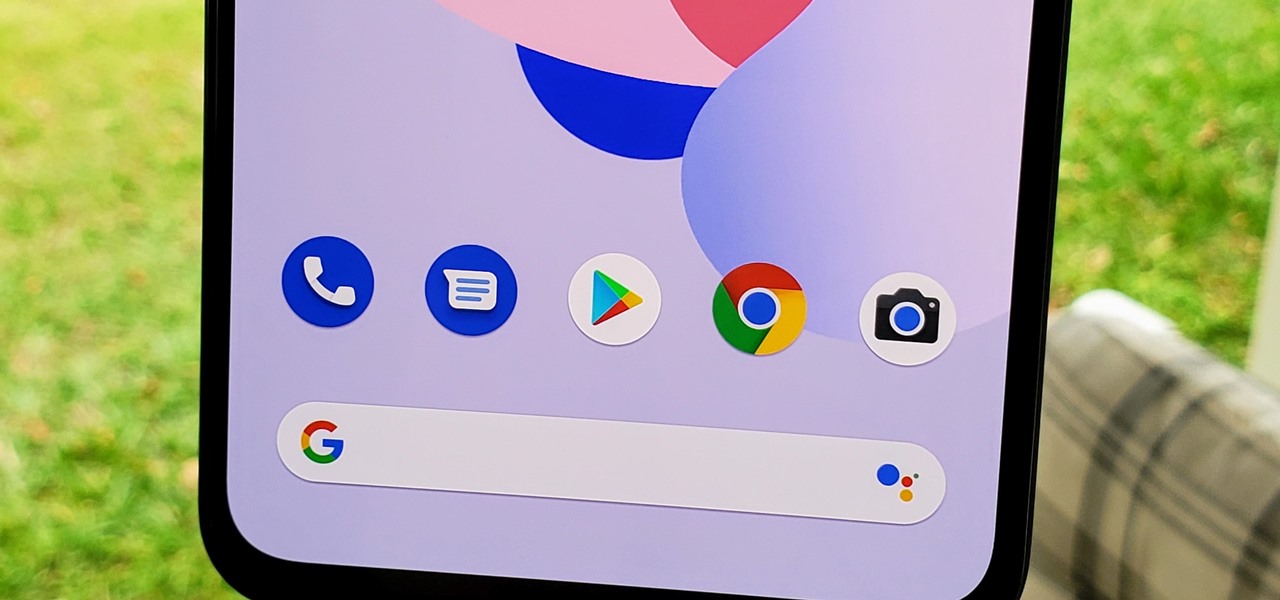
Android 11 won't be available as a beta update for Pixel devices until May 2020. Until then, the only way to try the latest Android version is by manually installing it. Usually, this means carrier models are left out since their bootloaders are locked, but there's still a way to get it done.

Amazon Prime Day is nearly here, but that doesn't mean the deals are a mystery. Sure, most of Amazon's best sales and discounts won't be announced until Prime Day itself, but we already know some awesome smartphone deals thanks to a handful of early sneak-peeks.

While photography usually gets all the love, our phones have gotten really good at capturing video. Think about it — when was the last time you needed a camcorder for a vacation? With mobile cameras getting better each year, we're now at a point where smartphones can be used for pro-level videography.

While it's not the best shopping holiday of the year, Labor Day does have a few sweet deals on smartphones this weekend. There are phones from OEMs such as Apple, Motorola, and Sony on sale, to name a few, from stores such as Amazon, Best Buy, and Walmart.

In 2017, Google introduced a new feature called Fast Pair. This made discovering and pairing Bluetooth devices completely stress-free, as it eliminated the need to fumble through settings. Google has now made it even easier, so Fast Pair is a must-have feature for your next headphones.

The Pixel 3 has an indisputably great camera, but a software update coming soon is going to make it even better. Google will be adding a "Night Sight" shooting mode that's so good with low-light situations that you'll have to see it to believe it.

With all the controversy around the Pixel 3 XL, the regular-sized Pixel 3 might be the phone of choice for most users. Thanks to the huge boost in screen size, the little brother is now an easier pickup for those who like a bigger screen. And once more, the internals are the same, giving you the same experience as the 3 XL without the display notch.

It's a sad day for one of the most beloved series of Android phones. For the first time since 2009, there's a new version of Android, but it's not being made available to Google's own Nexus devices.

Among a treasure trove of new developer information on the Lumin OS that Magic Leap recently published on its Creator Portal appears to be the official confirmation of the Magic Leap Mobile Companion App.

Following in iOS 11's footsteps, Android 9.0 Pie will include a security feature that lets you immediately disable the fingerprint scanner as well as extended Smart Lock features. After initiating the feature, you will be required to insert your PIN, pattern, or password before any other unlock methods will work again.

While unveiling various other gadgets, Google announced the Pixel Buds at their October 4th event in San Francisco. These wireless earbud-style headphones are particularly interesting thanks to their ability to offer real-time language translation via Google Translate when paired with a Pixel 2 or Pixel 2 XL.

The Pixel 2 has a number of new unique features. One of the most interesting is the Now Playing option to identify songs you hear on a daily basis. Now Playing displays the artist and title of songs playing in the background of your day and shows this information on the lock screen. While this functionality is incredibly useful, the song history is not saved anywhere on your phone.

The iPhone X is almost within reach. In fact, you can preorder right now. We know you've been itching to get your hands on Apple's newest iPhone, but before you give up over $1,000 of your hard-earned money, make sure your iPhone X knowledge is up-to-snuff.

Update 10/12: Since the event has now ended, we figured we'd update this page with a link to a replay version of the Google event. So if you missed any of the goodies or just want to give yourself a refresher, jump down to the "Where to Watch" section below.

More details about Google's latest Taimen device have been revealed all thanks to Geekbench. We already know that Google has been working on a tablet-like third device next to its original Pixel 2 lineup. Though, Taimen is not confirmed to be part of the Pixel 2 lineup.

The May 2017 security update has begun rolling out to Nexus and Pixel devices, which is usually great news. It means that your device is now being updated to protect you from the latest exploits and vulnerabilities found in Android. At other times, though, security updates patch root methods like Dirty COW, which is extremely frustrating for users and developers alike. Especially since most OEMs don't condone rooting or even unlocking the bootloader on their devices.

Three variants of the Pixel 2 have appeared in Google's Android Open Source Project (AOSP) code, confirming various suspicions about which processor will power the Pixel 2.

The OnePlus 3T was released about five months after the OnePlus 3 with several noticeable upgrades. Firstly, it has a new processor, the Qualcomm Snapdragon 821, which is the same one that the Pixel and Pixel XL sport. Second is the 16 MP front-facing camera with a different sensor. And the next big change was a slightly larger 3,400 mAh capacity battery.

The Pixel and Pixel XL come with an awesome data-saving feature called Wi-Fi Assistant that automatically connects to open internet hotspots, then creates a secure VPN on your device to keep your data safe.

The Pixel 4 and 4 XL are the first Android phones released in the US to support secure facial recognition. You no longer have to hate on your Apple's friends because you now have "Face ID" as well. So I assume you want to set it up right away — here's how.

For many of us, our work phone and our personal phone are one and the same. Just any old phone isn't going to cut it when you need to meet a deadline — a phone with built-in features that make it easier to get things done is almost a must.

With the recent launch of the LG V30 and the Pixel 2 XL, LG has reintroduced the world to POLED. This display tech was showcased at CES 2015 and billed as a rival to Samsung's AMOLED displays, then promptly disappeared from the market for two years. But now that two of the biggest flagship phones this year are using the technology, many folks will be wondering what makes POLED different.

The Pixel 2 is a solid upgrade when compared to the 2016 model, but we've reached a point where the latest generation of a smartphone is never leaps and bounds better than the last. It's hard to justify dropping nearly a grand on a phone when it doesn't improve your situation much — especially when a few software tweaks will give you most of the upgrade for free.

As we reported first here on Gadget Hacks, the Google Pixel and Pixel XL have unlockable bootloaders, with the exception of models purchased from Verizon. This means that once the TWRP custom recovery is installed, you can flash ZIPs and even root your device in a few taps—as long as you unlock the bootloader beforehand.

Google's new Pixel and Pixel XL flagships are some very powerful smartphones, but as with any high-tech gadget, they're only as capable as the user allows them to be. So if you're a proud new Pixel owner, it's time to bone up on a few new features to help get the most out of your device.

You just brought a brand new Pixel 3 from the Google Store, and you insert your SIM card only to find the phone won't recognize it at all. No matter what you do, the SIM card won't register and your Pixel won't connect to your carrier network. That's what happened to me and several other Pixel 3 owners. The good news is a fix is coming, the bad news is Google doesn't have a date for that fix.

One of our favorite features on the Pixel Launcher is its App Shortcuts, which work a lot like Apple's 3D Touch for iOS or Huawei's Force Touch. Instead of using pressure sensitivity to call up static and dynamic shortcut menus for apps, Launcher Shortcuts relied on a simple long-press. Now, in the Android 7.1 update for Pixels, there's an update to App Shortcuts that let's you pin shortcut options directly to your home screen for even quicker access.

Now that Google has announced its new Pixel smartphones, folks who rushed to buy an iPhone 7 might be experiencing a bit of buyer's remorse. The new Pixel and Pixel XL are packed to the brim with cutting-edge features and top-notch hardware, and Google seems to be taking direct aim at the iPhone 7 with its Pixel marketing (and their groan-worthy jokes during the keynote).

Great news if you're looking to upgrade to either the S10e, S10, or S10+. Samsung has a trade-in program that's offering potentially massive discounts of up to $550 if you preorder one of their flagships right now — but only for certain phones.

Our phones have evolved past a simple pocket computer. They have become more like Swiss Army Knives, opening up possibilities that were previously considered Sci-Fi material. Thanks to the recent push into augmented reality, a new world of tools is becoming available to mobile users.

The Pixel 2 has finally arrived. Google unveiled their newest flagship phones on October 4th, and there's quite a few changes in store. For one thing, most of Google's official renders have already showed us something new: The Pixel 2 and Pixel 2 XL will have a Google Search bar at the bottom of their home screens.

While visiting the Made by Google pop-up shop in New York City this morning, I had a chance to try out the new Daydream View virtual reality headset. First impressions are important, and Google's new mobile VR product makes a good one. The headset is made of a soft fabric that most evokes a beloved old college sweater that's well worn but properly cared for. The demo only featured the Slate (darker gray) model, though customers will ultimately be able to choose from either Slate, Snow, and Cr...

A few months ago, LlabTooFeR leaked a full system dump from Google's then-unreleased Pixel and Pixel XL smartphones. That may not seem like a big deal at first glance, but the system dump contained all of the preinstalled apps and services from Google's new flagships—including the much-anticipated Google Assistant.

Reading through various internet forums, it certainly sounds like the Google Pixel and Pixel XL are attracting more iPhone users than any of Google's previous Nexus devices. The sales figures seem to back that up, too, as the Pixel is outpacing last year's Nexus 6P, and pre-order demand has exceeded Google's expectations, causing delays in shipments. (We reached out to Google but they wouldn't give us any specifics on sales numbers or numbers of switchers.)

Are we about to witness the future of Android OS? Of Google? Of the entire smartphone ecosystem?! Google has just turned 18 today (right?), Android just had its 8th birthday, and the rumor mill is firing on all cylinders in the lead-up to the October 4 launch event where they'll announce their latest hardware and software products.

Dawn Griffith demonstrate simple and easy way of making paper flowers using card stock paper and wall paper. First take pink card stock and using XL fancy flower cutter punch 8 flowers. You can take card stock or any designer wall paper which is a thin paper when compared to card stock, so you do not need to wet paper like in card stock. Next spray water on flower cut card stock paper and squish up into a tight ball. Do like this for all 8 flower cuts. Then gently unfold all squished paper ba...

If you've ever been into custom ROMs, you likely know the Dirty Unicorns name pretty well. It's been synonymous with unique features and awesome tweaks when compared to stock. Recently, Dirty Unicorns has returned again in a big way with some neat features for Android 10.

For Android smartphones, the latest craze is high refresh rate displays, and many popular flagships have them. But until now, there has been no way to confirm it is, in fact, running at higher hertz besides a menu option. Android 11 changes this.