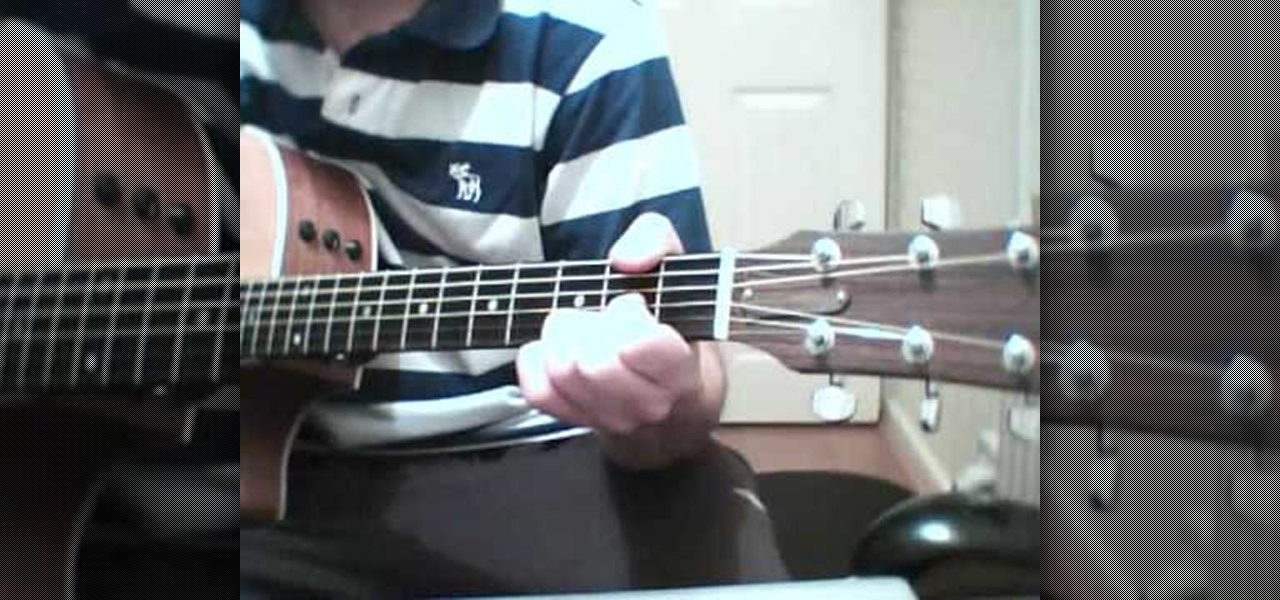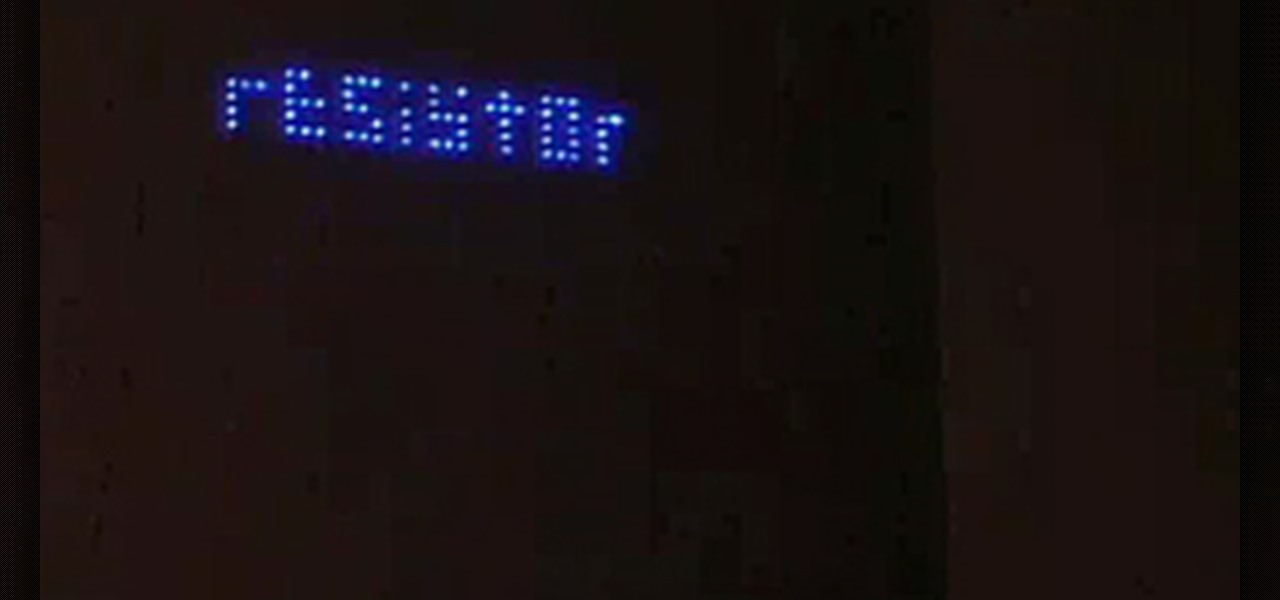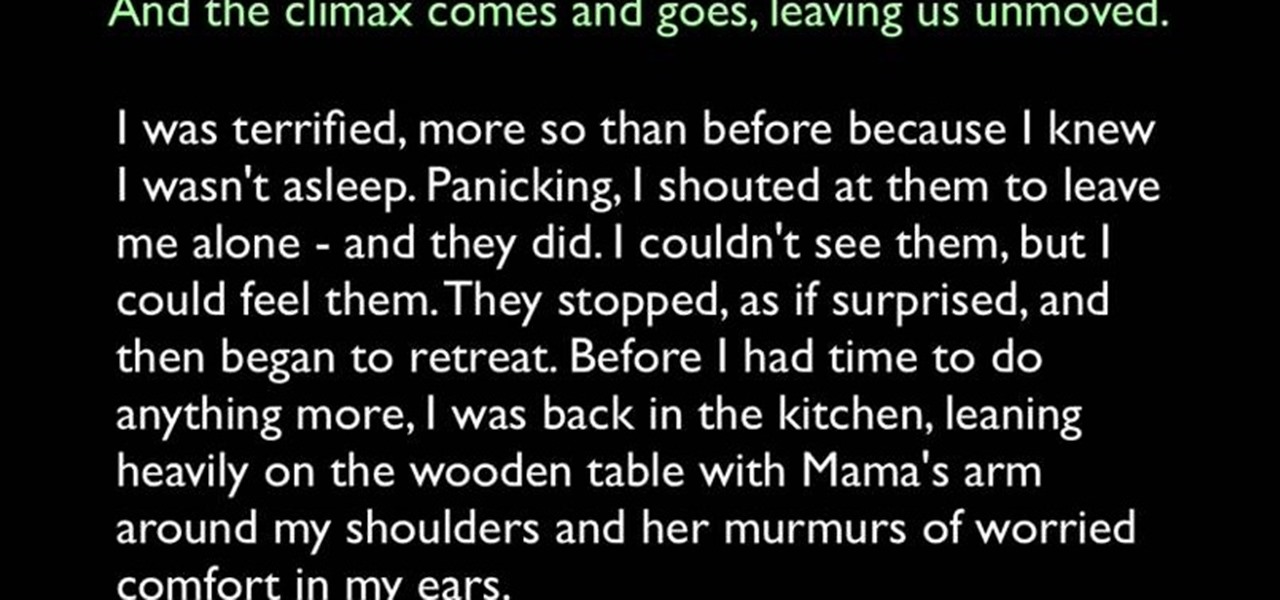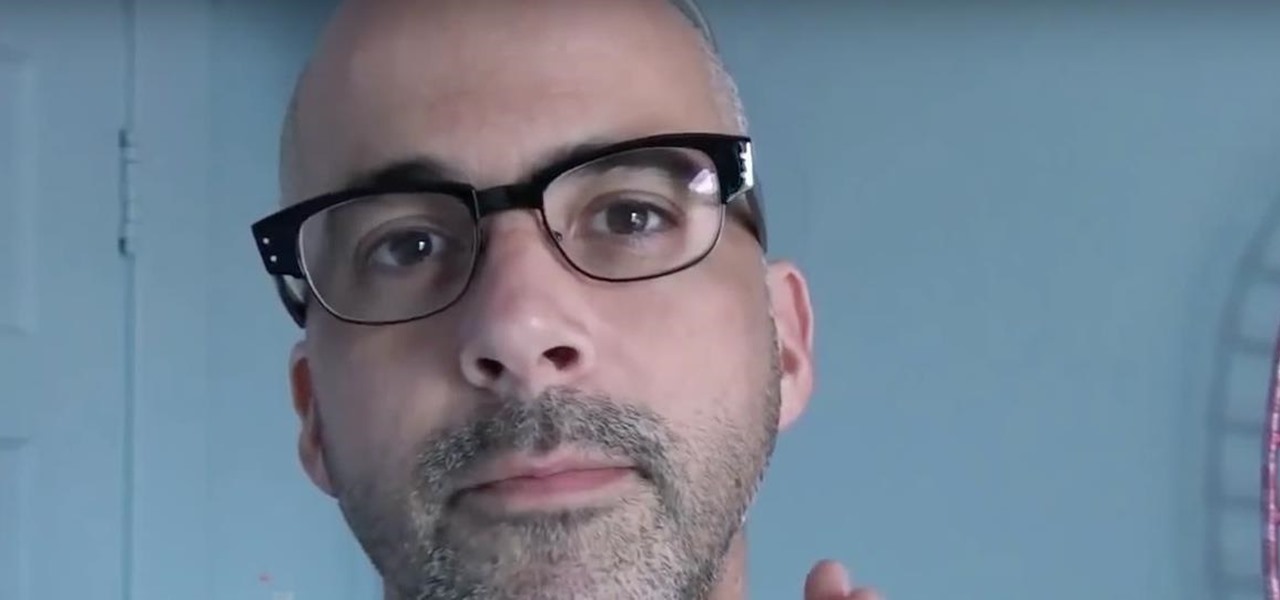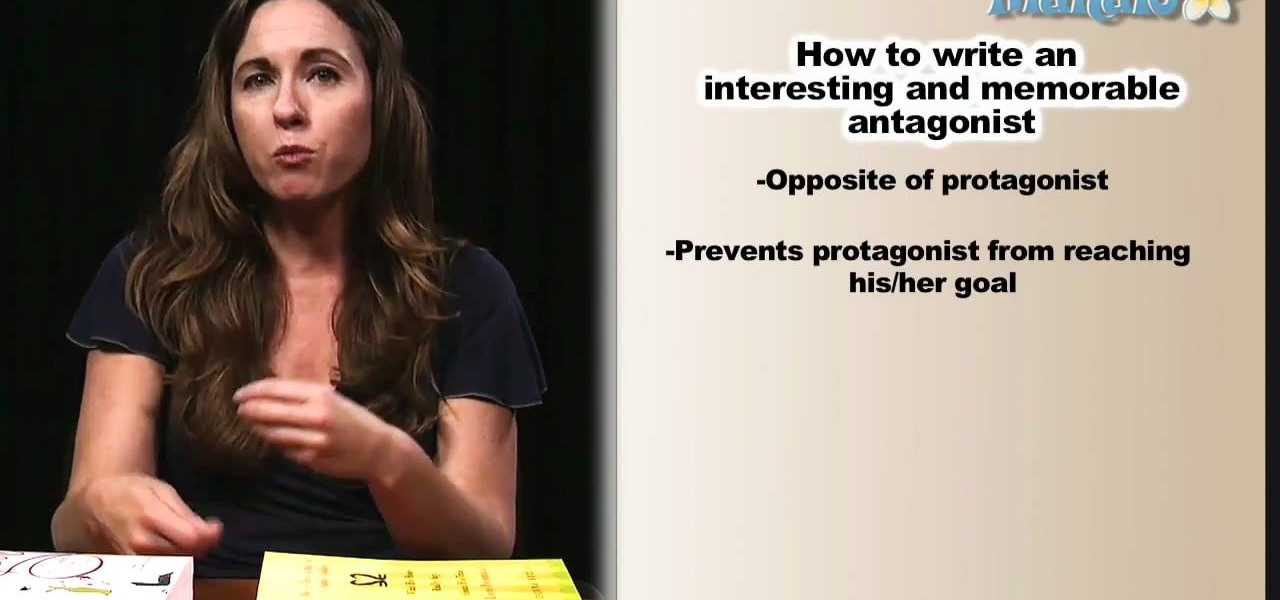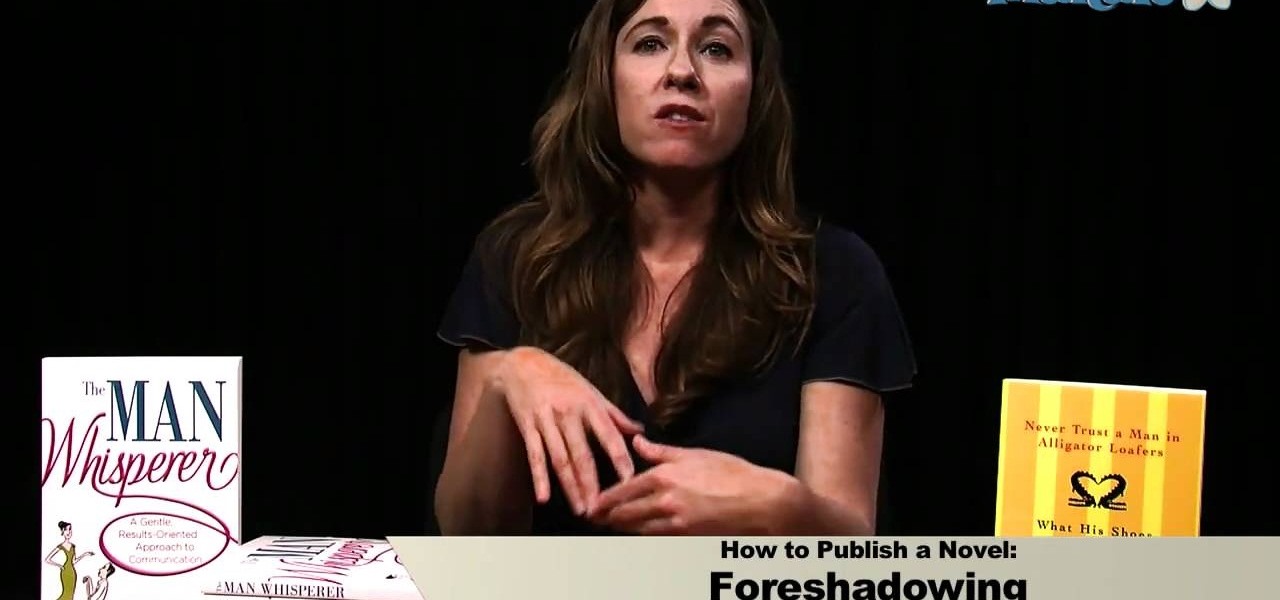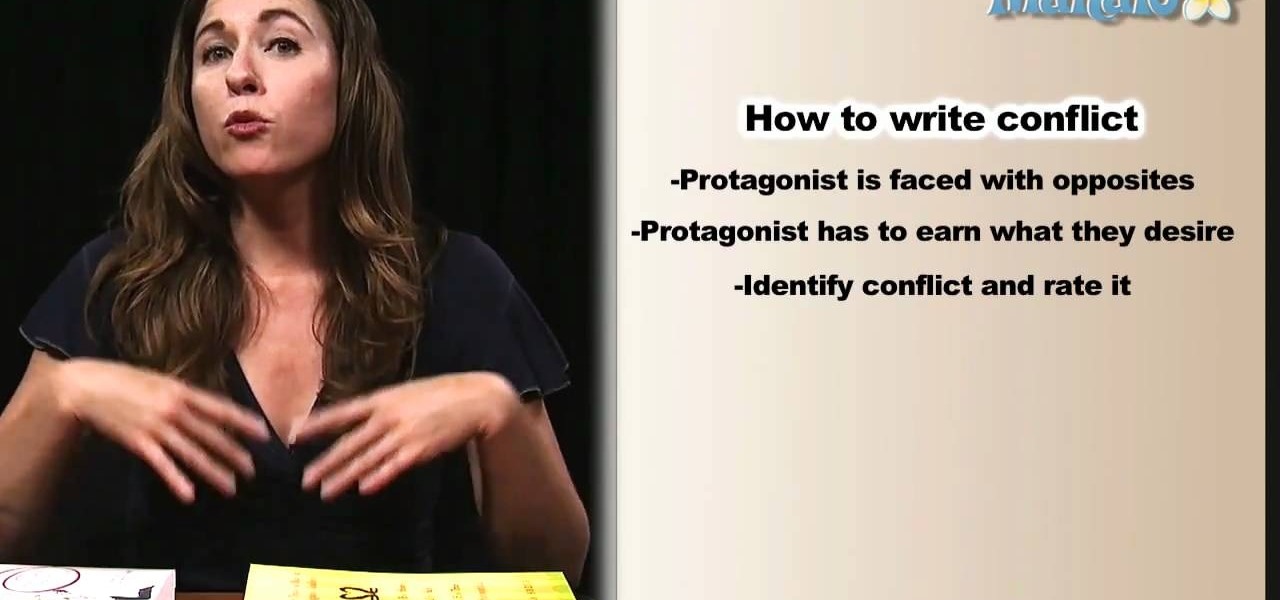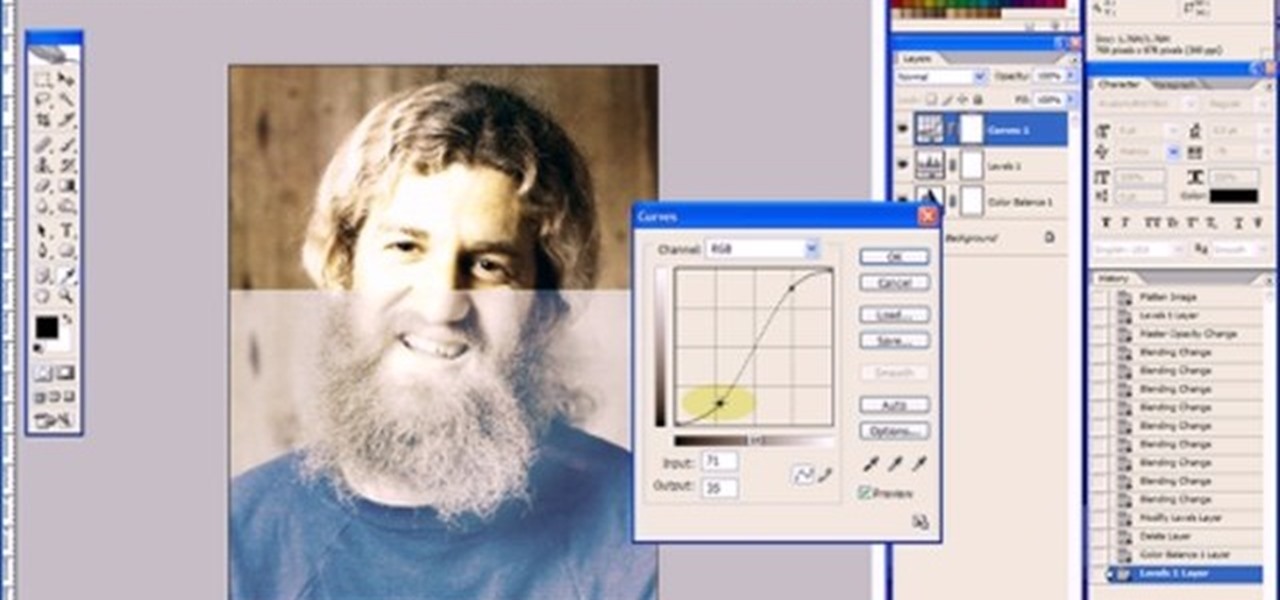See how to create simple motion tween fades when working in Adobe Flash CS3. Whether you're new to Adobe's popular Flash-development platform or a seasoned web developer looking to better acquaint yourself with Flash CS3, you're sure to benefit from this free software tutorial. For more information, including detailed, step-by-step instructions, watch this video guide.

Tired of boring one color nails? Check out this manicure tutorial that teaches you how to create a pink and white fading effect on your fingernails. You will need a base coat, bright pink nail polish, white nail polish, and a clear top coat. This is a beautiful look for short or long natural nails or acrylic and artificial nails. You can create this effect with any color nail polish. Watch this how to video and you can create a pink to white fading effect on your fingernails.

Watch how to dye a speckled fade dye for the head portion of a lacrosse stick in this tutorial. Personalize your lacrosse stick and make it stand out from everyone else's. Quick and easy to learn.

This is a video segment taken from the Virtual Golf Pro featuring Stuart Smith as he discusses how to hit a fade shot.

Smart Builds is a new feature available only in Keynote '08. This tutorial shows you how to use this new feature which is similar to effects in a compositor like fade, dissolve, fade and wipe.

In this video, expert resume writer Susan Ireland gives you advice for writing a letter of recommendation - for yourself! She offers you quick tips so that you can get past writer's block and start writing an effective cover letter. Let Susan help you get the job of your dreams.

You can overlay your videos in Sony Vegas Movie Studio. First drag the picture of TV set in the timeline and drag it to the whole timeline and then place your video above it as showing in the video. Now click on the pan/crop icon and select the picture of TV set. Now resize your window and set your video in the TV set as showing in the video. Now you can play your video but it pops up as the video plays so to fade in your video, you just need to do is to drag the corner of your video as showi...

In this advanced level tutorial, learn how to tween with Actionscript 3.0 in Flash CS4. This video starts out slow with a simple fade-in animation and later gets more complex. Subjects covered in this tutorial include: Tween class, creating tweens, timers, timer events, tween events, using event listeners, functions, and more.

Sony Vegas is a cool new video editing program. In this tutorial, you will learn some simple editing techniques in Sony Vegas. You will learn to detach the sound from your movie clip, as well as how to split your movie to remove any unwanted footage. You will learn how to merge both clips and use the fade in and fade out tool to create a smooth transition.

In this tutorial, we learn how to paint nails with a black and gold fading effect. First, polish a sponge and dab this onto your nails. Then, apply black on the bottom of your nail and gold on the top of our nail. Apply a gold glitter polish to the top of the nail and wait for it to dry. Next, you will apply gold rhinestones onto the gold and the black from the top to the bottom of the nail. When all of the polish has dried, apply clear gloss to the nail and wait for it to dry to finish this ...

In this tutorial, Joey shows us how to man do it yourself boyfriend jeans. All you need is chalk, razor blade, sand paper, bleach, scissors and over sized jeans. First, put the jeans on and mark them with chalk where you want to fray them. Then, let them sit in bleach for 20-30 minutes depending on how faded you want them to be. You can now grab your sandpaper and wear out the area you want to look faded. Also, make cuts in the areas where you want them to be. Let the jeans sit in the bleach ...

If you've ever experienced problems with applying/getting a fake tan and having mistakes, then this video is going to show you how to cover up those fake tan mistake spots. The solution to this problem is very simple and all you need to do to start is buy any kind of white mint toothpaste. With this toothpaste apply it by hand to the trouble spots of your fake tan, and with the bleach inside of the toothpaste it will fade the tan. Another method is to take a regular lemon and rub it against y...

Do you like songs by Oasis? Want to play them on your guitar? Tbone Wilson provides the viewer with a neat way to learn "Fade Away". He provides the viewer with really good closeups of where to place your fingers for the chords in the song. The viewer can rewind and replay any part of the piece that they need. He includes a written list of the chords as they appear in the piece, as well as the written words to the song. They are found at the left of the video. He also provides a place to subs...

This is a complex process, but the guys at Graffiti Research Lab have armed you with detailed written instructions and this video on how to create a night writer. This is a more complicated version of their LED throwies that allows you to catch a tag in lights. You'll never need an airpline skywriter again!

We don't spend much time thinking about bicycles today, do we? Sure, they're a "green" alternative to driving everywhere in cars, but the vast majority of America has dismissed them as simply being too much work, or more importantly—too slow. That wasn't always the case, though, I assure you!

This video will show you have to make a glass bar in Photoshop. Adobe Photoshop is a great program for manipulating photo and adding interesting effects to your pictures. The glass bar is distinctive because of it’s colored shading.

Veteran writer Holly Lisle gives good advice on how to become a better writer by eliminating passive voice from your prose. Go through your manuscript, and delete as many instances of the verb 'to be' as you possibly can to tighten up your writing.

For just a fraction of the cost of a pair of expensive designer distressed jeans, you can make your ripped pants own at home! With just a few household items and a bit of time, you can get that worn appearance by adding a few holes and using bleach to get the right faded look.

Learn how to use nodes and glsl in blender to create a realtime mist effect that fades out objects in the distance to whichever colors you want. Whether you're new to the Blender Foundation's popular open-source 3D computer graphics application or are a seasoned digital artist merely on the lookout for new tips and tricks, you're sure to be well served by this free video software tutorial. For more information, including step-by-step instructions, take a look!

The modern, sleek aesthetic is so overrated. If you're an arts and crafts aficionado, you know that adding vintage and old world touches to your craftmaking creates results that are whimsical and beautifully antique.

Getting started with motion tweening? You've found the beginner's guide! Motion tweening is one of the best and easiest ways to animate just about anything. Learn how to motion tween in Flash 8 Professional in a matter of minutes... Also taught? Learn how to make a simple image fade & swap movie using the skills you will have learned!

Want to mix and scratch like a professional DJ? To be a good DJ you need to understand the concepts of mixing tracks, adding cool effects, and of course you need a good sense of rhythm to line up the beats. This how to video sequence explains how to cut and chop on a DJ mixer. There are loads of ways of describing this technique: editing the track, washing up, mowing the lawn, or drying your hair.

So 2000 was a wash for an election year; we put up with W for four years, then what happened? 2004! Lost again!!! Diebold you just can't seem to fade.

Jeff Schell walks you through simple yet effective methods to show two people having a phone conversation on screen at the same time. Jeff starts by showing you how to quickly make a picture-in-picture effect in Premiere Pro CS3, and then adds on a cross-dissolve transition to fade the video in and out. Jeff then demonstrates how to use the Position property to slide a clip to one side, so the people on the phone are side by side.

This brief instructional video, which demonstrates how to create a table of contents in OpenOffice writer, is for those who are (or thinking about) writing a book in OpenOffice Writer. It's also for those who have done the same thing in Microsoft Word but don't exactly know how to perform the same function in OO. See how it's done with this video.

You need to start strong in order to be able to finish stronger, which is what makes a first draft so important to a writer who wants to eventually be published. National Novel Writing Month (NaNoWriMo) is a great way to get your novel into first draft form!

In this video tutorial from published author Donna Sozio, we learn how to create a compelling antagonist when writing a novel. For all of the details, and to learn more about incorporating quality antagonists into your own written works, watch this writer's guide.

In this video tutorial from published author Donna Sozio, we learn how to foreshadow events when writing a novel. For all of the details, and to learn more about incorporating foreshadowing into your own written works, watch this writer's guide.

In this video tutorial from published author Donna Sozio, we learn how to create conflict when writing a novel. For all of the details, and to learn more about incorporating conflict into your own written works, watch this writer's guide.

Magnetic card readers can make e-transactions far simpler, especially for people who are running their own small business. You can also watch this video to learn about card writers, which can let you create your own magnetic cards (such as a membership card) to track your customers' activity.

Cattleya orchids are amongst the rarer orchid species, known for their almost jellyfish-like, ethereal lower sections and great range of color. So what better way to experiment with bright nail colors than buy painting some of these exotic orchids on your nails?

Looking for a guide on how to transition or fade between two different tracks or audio regions within Apple GarageBand? This clip will show you precisely how it's done. Fortunately, it's quite easy. So easy, in fact, that this free video software tutorial can present a complete walkthrough in just over three minutes. For details, and to get strated creating your own smooth transitions in GarageBand, take a look.

This image editing software tutorial will show you how to pump the color back into images in Photoshop CS3. Extend your knowledge in the use of the variations tool to create a color rich image or fix faded photographs in Photoshop CS3. This tutorial is best viewed full screen.

This Adobe Photoshop tutorial covers using adjustment layers in Photoshop CS2 to help out a badly desaturated photo from the early '70s. Learn to use Photoshop levels, curves and color balance tools to color correct and fix faded old photos.

In order to protect your word processed documents, it is a good idea to export them for distribution as PDF files, which allows you to encrypt, and add password protection to your work.

When you are editing your documents, it is sometimes a good idea to protect areas of text, so they cannot be edited, just in case you make a mistake and edit the wrong part.

If you're thinking about making some minor paint repairs on your vehicle, getting that paint to match the color on your car can be a difficult task. This video will help you out by showing you how to blend your automotive paint to match the existing color.

Have you ever spent all night writing a paper only to be short a required page? If you are ready to wrap up on page nine of a ten page essay and simple can't think of anything else to say, check out this tutorial.

We know there are probably like 100,000 "Avatar" makeup tutorials on YouTube, but how often are you really going to wear a striped blue face out of the house unless it's Halloween? Skip the literal interpretation and don an "Avatar" look you can actually wear on the everyday by checking out this makeup tutorial.

You can get the Blood Mage specialization in Dragon Age: Origins from the demon who has possessed Connor. To get it, you need to be a mage, and volunteer to be the one to go into the Fade to confront the demon. Then negotiate with her, and she'll teach you how to be a Blood Mage.