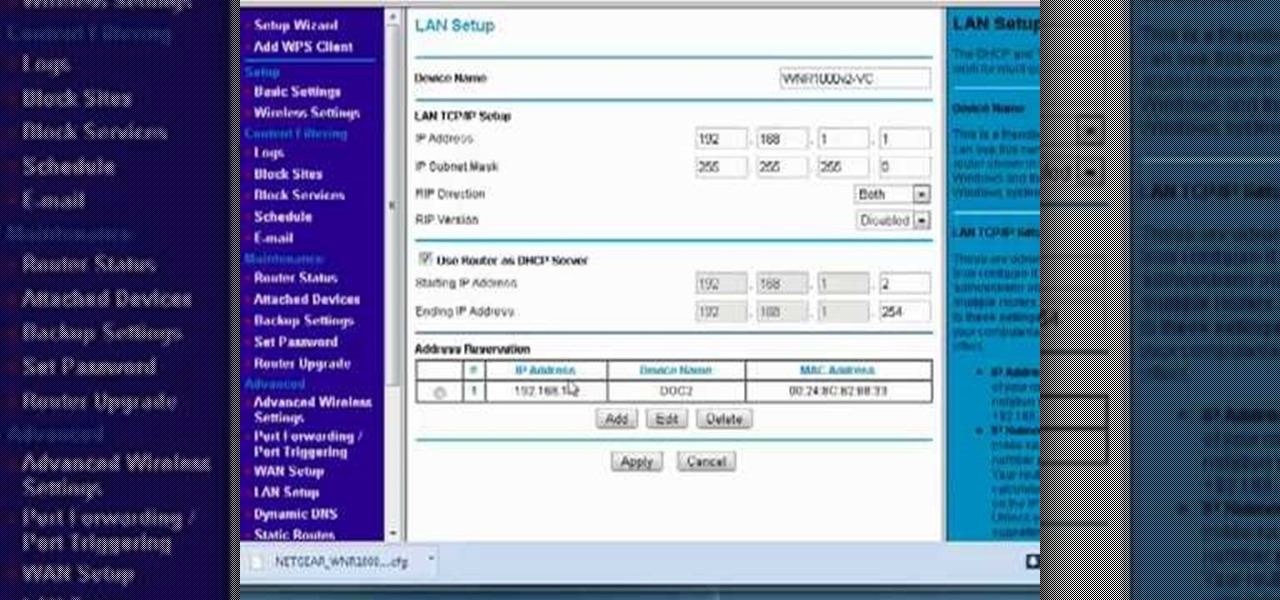This is a tutorial to get XBox live without paying $100 for the router. You need an Ethernet cable and a laptop or computer with a wireless internet connection. To begin, go to the start menu and click on control panel. Change the control panel view to classic view. Then click on network connections and go to your wireless connection under the heading 'LAN or High Speed Internet'. Right click on the wireless connection icon and select properties. In the properties window, go on to the advance...

First to connect to a wireless internet connection using Windows 7 you must first click on the icon that looks like sideways stairs that is located on your desktop in your task bar. Click on the icon and you will be taken to a page that will show all of the wireless connections in your area. Find your network then click on it. You will be prompted to type in your network security key, do so then your computer should connect to the wireless internet within the next few minutes. Close out of th...

Through Thursday, January 19th, Borders is offering the Kobo Wireless eReader for $99 with coupon—that's $40 off its typical retail price of $139! Though the Kobo Wireless eReader comes preloaded with 100 out-of-copyright classics, new users will nevertheless be interested in filling their new eReaders with their own books.

Andrew Price of Dyad Bushcraft demonstates a variety of signals that can be used in a surivival situation. Techniques include signals using whistles, mirrors, and flares.

The holidays are here. From the week of Thanksgiving until the end of the year, retailers will be offering massive discounts on your favorite items. So if you're looking for smartphone accessories, this is the time to buy. From Walmart to Best Buy, there are deals everywhere on a host of items.

Innotek, an LG subsidiary, announced today (link is in Korean) that it has developed a 15-watt wireless charging module that can recharge a battery three times faster than other wireless chargers available on the market.

This video will show you how-to boost the wifi signal running to your PS3. You know what a drag low or no signal can be, so check out the video and see what to do to make a booster and up your signal.

You may be a little confused about all the new functions and features of your new Motorola Droid X cell phone from Verizon Wireless, bud don't worry, help is here. This video will give you a complete walkthrough of the new Droid X mobile device, showing you all the new stuff and how to use it. It's the newest and most sophisticated Verizon Android phone, so don't let it get the best of you — watch and learn what it can do. See a full review at Android Central.

It was a long overdue announcement when wireless charging was revealed as a feature in Apple's 2017 iPhone lineup. While certainly a welcome addition, wireless charging would only work with up to 5 watts of power, which meant no fast-charge capabilities. That's not the case anymore — here's how to fast-charge wirelessly with the iPhone 8, 8 Plus, or iPhone X.

Wi-Fi signals have limited range, so if you live in a two-story house or work in a larger office, you may have set up multiple routers or repeaters to ensure full wireless coverage. Sadly, Android handles the transition between networks pretty poorly.

The Motorola Droid Bionic has support for both corporate email and personal email accounts. If you want to setup either, take a look at this guide from Motorola on how to sign into your email on the Android smartphone so that you can start reading and sending new messages using Verizon Wireless's 4G network connection.

If you're with AT&T and need to change wireless-user information, you can do it easily through the business mobility online customer portal, AT&T Premier. Whether you're needing to change email addresses, phone numbers or physical addresses, this is the place and way to do it.

Need some help figuring out how to put a password on your wireless router? This home-computing how-to from the folks at CNET TV will teach you everything you'll need to know to do just that. For detailed information, and to get started protecting your own wireless network helpful video guide.

Did you think you needed to buy a Nintendo DSi to get online? Well, think again! In this video tutorial, learn how to connect your regular Nintendo DS to WiFi, from anywhere. Follow along with this step by step video and learn how to set up your wireless internet on your Nintendo DS. It is fast, easy and requires no download. You will be online in no time.

This is a video demonstration on how to tether your iPhone 3G to a Mac laptop to use the 3G network for surfing the web on the laptop. This is against AT&T's policy so try at your own risk. This is in place of the NetShare app that keeps getting removed by Apple or ATT. This let's you connect your computer to the 3G wireless network by using a proxy on your jailbroken iPhone.

This video tutorial presents instructions on hacking a weak Wi-Fi Protected Access, or WPA, wireless network. To follow along, and replicate this hack yourself, you'll need knowledge of the deauthentication, or DeAuth, process. For more information, and to get started hacking WPA networks for yourself, watch this hacking how-to.

Tires of those wire two button mouses, or even the wireless clickers? Well, come no further, the soapmouse is here. What in the hell is a soapmouse? Well, just watch and learn, and make one yourself.

A DeAuth hack attack against a wireless network, as shown in this how-to video, will disconnect any and all users on a given WiFi network. The attacker does not need to know the WEP or WPA key or be connected to the network. For step-by-step instructions on running a DeAuth hack yourself, watch this simple how-to guide.

With an iPhone that includes a digital eSIM option aside its standard Nano-SIM card, you can have two cellular service accounts. One can be your primary line with your main wireless carrier, and the other can be from your main carrier or another provider. The eSIM account can be prepaid or postpaid as well as data-only, which is great for traveling. But which wireless providers support eSIM?

Our smartphones have outlived the Walkman, iPod, and even stereo systems, to some degree. So it makes sense to treat your iPhone or Android device to a quality pair of headphones, whether you're a hardcore audiophile or just an everyday music lover. This doesn't come cheap, of course, so why not buy them on Black Friday?

Whether you are sharing an internet connection, working together or just playing group video games, you will need to network your computers. Check out this tutorial and learn just how easy it is to create a home network.

2019 has been a great year for smartphone batteries. Several phones have topped the 5,000 mAh threshold, and Apple finally went all in on 18 W USB PD charging, which means millions of new users are finally taking advantage of fast charging. All of this gets even better when you have the right charger.

To hack a Wi-Fi network, you need your wireless card to support monitor mode and packet injection. Not all wireless cards can do this, but you can quickly test one you already own for compatibility, and you can verify that the chipset inside an adapter you're thinking of purchasing will work for Wi-Fi hacking.

Speakers today are a marvel for their portability and sound quality. No longer do we need giant boxes to bring down the house — a speaker that can fit in your hand can fill a room with your favorite music. This is even more important when you pair it with your smartphone, and there are lots of smartphone-friendly speakers on sale this Black Friday.

Before the iPhone 7 models were released, there were many rumors pointing to the inclusion of wireless charging, which obviously didn't happen. Now the rumor mill is back at it again for Apple's next smartphone, most likely being called the iPhone 8, and the possibility of wireless charging is more certain this time.

Welcome back, my greenhorn hackers! Now that we're familiar with the technologies, terminology, and the aircrack-ng suite, we can finally start hacking Wi-Fi. Our first task will be to creating an evil twin access point. Many new hackers are anxious to crack Wi-Fi passwords to gain some free bandwidth (don't worry, we'll get to that), but there are so many other Wi-Fi hacks that are far more powerful and put so much more at risk than a bit of bandwidth.

Android has released a new application called ezNetScan, which is a free app that scans the wireless network you're connected to and gives you a full log of all of the devices connected to that network. This isn't new for smartphone users, let alone Android users. Fing has been around for a while and does practically the same thing that exNetScan does. It gathers information such as the IP and MAC addresses, device vendors, and ISP location. But while Fing is a great program, it does lack a f...

Looking to get online with your Nintendo 3DS so you can play your favorite DS games with your friends? Watch this video to learn how to set up a Nintendo 3DS on a wireless network so that you can enjoy handheld online gaming.

Don't have a wireless mic or a boom mic? Still want to improve the audio quality of your films? All you need is an inexpensive mp3 recorder, which you can easily tape underneath your clothes, or wherever else you need it to be.

Take a pair of headphones with a broken case (though with the inner electronics still intact), and then get together the hardware listed in this video. Once you have gotten the circuit board out of the headphones, you can mod this into a wireless receiver box for your favorite pair of headphones.

In this clip, you'll learn how to configure multiple wireless routers to work in tandem on a Mac OS X computer. With a little know-how, it's easy. So easy, in fact, that this video guide can offer a complete overview of the process in a matter of a few minutes. For more information, including a complete demonstration and detailed, step-by-step instructions, take a look.

Get onto Xbox Live using your home computer. This tutorial shows you how to use your PC as a wireless adapter for your Xbox. All you need is a home computer with a spare ethernet plug and an ethernet cable. This tutorial shows you the rest.

This clip presents an overview of the general technique required for pairing a mobile phone with a headset via the Bluetooth wireless protocol. For detailed instructions, and to get started pairing your own cell phone with Bluetooth-enabled devices, take a look.

In this clip, you'll learn how to turn your laptop PC into a WiFi hotspot. For more information, including a complete demonstration and detailed, step-by-step instructions, and to get started turning your own laptop into a wireless hotspot (or hot spot), watch this handy home-computing how-to from the folks at CNET TV.

In this clip, you'll learn how to set up a simple wireless network in a home or office. For more information, including a complete demonstration and detailed, step-by-step instructions, and to get started making phone calls over your own Internet connection, watch this handy home-computing how-to from the folks at CNET TV.

Want to test the security of your WEP WiFi wireless network? In this clip, you'll learn how to use the Backtrack Linux distro and the Aircrack-ng WiFi security app to crack a WEP key. The process is simple. For more information, including step-by-step instructions, and to get started testing the security of your own WiFi networks, watch this hacker's how-to.

Need a quick primer on how to get started using a Verizon Wireless ZTE Salute cell phone? Whether you're a proud owner of the Verizon ZTE Salute or are merely considering picking one up, you're sure to benefit from this video tutorial. For more information, including detailed, step-by-step instructions, take a look.

Interested in setting up a WiFi network in your home or office? This brief video tutorial from the folks at Butterscotch will teach you everything you need to know. For more information, including detailed, step-by-step instructions, and to get started configuring your own wireless network, take a look.

In this tutorial, Brian teaches us how to make your wireless network secure. First, go to the start menu, then go to run and type in "cmd", then type in "iconfig /all". Now a new window will pop up and you will look for the default gateway. Find the IP address to log onto the routers you have. Now, type in your IP address into your address bar on your internet browser. You will be asked to log into your account with your password and user name, which you can find at the manufacturers website....

Interested in reserving a specific IP address on your Netgear wireless router? This clip will show you how it's done. It's simple! So simple, in fact, that this home-computing how-to can present a complete, step-by-step overview of the process in just over three minutes. For more information, including complete, step-by-step instructions, take a look.