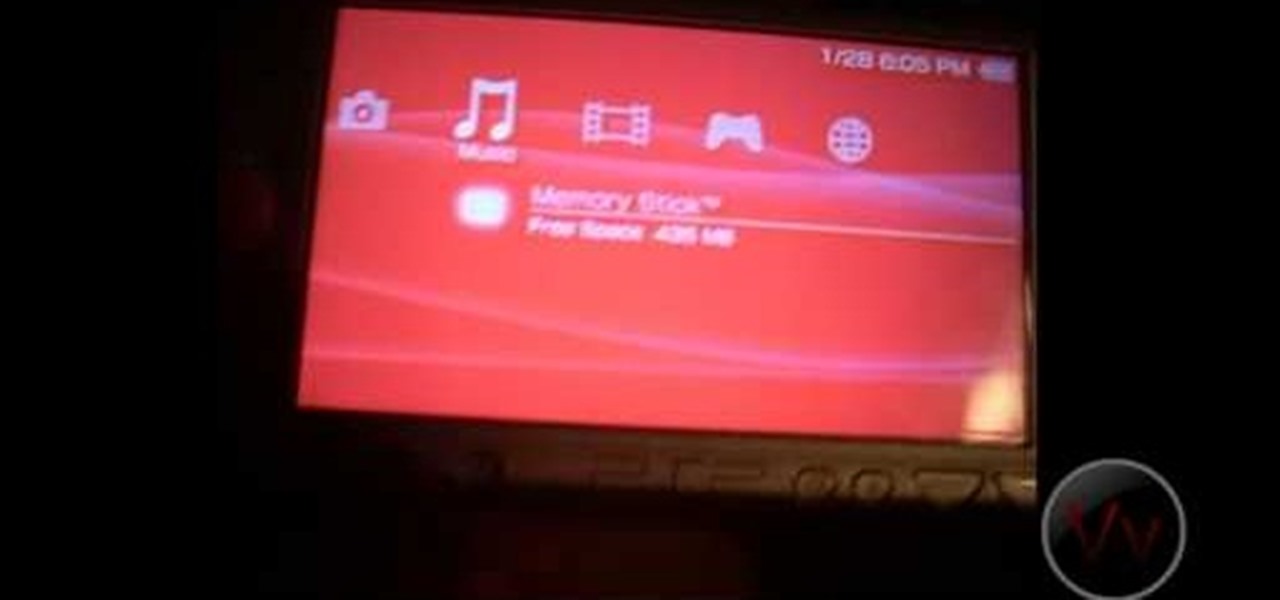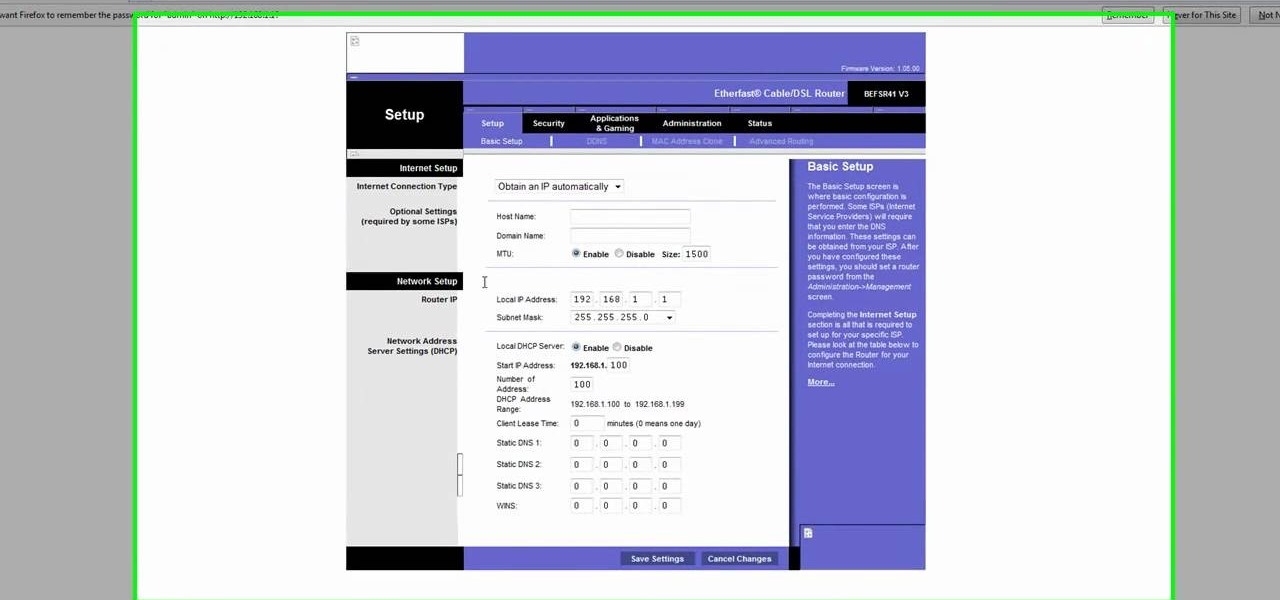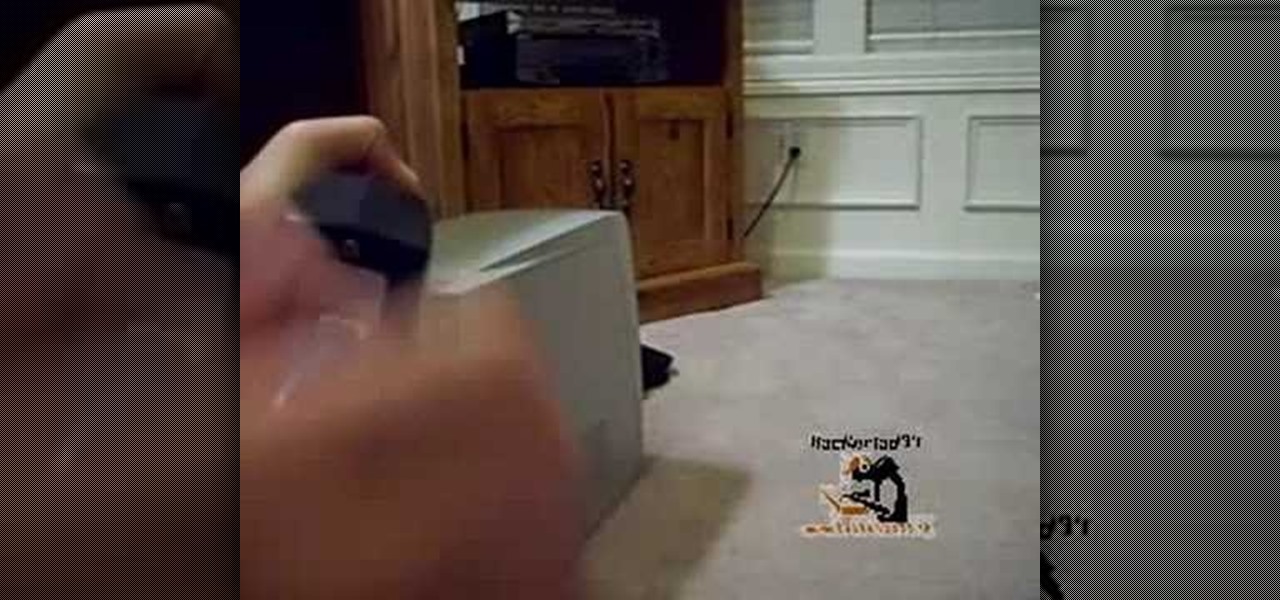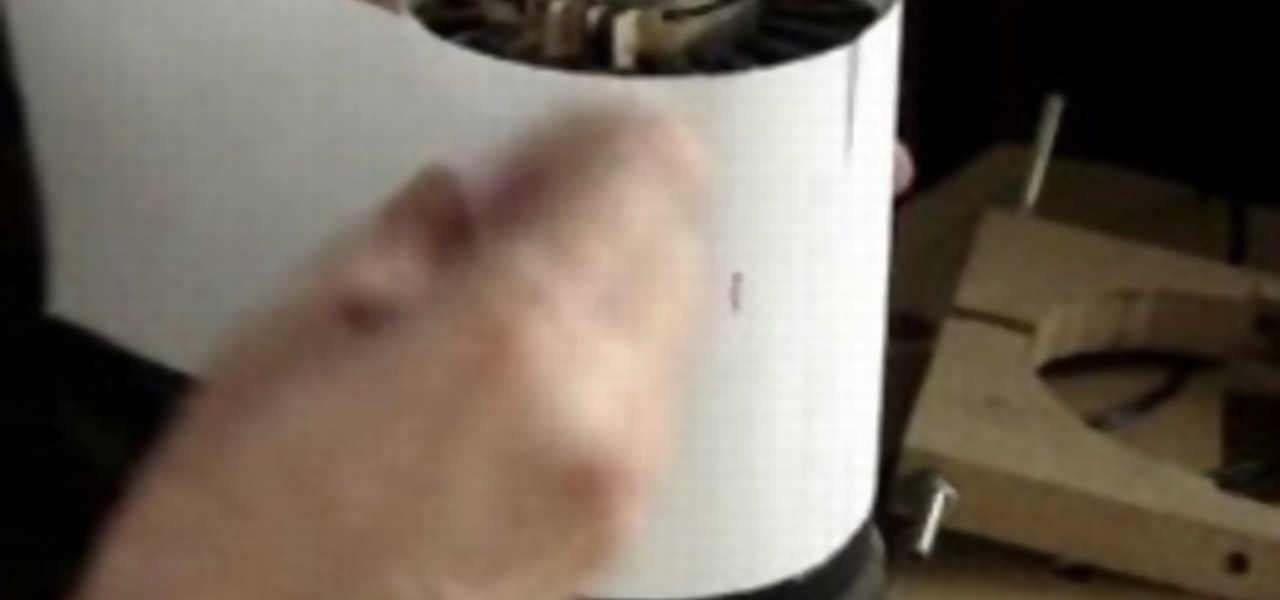Learn how to set up an Epson printer wirelessly when you bring your new printer home you will want to start by installing the software that came with the new printer. You can set up your printer to work without wires and it will print from all over the house. There are 3 ways to set up the printer including the Epson way, with cables, and WPS. To determine is you need to use WPS, which is more complex, check your router to see if it has a sticker on it that says Wi-Fi Protected Setup. If that...

Interested in viewing a list of devices connected to your Netgear wireless router? This clip will show you how it's done. It's easy! So easy, that this video tutorial can present a complete, step-by-step overview of the process in about two and a half minutes. For more information, including detailed, step-by-step instructions, watch this video guide.

Most of the home wireless networks are not set up by professionals and hence they might lack in security features. People just set up the wireless networks by connecting the devices and powering them up and never care to apply security settings to the network. This may result in your wireless network being compromised by unwanted external entities. How ever you can do a web based configuration settings and secure your wireless network by password protecting it. This settings differ from the m...

No wireless router? There is a way to network your computers by using your existing power-line. This CNET video will show you how to set up a power-line network - it's not as sexy as a wireless network, but it's easy and reliable!

In this video tutorial, viewers learn how to secure a home wireless network. There are 3 types of security protocols for connecting devices. The 3 types of security protocols are: OPEN, WEP and WPA. Users should use passwords that are secure but no so obscure that they are unusable. The password should not be dictionary words. They should be mixed with casing and contain the user's phone number. Go to your router's website and log into the website. Find the setting for wireless security and e...

Whether you are sharing an internet connection, working together or just playing group video games, you will need to network your computers. Check out this tutorial and learn just how easy it is to create a home network.

This is a tutorial to get XBox live without paying $100 for the router. You need an Ethernet cable and a laptop or computer with a wireless internet connection. To begin, go to the start menu and click on control panel. Change the control panel view to classic view. Then click on network connections and go to your wireless connection under the heading 'LAN or High Speed Internet'. Right click on the wireless connection icon and select properties. In the properties window, go on to the advance...

Long time reader, first time 'How To' poster. This tutorial has been highly requested. Here are the steps to perform a Pixie Dust attack to crack a WiFi password that has WPS enabled.

Android has released a new application called ezNetScan, which is a free app that scans the wireless network you're connected to and gives you a full log of all of the devices connected to that network. This isn't new for smartphone users, let alone Android users. Fing has been around for a while and does practically the same thing that exNetScan does. It gathers information such as the IP and MAC addresses, device vendors, and ISP location. But while Fing is a great program, it does lack a f...

Need to change the NAT type on your wireless Linksys router to play games over the Internet on Xbox Live? Boy and/or girl, have you ever come to the right place. This home networking how-to will get you up & gaming in no time flat.

While password cracking and WPS setup PIN attacks get a lot of attention, social engineering attacks are by far the fastest way of obtaining a Wi-Fi password. One of the most potent Wi-Fi social engineering attacks is Wifiphisher, a tool that blocks the internet until desperate users enter the Wi-Fi password to enable a fake router firmware update.

In this tutorial, Brian teaches us how to make your wireless network secure. First, go to the start menu, then go to run and type in "cmd", then type in "iconfig /all". Now a new window will pop up and you will look for the default gateway. Find the IP address to log onto the routers you have. Now, type in your IP address into your address bar on your internet browser. You will be asked to log into your account with your password and user name, which you can find at the manufacturers website....

In this video tutorial, learn how to make a wireless Internet hotspot with the following: a Mac computer, an ethernet cable (connected to your modem), and an airport. This video will releave you of the need to deal with a router. Once completed, you will have you're very own wifi hotspot that will work on your iPod Touch (1st & 2nd generation), your Sony PSP (PSP 1000, 2000, & 3000 series), and anything else that has wifi compatibility.

Patrick Norton Shows you how to make a simple WiFi antenna booster. This booster is a parabolic reflector made to focus a signal so it is stronger and can project farther. This is perfect if your wireless router is awkward and cannot broadcast a wifi signal to the far reaches of your home. This is called the windsurfer.

In this clip, you'll learn how to create a WiFi radio with an Asus WL-520GU and a WL-520GU-ASUS wireless router. It's an easy process and this video presents a complete guide. For more information, including a full demonstration and detailed, step-by-step instructions, watch this helpful home-computing how-to.

Need to know how to change your Xbox 360's NAT type to OPEN from your Linksys wireless router? You're in luck. The process is easy enough to be presented in a relatively slow-paced 1:30-minute tutorial. Take a look.

In this video tutorial, viewers learn how to share a wireless connection with a Xbox360. Begin by click on the Start menu and select Control Panel. Click on Network and Sharing Center. Under Tasks, click on Manage Network connections and disable the wireless connection. Right-click on it and select Properties. Go to the Sharing tab and check both boxes. Now enable the wireless connection and then go on your router website to find out the primary and secondary DNS. Now input both DNS numbers a...

Both your Wii and your PC need to be connected to a router that has an internet connection. If you have a wireless router, the Wii can connect to it without any additional hardware. Instructions are provided with the Wii.

Design flaws in many routers can allow hackers to steal Wi-Fi credentials, even if WPA or WPA2 encryption is used with a strong password. While this tactic used to take up to 8 hours, the newer WPS Pixie-Dust attack can crack networks in seconds. To do this, a modern wireless attack framework called Airgeddon is used to find vulnerable networks, and then Bully is used to crack them.

In this video, we learn how to use your Mac as a wireless adapter for Xbox Live. You will need: a Mac, monitor, Xbox, and Ethernet cord. Start out by going to system preferences, then going to the sharing folder. Go to internet sharing and make sure the Ethernet box and internet is selected. Then, click the box next to internet sharing and click "start". Now, go to the network option and go to advanced, TCIP, and then write down your sub maps and router IP address. After this, plug the Ethern...

In this tutorial, we learn how to connect to Xbox Live without a modem or router. First, you will need to take an Ethernet cable and connect it to your laptop and to your Xbox console. After this, go to your computer internet connections and then go to the properties. Create a shared network and then bridge the connection between your console and your wireless internet. After this, go to your Xbox and connect to the Xbox live internet application. When you can connect, then you will have fini...

First, you will need a surfboard cable modem. You will need a wireless router with an unscrewed antenna and a power cord. Make sure you have two ethernet cord and a computer. First, take the surfboard and screw the cable into it; make sure it is completely tight. Next, take the router and one ethernet cord. Look for the spot that reads WAN; plug the ethernet cable into this spot. Take the other end of the ethernet cable and plug it into the port on the surfboard.

This video tutorial shows how to connect to the Internet using the Wii video game system. The advantage of connecting to the Internet with your gaming system is to play games, such as Animal Crossing or Call of Duty, with other players. You can also get the Internet Channel which allows you to watch YouTube videos and do other tasks you would normally do on the internet. You will need a wireless router to do this. On the Wii home menu, click on Options, Wii Settings, and scroll once to the ri...

In a era where cyber security is becoming increasingly important, Comcast has decided to use its customers' routers to provide hotspot access to the public. A new program, outlined by Dwight Silverman over on the Houston Chronicle website, seeks to provide Xfinity customers with city-wide Wi-Fi hotspots by using, well...other customers' wireless routers.

This video will show you how to play on your Xbox 360 using your iPhone 3GS. In order to do that just follow these steps: You will need to get a Slingbox Solo, a composite cable and the Slingbox Player installed on your device. Now you will need to plug in the composite cable into the Slingbox Solo and into the Xbox 360. Connect the Slingbox with the wireless router and with the internet modem. Now configure the network and connect with the iPhone. The last thing to do is to start the Xbox 36...

This video walks through basic security configuration for a WRT54G Wireless Router. Also provides a default password list.

These days, there is hardly a place in America that doesn't have access to the internet. But with web usage fees and ridiculous cell phone provider contracts, sometimes it's still necessary to go a little DIY when it comes to staying connected.

In this video tutorial, viewers learn how to connect a Nintendo Wii to the internet. Begin by going to your Wii menu and select Wii Options. Click on Wii settings and go to Wii System Settings 2. Select Internet and click on Connection Settings. Click on a connection and select Wireless Connection. Choose Search for Access Point and wait for it to finish. If found click OK and select the connection. Type in the router password and click OK. Wait for it to finish testing the connection and cli...

Welcome back, my rookie hackers! When Wi-Fi was first developed and popularized in the late '90s, security was not a major concern. Unlike wired connections, anyone could simply connect to a Wi-Fi access point (AP) and steal bandwidth, or worse—sniff the traffic.

These days, if you're having friends over, they'll probably ask to log into your Wi-Fi network before asking for a drink. But if you've forgotten your password, it can be quite hard to find, since most devices obscure the characters with asterisks.

In October of 2017, Mathy Vanhoef released "Key Reinstallation Attacks: Forcing Nonce Reuse in WPA2." This paper demonstrates a way to decrypt traffic on practically any WPA2 network, the most commonly used form of wireless security (seeing as all other forms of Wi-Fi encryption have already been broken). Practically all of the network-connected devices we use will need to be updated in some way in order to protect against this vulnerability, each of them in a different way.

In this video, we learn how to set your PS3 to an internet connection. Start off by enabling the internet so you can play online through your PS3. Go down to your network settings and then make sure this is enabled and connected to your wireless network. If you don't have a Wi-Fi router, you need to either change this, or you need to plug your Ethernet into your computer then to your console. After you do this, you will be able to connect your console onto your internet, then you can play you...

In this tutorial, we learn how to connect your PS3 to the internet. First, go to settings on the game console, then go to network settings. After this, go to internet connection settings and click on "custom". Now, go through all the different steps, then wait while the game finds your internet connection and save all your information. After the connection test is completed, you will be able to connect to the internet to play your games! You will have to have a wireless router to do this, as ...

Need to use your XBox 360 as a wireless router to tether your other digital devices? While tethering itself is pretty much to the point, what about being able to tether from further distances than ever before? You can actually increase the WiFi range of your XBox 360 by making a few tweaks.

This is a video tutorial in the Home & Garden category where you are going to learn how to make a sign using a wood router free hand. For this you will need a router. The kind of router you use is not so very important. But, what is important is the router bit. It should be a “V” shaped bit for doing free hand work. There are lots of bits you can use. First you fix the depth of the cutter so that only a little bit of the router bit is exposed. You should not be seeing too much of the bit abov...

A CNC router machine is probably the most useful tool a hobbyist can own, but the price for a CNC machine on the market is way more than the average hobbyist is willing to spend. You can build your own CNC with very basic tools, little knowledge of machinery, mechanics, or electronics, but be warned, these machines are inherently dangerous, so wear the proper protection and use common sense. At the very least, read the instructions and precautions on every tool you use.

Google Chromecast is only 35 dollars. That's about 2 and a half drinks at a decent bar in Los Angeles. So, my roommates and I looked to make the investment. The small box arrived in the mail and the setup couldn't be easier. Simply, plug the Chromecast into the HDMI port on your TV and pair the two devices. Done and Done. Having the ability to stream anything on our computers or cellphones right to the TV was the main reason for getting Chromecast. Now, for streaming through the Chrome browse...

RouterSploit is a powerful exploit framework similar to Metasploit, working to quickly identify and exploit common vulnerabilities in routers. And guess what. It can be run on most Android devices.

A router is the core of anyone's internet experience, but most people don't spend much time setting up this critical piece of hardware. Old firmware, default passwords, and other configuration issues continue to haunt many organizations. Exploiting the poor, neglected computer inside these routers has become so popular and easy that automated tools have been created to make the process a breeze.

Netflow technology allows you to monitor web traffic to your website - find out who comes to your site, where they're coming from and where they go afterwards. You can configure a Cisco router manually to monitor netflow going through the router.