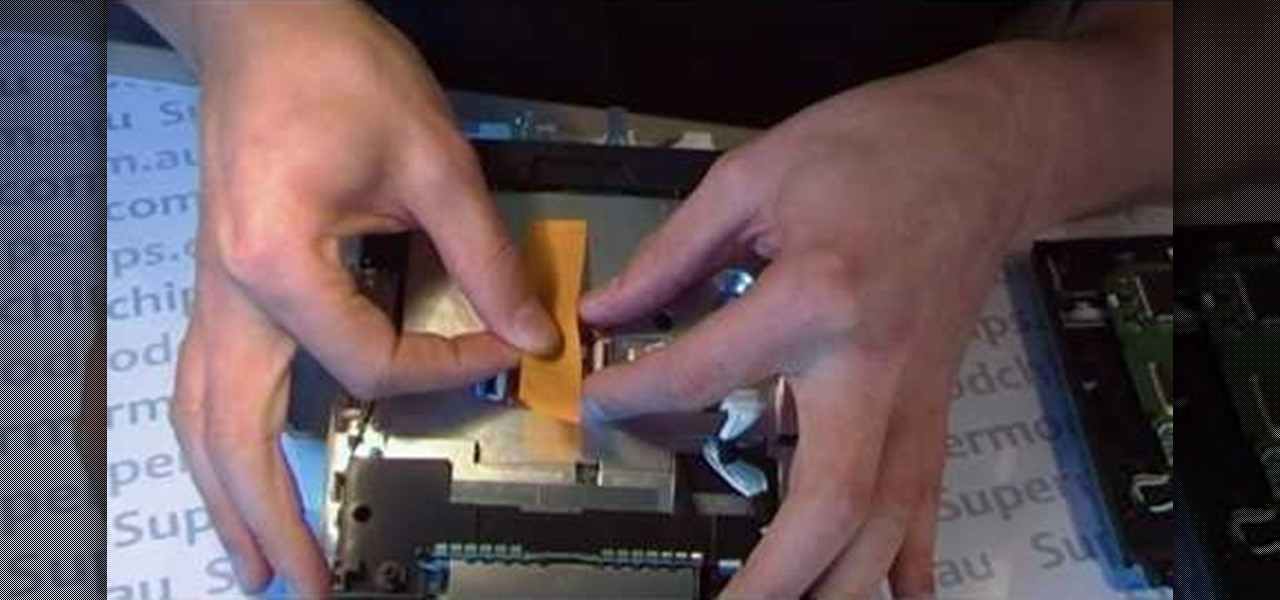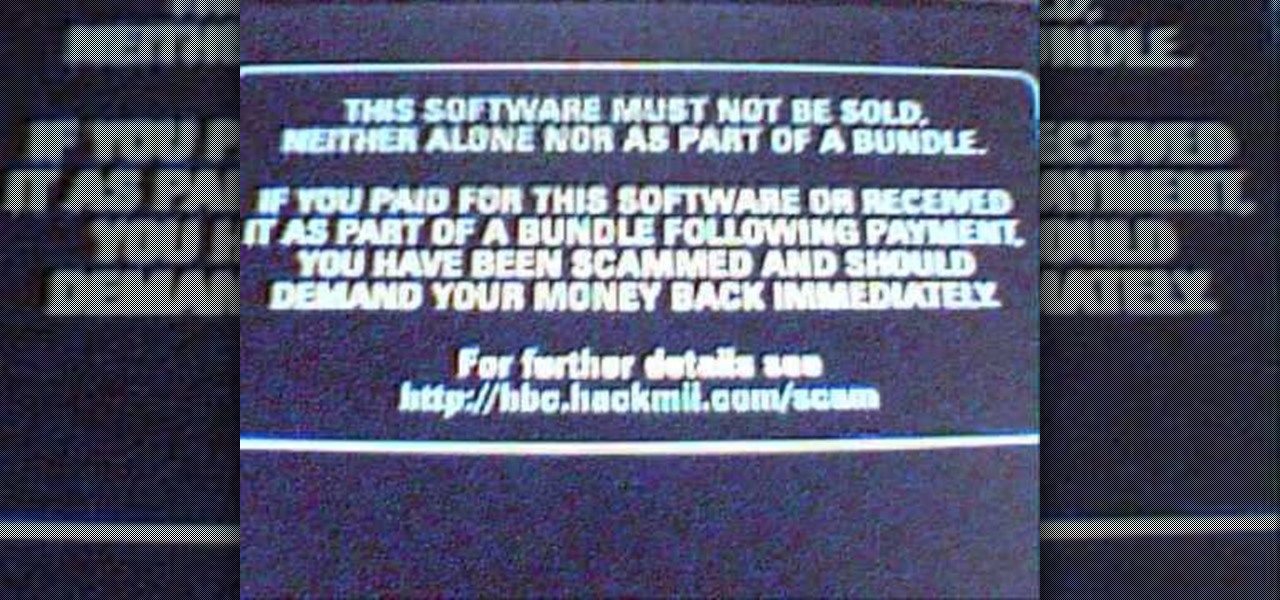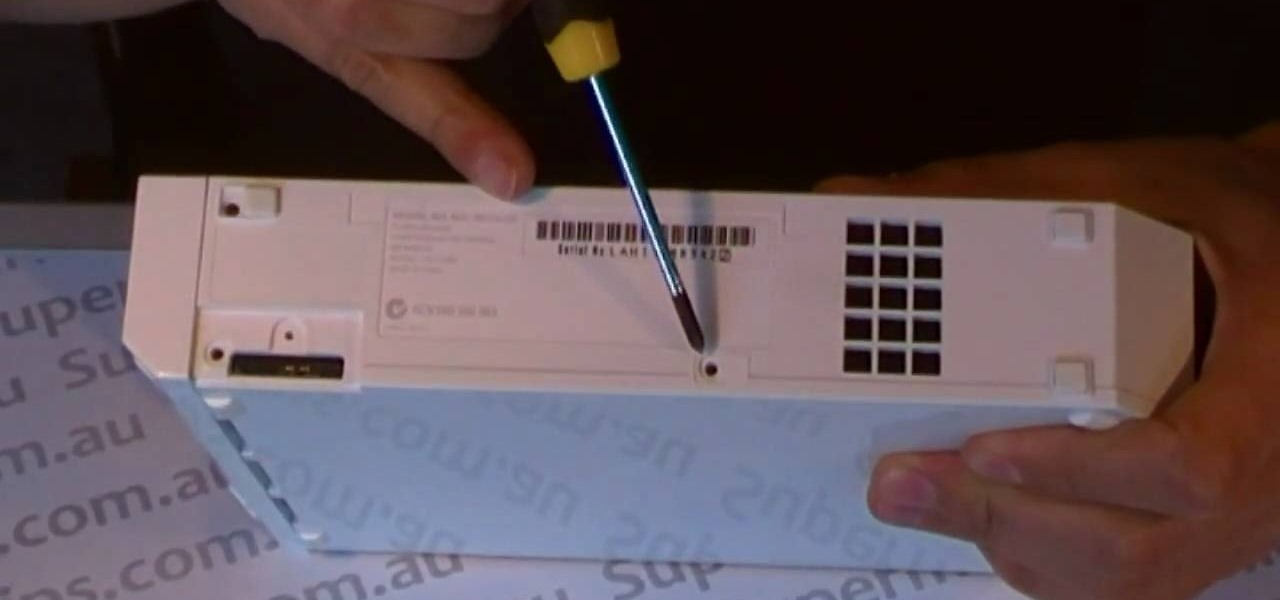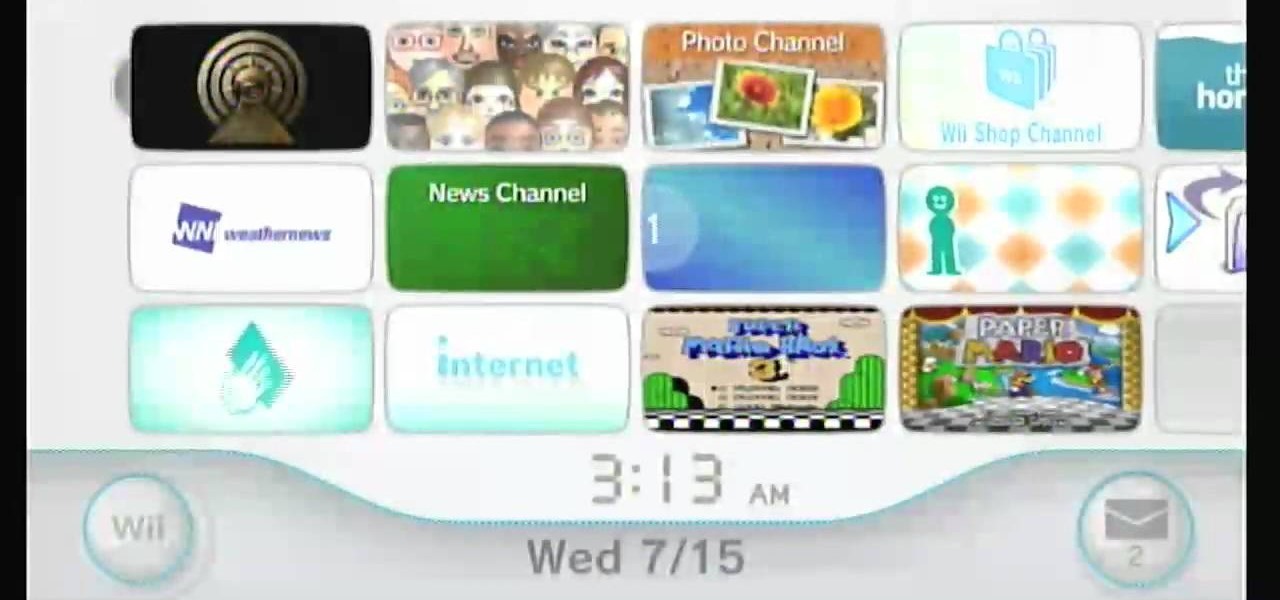Want to know how to generate a personalized Mii on a Nintendo Wii? It's easy! So easy, in fact, that this Wii owners' guide from the folks at Butterscotch can present a complete overview of the process in about two minutes. For more information and detailed instructions, take a look.

Want to know how to use the Dashboard on your Nintendo Wii video game console to do fun things like surf the Internet? It's easy! So easy, in fact, that this Wii owners' guide from the folks at Butterscotch can present a complete overview of the process in about four minutes. For more information and detailed instructions, take a look.

Want to know how to pair your Wiimote controller with your Nintendo Wii video game console? It's easy! So easy, in fact, that this Wii owners' guide from the folks at Butterscotch can present a complete overview of the process in about two minutes. For more information and detailed instructions, take a look.

Want to play Nintendo Wii games from a USB hard disk or thumb drive? If you have a soft- or hard-modded, you can. You'll need to install [WBFS Manager http://wbfsmanager.codeplex.com/Release/ProjectReleases.aspx?ReleaseId=26808] and download a copy of Wii Flowa. For a detailed, step-by-step overview of the process, watch this gamer's guide.

In this how-to video TechVW shows you how to watch Hulu, Netflix and more on a Wii home gaming system. He shows by using a web program called PlayOn that can be accessed through Wii Opera, you can connect to your computer to play videos streamed over the network. He goes on to show the different services offered and how to access each of them and a brief display of how they are used and what features they have.

Using an IR led array and some reflective tape, you can track fingers in thin air using the Wii Remote by Johnny Chung Lee from Carnegie Mellon University. The grid software is a custom program written using a C# wiimote library and DirectX. Take a look at this instructional video and learn how to perfom this with the Wii remote.

See how the Nintendo Wii's Nunchaku and Wiimote controllers make playing Mortal Kombat easier that ever. you can pull off special moves just by flicking your wrist.

Just like the original Super Mario Bros, New Super Mario Bros Wii begins with an open-air grassy level followed by a subterranean level with amazing background music. This video will show you how to get all of the Star Coins in World 1-2 of New Super Mario Bros.

New Super Mario Bros Wii appears to have taken an interesting cue from old-school JRPG's: you have to walk into all of the walls in the game if you have any hope of finding all the secret items. This video will show you how to get all of the Star Coins in World 1-3 of the game.

The water levels in Mario games are as controversial to their fans as Pete Rose is to baseball, but yet they endure because not every level can be a straight platformer can it? This video will show you how to get all three Star Coins in World 1-4, the first water level in New Super Mario Bros Wii.

Every proper Mario game need at least one level, probably more, based on jumping between platforms moving around on tracks. New Super Mario Bros Wii is no exception, and this video will teach you how to get all of the Star Coins in World 1-5, just such a level.

Not being able to see the platforms you're jumping to makes it a lot harder to platform doesn't it? Shigeru Miyamoto knows this, and Mario levels have often incorporated dark sections. This video will show you how to find all three Star Coins in World 2-3 of New Super Mario Bros Wii, a classic dark level.

Don't you just love / hate those Mario levels that use the elements to add variety to the platforming? World 2-4 in New Super Mario Bros Wii is a classic Mario wind level, and this video will teach you how and where to find and get all of the Star Coins in the level.

Finding all of the Star Coins and other hidden collectibles in Mario games is half of the fun of the title and their main source of enduring replayability. Watch this video to learn how to get all three Star Coins in World 2-6 of New Super Mario Bros Wii.

If you play Mario games and don't try to collect all of the collectible items like Star Coins, you're really not getting your money's worth. Watch this video to learn how to get all three Star Coins in World 2-End Castle of New Super Mario Bros Wii.

Mario games were some of the first to take advantage of gamers' compulsive desire to collect items, and in New Super Mario Bros Wii the Star Coins are the most important of several types of collectibles. Watch this video to learn where to find all three Star Coins in World 1-1.

The Twilight Hack is currently the only safe, public way to enable homebrew on an unmodded Nintendo Wii. The Twilight Hack is achieved by playing a hacked game save for The Legend of Zelda: Twilight Princess which executes a homebrew application from an external SD card

In this tutorial, learn how to copy an original Wii game to a USB or an external harddrive without using a computer.

One of the few technical advantage the Nintendo Wii has against its high-tech rival the XBox 360 is that it allows users to browse the web on their console. Trying to do so using only a Wiimote, however, is impractical. Did you know that you could use a USB keyboard instead? This video will show you how to connect a USB keyboard to your Wii, making it MUCH easier and more practical to use the Opera web browser available in the Wii Store. Now can surf the web on a giant screen while reclined o...

If you're looking to do a bit of hacking for your Nintendo Wii, this video is what you need. In this tutorial, you'll find out how to install the drivekey modchip for the Nintendo Wii easily. This is easy to put in and will help with your gaming experience. But do remember once you've opened up your Nintendo Wii, the warranty might expire, so do so wisely.

This video tutorial shows how to connect to the Internet using the Wii video game system. The advantage of connecting to the Internet with your gaming system is to play games, such as Animal Crossing or Call of Duty, with other players. You can also get the Internet Channel which allows you to watch YouTube videos and do other tasks you would normally do on the internet. You will need a wireless router to do this. On the Wii home menu, click on Options, Wii Settings, and scroll once to the ri...

While the Wii may be one the most popular console today, many people may be unfamiliar with all the many uses and features of the system. In this step by step guide, learn how to utilize the SD cards or a USB drive with the Wii (which most people are not completely familiar with). It takes you through the installation process and where the SD card/USB drive will go on both the Wii and a desktop computer. When the process is complete, you won't have to use the disc every time you play the game...

Create an Eggman (Dr. Robotnik) Mii for the Nintendo Wii.

Evan shows viewers how you can use the PlayOn option on your Wii to watch videos on Netflix or Hulu. He starts off by showing how you can set up your wireless network and your connection settings. You will need to do this first if you have never done this before. To get PlayOn you will have to purchase it from the Wii Store using Wii Points. Evan also shows how you can link your internet channel to PlayOn so that you can view videos in just seconds. Watch all his tips and techniques and you c...

This video tutorial will show you how to use a Wii controller to play games on your iPhone 3GS. Follow these easy steps to start playing games on your iPhone with your Wii controller: Open Nintendo 64 for iPhone. Turn the Wii remote on and off, and hit the 'One' and 'Two' button. Your Wii remote is now connected. You are ready to play certain games with the Wii remote on your iPhone.

Get your game on and shed pounds, too, just by playing your Wii. You will need Wii Fit, a Mii, Wii Sport, a dance video game, some user tested routines, commitment and optional: a virtual dance partner.

Did you know that your Nintendo Wii can go online? If you haven't been using the Internet with your Wii, you are missing out on some of the system's coolest features. With an Internet connection, your console can surf the web, watch movies from places like Netflix, or connect with other players to compete online. In this tutorial, learn exactly how to connect your Nintendo Wii to the Internet and start using your system the way it was meant to be used.

Kirby's next adventure takes him deep into the desert in the Hot Lands chapter. The first level is Pyramid Sands which introduces you to a few new enemies including the mummy as well as dust storms that also harbor dangerous enemies! Check out this full walkthrough of Pyramid Sands in Kirby's Epic Yarn for the Nintendo Wii with secret items and more inside!

The fourth and final level of the Grass Land chapter is the Big Bean Vine and introduces a newer element to work your way through with some clever sections to have fun in! Check out this video for a full walkthrough of the level with secrets included for Kirby's Epic Yarn on the Nintendo Wii!

How to play your Import Gamecube games on a Nintendo Wii with the use of a Freeloader or any other kind of mod chip or swap disc.

Create your very own Michael Jackson Mii using the Nintendo Wii.

Learn where to go, what to do, and what weird character to speak with to unlock the wonderful world of Reek Fishing! And beware, just like real fishing, it requires time and patience. This is a walkthrough for Nintendo Wii's Zelda: Twilight Princess.

Tired of your i case? Unfortunately, you won't have any directions to work off of. Take a look at this instructional video and learn how to disassemble the i case on the Nintendo Wii. It's a simple and quick process.

World 2-2 of New Super Mario Bros Wii is a pretty standard Mario desert affair, but that doesn't make finding all three of it's hidden Star Coins any less important. Watch this video for a guide to their locations in the level.

Hacking the Wii is a fun and not-too-challenging way to have a lot of fun with your console and give yourself a geeky sense of accomplishment. This video will show you how to hack a Wii from any region and with any firmware version between 3.2 and 4.2 using these files for versions 4.1 and below and these for version 4.2. If you've already upgraded to 4.3 that's too bad, because as yet 4.3 is hackproof. You'll just have to wait for the hackers to figure it out.

Fixing your own electronical equipment can be difficult, but save you quite a bit of money. The bad thing is that once you've opened it up, putting it back together again, can be quite a hassle. Once you've opened it up, you're pretty much on your own. So in this tutorial, find out how to reassemble a Nintendo Wii. Good luck and remember that opening your Wii, may have voided your warranty. Enjoy!

How to build your own homebrew sensor bar for the Nintendo Wii. People who own projector TVs should find this especially useful.

Check out this video to learn how to hack your Nintendo Wii by installing the Homebrew channel. This video will take you through all of the steps required to install the Homebrew channel to get access to Homebrew channel apps. Download Hackmii and Bannerbomb before you start.

For this tutorial to work, you will need a Nintendo Wii with the homebrew channel loaded onto it, a USB flash drive and a USB loader homebrew app. Once you have your USB loader downloaded onto a PC, follow this tutorial!

For this tutorial to work, you will need the Homebrew channel already loaded onto your Wii, an SD card (preferably one with more than 64 MB of storage) and your chosen homebrew application. Then just follow the steps in this video to load your apps!