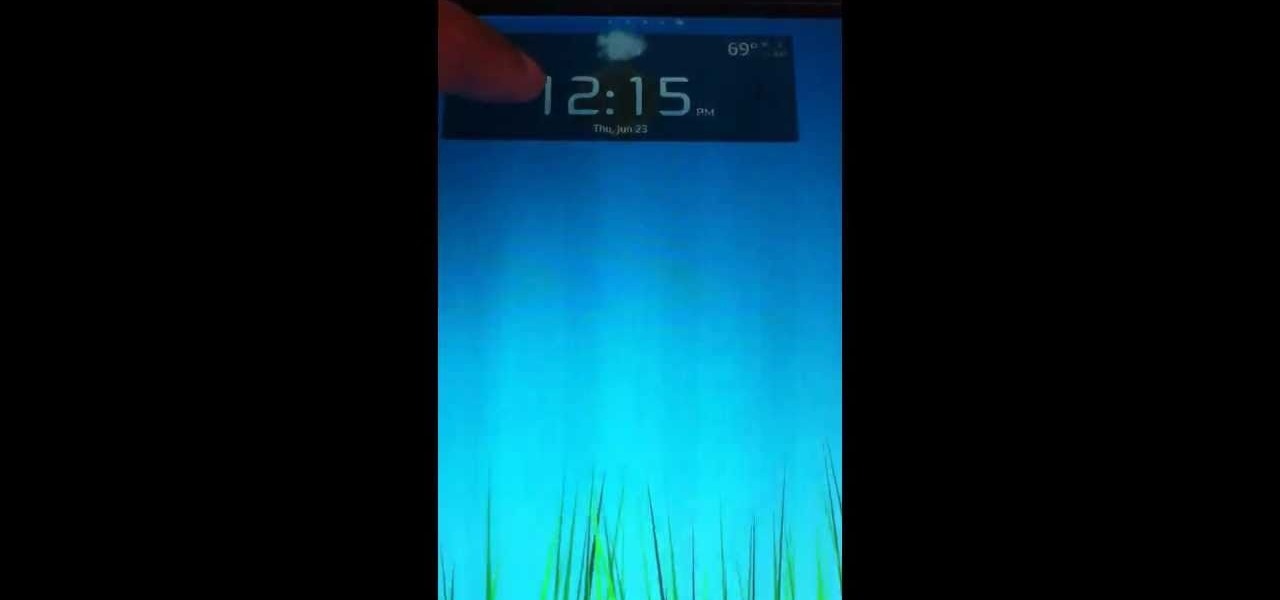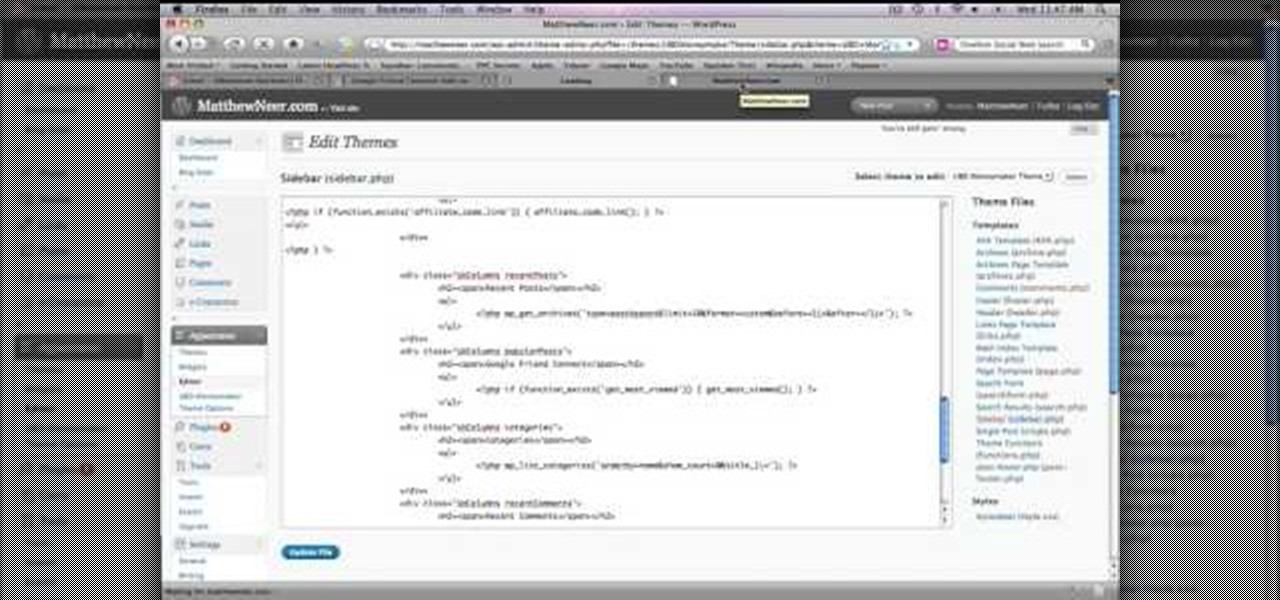You can add shortcuts, widgets and folders to personalize your Android phone experience. You just have to go to your home screen and press the "menu" key, then the "add" button. It's as simple as that. In this video tip, Google show you how to use shortcuts, widgets, and folders to customize your phone experience.

This video describes what is known as the dashboard, which is located in the dock on the Mac desktop. The dashboard is a set of small programs known as widgets that let you see information at a glance. Some examples of useful widgets are a clock widget, a calendar, a calculator, a dictionary/thesaurus, and a Google search widget. You can bring them up at any time by simply clicking on the dashboard icon. If you want to add a new widget, click on the plus sign at the bottom of the window and y...

Google is the biggest and best search engine on Earth, and if you are a webmaster and want your website to be a big success it would really behoove you to know as much about how it works as possible. The Google Webmasters series of videos and website were created to teach webmasters, SEO professionals, and others how Google works by answering their questions and giving them insights into how they can best integrate and utilize Google's functionality to improve their business. This video will ...

Creating widgets can be easy to make using Dashcode. This tutorial will take you through the process of creating easy to do widets with simple steps. This tutorial also talks about some of the other features od Dashcode and how more advanced parts like debugger and inspector. Sit back and enjoy!

Widgets are invading our computers and mobile phones, and the new HTC Hero Android-enabled device is no different. If you want to get the most out of your widgets, you're going to have to first learn how to add new ones to your home screen. Best Buy has answers. The Best Buy Mobile team explains how simple it is to add widgets to your HTC Hero cell phone.

This video will show you how to create Facebook Widgets using Microsoft's Popfly application. This will require a Facebook account and a Windows Live account.

In this video, we learn how to remove the subscription link, images and widgets in Thesis. First, you need to go to the Word Press Admin, then click on the Thesis option. After this, go to the navigation menu and click on "feed link in nav menu". Now, click the box to show feed link in nav menu and make sure it's de-selected. After this, go to check out your site and refresh it. Now, to remove the boxes you will go to thesis option, then design option. Go to the multimedia box, then go to def...

In this video tutorial, viewers learn how to use widgets on the Nokia N900. Widgets are small applications that enhance the desktop. You can add, remove or move them by going into the desktop editing mode. On the desktop, click on the editing mode. Click on Add Widget and select the application that you want. Then click on Done to use it. Clicking on the X removes the widgets. You can download extra widgets from the Ovi store. You can move widgets in edit mode and adjust their settings. This ...

Android cell phones are highly customizable. You can put just about anything on any one of your home screens, but the widgets are an entirely different animal. They can make your home screens more than useful. CNET shows you how to create widgets, use them, and move them about your home screens. You can even put home photos on your Android smartphone's home screens.

Want to add some widgets to the home screen of your Android enabled Nook Color tablet? Watch this video to learn how to do it. If you need one, you can order a pre-configured microSD here. Watch this video and learn.

Need a quick primer on how to use widgets and change the wallpaper on your Samsung Continuum Google Android smartphone? This clip will teach you everything you need to know. Whether you're the proud owner of a Samsung Continuum Google Android smartphone or are merely toying with the idea of picking one up, you're sure to find to take away from this two-minute guide. For all of the details, and step-by-step instructions, take a look.

Want to personalize your home screen widget configuration? It's easy! And this clip will teach you everything you need to know. For all of the details, including complete, step-by-step instructions, watch this brief, official N97 owner's guide from the folks at Nokia!

In this clip, learn how to manage your widges and icons on a Droid X cell phone. Whether you're a proud owner of the Moto Droid 2 Google Android smartphone or are merely considering picking one up, you're sure to benefit from this video tutorial. For more information, including detailed, step-by-step instructions, take a look.

How to make cool paper cube

Now that the Samsung Galaxy S4 is becoming increasingly available, we're going to begin seeing many more of its software features leak out.

The new Jelly Bean 4.2 is a great improvement over previous Android versions for the most part, except one thing—the lockscreen. Users have voiced their complaints in regards to Android 4.2's new lockscreen features, and it's not pretty.

From the people who brought you the Dummies instructional book series, brings you the same non-intimidating guides in video form. This is Mac for Dummies. Just watch this video tutorial to learn how to add and remove Dashboard widgets, For Dummies.

Let’s explore the new spry form widgets in Dreamweaver CS4. After creating a simple form, use new insert panel to create and customize the spry menu objects. Use the new Live View function to preview how the form will behave on the web. Follow along as Geoff Blake shows you everything new about using spry form widgets in Dreamweaver CS4. Use the new spry form widgets in Dreamweaver CS4.

This video demonstrates how to add and remove dashboard widgets. From the people who brought you the Dummies instructional book series, brings you the same non-intimidating guides in video form. Watch this video tutorial to learn how to add and remove dashboard widgets, For Dummies.

This video shows you how to use Spry widgets in Dreamweaver CS3. See how to add a Spry Accordion widget to a web page, and edit it in Design view. The video also goes over how to change the styling of the widget, and test your web page in a browser. Use Spry widgets in Dreamweaver CS3.

This video shows you how to create a menu using a Spry widget. First add and customize a Spry MenuBar widget within a pre-built CSS layout (that is included with Dreamweaver CS3, then modify the menu in Design view, and preview your work in a browser. Create menus with Spry widgets in Dreamweaver CS3.

This simple tutorial takes you through the process of creating a widget from any list of videos from http://www.WonderHowTo.com. These customizable widgets can be created in various sizes and colors and then added to your blog or website. Enjoy.

Need help finding new widgets to your Windows 7 desktop? It's easy! So easy, in fact, that this home-computing how-to from the folks at TekZilla can present a complete overview of the process in just over two minutes. For more information, including step-by-step instructions, take a look.

In this tutorial, we learn how to add a click-to-call Google Voice widget to a website to get more business! First, go to Google Voice and now click on "get an invite" or log into your account. If you need to set up an account, you will get a Google voice number that will forward your calls to whatever phone you want when they dial the Google voice number. You can do this by clicking "settings" and set up a phone. If you want to set up a number, add a new number no matter what type of phone i...

In this clip, you'll learn how to use Dashboard widgets directly from your Apple Mac OS X desktop. With a little know-how, it's easy. So easy, in fact, that this video guide can offer a complete overview of the process in a matter of a few minutes. For more information, including a complete demonstration and detailed, step-by-step instructions, watch this home-computing how-to.

One of iOS 14's best new features is the ability to add and stack widgets on your home screen, which lets you check in with your favorite apps without actually needing to open them. Apple takes the concept one step further with "Smart Stacks," where iOS intelligently stacks widgets together based on how you use your iPhone.

Apple's iOS 14 introduced a new world of iPhone customization thanks to its updated widgets that can live on both the home screen and Today View. While they're incredibly useful, they're not very interactive, they restrict what's shown, and you can't resize them afterward. However, those issues pale in comparison to the annoying Photos widget in Today View's auto-generated Smart Stack.

Apple just released the fourth public beta for iOS 14 today, Thursday, Aug. 6. This update comes two days after the company released iOS 14 developer beta 4, 15 days after Apple seeded developers the third dev beta, and two weeks after the release of public beta 3.

Apple just released the fourth developer beta for iOS 14 today, Tuesday, Aug. 4. This update comes 13 days after Apple seeded developers the third dev beta, and 12 days after public testers got their hands on public beta 3.

I won't mince words: the Notes widget in iOS 14 is bad. But you're not stuck with it if you want sticky notes on your home screen.

Apple just released the third public beta for iOS 14 today, Thursday, July 23. This update comes one day after the company released iOS 14 developer beta 3, and two weeks after the release of iOS 14 public beta 2.

Apple just released iOS 14 developer beta 3 for iPhone today, Wednesday, July 22. The update comes 15 days after Apple released the second developer beta for iOS 14, and 13 days after the release of iOS 14 public beta 2.

When it comes to multitasking, the Samsung Galaxy Note 2 is the master of all smartphones, thanks to its huge screen size and many features. The phablet's display compliments its multi-window mode, which lets you run two apps simultaneously side by side Another cool feature is floating apps, which makes multitasking even better. So, with all of these cool features, what else could possibly be added to the Note 2's arsenal that it doesn't already have?

Your iPhone's new home screen widgets are awesome — until they're not. Photos, in particular, is a big disappointment. It gives you a taste of having your favorite photos appear alongside your apps but ruins it by changing the photo randomly every hour without your input. While nothing can be done with the Photos widget, there is a way to get the pictures you want to see on your home screen.

Apple just released the fifth public beta for iOS 14 today, Wednesday, Aug. 19. This update comes one day after Apple released iOS 14 developer beta 5. It follows iOS 14 developer beta 4 by 15 days, and iOS 14 public beta 4 by 13 days.

Apple just released the fifth developer beta for iOS 14 today, Tuesday, Aug. 18. This update comes two weeks after Apple released iOS 14 developer beta 4, and 12 days after the release of iOS 14 public beta 4.

In recent years, Apple has made it much easier to customize the Home Screen on your iPhone or iPad, and some of the newer tools are perfect for neat freaks. Nonetheless, a tidy Home Screen can still feel cluttered when iOS and iPadOS force widgets, apps, and folders to have names — but a few workarounds can help you remove some of those icon labels for good.

Apple just released public beta 2 for iOS 14 today, Thursday, July 9. The good news comes two days after Apple released the second iOS 14 developer beta, and 17 days after the release of the first developer beta. While this is the first public beta for iOS 14, it's called "public beta 2" to keep in line with developer beta numbering.

I never really cared much for the clock widget on my Nexus 7, mainly because it only gave me two styles—analog and digital. There are many different styles of clock widgets available on Google Play, but the majority of them just don't look good enough for me.

There are a ton of streaming services available at your disposal in the Google Play Store—Spotify, Pandora, TuneIn Radio, Last.fm, and the list goes on and on. These apps help satisfy my day-to-day cravings for good beats, but I tend to do a little too much hopping around from music app to music app (and music widget to music widget) in the process.