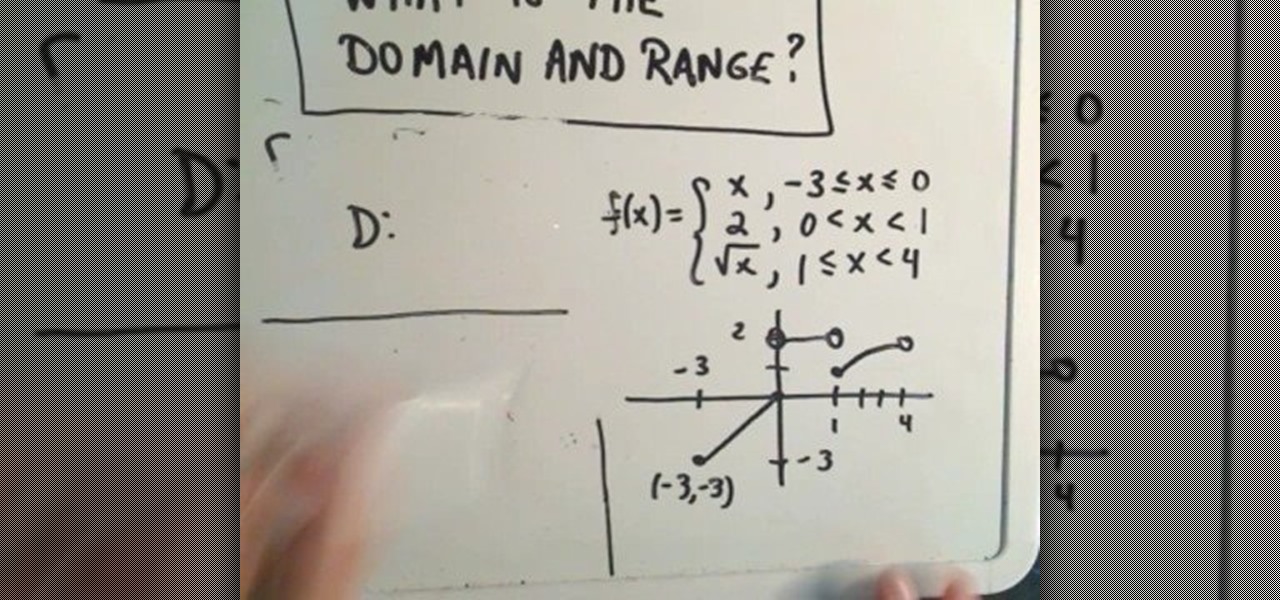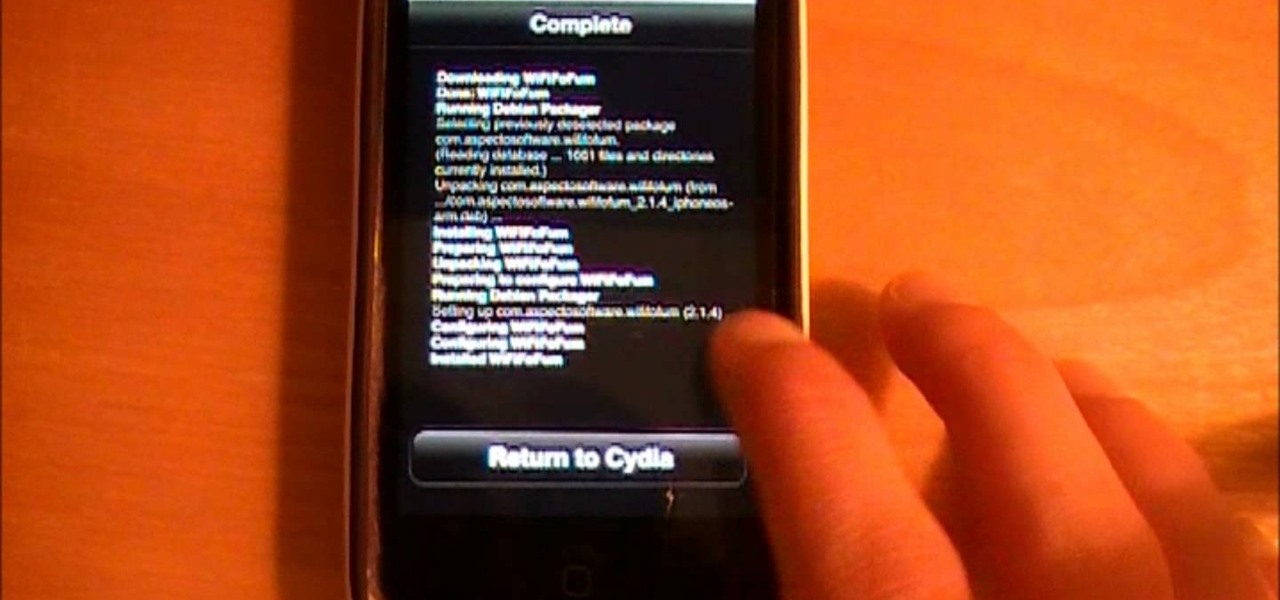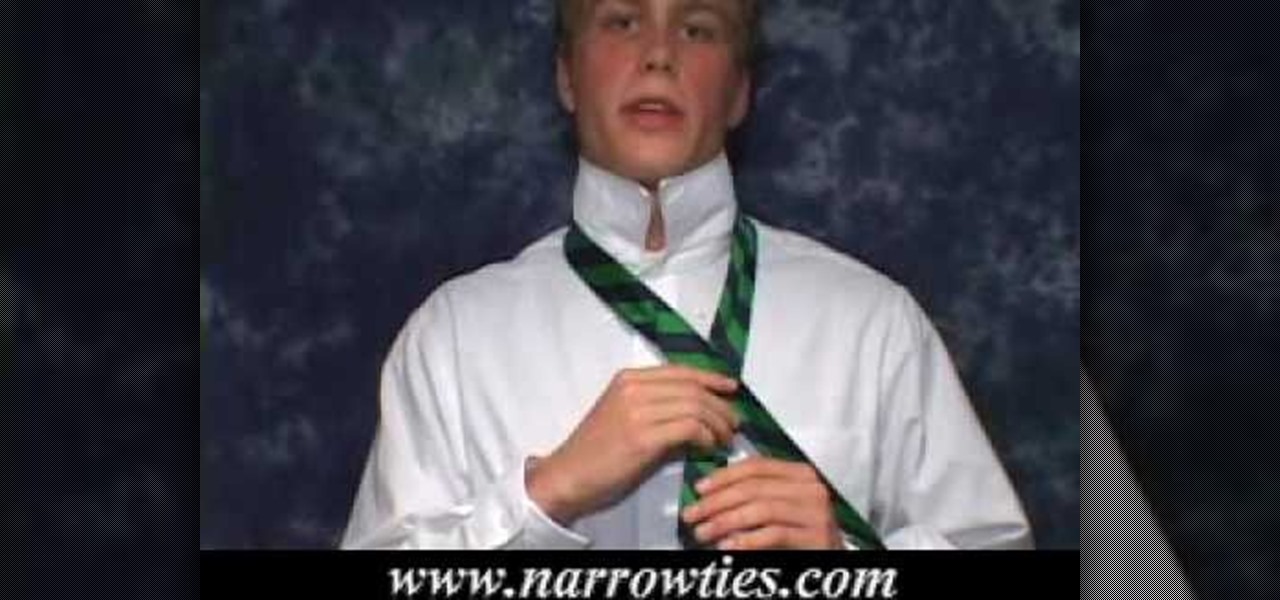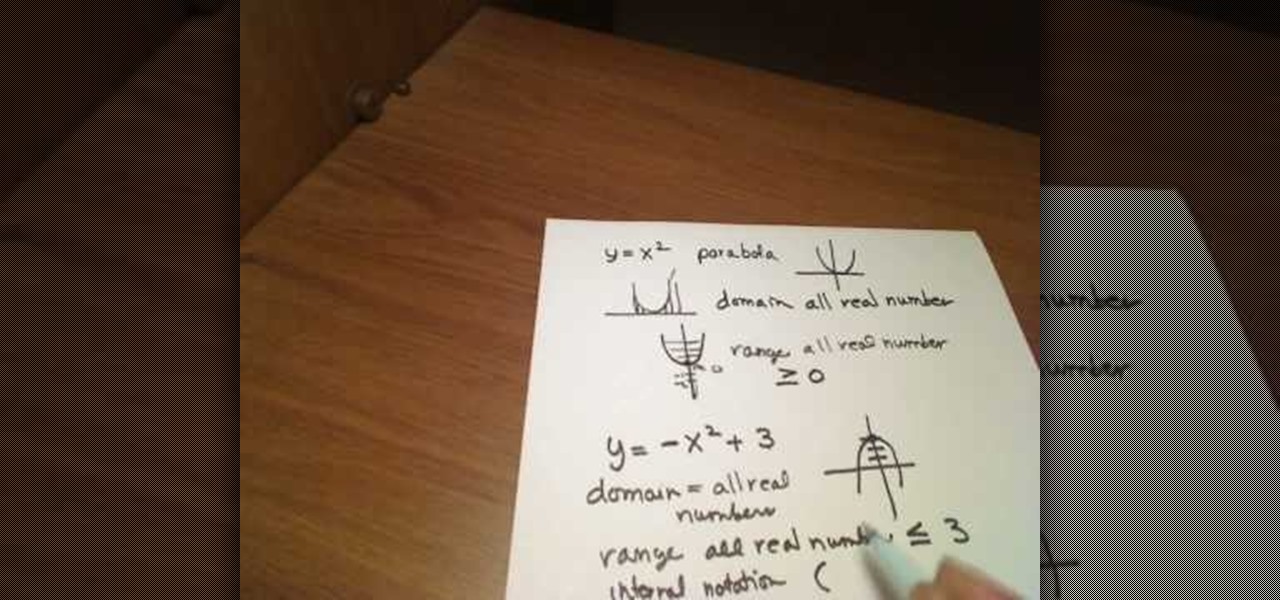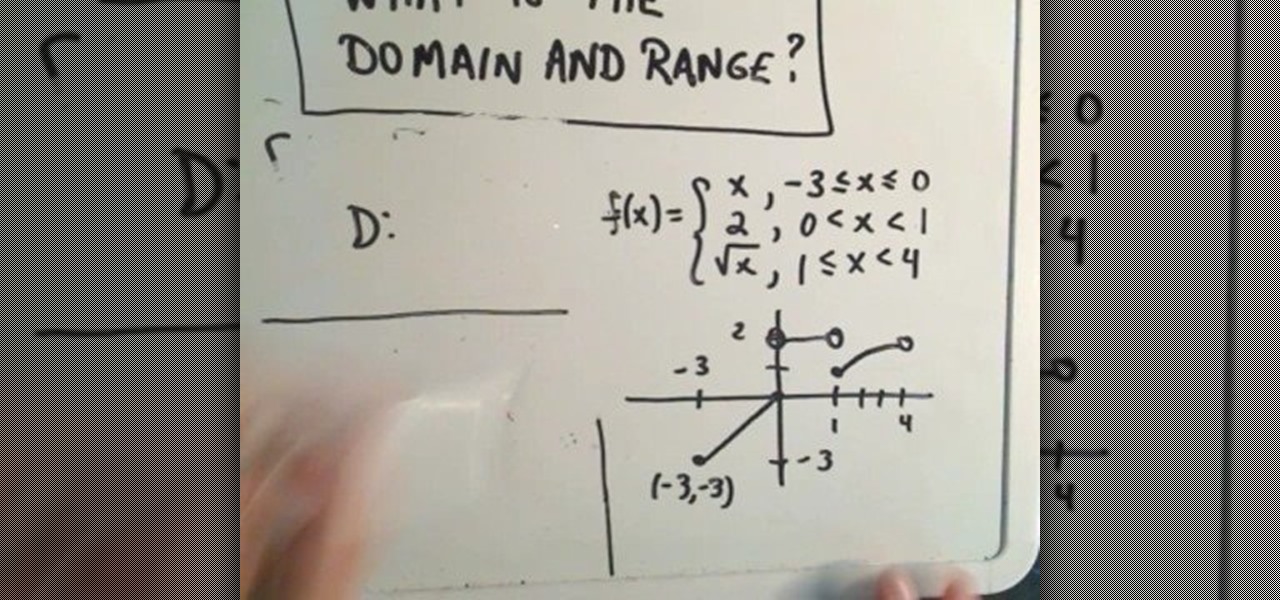
Need to calculate the domain and range of a graphed piecewise function? Learn how with this free video lesson. From Ramanujan to calculus co-creator Gottfried Leibniz, many of the world's best and brightest mathematical minds have belonged to autodidacts. And, thanks to the Internet, it's easier than ever to follow in their footsteps (or just finish your homework or study for that next big test).

New to Microsoft Excel? Looking for a tip? How about a tip so mind-blowingly useful as to qualify as a magic trick? You're in luck. In this MS Excel tutorial from ExcelIsFun, the 252nd installment in their series of digital spreadsheet magic tricks, you'll learn how to use a cell range typed into a cell in a function.

From Ramanujan to calculus co-creator Gottfried Leibniz, many of the world's best and brightest mathematical minds have belonged to autodidacts. And, thanks to the Internet, it's easier than ever to follow in their footsteps (or just study for that next big test). With this installment from Internet pedagogical superstar Salman Khan's series of free math tutorials, you'll learn how to use statistical range, variance and standard deviation to measure dispersion in a data set.

Ever wonder what those bars and lines on the LCD screen on your digital camera do? In this great tutorial, Ethan Wilding demonstrates how to read one of the most useful features on your camera: the histogram.

The biggest change this year for iPhones comes with the cameras. All three iPhones get a new ultra-wide camera, which allows the device to capture more of what's in front of you. Not so new this year is the 64 GB base storage, which will fill up fast when shooting in 4K at 60 fps. A new feature will also add to your storage concerns, however, a feature that captures more video than it really should.

This how-to video is about how to use the Ribbon and Backstage view in Microsoft Office Excel 2010.

Want to play "Home on the Range" on your ukulele? Learn how with this free video ukulele lesson from Ukulele Mike. Whether you play the ukulele or bass kazoo, there is no better way to improve your chops than by learning to play your favorite songs. Not only is it more fun and much easier than running drills or memorizing a chord book by wrote, it's obviously also a wonderful way to build your repertory of songs. For more information, and to get started playing this American folk song (and th...

Make sure you're getting the best experience from your Blu-ray movies on your PS3 by optimizing your PlayStation 3's audio, video and display settings. Scott Lowe for IGN, shows you step-by-step, the exact process for an enhanced Blu-ray experience.

dekePod, a tutorial show on computer graphics and digital imaging from O'Reilly Media, Inc., shows us how to fake an HDR (High Dynamic Range) portrait in Adobe Photoshop. What's HDR? An HDR image packs more pixels than normal into a picture creating billions of color variations and razor-sharp detail. Think your camera can do that? Well, it's possible with special software, but here's how to fake it (good) equipped with only your drab jpeg image, Adobe Photoshop, and this tutorial.

Kipkay shows you how to increase the range of your remote control for your television. You use electrical tape to make sure that the leads do not come into contact with the reflector.

Check out this video guide to WiFiFoFum, an app available through Cydia that will extend the WiFi range of your iPhone, iPod Touch, or iPad. If you have a jailbroken iDevice and you want to be able to use it in more places, watch this video.

This video goes in depth in to the map Firing Range on Call of Duty: Black Ops multiplayer mode. Maximize your strategy and master your tactics when you use this map, probably second in popularity only to the Nuketown map.

Painting straight, even accent lines on a wall (or racing stripes on a car for that matter) can be infuriating, but there are some tools and tricks that can make it much easier. This video will show you how to use a wide-angle level and one simple trick with paint tape to make sure your accent lines come out perfectly straight and without any smearing.

Nowadays, most ranges come equipped with a self clean option. This is great for those who don't have the necessary time need to clean their appliance or have any kind of health problems.

If you're range burner isn't working properly, there may be a number of reasons for this. One of the most obvious and easiest problems to take care of, is that it might be clogged. Overflowing liquids and other food materials can get into the burners and cause them to become clogged. This leads to an insufficient working burner that needs to be fixed soon.

In this video tutorial, viewers learn how to tie a four-in-hand knot with a skinny necktie. Begin with the wide end at least 12 inches longer than the thin end. Then put the wide end over the narrow end and wrap it around once more. Now bring the wide end under the loop and down through the front of the knot. Then pull the knot tight and adjust the tie. This video will benefit those viewers who have a skinny tie, and would like to learn how to tie it because hey are attending a formal dinner,...

New to Microsoft Excel? Looking for a tip? How about a tip so mind-blowingly useful as to qualify as a magic trick? You're in luck. In this MS Excel tutorial from ExcelIsFun, the 630th installment in their series of digital spreadsheet magic tricks, you'll learn how to copy formula through a huge range using keyboard shortcuts.

Need to calculate the domain and range of a function in algebra? Learn how with this free video lesson. From Ramanujan to calculus co-creator Gottfried Leibniz, many of the world's best and brightest mathematical minds have belonged to autodidacts. And, thanks to the Internet, it's easier than ever to follow in their footsteps (or just finish your homework or study for that next big test).

New to Microsoft Excel? Looking for a tip? How about a tip so mind-blowingly useful as to qualify as a magic trick? You're in luck. In this MS Excel tutorial from ExcelIsFun, the 532nd installment in their series of digital spreadsheet magic tricks, you'll learn how to count blanks in a dynamic range using the COUNTIF, INDEX, MATCH, COUNTA and OFFSET functions. Learn about the difference between an empty cell and a blank. Also see how to create dynamic ranges with INDEX and OFFSET (Index:Index).

In this Arts & Crafts video tutorial you will learn how to make a vertical Easter greeting card. Take a 6x6 yellow card and fold it in half. Using the Valentrio Fiskars corner punch, you can punch one corner. Cut a 2 1/2” wide metallic cardstock, a 1” wide paper strip, stamp a picture or a design and punch it with Fiskars punch. Punch the 1” wide strip with the Fiskars border punch and glue both the pieces above and below the metallic card stock. Glue the metallic card stock and the pic...

New to Microsoft Excel? Looking for a tip? How about a tip so mind-blowingly useful as to qualify as a magic trick? You're in luck. In this MS Excel tutorial from ExcelIsFun, the 389th installment in their series of digital spreadsheet magic tricks, you'll learn how to use a ctrl-period keyboard shortcut to quickly move the active cell in a selected range.

New to Microsoft Excel? Looking for a tip? How about a tip so mind-blowingly useful as to qualify as a magic trick? You're in luck. In this MS Excel tutorial from ExcelIsFun, the 4th installment in their series of digital spreadsheet magic tricks, you'll learn how to add data or a formula to a range of cells by using the Excel's ever-useful ctrl+enter keyboard shortcut.

Everyone dreams of hitting the high notes as a singer, right? With all of the competition out there today, it makes sense that artists would want to 'out-belt' the others.

In this video tutorial, viewers learn how to tie a four-in-hand knot for a tie. Begin by putting the tie around your neck with the wide end on your right and narrow end on your left. Bring the wide end over the narrow end ad wrap it around. Wrap it around once more and bring it up through the loop at the neck. Now slide the wide end through the loop underneath it. Then hold the knot and pull the narrow end to tighten the tie. This video will benefit those viewers who are preparing for a forma...

New to Excel? Looking for a tip? How about a tip so mind-blowingly useful as to qualify as a magic trick? You're in luck. In this Excel tutorial from ExcelIsFun, the 165th installment in their series of digital spreadsheet magic tricks, you'll learn how to use a logical formula to extract values associated with dates occurring in the next two weeks.

In this video the instructor shows how to graph a piecewise defined function. A piecewise defined function is a function that is defined in separate pieces. In these kind of functions, for different ranges of the value of x, you are given different small functions, all of which together make the whole function. This means your equation of the function is given in the form of smaller functions. Now to graph these kind of equations all you have to do is graph the individual equations in the sam...

How to use the Transfer Case manual lever on a 2010 Toyota 4Runner with a few easy steps: The manual transfer case offers three drive modes: two wheel drive high range, four wheel drive high range, and four wheel drive low range. Shift the transfer case from the two wheel drive high to four wheel drive high while in motion. To shift from four wheel drive high to four wheel drive low, come to a complete stop, shift the transmission into neutral and move the transfer case lever to the four whee...

If you want to manage what sort of data is entered into your Excel spreadsheet, data validation will help you to accomplish just that. In this Excel tutorial from ExcelIsFun, the 549th installment in their series of Excel magic tricks, you'll learn how to use data validation to full effect in your Microsoft Office projects.

This video shows you how to use the transfer case electronic dial on the 2010 Toyota 4Runner Limited. This 4 Runner has 3 transfer case settings.4 wheel drive high range free, 4 wheel drive high range locked, and 4 wheel drive low range locked. To change from 4 wheel drive (H4F) to the 4 wheel drive locked mode, you must come to a complete stop, depress the dial, and turn to the (H4L) position. To shift into 4 wheel drive low you must come to a complete stop, shift the transmission into neutr...

In this video tutorial the author Chris Orwig shows how to perform image enhancements using Adobe Photoshop. Chris Orwig is a photographer and a Adobe Photoshop power user who explains how to use Photoshop to bring the best in photographs. He takes a real photo and shows how to add little color to a photograph and make it more lively and attractive. He also shows how to apply some vintage effects. He shows some images and points out to the wide angle distortion present in the images and how t...

In this web development software tutorial you will learn how to create a full width header and footer for a website using XSitePro 2. Starting with a blank template that's 800 pixels wide, you'll learn how to add a black stripe running along the top and bottom of the website page. If you are building websites in XSitePro 2, this tutorial will show you how to create 100% wide headers and/or footers.

Need to use your XBox 360 as a wireless router to tether your other digital devices? While tethering itself is pretty much to the point, what about being able to tether from further distances than ever before? You can actually increase the WiFi range of your XBox 360 by making a few tweaks.

Name ranges of data to make formulas a bit easier to read and write when working in Microsoft Excel.

Chuck Gaskin at Dorchester Shooting Preserve teaches young teen girl the basics of shotgun shooting on skeet range. Watch and learn!

This is it. The last one. The last mission in Battlefield Bad Company 2. Airborne. This is where you and your unit finally find the scalar weapon. If you're scared of heights though, this might be the most terrifying mission of all, with a freefall plummet down to the Earth's surface. Yo have to shoot and kill Kirilenko when you're falling, too, so don't panic. Watch this video walkthrough to learn how to complete the Airborne mission in Bad Company 2 on the PS3.

Check out this guide to Battlefield Bad Company 2, the mission entitled Zero Dark Thirty. Find the M-Com Stations and destroy them, but stay alert for all enemies. Watch this video walkthrough to learn how to complete the Zero Dark Thirty mission in Bad Company 2 on the PS3.

Things are really heating up now with that the Russians are putting on the pressure in Battlefield Bad Company 2. This time your helicopter gets hit by an RPG and you need to put it down and make your way through the clearing in the jungle. Destroy all the M-Com Stations, and nobody can die. Watch this video walkthrough to learn how to complete the No One Gets Left Behind mission in Bad Company 2 on the PS3.

The first thing you need to do in this mission on Battlefield Bad Company 2 is to hop out of the copter and get in the sand buggy and head to your marked location. You'll need to locate and head to each station on the map: Bravo Base Station, Charlie Base Station, and Alpha Base Station. After that, complete the Triangulation Point. Watch this video walkthrough to learn how to complete the Sangre Del Toro mission in Bad Company 2 on the PS3.

Make your way to the crash site in this mission on Battlefield Bad Company 2. You'll need to protect the crashes satellite from RPGs and enemy fire. Then you need to destroy yet another M-COM Station, so make sure you're ready. Watch this video walkthrough to learn how to complete the Snowblind mission in Bad Company 2 on the PS3.

Crack the Sky in this mission on Battlefield Bad Company 2. Use the minions on the helicopter to to take care of your enemies below, and once you kill them all, the copter will drop you off where your real mission starts. Make sure to destroy the M-Com Station. Watch this video walkthrough to learn how to complete the Crack the Sky mission in Bad Company 2 on the PS3.