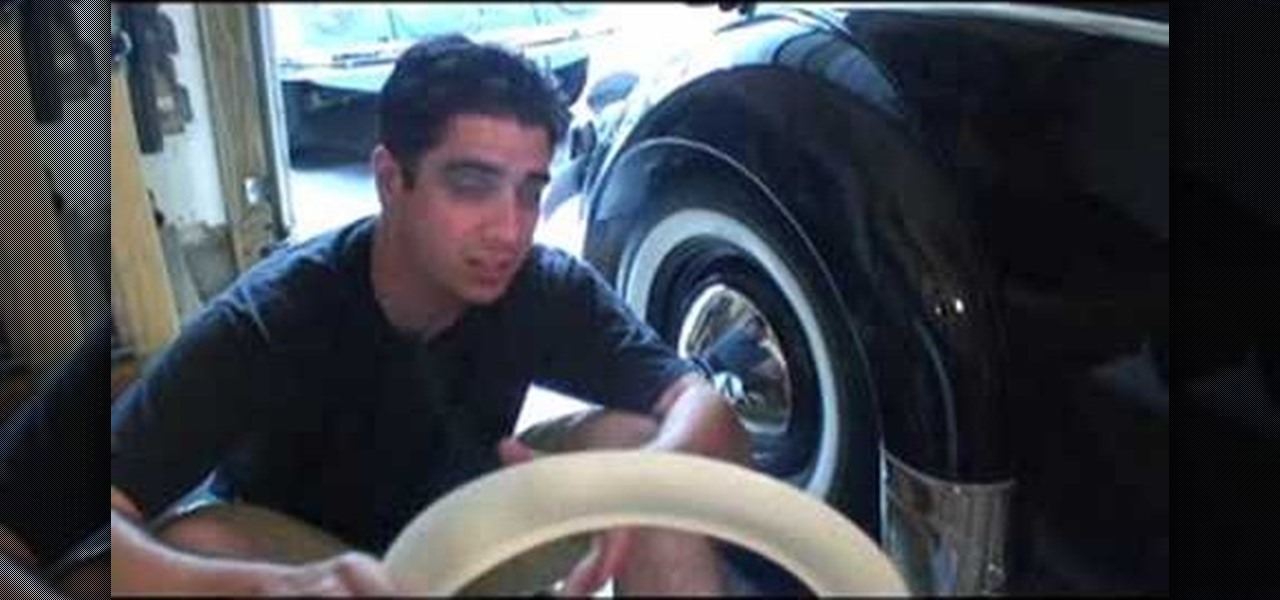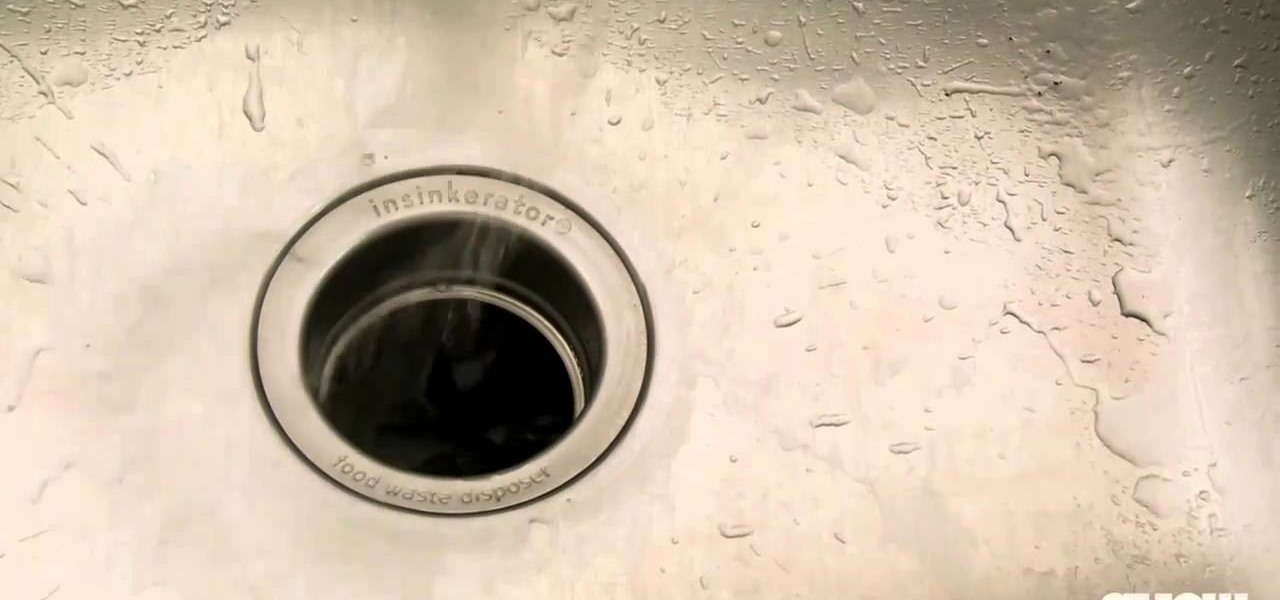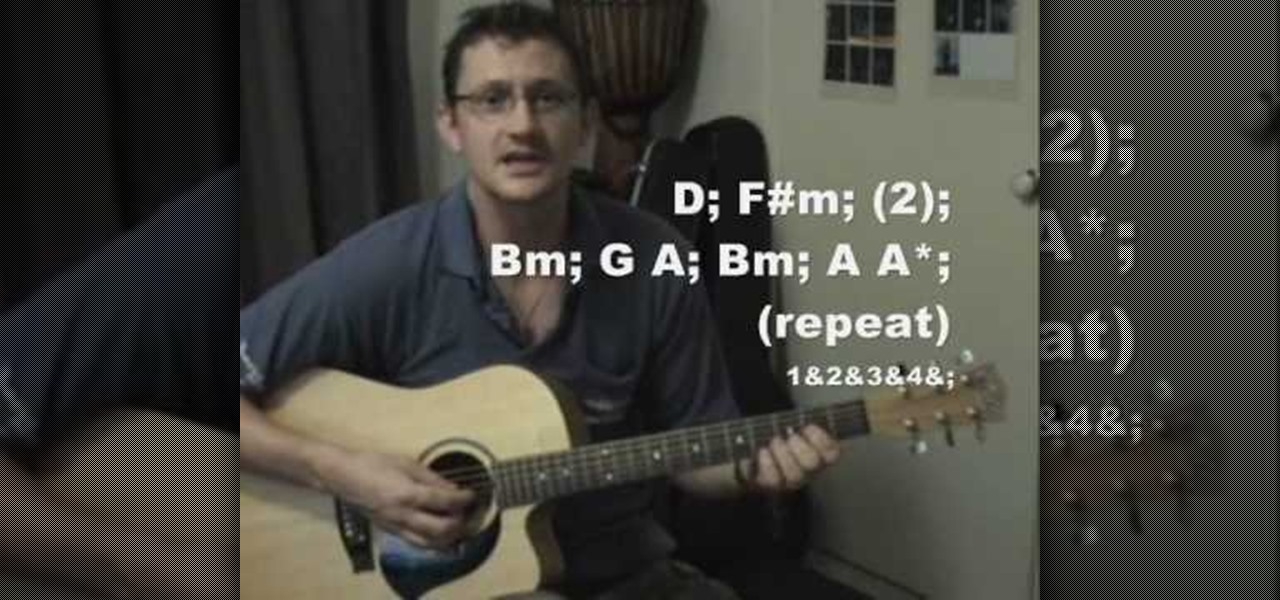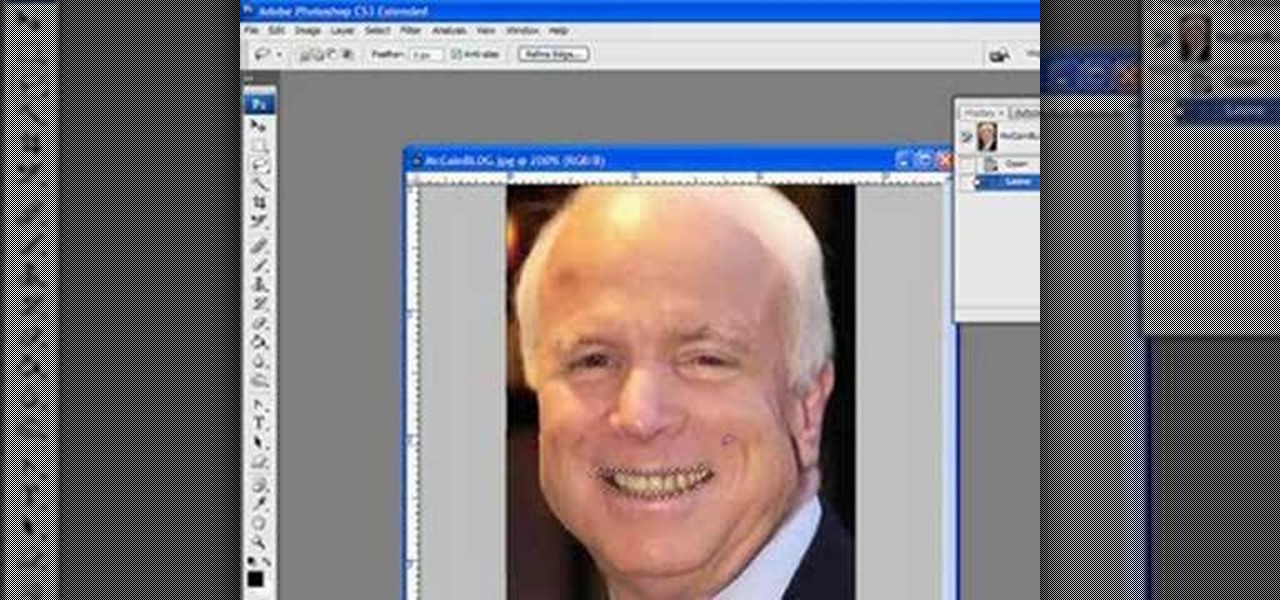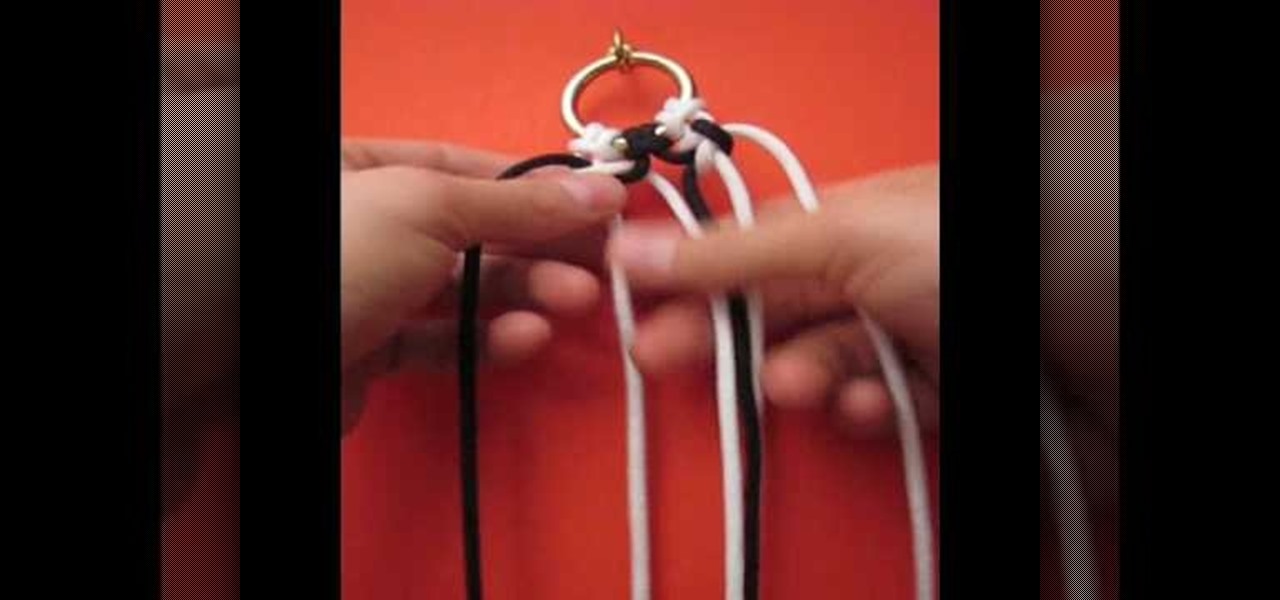The holiday season is in full swing - are you prepared to look your most dazzling, from the tip of your bun to your toes? While you probably know you have to fix your hair and put on some bright and cheery makeup, have you thought about how you'll do your nails?

Even decades later, the Evil Queen from "Snow White" still remains one of the creepiest and nastiest animated villains out there. Not only did she poison our favorite heroine, Snow White, but her long, wart infested nose gave us the heebie jeebies.

Not all of us have an entire photo studio in our houses. In fact, unless you're a professional photographer, you probably don't have much space at all in which to create solid looking shots.

In this how-to, watch as the talented make-up & hair extraordinaire, Kandee Johnson recreates the hair of the classic Walt Disney princess character Snow White. If you're looking to try this look this Halloween or for your next costume party, be sure to search for the Snow White makeup tutorial hosted by... none other than Kandee Johnson!

In this tutorial, make-up artist, Kandee Johnson shows how to get Walt Disney's Snow White look down next Halloween! The following products were used of achieve this look: Ruby Woo lipstick by MAC, Chesnut lipliner by MAC, Lise Watier Concealer, false eyelashes, any white eye shadow, Copperplate eyeshadow by MAC, Cork (warm brown) eyeshadow by MAC, rice paper by MAC, and liquid black eye liner.

Lauren, AKA QueenofBlendingMUA has joined the ranks with the other YouTube makeup gurus. Lauren is a makeup artist with a large collection of eye makeup video tutorials. Her eye makeup look span from everyday makeup to creative, more expressive party looks. Check out this makeup tutorial video to learn how to do a white, hot pink, & red pink bold eye makeup look. Search QueenofBlendingMUA on WonderHowTo for more beauty videos.

Elder Dragon Highlander is an awesome variation of Magic: The Gathering, and this video will teach you how to build an amazing deck for it. It's a white mono soldier deck based around Darien: King of Kjeldor.

Save your plain French manicures for work, gals - when it comes to nighttime fun, it's time to bring out the glittery, colorbursting big guns.

Bechamel white sauce is one of the most often used in French cooking, and is in fact considered one of the mother sauces of French cuisine since it's used as a base for other sauces like Mornay sauce. Best of of, Bechamel sauce is extremely easy to prepare.

In this clip, you'll learn how to Photoshop CS5 to change the white balance settings of a digital photograph after the effect. Whether you're new to Adobe's popular raster graphics editor or a seasoned designer looking to better acquaint yourself with the new features and functions of the latest iteration of the application, you're sure to benefit from this free software tutorial. For more information, watch this video guide.

In this clip, you'll learn how to white balance a digital photograph after the fact using Adobe Lightroom. Whether you're new to Adobe's popular photo application or a digital photography professional just looking to better acquaint yourself with Photoshop Lightroom 3, you're sure to be well served by this free video software tutorial. For more information, as well as to get started using Lightroom 3 yourself, take a look!

The White Queen is played by Anne Hathaway in the new Tim Burton produced "Alice in Wonderland". This look is ethereal and innocent, but also strong and sad.

In another tutorial from the people at cnet, you'll find out how to pick up the samurai army in the popular PC game, Black and White 2. This little tip will not only ensure that you have some of the most powerful fighters at your disposal, but you'll be able to have an army that can take care of anyone in a matter of seconds. So sit back and enjoy!

In this automotive customization video Chris gives you some pointers on getting that white wall look for your classic Volkswagen Beetle on the cheap! If you can't afford real whitewall tires, check out this video and learn how to give your VW bug that vintage look without the cost.

Using Aperture, you can easily convert images to black and white and add color tints to enhance your photos.

Watch this video to learn how to traditionally hand-color silver gelatin black and white photographs.

Customize your digital images and graphics - you can create a partial black and white effect in Photoshop Elements with these simple steps.

Fourth of July is near, which means we'll soon be seeing an influx of red, white, and blue flags, banner, and of course patriotic sweets for those who indulge in the foodie side of the holiday.

Your flower pots will look simply prosh when you tuck them inside this beautiful decorative white wood swing flower pot holder. Resembling a real life garden swing, this flower pot holder actually does swing, in case you're wondering.

A clogged drain makes an unhappy cook. But unfortunately drains get clogged far too easily and often. And while pouring down a drain de-clogger can work, the very toxic chemicals in the de-clogger are damaging to your health and to the environment.

Want to play an unplugged version of Plain White T's "Rhythm of Love"? See how it's done with this free video guitar lesson, which presents a complete breakdown of the song and its chords from three different angles. While this tutorial is geared toward those who already have some knowledge of the guitar, players of all skill level should be able to follow along given adequate time and effort. For more information, and to get started playing this PWT song on your own guitar, watch this video ...

Really the question is why you WOULDN'T want to look like a greek goddess for Halloween. After all, many of them, like Aphrodite and Eos, are damn near perfect in all their glowing gorgeousness, at least we assume from the artistic depictions.

Want to play "White Sandy Beach" on the ukulele? Learn how with this free video ukulele lesson from Ukulele Mike. Whether you play the ukulele or bass kazoo, there is no better way to improve your chops than by learning to play your favorite songs. Not only is it more fun and much easier than running drills or memorizing a chord book by wrote, it's obviously also a wonderful way to build your repertory of songs. For more information, and to get started playing this great tropical standard, wa...

Looking for a guide on how to quickly extract a person or thing set against a white background with Adobe Photoshop CS5? This clip will teach you what you need to know. Whether you're new to Adobe's popular raster graphics editing software or a seasoned professional just looking to better acquaint yourself with the program and its various features and filters, you're sure to be well served by this video tutorial. For more information, including detailed, step-by-step instructions, watch this ...

Want to play "Hey There Delilah" by Plain White T's? See how it's done with this free video guitar lesson, which presents a complete breakdown of the song and it chords. While this tutorial is geared toward those who already have some knowledge of the guitar, players of all skill level should be able to follow along given adequate time and effort. For more information, and to get started playing "Hey There Delilah" on your own acoustic guitar, take a look!

Need to correct the white levels of an image after the fact using Adobe Photoshop CS5? This clip will teach you what you need to know. Whether you're new to Adobe's popular raster graphics editing software or a seasoned professional just looking to better acquaint yourself with the program and its various features and filters, you're sure to be well served by this video tutorial. For more information, including detailed, step-by-step instructions, watch this free video guide.

You've probably heard of cupcakes and mini cupcakes, but have you heard of lollip and cupcake hybrids? While eating a cupcake off a stick sounds kind of funny, it's actually a great way to keep your indulgence bite-sized. Plus, cupcake pops are an easy baked good to make with your kids for the spring!

One of the most fun pieces of clothing to turn into cool new styles is the plain old Hanes white tee. These shirts are super cheap to buy and can be found in any drug or department store. In this video, Elizabeth Gleeson will show you how to cut, dye and sew your t-shirt into a brand new look that you can wear anytime. No one will ever be able to tell it was Hanes!

The White Russian is the grandfather of all cocktails. This drink is a classic mix of liquor and milk that provides a creamy, delicious drink for any night of the week.

John from FoodWishes shows us how to make a beautiful and delicious smoked pork shank with white beans.

James from Handsome Alvin, the Australian, acoustic duo band who perform in pubs and clubs around Brisbane, wants to teach you an acoustic guitar lesson.

Easy, delicious and only 5 ingredients. Garlic flavored olive oil

To whiten teeth in Photoshop, first open up the picture and trace the inside of his lips with the lasso cursor. Now go to Image up on the toolbar on the top, click on it and then click on Adjust. There is a box with the word red in it with an arrow next to it. Click on the arrow and go down to yellow. Take the arrow for black, cyan and magenta and move it to the left a little. Next, take the arrow for yellow and move it all the way to the left. Now go back up to the box with the word yellow i...

Lights, camera and coolness! You've seen this effect in several music videos and it's time for you to learn the trick yourself. Using Sony Vegas you can create a slick 'cookie cutter' effect (essentially slicing up the screen with a B&W bar). Impress friends and family and rock your home music video world!

Don't let your window pane become a window pain in the ass to look at. Windows should give us clear views of the beautiful world outside, but without regular maintence they can become splotchy and muddled. Check out this video for a quick way to clearn your windows.

Before you endeavor to make these stylish sunglasses, you should note that they're intended more for decor and play (think Lady Gaga's memorable smokey cigarette glasses in her music video for "Telephone") than for actual wear.

Are all those days spent outside baking in the sun finally catching up with you? Solve dry skin and sunburn problems all in one step by watching this tutorial.

In this video by knot tying collective Tying it All Together, you'll learn how to create a wide Solomon bar knot, which is composed of two differently colored ropes that brush against each other in near parallel formation.

These melt and pour soaps kind of look like Belgian chocolate seashells, so be careful when you leave them lying around that no curious hands get to them and think they're food!

People are terrified of cooking rice for some reason, and claim that it never comes out right. They say it’s either a big gluey mess, or crunchy and under-cooked! Well, this method should fix all those problems.