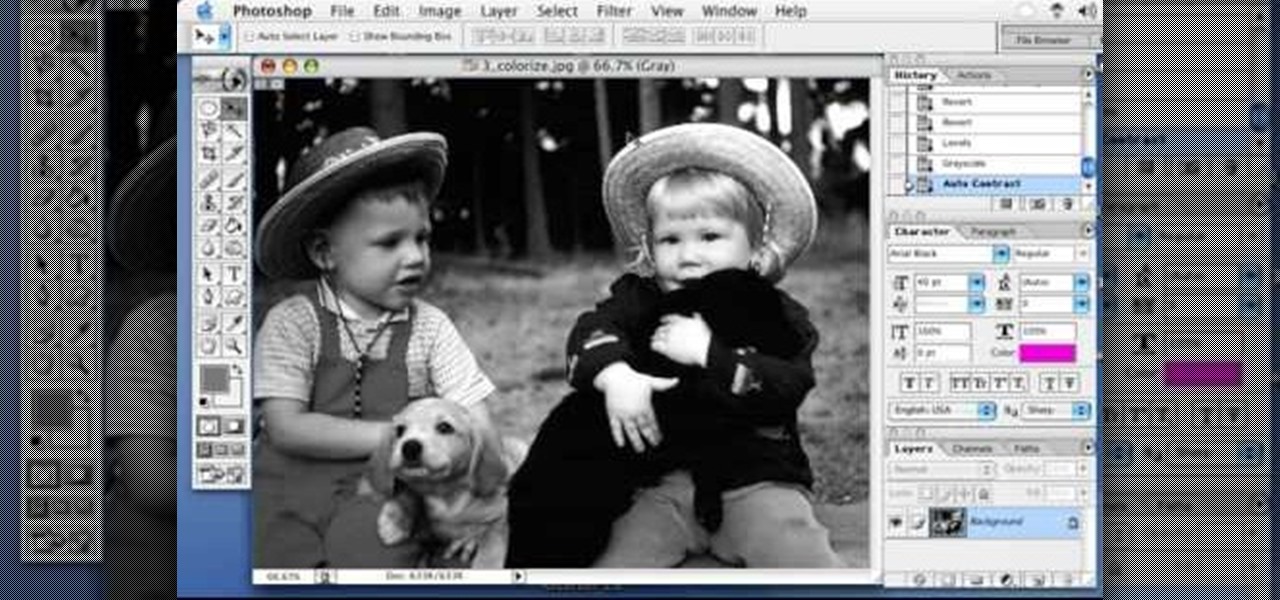This how-to video produced by Photoshop Universe gives step-by-step instructions on how to batch automate a process in Adobe Photoshop. With this tutorial you'll be able to learn to correct white balance, enhance colors, resize, and save for the web whole folders' worth of images in one go. The first step to doing this is to open up one of the images in your folder and correct the white balance, enhance the colors, resize the photo and save. The next thing you want to do is to record all of t...

Ingredients: 4 cups uncooked white rice

Without looking, peeking, or even cheating, you will be able to figure out who will win in a virtual game of rock-paper-scissors.

This tutorial is great if you want to apply porcelain theatre clown makeup. First white out your face and then with colored eye liner, trace out where you want the color to go. Apply a blue colored base on the lid and blend it just above the crease. The video uses a red Mufe flash color and applied it over the blue bringing the color onto the side of the nose. Using Nyx jumbo eye pencil in Black Sheep being filling in the remaining space on the brow. Using shimmery blue, a matte red, and a ma...

In this video, we learn how to paint a black and white French design for short nails. First, paint a diagonal stripe down the nails with white nail polish. You may need to apply two coats of white polish to get a strong color on the nail. Let this dry, then grab a very fine brush and use black nail polish to paint a design onto the white part of the nail. Apply dots and different lines to make the pattern turn out how you want it to be. When finished, you will have a beautiful nail design tha...

Putty is fun stuff to play around with, and there are lot of different ways to make it. This video will show you how to make nontoxic putty easily at home with only white glue, water, and Borax. Add some food coloring if you tire of the same old white putty after a while.

Pleasantville is a town where everything is preserved in a frothy '50s white bread film, forever stuck in time, orthodox, and unchanging. So when certain objects begin acquiring a technicolor sheen, the townspeople went bonkers.

To create glossy or reflective vector image, you will need to know how to use the offset options in Adobe Illustrator and the basics for pathfinder. You will be creating a vector image that can be resized without hurting its quality. To start select you text style, which be glossy for this. You will have first a white layer, a shadow, a radiant layer, a white outline and a shadow going underneath. In this video the Oh Gizmo Logo! is being used as the template. Right click create outlines. You...

Use the "Magic Wand" tool to select the color you wish to change. The next step is to open the replace color box. Go to Image > Adjustments > Replace Color. After the Replace Color box is open, you may have to select the color that you want to change in the image. Sometimes, it will automatically select the color you're changing, but sometimes you will have to use the Eyedropper Tool and click a hue of the color you wish to change. After the color is selected in the "Replace Color" box, you c...

This is a great tutorial about how to apply fairy style makeup. The green color used is called Sea Dragon and the white is NYX white pencil Milk. First apply the white pencil on the side next to your eye making swirls and designs with it and also lining the bottom and top lash lines. Now using Frost Pigment by MAC apply it all over the swirls you just created. Then take Sea Dragon and apply it all above the white that you added. Fill in the spaces in between the swirls with the Sea Dragon. Al...

Check out this instructional Cherokee language video that demonstrates how to pronounce all the colors in Cherokee like black, green, blue, grey, white, pink, and purple. Practice and improve your Cherokee language skills by learning how to say the colors by watching this instructional language video.

Watch this instructional manicuring video to paint a cosmic nail design. You will need black, white and clear sparkle nail polish. If you paint nail designs frequently, make sure to paint a protective coat before laying down any colored nail polish.

Learn to create color exclusion effects (ie a colored object surrounded by black and white objects) in Photoshop.

This video shows you how to color a black and white photo using Photoshop. To get a good result you need to have patience and pay attention to details - this video will help you out.

This is the effect you sometimes see on black and white posters of children with that slight touch of color. Learn how to create this effect in Adobe Photoshop

An easy tutorial on how to selectively color parts of an image. For example, making one part black and white, while the rest in color.

It's been called the "Sin City" effect, and a myriad of other names, but really all you're doing is adding selected color to black and white photos or comic-type images. See how Bert suggests achieving this effect in his tutorial.

You can learn how to color adjust in photoshop. You can select one color and let the rest of your picture be black and white. First, you select the picture and make a duplicate layer for the background.

If you want your photos to look like they came straight out of a movie scene, the best method is to use split toning. Many Hollywood producers use this effect to recreate the cinematic look of cameras before the digital film era, which is why most people associate split toning with a cinematic feel.

Warhammer is a fantastic fantasy miniature war game that pits your army against your opponents army in bloody combat. When you buy the figurines for the first time, they will be unpainted, which leaves it up to you, the player, to give your own unique custom paint job to your figures! If you're just getting started, the first type of color that's the hardest is the flesh color. In this video series you will learn how to paint a basic white skin type onto Chaos Marauders.

Joyyan King, Fashion editor and Marsha Welcher shows you how to create a tie dye t-shirt for yourself. A white cotton t-shirt dress is chosen and taken to the work table. Cotton holds the dye well hence it is ideal to go for a cotton dress for tie and dye. Lay out the dress over a table covered with news paper then pinch the center of the dress and twist it to screw it around, the tighter it is twisted the more better the designs would be. After twisting tight it would look like a flower, the...

This informative video tells you how to use the variations panel in Adobe Photoshop to correct color issues in your photo. Too much yellow in your picture? Learn how to use the variations setting to instantly fix this with the corresponding opposite color. With simple clicks and easy preview-able pictures, you can correct color over-exposures with a click of the mouse. First go to the Images drop down and select the variations option. The original photo on the top can be clicked to revert you...

Pixel Perfect is the "perfect" show to help you with your Photoshop skills. Be amazed and learn as master digital artist Bert Monroy takes a stylus and a digital pad and treats it as Monet and Picasso do with oil and canvas. Learn the tips and tricks you need to whip those digital pictures into shape with Adobe Photoshop and Illustrator. In this episode, Ben shows you how to create cloud over a sea in Photoshop.

What is better than wearing makeup? Cool colors on your nails with funky designs. Watch this Beauty & Style how to video to learn how to apply white flowers with yellow vines on acrylic nails. Everyone is sure to love this unique flower nail design. The nail enamels you will need for the fancy nail look are: hot pink, yellow, white, green, dark purple and glittery nail polish.

Tired of boring one color nails? Check out this manicure tutorial that teaches you how to create a pink and white fading effect on your fingernails. You will need a base coat, bright pink nail polish, white nail polish, and a clear top coat. This is a beautiful look for short or long natural nails or acrylic and artificial nails. You can create this effect with any color nail polish. Watch this how to video and you can create a pink to white fading effect on your fingernails.

Do you love looking at stained glass? Wish that you could have that very look when applying eye makeup? Well, this clear and detailed video shows how to take that stained glass look and apply it to your eyes.

In this tutorial, we learn how to apply subtle makeup and a wig during chemotherapy. First, create eyebrows with a pencil that matches your skin tone. After this, apply a white shadow to your eye and underneath your eyebrow. After you brush this on, you will then apply a smoky color to the creases of the eye and blend it in with the white color. From here, apply black eyeliner on the top and the bottom of the eye. After this, you can put your wig onto your head and then brush it and style it ...

Plain white fondant looks elegant and classic on its own - just think beautiful wedding cakes and birthday cakes - but sometimes white on white just gets plain dull. For times when you crave a little more pizzazz in your life, or at least in your cake decorating, check out this video to learn how to add zebra stripes to your fondant. If you're really adventurous, turn that white fondant pink with some food coloring!

This video tutorial speaks about how to create a dramatic effect to an image using only Camera Raw in the Bridge program of Photoshop. In this example, the picture was first brought into the program and the fill light was turned upwards in order to lighten up the dark foreground. The white balance of the picture was changed to cloudy to add a nice effect and the color temperature was changed to make the picture appear warmer. The various parts of the picture can then be changed individually b...

In this video, we learn how to make a double flap card with Stampin' Up!. First, cut out the card in green, then add a creamy caramel color to the top of a white piece of paper. Now, add a green piece of paper that is slightly smaller to the top of the caramel color paper. Add another piece of white on top of the green, then layer then together on the card. Add in a walrus and a little kid stamp to the cards and place them onto scalloped punches. On the bottom, apply striped paper, then apply...

First of all you have to draw the two big eyes and a curved line supporting them. Now draw and darken the two eyeballs. Draw the top portion of the head and make some curves of hair at the top. Draw the round cheeks on both sides. Now you have to draw the round beak and the mouth as shown. Then draw the narrow neck and then draw two lines around it. Draw two nostrils over the beak and then also draw the two eyebrows. Now color the drawing as shown. Fill in black color in the face and neck. Le...

In this how-to video, you will learn how to make your own gak. All you need is borax, food coloring, and school glue. Take five tablespoons of water and mix one teaspoon of borax in a plastic container. Take one tablespoon of white glue and mix it with a tablespoon of water before adding it to a different plastic container. Add three or four drops of the food coloring of your choice. Now, mix it with a spoon and add two teaspoons of your borax solution to the new mix. Once that is done, mix i...

Before applying any make-up start by thoroughly cleansing the face and moisturizing after cleansing. Start with a good concealer to cover up and blemishes or dark spots. Apply liquid foundation with a stipple brush to ensure all over coverage of the entire face. Now using another brush apply your face powder, you can try MAC skin finish in your own personal skin shade. For the eyes, start with a white shadow and apply all over both lids. Now, take a medium-brown color shadow and apply to the ...

During Easter, everybody stocks up on the eggs because dying eggs is a great Easter activity. But there's something else you can try… dying and marbling. Watch this video recipe to learn how to dye and marble Easter eggs. A new twist to Easter eggs.

This video teaches the secrets of creating an Electro pop makeup style in simple steps. First wet a dark blue eyeshadow powder and apply to your eyelids. Now apply a pink eyeshadow using 222 brush and apply it over the blue. Now use white color and highlight under your eyebrows. Apply a green color using a flat brush under your lower lash and apply a brighter green over it. Apply a white eyeliner to the inner corner and make a triangle shape at the outer corner. Now apply some eyeliner, lashe...

To create a Christmas ornament in Illustrator is very simple if you follow the steps below. Before starting the process one should ensure that all project files used in the tutorial is available. First by holding the shift key draw an oval, then go to gradient and create a new gradient which is at right side of the window. Now select red color and make it darker, then select 'Radiant' from the tool and switch the color positions. Select the ellipse tool once again and create a new shape on to...

This video will help you learn how to create an Explosive rainbow color swath in Photoshop. First open a new file, keep the width 845, height 475, RGB color mode and white background.

This video tutorial by Tasktutorial shows you how to create an Apple style bar in Illustrator. First, select the rectangle tool in Illustrator and draw a bar as shown. Now select the path, go to gradient and choose the black and white gradient from the swatches. Select two shades of gray and change the angle to -90 degrees as shown. Tweak the colors and go to effects-stylize and select drop shadow, change the opacity value and select black color, normal blend mode as shown. Select the type to...

Open the picture you want to edit. Right-click on the main picture layer in the box and then select "Duplicate Layer". Then, in the same box, go to the drop-down menu that says normal, and change it to "Overlay". Then, select Filter>Other>High Pass. In the box that comes up, set the radius to 7.4 pixels. Next, go to Layer>New Adjustment Layer>Gradient Map. Then, when the box comes up, click OK. Then click on the main gradient in the Gradient Map. In the new box, there is a bar that goes from ...

Editing photos on a phone, while not as good as editing on a desktop, is getting better and better with powerful tools to whip photos into shape. But sometimes you just want a simple edit, like making a color photo black and white. Instead of downloading a separate app to fine-tune the picture, you can just use Google Photos.