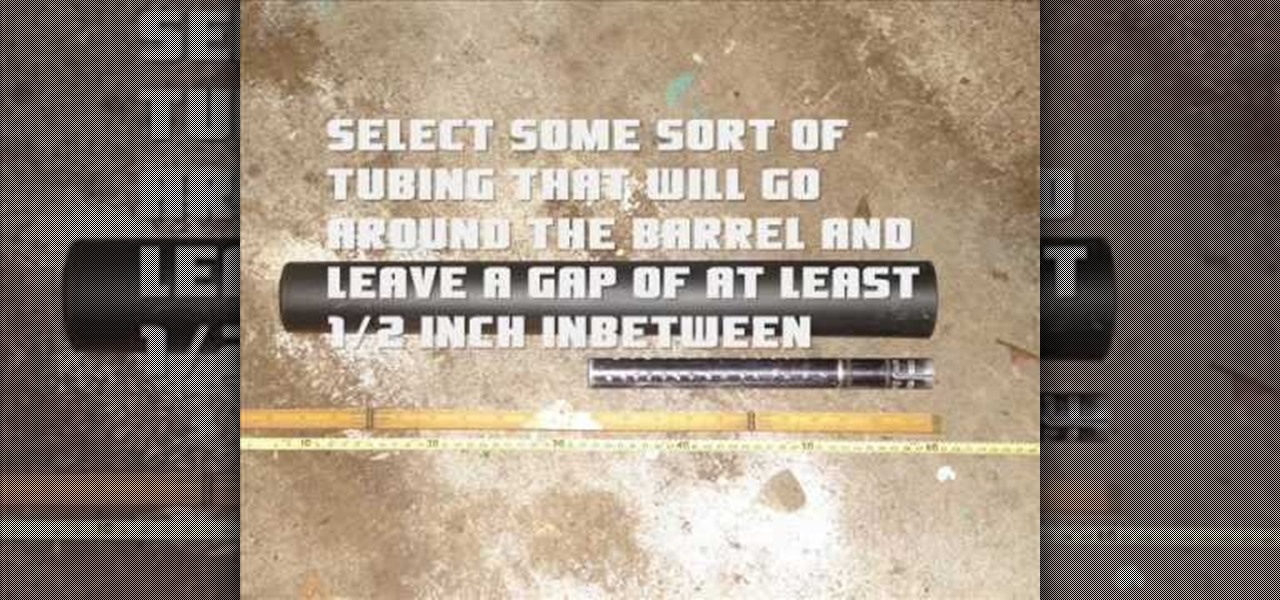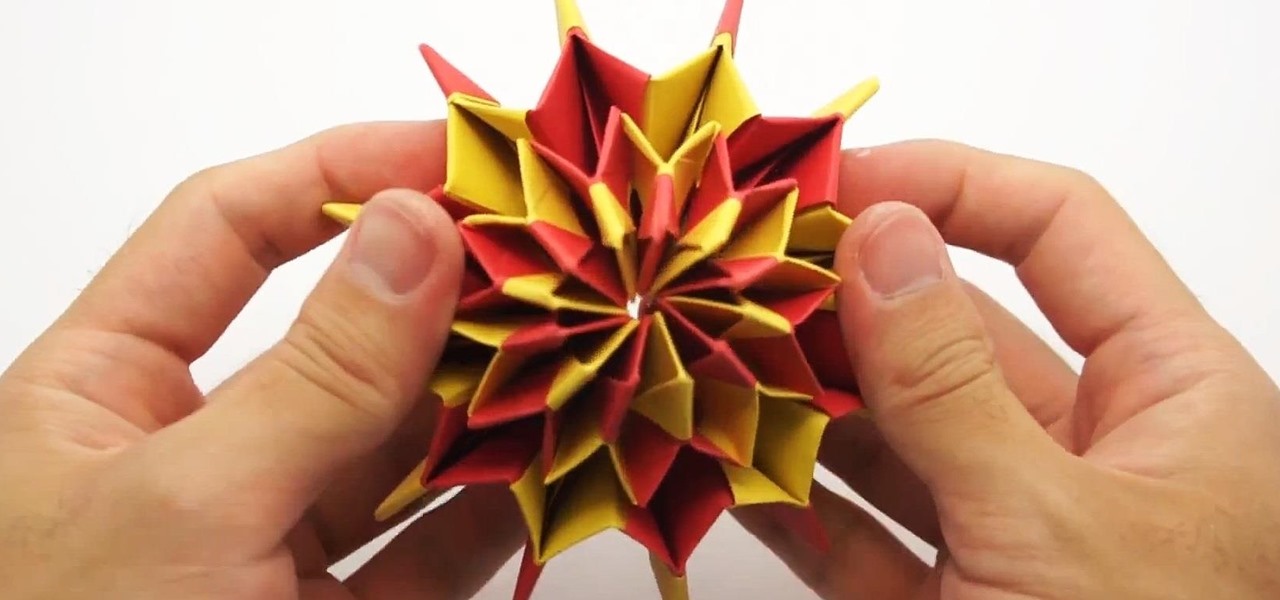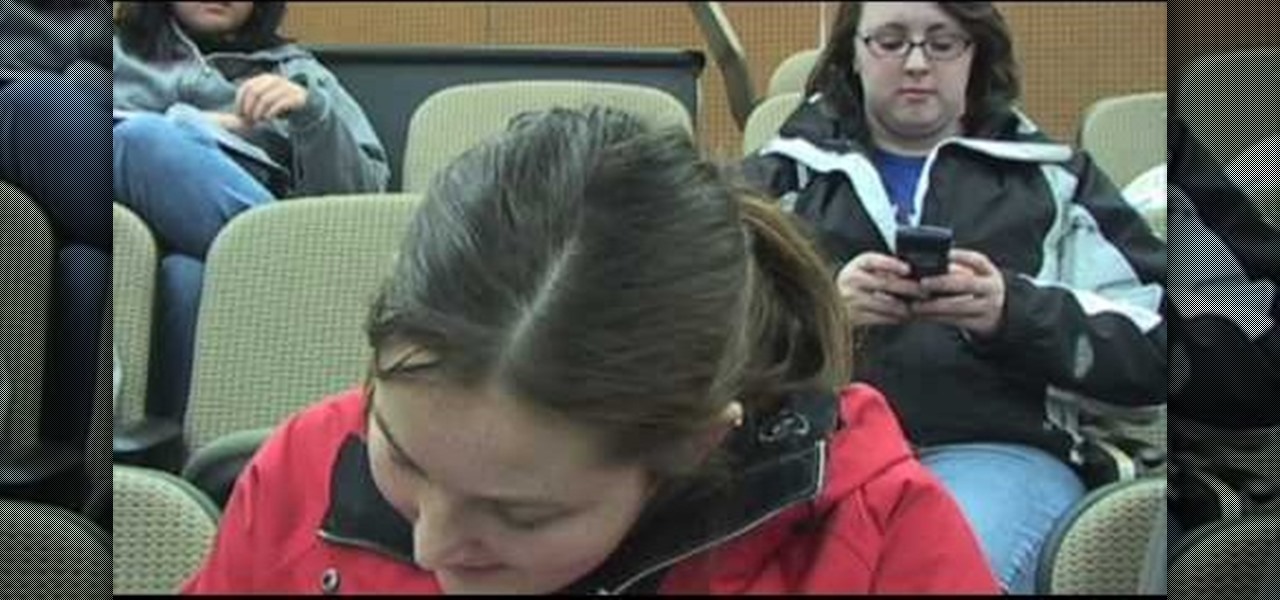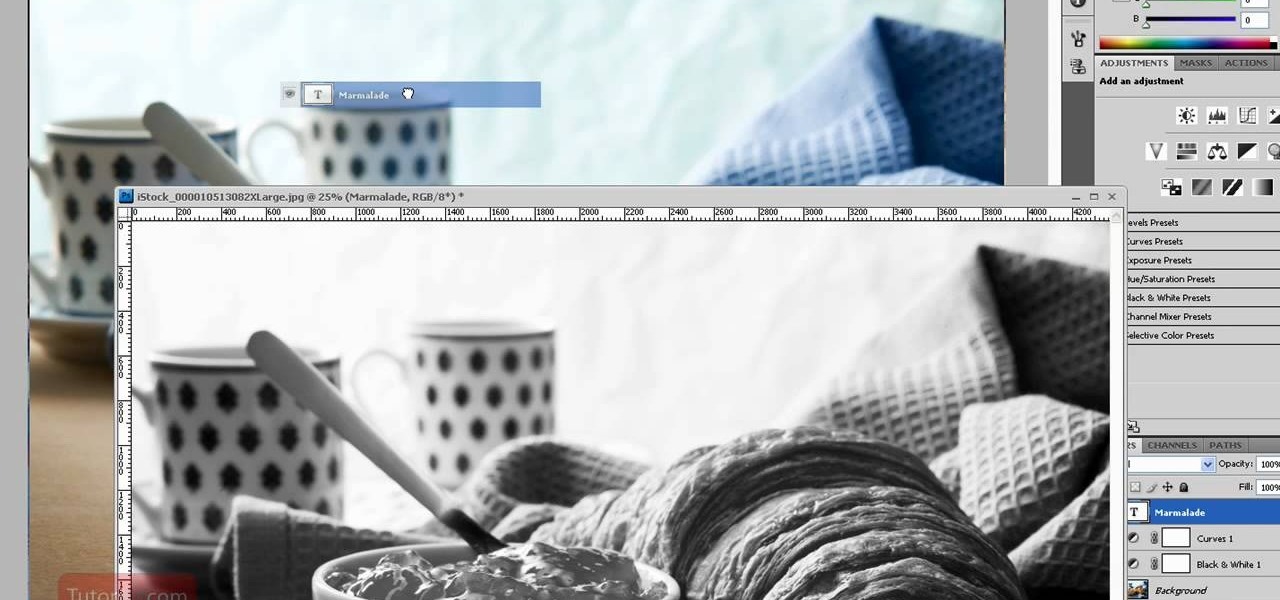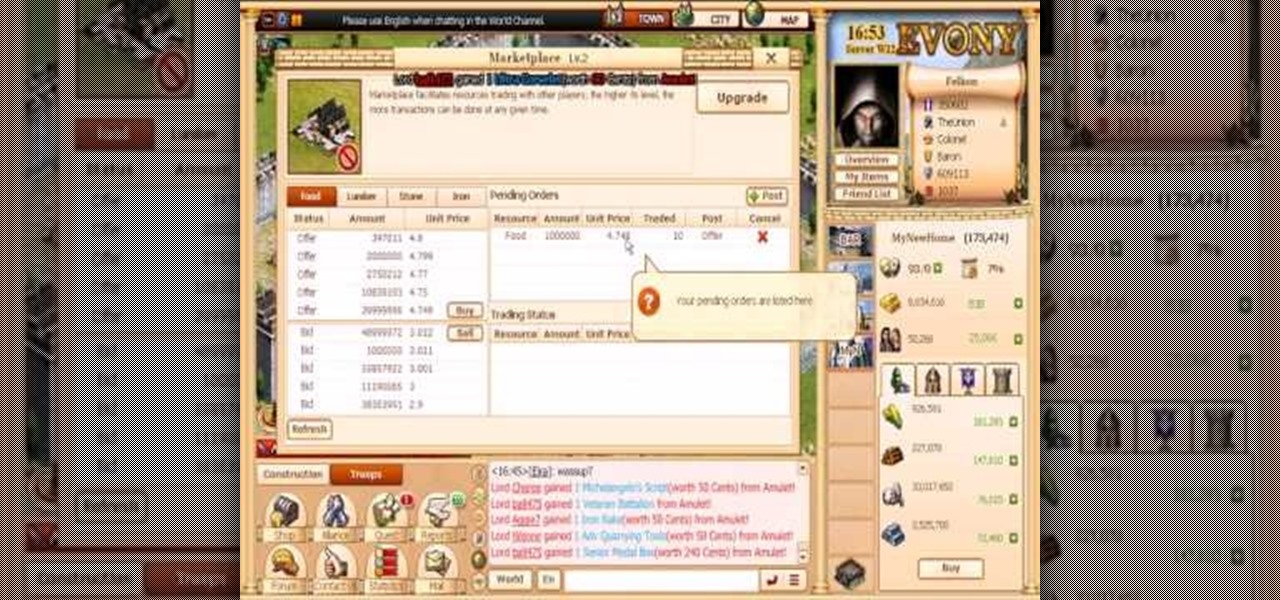This video from Lowe's will show you how to install a deadbolt lock in just a few easy steps. You can install a deadbolt lock on almost any exterior door, including those made from wood or steel. Deadbolt locks come in several types including the conventional ones requiring a key or the newer ones that have keypads. Whichever type you choose, the principles of installation are the same. This video will show how to a drill in your door and chisel out material in your door jam. Once this is don...
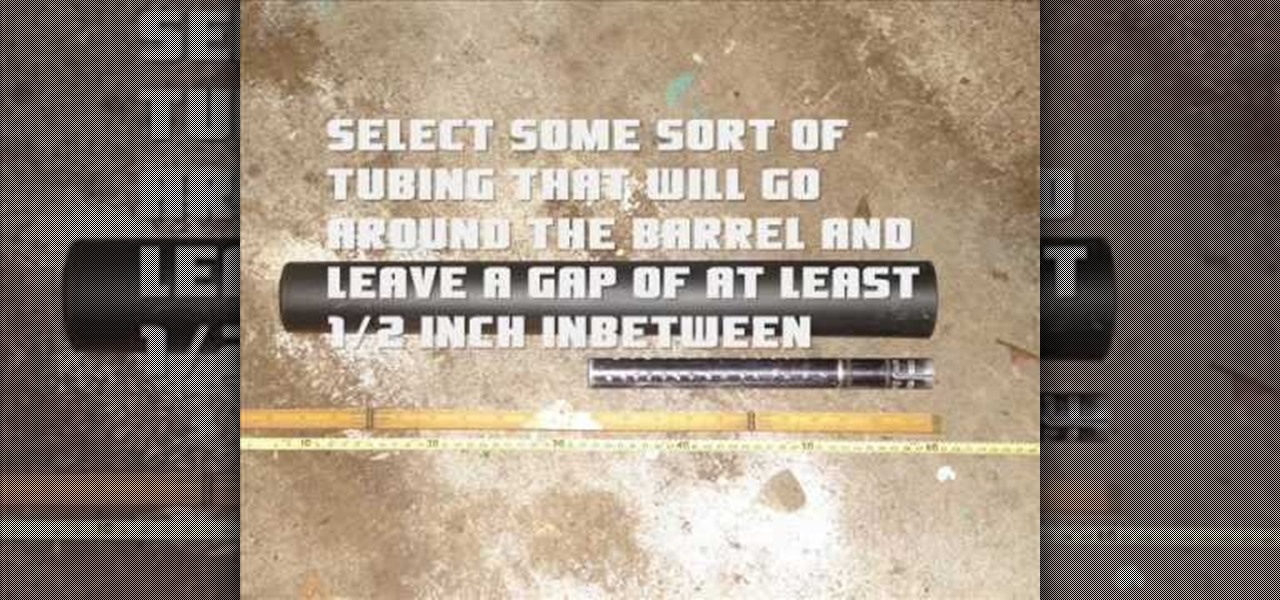
Here is a very in-depth description on how to make a silencer, but really a sound suppressor for your paintball gun. If you want to try to make a suppressor for a real firearm, the principles are basically the same. So, for ninja-like paintball action, watch this video tutorial to see how to make a silencer for a paintball gun, or sound suppressor, whichever you would like to call it.

In this video tutorial, we learn how to perform the "Infinity Mirror" magic trick. For more information about the trick and its execution, including detailed, step-by-step instructions, and to get started incorporating this trick into your own routines, watch this free video magic lesson.
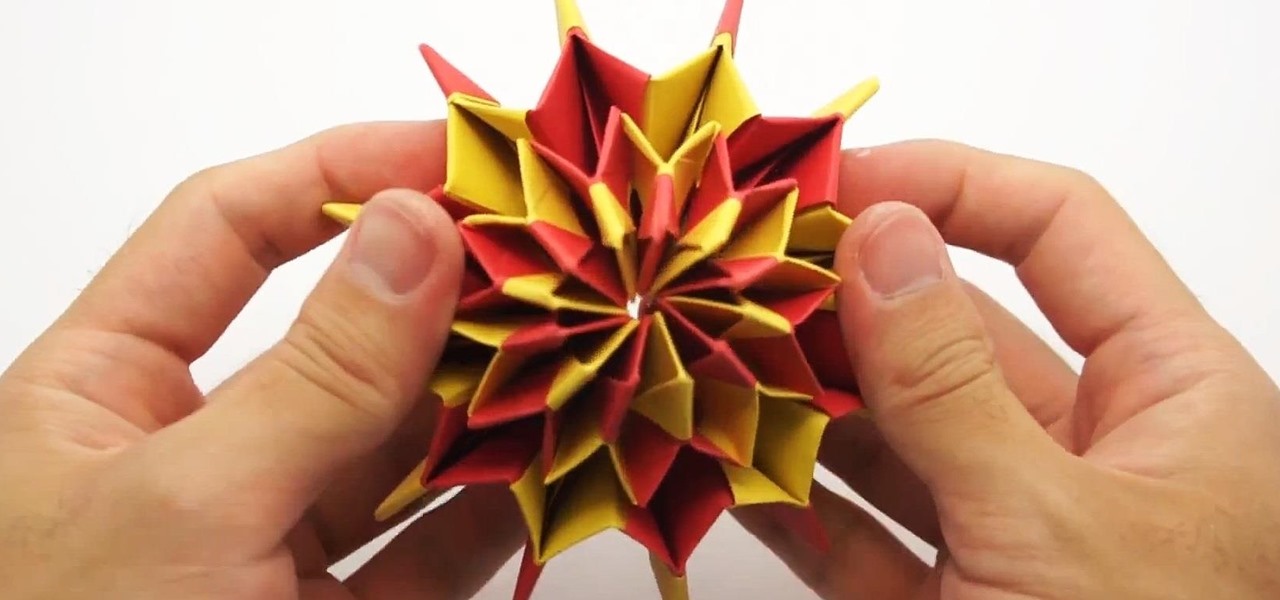
If you won't be near any real fireworks for the 4th of July holiday, do the next best thing and origami yourself some! For this origami fireworks project, you'll need square sheets of paper of different colors.

Rose Levy Beranbaum demonstrates how to make a simple and delicious chocolate ganache frosting, and gives tips for frosting the cake. Only two ingredients are needed - 12 ounces of semi-sweet or bittersweet chocolate, whichever you prefer, and 1 2/3 cups of heavy cream. Grate the chocolate in the food processor, then with the motor running pour in the cream, and it’s done. However, it needs to sit for a few hours to thicken. You can refrigerate it but don’t stir it.

Sheba shows us how to cook Basmati rice in just 5 minutes in a very easy and in a simple way. Firstly a pressure cooker is taken and add 2 tablespoons of olive oil(whichever is applicable) and turn on the heat. Then add a pinch of cumin seeds and wait for the oil to eat up which will take a couple of minutes and then add the 1 1/2 cup of basmati rice which was soaked in water for about an hour. And then add 2 cups of water which is sufficient for 1 1/2 cup of rice or you can measure it using ...

Watching this video will teach you a couple different ways to use the auto-focus function on your Canon 40D camera. You can set the auto-focus to the same for every shot, or you to change it for every shot very easily. Whichever one you choose, this video makes it easy to understand.

Regardless of what you might have seen on tv or movies, you should never throw a boomerang side-arm. The only proper method for throwing a boomerang is to throw it overhand just like you would with a baseball. There are two ways to grip a boomerang: either pinch it or cradle it. You can do whichever one is more comfortable to you. This video will show you how to throw a boomerang.

Check out this instructional video and learn how to start your crosses(two-piece) with a starting knot when stringing your tennis racket. Once you have your first cross in, you need to find where your starting knot is going to go. Whichever starting knot you choose, you need to pull it tight from both sides to make the knot as bulky and tight as possible.

Learn how to do speed hanging side twist obliques. Presented by Real Jock Gay Fitness Health & Life.

Minor modes use the same set of key signatures as major modes; whichever signature corresponds to the step pattern of the natural minor scale is considered the key signature for that minor mode. Here, Pete Sears explains how to play minor scales on the piano.

You don't need flying broomsticks or magic balls to play this version of the game – it's tailor-made for muggles like us.

In this video, we learn how to study effectively in college. First of all, make sure you don't have an distractions around you. Find a place where you can study quietly where nobody will bother you and where you won't break your concentration. Find a way to study that works for you, study something that you don't know and write it down to help you remember it better. Try studying alone or with another person, whichever works better for you. Make sure to get enough sleep and eat something befo...

In this video, we learn how to cheat on a school test ten different ways. The first way you can do this is to write on a water bottle. Or, you can write on the bottom of your shoe. You can also write on your arm and wear a long sleeve shirt. You can also stretch and turn and look at other people's tests while you're doing this. Writing on an eraser is also another great way to cheat. Use your notes by placing the paper underneath your test or put them on the floor and look at the answers. Pas...

In this video, we learn how to use watercolor pencil techniques. The rendering process is similar to those with graphite. You will use strokes, giving them different lengths and colors to create texture. You can do crosshatching on the paper so everything is darker and you are hiding the white. Burnishing is when you lay down dark colors to the surface of the paper and work more colors in, the white will work as a blender. The end result will be a very smooth finish with a slightly waxy feel....

In this video, we learn how to start gauging your ears. To start, you will first need to take a taper, which is a big spike, and clean it off with antiseptic. Then, you will stick it straight through your ear hole. When you do this, it will gauge your ear into a larger hole. You can also do this by taking your plugs and plumbers tape and putting it on your ear to help gauge it. Either of these methods will work, just choose whichever one that works the best for you. Just make sure you take ca...

In this video, we learn how to find your IP address with 3 different methods. First, go to the bottom of your screen and click on the computer icon you see. The next way is to go to WhatismyIP. When on the site, you will be given your IP address. The last way is to go to start, then run, and type in "CMD". Now, type in "ipconfig" and press enter. Once on here, you will be given your IP address. All of these will give you the same number, just use whichever option is easiest for you to use!

In this tutorial, we learn how to play blackjack using basic tutorial. To start, the dealer needs to deal cards to the players at the table. Then, the dealer will lay out cards on the table. If you think that you have the right cards to make 21, then you can tell the dealer to lay out another card or you can hold if you don't want to go over 21. Whichever player comes closest or exactly to this number will be the winner overall. This is one of the most easy casino games to learn how to play a...

Liz Muller guides us how to make a cute twist hair style with little effort. First, put a small amount of hair gel in the front of your hair. Then, grab the front of one side of your hair and start to twist it. Twist the front into the back until you reach the area behind your ears. Now, clip the twist and then repeat this on the other side of your head. Using bobby pins to clip it will work the best. With the rest of your hair, you can either curl it or leave it straight, whichever you prefe...

Smell that? That's the smell of this next tasty food tutorial. In this video, you'll be finding out one way, out of many, to make a delicious dish known as pho soup. It's a Vietnamese soup that contains some great ingredients, including beef, noodles, basil, lima beans, and much more. The great thing about pho, is that you can customize it whichever way you want. So good luck and enjoy!

Photoshop is one of the most powerful and widely used program out there on the market. Not only can people use it to make their own photos look better, but they are able to take other pictures and images and enhance them to whichever way they want. That can be seen as both bad and good. Somtimes, to do so it involved using the layers and moving a picture to a new image. In this tutorial, you'll find out how to move a layer to a new image using Photoshop. Enjoy! It's quick, easy, and will be a...

In this video, we learn how to use the Cool Noodle Tool to make noodles make from thai coconut, auzzhini, jicama, daikon radish and yellow squash. First, grab a half of a coconut and your noodle tool. Take your tool and scrape the inside of the coconut and you will have coconut noodles in no time! Do this for all of your different vegetables, whichever you prefer. Place all of your vegetable noodles into a large bowl and you can now prepare these with any sauces that you prefer. This tool mak...

In this tutorial, we learn how to make a cappuccino at home without using a cappuccino maker. First, use your french press to make coffee, using whichever coffee you prefer. Next, pour the hot coffee into a glass and warm up skim milk in a sauce pan. Then, pour the milk into the french press and aerate the warm milk, which will thicken it. When finished, pour the warm milk into the coffee. Now all you have to do is stir the coffee and milk together and you've got a delicious cappuccino! Add a...

In this tutorial, we learn how to cut and peel butternut squash with Shauna. First, you will need a butternut squash and a sharp knife. Microwave the squash for about 1-2 minutes so it's a little bit softer, then chop off the top and bottom of the squash. You will now be able to place the squash easily on a cutting board and peel it with a peeler. Once done, you can cut the squash in half and you will be able to slice it or chop it until you have whichever size you need. Last, scoop out the m...

Hairbows are super cute style pieces. In this video, learn how to make one of your very own. The beauty of making your own bow is not just saving money, you can also personalize it and choose whichever fabric, style and size you prefer.

In this how-to video, you will learn how to upload photos and videos to Facebook or MySpace using your mobile phone. First, go to messaging and scroll down to blogs. Here, enter whichever blog you want to upload to. Next, go to message and create a new picture message. A new option called blog will be in this menu. Now, press the option and click on your blog of choice. From there, you can put in text and select your picture or video. Now you can press send. This will send the file or video t...

In this video, Bailey from Bobtot productions demonstrates how to take screen shots of your computer screen. First of all, type in 'jingproject.com' in your browser. Download the file for Windows or Mac and save the file. An icon 'jing' appears on your desktop. Clicking on this, there appears an orbit which can be placed anywhere on the screen by the mouse so as to take a screen shot. Scroll over the orbit and click capture. The wire tool comes and this can be used to take whichever screen an...

Grilling salmon perfectly is a tough feat but heat up the grill and this video will show you how. First, you can make a sauce of some kind (this video does not go deeply into how to do so, so choice whichever kind of marinade you would like!). Your next step is to get your grill very hot. Now, you will need to spray your grill with no stick spray to ensure a nice clean grill. Next, lay your salmon on the grill and close it and let cook skin side up for about 2 minutes. Flip the fish, and lath...

ClosetFool shows you how to disable UAC in Windows 7 and Vista. UAC is there to protect your computer by asking if you authorized the program to run or make changes. However, it can become annoying constantly having to click "continue" in the dialog box when trying to run programs. To disable it, first click the start button. Type UAC into the search box. The search should return with one selection. Click on it, and select whichever setting you like. In this video, ClosetFool set it to "never...

Here is one technique to wrap your hands for boxing, as recommended by an instructor. You'll need a wrap that has a thumb loop and Velcro on the other end. While you're doing this, make sure that it's comfortable and not too tight.

Kandee Johnson explains how to quickly style your hair for the perfect Valentine's Day look. -Begin by straightening your hair, then tease with a round brush.

Shape your brows the quick and easy way Follow this quick and simple tutorial to learn how to shape your brows.

Learn everything you could possibly want to know about the internet, multiplayer game Evony. Watch this video tutorial to learn how to make the most out of the Evony marketplace. These are basics ways to make more gold and get more resources when buying and selling in Evony.

Learn everything you could possibly want to know about the internet, multiplayer game Evony with help from ZaCoder. Watch this video tutorial to learn how to get maximum gold in Evony while offscreen.

Most of the videos that you'll find on the internet from sites like youtube are probably flv format. There is now a handy new tool that you can use to convert those flv files and burn them onto a DVD, it's called Replay Converter. As the start the program up you'll see a button that says 'add file'. Using this you can add files to the program's queue. Put a blank DVD into your DVD burner beforehand. Now with the files in the queue, tick the 'Burn to CD/DVD' option. You will have the option to...

In this how to video, you will learn how to airbrush your Xbox with a Halo 3 design. First, take apart your console. Next, wrap the bottom half with paper to mask it. Next, spray the exposed are with white. Mask the bottom half area again, leaving more unpainted areas exposed. Spray paint and repeat one more time. Next, go over the console with yellow paint. Next, print out an image of Master Chief. Cut it out and then take the outside area to use as a mask on the console. Spray paint accordi...

In the left side of your screen you can see the brown color bar which shows the different strings sections of the Uke Player. When a particular note has to be played that shall also be displayed by blue buttons on the screen. You have to watch these blue buttons and then follow it to pull the strings on your Uke Player. First you have to pull the second section of second string, third section of the third string and the second section of the fourth string. In the next note you have to pull th...

Want to learn how to add ringtones to your iPhone for free? You can do it using GarageBand. First open both iTunes and GarageBand. After you open GarageBand, click Create A New Music Project. Use whichever title you would like and hit create. Close the keyboard, then go to the bottom of the page and click Hide and Close the Media bar. Make sure iTunes music is selected. Next, pick a song. Click and drag the song title to the beginning. Then GarageBand will convert the file. After the file is ...

In this video Lolicup Inc. show us how to make Boba. The ingredients include : 10 Cups of water, half cup of honey, half cup of dark brown sugar and 2 cups of Boba. Utensils required are a drainer, a large pot, a bowl for the sugar water and a timer, which is very important. The listed ingredients will be able to serve 10 people. Boba has a variety of names such as Tapioca Balls, Black Pearls and many others. The first step is to add the water to the pot and wait until it boils. The second st...

Setting up a chroma key backdrop contains various steps/ the support system and muslin consists of various parts like the support stands, shrink lamps and the muslin. Place the two stands 12 feet apart and attach 4 clamps to vertical section of each stand. Snap the crossbars together in a proper way and insert the muslin into the respective end of the crossbar and put the crossbar on the stands with the green end of the muslin facing out. The muslin should be attached using the clamp. And ens...