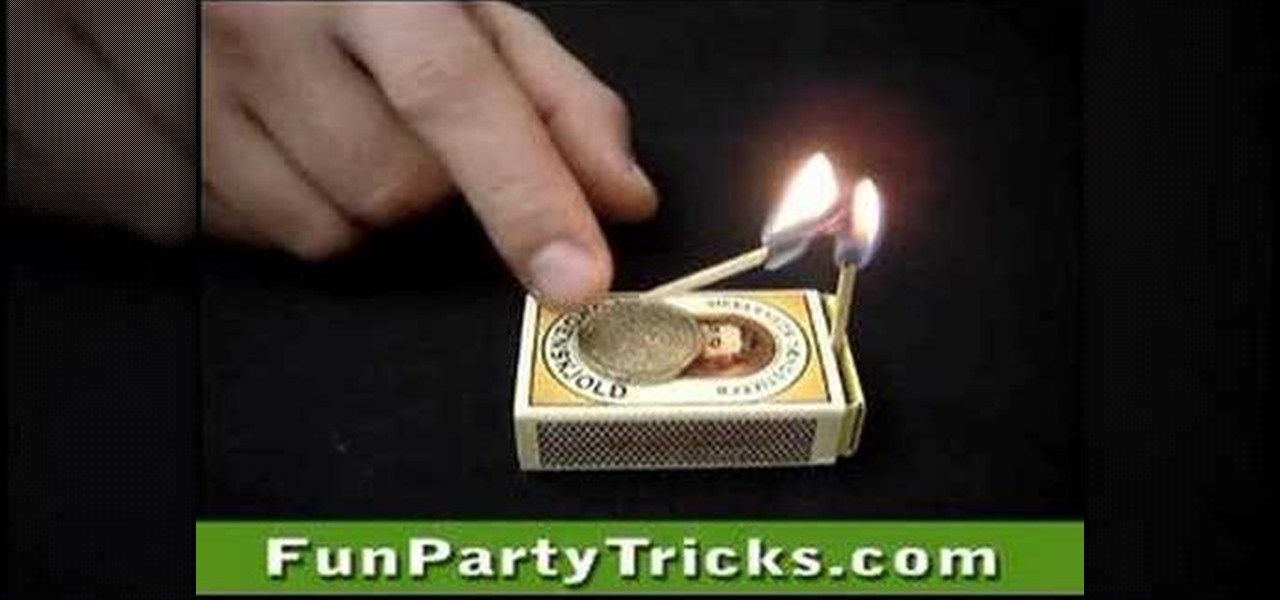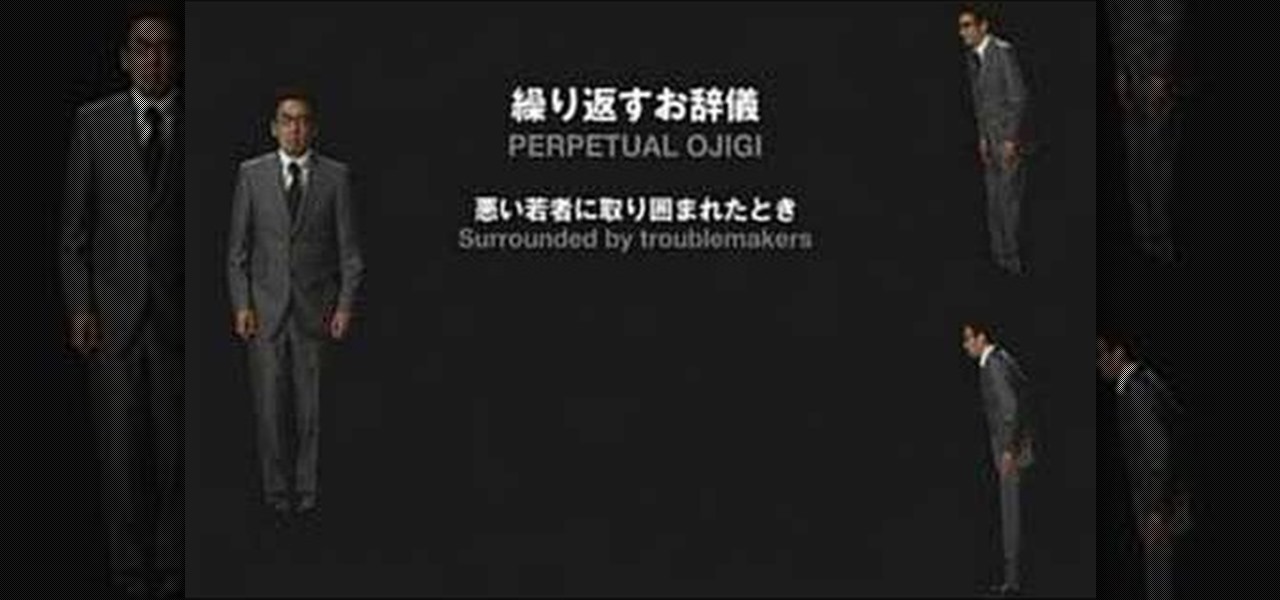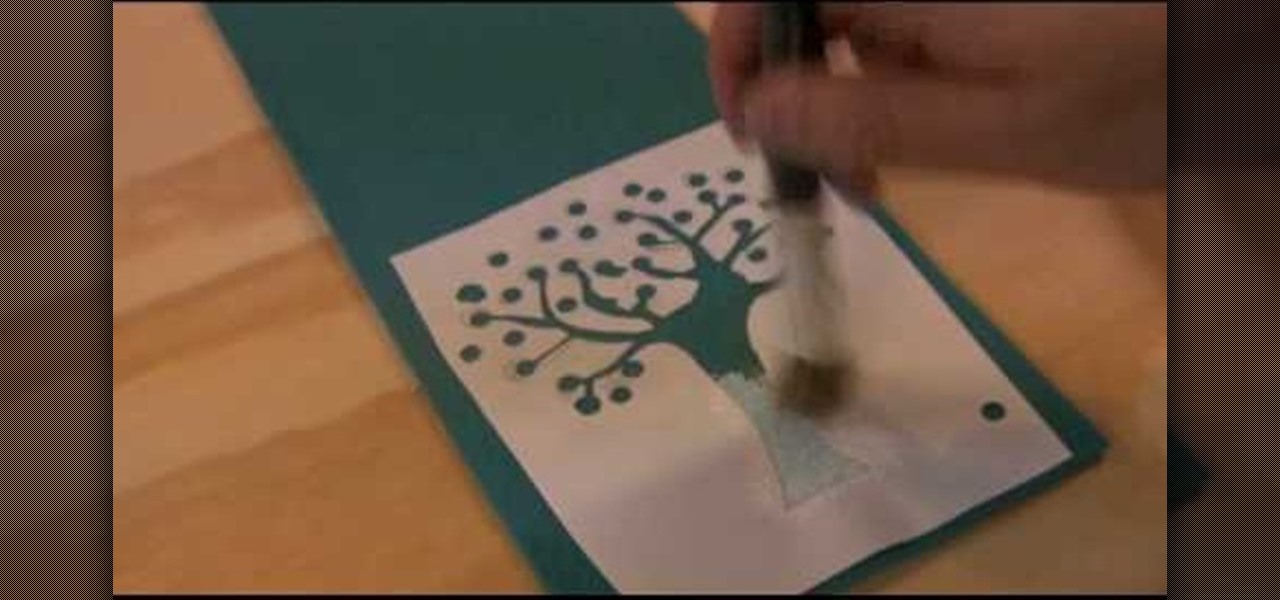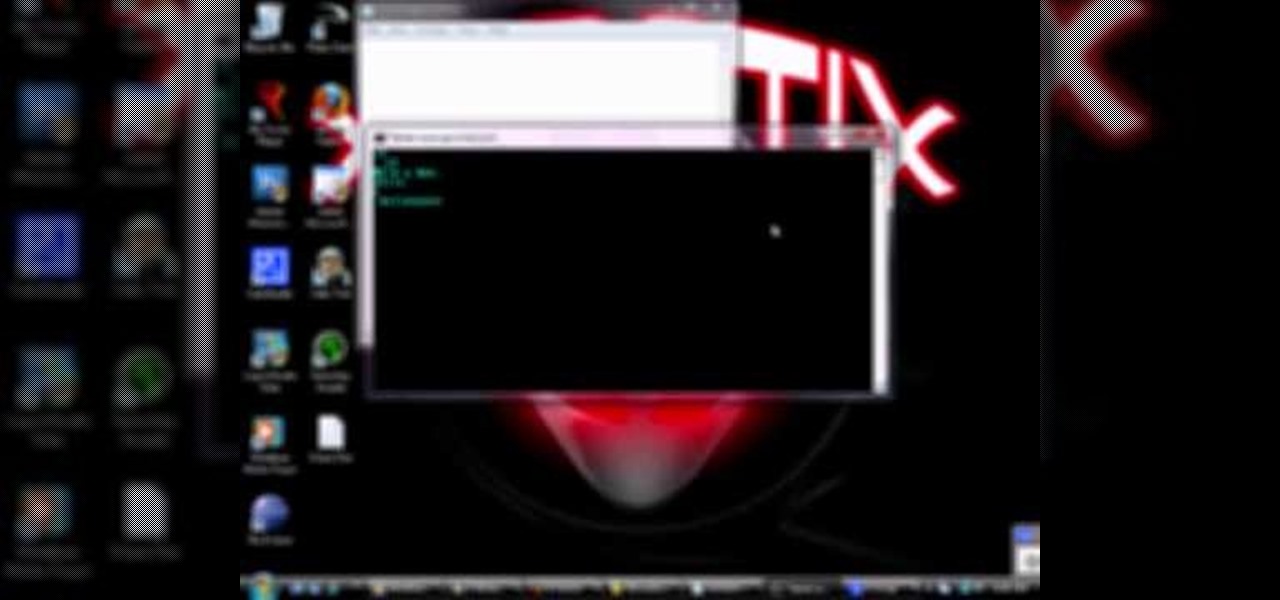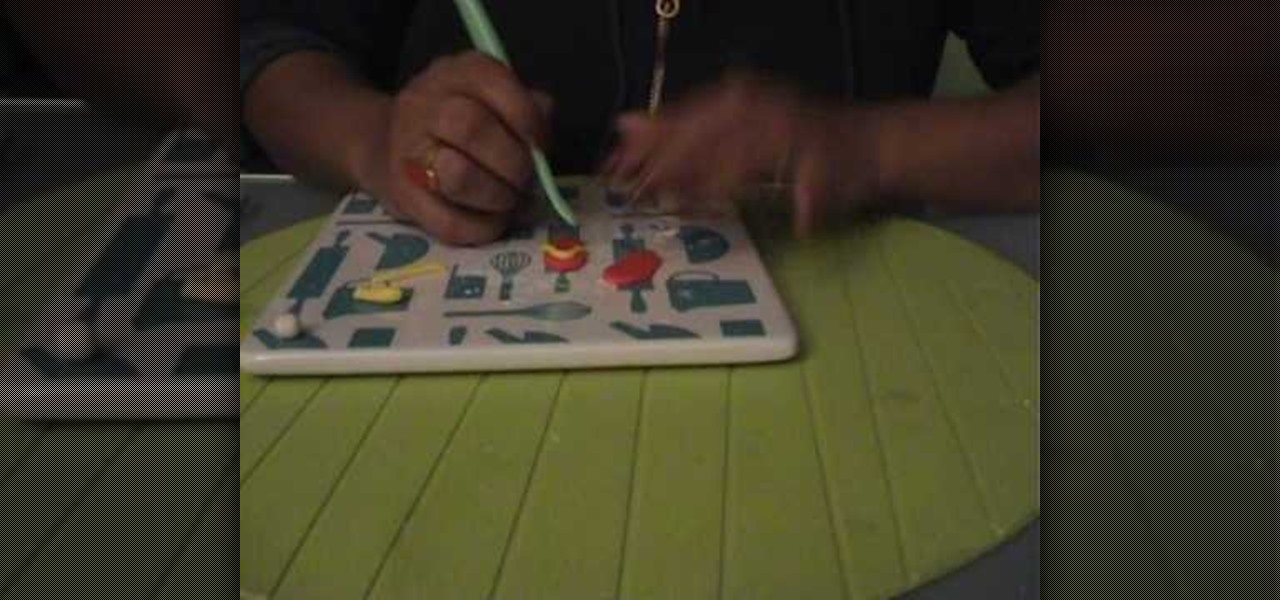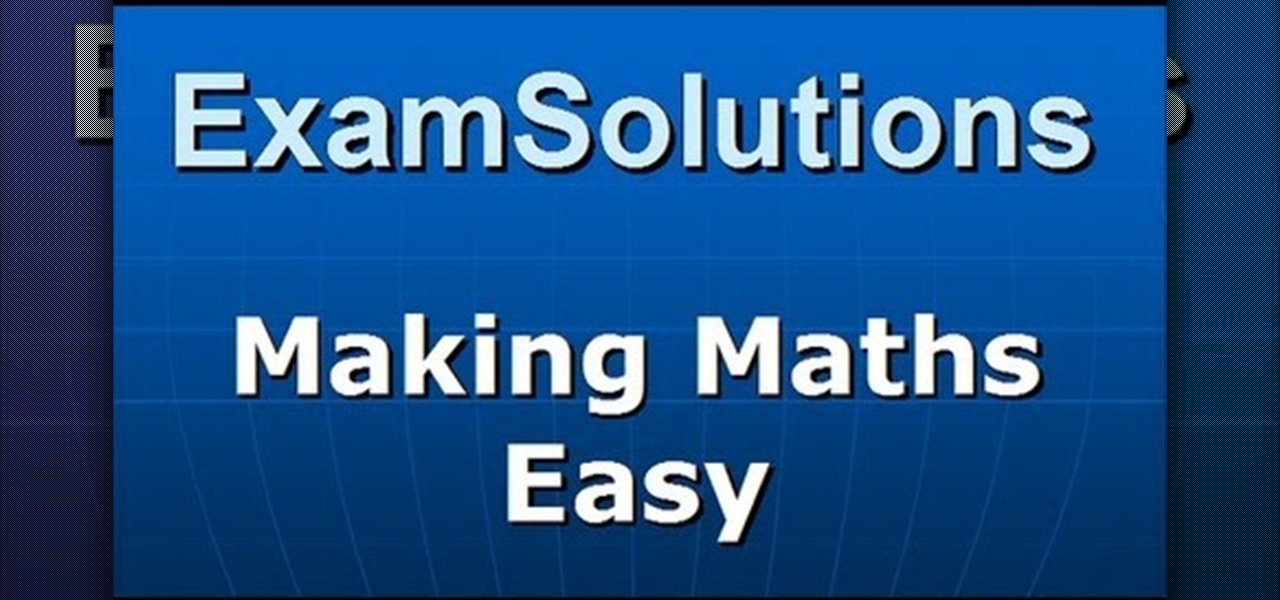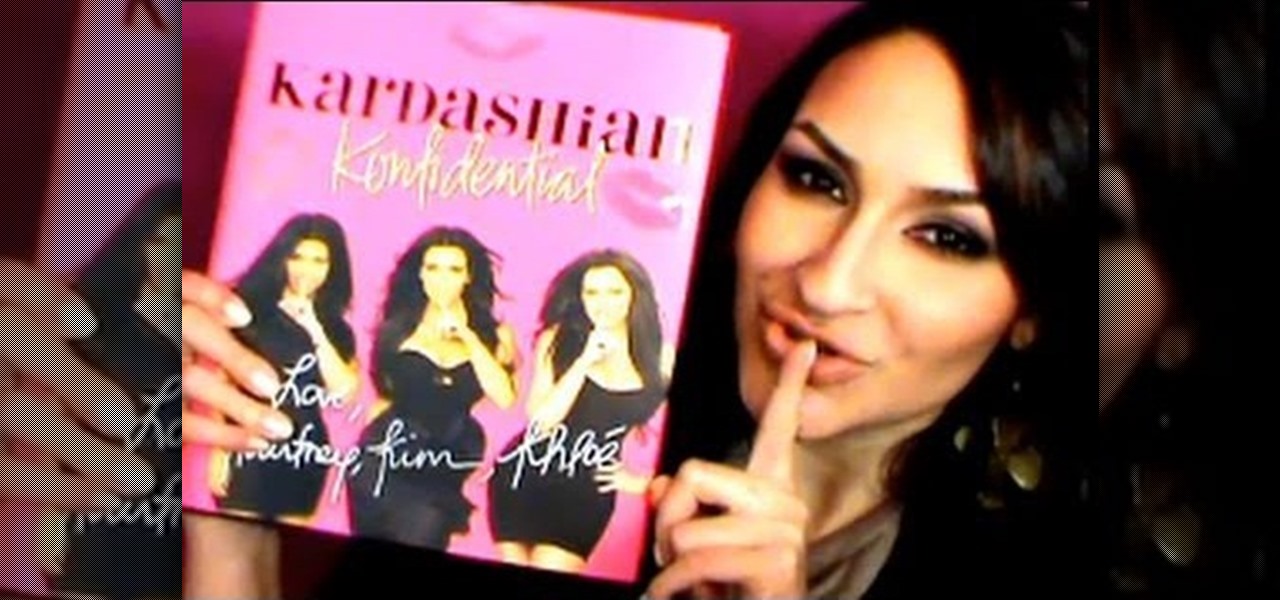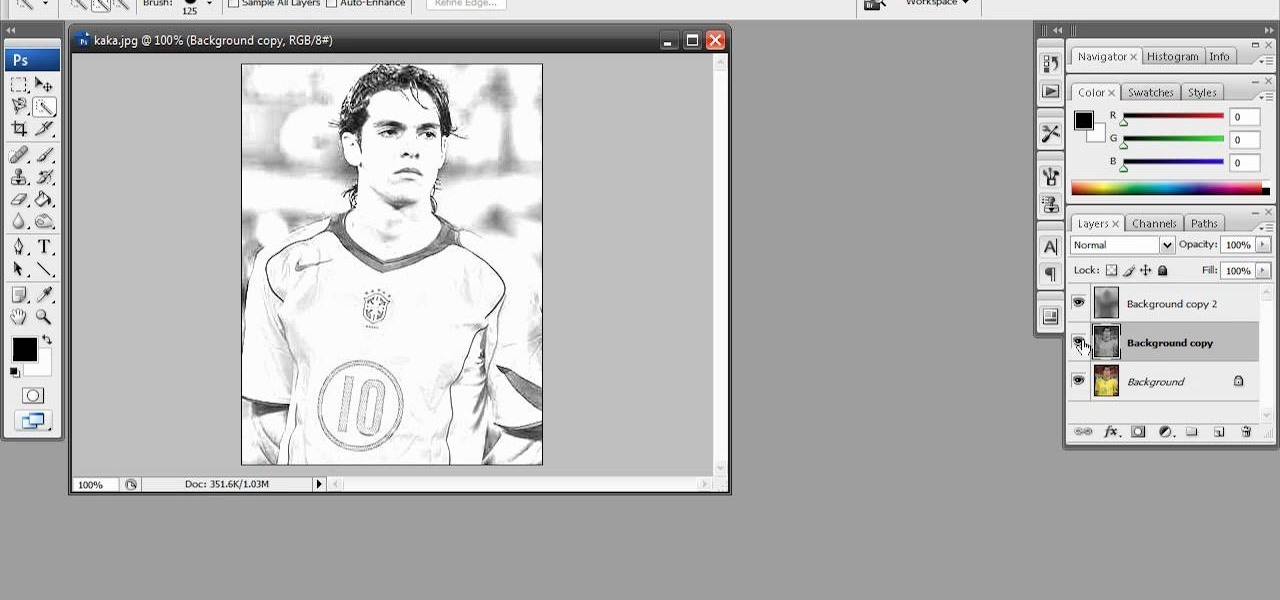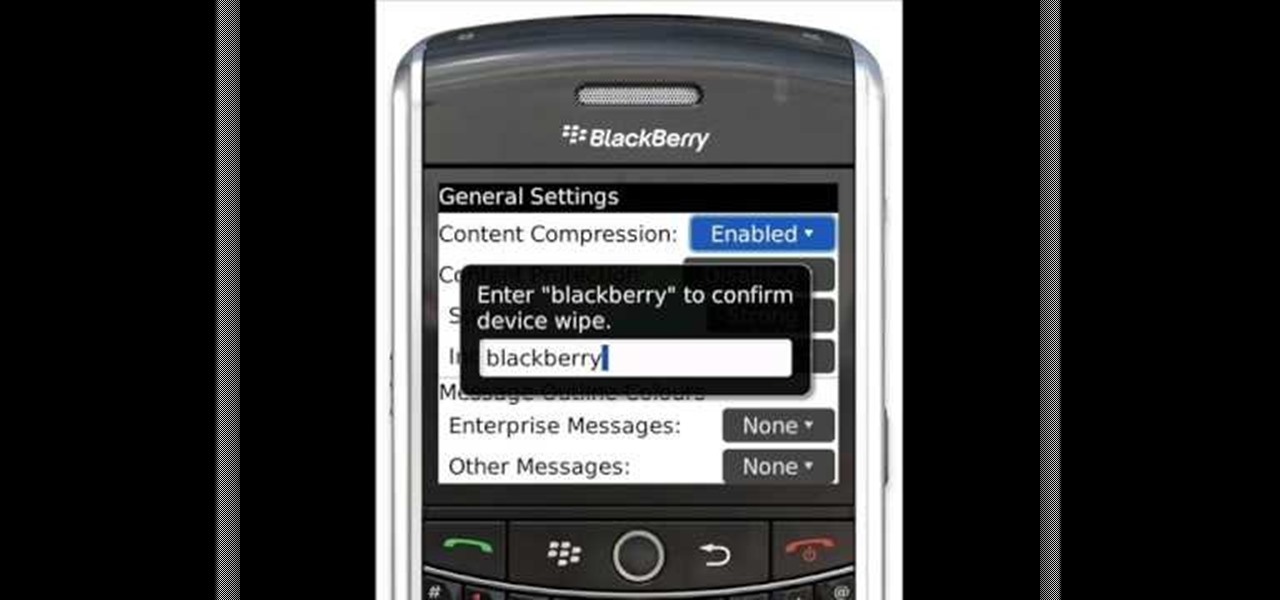A classic demonstration on how to wind a center pull ball of yarn. take the end of the yarn and wrap it around Your fingers. Keep wrapping over the first loop to shape it like a ball but keep the first loop sticking out. When everything has been winded up, just pull the first loop out and start making a crochet or whatever project You may want to use Your yarn with. Follow these steps and You won't worry a again of tangling Your yarns.
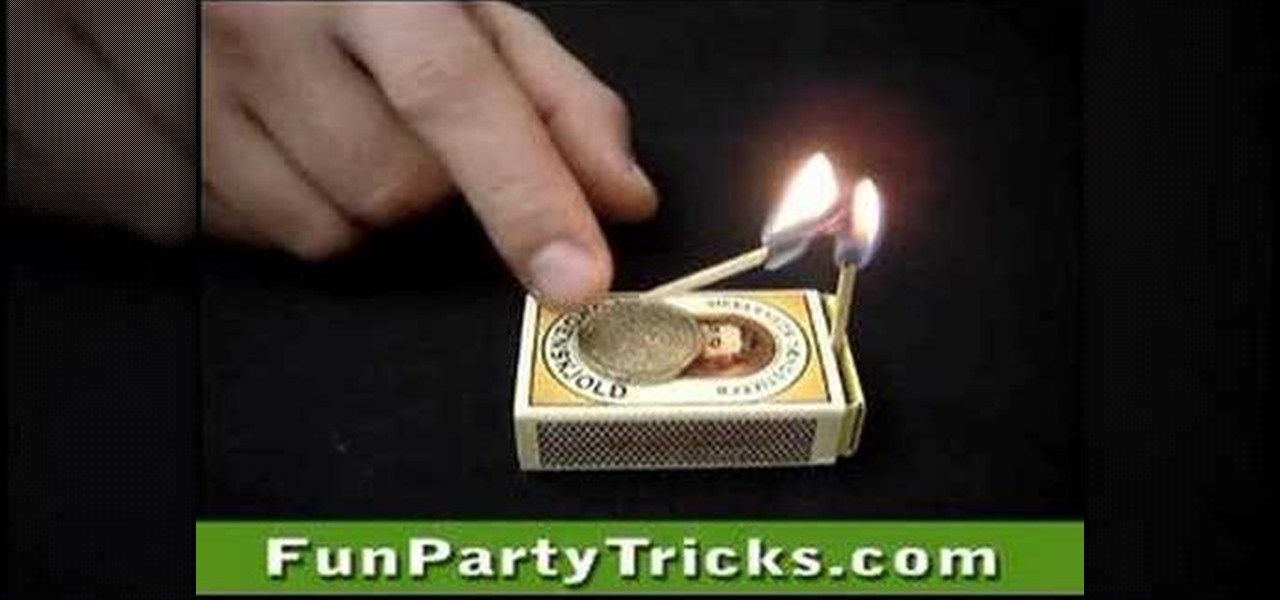
In this impressive bar trick, bet someone that you can remove the coin from the matchsticks atop the matchbox without touching or moving the matchsticks. It seems impossible, but obviously it's not. Win beer and money. Maybe just impress your friends. Whatever. The answer for this "trapped coin" matchbox bar trick is a simple as a little flame from a lighter.

Get started using Adobe After Effects with the help of The New Boston! This beginner's tutorial is bound to answer the many questions you have about the popular digital motion graphics and compositing software. The main purpose of After Effects is for film and video post-production.

To pick locks, one must either have an expensive lock-picking set or be skilled with whatever they have available to them. Bobby pins, soda cans, and even butter knives can get the job done, but each needs to be reworked into something more appropriate for the lock in question.

Need a fun getup for Earth Day, or want to make an inexpensive but highly fashionable costume piece for Halloween? Then you've stumbled upon the right video.

Save game editors have been around for ages, and are one of the most fun ways to extend the life of your PC games. Now you can edit saves on your XBox 360 too! This video will teach you how to do so in Fallout 3, giving yourself infinite of whatever items you want and all sorts of other fun options for messing with the game. You will need some free software available below and a USB flash drive, but that's it!

In this Computers & Programming video tutorial you will learn how to make a favicon for your site in Photoshop CS3. A favicon is a little symbol that shows up on url bars and also on browser tabs. Open a new project in Photoshop by pressing ctrl+N. Select height and width to 64 pixels and click OK. Now open the title tool and type in whatever you want. In the video, it is ‘F’. Open the background layer and do a color overlay of black. Now change the color of the title to white so that it ...

This delicious video shows you how to make a garlic lemon shrimp dish on a bed of spaghetti squash. This recipe is also adaptable to whatever your tast buds desire. A perfectly delicous dish for you and the entire family to enjoy.

Learn how to make your own homemade granola with Kat Curlee in this video tutorial. Granola is a great healthy snack that can be eaten alone or added to yogurt. You will need 3 cups of regular uncooked oats, 1/2 cup flake coconut, 1/2 cup sliced almonds, 1/2 cup chopped or halved pecans, 1/2 cup walnuts, 1/2 cup pine nuts, 1/4 cup honey-crunch wheat germ, 1/4 cup sunflower kernels, 1/4 cup plus 2 tablespoons honey, 1/4 cup vegetable oil, 2 1/2 tablespoons water, 2 tablespoons brown sugar, 3/4...

1. Shallow Bow You bump into someone in passing

The Wizard101 Test Realm. You can play in it, but beware of scammers, beggars, and spammers! There's nothing worse than getting bombarded with these annoying requests.

Check out this DIY video tutorial from Curbly, the best place to share pictures of your home, find design ideas, and get expert home-improvement advice.

Watch this science video tutorial from Nurd Rage on how to make a complete refillable glow stick. You can make this complete and refillable glow stick with a steampunk-style to it.

This video will show you how to record video on your Apple iPhone 3G for free! This is a complete guide to installing the iPhone Video Recorder on your iPhone 3G, which also works on the First Generation iPhone.

This how-to video shows a guaranteed, never fail way to get even the hottest girls at the bar to talk with you for at least 20 minutes.

Why buy boring Bisquick mix? It is not difficult to make pancakes from scratch, and is actually quite a fun dish to make! Add whatever toppings you'd like and enjoy, this is also a great meal to cook with children! And, since they are made individually, you can mix and match flavors together in one meal.

This video from photoshopuniverse shows us how to make your picture look like it's a puzzle by using Photoshop! First you want to open up the layers palette and duplicate the layer. Now add a new layer and bring it down to the middle and fill it in with black. Now to get the puzzle into place, go to Filter---Show Menu Items---Texture---Texturizer. Click the arrow to load texture. Load in puzzle texture. Now you can set the scaling to however many puzzle pieces you want. He put it at 75% and t...

Create sexy leopard print eyes. Fresh Face: Start with what I call a fresh face, which is your clean slate for all of your looks. A fresh face is after you have put concealer and foundation all over the face or only where needed, which ever you prefer. Also groom the eyebrows at this point, if needed, to avoid smudging shadow or liner while trying to groom. Apply a generous amount of loose powder to the eye to catch little stray make-up pieces. Shadow base: Apply a shadow base to give a good ...

The uses for Telnet are nearly limitless. Even joining chat rooms are in its repituare of purposes. This video will show you exactly how to Telnet into a chatroom.

In this video we learn to make fondant flip flops to decorate cakes. Grab your fondant and mix in your various colors. You can have as many colors as you want but should have at least two. Roll out your first color to your desired thickness. Use a butterfly cookie cutter to cut out a butterfly. Use a sharp knife and cut out the center of the butterfly so you have the seperate wings. Curve the edges so they are nice and smooth. These are the bottoms of your flip flops. Then take a small piece ...

This tutorial shows you how to make a quick and easy pizza dip. First you need to get an oven proof bowl, your size depends on how much you want to make. Start with cream cheese and press or spread evenly into bottom of your bowl, not too thick not to thin. Next use pizza sauce or any type of tomato based sauce and spread out. The third layer is cheese we are using mozzarella cheese, but you can use any you like. Next layer you can use whatever you want on your pizza. We used diced tomatoes o...

Mark Nelson shows how to make a very simple ring using a squiggle technique in this video tutorial. You will need 6 inches of 16 gauge silver wire (or whatever type of wire you want to use). You will also need 6 inches of copper wire (16 gauge), which will act as the template. Take the ring sizer and bend the copper wire to make whatever size ring you need. Use clippers to create the template. Use pliers to straighten out this template. Place this template in the middle of your silver wire ma...

In this tutorial you are shown exactly how to do algebraic long division when terms are missing in the polynomial. Follow these steps and you can divide whatever you'd like:

The basic salad recipe calls for olive oil and vinegar (red wine vinegar works the best). Add a few juices, such as lemon juice. Then just add whatever spices sound good to you, such as rosemary, oregano, basil, or white pepper.

Whether you think the Kardashian sisters are fame whores, reality TV freaks, or superficial Hollywood types (or all of the above), you have to admit they look great doing whatever the heck it is they do.

The TB-303 is nothing short of legendary on the electronic music scene. It is possible there would be no such thing as house music without it. They are rare and extremely complicated, so if you're lucky enough to have one you should pursue whatever help you can get on playing it properly. Enter this video, which will teach you how to quickly and easily program your 303 and get on your way to making phat old-skool tracks.

Wallpaper is a big investment. It's one of the most visible pars of your home decor, and you're probably going to be stuck looking at whatever you get for a long time. This video will give you some tips of choosing the right sort of wallpaper (vinyl, paper, prepasted, etc.) and how much you should pay for decent quality product.

Sometimes there is a part of the photo that needs a little more emphasis than other bits. In this tutorial, you will learn how to use the photo editing program, Lightroom, to add focus and emphasis to certain parts of your images. Learn how to strategically darken and lighten areas of your photos to highlight whatever you choose. This clip is hosted by a professional and you will get tons of great advice.

In this tutorial, learn how to make Mediterranean yogurt - Greek, Turkish, Middle Eastern - whatever you want to call it! This yogurt is fantastic and healthy and really easy to make at home. You can use Greek yogurt for tons of things like breakfasts, desserts as well as an ingredient in other recipes. Follow Dede's lead as she walks you through the process of making this special sauce.

360 degree panoramic viewers are a staple of all kinds of websites from real estate to auto sales. This video will teach you how to create a a 360 degree view that will display on your website using Flash CS3 and Actionscript 3. Don't restrict your users to just one photo, let them see all of whatever you're showing them with the tools your learn in this video.

Chicken wings are awesome for almost any occasion - whether its a normal dinner, a BBQ, picnic, sports game, party.. whatever the reason, these delightful finger foods are perfect.

In this clip, Kelsey and Spike teach you how to make two different pastas that are both healthy and taste great. Kelsey will show you how to make fast and easy pasta primavera and Spike will walk you through drunken pasta.

This beautiful flower was created from scratch out of melted silver and gold. In this tutorial, learn how to take that ordinary looking metal and turn it into a gorgeous rose that will definitely impress your partner. Use this rose as a gift or home decor - whatever the use, you can be sure it will stand out and look stunning.

Heath Ledgers iconic portrayal of The Joker in the film The Dark Knight has made him a Hollywood legend, shoving Jack Nicholson Joker straight out of posterity. This video will teach you how to do your makeup to look like his scary makeup from the film. The end result looks really good, and is sure to intimidate your friends on Halloween or at whatever other costume soiree you wear this to.

The hamburger is a simple dish that modern gastropub cooking has expanding into all kind of complicated forms. This video demonstrates a recipe for making BBQ beef burgers, incorporating such unorthodox ingredients as Parmesan cheese to create a hearty, flavorful, burger sure to satisfy any hamburger aficionado.

In an upcoming play in which you have to make your own costumes? Going as Betty White for Halloween this year? Whatever the reason, you're looking for how to make a wig and you're looking in the right place. In this video, learn how a "wig master" makes a professional lace wig with the help a tool called a hackle - a giant comb with rows of steel teeth.

New to Excel? Just looking for a few new tips and tricks? Whatever the case, you're sure to enjoy this free video software tutorial, which will walk you through how to sesarch table arrays within Microsoft Excel 2007. Learn how to dynamically search table arrays in Microsoft Excel 2007 using the built-in VLOOKUP function.

Have a photo that's not sketchy enough for your taste? Are you maybe just a big fan of Norwegian new wave band, A-ha? Whatever the case, this free Photoshop video tutorial will walk you through how to apply the effect to your own images in Adobe's popular image editing program. Take a look.

In programs such as Microsoft Word moving text around can save quite a bit of time and for some be easier than re-typing whatever it may be. It's an easy task, but it entirely depends on what kind of computer you own, whether it's a Mac or a PC. In this video tutorial find out how to select, drag, copy, and move text while using a Mac operating system. Enjoy!

This video will show you how to do a master reset, and a factory reset on your Blackberry. If you ever need to do this, this video tutorial is a great place to start. Just follow along with this tutorial. This is a good idea if you're looking to resell your Blackberry or pass it on to a relative or friend for whatever reason. This tutorial works for any Blackberry device.