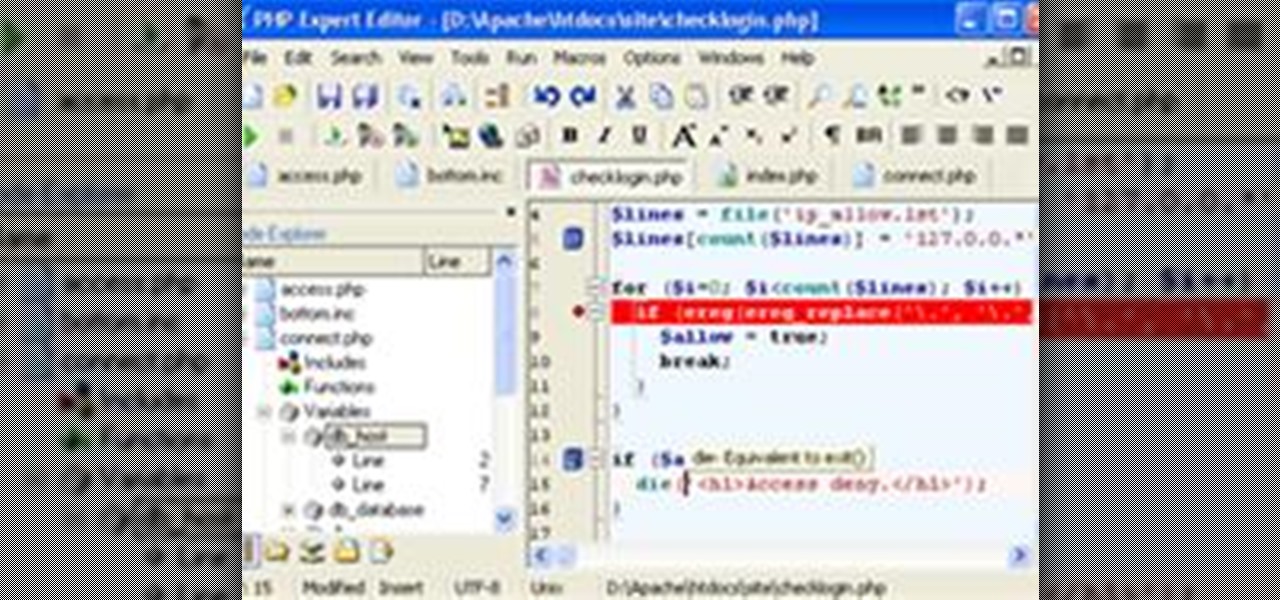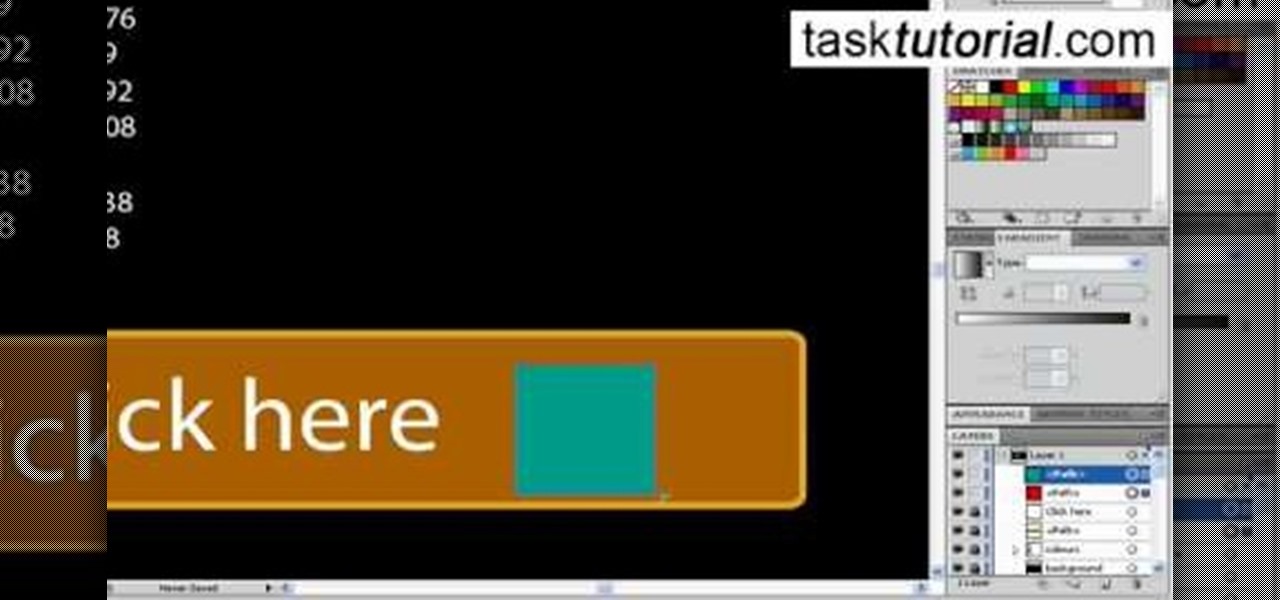A trick you can do to edit websites in your browers. Makes a great prank. Paste this in the address bar: javascript: document.body.contentEditable = 'true'; document.designMode = 'on'; void 0 Edit websites using Javascript.

Lifehacker provides a helpful guide for Facebook addicts everywhere. How does one get around an employer's website blocker? The trick is to set up a local web server running from home, from which you can use a proxy to access any site you please.

This video shows you how use a composite created in Photoshop to create a website design in Dreamweaver. You learn how to optimize images and copy and paste them between Dreamweaver and Photoshop. This isn't the only way to create a website, but it's a great start! Check out this video created by Joseph Lowery now! Design websites with Photoshop CS3 & Dreamweaver CS3.

Google's sociable equivalent to the Facebook Like button is finally here, and it works very similar to your favorite social network's recommendation system, except it shows up directly in Google search results. Whenever your Google friend gives a website or webpage the +1, you'll see it in your search results, as long as you're signed into your Google Account.

This article is all about creating content. This is a very important concept to grasp because the content that you create for a website is going to be the basis for how you will advertise and promote that website. Content, meaning articles, videos, and even podcasts is now really the new advertising. Instead of traditional types of advertising and instead of the traditional separation between editorial content and advertising, that has gone the way of the dinosaur.

XSS stands for cross-site scripting, which is a form of web-based exploitation that uses client-side vulnerabilities in a web page to execute malicious JavaScript codes. JavaScript is referred to as "cross-site" because it usually involves an external website containing the malicious code. That code is most commonly used to steal cookies with a website that the attacker created and hosted on another server. The cookies can then be used to escalate privileges and gain root access to someone's ...

Giveaway Tuesdays has officially ended! But don't sweat it, WonderHowTo has another World that's taken its place. Every Tuesday, Phone Snap! invites you to show off your cell phone photography skills.

A prolific travel writer can always consider starting his own travel site. If you know a country or a city inside out then you really can start your own site, work on drawing traffic and make money from ads. Not much money, maybe but something. And you get read.

JavaScript is one of the main programming languages that the Web is built on. It talks directly to your browser and exchanges information with it in ways that HTML simply cannot. With JavaScript, you are able to access browser cookies, website preferences, real-time actions, slideshows, popup dialogs and calculators, or you create entire web-based apps. The list goes on nearly forever.

Learn how to access blocked websites from a school computer. Get access to blocked websites.

Block any website without any program. Block websites from your computer without any program.

How To Start To start developing website is a hard way to tell people depending on what they are best at. I'd like to describe a few of 'em. I will call them a few names depending on what effect comes out of 'em. And I will describe what developing languages there are out there and are most widely used. Let's start with that for now.

Access blocked or restricted websites at your school by using one of the different language versions of Google. Access blocked websites through Spanish Google.

How to get access to blocked websites using a website called StupidCensorship.com Access to blocked websites with Stupid Censorship.com.

This video shows you how to access blocked websites using kproxy in school, using Internet Explorer. Access blocked websites using Kproxy.

A Google trick to bypass computer security at your school and access blocked websites. Access blocked websites using Google.

Access block or restricted websites using IBypass.com and some other proxies. Access blocked websites with iBypass.com.

HipHop for PHP is a source code transformer that allows you to optimize your PHP code easily, which will allow you website to run faster on less server space. This video is a record of a seminar on using HipHop done by a Facebook employee who had a hand in it's development. If you make websites using PHP, this will be very good stuff for you to learn.

jQuery is a very powerful and easy-to-use Javascript library that you can use to make websites. If you're here, you probably already know that and want some help doing so. This video will show you how to create a simple accordion in jQuery. An accordion is the part of a website, usually along the side, where links to other parts of the website are grouped under headings that expand when clicked or moused over. Do this, and your website will be much more professional and easy-to-navigate.

Welcome to part 7 of this epic 60-part video series on how to make your own website using Flash CS4 from scratch, no experience necessary! This section details how to use actionscripts and other techniques to make your websites more interactive and appealing to potential traffic.

Check out this informative video tutorial from Apple on how to add a blog to your website in iWeb '09.

Check out this informative video tutorial from Apple on how to add a movie to your website in iWeb '09.

Have you ever thought of building your own social networking site? Before you get to making websites like Facebook, you need to start off smaller, and this 29-part video series is where to begin with developing a social networking community website . Before you start with these lessons though, make sure you have all the following:

What You See Is What You Get, or WYSIWYG, is a useful type of web builder which allows new users or beginning coders create their own websites by using a type of plug and play interface. This tutorial shows you how to build an entire website using a WYSIWYG Flash-based editor.

Envious of web 2.0-style websites and their fancy backgrounds? Want to learn how to make your own? You're in luck. Whether you're new to Adobe's popular image editing software or simply looking to pick up a few new tips and tricks, you're sure to benefit from this free video tutorial from TutVids. For more information, including step-by-step instructions on how to create fancy web page backgrounds, watch this graphic designer's guide.

If you don't have Adobe Flash, you can still edit Flash content on your websites. All you need is to know how to use external configuration, which you can do just from Notepad and a few .txt files. This tutorial demostrates how you can edit Flash content without having Flash Builder.

A great tool for any system administrators, the iPhone (or other Apple wifi device) app Ping a Majig allows you to enter in the IP addresses of websites. Then you can keep checking on them to make sure they are running smoothly and operating correctly. You can click on the website for more data regarding pings and site health.

In this video tutorial, viewers learn how to create a FTP from a local computer to a website. In this video, viewers are shown (once you've chosen a web host) how to perform FTP file transfers from your local computer to your website. FTP (File Transfer Protocol) is a process that you can use to transfer files from your local computer to a remote computer (your website). Once you've set up a hosting account, your hosting company will provide you with FTP login credentials. Using an FTP softwa...

Here are five different techniques you can use to create rounded corners for boxes on a website. There are always different ways to do things with CSS and rounded corners is a great example of that. Each of these five techniques has advantages and disadvantages. Knowing all of them so you can choose the perfect one in each situation is the kind of thing that makes you the best CSS ninja you can be! So if you want to make cool Internet websites and be the best designer around, why not start he...

If you're writing a college essay or report, your bibliography is a painful, yet necessary part. And thanks to all of the information available on the World Wide Web, most colleges and universities accept websites as resources in your bibliography. But citing websites can be confusing when using the MLA citation format. This video will breakdown the process.

All websites have weak points and problems, and it's important to analyze the overall traffic on your site so you can address these problems and improve your site. This tutorial shows you how to employ Google Analytics and Google Website Optimizer to analyze and maximize your website's potential.

In this clip, you'll learn how to circumvent Internet filters with Ultrasurf. For more information, including a complete demonstration, and detailed, step-by-step instructions, as well as to get started using this trick to access blocked websites at your own school or workplace, take a look.

This clip presents a general overview of how to utilize content tags when writing a website using HTML5, the new HTML standard. Whether you're using a fancy WYSIWYG (or what-you-see-is-what-you-get) page editor like Adobe Dreamweaver CS5 or a barebones text editor like Notepad, if you want to build websites, you'll need to have some understanding of HTML (for the structure of your web pages) and CSS (for their style). And this free coder's guide will get you started along that path.

In this video, we learn how to create a good "make money" website. If you are starting out and trying to make money online, it can be done if you do a lot of work. If you aren't making any money, don't do this, wait until you have money so you are a credible source. You must be able to prove to people that you make a lot of money with this, and you can share with people how to do it as well. Your site will just get included with all the other websites that don't give enough information and do...

In this video tutorial, viewers learn how to create a button or banner for a website in Adobe Illustrator. Adobe Illustrator is a vector graphics editor. These buttons or banners can be used on personal websites or website channels, such as YouTube. Users are able to customize their button or banner appearance. Basic knowledge on Illustrator is required, but it is straightforward. This video will benefit those viewers who design their own website and would like to enhance their the appearance...

Let's learn how to create a website button in Illustrator! First draw a rectangle with rounded corners. Then create some text named 'click here'. Resize the bar according to the text. Again take rectangle tool and create two of them diagonally and place them one below the other as in a shadow. Then go to window pathfinder, select both rectangles and click in pathfinder to create an arrow and fill it with background color. The button is ready. It will help in getting more ideas for creating un...

Plagiarism is a serious offense, even if you are copying from the web. With this tutorial, learn how to cite websites properly using MLA format and avoid any trouble.

Traditional subdomain enumeration techniques create a lot of noise on the target server and may alert intrusion detection systems to an attacker's intentions. For a stealthier approach, there's a tool with the capability of finding hundreds of subdomains related to the target website without alarming the server administrators.

Ways to Blocking a Website on a PC Open the “Control Panel” by click “My Computer” on your PC

The tactic of brute-forcing a login, i.e., trying many passwords very quickly until the correct one is discovered, can be easy for services like SSH or Telnet. For something like a website login page, we must identify different elements of the page first. Thanks to a Python tool for brute-forcing websites called Hatch, this process has been simplified to the point that even a beginner can try it.